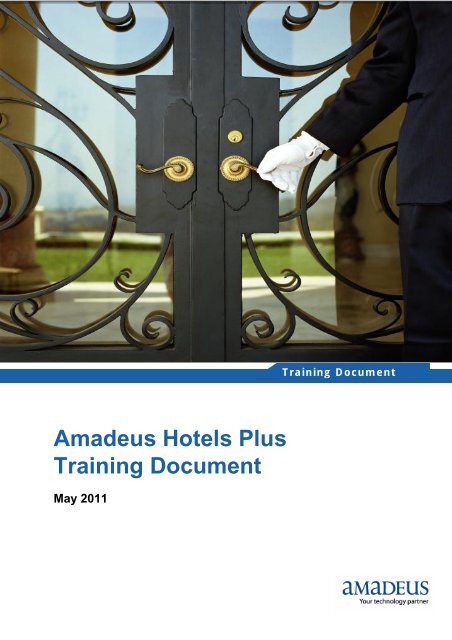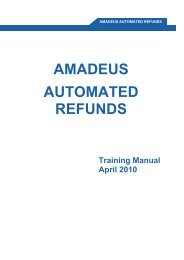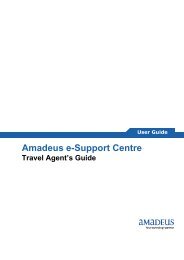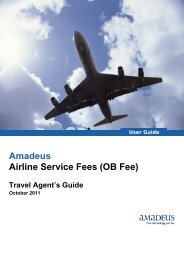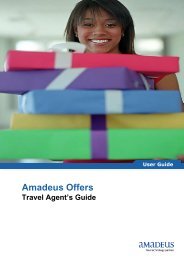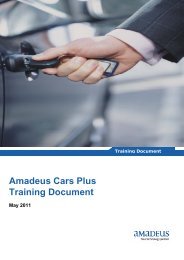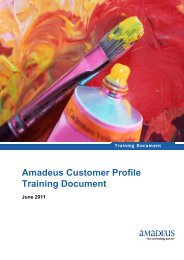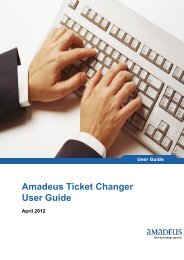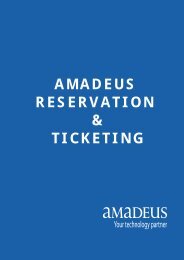Amadeus Hotels Plus Training Document
Amadeus Hotels Plus Training Document
Amadeus Hotels Plus Training Document
- No tags were found...
You also want an ePaper? Increase the reach of your titles
YUMPU automatically turns print PDFs into web optimized ePapers that Google loves.
<strong>Training</strong> <strong>Document</strong><br />
<strong>Amadeus</strong> <strong>Hotels</strong> <strong>Plus</strong><br />
<strong>Training</strong> <strong>Document</strong><br />
May 2011
<strong>Amadeus</strong> <strong>Hotels</strong> <strong>Plus</strong><br />
<strong>Training</strong> <strong>Document</strong><br />
<strong>Document</strong> control<br />
Security level<br />
Company<br />
Department<br />
Author<br />
<strong>Amadeus</strong> Qatar W.L.L<br />
<strong>Training</strong> Services<br />
Nalin Chaminda<br />
Reviewed by Muhammad Zafar Minhas Date<br />
Approved by Muhammad Zafar Minhas Date<br />
Version Date Change Comment By<br />
May 2011<br />
Page 2 of 56<br />
<strong>Amadeus</strong> Qatar W.L.L
<strong>Amadeus</strong> <strong>Hotels</strong> <strong>Plus</strong><br />
<strong>Training</strong> <strong>Document</strong><br />
Table of Contents<br />
Introduction .......................................................................................... 4<br />
<strong>Amadeus</strong> Hotel <strong>Plus</strong> Advantages ....................................................... 4<br />
Steps to Access <strong>Amadeus</strong> <strong>Hotels</strong> <strong>Plus</strong> .............................................. 5<br />
How to Search <strong>Hotels</strong> with <strong>Amadeus</strong> <strong>Hotels</strong> <strong>Plus</strong> 6<br />
Searching By City or Airport 6<br />
Searching the <strong>Hotels</strong> by Address or Landmark 9<br />
Searching <strong>Hotels</strong> by Property 11<br />
Refine Your Search 12<br />
Repeating Previous Search 16<br />
Choosing and Booking a Hotel ......................................................... 17<br />
Listing View 17<br />
Sort the <strong>Hotels</strong> 18<br />
Hotel Name 19<br />
BAR & Negotiated Rates 20<br />
Distance From 20<br />
Amenities 21<br />
From Price/Night 22<br />
View Rates 23<br />
Check Rates 24<br />
Detailed View 25<br />
Map View 26<br />
Ariel View Map 30<br />
Bird’s Eye View Map 31<br />
How to Display More <strong>Hotels</strong> 32<br />
Filter Option 33<br />
Compare <strong>Hotels</strong> 36<br />
How to Save Favorite <strong>Hotels</strong> 37<br />
Multi-Availability Hotel display 38<br />
Hotel Condition 39<br />
How to Complete Hotel Booking....................................................... 41<br />
Entering Payment Information 42<br />
Hotel <strong>Plus</strong> with Existing PNR ............................................................ 46<br />
Modifying or Canceling a Hotel Reservation ................................... 54<br />
Modifying a Hotel Reservation 54<br />
Canceling a Confirmed Hotel Reservation 56<br />
Page 3 of 56<br />
<strong>Amadeus</strong> Qatar W.L.L
<strong>Amadeus</strong> <strong>Hotels</strong> <strong>Plus</strong><br />
<strong>Training</strong> <strong>Document</strong><br />
Introduction<br />
<strong>Amadeus</strong> Hotel system now offers you a new enhanced way of making hotel<br />
booking as well as accessing various other Hotel information through the<br />
Graphical User interface (GUI) Display method. This new feature is called<br />
AMADEUS HOTELS PLUS.<br />
<strong>Amadeus</strong> <strong>Hotels</strong> <strong>Plus</strong> is a new tab fully integrated in <strong>Amadeus</strong> Selling Platform<br />
represented with the<br />
icon.<br />
<strong>Amadeus</strong> <strong>Hotels</strong> <strong>Plus</strong> is a user-friendly booking application accessible to all<br />
kind of travel agencies to get detailed information on room availability,<br />
Rates and hotel features, for an extensive number of properties in cities all<br />
over the world in the graphical display. You can benefit from this new way of<br />
shopping experience. This feature saves time and Optimises costs and<br />
increases your productivity.<br />
<strong>Amadeus</strong> Hotel <strong>Plus</strong> Advantages<br />
‣ Display search results based on your customer's criteria with real-time Rate<br />
and room availability.<br />
‣ Sort hotels according to price, best available rates, distance, or facilities.<br />
‣ Choose and book a Hotel directly from a map (Road map, Aerial view or<br />
bird's eye view).<br />
‣ Compare any number of hotels and email them to your customer<br />
‣ Retrieve your most recent searches and bookmark up to ten favorite hotels.<br />
‣ Display exhaustive information on an extensive number of hotel properties,<br />
including real-time availability, photos, and hotel facilities.<br />
Page 4 of 56<br />
<strong>Amadeus</strong> Qatar W.L.L
<strong>Amadeus</strong> <strong>Hotels</strong> <strong>Plus</strong><br />
<strong>Training</strong> <strong>Document</strong><br />
Steps to Access <strong>Amadeus</strong> <strong>Hotels</strong> <strong>Plus</strong><br />
AMADEUS HOTELS PLUS is accessed with the click on<br />
System Response:<br />
Page 5 of 56<br />
<strong>Amadeus</strong> Qatar W.L.L
<strong>Amadeus</strong> <strong>Hotels</strong> <strong>Plus</strong><br />
<strong>Training</strong> <strong>Document</strong><br />
How to Search <strong>Hotels</strong> with <strong>Amadeus</strong> <strong>Hotels</strong> <strong>Plus</strong><br />
You can search for <strong>Hotels</strong> with in a city or around an Airport, at a specific<br />
Address or close to a landmark.<br />
Searching By City or Airport<br />
City or Airport tab is displayed by default. Enter the city or airport name or its IATA code.<br />
When you have typed the 3 letter code, a list of airport and Cities beginning with the letter<br />
will display.<br />
Once your location name is displayed click to select the city’s name in the list.<br />
Page 6 of 56<br />
<strong>Amadeus</strong> Qatar W.L.L
<strong>Amadeus</strong> <strong>Hotels</strong> <strong>Plus</strong><br />
<strong>Training</strong> <strong>Document</strong><br />
You can type the Checking dates or click to select the Check in Dates from the calendar.<br />
You can now either type or select the Check-out date or type the Number of Nights in its<br />
field. Typing the number of nights automatically updates the Check-out date.<br />
Page 7 of 56<br />
<strong>Amadeus</strong> Qatar W.L.L
<strong>Amadeus</strong> <strong>Hotels</strong> <strong>Plus</strong><br />
<strong>Training</strong> <strong>Document</strong><br />
In <strong>Amadeus</strong> <strong>Hotels</strong> <strong>Plus</strong> Graphical User Interface (GUI) all location areas are included by<br />
default. But you can use the Location Area field to search hotel available, in non-geo coded<br />
country.<br />
Click on<br />
to select option from the list<br />
Note: It is not recommended to select location areas field for geo coded Countries. Because<br />
the radius search could be replaced by the location area search. Location area information<br />
is less reliable as it is not always correctly provided by the hotels.<br />
Page 8 of 56<br />
<strong>Amadeus</strong> Qatar W.L.L
<strong>Amadeus</strong> <strong>Hotels</strong> <strong>Plus</strong><br />
<strong>Training</strong> <strong>Document</strong><br />
In <strong>Hotels</strong> <strong>Plus</strong> you also have the option to enter the Hotel name. This will Display rates for<br />
only that hotel.<br />
Searching the <strong>Hotels</strong> by Address or Landmark<br />
Click the Address or Landmark tab to search for hotels around a specific Address or<br />
landmark. Please note that this search is only available for Geo-coded Countries.<br />
Page 9 of 56<br />
<strong>Amadeus</strong> Qatar W.L.L
<strong>Amadeus</strong> <strong>Hotels</strong> <strong>Plus</strong><br />
<strong>Training</strong> <strong>Document</strong><br />
Start to type name of the landmark you’re looking for. Then the list of registered landmarks<br />
starting with those letters will display. You can continue typing until the name of your<br />
landmark is displayed or you can click to select it from the list.<br />
Same way you can start type the street address of the hotel or location around which you<br />
want to find hotels.<br />
Page 10 of 56<br />
<strong>Amadeus</strong> Qatar W.L.L
<strong>Amadeus</strong> <strong>Hotels</strong> <strong>Plus</strong><br />
<strong>Training</strong> <strong>Document</strong><br />
Searching <strong>Hotels</strong> by Property<br />
Click on Property tab to get the hotel details. Once you enter the property Code system will<br />
display rates for only that hotel.<br />
Enter the Hotel Property code for require Hotel<br />
Page 11 of 56<br />
<strong>Amadeus</strong> Qatar W.L.L
<strong>Amadeus</strong> <strong>Hotels</strong> <strong>Plus</strong><br />
<strong>Training</strong> <strong>Document</strong><br />
Refine Your Search<br />
In <strong>Hotels</strong> <strong>Plus</strong> You can further refine your search. Click on<br />
more search option list.<br />
to access<br />
System Response:<br />
Page 12 of 56<br />
<strong>Amadeus</strong> Qatar W.L.L
<strong>Amadeus</strong> <strong>Hotels</strong> <strong>Plus</strong><br />
<strong>Training</strong> <strong>Document</strong><br />
Field<br />
Room Preferences<br />
Explanation<br />
You have a option to select<br />
number of guest who would<br />
like to share the room.<br />
Hotel Preferences<br />
These hotels chains only.<br />
Roll your mouse over the<br />
icon to see the<br />
definitions for each class.<br />
With this option you can select<br />
one or more classes and this<br />
will limit your search for<br />
certain classes only.<br />
You have a option to seach<br />
hotels with up to three hotel<br />
chain codes.<br />
Type the two letter Chain code<br />
or Chain name.This will<br />
display the list of hotel<br />
chains,or Click to get the<br />
entire list hotel chains.<br />
Page 13 of 56<br />
<strong>Amadeus</strong> Qatar W.L.L
<strong>Amadeus</strong> <strong>Hotels</strong> <strong>Plus</strong><br />
<strong>Training</strong> <strong>Document</strong><br />
Field<br />
These Facilities Only<br />
Explanation<br />
In <strong>Hotels</strong> <strong>Plus</strong> now you have a<br />
option to search hotels with<br />
three desire facilities.Type the<br />
two letter Facility code or<br />
name,or Click on<br />
from the list.<br />
to select<br />
Search with a radius of<br />
You can enter the radius<br />
around the selected City or<br />
airport,Address or landmark or<br />
Property with in which you<br />
want to search the hotels.<br />
This search only apply for<br />
geocoded-Countries only and<br />
if you do not enter a value in<br />
the field,the default radius of<br />
25km will apply.<br />
Page 14 of 56<br />
<strong>Amadeus</strong> Qatar W.L.L
<strong>Amadeus</strong> <strong>Hotels</strong> <strong>Plus</strong><br />
<strong>Training</strong> <strong>Document</strong><br />
Field<br />
Explanation<br />
Hotel Rates<br />
Published Rates You Click on icon to get the<br />
published rate codes,then select<br />
desire code to search for hotels.<br />
Negotiated Rates<br />
Price Range<br />
You can type the rate codes in<br />
the appropiate field to search<br />
hotel.If you have more than one<br />
rate code use semicolons.<br />
In the first box type the<br />
minimum price per night and<br />
then the second box maximum<br />
price.System may return hotel<br />
rooms with a price up to 10%<br />
higher or lower than your limit.<br />
Default currency for our market<br />
is QAR and if you want to<br />
specify a different currency<br />
click on<br />
to select.<br />
Sort by best available rate program<br />
(BAR)<br />
The BAR program guarantees<br />
the market best available public<br />
fare.<br />
If you select this check<br />
box,hotel that participate in the<br />
best available rate(BAR)<br />
program will be display first in<br />
the result list<br />
Page 15 of 56<br />
<strong>Amadeus</strong> Qatar W.L.L
<strong>Amadeus</strong> <strong>Hotels</strong> <strong>Plus</strong><br />
<strong>Training</strong> <strong>Document</strong><br />
Repeating Previous Search<br />
If you want to check your last previous search, click on<br />
will display you up to last ten prevoius searches.<br />
tab. This<br />
Page 16 of 56<br />
<strong>Amadeus</strong> Qatar W.L.L
<strong>Amadeus</strong> <strong>Hotels</strong> <strong>Plus</strong><br />
<strong>Training</strong> <strong>Document</strong><br />
Choosing and Booking a Hotel<br />
In <strong>Amadeus</strong> Hotel <strong>Plus</strong> you would be able to see the Hotel List in three different ways.<br />
‣ Listing View<br />
‣ Detailed View<br />
‣ Map View<br />
Listing View<br />
With Listing View tab Display you condensed list of hotel as per your Search.<br />
Page 17 of 56<br />
<strong>Amadeus</strong> Qatar W.L.L
<strong>Amadeus</strong> <strong>Hotels</strong> <strong>Plus</strong><br />
<strong>Training</strong> <strong>Document</strong><br />
Sort the <strong>Hotels</strong><br />
The <strong>Hotels</strong> in the Listing View display, initially sorted by distance by default. Distance point<br />
will depend from city center or designated point of reference in your search.<br />
You can click on<br />
in any of column heading to sort the hotels by heading Type.<br />
In the listing view you will find the following columns.<br />
‣ Hotel Name<br />
‣ BAR & Negotiated Rates<br />
‣ Distance From<br />
‣ Amenities<br />
‣ From Price/Night<br />
Page 18 of 56<br />
<strong>Amadeus</strong> Qatar W.L.L
<strong>Amadeus</strong> <strong>Hotels</strong> <strong>Plus</strong><br />
<strong>Training</strong> <strong>Document</strong><br />
Hotel Name<br />
This will display the hotel name, a photo and Hotel mini description.<br />
Roll the mouse over the hotel names and this will give you a mini Description of the Hotel<br />
properties in the form of a pop up box.<br />
In this mini hotel description<br />
you can view the hotel Photo<br />
along with name, chain code,<br />
rates and amenities<br />
Page 19 of 56<br />
<strong>Amadeus</strong> Qatar W.L.L
<strong>Amadeus</strong> <strong>Hotels</strong> <strong>Plus</strong><br />
<strong>Training</strong> <strong>Document</strong><br />
BAR & Negotiated Rates<br />
This Display will show you whether the hotel provides special rate in the following column.<br />
Indicates that this hotel participates in the Best Available Rate (BAR) Programme.<br />
Indicates Negotiated Rates<br />
Distance From<br />
If you click on sign in the Distance from column,it will sorts the result<br />
by distance from city center in either ascending or descending order.<br />
Page 20 of 56<br />
<strong>Amadeus</strong> Qatar W.L.L
<strong>Amadeus</strong> <strong>Hotels</strong> <strong>Plus</strong><br />
<strong>Training</strong> <strong>Document</strong><br />
Amenities<br />
With the <strong>Amadeus</strong> <strong>Hotels</strong> <strong>Plus</strong> now you have the ability to sorts the <strong>Hotels</strong> by Amenities<br />
such as:<br />
‣ Restaurant<br />
‣ Parking<br />
‣ Swimming Pool<br />
‣ Health Club<br />
‣ Air Conditioning<br />
‣ Business Centre<br />
Page 21 of 56<br />
<strong>Amadeus</strong> Qatar W.L.L
<strong>Amadeus</strong> <strong>Hotels</strong> <strong>Plus</strong><br />
<strong>Training</strong> <strong>Document</strong><br />
From Price/Night<br />
With this option we can sorts’ hotels by price per night in either ascending or descending<br />
order.<br />
Depending on the hotel's connectivity level, one of the following links is displayed,<br />
Page 22 of 56<br />
<strong>Amadeus</strong> Qatar W.L.L
<strong>Amadeus</strong> <strong>Hotels</strong> <strong>Plus</strong><br />
<strong>Training</strong> <strong>Document</strong><br />
View Rates<br />
View rates will display the hotels and rates available up-to the-minute.<br />
It is displayed for hotels with <strong>Amadeus</strong> Dynamic Access connectivity, The highest<br />
connectivity level in <strong>Amadeus</strong> hotels plus.<br />
System Response:<br />
Page 23 of 56<br />
<strong>Amadeus</strong> Qatar W.L.L
<strong>Amadeus</strong> <strong>Hotels</strong> <strong>Plus</strong><br />
<strong>Training</strong> <strong>Document</strong><br />
Check Rates<br />
Check Rates is displayed when the information might not be up-to-the-minute and if rooms<br />
and rates cannot be guaranteed. Click Check Rates in order to get real-time availability<br />
information. This is the case for hotels with Complete Access <strong>Plus</strong> connectivity.<br />
By Clicking on View or Check Rates options, you will get top three rates available, Rate<br />
conditions, booking option.<br />
If you want to get more rates click on<br />
tab<br />
System Response:<br />
Page 24 of 56<br />
<strong>Amadeus</strong> Qatar W.L.L
<strong>Amadeus</strong> <strong>Hotels</strong> <strong>Plus</strong><br />
<strong>Training</strong> <strong>Document</strong><br />
Detailed View<br />
If you want to access a detailed view of all the listed hotels then click on the Detailed View<br />
Tab.<br />
System Response:<br />
You can sort the list of hotels using the same criteria as in the Listing View tab<br />
Page 25 of 56<br />
<strong>Amadeus</strong> Qatar W.L.L
<strong>Amadeus</strong> <strong>Hotels</strong> <strong>Plus</strong><br />
<strong>Training</strong> <strong>Document</strong><br />
Map View<br />
You can view the list of <strong>Hotels</strong> in with the help of Map functionality by clicking on Map view<br />
tab. This tab is only available in geo-coded countries.<br />
System Response:<br />
Once you click on this Map View tab you are guided on the Default Road View MAP with the<br />
list of hotel locations assigned with specific numbers in GREEN colour. The city center,<br />
Airport, or landmark that you designated in your search, is represented by the icon<br />
The Hotel names for these numbers are shown on the Right Hand side.<br />
If this number or either the hotel name is clicked then this Green coloured hotel locations<br />
turn into BLUE colour and then you could easily locate the place of the hotel.<br />
Example:<br />
Page 26 of 56<br />
<strong>Amadeus</strong> Qatar W.L.L
<strong>Amadeus</strong> <strong>Hotels</strong> <strong>Plus</strong><br />
<strong>Training</strong> <strong>Document</strong><br />
We have selected 3 hotels from the list and at the same time the hotel position area labeled<br />
with numbers also turn in to Blue colour showing their location.<br />
Selected Hotel<br />
number has changed<br />
in to blue Colour and<br />
will see the hotel mini<br />
description also.<br />
Today maps are available in 18 countries.<br />
1. USA 8.Monaco 15. Switzerland<br />
2. Canada 9.Sweden 16. Austria<br />
3. France 10.Denmark 17. Singapore<br />
4. Germany 11.Norway 18. Hong Kong<br />
5. UK 12.Netherlands<br />
6. Spain 13.Belgium<br />
7. Italy 14.Luxemburg<br />
Page 27 of 56<br />
<strong>Amadeus</strong> Qatar W.L.L
<strong>Amadeus</strong> <strong>Hotels</strong> <strong>Plus</strong><br />
<strong>Training</strong> <strong>Document</strong><br />
Also by moving your mouse over the numbers you will get a pop up with the Mini Hotel<br />
description. Further more you could be able to see the full map of the area by clicking on<br />
Button.<br />
System Response:<br />
You also have an option show only selected hotels<br />
only your selected hotels on the map.<br />
to get<br />
Clicking on the center map<br />
tab will return to the city center in the map.<br />
Page 28 of 56<br />
<strong>Amadeus</strong> Qatar W.L.L
<strong>Amadeus</strong> <strong>Hotels</strong> <strong>Plus</strong><br />
<strong>Training</strong> <strong>Document</strong><br />
In <strong>Amadeus</strong> <strong>Hotels</strong> <strong>Plus</strong> you have two way of scroll to the areas you want to see on the map<br />
in the following ways,<br />
Click and hold down your left mouse button anywhere on the map and drag the mouse in<br />
the direction you want.<br />
Click on one of the arrows on the compass<br />
to scroll the map into each direction.<br />
Click on and to zoom in and out by one level. Double-clicking on the map also lets<br />
you zoom in by one level.<br />
I you want to hide the navigation bar click on<br />
tab.<br />
The highlighted area in the overview map represents the approximate area displayed in the<br />
main map. To hide the overview map, click on in the lower Right-hand corner of the<br />
overview map.<br />
Page 29 of 56<br />
<strong>Amadeus</strong> Qatar W.L.L
<strong>Amadeus</strong> <strong>Hotels</strong> <strong>Plus</strong><br />
<strong>Training</strong> <strong>Document</strong><br />
You can also access <strong>Hotels</strong> in the MAP functionality through two more different views<br />
‣ The Aerial<br />
‣ The Bird’s Eye<br />
Ariel View Map<br />
Once you click on Aerial in navigation bar it will display the hotels in an aerial photograph of<br />
the location.<br />
Page 30 of 56<br />
<strong>Amadeus</strong> Qatar W.L.L
<strong>Amadeus</strong> <strong>Hotels</strong> <strong>Plus</strong><br />
<strong>Training</strong> <strong>Document</strong><br />
Bird’s Eye View Map<br />
Click on Bird’s eye in navigation bar to display the hotels in 3D Aerial Photographs. Bird’s<br />
Eye view maps available for 150 cities in USA and more than 100 cities in Europe.<br />
You can click on or to change the perspective from which you look at the locations.<br />
In this map functionality for the Aerial and Bird’s eye views you can hide or Redisplay the<br />
labels on the streets by clicking on the Labels in navigation bar<br />
Page 31 of 56<br />
<strong>Amadeus</strong> Qatar W.L.L
<strong>Amadeus</strong> <strong>Hotels</strong> <strong>Plus</strong><br />
<strong>Training</strong> <strong>Document</strong><br />
How to Display More <strong>Hotels</strong><br />
In this <strong>Amadeus</strong> <strong>Hotels</strong> <strong>Plus</strong> Graphical user Interface (GUI) you have more Options to<br />
display more hotels in different views.<br />
Once you complete your search result system will display hotel list.<br />
To reduce the response time only certain numbers of hotels are display first while the search<br />
continues in the background.<br />
Example:-<br />
In this example you can see only 20 hotels displayed first in the upper right hand side of the<br />
hotel list when the search complete.<br />
But by clicking on<br />
this will display all the hotels in the list.<br />
will add all other hotels to search Result and<br />
Now the new search result will be 65 hotels.<br />
Page 32 of 56<br />
<strong>Amadeus</strong> Qatar W.L.L
<strong>Amadeus</strong> <strong>Hotels</strong> <strong>Plus</strong><br />
<strong>Training</strong> <strong>Document</strong><br />
Filter Option<br />
In the Hotel <strong>Plus</strong> you can filter your Hotel Search according to following criteria’s:<br />
‣ Distance<br />
‣ Hotel Category<br />
‣ Hotel Chain<br />
‣ City<br />
‣ Location.<br />
With these options system will narrow down the search results. It will only display the hotels<br />
list that you select from filter criteria. This option save lot of time and you don’t have to look<br />
in to the each hotel details.<br />
The filter options are applied in all three views Listing View, Detailed View and Map View.<br />
Page 33 of 56<br />
<strong>Amadeus</strong> Qatar W.L.L
<strong>Amadeus</strong> <strong>Hotels</strong> <strong>Plus</strong><br />
<strong>Training</strong> <strong>Document</strong><br />
Filter Option<br />
Explanation<br />
Distance<br />
You have the following options to select the<br />
distance.<br />
• Airport<br />
• Centre of the city<br />
• Landmark<br />
Hotel category<br />
You have the following options to<br />
select the categorywith cheapest rate<br />
for each category.This allows you to<br />
immediately see if you can offer your<br />
customer a higher hotel category for a<br />
lower price.<br />
• Tourist<br />
• Standard<br />
• First class<br />
• luxury<br />
Hotel chain<br />
You will get list of hotel chain and there you<br />
can select your hotel accordinly.<br />
Page 34 of 56<br />
<strong>Amadeus</strong> Qatar W.L.L
<strong>Amadeus</strong> <strong>Hotels</strong> <strong>Plus</strong><br />
City<br />
Filter Option<br />
<strong>Training</strong> <strong>Document</strong><br />
Explanation<br />
If you searched on a small city with a<br />
large radius, hotels in different cities<br />
may be displayed. In this case, you can<br />
narrow down your search by selecting<br />
only one city.<br />
Location<br />
You can further narrow your search by<br />
selecting the part of the city your<br />
customer is most interested in staying.<br />
By clicking on<br />
tab you can display or clear the filter options<br />
Page 35 of 56<br />
<strong>Amadeus</strong> Qatar W.L.L
<strong>Amadeus</strong> <strong>Hotels</strong> <strong>Plus</strong><br />
<strong>Training</strong> <strong>Document</strong><br />
Compare <strong>Hotels</strong><br />
An added advantage with the New Hotel <strong>Plus</strong> Graphical User Interface (GUI) is that you will<br />
now be able to make a COMPARISON BETWEEN THE HOTELS OF YOUR CHOICE AND<br />
THEN CHOOSE THE BEST ONE.<br />
Select the hotels from list and click on the compare tab to check each <strong>Hotels</strong> Mini<br />
description.<br />
Select three Hotel Properties<br />
and click on the compare<br />
button to check the hotel<br />
descriptions<br />
Once you get the hotels details you can print or E mail to your customers with comments.<br />
Customer will receive the <strong>Hotels</strong> mini description, Hotel Map and link to Access in to the<br />
<strong>Hotels</strong> Picture gallery.<br />
Page 36 of 56<br />
<strong>Amadeus</strong> Qatar W.L.L
<strong>Amadeus</strong> <strong>Hotels</strong> <strong>Plus</strong><br />
<strong>Training</strong> <strong>Document</strong><br />
How to Save Favorite <strong>Hotels</strong><br />
With the <strong>Amadeus</strong> <strong>Hotels</strong> <strong>Plus</strong> you can save your favorite 10 hotels. You can select any<br />
hotels from the Listing, detailed or map views then click on save button.<br />
Your saved hotels display in the Saved tab on the left-hand side of the screen. If you save<br />
more than ten hotels, the first hotels you selected will disappear from the list.<br />
From the Saved tab, you can,<br />
Click on a hotel name to display availability and book.<br />
Click the Delete icon to remove a hotel from the list<br />
Click Clear List to remove all hotels from the list<br />
Page 37 of 56<br />
<strong>Amadeus</strong> Qatar W.L.L
<strong>Amadeus</strong> <strong>Hotels</strong> <strong>Plus</strong><br />
<strong>Training</strong> <strong>Document</strong><br />
Multi-Availability Hotel display<br />
With the Hotel <strong>Plus</strong> Graphical User Interface (GUI) you will have the ability to book from the<br />
Multi-Availability GUI display. By Clicking on view rates tab you will be able to see more<br />
rates and the condition in Multi-Availability Hotel display.<br />
Click here to view<br />
more rates available<br />
System Response:<br />
Click here to<br />
check the Hotel<br />
rate condition<br />
Click here to<br />
book the hotel<br />
Page 38 of 56<br />
<strong>Amadeus</strong> Qatar W.L.L
<strong>Amadeus</strong> <strong>Hotels</strong> <strong>Plus</strong><br />
<strong>Training</strong> <strong>Document</strong><br />
Hotel Condition<br />
In the Hotel <strong>Plus</strong> now it’s very easy and quickly access in to check the Hotel condition and<br />
Hotel rate summary. You will be able to book the Hotel even from Rate summary page.<br />
Click here to view the<br />
Hotel condition which<br />
applying for the fare<br />
Roll the mouse over the each rates and this will give you a mini Description of the Rate in<br />
the form of a pop up box.<br />
Page 39 of 56<br />
<strong>Amadeus</strong> Qatar W.L.L
<strong>Amadeus</strong> <strong>Hotels</strong> <strong>Plus</strong><br />
You have another option to get the Hotel conditions click on .<br />
<strong>Training</strong> <strong>Document</strong><br />
Click here to view<br />
the conditions<br />
Once you read the Hotel rate summary you can simply book your hotel Reservation click on<br />
the Book tab to complete.<br />
Click here to<br />
book the hotel<br />
Page 40 of 56<br />
<strong>Amadeus</strong> Qatar W.L.L
<strong>Amadeus</strong> <strong>Hotels</strong> <strong>Plus</strong><br />
How to Complete Hotel Booking<br />
<strong>Training</strong> <strong>Document</strong><br />
After you click on book you have to complete the travellers Details Enter the Passenger<br />
Name, Frequent Guest Number(if any available) His/Her Hotel Preferences and any<br />
emergency contact no(not mandatory) And click on Go To Payment tab to proceed.<br />
Click here to proceed<br />
for the Payment<br />
Page 41 of 56<br />
<strong>Amadeus</strong> Qatar W.L.L
<strong>Amadeus</strong> <strong>Hotels</strong> <strong>Plus</strong><br />
<strong>Training</strong> <strong>Document</strong><br />
Entering Payment Information<br />
After you complete the passenger details you must enter the method of payment. You will<br />
have more option to enter the method of Guarantee.<br />
But most of the <strong>Hotels</strong> in world will request you to enter the Credit card as the Method of<br />
Guarantee.<br />
Enter the credit card details<br />
and Click here to complete<br />
the hotel reservation.<br />
Page 42 of 56<br />
<strong>Amadeus</strong> Qatar W.L.L
<strong>Amadeus</strong> <strong>Hotels</strong> <strong>Plus</strong><br />
<strong>Training</strong> <strong>Document</strong><br />
After you click on the Send Reservation tab, Request will send to the Hotel and Hotel will<br />
automatically confirm your request and send the Confirmation Number to the <strong>Amadeus</strong><br />
Booking with all the details.<br />
Page 43 of 56<br />
<strong>Amadeus</strong> Qatar W.L.L
<strong>Amadeus</strong> <strong>Hotels</strong> <strong>Plus</strong><br />
<strong>Training</strong> <strong>Document</strong><br />
Next, click on<br />
, then enter all of the required PNR elements (Contact,<br />
Received From, etc.) and then save the PNR.<br />
With Hotel <strong>Plus</strong> Graphical User Interface (GUI) now you have an option to send the Hotel<br />
Confirmation to the customer via E mail.<br />
Click here to access<br />
E mail option<br />
Click here to<br />
send the E mail<br />
Page 44 of 56<br />
<strong>Amadeus</strong> Qatar W.L.L
<strong>Amadeus</strong> <strong>Hotels</strong> <strong>Plus</strong><br />
<strong>Training</strong> <strong>Document</strong><br />
Click on printing icon to print hotel confirmation<br />
Click here to<br />
access print<br />
Page 45 of 56<br />
<strong>Amadeus</strong> Qatar W.L.L
<strong>Amadeus</strong> <strong>Hotels</strong> <strong>Plus</strong><br />
<strong>Training</strong> <strong>Document</strong><br />
Hotel <strong>Plus</strong> with Existing PNR<br />
With the Hotel <strong>Plus</strong> Graphical User Interface (GUI) now it’s very easy for Travel Agents to<br />
Book Hotel Reservation to their Passengers if an Air Booking is available.<br />
Retrieve your passenger reservation in <strong>Amadeus</strong> Command Page and Click on<br />
tab to access in to Hotel <strong>Plus</strong>.<br />
Click here to access<br />
in to Hotel <strong>Plus</strong><br />
System will automatically capture the Passenger Reservation details.<br />
Page 46 of 56<br />
<strong>Amadeus</strong> Qatar W.L.L
<strong>Amadeus</strong> <strong>Hotels</strong> <strong>Plus</strong><br />
<strong>Training</strong> <strong>Document</strong><br />
This will complete the Passenger Destination city, Check-in, Check-out dates and number of<br />
nights in the Hotel search option page.<br />
Click here to access in to<br />
the Hotel Availability List<br />
Below you will see the passenger Air Reservation Details also.<br />
If you wish you would be able to Update/Modify any details to the Air Reservation.<br />
Page 47 of 56<br />
<strong>Amadeus</strong> Qatar W.L.L
<strong>Amadeus</strong> <strong>Hotels</strong> <strong>Plus</strong><br />
Once the search is complete you will get the default hotel listing view.<br />
<strong>Training</strong> <strong>Document</strong><br />
Select your Hotel from the list and Click on booking to complete the Hotel Reservation.<br />
Page 48 of 56<br />
<strong>Amadeus</strong> Qatar W.L.L
<strong>Amadeus</strong> <strong>Hotels</strong> <strong>Plus</strong><br />
<strong>Training</strong> <strong>Document</strong><br />
System will automatically capture the passenger details from the <strong>Amadeus</strong> air reservation<br />
and complete the Traveller details page.<br />
Click here to proceed<br />
for the payment<br />
Page 49 of 56<br />
<strong>Amadeus</strong> Qatar W.L.L
<strong>Amadeus</strong> <strong>Hotels</strong> <strong>Plus</strong><br />
<strong>Training</strong> <strong>Document</strong><br />
To confirm your Hotel reservation as per the Hotel Policy and Condition you have to mention<br />
the method of Guarantee. (Most of the times hotels Will request you to enter the Credit card<br />
as the Method of Guarantee.)<br />
Once you enter the Guarantee<br />
details, Click here to get the<br />
Reservation Confirmation no.<br />
System will automatically generate a message asking travel agent to End Transaction the<br />
booking in the <strong>Amadeus</strong> PNR or Command page.<br />
Page 50 of 56<br />
<strong>Amadeus</strong> Qatar W.L.L
<strong>Amadeus</strong> <strong>Hotels</strong> <strong>Plus</strong><br />
<strong>Training</strong> <strong>Document</strong><br />
After you click on the Send Reservation tab, Request will send to the Hotel and Hotel will<br />
automatically confirm your request and send the Confirmation Number to the <strong>Amadeus</strong><br />
Booking with all the details.<br />
Also you will see that <strong>Amadeus</strong> PNR have updated on same time.<br />
Page 51 of 56<br />
<strong>Amadeus</strong> Qatar W.L.L
<strong>Amadeus</strong> <strong>Hotels</strong> <strong>Plus</strong><br />
<strong>Training</strong> <strong>Document</strong><br />
Select the Received From<br />
window.<br />
tab from PNR line. This will generate a Small Pop-up<br />
Enter the Received from<br />
details and click on send<br />
button.<br />
Page 52 of 56<br />
<strong>Amadeus</strong> Qatar W.L.L
<strong>Amadeus</strong> <strong>Hotels</strong> <strong>Plus</strong><br />
<strong>Training</strong> <strong>Document</strong><br />
Once you complete the Received from details, Click<br />
on tab.<br />
This will open a PNR save Window and click on save changes, redisplay to complete the<br />
Hotel reservation.<br />
Page 53 of 56<br />
<strong>Amadeus</strong> Qatar W.L.L
<strong>Amadeus</strong> <strong>Hotels</strong> <strong>Plus</strong><br />
Modifying or Canceling a Hotel Reservation<br />
<strong>Training</strong> <strong>Document</strong><br />
With <strong>Amadeus</strong> hotels plus now it is very easy to Cancel or modify your hotel reservation, in<br />
the PNR Smart Tab or Command Page.<br />
Modifying a Hotel Reservation<br />
You can modify the hotel details, such as check in or check out dates, Room type, Room<br />
rates, extra charges, meal plan, arrival flight information and traveler information.<br />
1. Retrieve the PNR if it is not open.<br />
2. Click on or Double click on below yellow segment line to access in to<br />
hotel modify page.<br />
System Response:<br />
Page 54 of 56<br />
<strong>Amadeus</strong> Qatar W.L.L
<strong>Amadeus</strong> <strong>Hotels</strong> <strong>Plus</strong><br />
<strong>Training</strong> <strong>Document</strong><br />
3. Make the necessary modifications.<br />
4. Click on tab and save accordingly.<br />
Page 55 of 56<br />
<strong>Amadeus</strong> Qatar W.L.L
<strong>Amadeus</strong> <strong>Hotels</strong> <strong>Plus</strong><br />
Canceling a Confirmed Hotel Reservation<br />
You can cancel a confirmed Hotel reservation with following steps<br />
1. Retrieve the PNR if it is not open.<br />
<strong>Training</strong> <strong>Document</strong><br />
2. Then select the hotel segment and click on to cancel the segment.<br />
Once the hotel segment is cancel HX will generate,<br />
3. save the change accordingly<br />
Page 56 of 56<br />
<strong>Amadeus</strong> Qatar W.L.L