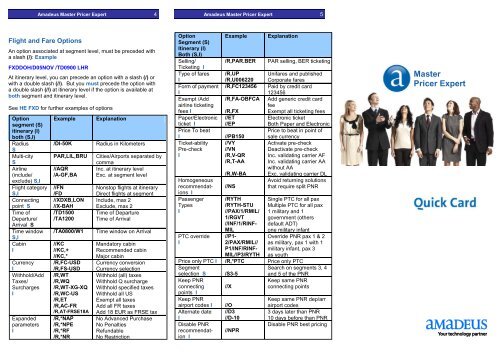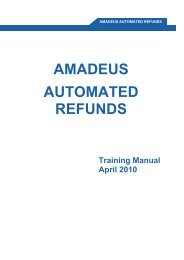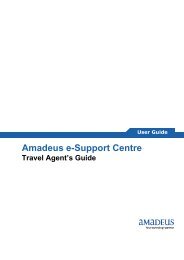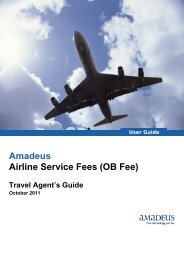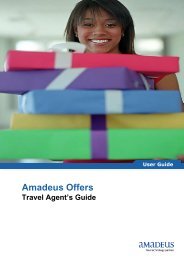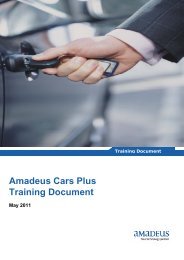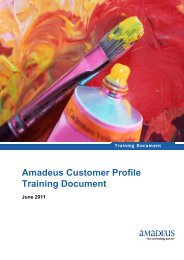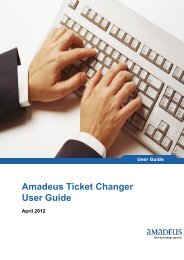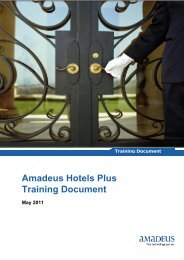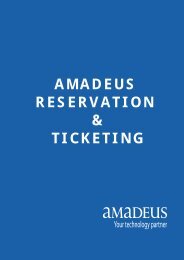Amadeus Master Pricer Expert 4
Amadeus Master Pricer Expert 4
Amadeus Master Pricer Expert 4
- No tags were found...
Create successful ePaper yourself
Turn your PDF publications into a flip-book with our unique Google optimized e-Paper software.
<strong>Amadeus</strong> <strong>Master</strong> <strong>Pricer</strong> <strong>Expert</strong> 4 <strong>Amadeus</strong> <strong>Master</strong> <strong>Pricer</strong> <strong>Expert</strong> 5Flight and Fare OptionsAn option associated at segment level, must be preceded witha slash (/): ExampleFXDDOH/D05NOV /TD0900 LHRAt itinerary level, you can precede an option with a slash (/) orwith a double slash (//). But you must precede the option witha double slash (//) at itinerary level if the option is available atboth segment and itinerary level.See HE FXD for further examples of optionsOptionsegment (S)itinerary (I)both (S,I)RadiusSMulti-citySAirline(include/exclude) S,IFlight categoryS,IConnectingpoint STime ofDeparture/Arrival STime windowS,ICabinICurrencyIWithhold/AddTaxes/SurchargesIExpandedparametersIExample/DI-50KPAR,LIL,BRU//AQR/A-GF,BA//FN/FD//XDXB,LON//X-BAH/TD1500/TA1200/TA0800/W1//KC//KC,+//KC,*/R,FC-USD/R,FS-USD/R,WT/R,WQ/R,WT-XG-XQ/R,WC-US/R,ET/R,AC-FR/R,AT-FRSE18A/R,*NAP/R,*NPE/R,*RF/R,*NRExplanationRadius in KilometersCities/Airports separated bycommaInc. at itinerary levelExc. at segment levelNonstop flights at itineraryDirect flights at segmentInclude, max 2Exclude, max 2Time of DepartureTime of ArrivalTime window on ArrivalMandatory cabinRecommended cabinMajor cabinCurrency conversionCurrency selectionWithhold (all) taxesWithhold Q surchargeWithhold specified taxesWithhold all USExempt all taxesAdd all FR taxesAdd 18 EUR as FRSE taxNo Advanced PurchaseNo PenaltiesRefundableNo RestrictionOptionSegment (S)Itinerary (I)Both (S,I)Selling/Ticketing IType of faresIForm of paymentIExempt /Addairline ticketingfees IPaper/Electronicticket IPrice To beatITicket-abilityPre-checkIHomogeneousrecommendationsIPassengerTypesIPTC overrideIExample/R,PAR.BER/R,UP/R,U006220/R,FC123456/R,FA-OBFCA/R,FX//ET//EP//PB150//VY//VN/R,V-QR/R,T-AA/R,W-BA//NS/RYTH/RYTH-STU//PAX/1/RMIL/1/RGVT//INF/1/RINF-MIL//P1-2/PAX/RMIL//P1/INF/RINF-MIL//P3/RYTHExplanationPAR selling, BER ticketingUnifares and publishedCorporate faresPaid by credit card123456Add generic credit cardfeeExempt all ticketing feesElectronic ticketBoth Paper and ElectronicPrice to beat in point ofsale currencyActivate pre-checkDeactivate pre-checkInc. validating carrier AFInc. validating carrier AAwithout AAExc. validating carrier DLAvoid returning solutionsthat require split PNRSingle PTC for all paxMultiple PTC for all pax1 military and 1government (othersdefault ADT)one military infantOverride PNR pax 1 & 2as military, pax 1 with 1military infant, pax 3as youthPrice only PTC I /R,*PTC Price only PTCSegmentselection S /S3-5Search on segments 3, 4and 5 of the PNRKeep PNRconnectingpoints I//XKeep same PNRconnecting pointsKeep PNRairport codes IAlternate dateIDisable PNRrecommendationI//O//D3//D-10//NPRKeep same PNR dep/arrairport codes3 days later than PNR10 days before than PNRDisable PNR best pricing<strong>Master</strong><strong>Pricer</strong> <strong>Expert</strong>
<strong>Amadeus</strong> <strong>Master</strong> <strong>Pricer</strong> <strong>Expert</strong> 1 <strong>Amadeus</strong> <strong>Master</strong> <strong>Pricer</strong> <strong>Expert</strong> 2 <strong>Amadeus</strong> <strong>Master</strong> <strong>Pricer</strong> <strong>Expert</strong> 3Introduction<strong>Amadeus</strong> <strong>Master</strong> <strong>Pricer</strong> <strong>Expert</strong> is a shopping solution whichprovides you with the cheapest recommendations for yourquery. You can use <strong>Master</strong> <strong>Pricer</strong> <strong>Expert</strong> with or without anactive PNR to search for available fares. The system returnsalternative recommendations that you can use to either createa new booking or to replace the existing itinerary.This quick card contains two scenarios that show you how touse <strong>Master</strong> <strong>Pricer</strong> <strong>Expert</strong>. It also explains how to associate<strong>Master</strong> <strong>Pricer</strong> <strong>Expert</strong> options at either segment level oritinerary level and lists the flight and fare options.For more information about <strong>Master</strong> <strong>Pricer</strong> <strong>Expert</strong> and itsoptions, enter HE FXD in <strong>Amadeus</strong> command page.<strong>Amadeus</strong> <strong>Master</strong> <strong>Pricer</strong> <strong>Expert</strong> in actionHere are two examples of how to use <strong>Master</strong> <strong>Pricer</strong> <strong>Expert</strong>entries with and without an active PNR.Scenario 1: Without a PNR (standalone entry)You are a travel agent in Doha. You want to book a flight for anadult passenger from Doha to London on November 05 andreturn on November 15. To find low fares for this itineraryfollow these steps: For a return trip enter;FXDDOH/D05NOVLHR/D15NOVDOHThe following recommendations are displayed:<strong>Master</strong> <strong>Pricer</strong> <strong>Expert</strong> returns the list of recommendations ingroups. Each set of recommendations in the same groupshares the same price, tax, fare basis and booking code. Thetotal fare is presented in brackets for all passengers on top ofeach recommendation. The currency shown is the currency ofthe point of sale by default. Each recommendation specifiesactual passenger type codes (PTC), the tax amount and flightdetails. You can view pricing appended messages such asrefund, last ticketing date, etc. Possible follow-up entries arealso listed for each group.For each group only the first recommendation is displayed. Todisplay all recommendations for one specific group, enter:FXS and the recommendation number: Example FXS2To book and price a recommendation from FXD or FXSdisplay, without storing a TST enter:FXZ and the recommendation number: Example FXZ2To create a TST from the FXD or FXS display, enter:FXU and the recommendation number: Example FXU2Once recommendation is booked and priced, you can request:• The fare note with FQN• Routing information with FQR• Booking code information with FQS• The ticket image with FQQ• Flight information with DO from PNR displayNote! If prior to booking, you want to return to a previousdisplay, use MP entries: Example MPFXDYou can search seats and fares for several passengers at thesame time by adding the number of passengers required withthe request: Example search travel recommendations for 4passengers:FXD4DOH/D05NOVLHR/D15NOVDOHAn alternative is to start by entering names with passengertype code into the PNR. You then do not need to specify thenumber of passengers or PTCs in the FXD query. The amountshown in brackets in the FXD and FXS displays is the totalamount for the complete party. When the recommendation hasbeen booked, priced and a TST created, you can thencomplete your PNR.Scenario 2: With an Active PNRYou need to search for cheaper recommendations for anitinerary already booked in a PNR or your customer would liketo depart and return three days later than originally planned.Simply retrieve the PNR and enter:FXD to search for cheaper recommendations with current PNRitinerary or,FXD//D3 to search for recommendations 3 days later.ExampleThe first recommendation shows the price to beat, which is thelowest (best) available fare for the current PNR journey.The other recommendations are the cheapest for the samePNR itinerary.All options specified with the FXD command override PNRcontent. See Flight and Fare Options in below table.Again, to display all recommendations for one specific group,you can use FXS and the recommendation numberTo rebook with a proposed recommendation, you can use thefollowing commands with the recommendation number:FXZ to rebook and price,FXU to also create the TST.