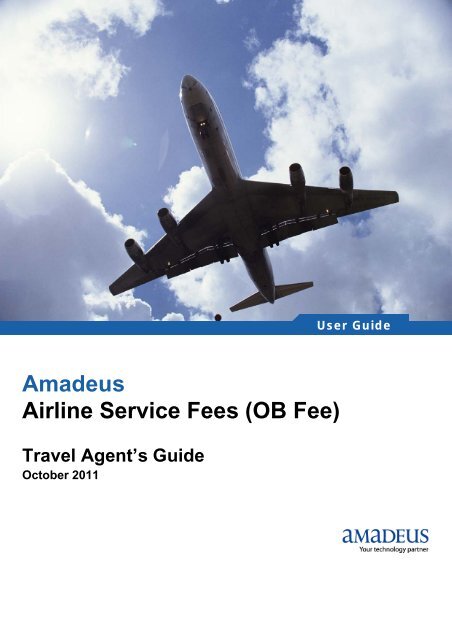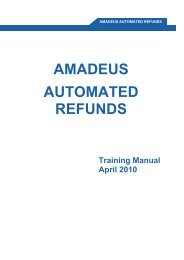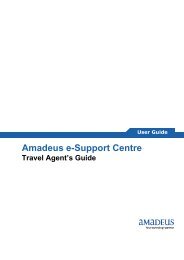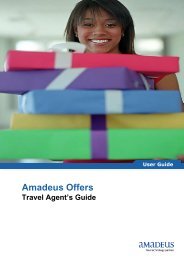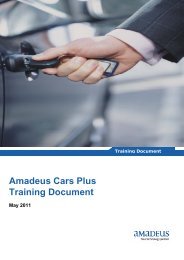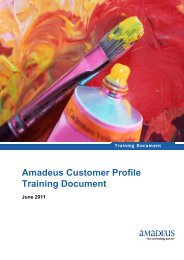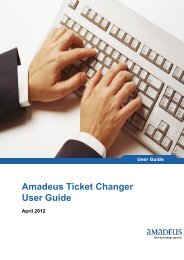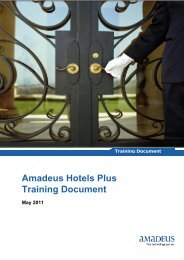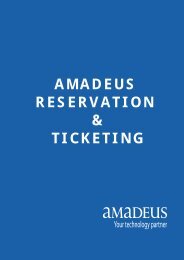You also want an ePaper? Increase the reach of your titles
YUMPU automatically turns print PDFs into web optimized ePapers that Google loves.
User Guide<strong>Amadeus</strong><strong>Airline</strong> <strong>Service</strong> <strong><strong>Fee</strong>s</strong> (<strong>OB</strong> <strong>Fee</strong>)Travel Agent’s GuideOctober 2011
<strong>Amadeus</strong> <strong>Airline</strong> <strong>Service</strong> <strong><strong>Fee</strong>s</strong>User GuideDocument controlSecurity levelCompanyDepartmentAuthorReviewed byApproved by<strong>Amadeus</strong> Qatar W.L.LTraining <strong>Service</strong>sMuhammad Zafar MinhasDateDateVersion Date Change Comment ByOctober 2011Page 2 of 29<strong>Amadeus</strong> Qatar W.L.L
<strong>Amadeus</strong> <strong>Airline</strong> <strong>Service</strong> <strong><strong>Fee</strong>s</strong>User GuideTable of ContentsTable of Contents ................................................................................. 3INTRODUCTION.................................................................................... 4IATA – <strong>OB</strong> <strong><strong>Fee</strong>s</strong> 4ATPCO – Ticketing <strong><strong>Fee</strong>s</strong> 4AMADEUS FOCUS................................................................................ 5FEATURES 5SHOPPING & PRICING 5TICKETING 5BENEFITS TO TRAVEL AGENTS 6FUNCTIONAL DESCRIPTION – GENERIC CERDIT CARD................. 7INTEGRATION WORKFLOW – SHOPPING & PRICING 7INTEGRATION WORKFLOW – TICKETING 8INTEGRITY CHECKS 9VALIDATING CARRIER ENFORCEMENT 9POINT OF SALE 9FORM OF PAYMENT 9PRICING OPTION 10ADDING A FORM OF PAYMENT 10GENERIC CREDIT CARD FEE 11<strong>OB</strong> FEE EXAMPLE WITHOUT PNR ................................................... 12INFORMATIVE PRICING – FQP 12VALIDATING CARRIER 14<strong>OB</strong> FEE EXAMPLE WITH AN ACTIVE PNR....................................... 16FORM OF PAYMENT ENTERED 17BEST BUY PRICING 20DISPLAYING AIRLINE TICKETING FEES FOR A TST 23DISPLAYING PRICING CONTEXT 24ADDITION, MODIFICATION, DELETION OF THE <strong>OB</strong> FEES............. 25ADDITION <strong>OB</strong> FEES 25MODIFY <strong>OB</strong> FEE 26DELETE <strong>OB</strong> FEE 27TJQ REPORT FOR FEE 28TJT REPORT FOR FEE 28ITR WITH <strong>OB</strong> FEE 29Page 3 of 29<strong>Amadeus</strong> Qatar W.L.L
<strong>Amadeus</strong> <strong>Airline</strong> <strong>Service</strong> <strong><strong>Fee</strong>s</strong>User GuideINTRODUCTIONThis user Guide is intended to inform <strong>Amadeus</strong> Travel Agencies of the impact on theirshopping, Pricing and ticketing processes which will result from <strong>Amadeus</strong> processing ofairline credit card fees via the new <strong>Amadeus</strong> solution <strong>Amadeus</strong> <strong>Airline</strong> <strong>Service</strong> <strong><strong>Fee</strong>s</strong> (ASF).The <strong>Airline</strong> ticketing fees, also called <strong>OB</strong> <strong><strong>Fee</strong>s</strong>, are defined and collected by the validatingCarrier and charged to the passenger when a ticket is issued (at first ticket issuance only).These fees can be imposed to cover charges for a specific Form of Payment (credit card) orfor other ticketing services. <strong>Airline</strong> ticketing fees are non-refundable.IATA – <strong>OB</strong> <strong><strong>Fee</strong>s</strong>IATA defined the <strong>OB</strong> tax code as a tax code dedicated to Ticketing fees. As per IATA, thistax code must not appear in the tax box or on the ticket.ATPCO – Ticketing <strong><strong>Fee</strong>s</strong>ATPCo implemented a new record in order to support the distribution of these ticketing fees.This is the record S4. Each type of fees is assigned a code (<strong>OB</strong>), a three-digit sub code anda commercial name. There are two main types of fees:‣ Ticketing fees with a sub code starting with a T: T-TYPE‣ Form of payment fees with a sub code starting with an F: F-TYPEPage 4 of 29<strong>Amadeus</strong> Qatar W.L.L
<strong>Amadeus</strong> <strong>Airline</strong> <strong>Service</strong> <strong><strong>Fee</strong>s</strong>User GuideAMADEUS FOCUSWith the purpose to ease the impact on Travel Agents workflow at shopping and pricingmainly, <strong>Amadeus</strong> has phased the deployment of this solution in order to focus on theprocessing of Form of Payment (FOP) fees and the implementation of a generic credit cardfee. This generic credit card fee is filed by airlines with the “FCA” sub code. Agents areexposed to this generic credit card fee when the validating carrier is used as the merchantfor the card payment and has a form of payment fee policy supported by <strong>OB</strong> fees in<strong>Amadeus</strong> via <strong>Airline</strong> <strong>Service</strong> <strong><strong>Fee</strong>s</strong>.FEATURESFollowing are the key features for <strong>Amadeus</strong> <strong>Airline</strong> <strong>Service</strong> fees.SHOPPING & PRICING‣ <strong><strong>Fee</strong>s</strong> are automatically computed within the shopping and pricing solutions:• Either based on the Form of Payment (FOP) stored in the PNR• Or based on an optional input at pricing which provides the option to computea form of payment fee even though the PNR is not created yet or the Form ofPayment (FOP) is not stored in the PNR yet‣ When computed, fees are included in the grand total returned at shopping,pricing, ticketing, providing agents with an immediate visibility on the total price.‣ Otherwise, a message in the pricing output warns agents that a form of payment feemay apply for the validating carrier.TICKETING‣ <strong><strong>Fee</strong>s</strong> are automatically stored in the pricing record, printed on the ITR (not on theticket) and reported with the ticket data.‣ New integrity checks are performed at time of ticketing in order to secure that thecollected credit fees correspond to the validating carrier policy.Page 5 of 29<strong>Amadeus</strong> Qatar W.L.L
<strong>Amadeus</strong> <strong>Airline</strong> <strong>Service</strong> <strong><strong>Fee</strong>s</strong>User GuideBENEFITS TO TRAVEL AGENTSThanks to <strong>Airline</strong> <strong>Service</strong> <strong><strong>Fee</strong>s</strong>, travel agencies will be able to collect Credit Card <strong><strong>Fee</strong>s</strong> whenthe airline is acting as the merchant for the credit card transaction, bringing significantbenefits to Travel Agents.‣ Travel Agents continue to quote the lowest Grand Total price including fees.‣ Automation will protect Travel Agencies from ADMs by applying the correct fees.‣ <strong>Airline</strong> <strong>Service</strong> <strong><strong>Fee</strong>s</strong> is a fully integrated, which protects Travel Agents productivity.Agents can focus on sales and customers services.‣ <strong>Airline</strong> <strong>Service</strong> <strong><strong>Fee</strong>s</strong> is a standard-based solution which supports consistency acrosssystems and reinforces Travel Agents parity with airline direct channels.Note: Where the Travel Agent acts as the merchant for the credit card transaction, no<strong>Airline</strong> <strong>Service</strong> <strong>Fee</strong> is applied.Page 6 of 29<strong>Amadeus</strong> Qatar W.L.L
<strong>Amadeus</strong> <strong>Airline</strong> <strong>Service</strong> <strong><strong>Fee</strong>s</strong>User GuideFUNCTIONAL DESCRIPTION – GENERIC CERDIT CARDThe <strong>Airline</strong> <strong>Service</strong> <strong><strong>Fee</strong>s</strong> product aims at supporting all ATPCo types of ticketing fees,including form of payment fees thru travel agencies. Initially, <strong>Amadeus</strong> is focusingexclusively on the deployment of a generic credit card fee.This <strong>Fee</strong> is defined by a five digits code: Two digits code <strong>OB</strong> + Three digits sub-code FCA.INTEGRATION WORKFLOW – SHOPPING & PRICINGThe fees are automatically computed by the system based on either:‣ The Form of Payment (FOP) stored in the PNR or‣ An optional input in the fare search or pricing request.<strong>Amadeus</strong> focus on a generic credit card fee and the support of this optional input providesagents with the flexibility to quote a credit card fee early in their workflow without requestingthe credit card number to their customers and before a PNR is created.Travel Agents have three options to trigger the Credit Card <strong>Fee</strong> application in the flow:‣ Input the Form of Payment (FOP) in the PNR before the PNR pricing (FP element).‣ Input the FCA sub-code in the shopping or pricing request;‣ Re-price after inputting the Form of Payment (FOP) in the PNR in order to quoteaccurate CC <strong>Fee</strong> and issue a Ticket with an automated FCMIPage 7 of 29<strong>Amadeus</strong> Qatar W.L.L
<strong>Amadeus</strong> <strong>Airline</strong> <strong>Service</strong> <strong><strong>Fee</strong>s</strong>User GuideINTEGRATION WORKFLOW – TICKETINGThe agent can also manually change the amount of the Credit Card <strong>Fee</strong> by overriding itdirectly in the TST.Note: this will result in a manual TST, and could expose them to an airline ADMThe implementation of <strong>Airline</strong> <strong>Service</strong> <strong><strong>Fee</strong>s</strong> product has three major impacts for all <strong>Amadeus</strong>users:‣ A new line to be displayed in the ticketing panel [TST]: the Grand Total line includingamount of Fare, of the Taxes and of the <strong><strong>Fee</strong>s</strong>.‣ A new line or column to be displayed in Reporting files; standard Sales Reportsdepending on the type of record.‣ Integrity check at time of ticketing of the Validating Carrier, the Point Of Sale and theForm of Payment (FOP).Page 8 of 29<strong>Amadeus</strong> Qatar W.L.L
<strong>Amadeus</strong> <strong>Airline</strong> <strong>Service</strong> <strong><strong>Fee</strong>s</strong>User GuideINTEGRITY CHECKSIn the scope of <strong>OB</strong> fees implementation, there are three contextual checks that will be doneat ticketing time. If system processing fails because of at least one of these three checks,then an error message is generated depending on the contextual check that has been done.The three contextual checks can be displayed through the TQC cryptic entry in ticketingpanel. There are the following:VALIDATING CARRIER ENFORCEMENT<strong>Amadeus</strong> implemented a process which enables the system to retrieve the ValidatingCarrier (VC) that has been added to the PNR FV element and use it at pricing.With the <strong>OB</strong> fees implementation, the system now reinforces the VC process by checkingthe VC at time of ticketing. It means that if the VC is not the same at ticketing than the oneprocessed at pricing, then the following message is displayed:VALIDATING CARRIERS DO NOT MATCH: PLS REPRICE OR MODIFY FVPOINT OF SALEThe system checks the security agreements between pricing and ticketing offices, and alsothe distribution channel, to ensure the correct context is maintained. This check is only donewhen the VC is supporting the <strong>OB</strong> fees. The system checks if there is an EOS securityagreement explicitly specifying TST between offices. If this is not the case the system willask for a re-pricing and the following message is displayed:TST PRICING CONTEXT MODIFIED: PLEASE REPRICEFORM OF PAYMENTThis check is done when the validating carrier (VC) is supporting the <strong>OB</strong> fees and if theoffice has fees activated. The system checks if the Form of Payment (FOP) from the TST isdifferent from the Form of Payment (FOP) in FP element.The Credit Card Check is done if the CC + associated amounts present in FP element of thePNR match the CC + associated amounts present in contextual Form of Payment (FOP);If different then the following message is displayed:TST PRICING CONTEXT MODIFIED: PLEASE REPRICEPage 9 of 29<strong>Amadeus</strong> Qatar W.L.L
<strong>Amadeus</strong> <strong>Airline</strong> <strong>Service</strong> <strong><strong>Fee</strong>s</strong>User GuidePRICING OPTIONFollowing are the options for <strong>Airline</strong> <strong>Service</strong> feesADDING A FORM OF PAYMENTYou can add a form of payment in your pricing entry. The airline ticketing fees are chargedto this form of payment. You can add this option in the following entries: FQP, FXP, FXX,FXB, FXA, FXR, FXL, and FXU.Note: you can only use this option, if there is not already an FP element stored in the PNR.Entry: /R, FC301234*1500Where/R,Fare request Identifier and commaFForm of payment identifierCForm of payment type ( C= Credit Card)301234 Credit card bin number (First six digits of the credit card number)* Asterisk (Optional)1500 Amount Charged to First Form of payment (optional)Credit Card Bin Numbers:ISSUERIDENTIFIERDINNER’S CLUB 300XXX-305XXXAMERICAN EXPRESS 34XXXX-37XXXXVISA4XXXXXMASTER CARD51XXXX-55XXXXYou can specify up to three forms of payment.For example: /R, FC301234*200-FC361234*100-FC341234If you enter two forms of payment, you must specify an amount for the first form of payment.If you enter three forms of payment, you must specify the amount for the first two forms ofpayment. You cannot specify an amount for all three.Page 10 of 29<strong>Amadeus</strong> Qatar W.L.L
<strong>Amadeus</strong> <strong>Airline</strong> <strong>Service</strong> <strong><strong>Fee</strong>s</strong>User GuideGENERIC CREDIT CARD FEEYou can add generic credit card fee in your pricing entry.You can use this option with the FXP, FXX, FXB, FXA, FXR, FXU, FXL, and FQP entry.Entry: /R, FA-<strong>OB</strong>FCAFA-<strong>OB</strong>FCA<strong>Fee</strong> Add identifier, Dash<strong>OB</strong> <strong><strong>Fee</strong>s</strong> CodeGeneric Credit Card fee sub-codeNote: you can only enter a Form-of-Payment fee, if there is not already an FP elementstored in the PNR.Page 11 of 29<strong>Amadeus</strong> Qatar W.L.L
<strong>Amadeus</strong> <strong>Airline</strong> <strong>Service</strong> <strong><strong>Fee</strong>s</strong>User Guide<strong>OB</strong> FEE EXAMPLE WITHOUT PNRFollowing are the example to include the generic credit card fee (FCA) without having aPNRINFORMATIVE PRICING – FQPFor example: If the itinerary starts from Frankfurt, Germany (FRA) and payment made inDoha, Qatar (DOH), Entry: FQP FRA/D10NOV/ALHBKK-/D25NOVFRA/R, FA-<strong>OB</strong>FCASystem Response:Page 12 of 29<strong>Amadeus</strong> Qatar W.L.L
<strong>Amadeus</strong> <strong>Airline</strong> <strong>Service</strong> <strong><strong>Fee</strong>s</strong>User GuideTo view the Fare break up including <strong>OB</strong> <strong><strong>Fee</strong>s</strong>, Enter: FQQ18System Response:Page 13 of 29<strong>Amadeus</strong> Qatar W.L.L
<strong>Amadeus</strong> <strong>Airline</strong> <strong>Service</strong> <strong><strong>Fee</strong>s</strong>User GuideVALIDATING CARRIERFor example: The journey starts from Frankfurt (FRA) on Qatar Airways (QR) and return onLufthansa (LH) from Doha (DOH).Entry: FQP FRA/D10NOV/AQRDOH-/D25NOV/ALHFRA/R, FA-<strong>OB</strong>FCASystem Response:To view the Fare Break-up/ticket image, enter: FQQ 5System Response:Page 14 of 29<strong>Amadeus</strong> Qatar W.L.L
<strong>Amadeus</strong> <strong>Airline</strong> <strong>Service</strong> <strong><strong>Fee</strong>s</strong>User GuideNote: The above price with Qatar Airways as a validating carrier and QR not supported thegeneric credit card fees.You can use the validating carrier option (/R,VC-LH) for above itinerary, enter:FQP FRA/D10NOV/AQRDOH-/D25NOV/ALHFRA/R, FA-<strong>OB</strong>FCA, VC-LHSystem Response:To view the Fare break-up/ticket image including airline <strong>Fee</strong>, enter: FQQ3System Response:Page 15 of 29<strong>Amadeus</strong> Qatar W.L.L
<strong>Amadeus</strong> <strong>Airline</strong> <strong>Service</strong> <strong><strong>Fee</strong>s</strong>User Guide<strong>OB</strong> FEE EXAMPLE WITH AN ACTIVE PNRFollowing are the examples to including the generic credit card fee (FCA) with an activePNR.For example the Form of payment (FOP) not entered at pricing entryTo price the PNR, enter: FXPSystem response:The warning message included in the pricing as: Form of Payment <strong><strong>Fee</strong>s</strong> May ApplyPage 16 of 29<strong>Amadeus</strong> Qatar W.L.L
<strong>Amadeus</strong> <strong>Airline</strong> <strong>Service</strong> <strong><strong>Fee</strong>s</strong>User GuideFORM OF PAYMENT ENTEREDIf add the Form of Payment as a credit card (FP CC) in the PNR:To price the itinerary, enter: FXPSystem response:The price included the Generic Credit Card fee automated.Page 17 of 29<strong>Amadeus</strong> Qatar W.L.L
<strong>Amadeus</strong> <strong>Airline</strong> <strong>Service</strong> <strong><strong>Fee</strong>s</strong>User GuideCryptic TST Display Including <strong>OB</strong> <strong>Fee</strong>:Graphic TST Display including <strong>OB</strong> <strong>Fee</strong>:Page 18 of 29<strong>Amadeus</strong> Qatar W.L.L
<strong>Amadeus</strong> <strong>Airline</strong> <strong>Service</strong> <strong><strong>Fee</strong>s</strong>User GuideFor example: If no Form of Payment entered in the PNR,You can add the Form of Payment option to include the generic credit card fee in the price,enter: FXP/R, FA-<strong>OB</strong>FCASystem Response:The price included the Generic Credit Card fee automated.Page 19 of 29<strong>Amadeus</strong> Qatar W.L.L
<strong>Amadeus</strong> <strong>Airline</strong> <strong>Service</strong> <strong><strong>Fee</strong>s</strong>User GuideBEST BUY PRICINGFor example the PNR was booked for Y-class as:To price with Best Buy option, enter: FXBSystem Response:The warning message included in the pricing as: Form of Payment <strong><strong>Fee</strong>s</strong> May ApplyPage 20 of 29<strong>Amadeus</strong> Qatar W.L.L
<strong>Amadeus</strong> <strong>Airline</strong> <strong>Service</strong> <strong><strong>Fee</strong>s</strong>User GuideYou can add the Form of Payment option to include the generic credit card fee in the price,enter: FXB/R, FA-<strong>OB</strong>FCASystem ResponseThe price included the Generic Credit Card fee automated.Page 21 of 29<strong>Amadeus</strong> Qatar W.L.L
<strong>Amadeus</strong> <strong>Airline</strong> <strong>Service</strong> <strong><strong>Fee</strong>s</strong>User GuideDISPLAYING AIRLINE TICKETING FEES FOR A TSTThe <strong>Airline</strong> ticketing fee is included in the grand total amount in cryptic TSTS only.You can, however, display the airline ticketing fees for both cryptic and panel TSTs from thePNR.To display the TST, enter: TQTSystem Response:You can display:‣ The list of airline ticketing fees with the TQO entry‣ The pricing context display (by which validating airline, for which forms of payment,and at which point of sale the fees have been applied) with the TQC entryPage 22 of 29<strong>Amadeus</strong> Qatar W.L.L
<strong>Amadeus</strong> <strong>Airline</strong> <strong>Service</strong> <strong><strong>Fee</strong>s</strong>User GuideDISPLAYING AIRLINE TICKETING FEES FOR A TSTTo display a list of airline ticketing fees for a specific TST, enter, for example: TQO/T1System ResponseEXPLANATION OF THE AIRLINE TICKETING FEES LIST DISPLAY:ItemExplanationTST0001TST number for this passengerAIRLINE FEES1.MINHAS/ZAFAR MRS/CCOMMERCIAL NAMEFEE INC. TAXTAXName of the airline ticketing fees list panelPNR passenger number and passenger name<strong>Service</strong>s/Charges column header with theairline ticketing fees sub-codes (TC1 = ticketingfee, FCA = generic credit card fee, FC3=specific credit card fee). A sub code can onlybe listed once in a TQO panelIn this column the airline ticketing feescommercial names are displayedIn this column the airline ticketing feesincluding taxes are displayed. if a fee has beenexempted, 'exempted' is displayed instead ofan amount. The fees are displayed in thecurrency of the pricing office. the pricing officeand the ticketing office must be the same.If taxes are applied on airline ticketing fees,VATs for example, they are shown in thiscolumn. The taxes are displayed in thecurrency of the pricing office.TOTAL FEESGRAND TOTALPage 23 of 29The pricing office and the ticketing office mustbe the same.The total airline ticketing fees for the TSTincluding taxes.The TST total amount plus the airline ticketingfees and taxes. the grand total is automaticallyupdated when the TST total or the airlineticketing fees are updated.<strong>Amadeus</strong> Qatar W.L.L
<strong>Amadeus</strong> <strong>Airline</strong> <strong>Service</strong> <strong><strong>Fee</strong>s</strong>User GuideDISPLAYING PRICING CONTEXTTo display the Form of the payment and the point of sale for which airline ticketing fees havebeen applied, enter: TQC/T1System Response:EXPLANATION OF THE AIRLINE TICKETING PRICING CONTEXT DISPLAY:ItemExplanationTST0001TST number for this passengerPRICING CONTEXT1.MINHAS/ZAFAR MRVALIDATING CARRIER : LHFORM (S) OF PAYMENT : CCName of the PanelPNR passenger number and passenger nameThe two letter code of the validating carrierThat was used in the pricing or ticketing entry.Contain the Form of payment for which airlineticketing fees have been applied.POINT OF SALE: DOHQR2155The Form of payment type:CH=Check, CC=Credit Card, CA= CashThe credit card Bin number, (First Six digits ofthe credit card)The <strong>Amadeus</strong> Office ID of the Ticketing officePage 24 of 29<strong>Amadeus</strong> Qatar W.L.L
<strong>Amadeus</strong> <strong>Airline</strong> <strong>Service</strong> <strong><strong>Fee</strong>s</strong>User GuideADDITION, MODIFICATION, DELETION OF THE <strong>OB</strong> FEESFrom the airline ticketing fees list (TQO Display). You can add, modify or delete fees. If anyof the <strong>OB</strong> fees are manually added, modified or deleted, the TST Auto/Manual Indicator ischanged to ‘M’ to indicate a manual manipulation of the TST data and the FCMI is changedto the manual value ‘1’.ADDITION <strong>OB</strong> FEESThe price didn’t include the <strong>OB</strong> <strong>Fee</strong> automated in following pricing:To add the <strong>OB</strong> <strong>Fee</strong> amount manually, enter: TTO/SCFA/C<strong>OB</strong>FEE/F100/T1Where:TTOTransaction code/S Slash, airline ticketing fee sub-code identifierCFAThree-character airline ticketing fee sub-code/C Slash, fee commercial name identifier<strong>OB</strong>FEECommercial name (max. 10 characters)/F Slash, fee amount identifier100 <strong>Fee</strong> amount (including taxes)/T1 Slash, TST identifier (T) and TST number (1)System Response:Page 25 of 29<strong>Amadeus</strong> Qatar W.L.L
<strong>Amadeus</strong> <strong>Airline</strong> <strong>Service</strong> <strong><strong>Fee</strong>s</strong>User GuideMODIFY <strong>OB</strong> FEEThe generic credit card fee (CFA) is EUR5.00 included in the following price.To modify the existing <strong>OB</strong> <strong>Fee</strong> amount, enter: TTO/SCFA/F150/T1Where:TTOTransaction code/S Slash, airline ticketing fee sub-code identifierCFAThree-character airline ticketing fee sub-code/F Slash, fee amount identifier150 New <strong>Fee</strong> amount (including taxes)/T1 Slash, TST identifier (T) and TST number (1)System Response:Page 26 of 29<strong>Amadeus</strong> Qatar W.L.L
<strong>Amadeus</strong> <strong>Airline</strong> <strong>Service</strong> <strong><strong>Fee</strong>s</strong>User GuideDELETE <strong>OB</strong> FEEThe <strong>OB</strong> <strong>Fee</strong> amount QAR150.00 is included in the following priceTo delete the existing <strong>OB</strong> <strong>Fee</strong> amount, enter: TTO/SCFA/T1Where:TTOTransaction code/S Slash, airline ticketing fee sub-code identifierCFAThree-character airline ticketing fee sub-code/T1 Slash, TST identifier (T) and TST number (1)System Response:Page 27 of 29<strong>Amadeus</strong> Qatar W.L.L
<strong>Amadeus</strong> <strong>Airline</strong> <strong>Service</strong> <strong><strong>Fee</strong>s</strong>User GuideTJQ REPORT FOR FEEThe displayed TJQ report included the <strong>Airline</strong> ticketing <strong><strong>Fee</strong>s</strong>:TJT REPORT FOR FEEThe displayed TJT report included the <strong>Airline</strong> ticketing <strong><strong>Fee</strong>s</strong>:Page 28 of 29<strong>Amadeus</strong> Qatar W.L.L
<strong>Amadeus</strong> <strong>Airline</strong> <strong>Service</strong> <strong><strong>Fee</strong>s</strong>User GuideITR WITH <strong>OB</strong> FEEThe Itinerary Receipt (ITR) included the <strong>Airline</strong> Ticketing <strong><strong>Fee</strong>s</strong>:Page 29 of 29<strong>Amadeus</strong> Qatar W.L.L