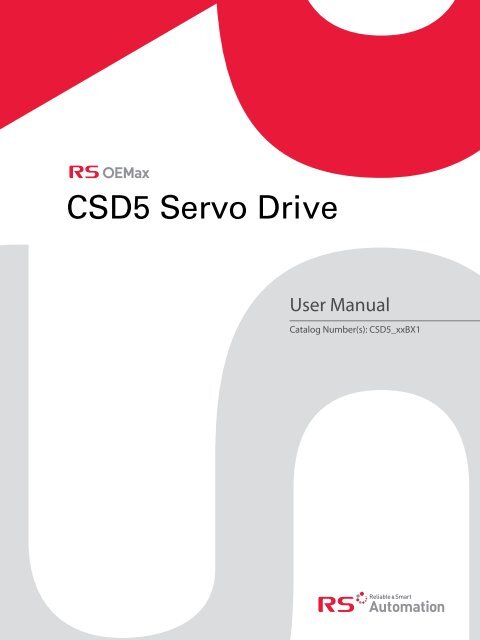CSD5 Servo Drive
CSD5 Servo Drive
CSD5 Servo Drive
- No tags were found...
Create successful ePaper yourself
Turn your PDF publications into a flip-book with our unique Google optimized e-Paper software.
<strong>CSD5</strong> <strong>Servo</strong> <strong>Drive</strong><br />
User Manual<br />
Catalog Number(s): <strong>CSD5</strong>_xxBX1
Important User Information<br />
Solid state equipment has operational characteristics differing from those of electromechanical equipment. There are some important<br />
differences between solid state equipment and hard-wired electromechanical devices. Because of this difference, and also because of the<br />
wide variety of uses for solid state equipment, all persons responsible for applying this equipment must satisfy themselves that each<br />
intended application of this equipment is acceptable.<br />
In no event will RS Automation Co., Ltd. be responsible or liable for indirect or consequential damages resulting from the use or<br />
application of this equipment.<br />
The examples and diagrams in this manual are included solely for illustrative purposes. Because of the many variables and requirements<br />
associated with any particular installation, RS Automation Co., Ltd. cannot assume responsibility or liability for actual use based on the<br />
examples and diagrams.<br />
No patent liability is assumed by RS Automation Co., Ltd. with respect to use of information, circuits, equipment, or software described in<br />
this manual.<br />
Reproduction of the contents of this manual, in whole or in part, without written permission of RS Automation Co., Ltd., is prohibited.<br />
Throughout this manual, when necessary, we use notes to make you aware of safety considerations.<br />
WARNING<br />
Identifies information about practices or circumstances which may lead to serious personal injury or death, properity<br />
damage, or economic loss.<br />
IMPORTANT<br />
CAUTION<br />
Identifies information that is critical for successful application and understanding of the product.<br />
Idnetifies information about proctives or circumstances that can lead to minor personal injury, properity damage,<br />
ecconomic loss, or product malfuntion. However, depending on the situraiton, failutre to follow the directions<br />
accompanying this symbol may also lead to serious consequences.
Summary of Change<br />
You will see change bars to the left or right of a paragraph throughout this<br />
manual to help you quickly indentify revisions.<br />
Manual<br />
Revision<br />
Changes<br />
A N/A Jun 2011<br />
Date<br />
1 <strong>CSD5</strong> <strong>Servo</strong> <strong>Drive</strong>
SOC-2<br />
Summary of Change<br />
<strong>CSD5</strong> <strong>Servo</strong> <strong>Drive</strong>
Table Of Contents<br />
Summary of Change<br />
Preface Who Should Use This Manual . . . . . . . . . . . . . . . . . . . . . . . . . . . . . . . . . . . . P-1<br />
About This Publication. . . . . . . . . . . . . . . . . . . . . . . . . . . . . . . . . . . . . . . . . . P-1<br />
Additional Resources . . . . . . . . . . . . . . . . . . . . . . . . . . . . . . . . . . . . . . . . . . . P-1<br />
Conventions Used in This Manual. . . . . . . . . . . . . . . . . . . . . . . . . . . . . . . . . P-1<br />
Table for Parameter Setting. . . . . . . . . . . . . . . . . . . . . . . . . . . . . . . . . . . P-2<br />
Terminology . . . . . . . . . . . . . . . . . . . . . . . . . . . . . . . . . . . . . . . . . . . . . . . P-3<br />
Notation Description. . . . . . . . . . . . . . . . . . . . . . . . . . . . . . . . . . . . . . . . P-3<br />
Manual Description Order . . . . . . . . . . . . . . . . . . . . . . . . . . . . . . . . . . . P-5<br />
Others. . . . . . . . . . . . . . . . . . . . . . . . . . . . . . . . . . . . . . . . . . . . . . . . . . . . P-5<br />
Safety Precautions . . . . . . . . . . . . . . . . . . . . . . . . . . . . . . . . . . . . . . . . . . . . . . P-6<br />
Usage . . . . . . . . . . . . . . . . . . . . . . . . . . . . . . . . . . . . . . . . . . . . . . . . . . . P-6<br />
Storage . . . . . . . . . . . . . . . . . . . . . . . . . . . . . . . . . . . . . . . . . . . . . . . . . . . P-6<br />
Transportation . . . . . . . . . . . . . . . . . . . . . . . . . . . . . . . . . . . . . . . . . . . . P-6<br />
Installation and Wiring . . . . . . . . . . . . . . . . . . . . . . . . . . . . . . . . . . . . . P-7<br />
Maintenance and Repair . . . . . . . . . . . . . . . . . . . . . . . . . . . . . . . . . . . . . P-7<br />
Before Using the <strong>CSD5</strong> <strong>Servo</strong><br />
<strong>Drive</strong><br />
Chapter 1<br />
Product Type and Each Part Name. . . . . . . . . . . . . . . . . . . . . . . . . . . . . . . . 1-1<br />
Model Number of the <strong>Drive</strong> . . . . . . . . . . . . . . . . . . . . . . . . . . . . . . . . . . . . . 1-2<br />
Name of Each Motor Part . . . . . . . . . . . . . . . . . . . . . . . . . . . . . . . . . . . . . . . 1-3<br />
Model Number of the Motor . . . . . . . . . . . . . . . . . . . . . . . . . . . . . . . . . . . . . 1-4<br />
Chapter 2<br />
Installation <strong>Servo</strong> <strong>Drive</strong> Installation . . . . . . . . . . . . . . . . . . . . . . . . . . . . . . . . . . . . . . . . . 2-1<br />
Precautions . . . . . . . . . . . . . . . . . . . . . . . . . . . . . . . . . . . . . . . . . . . . . . . . 2-1<br />
Installation Environment. . . . . . . . . . . . . . . . . . . . . . . . . . . . . . . . . . . . . 2-4<br />
<strong>Servo</strong> Motor Installation. . . . . . . . . . . . . . . . . . . . . . . . . . . . . . . . . . . . . . . . . 2-4<br />
Chapter 3<br />
Wiring Before You Begin . . . . . . . . . . . . . . . . . . . . . . . . . . . . . . . . . . . . . . . . . . . . . . 3-1<br />
Electric Circuit . . . . . . . . . . . . . . . . . . . . . . . . . . . . . . . . . . . . . . . . . . . . . . . . 3-2<br />
Name and Function . . . . . . . . . . . . . . . . . . . . . . . . . . . . . . . . . . . . . . . . . 3-2<br />
AC Power Terminal (L1, L2, L3) and Control Power Terminal (L1C, L2C). . . 3-3<br />
Regenerative Register Connection Port . . . . . . . . . . . . . . . . . . . . . . . . . 3-4<br />
Electric Circuit Diagram . . . . . . . . . . . . . . . . . . . . . . . . . . . . . . . . . . . . . 3-5<br />
Using the Socket and Lever. . . . . . . . . . . . . . . . . . . . . . . . . . . . . . . . . . . 3-6<br />
I/O Signal (I/O). . . . . . . . . . . . . . . . . . . . . . . . . . . . . . . . . . . . . . . . . . . . . . . 3-8<br />
I/O Connection Diagram . . . . . . . . . . . . . . . . . . . . . . . . . . . . . . . . . . . . 3-8<br />
(I/O) Input Signal. . . . . . . . . . . . . . . . . . . . . . . . . . . . . . . . . . . . . . . . . . . . . 3-10<br />
Sequence Input Signal (Allocation) . . . . . . . . . . . . . . . . . . . . . . . . . . . . 3-10<br />
General Input Signal (Fixed) . . . . . . . . . . . . . . . . . . . . . . . . . . . . . . . . . 3-11<br />
(I/O) Output Signal . . . . . . . . . . . . . . . . . . . . . . . . . . . . . . . . . . . . . . . . . . . 3-13<br />
Sequence Output Signal (Allocation) . . . . . . . . . . . . . . . . . . . . . . . . . . 3-13<br />
General Output Signal (Fixed) . . . . . . . . . . . . . . . . . . . . . . . . . . . . . . . 3-14<br />
(I/O) Input Circuit and Interface . . . . . . . . . . . . . . . . . . . . . . . . . . . . . . . . 3-16<br />
i <strong>CSD5</strong> <strong>Servo</strong> <strong>Drive</strong>
ii<br />
Pulse Command Input Circuit . . . . . . . . . . . . . . . . . . . . . . . . . . . . . . . 3-16<br />
Analog Voltage Input Circuit . . . . . . . . . . . . . . . . . . . . . . . . . . . . . . . . 3-17<br />
Sequence Input Circuit . . . . . . . . . . . . . . . . . . . . . . . . . . . . . . . . . . . . . 3-18<br />
Emergency Stop Signal . . . . . . . . . . . . . . . . . . . . . . . . . . . . . . . . . . . . . 3-19<br />
(I/O) Output Circuit and Interface . . . . . . . . . . . . . . . . . . . . . . . . . . . . . . . 3-20<br />
Line <strong>Drive</strong> Output . . . . . . . . . . . . . . . . . . . . . . . . . . . . . . . . . . . . . . . . . 3-20<br />
Photo-Coupler Output . . . . . . . . . . . . . . . . . . . . . . . . . . . . . . . . . . . . . 3-20<br />
Encoder Wiring (Motor Feedback) . . . . . . . . . . . . . . . . . . . . . . . . . . . . . . . 3-22<br />
Pin Arrangement of Motor Feedback. . . . . . . . . . . . . . . . . . . . . . . . . . 3-22<br />
Terminal Type . . . . . . . . . . . . . . . . . . . . . . . . . . . . . . . . . . . . . . . . . . . . 3-23<br />
Encoder Signal Process . . . . . . . . . . . . . . . . . . . . . . . . . . . . . . . . . . . . . 3-24<br />
General Articles Wiring . . . . . . . . . . . . . . . . . . . . . . . . . . . . . . . . . . . . . . . . 3-27<br />
Precautions . . . . . . . . . . . . . . . . . . . . . . . . . . . . . . . . . . . . . . . . . . . . . . . 3-27<br />
Capacity of the <strong>Drive</strong> and Fuse. . . . . . . . . . . . . . . . . . . . . . . . . . . . . . . 3-28<br />
Noise Protection . . . . . . . . . . . . . . . . . . . . . . . . . . . . . . . . . . . . . . . . . . 3-29<br />
Wiring when Using Several <strong>Drive</strong>s . . . . . . . . . . . . . . . . . . . . . . . . . . . . 3-33<br />
Connection to Peripheral Equipment. . . . . . . . . . . . . . . . . . . . . . . . . . 3-34<br />
Operator, Basic Setting and<br />
Startup<br />
Chapter 4<br />
Before You Begin . . . . . . . . . . . . . . . . . . . . . . . . . . . . . . . . . . . . . . . . . . . . . . 4-1<br />
About <strong>Servo</strong>-ON Signal . . . . . . . . . . . . . . . . . . . . . . . . . . . . . . . . . . . . . 4-1<br />
Operator . . . . . . . . . . . . . . . . . . . . . . . . . . . . . . . . . . . . . . . . . . . . . . . . . . . . . 4-4<br />
Name and Function of Each Part . . . . . . . . . . . . . . . . . . . . . . . . . . . . . . 4-4<br />
Icons for the Key Buttons. . . . . . . . . . . . . . . . . . . . . . . . . . . . . . . . . . . . 4-4<br />
Structure of the Entire Mode . . . . . . . . . . . . . . . . . . . . . . . . . . . . . . . . . 4-5<br />
Status Display Mode . . . . . . . . . . . . . . . . . . . . . . . . . . . . . . . . . . . . . . . . 4-7<br />
Overview of the Parameter Setting Mode . . . . . . . . . . . . . . . . . . . . . . . 4-9<br />
Overview of the Monitor Mode . . . . . . . . . . . . . . . . . . . . . . . . . . . . . . 4-10<br />
Overview of the Operation Mode. . . . . . . . . . . . . . . . . . . . . . . . . . . . . 4-11<br />
Basic Setting . . . . . . . . . . . . . . . . . . . . . . . . . . . . . . . . . . . . . . . . . . . . . . . . . 4-12<br />
Overview of the Basic Setting . . . . . . . . . . . . . . . . . . . . . . . . . . . . . . . . 4-12<br />
Control Mode Setting . . . . . . . . . . . . . . . . . . . . . . . . . . . . . . . . . . . . . . 4-13<br />
Motor Setting . . . . . . . . . . . . . . . . . . . . . . . . . . . . . . . . . . . . . . . . . . . . . . . . 4-16<br />
Startup . . . . . . . . . . . . . . . . . . . . . . . . . . . . . . . . . . . . . . . . . . . . . . . . . . . . . . 4-21<br />
Before Startup . . . . . . . . . . . . . . . . . . . . . . . . . . . . . . . . . . . . . . . . . . . . 4-21<br />
Startup . . . . . . . . . . . . . . . . . . . . . . . . . . . . . . . . . . . . . . . . . . . . . . . . . . 4-21<br />
Chapter 5<br />
Function for Control Mode Sequence I/O (Input/Output) Signal . . . . . . . . . . . . . . . . . . . . . . . . . . . . . . 5-1<br />
What is Sequence I/O Signal. . . . . . . . . . . . . . . . . . . . . . . . . . . . . . . . . 5-1<br />
Function of Input Signal . . . . . . . . . . . . . . . . . . . . . . . . . . . . . . . . . . . . . 5-2<br />
Function of Output Signal. . . . . . . . . . . . . . . . . . . . . . . . . . . . . . . . . . . . 5-4<br />
Input Signal Allocation Method . . . . . . . . . . . . . . . . . . . . . . . . . . . . . . . 5-5<br />
Output Signal Allocation Method . . . . . . . . . . . . . . . . . . . . . . . . . . . . . . 5-7<br />
Notice for Signal Allocation . . . . . . . . . . . . . . . . . . . . . . . . . . . . . . . . . . 5-8<br />
Position Control Mode. . . . . . . . . . . . . . . . . . . . . . . . . . . . . . . . . . . . . . . . . 5-10<br />
Overview . . . . . . . . . . . . . . . . . . . . . . . . . . . . . . . . . . . . . . . . . . . . . . . . 5-10<br />
Standard Wiring Example . . . . . . . . . . . . . . . . . . . . . . . . . . . . . . . . . . . 5-11
iii<br />
Position Command Pulse . . . . . . . . . . . . . . . . . . . . . . . . . . . . . . . . . . . 5-11<br />
Position Command Pulse Setting . . . . . . . . . . . . . . . . . . . . . . . . . . . . . 5-15<br />
Electrical Specifications of Position Command Pulse . . . . . . . . . . . . . 5-17<br />
Electronic Gear . . . . . . . . . . . . . . . . . . . . . . . . . . . . . . . . . . . . . . . . . . . 5-18<br />
Position Error Clear . . . . . . . . . . . . . . . . . . . . . . . . . . . . . . 5-25<br />
Pulse Command Inhibition Input . . . . . . . . . . . . . . . . . . . 5-25<br />
Expansion of Electronic Gear Setting . . . . . . . . . . . . . . . . . . . . . . . . . 5-26<br />
The Second Group of Electronic Gear Input . . . . . . . . . 5-27<br />
Position Completion Signal Detection , Approach Signal<br />
Detection Output . . . . . . . . . . . . . . . . . . . . . . . . . . . . . . . 5-28<br />
Output Width of Allowable Position Error . . . . . . . . . . . . . . . . . . . . . 5-31<br />
Input / Output Signal Timing Diagram . . . . . . . . . . . . . . . . . . . . . . . . 5-31<br />
Speed Control Mode. . . . . . . . . . . . . . . . . . . . . . . . . . . . . . . . . . . . . . . . . . . 5-32<br />
Overview . . . . . . . . . . . . . . . . . . . . . . . . . . . . . . . . . . . . . . . . . . . . . . . . 5-32<br />
Standard Wiring Example . . . . . . . . . . . . . . . . . . . . . . . . . . . . . . . . . . . 5-33<br />
Speed Command Input . . . . . . . . . . . . . . . . . . . . . . . . . . . . . . . . . . . . . 5-34<br />
Zero Clamp Input . . . . . . . . . . . . . . . . . . . . . . . . . . . . . . . 5-35<br />
Rotation Direction Switch Input . . . . . . . . . . . . . . . . . . . 5-36<br />
Motor Rotation Start/Stop Input. . . . . . . . . . . . . . . . . . . 5-37<br />
Speed Coincidence Output Signal . . . . . . . . . . . . . . . . . 5-38<br />
Rotation Detection Output . . . . . . . . . . . . . . . . . . . . . . 5-39<br />
Speed Limit Function and Speed Limit Detection Output . . . 5-41<br />
Torque Control Mode. . . . . . . . . . . . . . . . . . . . . . . . . . . . . . . . . . . . . . . . . . 5-43<br />
Overview . . . . . . . . . . . . . . . . . . . . . . . . . . . . . . . . . . . . . . . . . . . . . . . . 5-43<br />
Standard Wiring Example . . . . . . . . . . . . . . . . . . . . . . . . . . . . . . . . . . . 5-44<br />
Torque Command Input . . . . . . . . . . . . . . . . . . . . . . . . . . . . . . . . . . . . 5-44<br />
Torque Limit and Torque Limit Detection Output . . . . 5-46<br />
Multi-Step Speed Mode . . . . . . . . . . . . . . . . . . . . . . . . . . . . . . . . . . . . . . . . 5-51<br />
Overview . . . . . . . . . . . . . . . . . . . . . . . . . . . . . . . . . . . . . . . . . . . . . . . . 5-51<br />
Standard Wiring Example . . . . . . . . . . . . . . . . . . . . . . . . . . . . . . . . . . . 5-52<br />
Multi-Step Speed Command Setting. . . . . . . . . . . . . . . . . . . . . . . . . . . 5-52<br />
Mixed Control Mode and Function. . . . . . . . . . . . . . . . . . . . . 5-56<br />
Chapter 6<br />
Tuning by Gain Setting Before You Begin . . . . . . . . . . . . . . . . . . . . . . . . . . . . . . . . . . . . . . . . . . . . . . 6-1<br />
Mark Description . . . . . . . . . . . . . . . . . . . . . . . . . . . . . . . . . . . . . . . . . . . 6-1<br />
Gain Introduction . . . . . . . . . . . . . . . . . . . . . . . . . . . . . . . . . . . . . . . . . . 6-1<br />
Inertia Ratio . . . . . . . . . . . . . . . . . . . . . . . . . . . . . . . . . . . . . . . . . . . . . . . 6-4<br />
Gain Setting Configuration. . . . . . . . . . . . . . . . . . . . . . . . . . . . . . . . . . . . . . . 6-5<br />
Auto Gain Setting . . . . . . . . . . . . . . . . . . . . . . . . . . . . . . . . . . . . . . . . . . . . . . 6-8<br />
Auto Tuning. . . . . . . . . . . . . . . . . . . . . . . . . . . . . . . . . . . . . . . . . . . . . . . 6-8<br />
Off-line Auto Tuning. . . . . . . . . . . . . . . . . . . . . . . . . . . . . . . . . . . . . . . . 6-8<br />
On-line Auto Tuning . . . . . . . . . . . . . . . . . . . . . . . . . . . . . . . . . . . . . . . 6-10<br />
On-line Vibration Suppression . . . . . . . . . . . . . . . . . . . . . . . . . . . . . . . 6-11<br />
Online Vibration Suppression Gain Setting . . . . . . . . . . . . . . . . . . . . . 6-13<br />
Manual Gain Setting . . . . . . . . . . . . . . . . . . . . . . . . . . . . . . . . . . . . . . . . . . . 6-14<br />
Gain Setting Flowchart . . . . . . . . . . . . . . . . . . . . . . . . . . . . . . . . . . . . . 6-14<br />
Basic Gain Setting . . . . . . . . . . . . . . . . . . . . . . . . . . . . . . . . . . . . . . . . . 6-15<br />
Position, Speed, Torque Related Gain Setting. . . . . . . . . . . . . . . . . . . . . . . 6-18
iv<br />
Torque Control Related Gain . . . . . . . . . . . . . . . . . . . . . . . . . . . . . . . . 6-19<br />
Speed Control Related Gain . . . . . . . . . . . . . . . . . . . . . . . . . . . . . . . . . 6-21<br />
Position Control Related Gain . . . . . . . . . . . . . . . . . . . . . . . . . . . . . . . 6-25<br />
Tip to get fast response . . . . . . . . . . . . . . . . . . . . . . . . . . . . . . . . . . . . . . . . 6-27<br />
Feedforward function . . . . . . . . . . . . . . . . . . . . . . . . . . . . . . . . . . . . . . 6-27<br />
Speed Bias Function . . . . . . . . . . . . . . . . . . . . . . . . . . . . . . . . . . . . . . . 6-28<br />
P/PI Mode Setting Function. . . . . . . . . . . . . . . . . . . . . . . . . . . . . . . . . 6-30<br />
Initial Torque Bias . . . . . . . . . . . . . . . . . . . . . . . . . . . . . . . . . . . . . . . . . 6-33<br />
Function. . . . . . . . . . . . . . . . . . . . . . . . . . . . . . . . . . . . . . . 6-36<br />
Gain Switching Function. . . . . . . . . . . . . . . . . . . . . . . . . . . . . . . . . . . . 6-37<br />
Chapter 7<br />
Applications Motor Suspension . . . . . . . . . . . . . . . . . . . . . . . . . . . . . . . . . . . . . . . . . . . . . . 7-1<br />
Overview . . . . . . . . . . . . . . . . . . . . . . . . . . . . . . . . . . . . . . . . . . . . . . . . . 7-1<br />
<strong>Servo</strong> Alarm . . . . . . . . . . . . . . . . . . . . . . . . . . . . . . . . . . . . . . . . . . . . . . . 7-1<br />
OverTravel , . . . . . . . . . . . . . . . . . . . . . . . . . . . . . . . 7-2<br />
Dynamic Brake. . . . . . . . . . . . . . . . . . . . . . . . . . . . . . . . . . . . . . . . . . . . . 7-3<br />
Motor Brake Contorl . . . . . . . . . . . . . . . . . . . . . . . . . . . . . . . . . . . . . . . . . . . 7-6<br />
Change the Motor Rotation Direction. . . . . . . . . . . . . . . . . . . . . . . . . . . . . 7-11<br />
Reneration Resister . . . . . . . . . . . . . . . . . . . . . . . . . . . . . . . . . . . . . . . . . . . . 7-12<br />
Reneration Resister . . . . . . . . . . . . . . . . . . . . . . . . . . . . . . . . . . . . . . . . 7-12<br />
External Regenerative Resistor . . . . . . . . . . . . . . . . . . . . . . . . . . . . . . . 7-13<br />
Regenerative Resistor Selection Standard. . . . . . . . . . . . . . . . . . . . . . . 7-14<br />
Setting for Smooth Operation . . . . . . . . . . . . . . . . . . . . . . . . . . . . . . . . . . . 7-17<br />
Speed Limiting Function . . . . . . . . . . . . . . . . . . . . . . . . . . . . . . . . . . . . . . . 7-21<br />
Postion Feedback to the Host Controller . . . . . . . . . . . . . . . . . . . . . . . . . . 7-24<br />
Overview . . . . . . . . . . . . . . . . . . . . . . . . . . . . . . . . . . . . . . . . . . . . . . . . 7-24<br />
Direction Change of Output Pulse . . . . . . . . . . . . . . . . . . . . . . . . . . . . 7-24<br />
Pulse Dividing Circuit . . . . . . . . . . . . . . . . . . . . . . . . . . . . . . . . . . . . . . 7-25<br />
Analog Monitor Output . . . . . . . . . . . . . . . . . . . . . . . . . . . . . . . . . . . . . . . . 7-28<br />
Use of Absolute Encoder . . . . . . . . . . . . . . . . . . . . . . . . . . . . . . . . . . . . . . . 7-31<br />
What is an Absolute Encoder . . . . . . . . . . . . . . . . . . . . . . . . . . . . . . . 7-31<br />
Contact with the Host Controller . . . . . . . . . . . . . . . . . . . . . . . . . . . . . 7-32<br />
Battery. . . . . . . . . . . . . . . . . . . . . . . . . . . . . . . . . . . . . . . . . . . . . . . . . . . 7-33<br />
Reset of Absolute Encoder . . . . . . . . . . . . . . . . . . . . . . . . . . . . . . . . . . 7-34<br />
Data Transmission of Absolute Encoder . . . . . . . . . . . . . . . . . . . . . . . 7-36<br />
Operation Mode Function . . . . . . . . . . . . . . . . . . . . . . . . . . . . . . . . . . . . . . 7-41<br />
Things to Know First . . . . . . . . . . . . . . . . . . . . . . . . . . . . . . . . . . . . . . 7-41<br />
Jog Operation (run-00) . . . . . . . . . . . . . . . . . . . . . . . . . . . . . . . . . . . . . 7-41<br />
Off-line Auto Tuning Operation (run-01) . . . . . . . . . . . . . . . . . . . . . . 7-43<br />
Auto Adjustment of Speed Command Offset (run-03) . . . . . . . . . . . . 7-44<br />
Auto Adjustment of Torque Command Offset (run-04). . . . . . . . . . . 7-46<br />
Alarm Reset (run-08) . . . . . . . . . . . . . . . . . . . . . . . . . . . . . . . . . . . . . . . 7-49<br />
Absolute Encoder Reset (run-10) . . . . . . . . . . . . . . . . . . . . . . . . . . . . . 7-50<br />
2-Group Gain Storing (run-11) . . . . . . . . . . . . . . . . . . . . . . . . . . . . . . . 7-50<br />
Parameter Initialization (run-12) . . . . . . . . . . . . . . . . . . . . . . . . . . . . . . 7-50<br />
Monitor Mode Function. . . . . . . . . . . . . . . . . . . . . . . . . . . . . . . . . . . . . . . . 7-52<br />
Monitor Mode Function . . . . . . . . . . . . . . . . . . . . . . . . . . . . . . . . . . . . 7-54<br />
Key Button Operation. . . . . . . . . . . . . . . . . . . . . . . . . . . . . . . . . . . . . . 7-55
v<br />
Inspection and Protection<br />
Functions<br />
Chapter 8<br />
Inspection . . . . . . . . . . . . . . . . . . . . . . . . . . . . . . . . . . . . . . . . . . . . . . . . . . . . 8-1<br />
Inspection of Motor. . . . . . . . . . . . . . . . . . . . . . . . . . . . . . . . . . . . . . . . . 8-1<br />
Inspection of <strong>Drive</strong> . . . . . . . . . . . . . . . . . . . . . . . . . . . . . . . . . . . . . . . . . 8-2<br />
Part Inspection. . . . . . . . . . . . . . . . . . . . . . . . . . . . . . . . . . . . . . . . . . . . . 8-2<br />
Battery Inspection for Absolute Encoder. . . . . . . . . . . . . . . . . . . . . . . . 8-3<br />
Protection Function . . . . . . . . . . . . . . . . . . . . . . . . . . . . . . . . . . . . . . . . . . . . 8-3<br />
<strong>Servo</strong> Warning . . . . . . . . . . . . . . . . . . . . . . . . . . . . . . . . . . . . . . . . . . . . . 8-3<br />
<strong>Servo</strong> Alarm . . . . . . . . . . . . . . . . . . . . . . . . . . . . . . . . . . . . . . . . . . . . . . . 8-5<br />
Confirmation before Requesting for A/S. . . . . . . . . . . . . . . . . . . . . . . . 8-9<br />
Appedix B<br />
Parameter Group Parameter Description . . . . . . . . . . . . . . . . . . . . . . . . . . . . . . . . . . . . . . . . . . B-1<br />
Standard Group 0 . . . . . . . . . . . . . . . . . . . . . . . . . . . . . . . . . . . . . . . . . . B-1<br />
Standard Group 1 . . . . . . . . . . . . . . . . . . . . . . . . . . . . . . . . . . . . . . . . . . B-3<br />
Standard Group 2 . . . . . . . . . . . . . . . . . . . . . . . . . . . . . . . . . . . . . . . . . . B-6<br />
Standard Group 3 . . . . . . . . . . . . . . . . . . . . . . . . . . . . . . . . . . . . . . . . . . B-7<br />
Standard Group 4 . . . . . . . . . . . . . . . . . . . . . . . . . . . . . . . . . . . . . . . . . . B-7<br />
Standard Group 5 . . . . . . . . . . . . . . . . . . . . . . . . . . . . . . . . . . . . . . . . . . B-8<br />
Parameter Description . . . . . . . . . . . . . . . . . . . . . . . . . . . . . . . . . . . . . . . . . . B-9<br />
Standard Group 0 . . . . . . . . . . . . . . . . . . . . . . . . . . . . . . . . . . . . . . . . . . B-9<br />
Standard Group 1 . . . . . . . . . . . . . . . . . . . . . . . . . . . . . . . . . . . . . . . . . B-25<br />
Standard Group 2 . . . . . . . . . . . . . . . . . . . . . . . . . . . . . . . . . . . . . . . . . B-38<br />
Standard Group 3 . . . . . . . . . . . . . . . . . . . . . . . . . . . . . . . . . . . . . . . . . B-42<br />
Standard Group 4 . . . . . . . . . . . . . . . . . . . . . . . . . . . . . . . . . . . . . . . . . B-47<br />
Standard Group 5 . . . . . . . . . . . . . . . . . . . . . . . . . . . . . . . . . . . . . . . . . B-49<br />
Indexing <strong>Drive</strong> Parameters. . . . . . . . . . . . . . . . . . . . . . . . . . . . . . . . . . . . . . B-53<br />
Indexing Group 0 - Indexing System . . . . . . . . . . . . . . . . . . . . . . . . . . B-53<br />
Indexing Group 1 - Homing . . . . . . . . . . . . . . . . . . . . . . . . . . . . . . . . . B-54<br />
Indexing Group 2- Index Option . . . . . . . . . . . . . . . . . . . . . . . . . . . . . B-54<br />
Indexing Gorup 4 - Index Position/Distance . . . . . . . . . . . . . . . . . . . B-55<br />
Indexing Group 7 - Index Dwell. . . . . . . . . . . . . . . . . . . . . . . . . . . . . . B-55<br />
Indexing Gorup 8 - Index Velocity. . . . . . . . . . . . . . . . . . . . . . . . . . . . B-56<br />
Indexing Group 10 - Index Acceleration . . . . . . . . . . . . . . . . . . . . . . . B-56<br />
Indexing Gorup 11 - Index Deceleration . . . . . . . . . . . . . . . . . . . . . . . B-56<br />
Indexing Gorup 12 - Index Next Index . . . . . . . . . . . . . . . . . . . . . . . . B-57<br />
Indexing Parameter Gorup 0 - Indexing System . . . . . . . . . . . . . . . . . B-57<br />
Indexing Parameter Garoup 1 - Homing . . . . . . . . . . . . . . . . . . . . . . . B-59<br />
Indexing Parameter Group 2 - Indexing Options . . . . . . . . . . . . . . . . B-62<br />
Indexing Parameter Group 4 - Index Position/Distance . . . . . . . . . . B-63<br />
Indexing Parameter Group 7 - Index Dwell. . . . . . . . . . . . . . . . . . . . . B-63<br />
Indexing Parameter Group 8 - Index Velocity. . . . . . . . . . . . . . . . . . . B-63<br />
Indexing Parameter Group 10 - Index Acceleration . . . . . . . . . . . . . . B-63<br />
Indexing Parameter Group 10 - Index Deceleration . . . . . . . . . . . . . . B-64<br />
Indexing Parameter Group 12 - Index Next Index . . . . . . . . . . . . . . . B-64<br />
Run Parameter. . . . . . . . . . . . . . . . . . . . . . . . . . . . . . . . . . . . . . . . . . . . . . . . B-64<br />
Display Parameter . . . . . . . . . . . . . . . . . . . . . . . . . . . . . . . . . . . . . . . . . . . . . B-65<br />
Warning and DRive Display. . . . . . . . . . . . . . . . . . . . . . . . . . . . . . . . . . . . . B-65
vi<br />
Appedix C<br />
Specification and Exterior Size <strong>Drive</strong> Specification . . . . . . . . . . . . . . . . . . . . . . . . . . . . . . . . . . . . . . . . . . . . . C-1<br />
Fuse and Contactor Recommendations . . . . . . . . . . . . . . . . . . . . . . . . . . . . C-3<br />
Accessaries . . . . . . . . . . . . . . . . . . . . . . . . . . . . . . . . . . . . . . . . . . . . . . . . . . . C-4<br />
<strong>Drive</strong> Size and Exterial View . . . . . . . . . . . . . . . . . . . . . . . . . . . . . . . . . . . . . C-4<br />
Appedix D<br />
Cable Specification PC Communication Cable . . . . . . . . . . . . . . . . . . . . . . . . . . . . . . . . . . . . . . D-1<br />
Appedix E<br />
I/O Setting and Indexing Overivew . . . . . . . . . . . . . . . . . . . . . . . . . . . . . . . . . . . . . . . . . . . . . . . . . . . . . E-1<br />
I/O Input Signal . . . . . . . . . . . . . . . . . . . . . . . . . . . . . . . . . . . . . . . . . . . . . . E-1<br />
I/O Sequence Input Signal . . . . . . . . . . . . . . . . . . . . . . . . . . . . . . . . . . . E-1<br />
Factory Default . . . . . . . . . . . . . . . . . . . . . . . . . . . . . . . . . . . . . . . . . . . . E-6<br />
I/O Setting . . . . . . . . . . . . . . . . . . . . . . . . . . . . . . . . . . . . . . . . . . . . . . . . . . . E-7<br />
Input Signal Allocation . . . . . . . . . . . . . . . . . . . . . . . . . . . . . . . . . . . . . . E-7<br />
Output Signal Allocation . . . . . . . . . . . . . . . . . . . . . . . . . . . . . . . . . . . . . E-8<br />
I/O Signal Description. . . . . . . . . . . . . . . . . . . . . . . . . . . . . . . . . . . . . . . . . . E-9<br />
START and IMO (In Motion) . . . . . . . . . . . . . . . . . . . . . . . . . . . . . . . . E-9<br />
I_SEL0~5 (Index Selection 0~5 Input) . . . . . . . . . . . . . . . . . . . . . . . . E-10<br />
O_ISEL0~5(Index Selection 0~5 Output) . . . . . . . . . . . . . . . . . . . . . E-10<br />
PAUSE(Index Pause). . . . . . . . . . . . . . . . . . . . . . . . . . . . . . . . . . . . . . . E-11<br />
STOP (Index Stop) . . . . . . . . . . . . . . . . . . . . . . . . . . . . . . . . . . . . . . . . E-13<br />
SHOM (Start Home), HOME (Home Sensor), HOMC (Axis Home). . . . E-14<br />
Index Operation Options . . . . . . . . . . . . . . . . . . . . . . . . . . . . . . . . . . . . . . . E-15<br />
Operation Setting after Index Movement (Action When Complete) . . E-16<br />
Homing types. . . . . . . . . . . . . . . . . . . . . . . . . . . . . . . . . . . . . . . . . . . . . E-21<br />
Homing Velocity . . . . . . . . . . . . . . . . . . . . . . . . . . . . . . . . . . . . . . . . . . E-26<br />
S/W Limit . . . . . . . . . . . . . . . . . . . . . . . . . . . . . . . . . . . . . . . . . . . . . . . . . . . E-28<br />
Dwell Time . . . . . . . . . . . . . . . . . . . . . . . . . . . . . . . . . . . . . . . . . . . . . . . . . . E-28<br />
RUN . . . . . . . . . . . . . . . . . . . . . . . . . . . . . . . . . . . . . . . . . . . . . . . . . . . . . . . E-29<br />
Index Alarm . . . . . . . . . . . . . . . . . . . . . . . . . . . . . . . . . . . . . . . . . . . . . . . . . E-30<br />
Home Searching Failed. . . . . . . . . . . . . . . . . . . . . . . . . . . . . . . . . . . . . . . . . E-30<br />
Axis not homed. . . . . . . . . . . . . . . . . . . . . . . . . . . . . . . . . . . . . . . . . . . . . . . E-30<br />
Index Position Overflow . . . . . . . . . . . . . . . . . . . . . . . . . . . . . . . . . . . . E-30
Preface<br />
Read this preface to familiarize you with the rest of the manual.<br />
• Who Should Use This Manual<br />
• About This Publication<br />
• Additional Resources<br />
• Conventions Used in This Manual<br />
• Safety Precautions<br />
Who Should Use This<br />
Manual<br />
This manual is intended for engineers or technicians directly involved in the<br />
installation and wiring of the <strong>CSD5</strong> servo drive, and programmers directly<br />
involved in the operation, field maintenance, and integration of the <strong>CSD5</strong><br />
servo drive with a Motion Card.<br />
If you do not have a basic understanding of the <strong>CSD5</strong> servo drive, contact<br />
your local RS Automation sales representative before using this product, for<br />
information on available training courses.<br />
About This Publication<br />
This manual provides detailed installation instructions for mounting, wiring,<br />
and troubleshooting your <strong>CSD5</strong> servo drive, and system integration for your<br />
drive/motor combination with a Motion Card.<br />
Additional Resources<br />
The following documents contain additional information concerning related<br />
<strong>CSD5</strong> servo drive products.You can view or download publications at<br />
www.rsautomation.biz<br />
To order paper copies of technical documentation, contact your local RS<br />
Automation Korea distributor or sales representative.<br />
For<br />
Information on the installation of your<br />
<strong>CSD5</strong> servo drive<br />
Information on the motors used together<br />
with <strong>CSD5</strong> servo drive<br />
Read This Document<br />
<strong>CSD5</strong> <strong>Servo</strong> <strong>Drive</strong> Installation Instructions<br />
<strong>Servo</strong> Motor User Manual<br />
Conventions Used in This<br />
Manual<br />
The conventions starting below are used throughout this manual.<br />
• Bulleted lists such as this one provide information, not procedural steps<br />
• Numbered lists provide sequential steps or hierarchical information<br />
1 <strong>CSD5</strong> <strong>Servo</strong> <strong>Drive</strong>
P-2 Preface<br />
Table for Parameter Setting<br />
This manual uses the following table for parameter description.<br />
Example of Parameter Setting<br />
Parameter<br />
Parameter Name<br />
Description<br />
Setting Value • 0: CW<br />
• 1: CCW<br />
Initial Value 0<br />
Applicable Mode<br />
Others<br />
Motor Forward Direction<br />
You can choose the rotational direction of the motor<br />
All<br />
<strong>Servo</strong>-OFF > Setting > End<br />
Table Description<br />
Parameter: at the top-left side shows the parameter being described.<br />
The setting window on the right of the parameter, is entered when the<br />
ENTER key is pressed. The parameter must be set from the digit in black<br />
color and the initial value shows the initial value of the parameter.<br />
It is classified into a parameter selected among already set values (“selected<br />
parameter”) and a parameter, which the users give appropriate value. The<br />
selected parameter, as shown in the example above, displays both parameter<br />
and setting window, and the latter parameter displays only the parameter and<br />
not eh setting window.<br />
Parameter Name: describes the value selectable by the user and the selected<br />
value.<br />
Description: describes the function and usage of parameter.<br />
Setting Value: describes the value selectable by the user and the selected<br />
value.<br />
Initial Value: Initial Value displayed when the parameter is selected.<br />
Applicable Mode: alphabetically displays the corresponding control mode in<br />
setting parameter, and displays (ALL) if all are included.<br />
Mode Position mode Speed mode Torque mode Multi-step speed mode<br />
Displa<br />
y<br />
F S C P<br />
<strong>CSD5</strong> <strong>Servo</strong> <strong>Drive</strong>
Preface P-3<br />
Combinational control mode indicates the alphabets of two modes, combined<br />
in a row.<br />
ex) speed + position mode (SF), torque-speed mode (tS).<br />
Others: normally, as described in an example of automobile, the driver cannot<br />
manipulate parking brake of a running automobile, and the servo drive also<br />
should be divided into <strong>Servo</strong>-ON status and <strong>Servo</strong>-OFF status when setting<br />
the parameter.<br />
Others<br />
Setting > End<br />
<strong>Servo</strong>-OFF > Setting > End<br />
<strong>Servo</strong>-OFF > Setting > Power Off &<br />
On > End<br />
Description<br />
Set regardless of the drive status.<br />
Set it in <strong>Servo</strong>-OFF status<br />
Set it in Serve-OFF status, and apply the power<br />
again<br />
Terminology<br />
The following describes terminologies used in this manual.<br />
• <strong>Servo</strong> <strong>Drive</strong> or <strong>Drive</strong>: Refer to the <strong>CSD5</strong> <strong>Servo</strong> <strong>Drive</strong><br />
• <strong>Servo</strong> Motor or Motor: Refer to the servo motor exclusively for the<br />
<strong>CSD5</strong> drive.<br />
• Host Controller : Refers to a controller or a device that gives<br />
command to the drive and controls it.<br />
• Initial Value: Refer to the value set at the factory before the<br />
shipment.<br />
• Setting Value: Refers to the initial value or the value changed and set<br />
by the users.<br />
• User’s Manual: Simply indicated as ‘manual’.<br />
Notation Description<br />
Within the sentences of this manual, the following is expressed as shown<br />
below. Be fully aware of them when using the servo drive.<br />
1. Use ‘/’ in front of Active Low signal.<br />
3 <strong>CSD5</strong> <strong>Servo</strong> <strong>Drive</strong>
P-4 Preface<br />
2. A figure box with both the top corners cut off diagonally represents a<br />
circuit diagram. If I/O for I/O signal or a connector attached to the<br />
servo driver is on the left, it is the output of I/O or servo drive.<br />
I/O<br />
3. If I/O for I/O signal or a connector attached to servo driver is on<br />
the right, it is the input from the host controller to I/O or servo<br />
drive.<br />
HF_PULS VCMD+<br />
HF_PULS VCMD-<br />
I/O<br />
4. The following shows the symbols used on the circuit<br />
diagram.<br />
5. The following figure shows a symbol used to show a twist pair wires<br />
to prevent the noise generation.<br />
6. The following figure shows a symbol used to show a shield pair wire<br />
to prevent the noise generation.<br />
<strong>CSD5</strong> <strong>Servo</strong> <strong>Drive</strong>
Preface P-5<br />
Manual Description Order<br />
This manual is described in the view of users from the purchase to operation.<br />
1. Descripbes things to know before using the product.<br />
2. Describes the outline of product and marking.<br />
3. Describes precations upon product installation.<br />
4. Describes wiring with the host controller and peripheral<br />
equipment.<br />
5. Describes the operator for various settings.<br />
6. Describes brief functions of the product.<br />
7. Describes the basic settings that users should set.<br />
8. Describes the fucntion of the product for each control modes.<br />
9. Describes the tuning to implement optimum performance of load<br />
system.<br />
10.Describes simple supplementary functions.<br />
11.Describes the protective function, fault diagnosis and<br />
troubleshooting.<br />
12.Describes items corresponding to various numerical data in the<br />
Appendix.<br />
Others<br />
Each chapter or paragraph has a page called before you begin before<br />
description. For easier understanding of this manual, be fully aware of the<br />
contents of this page called before you begin in advance.<br />
5 <strong>CSD5</strong> <strong>Servo</strong> <strong>Drive</strong>
P-6 Preface<br />
Safety Precautions<br />
This is <strong>CSD5</strong> User Manual describes safety matters using the following marks.<br />
Safety marks deals with the important matters. If the following marks and<br />
contents of each mark are indicated in the contents of this user's manual, you<br />
must be fully aware of them and follow them.<br />
Usage<br />
CAUTION<br />
• Do not touch the inside of servo drive.<br />
• Make sure that the servo drive and the motor are fully<br />
grounded.<br />
• Completely discharged before handling after power<br />
off.<br />
• Do not put excessive stress on the motor power and<br />
encoder cable.<br />
• Never touch the revolving part of the motor during<br />
operation .<br />
WARNING<br />
• Avoid using the product near wet places or corrosive<br />
and inflammable materials.<br />
• Operate the system with no load during pilot<br />
operation.<br />
• Never touch the heat sink directly.<br />
Storage<br />
WARNING<br />
• Do not store the product near wet places, rain, toxic<br />
gas or fluid.<br />
• Keep the product out of the direct rays of the sun and<br />
store it within the storage temperature and humidity<br />
ranges.<br />
• Avoid overloading if the product is stored in a<br />
warehouse.<br />
Transportation<br />
WARNING<br />
• Do not carry the product by holding the cable and the<br />
motor shaft.<br />
<strong>CSD5</strong> <strong>Servo</strong> <strong>Drive</strong>
Preface P-7<br />
Installation and Wiring<br />
WARNING<br />
• Install a cooling fan to prevent excessive temperature<br />
increase. (Refer to the Chapter 2)<br />
• Be careful not to wiring cables around the heat sink.<br />
CAUTION<br />
• Install drives with regular space (at least 10 mm)<br />
between them.<br />
• Pay attention to the heat sink when wiring. (Refer to<br />
Chapter 2)<br />
Maintenance and Repair<br />
WARNING<br />
• Do not disassemble or remodel the product. Any<br />
damage caused after the user disassembles or<br />
remodels the product will be excluded from the<br />
company's warranty.<br />
• The company bears no responsibility for injuries or<br />
physical damage caused by remodeling of this<br />
product.<br />
• Life-limited Parts by mechanical friction or heat<br />
requires regular . Refer to the Chapter 8.<br />
• In case of a failure that cannot be dealt with, please<br />
contact the company’ s technical support team or<br />
after-sales service center.<br />
7 <strong>CSD5</strong> <strong>Servo</strong> <strong>Drive</strong>
P-8 Preface<br />
<strong>CSD5</strong> <strong>Servo</strong> <strong>Drive</strong>
Chapter 1<br />
Before Using the <strong>CSD5</strong> <strong>Servo</strong> <strong>Drive</strong><br />
This chapter describes the general matters and optional specifications that you<br />
should know before using the <strong>CSD5</strong> SERVO DRIVE.<br />
Product Type and Each<br />
Part Name<br />
The following figure introduces the name of each part of the servo drive.<br />
Operator<br />
Analog Output Terminal<br />
Terminating Resistance Setting<br />
Communication and Operator<br />
Connector<br />
I/O Signal Connector <br />
AC Main Power Input Terminal<br />
Control Power Input Terminal<br />
DC Link Negative Output<br />
<strong>Drive</strong> Nameplate<br />
Regenerative Resistor Terminal<br />
Motor Cable Terminal<br />
Encoder Cable Connector <br />
TIP<br />
For more detail information about Operator, please refer to<br />
“ Chapter 4 Operator, Basic Setting and Startup”.<br />
1 <strong>CSD5</strong> <strong>Servo</strong> <strong>Drive</strong>
1-2 Before Using the <strong>CSD5</strong> <strong>Servo</strong> <strong>Drive</strong><br />
Mounting Hall (Top, Bottom)<br />
Regenerative Resistor<br />
(400 [W] or Higher Attached)<br />
Heat Sink<br />
Wiring Socket (6P, 2P, 3P) 3 PART<br />
Ground Terminal (Heat Sink)<br />
Model Number of the<br />
<strong>Drive</strong><br />
The following figure describes the model name on the nameplate of the servo<br />
drive.<br />
• The nameplate is attached on the side of the drive case. Check the<br />
model name on the nameplate, and check if it corresponds to the<br />
product ordered.<br />
• The drive type is RS Automation <strong>Servo</strong> <strong>Drive</strong> <strong>CSD5</strong> Series.<br />
• The serial number is included on the nameplate. Be careful not to erase<br />
the serial number during the use.<br />
<strong>Drive</strong> Type Example of <strong>Servo</strong> Drvicve Specification<br />
KNX CSD 53 - A5 K BA PX 10<br />
Mask Rated<br />
A5 50 [W]<br />
01 100 [W]<br />
02 200 [W]<br />
04 400 [W]<br />
08 800 [W]<br />
10 1 [kW]<br />
15 1.5 [kW]<br />
<strong>CSD5</strong> <strong>Servo</strong> <strong>Drive</strong>
Before Using the <strong>CSD5</strong> <strong>Servo</strong> <strong>Drive</strong> 1-3<br />
Name of Each Motor Part<br />
The following figure shows the name of each more part.<br />
A motor without a brake does not have a brake cable. The name of each motor<br />
part may differ from the following figure according to the motor type.<br />
TIP<br />
For more detailed infroamtion about <strong>Servo</strong> Motor, please<br />
refer to “ <strong>Servo</strong> Motor Manual” .<br />
Break Cable<br />
Motor Cable<br />
Encoder Cable<br />
Encoder<br />
Motor Nameplate<br />
Motor Frame<br />
Motor Shaft<br />
Mounting Hole<br />
TIP<br />
RS Automation does not provide cables. For more<br />
information about specification and order code of cables<br />
below, refer to "<strong>Servo</strong> Motor Manual (Publication<br />
SMOTOR-UM002)".<br />
• Motor 3 phase Power Cable<br />
• Encoder Cable<br />
• Motor Break Cable<br />
• I/O Cable<br />
• Communication Cable<br />
3 <strong>CSD5</strong> <strong>Servo</strong> <strong>Drive</strong>
1-4 Before Using the <strong>CSD5</strong> <strong>Servo</strong> <strong>Drive</strong><br />
Model Number of the<br />
Motor<br />
The following figure describes the model name of the motor on the<br />
nameplate.<br />
Motor Type<br />
Example of Motor Specifcation<br />
C S M T - 0 1 B B 1 A N T 3<br />
Rated Output<br />
Voltage<br />
Encoder Type<br />
Design Sequence<br />
Motor Axis Key<br />
Option<br />
Manufacturer<br />
Shaft Specification<br />
TIP<br />
For more detailed information about each motor name<br />
plate items, refer to <strong>Servo</strong> Motor Manual.<br />
<strong>CSD5</strong> <strong>Servo</strong> <strong>Drive</strong>
Chapter 2<br />
Installation<br />
This chapter describes matters to consider when installing the servo drive and<br />
the motor. Refer to the appendix for numerical data on the drive, motor, and<br />
various peripheral equipments necessary for the installation.<br />
<strong>Servo</strong> <strong>Drive</strong> Installation<br />
Precautions<br />
Refer to the following figures when installing the servo drive.<br />
The most important thing to consider when installing the drive is the ambient<br />
temperature. Follow the operational temperature and mount the servo drive<br />
vertically.<br />
Install the <strong>Servo</strong> <strong>Drive</strong> Vertically<br />
<strong>Servo</strong> drive less than 400 [W] applies the natural convective cooling, and the<br />
servo drive with more than 0.8 [kW] uses the cooling fan. To increase the<br />
cooling efficiency, install it vertically.<br />
Natural<br />
Natural<br />
1 <strong>CSD5</strong> <strong>Servo</strong> <strong>Drive</strong>
2-2 Installation<br />
Fixing Bolt<br />
• 400 [W] or less: M4xL1 0 mounting holes at the top & bottom<br />
• 0.8 [kW] or more: M5xL10 mounting holes at the top & bottom<br />
Fixing Bolt<br />
Fixing Bolt<br />
Use A Cooling Fan When Installing Several <strong>Drive</strong>s.<br />
When installing several drives, you must the following criteria. Install a cooling<br />
fan to prevent excessive temperature increase.If the surrounding temperature<br />
is higher than the operational temperature, it may reduce the performance.<br />
Cooling Fan<br />
Cooling Fan<br />
More than<br />
50 [mm]<br />
Panel<br />
More than 30 [mm]<br />
More than 10<br />
More than<br />
50 [mm]<br />
<strong>CSD5</strong> <strong>Servo</strong> <strong>Drive</strong>
Installation 2-3<br />
Use the <strong>Drive</strong> in a Clean Environment<br />
Use the drive in a clean environment where there is no dust or humidity.<br />
Ground<br />
There is a grounding terminal at the bottom of the heat sink.<br />
• 200 [W] or less: 1 mounting hole for M4 BOLT<br />
• 400 [W] or above: 2 mounting holes for M4 BOLT<br />
If not grounded, it may reduce the performance.<br />
3 <strong>CSD5</strong> <strong>Servo</strong> <strong>Drive</strong>
2-4 Installation<br />
Installation Environment<br />
<strong>CSD5</strong> <strong>Servo</strong> <strong>Drive</strong> installation environment is like below.<br />
Table 2.1 <strong>CSD5</strong> <strong>Servo</strong> <strong>Drive</strong> Installation Environment<br />
Item<br />
Installation Environment<br />
Storing Temperature Store it within -25 ~ 85 [℃]<br />
Operational<br />
Temperature<br />
Operational<br />
Humidity<br />
Vibration<br />
Operational Location<br />
Use it within 0 ~ 50 [℃]<br />
Use it below 5 ~ 95 [%] RH at a place without condensations<br />
5-55Hz @ 0.35mm(0.014") double amplitude, continuous<br />
displacement, 55-500Hz @ 2g peak constant acceleration<br />
Installation environment must meet the follwoing conditions:<br />
• Indoors<br />
• Well ventilation<br />
• Easy checkup<br />
• Without explosive gas<br />
IMPORTANT<br />
• To maintain reliability for a long time, use it within to<br />
0~35 [℃].<br />
• Install a separate cooling device at a place with high<br />
ambient temperature and use it within the operational<br />
temperature.<br />
<strong>Servo</strong> Motor Installation<br />
TIP<br />
For numerical data related to the installation of the servo<br />
motor, please refer to <strong>Servo</strong> Motor User Manual.<br />
<strong>CSD5</strong> <strong>Servo</strong> <strong>Drive</strong>
Chapter 3<br />
Wiring<br />
This chapter describes the information on motor, host controller and<br />
other wiring connected to the servo drive, along with the circuit<br />
diagram.<br />
Before You Begin<br />
Pay attention to the following precautions when wiring.<br />
CAUTION<br />
• Wiring should be done only by the qualified personal.<br />
• High voltage remains in the drive even through the<br />
power is off. Therefore, do not inspect components<br />
unless inside Charge lamp is off.<br />
• Pay attention to the polarity when wiring.<br />
• The heat sink of the drive generates high heat. Pay<br />
attention to the heat sink when wiring.<br />
1 <strong>CSD5</strong> <strong>Servo</strong> <strong>Drive</strong>
3-2 Wiring<br />
In this chapter, the circuit is divided into electric circuit and signal<br />
circuit for easier and convenient explanation. Be fully aware of the<br />
names of each terminal when reading this user’s manual.<br />
Operator<br />
Analog Output Terminal<br />
RS485 Terminating Resistance Setting<br />
Communication and Operator<br />
Connector<br />
I/O Signal Connector <br />
AC Main Power Input Terminal<br />
Contor Power Input Terminal<br />
DC Link Negative Output<br />
<strong>Drive</strong> Nameplate<br />
Regenerative Resistor Terminal<br />
Motor Cable Terminal<br />
Encoder Cable Connector<br />
<br />
The I/O signal connector I/O and encoder cable connector Motor<br />
Feedback are included only in the description of the signal circuit. The<br />
description of other connectors and omitted.<br />
Electric Circuit<br />
Name and Function<br />
The terminal symbol is printed on the wiring socket at the electric<br />
circuit terminal of the drive. Observe the drive to identify and<br />
understand the terminals on the following table, and then wire<br />
accordingly.<br />
<strong>CSD5</strong> <strong>Servo</strong> <strong>Drive</strong>
Wiring 3-3<br />
Table 3.1 Electric Circuit<br />
Terminal Terminal Symbol Purpose<br />
AC Power Terminal L1, L2, L3 400 [W] or lower Single phase 200 ~ 240 [V] (50/60 [Hz]) (L3 port must not<br />
be used)<br />
800 [W] or higher 3 phase 200 ~ 240 [V] (50/60 [Hz]) (800 [W] can be used as<br />
Single phase )<br />
Control Power Terminal L1C, L2C No output division Single phase 200 ~ 240 [V] (50/60 [Hz])<br />
Motor Cable Terminal U, V, W Connect the motor cable.<br />
Grounding Terminal<br />
(Heat Sink)<br />
Regenerative Register<br />
Connection Port<br />
Connect the power and motor cable to the grounding terminal.<br />
B1, B2 200 [W] or lower As the function for regenerative energy consumption is not<br />
required, the regenerative resistor does not have to be<br />
mounted.<br />
400 [W] or higher If the capacity of mounted regenerative resistor is<br />
insufficient, remove it or connect it to the mounted<br />
regenerative resistor in parallel.<br />
AC Power Terminal (L1, L2, L3) and Control Power Terminal<br />
(L1C, L2C)<br />
The main power and control power can be divided when connecting to<br />
the drive. Therefore, the user can configure surrounding circuits when<br />
the main power is cut off in an emergency or when the drive itself<br />
checks the status and cuts off the power.<br />
If the drive independently checks the status and only the main power is<br />
cut off, but not the control power, the drive can display the cause of<br />
cut-off of the main power. The user can take appropriate action after<br />
identifying the cause of cut-off of the main power.<br />
Refer to the 3-5 page "Electric Circuit Diagram"for the Electric Circuit<br />
Diagram of the power separation.<br />
3 <strong>CSD5</strong> <strong>Servo</strong> <strong>Drive</strong>
3-4 Wiring<br />
Motor Cable Connectors (U, V, W)<br />
WARNING<br />
The motor cable connectors (U, V, W) are output terminals.<br />
Do not connect the input power. It may cause of the drive<br />
damage.<br />
Regenerative Register Connection Port<br />
Refer to the 7-12 page "Reneration Resister" for more information the<br />
Regeneration Resistor.<br />
CAUTION<br />
• When wiring the wiring socket, be careful not to expose<br />
the core wire. It may cause an electric shock.<br />
• Completely discharged before handling after power off.<br />
<strong>CSD5</strong> <strong>Servo</strong> <strong>Drive</strong>
Wiring 3-5<br />
Electric Circuit Diagram<br />
Power<br />
1 MCCB<br />
MCCB (Molded Case Circuit Breaker)<br />
MC (Magnetic Contactor)<br />
NOISE<br />
FILTER<br />
SW 1 OFF<br />
1MC<br />
SW 2 ON<br />
Relay 1<br />
1MC<br />
SUP<br />
For more than one second, press the<br />
Push Button S/W which allows the<br />
current to flow when pressed.<br />
Relay 1<br />
<br />
<br />
Alarm Lamp<br />
<br />
Connect this if the power needs to be<br />
cut-off.<br />
Attach a surge suppressor to the MC<br />
relay coil.<br />
SERVO DRIVE<br />
1MC<br />
Regenerative<br />
Resistor<br />
L1<br />
L2<br />
L3<br />
L1C<br />
L2C<br />
DC- N<br />
B1<br />
B2<br />
Heat Sink<br />
Do not connect this to the<br />
drive with less than 400 [W].<br />
Motor Feedback CN 2<br />
I/O CN 1<br />
U<br />
V<br />
W<br />
45<br />
1/2<br />
46<br />
SALM +<br />
+ 24V IN<br />
SALM -<br />
<br />
Relay 1<br />
PG<br />
Connect this to the<br />
grounding terminal of the<br />
<strong>Servo</strong> Motor<br />
24V<br />
M<br />
CAUTION<br />
Use single-phase power in servo drive whose rated output<br />
(capacity) is 400 [W] or lower. Thus, do not use the<br />
terminal L3.<br />
5 <strong>CSD5</strong> <strong>Servo</strong> <strong>Drive</strong>
3-6 Wiring<br />
Using the Socket and Lever<br />
This section describes the usage of wiring socket and lever provided<br />
with servo drive.<br />
• Connect only one wire at wire inlet of the socket.<br />
• If the wire is pulled accidentally with an excessive force, rewire it<br />
properly.<br />
• The peeled wire can be used. (Keep the length of the peeled core wire<br />
less than 8 [mm].)<br />
• The use of phenol terminal is recommended for the reliability of wiring.<br />
• Use a lever for wires provided with the product.<br />
The following figure shows the sequence of assembling wire at the<br />
socket.<br />
1. As shown in the figure, insert lever in the socket and press it.<br />
2. Insert wire into socket and release the lever.<br />
3. Pull it slightly to check if the connection between the socket and wire is<br />
normal.<br />
Prepare the Wires Strip of the Phenol Terminial Assemble the Socket<br />
+<br />
Wire<br />
Terminal<br />
Comress with the Phenol<br />
Terminal Compressor<br />
NOTE: Keep the length of the peeled wire less than 8<br />
Socke<br />
Lever<br />
The thickness of wire allowed by the socket is shown below.<br />
Thickness of Wire<br />
Twist<br />
AWG20 ~ AWG14<br />
<strong>CSD5</strong> <strong>Servo</strong> <strong>Drive</strong>
Wiring 3-7<br />
CAUTION<br />
Insert the wire completely. If peeled core wire is exposed, it<br />
may cause an electric shock.<br />
NOTE<br />
The lever is a small tool, used when wiring. Keep it for<br />
other wiring jobs.<br />
7 <strong>CSD5</strong> <strong>Servo</strong> <strong>Drive</strong>
3-8 Wiring<br />
I/O Signal (I/O)<br />
I/O Connection Diagram<br />
This is the circuit diagram of a connector for I/O signal. It is divided<br />
into input on the left and output on the right.<br />
The Backup battery for absolute value encoder does not have the<br />
separate terminal. It must be connected to motor encoder cable.<br />
CN1 I/O<br />
GND [or 24V]<br />
24V [or GND]<br />
1<br />
2<br />
INPUT<br />
OUTPUT<br />
24V<br />
Active Low/High<br />
Programmable<br />
Digital Inputs<br />
(1)<br />
INPUT1 (/SV-ON)<br />
(1)<br />
INPUT2 (P-OT)<br />
(1)<br />
INPUT3 (N-OT)<br />
(1)<br />
INPUT4 (/P-CON)<br />
(1)<br />
INPUT5 (/A-RST)<br />
(1)<br />
INPUT6 (/N-TL)<br />
(1)<br />
INPUT7 (/P-TL)<br />
3<br />
4<br />
5<br />
6<br />
7<br />
8<br />
9<br />
P<br />
P<br />
37<br />
38<br />
39<br />
40<br />
29<br />
30<br />
31<br />
32<br />
FAULT 1 / OUTPUT 4<br />
FAULT 2 / OUTPUT 5<br />
FAULT 3 / OUTPUT 6<br />
FCOM/OUTCOM<br />
AM +<br />
AM -<br />
BM +<br />
BM -<br />
Buffered<br />
Encoder<br />
Output<br />
Binary Fault Code Outputs<br />
/ Digital Outputs<br />
Binary Fault Code Ground<br />
/ Digital Outputs Ground<br />
INPUT8<br />
INPUT9<br />
INPUT10<br />
E-STOP<br />
26<br />
27<br />
28<br />
10<br />
P<br />
P<br />
33<br />
34<br />
35<br />
36<br />
IM +<br />
IM -<br />
PS +<br />
PS -<br />
Absolute Position<br />
Serial Output<br />
Position<br />
Command<br />
High Frequency<br />
Position<br />
Command<br />
Speed Command<br />
-10V to +10V<br />
24V_PULS+<br />
PULS +<br />
PULS -<br />
24V_SIGN+<br />
SIGN +<br />
SIGN -<br />
HF_PULS +<br />
HF_PULS -<br />
HF_SIGN +<br />
HF_SIGN -<br />
49<br />
11<br />
12<br />
25<br />
13<br />
14<br />
15<br />
16<br />
23<br />
24<br />
19<br />
20<br />
2<br />
150<br />
2<br />
150<br />
16-bit<br />
A/D<br />
P<br />
P<br />
P<br />
P<br />
P<br />
17<br />
18<br />
45<br />
46<br />
41<br />
42<br />
43<br />
44<br />
47<br />
48<br />
Z-PULSE +<br />
Z-PULSE -<br />
FAULT +<br />
FAULT -<br />
OUTPUT1+ (P_COM+)<br />
OUTPUT1- (P_COM-)<br />
OUTPUT2+ (TG_ON+)<br />
OUTPUT2- (TG_ON-)<br />
OUTPUT3+ (BK+)<br />
OUTPUT3- (BK-)<br />
Encoder<br />
Marker<br />
Pulse<br />
Fault<br />
Output<br />
24V<br />
Programmable<br />
Digital<br />
Outputs<br />
Current Command<br />
-10V to +10V<br />
21<br />
22<br />
12-bit<br />
A/D<br />
50<br />
(1) Factory Default Value<br />
<strong>CSD5</strong> <strong>Servo</strong> <strong>Drive</strong>
Wiring 3-9<br />
Table 3.2 (I/O) Pin Arrangement for host controller connections<br />
Pin Symbol Description Pin Symbol Description<br />
1 +24V IN External 24 [V] input for contact point<br />
input<br />
2 +24V IN External 24 [V] input for contact point<br />
input<br />
26 INPUT8 Digital input 8<br />
27 INPUT9 Digital input 9<br />
3 INPUT1 Digital input 1(/SV-ON) (1) 28 INPUT10 Digital input 10<br />
4 INPUT2 Digital input 2(P-OT) (1) 29 AM+ Encoder signal output A+<br />
5 INPUT3 Digital input 3(N-OT) (1) 30 AM- Encoder signal output A-<br />
6 INPUT4 Digital input 4(/P-CON) (1) 31 BM+ Encoder signal output B+<br />
7 INPUT5 Digital input 5(/A-RST) (1) 32 BM- Encoder signal output B-<br />
8 INPUT6 Digital input 6(/N-TL) (1) 33 IM+ Encoder signal output Z+<br />
9 INPUT7 Digital input 7(/P-TL) (1) 34 IM- Encoder signal output Z-<br />
10 ESTOP ESTOP(Default:Disable) 35 PS+ Absolute Encoder Position data output+<br />
11 PULS+ Position command pulse input+ 36 PS- Absolute Encoder Position data output-<br />
12 PULS- Position command pulse input- 37 FAULT1/<br />
OUTPUT4<br />
13 SIGN+ Position command sign input+ 38 FAULT2/<br />
OUTPUT5<br />
14 SIGN- Position command sign input- 39 FAULT3/<br />
OUTPUT6<br />
15 HF_PULS+ High frequency position command<br />
pulse input+<br />
16 HF_PULS- High frequency position command<br />
pulse input-<br />
17 Z-PULSE+ Encoder Z-pulse output (Open<br />
collector)<br />
18 Z-PULSE- Encoder Z-pulse output (Open<br />
collector)<br />
40 FCOM/<br />
OUTCOM<br />
Alarm code output 1/Digital output 4<br />
Alarm code output 2/Digital output 5<br />
Alarm code output 3/Digital output 6<br />
Alarm code/ Output ground<br />
41 OUTPUT1+ Digital output 1 +(P_COM+) (1)<br />
42 OUTPUT1- Digital output 1 -(P_COM-) (1)<br />
43 OUTPUT2+ Digital output 2 +(TG_ON+) (1)<br />
19 VCMD+ Speed command input+ 44 OUTPUT2- Digital output 2 -(TG_ON-) (1)<br />
20 VCMD- Speed command input- 45 FAULT+ Alarm generation signal output+<br />
21 ICMD+ Current command input+ 46 FAULT- Alarm generation signal output-<br />
22 ICMD- Current command input- 47 OUTPUT3+ Digital output 3 +(BK+) (1)<br />
23 HF_SIGN+ High speed position command sign<br />
input+<br />
24 HF_SIGN- High speed position command sign<br />
input-<br />
25 24V_SIGN+ Open collector sign input + for 24 [V]<br />
level<br />
48 OUTPUT3- Digital output 3 -(BK-) (1)<br />
49 24V_PULS+ Open collector pulse input + for 24 [V]<br />
level<br />
50 NC Not Available<br />
(1)<br />
Factory default values<br />
9 <strong>CSD5</strong> <strong>Servo</strong> <strong>Drive</strong>
3-10 Wiring<br />
(I/O) Input Signal<br />
Sequence Input Signal (Allocation)<br />
Refer to the 5-1 page "Sequence I/O (Input/Output) Signal" for details<br />
of sequence input signal.<br />
Table 3.3 I/O Sequence Input Signal<br />
Type Description Mode Reference<br />
<strong>Servo</strong>-ON<br />
When the servo is set to ON, voltage is applied to the servo<br />
motor; when it is set to OFF, voltage is cut off.<br />
All 4-1 page<br />
Alarm Reset It disables the <strong>Servo</strong>'s Alarm. All 7-49 page<br />
Gain Group<br />
Conversion<br />
Forward Torque<br />
Limit<br />
Reverse Torque<br />
Limit<br />
Prohibit Forward<br />
Rotation<br />
Prohibit Reverse<br />
Rotation<br />
P Control<br />
Conversion<br />
Control Mode<br />
Conversion<br />
<br />
<br />
<br />
<br />
<br />
Contact Speed Command<br />
Zero Clamp<br />
Inhibit Pulse<br />
Command<br />
Absolute<br />
Encoder Data Transmission<br />
Position Error Clear<br />
Start<br />
Electronic Gear<br />
Rate Shift<br />
Absolute Encoder<br />
Multi-rotation Data Reset<br />
Use 2-group gain where it is set to ON and use current gain<br />
where it is set to OFF. It converts gain of 2 groups.<br />
When it is set to ON, limit the forward torque by the set value<br />
[Ft-4.03].<br />
When it is set to ON, limit the reverse torque by the set value<br />
[Ft-4.04].<br />
It prohibits the motor from rotating forward when the load<br />
device reaches the limit of the available section.<br />
It prohibits the motor from rotating reversely when the load<br />
device reaches the limit of the available section.<br />
It converts the Seed Controller from PI type controller to P<br />
type controller. It is used to suppress the overshoot of the<br />
excessive response and complete a faster response.<br />
It is used to convert Control Mode when using it as<br />
Combination Control Mode.<br />
At the Contact Speed Control Mode, these input combinations<br />
decide the rotation direction of the motor and the<br />
rotation speed . The rotation speed for input is set in [Ft-2.05~Ft-2.11]. The<br />
analogue speed command voltage decides the rotation speed<br />
for . is used to change the motor rotation<br />
direction in Speed Control Mode.<br />
Ignores the input value in the Speed Control when the<br />
command value is lower than the value set in the Speed Zero<br />
Clamp Level [Ft-5.05].<br />
All 6-36 page<br />
All 5-46 page<br />
All 5-46 page<br />
All 7-2 page<br />
All 7-2 page<br />
F, S, P, I 6-30 page<br />
Combinational<br />
Control Mode<br />
Only<br />
5-57 page<br />
P 5-51 page<br />
S 5-35 page<br />
Inhibits the position command pulse where it is ON. F 5-25 page<br />
When it is set to ON, transmits the absolute encoder data to a<br />
higher level through AM, BM signals.<br />
Clears position command, position feedback, and position<br />
error.<br />
Set to start or stop the motor rotation by using the contact<br />
signal in Speed/Contact Speed Control Mode.<br />
In the Position Control Mode, use the 2nd electronic gear<br />
parameter [Ft-3.05]and [Ft-3.06] where it is ON,<br />
use the basic electronic gear parameter [Ft-3.01]and [Ft-3.02]<br />
where it is OFF. It shifts between two electronic gear ratios.<br />
F, I 7-50 page<br />
F, I<br />
S, P<br />
F<br />
5-25 page<br />
5-37 page<br />
5-27 page<br />
Reset the multi-rotation data of the absolute motor. All 7-34 page<br />
<strong>CSD5</strong> <strong>Servo</strong> <strong>Drive</strong>
Wiring 3-11<br />
Table 3.3<br />
I/O Sequence Input Signal<br />
Type Description Mode Reference<br />
Gain Bank<br />
Select<br />
Analog Torque Limit<br />
Home Sensor<br />
Uses the 3rd and the 4th Gain Bank when it is set to ON. All 6-38 page<br />
Current Limit Function is activated by the analogue torque<br />
command input values when it is set to ON.<br />
When activated, the sensor indicates the Return to Home<br />
sequence that is detected.<br />
Start Homing When activated, the system starts returning to home. I .<br />
Index Pause<br />
When activated, it decelerates until stop and pause the index<br />
sequence. It decides whether to stop or to continue the motion<br />
by constantly monitoring the input status.<br />
S, P<br />
I<br />
I .<br />
Index Stop When activated, index movement ends. I .<br />
<br />
Index Selection 0 Input<br />
<br />
Index Selection 1 Input<br />
<br />
Index Selection 2 Input<br />
<br />
Index Selection 3 Input<br />
<br />
Index Selection 4 Input<br />
<br />
Index Selection 5 Input<br />
Used for the combinations to allocate indexes. I .<br />
Homing Stop Stops Homing operation when it is set to ON. I<br />
Start Indexing Starts Indexing when it is set to ON. I<br />
Absolute<br />
Position Data Transfer Mode<br />
Absolute Data transfered to host contoller by photo coupler<br />
output which output Fault Code when it is set to ON.<br />
F<br />
General Input Signal (Fixed)<br />
Power<br />
Table 3.4<br />
Power Input Signal<br />
Signal Name Symbol Function Mode Reference<br />
External power +24V IN As control power input for contact point signal, +24 [V] All<br />
input<br />
power should be prepared by users.<br />
Power Specifications: 21.6 ~ 26.4V, 210mA<br />
11 <strong>CSD5</strong> <strong>Servo</strong> <strong>Drive</strong>
3-12 Wiring<br />
Emergency Stop<br />
Table 3.5<br />
Emergency Stop Input Signal<br />
Signal Name Symbol Function Mode Reference<br />
Emergency Stop E-STOP Connect and use an extra emergency stop switch to<br />
quickly act upon emergency situation, users can select<br />
whether to use in [Ft-0.05] constant.<br />
All 3-18 page<br />
Position Command<br />
Table 3.6<br />
Position command input signal<br />
Signal Name Symbol Function Mode Reference<br />
High Frequency<br />
Pulse Command<br />
Open Collector(24<br />
[V]) Pulse<br />
Command<br />
Speed Command<br />
Input<br />
Torque Command<br />
Input<br />
HF_PULSE+<br />
24V_PULSE+<br />
VCMD+<br />
ICMD+<br />
Pulse Command PULS+<br />
PULS-<br />
Receives position command by pulse input. Can<br />
respond to line drive or 12 [V] & 5 [V] open collector<br />
output of the host controller.<br />
SIGN+<br />
SIGN-<br />
HF_PULSE-<br />
HF_SIGN+<br />
HF_SIGN-<br />
PULS-<br />
24V_SIGN+<br />
SIGN-<br />
VCMD-<br />
ICMD-<br />
Connect the high frequency pulse input to this terminal.<br />
(Line <strong>Drive</strong> less than 3 [Mpps])<br />
For Open Collector 24 [V] pulse input, connect to this<br />
terminal without a pull-up resistance.<br />
Receives analog speed command.<br />
(-10 [V] ~ +10 [V])<br />
Receives analog torque command.<br />
(-10 [V] ~ +10 [V])<br />
F 5-10 page<br />
F<br />
F<br />
S 5-32 page<br />
C 5-43 page<br />
<strong>CSD5</strong> <strong>Servo</strong> <strong>Drive</strong>
Wiring 3-13<br />
(I/O) Output Signal<br />
Sequence Output Signal (Allocation)<br />
Refer to the 5-1 page "Sequence I/O (Input/Output) Signal" for details<br />
of sequence output signal.<br />
Table 3.7<br />
I/O Sequence Output Signal<br />
Signal Name Description Mode Reference<br />
Alarm Outputs when <strong>Servo</strong> Alarm sets off. All 8-5 page<br />
Position<br />
Completion Detection<br />
Position<br />
Proximity Detection<br />
Speed<br />
Match Detection<br />
Rotation<br />
Detection<br />
Torque Limit<br />
Detection<br />
Speed Limit<br />
Detection<br />
Brake Control<br />
Absolute Position<br />
Valid<br />
<strong>Drive</strong> Ready<br />
Turns to ON, when the position error is within the set value of<br />
the position completion range [Ft-5.00].<br />
Turns to ON, when the position error is within the set value of<br />
the position completion range [Ft-5.02].<br />
Turns to ON when the deviation between the speed command<br />
and the motor rotation speed is within the set value of the<br />
speed match decision range [Ft-5.03].<br />
Turns to ON when the motor is rotating above the set value of<br />
the rotation detection level [Ft-5.04].<br />
Turns to ON when torque reaches the set value of the torque<br />
limit.<br />
Turns to ON when speed reaches the set value of the speed<br />
limit.<br />
It is the signal for the brake control installed inside or outside<br />
of the servo motor.<br />
Turns to ON when the absolute position data is valid while<br />
using the absolute motor.<br />
Means getting the operation ready while in the <strong>Servo</strong>-OFF<br />
status.<br />
F, I 5-28 page<br />
F, I 5-28 page<br />
F, S, P, I 5-38 page<br />
All 5-39 page<br />
All 5-46 page<br />
All 5-41 page<br />
All 7-6 page<br />
Warning Turns to ON when a <strong>Servo</strong> warning is detected. All 8-3 page<br />
Axis Homing<br />
When activated, it shows the completion of the Homing<br />
operation.<br />
All<br />
All<br />
I .<br />
In Motion Turns to ON when in motion. I .<br />
In Dwell<br />
<br />
Index Selection 0 Input<br />
<br />
Index Selection 1 Input<br />
<br />
Index Selection 2 Input<br />
<br />
Index Selection 3 Input<br />
<br />
Index Selection 4 Input<br />
<br />
Index Selection 5 Input<br />
Sequence<br />
Operation Completion<br />
When activated, it indicates that the motor is on the hold<br />
position in the index movement and on stand-by for the dwell<br />
time assigned.<br />
Used to output the index number in use in the selected<br />
indexing operation.<br />
Turns to ON when the index movement is complete.<br />
I .<br />
I .<br />
I<br />
13 <strong>CSD5</strong> <strong>Servo</strong> <strong>Drive</strong>
3-14 Wiring<br />
NOTE<br />
In this manual, < > is applied to the names of sequence I/<br />
O signal. ex) , <br />
General Output Signal (Fixed)<br />
Alarm Code<br />
Table 3.8 Alarm Code Output Signal<br />
Signal Name Symbol Function Mode Reference<br />
Alarm code FAULT1/OUTPUT4<br />
(Alarm 1/Digital<br />
output 4)<br />
Upon servo alarm generation, it outputs the<br />
types of the servo alarm with the 3-bit.<br />
All 8-3 page<br />
Maximum rating of open collector: DC 30 [V],<br />
20 [mA]<br />
NOTE<br />
If one or more of Alarm code (FAULT1, 2, and 3) set to<br />
Digital output, Alarm code does not output.<br />
Encoder Signal<br />
Table 3.9<br />
Encoder Signal<br />
Signal Name Symbol Function Mode Reference<br />
Encoder Signal<br />
Output<br />
Absolute Encoder<br />
Position S pulse<br />
AM+<br />
PS+<br />
Displays multiplied encoder signal A, B, C pulse in the<br />
form of line drive. According to the parameter setting,<br />
the drive can logically invert output of A, B pulse.<br />
Outputs the number of rotation by serial data when the<br />
absolute encoder is used.<br />
All 7-24 page<br />
All 7-24 page<br />
<strong>Servo</strong> Alarm<br />
Table 3.10<br />
<strong>Servo</strong> Alarm Output Signal<br />
Signal Name Symbol Function Mode Reference<br />
<strong>Servo</strong> alarm<br />
Monitor Output<br />
FAULT+ It is displayed if the servo alarm is generated. All 7-28 page<br />
AM-<br />
BM+<br />
BM-<br />
IM+<br />
IM-<br />
PS-<br />
FAULT-<br />
<strong>CSD5</strong> <strong>Servo</strong> <strong>Drive</strong>
Wiring 3-15<br />
Encoder Z-pulse Display<br />
Table 3.11<br />
Encoder Z-pulse Output Signal<br />
Signal Name Symbol Function Mode Reference<br />
Encoder Z-pulse Z-PULSE + It is displayed if Z-Pulse of the encoder is detected. All<br />
Z-PULSE -<br />
15 <strong>CSD5</strong> <strong>Servo</strong> <strong>Drive</strong>
3-16 Wiring<br />
(I/O) Input Circuit and<br />
Interface<br />
Describes the connection circuit for input from the host controller to<br />
the servo drive.<br />
Pulse Command Input Circuit<br />
The drive receives the pulse output of host controller by position<br />
command in position control mode.<br />
Host controller can output pulse in line drive or open collector type.<br />
Refer to the 5-10 page "Position Control Mode" for the servo drive<br />
setting according to the selection.<br />
Line drive - Maximum allowable frequency 900 [kpps](Duty ratio: 50:50)<br />
– Input pin number<br />
• PULS+ (11), PULS- (12)<br />
• SIGN+ (13), SIGN- (14)<br />
Line <strong>Drive</strong><br />
SN75174<br />
P<br />
150 [ Ω] 1 [kΩ ]<br />
Host<br />
2.8 [V] ≤ (H Level) - (L Level) ≤<br />
I/O<br />
Open Collector (24 [V])- Maximum Allowable Frequency 250 [kpps]<br />
– Input pin number<br />
• 24V : PULS+ (49) , PULS- (12)<br />
• 24V : SIGN+ (25), SIGN- (14)<br />
Open Collector<br />
Vcc<br />
i<br />
2 1<br />
P<br />
VF<br />
Host Controller<br />
TR1<br />
VF = 1.5 ~ 1.8<br />
I/O<br />
NOTE<br />
For Open Collector 24 [V] input, it does not need the<br />
external resistance.<br />
High Frequency Line <strong>Drive</strong> - Maximum Allowable Frequency 3 [Mpps]<br />
– Input pin number<br />
<strong>CSD5</strong> <strong>Servo</strong> <strong>Drive</strong>
Wiring 3-17<br />
• PULS+ (15), PULS- (16)<br />
• SIGN+ (23), SIGN- (24)<br />
Line <strong>Drive</strong><br />
SN75174<br />
P<br />
Host<br />
I/O<br />
NOTE<br />
Maximum allowable frequency of host controller’s pulse<br />
command is<br />
• 900 [kpps] for the line drive<br />
• 3 [Mpps] for high speed line drive<br />
• 250 [kpps] for the open collector<br />
If the maximum allowable frequency is exceeded,<br />
[E.PoSEr] servo alarm of position command pulse is<br />
generated. Make sure the output of host controller does not<br />
exceed the maximum allowable frequency.<br />
Analog Voltage Input Circuit<br />
The drive receives analog voltage output of the host controller with<br />
speed, speed of torque control mode and torque command.<br />
Input impedance of speed and torque commands is about 10 [kΩ].<br />
Maximum allowable voltage range of input signal is -10 [V] to +10 [V].<br />
Input pin of I/O that uses analog voltage output of the host controller:<br />
• Speed Command: VCMD+ (19), VCMD- (20)<br />
• Torque Command: ICMD+ (21), ICMD- (22)<br />
Analog Input Circuit<br />
390 [Ω] (1/2<br />
Speed<br />
12 [V] 2<br />
Host<br />
1000:1<br />
P<br />
VCMD+<br />
VCMD-<br />
0 [V]<br />
-<br />
+<br />
A/D<br />
I/O<br />
17 <strong>CSD5</strong> <strong>Servo</strong> <strong>Drive</strong>
3-18 Wiring<br />
Analog Input Circuit<br />
390 [Ω] (1/2<br />
Torque<br />
12 [V] 2<br />
Host<br />
1000:1<br />
P<br />
ICMD+<br />
ICMD-<br />
0 [V]<br />
-<br />
+<br />
A/D<br />
I/O<br />
Sequence Input Circuit<br />
Relay or open collector output of the host controller is used for the<br />
sequence input circuit.<br />
Make sure that the input current i is within 7 [mA] to 15 [mA].<br />
Relay Circuit<br />
i<br />
+24 [V] 3.3 [k Ω ]<br />
DC 24 [V] 50 [mA] or<br />
P<br />
Host<br />
Sequence Input<br />
Signal<br />
I/O<br />
Open Colletor Circuit<br />
i<br />
+24 [V] 3.3 [k Ω ]<br />
DC 24 [V] 50 [mA] or<br />
P<br />
Host<br />
Sequence Input<br />
Signal<br />
I/O<br />
Emergency Stop Signal<br />
This drive has a built-in circuit for the emergency stop situation.<br />
To quickly respond to the equipment failure or dangerous situation, it<br />
receives the emergency stop signal from #10 pin of I/O.<br />
Emergency stop input can be done by the relay contact output of host<br />
controller and installing a separate switch.<br />
<strong>CSD5</strong> <strong>Servo</strong> <strong>Drive</strong>
Wiring 3-19<br />
Whether to use the emergency stop input can be set by the parameter<br />
[Ft-0.05]; the initial value is set as not to use.<br />
#10 pin of I/O assigned below is used as the input pin only for the<br />
emergency stop.<br />
Normal<br />
External Power 24 [V]<br />
+24 [V]<br />
1/2<br />
E-STOP Switch<br />
E-STOP 10<br />
E-Stop<br />
External Power 24<br />
+24 [V]<br />
1/2<br />
E-STOP Switch<br />
Install a host<br />
Controller or a<br />
E-STOP 10<br />
I/O<br />
NOTE<br />
• If the emergency stop signal is input, [E.EStoP] servo<br />
alarm is generated.<br />
• Refer to the 8-3 page "Protection Function" more<br />
information on the servo alarm.<br />
• If the emergency stop is released, reset the alarm by<br />
referring to the 7-49 page "Alarm Reset (run-08)".<br />
• You can check the status of emergency stop signal<br />
through the monitor mode describe in the 7-52 page<br />
"Monitor Mode Function".<br />
19 <strong>CSD5</strong> <strong>Servo</strong> <strong>Drive</strong>
3-20 Wiring<br />
(I/O) Output Circuit and<br />
Interface<br />
There are 2 types for the servo drive output circuits. Design the input<br />
circuit at the host controller suitable for the each output circuit.<br />
• Line <strong>Drive</strong> Output<br />
• Photo-Coupler output<br />
Line <strong>Drive</strong> Output<br />
Output signal (AM+, AM-, BM+, BM-) that converted the encoder<br />
serial data into 2 phase (A phase and B phase) pulse, zero point pulse<br />
signal (IM+, IM-) and S phase rotation amount signal (PS+, PS-), are<br />
output to line drive circuit. It is used to configure the position control<br />
loop from the host controller. Receive the pulse signal with the line<br />
receiver circuit in the host controller.<br />
Set R1 value to 330 [Ω].<br />
P<br />
R1<br />
I/O<br />
0 [V]<br />
Host<br />
Photo-Coupler Output<br />
<strong>Servo</strong> alarm, sequence output signal and encoder Z-pulse signal output are the<br />
photo coupler output circuits.<br />
Connect to the photo-coupler circuit of the host controller:<br />
DC 5~12 [V]<br />
P<br />
Photo-Coupler<br />
I/O<br />
0 [V]<br />
0 [V]<br />
Host<br />
<strong>CSD5</strong> <strong>Servo</strong> <strong>Drive</strong>
Wiring 3-21<br />
Connect to the relay circuit of the host controller:<br />
P<br />
DC 5~24 [V]<br />
Relay<br />
I/O<br />
0 [V]<br />
Host<br />
Connect to the line receiver circuit of the host controller:<br />
P<br />
DC 5~12 [V]<br />
Line Receiver<br />
I/O<br />
0 [V]<br />
Host<br />
21 <strong>CSD5</strong> <strong>Servo</strong> <strong>Drive</strong>
3-22 Wiring<br />
Encoder Wiring (Motor<br />
Feedback)<br />
Pin Arrangement of Motor Feedback<br />
The table below shows the pin arrangement for each encoder.<br />
Table 3.12 Pin Arrangement for Encoder C onnector (Motor Feedback)<br />
<strong>Drive</strong><br />
Motors<br />
No. Function CSMT<br />
CSMR<br />
9 wire<br />
Inc.<br />
RSMQ<br />
RSMZ<br />
9 wire<br />
Inc.<br />
RSMS<br />
RSMD<br />
RSMH<br />
9 wire<br />
Inc.<br />
CSMT<br />
CSMR<br />
RSMQ<br />
RSMZ<br />
17-bit<br />
Serial<br />
(Abs, Inc)<br />
1 EO [V] 8 11 G 8 G<br />
2 - - - - - -<br />
3 A 1 1 A - -<br />
4 /A 2 2 B - -<br />
5 B 3 3 C - -<br />
6 /B 4 4 D - -<br />
7 C 5 5 E - -<br />
8 /C 6 6 F - -<br />
9 LMT- - - - - -<br />
10 S1/SD+ - - - 4 K<br />
11 - - - - - -<br />
12 - - - - - -<br />
13 SD- - - - 5 L<br />
14 S2 - - - - -<br />
15 - - - - - -<br />
16 S3 - - - - -<br />
17 LMT+ - - - - -<br />
18 - - - - - -<br />
19 - - - - - -<br />
20 E5 [V] 7 10 H 7 H<br />
FG 9 12 J 3 J<br />
RSMS<br />
RSMD<br />
RSMH<br />
17-bit<br />
Serial<br />
(Abs, Inc)<br />
<strong>CSD5</strong> <strong>Servo</strong> <strong>Drive</strong>
Wiring 3-23<br />
Terminal Type<br />
The table below shows the terminal type and specifications of the<br />
encoder cable.<br />
CON A.<br />
(Connect this to<br />
Moter Feedback )<br />
Encoder Cable<br />
CON B.<br />
Connect this to the<br />
encoder cable of the<br />
1 PIN 2 PIN<br />
Connector CON A for connection to Motor Feedback of servo drive:<br />
One type regardless of motor model and encoder.<br />
Model Number<br />
10120-3000PE<br />
10320-52F0-008(LATCH)<br />
10320-52A0-008(SCREW)<br />
Manufacturer<br />
3M<br />
Connector CON B for connection to the encoder cable of servo motor:<br />
Motor Type Housing Terminal Manufacturer<br />
CSMT, CSMR<br />
9 wire Inc.<br />
172161-1 170361-1<br />
AMP<br />
Serial Absolute<br />
Serial Inc.<br />
or<br />
70365-1<br />
RSMZ, RSMQ 9 wire Inc. 171162-1<br />
RSMS, RSMD,<br />
RSMH, RSMF, RSMK,<br />
RSML<br />
9 wire Inc. DMS 3108B20-29S or DMS 3106B 20-29S DDK<br />
Power cable connector for large capacity motor packed with the motor.<br />
NOTE<br />
Do not connect FG of servo drive to host controller if<br />
GND and FG are common, or if there is no separate FG.<br />
23 <strong>CSD5</strong> <strong>Servo</strong> <strong>Drive</strong>
3-24 Wiring<br />
Encoder Signal Process<br />
Incremental encoder (9 wire Inc.) connection of CSMT/R motors.<br />
Encoder<br />
<strong>Servo</strong> <strong>Drive</strong><br />
Motor I/O<br />
Host<br />
Incremental encoder (9 wire Inc.) connection of RSMS/D/F/H/K/L<br />
motors.<br />
Encoder<br />
<strong>Servo</strong> <strong>Drive</strong><br />
Motor I/O<br />
Host<br />
<strong>CSD5</strong> <strong>Servo</strong> <strong>Drive</strong>
Wiring 3-25<br />
Serial encoder connection of RSMS/D/F/H/K/L motors.<br />
Encoder<br />
<strong>Servo</strong> <strong>Drive</strong><br />
Host<br />
Motor I/O<br />
Serial I/F Circuit<br />
Up/Down<br />
Counter<br />
Serial I/F Circuit<br />
* Connect when absolute encoder is used<br />
25 <strong>CSD5</strong> <strong>Servo</strong> <strong>Drive</strong>
3-26 Wiring<br />
Serial encoder connection of CSMT/R, RSMKQ/Z motors (Absolute,<br />
Incremental).<br />
Encoder<br />
<strong>Servo</strong> <strong>Drive</strong><br />
Motor I/O<br />
Host<br />
Serial I/F Circuit<br />
Up/Down<br />
Counter<br />
Serial I/F Circuit<br />
* Connect when absolute encoder is used<br />
<strong>CSD5</strong> <strong>Servo</strong> <strong>Drive</strong>
Wiring 3-27<br />
General Articles Wiring<br />
This part describes wiring to implement optimum performance of the<br />
servo drive in wiring and noise.<br />
Precautions<br />
Electric Circuit<br />
• Use a thick wire as earth wire if possible.<br />
• Class 3 grounding is recommended. (Recommendation: grounding<br />
resistance lower than 100 [ Ω ])<br />
• Only 1 point must be grounded.<br />
• Select ground phase and ground point considering the power conditions<br />
of installation area. If the power is supplied by the ground phase, wire it<br />
so that L2 of AC main power input terminal (L1, L2, and L3) becomes<br />
the ground phase.<br />
• Use noise filter for the main power and control power.<br />
• Electric circuit wiring and signal circuit wiring should be apart as much<br />
as possible. (30 [cm] or more)<br />
• Do not use same power with the electric ARC welding machine or<br />
discharge processor equipment.<br />
• The earth wire of the servo motor must be connected to the grounding<br />
terminal of the drive. In addition, ground the grounding terminal of the<br />
drive.<br />
• If the wiring is inside the metal pipe, ground the pipe with class 1<br />
grounding.<br />
Signal Circuit<br />
• The host controller should be installed as closely as possible to the drive,<br />
and the noise filter must be used.<br />
• I/O (I/O signal connector) and Motor Feedback (encoder cable) should<br />
be twist pair wire and batch shield wire.<br />
• Note that the signal circuit wire is very thin, thus pay attention when<br />
handling it.<br />
• If the noise is generated at command input cable, ground 0 [V] line (SG)<br />
of the input line before the usage.<br />
27 <strong>CSD5</strong> <strong>Servo</strong> <strong>Drive</strong>
3-28 Wiring<br />
NOTE<br />
Refer to the servo motor manual more information on the<br />
following cable Specifications and order code.<br />
• Motor 3 phase power cable<br />
• Encoder cable<br />
• Motor brake cable<br />
• I/O cable<br />
• Communication cable<br />
Others<br />
• Use the breaker or fuse for wiring to protect the servo drive.<br />
• Make sure there is no continuous bending and stress to the wire.<br />
• Use noise filter in radio noise.<br />
• If used around residential area or the radio disturbance is concerned,<br />
install a noise filter on the input side of power line.<br />
• As the drive is for industrial use, there are no measures for radio<br />
disturbance.<br />
• Attach a surge absorption circuit to the relay, solenoid, and coil of the<br />
magnetic contactor.<br />
Capacity of the <strong>Drive</strong> and Fuse<br />
The table below shows the capacity of servo drive and fuse.<br />
Table 3.13 Fuse Specifications<br />
<strong>Drive</strong> Capacity Power Capacity per<br />
1 <strong>Drive</strong> [kVA]<br />
MCCB or Fuse Power<br />
Capacity [Amps]<br />
<strong>CSD5</strong>_A5BX1 50 W 0.25 4<br />
<strong>CSD5</strong>_01BX1 100 W 0.40 4<br />
<strong>CSD5</strong>_02BX1 200 W 0.75 4<br />
<strong>CSD5</strong>_04BX1 400 W 1.2 8<br />
<strong>CSD5</strong>_08BX1 800 W 2.3 8<br />
<strong>CSD5</strong>_10BX1 1 kW 2.3 8<br />
<strong>CSD5</strong>_15BX1 1.5 kW 3.2 10<br />
The fuse capacity is the value when 100 [%] load is applied. When<br />
selecting the MCCB (breaker for wiring) or fuse capacity, select the fuse<br />
capacity considering the load ratio.<br />
<strong>CSD5</strong> <strong>Servo</strong> <strong>Drive</strong>
Wiring 3-29<br />
Cut-off features: 200 [%]- 2 seconds or more. 700 [%] - 0.01 second or<br />
more.<br />
CAUTION<br />
The high -speed cut-off fuse cannot be used. As the power<br />
of the drive is condenser input type, the fuse may be blown<br />
even during a normal situation if the high-speed cut-off<br />
fuse is used.<br />
Noise Protection<br />
The high-speed switching device and microprocessor are used at the<br />
main circuit of the servo drive. Thus, switching noise is affected by the<br />
connection and grounding methods. Use the proper wiring and<br />
grounding method to prevent any affects from the noise.<br />
CAUTION<br />
Use a wire of 3.5 [mm 2 ] or thicker for the earth wire.<br />
Separate the signal and power wiring.<br />
29 <strong>CSD5</strong> <strong>Servo</strong> <strong>Drive</strong>
3-30 Wiring<br />
3 Phase AC 200 ~ 240 [V]
Wiring 3-31<br />
Separate the input and output wiring of the noise filter and do not tie up<br />
them together.<br />
FILTER<br />
Primary and<br />
Secondary<br />
Interference<br />
FILTER<br />
Primar Secondar<br />
Primar Secondar<br />
Primary and<br />
Secondary<br />
Interference<br />
Primary<br />
Secondary<br />
Primary<br />
Secondary<br />
FILTER<br />
Primar Secondar<br />
FILTER<br />
Primar Secondar<br />
Separation of<br />
Separation of<br />
Earth wire of the noise filter should be wired in distance to the output<br />
wire and do not put other signal lines and earth wire in a same duct and<br />
tie up them together.<br />
Primary<br />
Secondary<br />
Primary<br />
Secondary<br />
FILTER<br />
Primar Secondar<br />
FILTER<br />
Primar Secondar<br />
31 <strong>CSD5</strong> <strong>Servo</strong> <strong>Drive</strong>
3-32 Wiring<br />
Earth wire of noise filter should be solely attached in the earth plate. Do<br />
not connect the earth wire of the noise filter to other earth wire<br />
together.<br />
Primary<br />
Secondary<br />
Primary<br />
Secondary<br />
FILTER<br />
FILTER<br />
Primar Secondar<br />
Primar Secondar<br />
If there is noise filter inside the case (panel), connect all of the earth<br />
wires and earth wires of other equipment inside of the case to the<br />
grounding plate. And then, ground them.<br />
FILTER<br />
Primar Secondar<br />
<strong>CSD5</strong> <strong>Servo</strong> <strong>Drive</strong>
Wiring 3-33<br />
Wiring when Using Several <strong>Drive</strong>s<br />
This is an example of wiring when connecting several drives.<br />
Connect the alarm output (SALM) signal of each servo drive in a series<br />
and run Relay 1 to detect the alarm. Normally, SALM+ and SALM- are<br />
interconnected, and with 24 [V] supplied to Relay1, the servo drive runs<br />
normally.<br />
If the servo alarm is generated, 24 [V] supplied to Relay1 is cut off.<br />
1 MCCB<br />
NOISE<br />
FILTER<br />
SW 1 OFF<br />
1MC<br />
SW 2 ON<br />
Relay 1<br />
1MC<br />
SUP<br />
Relay 1<br />
Alarm Display Lamp<br />
1MC<br />
L1<br />
L2<br />
L 3<br />
CN I/O1<br />
FAULT + 45<br />
FAULT - 46<br />
Relay 1<br />
+24 [V]<br />
L1C<br />
L2C<br />
+24[ V] IN 1/2 +24 [V]<br />
Referenc<br />
E- STOP 10 0[ V]<br />
L1<br />
L2<br />
L 3<br />
L1C<br />
L2C<br />
CN I/O1<br />
FAULT + 45<br />
FAULT - 46<br />
+24[ V] IN 1/2<br />
Referenc<br />
+24 [V]<br />
E- STOP 10 0[ V]<br />
L1 CN I/O1<br />
L2<br />
FAULT + 45<br />
L 3<br />
FAULT - 46<br />
0[ V]<br />
L1C<br />
L2C<br />
+24[ V] IN 1/2 +24 [V]<br />
Reference<br />
E- STOP 10 0[ V]<br />
33 <strong>CSD5</strong> <strong>Servo</strong> <strong>Drive</strong>
3-34 Wiring<br />
NOTE<br />
Whether to use the emergency stop input can be set by the<br />
parameter [Ft-0.05]; the initial value is set as not to use. Do<br />
not wiring when it does not using the emergency stop.<br />
Connection to Peripheral Equipment<br />
AC 220 [V] Power<br />
R S T<br />
MCCB<br />
Breaks the circuit if large<br />
inruch current flows on<br />
power line.<br />
Noise Filter<br />
Remove the noise from<br />
the power line.<br />
Magnetic Contactor<br />
Renerative Resistor<br />
RS-232/<br />
RS485<br />
I/O<br />
Host<br />
Magnetic<br />
Contactor for the<br />
Motor Break<br />
Contorl<br />
Motor Cable<br />
Motor Feedback<br />
Encoder Cable<br />
Break Cable<br />
Motor Break<br />
Control Power<br />
Motor Break Control<br />
<strong>Servo</strong> Motor<br />
<strong>CSD5</strong> <strong>Servo</strong> <strong>Drive</strong>
Chapter 4<br />
Operator, Basic Setting and Startup<br />
This chapter introduces the operator mounted on the servo drive. In addition,<br />
it describes the basic setting of servo drive, and also an example for simple<br />
startup.<br />
Before You Begin<br />
About <strong>Servo</strong>-ON Signal<br />
This part describes <strong>Servo</strong>-ON signal for the control of the servo drive.<br />
What is <strong>Servo</strong>-ON<br />
Audio or TV can select and play music and display channel that the users want<br />
from the moment the power switch is on.<br />
However, the servo drive cannot run servo motor by simple applying the<br />
power. To complete load the system and use the servo drive, <strong>Servo</strong>-ON signal<br />
from the host controller is required.<br />
<strong>Servo</strong>-ON signal should be applied and maintained from the host controller<br />
for the servo drive to run the motor. In servo -OFF status, it cannot run the<br />
motor.<br />
1 <strong>CSD5</strong> <strong>Servo</strong> <strong>Drive</strong>
4-2 Operator, Basic Setting and Startup<br />
Table 4.1 <strong>Servo</strong>-OFF and <strong>Servo</strong>-ON<br />
<strong>Servo</strong>-OFF and <strong>Servo</strong>-ON<br />
<strong>Servo</strong>-OFF Status <strong>Servo</strong>-ON Status Input of commands such as position, speed<br />
regarding servo-ON status and motor run<br />
• If the servo-ON signal is not<br />
applied after the power<br />
application, it is same as the<br />
servo driver and motor being<br />
separated completely.<br />
• This is a ready status to run the<br />
motor.<br />
• If the servo-ON signal is applied from the<br />
host controller, the drive starts to apply<br />
voltage to the motor. At this time, if there<br />
is no motor run command, the drive<br />
maintains the motor stopped.<br />
• If the motor run command is input while the<br />
servo-ON signal of the host controller is<br />
maintained, the drive can run the motor according<br />
to the command.<br />
Powe<br />
Powe<br />
Powe<br />
/SV-ON<br />
/SV-ON<br />
Input of command<br />
like position, speed<br />
Motor<br />
Roation<br />
<strong>Servo</strong>-ON Signal of the Host Controller and Running the Automobile<br />
The following describes the servo drive in relation to the transmission of the<br />
automobile.<br />
Host<br />
Apply power to<br />
the drive<br />
Receive<br />
servo-On signal<br />
Receive command such<br />
as position, speed<br />
Motor<br />
rotate<br />
<strong>Drive</strong>r<br />
Start automobile<br />
Set transmission<br />
at position D.<br />
Run<br />
accelerator<br />
Automobil<br />
e runs<br />
As the transmission of the automobile should be positioned at 'D' to start the<br />
automobile, the drive can be run only when the servo-ON of the host<br />
controller is maintained.<br />
Commands to run the motor such as the position, speed of host controller are<br />
invalid in <strong>Servo</strong>-OFF status.<br />
<strong>CSD5</strong> <strong>Servo</strong> <strong>Drive</strong>
Operator, Basic Setting and Startup 4-3<br />
<strong>Servo</strong>-ON/OFF Signal Indication<br />
In this manual, the <strong>Servo</strong>-ON signal is indicated as shown below.<br />
<strong>Servo</strong>-ON, <br />
<strong>Servo</strong>-OFF<br />
<strong>Servo</strong>-ON Signal Input<br />
<strong>Servo</strong>-ON signal from host controller is received through the sequence input<br />
signal of I/O. Refer to the 5-1 page "Sequence I/O (Input/Output) Signal" for<br />
the sequence I/O signals.<br />
<strong>Servo</strong> <strong>Drive</strong>'s Own <strong>Servo</strong>-ON<br />
If the servo drive runs the motor without a command from the host controller<br />
as in the operation mode (run-00), (run-01), the drive makes itself <strong>Servo</strong>-ON<br />
for the operation.<br />
TIP<br />
• Refer to the 7-41 page "Operation Mode Function" for<br />
the operation mode (run-00) to (run-02). In addition,<br />
the operation mode (run-00) is described in the 4-21<br />
page "Startup" Startup.<br />
• (run-00), (run-01), (run-07), (run-08), (run-10), (run-12)<br />
are not operated in <strong>Servo</strong>-ON status.<br />
Alarm Occurrence and <strong>Servo</strong>-ON Status<br />
If servo alarm is occurred by the self-diagnosis function of the drive while the<br />
<strong>Servo</strong>-ON signal is applied to the drive, the drive make itself <strong>Servo</strong>-OFF to<br />
stop the motor and displays the contents of servo alarm. Users should inspect<br />
the contents of servo alarm, take necessary action, and reset the alarm (Refer<br />
to the7-49 page "Alarm Reset (run-08)". At this time, if an appropriate action<br />
against the servo alarm is taken and the servo-ON signal of host controller is<br />
maintained, the drive returns to servo-ON status at the moment that alarm is<br />
reset.<br />
Refer to the 8-3 page "<strong>Servo</strong> Warning" for the information of the servo alarm.<br />
TIP<br />
• All parameter setting after Chapter 4 should be done<br />
for the <strong>Servo</strong>-ON status and <strong>Servo</strong>-OFF status.<br />
• In this manual, ‘the servo drive status’ means whether<br />
the servo drive is in servo-ON status or servo-OFF<br />
status.<br />
3 <strong>CSD5</strong> <strong>Servo</strong> <strong>Drive</strong>
4-4 Operator, Basic Setting and Startup<br />
Operator<br />
Name and Function of Each Part<br />
The servo drive has a built-in operator for various status displays, parameter<br />
setting, operation command, and monitoring.<br />
• Displays various contents with six 7-segment LED display.<br />
• Provides all key manipulation function without a separate external<br />
operator.<br />
The following figure shows the front side of the operator on the servo drive.<br />
1<br />
2<br />
4<br />
3<br />
Table 4.2 Name and Function of Each Part<br />
No. Name Function<br />
1 7-Segment LED Display Displays the status with 6-digit 7-segment LED display, sets parameter, commands operation<br />
and displays monitoring.<br />
2 MODE/SET Key Enters display mode shift and parameter setting value.<br />
3 ENTER Key Enters into each window after changes the display mode. Completes setting and exits from it.<br />
4 Top, Bottom, Left/Right Key Moves the digit of 7-segment LED display and functions as the UP/DOWN of the number.<br />
Icons for the Key Buttons<br />
Icon is used in description throughout the manual. Thus, be fully aware of the<br />
shape, name and function of icons.<br />
<strong>CSD5</strong> <strong>Servo</strong> <strong>Drive</strong>
Operator, Basic Setting and Startup 4-5<br />
Table 4.3<br />
Icons for the Key Buttons<br />
Key Button (1)<br />
Name<br />
Function<br />
Up • Increases and decreases the value<br />
• Press and hold this icon to continuously<br />
increase/decrease the value<br />
Down<br />
Left • Shifts the digits<br />
Right<br />
Direction<br />
Key<br />
• Used to indicate up, down, left, right keys<br />
altogether<br />
MODE/ SET<br />
Key<br />
• Changes the mode<br />
• Saves the setting value<br />
• Start running<br />
ENTER Key • To enter/exit each setting window after<br />
changing the mode<br />
• Select setting value<br />
(1)<br />
Black key button represents that it is pressed.<br />
Structure of the Entire Mode<br />
As shown in the figure below, the servo drive is divided into 5 types of control<br />
modes:<br />
The mode displayed after the power ON is the status display mode. Mode is<br />
changed whenever the MODE/SET key is pressed. Be fully aware of the<br />
following 5 mode types and read the following.<br />
5 <strong>CSD5</strong> <strong>Servo</strong> <strong>Drive</strong>
4-6 Operator, Basic Setting and Startup<br />
Power Connection<br />
Status Display<br />
Parameter Setting Mode<br />
Operation Mode<br />
Index Mode<br />
Monitor Mode<br />
The displayed values in the above figure are the initial value of each mode.<br />
If the value is changed in a mode and then returned, the changed value is<br />
shown instead of the initial value.<br />
<strong>CSD5</strong> <strong>Servo</strong> <strong>Drive</strong>
Operator, Basic Setting and Startup 4-7<br />
Status Display Mode<br />
This section describes contents of the status display mode.<br />
The figure below is an example of display for the description of the status<br />
mode. Refer to the table below for the meaning of each display.<br />
Control<br />
Row Display<br />
Status<br />
Point<br />
Row Display Row Display<br />
Control Mode (Ft-0.00)<br />
Displays control mode in use. In <strong>Servo</strong>-ON status (in operation), the display of<br />
the control mode flickers.<br />
Table 4.4<br />
Status Display Modes - Control Mode<br />
Basic Control<br />
Mode<br />
Display<br />
Description<br />
Position mode<br />
Speed mode<br />
Torque mode<br />
Multi-step speed mode<br />
Index mode<br />
Combinational<br />
Control Mode<br />
Speed + position mode<br />
Torque + speed mode<br />
Torque + position mode<br />
Multi-step speed + position mode<br />
Multi-step speed + speed mode<br />
Multi-step speed + torque mode<br />
7 <strong>CSD5</strong> <strong>Servo</strong> <strong>Drive</strong>
4-8 Operator, Basic Setting and Startup<br />
In combinational control mode, it performs two types of selected mode<br />
simultaneously for the operation. And at this time, the display of the current<br />
mode is flickered. If the mode is changed, the display of new mode flickers,<br />
and the previous mode does not.<br />
Status<br />
Displays corresponding character upon servo warning.<br />
Refer to the 8-3 page "<strong>Servo</strong> Warning" for details of the servo warning.<br />
Table 4.5 Status Display Mode - Status<br />
Display<br />
Description<br />
It means the preparation for the operation in<br />
<strong>Servo</strong>-OFF status.<br />
Displays that it is running.<br />
Displayed when forward operation prohibiting signal<br />
is input.<br />
Displayed when reverse operation prohibiting signal is<br />
input.<br />
Point Display<br />
It is on if the power is applied.<br />
Row Display<br />
Refer to the reference pages on the right for more information on the row<br />
display.<br />
Table 4.6<br />
Status Display Mode -Row Display<br />
Row Display 1<br />
Row Display 2<br />
Row Display 3<br />
Description<br />
When using as a position mode, if the difference between load position and position command is<br />
smaller than [Ft-5.00] value, the servo drive can display ( position completion detection)<br />
signal. It is on when signal is displayed.<br />
When using as a speed mode, if the difference between motor speed and speed command is smaller<br />
than [Ft-5.03] value, the servo drive can display ( speed coincidence detection) signal. It<br />
is on when signal is displayed.<br />
When the rotation speed of the motor is higher than the setting value of rotation detection level<br />
[Ft-5.04], the servo drive can display ( rotation detection) signal. It is on when signal is displayed.<br />
It is on when Z-pulse output of the encoder is detected. In case of linear motor, it is on when first hall<br />
U signal is detected<br />
Reference<br />
page 5-28<br />
page 5-38<br />
page 5-39<br />
<strong>CSD5</strong> <strong>Servo</strong> <strong>Drive</strong>
Operator, Basic Setting and Startup 4-9<br />
Overview of the Parameter Setting Mode<br />
This section includes brief explanation of the parameters in parameter setting<br />
mode.<br />
The Parameter sets and saves various functions to make drive suitable for<br />
equipment.<br />
There is a parameter that can be always set regardless of the status of the drive,<br />
and those that must be in certain status of the drive when setting them. Be<br />
careful to set parameter in reference to the contents in the Appendix B "Table<br />
for Parameter Setting".<br />
The contents related to parameter setting are described in details in Chapter<br />
#5, 6, 7, 8 and the Appendix along with the functional description of the servo<br />
drive.<br />
The table below is to aid the understanding of parameter group.<br />
Parameter range:<br />
From<br />
To<br />
Table 4.7<br />
Parameter Group<br />
Parameter Group<br />
Parameter Group Description<br />
Group 0 Ft-0.00 ~ Ft-0.32 33 User parameter related to basic setting and<br />
I/O signal<br />
Group 1 Ft-1.00 ~ Ft-1.42 43 User parameter related to gain and gain<br />
tuning<br />
Group 2<br />
Ft-2.00 ~ Ft-2.13 14<br />
User parameter related to speed control<br />
mode<br />
Group 3 Ft-3.00 ~ Ft-3.08 9 User parameter related to position control<br />
mode<br />
Group 4 Ft-4.00 ~ Ft-4.06 7 User parameter related to torque control<br />
mode<br />
Group 5 Ft-5.00 ~ Ft-5.16 17 User parameter related to supplementary<br />
function<br />
9 <strong>CSD5</strong> <strong>Servo</strong> <strong>Drive</strong>
4-10 Operator, Basic Setting and Startup<br />
Overview of the Monitor Mode<br />
This section includes brief explanation of the parameters in monitor mode.<br />
Displays several numerical data generated as the motor is controlled by the<br />
drive. The contents of the monitor mode can be checked regardless of the<br />
status of the drive. Be fully aware of the numbers and units displayed in<br />
monitor mode shown in the table below and refer to it when using the servo<br />
drive.<br />
The table below shows the brief contents of each item in the monitor mode.<br />
Monitor Mode Range:<br />
From<br />
To<br />
Table 4.8 Monitor Mode<br />
Item<br />
Monitor Contents [Unit]<br />
dIS-00<br />
Speed feedback [rpm or mm/sec]<br />
dIS-01<br />
Speed command [rpm or mm/sec]<br />
dIS-02<br />
Speed error [rpm or mm/sec]<br />
dIS-03 Torque command [%]<br />
dIS-04<br />
Position feedback [pulse]<br />
dIS-05<br />
Position command [pulse]<br />
dIS-06<br />
Position error [pulse]<br />
dIS-07<br />
Position command pulse frequency [kpps]<br />
dIS-08 Electrical angle [ °]<br />
dIS-09 Mechanical angle [ °]<br />
dIS-10 Accumulated load rate of regenerative resistor [%]<br />
dIS-11<br />
DC Link voltage [V]<br />
dIS-12<br />
The number of rotation data of absolute encoder<br />
dIS-13<br />
Speed command offset [mV]<br />
dIS-14<br />
Torque command offset [mV]<br />
dIS-15<br />
I/O status<br />
dIS-16<br />
Alarm history<br />
dIS-17<br />
Firmware version<br />
dIS-18<br />
Motor & Encoder Type<br />
dIS-19<br />
Analog speed command vol [0.01V]<br />
dIS-20<br />
Analog torque command voltage [0.01V]<br />
<strong>CSD5</strong> <strong>Servo</strong> <strong>Drive</strong>
Operator, Basic Setting and Startup 4-11<br />
Table 4.8<br />
Item<br />
dIS-21<br />
dIS-22<br />
dIS-23<br />
Monitor Mode<br />
Monitor Contents [Unit]<br />
<strong>Drive</strong> rated output<br />
Absolute encoder 1-time rotation data<br />
Encoder feedback counter<br />
The items like Posiotn feedback, Potion Command, and Encoder Feedback<br />
Counter of the monitor mode Posiotn feedback, whose value is more than 6<br />
digits, is not displayed at once by the 6-digit 7-segment LED display.<br />
Therefore, it is displayed seperatly by left and right key. Refer to the 7-52 page<br />
"Monitor Mode Function"for details on how to check such items.<br />
Overview of the Operation Mode<br />
This section includes brief explanation of the parameters in operation mode.<br />
The motor can be run in operation mode. Each item provides a special<br />
function, which can be used. Just as in the parameter setting mode, there is a<br />
status where the operation is possible/impossible according to the status of<br />
the servo drive, during the use of the operation mode. Refer to the 7-41 page<br />
"Operation Mode Function"for details of operation mode.<br />
The table below shows the brief functions of each item in the operation mode.<br />
Operation Mode Range:<br />
From<br />
To<br />
Table 4.9<br />
Item<br />
run-00<br />
run-01<br />
run-03<br />
run-04<br />
run-08<br />
run-10<br />
run-11<br />
run-12<br />
Operation Mode<br />
Operation<br />
Jog operation<br />
Off-line auto tuning<br />
Auto adjustment of the speed command offset<br />
Auto adjustment of the torque command offset<br />
Alarm reset<br />
Absolute encoder reset<br />
2-group gain storing<br />
Parameter initialization<br />
Refer to the 7-41 page "Operation Mode Function" for details of operation<br />
mode and key button manipulation.<br />
11 <strong>CSD5</strong> <strong>Servo</strong> <strong>Drive</strong>
4-12 Operator, Basic Setting and Startup<br />
Basic Setting<br />
This section includes the introduction of the control mode and the basic<br />
setting.<br />
Overview of the Basic Setting<br />
Basic setting must be done before using the servo drive.<br />
• Other parameters can be set after the basic setting.<br />
• The basic setting is possible only after connecting the control power of<br />
the servo drive.<br />
• After all setting three types of basic setting, reapply the power.<br />
• The setting values of the basic setting are saved even if the power is cut<br />
off or parameter is initialized by [run-12] function of the operation<br />
mode.<br />
• To change basic setting value, change it directly from corresponding<br />
parameter and reapply the power.<br />
As shown below, the basic setting uses two parameters to set 2 types.<br />
Table 4.10<br />
Basic Setting<br />
Basic Setting Parameter<br />
Setting<br />
1 Control mode (optional) setting<br />
2 Motor setting<br />
• Motor type setting<br />
• Motor capacity (rated output) setting<br />
• Encoder type setting<br />
The key button manipulation flow chart is provided in the description of the<br />
basic setting to aid the understanding of the key buttons. While performing the<br />
basic setting, get accustomed to key button manipulation. Key button<br />
manipulation flowchart is not described after Chapter 5.<br />
The following figure is an example of the nameplate attached to the motor.<br />
Before performing basic setting, be sure to check the following three contents<br />
of the model name.<br />
Before mounting a motor to the equipment, check the model name of the<br />
motor in advance. Depending on the motor type, the motor may be mounted<br />
in such direction that the nameplate is not visible.<br />
<strong>CSD5</strong> <strong>Servo</strong> <strong>Drive</strong>
Operator, Basic Setting and Startup 4-13<br />
Select a Motor<br />
Check the model name on the motor<br />
nameplate<br />
< Example of ><br />
R S M Z - 0 1 B A 1 A N K 3<br />
Motor Type Rated Output Encoder Type<br />
Control Mode Setting<br />
Control Mode Type<br />
As in the table below, there are 5 kinds of basic control modes and 6 kinds of<br />
associated control modes. The table below shows the control mode types.<br />
Refer to the Chapter 5 for function for each control mode.<br />
Table 4.11<br />
Contorl Mode Type<br />
Basic Contorl<br />
Mode<br />
Display<br />
Description<br />
Position mode<br />
Speed mode<br />
Torque mode<br />
Multi-step mode<br />
Index mode<br />
Associated<br />
Control Mode<br />
Speed + position mode<br />
Torque + speed mode<br />
Torque+ position mode<br />
Multi-step speed + position mode<br />
Multi-step speed + speed mode<br />
Multi-step speed + torque mode<br />
13 <strong>CSD5</strong> <strong>Servo</strong> <strong>Drive</strong>
4-14 Operator, Basic Setting and Startup<br />
Control Mode Setting Method<br />
Describes control mode setting method focusing on the key button<br />
manipulation.<br />
Apply the power and set it as shown in the flowchart below.<br />
Flowchart of the Contorl Mode<br />
Status Display Mode<br />
Select Parameter Setting Mode by<br />
MODE/SET key<br />
Press ENTER key and<br />
Enter into the Setting Window<br />
Using the Direction key, Create a Contorl Mode to Set<br />
Displays Contol Mode by UP-DOWN key<br />
An Alphabet representing each mode is displayed.<br />
Multi-step Speed Torque Speed Control Positon<br />
Control Mode Selection Completion<br />
Press MODE/SET key to save it.<br />
The Setting window blinks and it is saved.<br />
To complete the setting, turn power off and on again.<br />
Combinational Control Mode Setting<br />
Combinational control mode should be set as below.<br />
Table 4.12<br />
Combinational Control Mode<br />
Associated Control Mode<br />
Speed + position control<br />
Setting Window Display<br />
Torque + speed control<br />
Torque + position control<br />
<strong>CSD5</strong> <strong>Servo</strong> <strong>Drive</strong>
Operator, Basic Setting and Startup 4-15<br />
Table 4.12<br />
Combinational Control Mode<br />
Associated Control Mode<br />
Multi-step speed + position<br />
control<br />
Setting Window Display<br />
Multi-step speed + speed<br />
control<br />
Multi-step speed +Torque<br />
control<br />
CAUTION<br />
The following are the precautions in setting associated<br />
control mode.<br />
• Combinational control mode cannot be used by<br />
combining more than 3 types. Make sure to combine<br />
two types only.<br />
• If the setting is correctly entered, the setting window<br />
blinks once when MODE/SET key is used to save the<br />
data. However, if wrong setting is entered, it does not<br />
blink nor is saved.<br />
15 <strong>CSD5</strong> <strong>Servo</strong> <strong>Drive</strong>
4-16 Operator, Basic Setting and Startup<br />
Motor Setting<br />
Select a motor to connect to the servo drive and set three items of the motor.<br />
If a motor to connect to the drive is selected, verify the nameplate on the<br />
motor. Motor setting is divided into three items as below.<br />
Motor setting should be done from the parameters [Ft-0.01]. As shown in the<br />
following figure, the setting window of [Ft-0.01] has a predefined place for<br />
each item, and the same alphabet as the ones on the model name of the motor.<br />
(Use both capital letters and lowercase letters).<br />
C S M T - 0 1 B A 1 A N T 3<br />
Motor Type Rated Output Encoder Type<br />
Motor Type<br />
Motor types of the servo motor are indicated in 4 digits, and the code starts<br />
with CSM for all motors. Thus, the first 3-digit, CSM, is omitted in the display<br />
of the motor. If first disit is displayed 'r', it sets RSMx motor serieses.<br />
Table 4.13 Motor Type<br />
Display<br />
Model<br />
CSMT<br />
CSMR<br />
CSMQ<br />
CSMZ<br />
RSMS(2004-RS**)<br />
RSMD(2004-RD**)<br />
RSMH(2004-RH**)<br />
RSMF(2004-RF**)<br />
<strong>CSD5</strong> <strong>Servo</strong> <strong>Drive</strong>
Operator, Basic Setting and Startup 4-17<br />
Table 4.13 Motor Type<br />
Display<br />
Model<br />
RSMK(2004-RK**)<br />
RSML(2004-RL**)<br />
RSMQ(2004-RQ**)<br />
RSMZ(2004-RZ**)<br />
Rated output (Capacity)<br />
Rated output (capacity) and display of the motor are shown below.<br />
Table 4.14 Motor Rated Output<br />
Display<br />
Capacity<br />
30 [W]<br />
50 [W]<br />
...<br />
...<br />
100 [W]<br />
200 [W]<br />
...<br />
...<br />
1 [kW]<br />
1.5 [kW]<br />
Encoder Type<br />
In encoder type set, serial absolute encoder transmits encoder data to the drive<br />
and automatically performs setting as it is connected to the drive. The encoder<br />
type display is shown below.<br />
17 <strong>CSD5</strong> <strong>Servo</strong> <strong>Drive</strong>
4-18 Operator, Basic Setting and Startup<br />
Table 4.15 Encoder Type Group 1<br />
Motor Series Display Number of<br />
Pulse/1 Rotation<br />
CSMT/R 131072<br />
(resolution)<br />
Encoder Type<br />
Serial Absolute<br />
Serial Inc.<br />
CSMT, CSMR, CSMQ, CSMZ<br />
2048 9 wire Inc.<br />
2500 11 wire Inc.(CSMQ/Z Only)<br />
2048 Compact Absolute (CSMQ/Z Only)<br />
Table 4.16 Encoder Type Group 2<br />
Motor Series Display Number of<br />
Pulse/1 Rotation<br />
RSMS/D/H/F/K/L<br />
131072(resolution<br />
)<br />
RSMZ/Q<br />
Encoder Type<br />
Serial Absolute<br />
Serial Inc.<br />
2500 9 wire Inc.<br />
2048 Compact Absolute (RSMZ Only)<br />
<strong>CSD5</strong> <strong>Servo</strong> <strong>Drive</strong>
Operator, Basic Setting and Startup 4-19<br />
Precautions<br />
Setting sequence is in order of motor model, rated output (capacity), and<br />
encoder type. The encoder type is classified into group 1 and group 2,<br />
according to motor model, and an encoder that corresponds to each motor<br />
type is displayed. In addition, only the rated output of the motor that<br />
corresponds to the type selected is displayed only. A setting example of an<br />
encoder in the encoder type 1 is shown in the following motor setting<br />
flowchart.<br />
• In the following flowchart, the encoder type is in order of S, B, A, D, C,<br />
Q, and R.<br />
• In case of using a model in encoder type 2, the encoder type is displayed<br />
in order of K, L, H, A, M, Q, and R .<br />
The table below is a setting example for each motor type.<br />
Motor model number<br />
setting<br />
CSMT-04BQ1ANT3<br />
RSMD-10BA1ASK3<br />
19 <strong>CSD5</strong> <strong>Servo</strong> <strong>Drive</strong>
4-20 Operator, Basic Setting and Startup<br />
Motor Setting Flowchart<br />
Flowchart of Motor Setting Selection<br />
Status Display Mode<br />
Select Parameter Setting Mode<br />
by MODE/SET key<br />
Press ENTER key and Enter<br />
into the Setting Window<br />
Find Setting value from the Setting Itmes suitable for Each Digit<br />
Find Setting Value of the Setting item by<br />
Move to the Setting Item by<br />
Motor Type Rated Encode<br />
Motor Setting Completion<br />
Press MODE/SET key to save it.<br />
The Setting Window blinks and it is saved.<br />
To complete the setting,turn Power off and on again completion<br />
Basic setting is all finished for the use of the drive. Reapply the power.<br />
• To connect other motor type after completing the basic setting of motor<br />
connected to the servo drive initially, or to change the parameter setting<br />
at the basic setting, be sure to enter into corresponding parameter and<br />
change it.<br />
• Basic setting value is preserved even if the power is cut off or the<br />
parameter is initialized (Refer to the 7-51 page "Parameter Initialization<br />
(run-12)") .<br />
<strong>CSD5</strong> <strong>Servo</strong> <strong>Drive</strong>
Operator, Basic Setting and Startup 4-21<br />
• A flowchart for the key button manipulation is included in the<br />
description of the basic setting of the servo drive to help the<br />
understanding of the key button manipulation. But, it is not provided in<br />
Chapter 6, 7 and 8. Read the following section on startup, and get<br />
accustomed to the manipulation of the key buttons.<br />
Startup<br />
Before Startup<br />
1. Please be aware of wiring in Chapter 3 and connect main power and<br />
control power normally. In addition, by configuring emergency stop<br />
input circuit, clear the emergency stop status.<br />
2. Connect the motor and encoder properly.<br />
3. Pereform basic setting in reference to the 4-12 page "Basic Setting".<br />
4. Do not connect the load to the motor for safety purposes. If the motor<br />
is mounted on the equipment, remove coupling of the motor shaft so<br />
that load may not move.<br />
CAUTION<br />
Caution when Startup<br />
• To prevent the injury, check the operation range of the<br />
motor shaft or load upon operation, and keep it away<br />
from the drive.<br />
• Run the drive after preparing the E-stop circuit. Then,<br />
you can cope quickly with an emergency situation.<br />
• Refer to the 3-18 page "Emergency Stop Signal"for<br />
E-stop information.<br />
Startup<br />
Start up 1: Start up the <strong>Drive</strong> by Using Jog Operation Function.<br />
The jog operation is possible in <strong>Servo</strong>-OFF status. Remove the wiring between<br />
the drive and the host controller, or apply <strong>Servo</strong>-OFF signal from the host<br />
controller.<br />
21 <strong>CSD5</strong> <strong>Servo</strong> <strong>Drive</strong>
4-22 Operator, Basic Setting and Startup<br />
The speed of the motor can be set from the drive for the jog operation. The<br />
initial value of the jog operation speed is 50 [rpm]. At startup 1, runs the drive<br />
at the factory setting speed, 50 [rpm].<br />
Start up the drive according to the following flowchart.<br />
Flowchart of the Startup using Jog Operation [run-00]<br />
Status Display Mode<br />
Select run mode<br />
by MODE/SET key<br />
Turn Power On<br />
Create [run-00] by<br />
Direction<br />
Press ENTER and check<br />
JOG operation<br />
Press MODE/SET key<br />
prepare JOG-ON operation<br />
The Motor runs conter clockwise<br />
while pressing the UP key<br />
The Motor runs clockwise while<br />
pressing DOWN key<br />
Press MODE/SET key and<br />
clear JOG-OFF operation<br />
Press ENTER key and<br />
clear JOG-OFF operation<br />
End<br />
<strong>CSD5</strong> <strong>Servo</strong> <strong>Drive</strong>
Operator, Basic Setting and Startup 4-23<br />
Start up 2: Start Up the <strong>Drive</strong> by Changing the Speed<br />
Start up the drive by changing the speed from the initial value, 50 [rpm] to<br />
1000 [rpm].<br />
The change of Jog operation speed should be done at [Ft-2.01]. The speed set<br />
here is not related to other operation, and applied only upon the Jog operation.<br />
Setting range is 0 to 6000 [rpm]. Initial value is 50 [rpm].<br />
Change the Jog operation speed by according to the following flowchart.<br />
Flowchart of the Jog Operation Speed Change<br />
Trun Power On<br />
Status Display Mode<br />
Select parameter setting<br />
mode by MODE/SET key<br />
Create [Ft-2.01] by<br />
Direction key<br />
Press ENTER and enter<br />
into the Setting Window<br />
Create 1000 [rpm]<br />
by Direction key<br />
Press MODE/SET key<br />
to save. Blink!<br />
Press ENTER to Exit<br />
End<br />
If setting is wrong, the setting window does not blink when saving it by<br />
pressing the MODE/SET key. If setting is completed normally, retry the Jog<br />
operation [run-00]. You can see that the speed is changed from 50 [rpm] to<br />
1000 [rpm].<br />
TIP<br />
• At first, the drive is not tuned suitable for the load or<br />
motor.<br />
• Upon startup, first perform off-line auto<br />
tuning(run-01) described in the 7-44 page "Off-line<br />
Auto Tuning Operation (run-01)" then startup the<br />
drive to run the motor more smoothly in a stable<br />
condition.<br />
23 <strong>CSD5</strong> <strong>Servo</strong> <strong>Drive</strong>
4-24 Operator, Basic Setting and Startup<br />
<strong>CSD5</strong> <strong>Servo</strong> <strong>Drive</strong>
Chapter 5<br />
Function for Control Mode<br />
This chapter describes the sequence input/output function of I/O signal<br />
connector CNI and the function for each control mode.<br />
Sequence I/O (Input/<br />
Output) Signal<br />
What is Sequence I/O Signal<br />
To provide the optimum performance that is suitable for user’s equipment, 50<br />
pin connector of I/O is used to allow the drive can input/output signals that<br />
have various functions.<br />
Input provides 25 functions and you can freely allocate input signal of each<br />
function with 10 pins.<br />
Output provides 16 functions and you can freely allocate output signal of each<br />
function with three pairs of pins such as (41, 42), (43, 44), (47, 48) and pin<br />
(37~40) of I/O.<br />
Sequence I/O signal means the I/O signal of various functions that are<br />
required for servo drive control by the host controller.<br />
Sequence I/O signal is not to process input or output signal with the<br />
designated pin of I/O, but to select the function that the user requires in terms<br />
of circuit design of host controller and to directly allocate the selected<br />
functions to the designated pin.<br />
Therefore, the host controller can do the sequential control that fits to the<br />
equipment to operate servo drive.<br />
The following figure is sequence I/O part among 50 pins of I/O.<br />
• Sequence Input is indicated as (INPUT#1) to(INPUT#10). (Digital<br />
Input Channel)<br />
• Sequence Output (OUTPUT#1) to (OUTPUT#6). (Digital Output<br />
Channel)<br />
1 <strong>CSD5</strong> <strong>Servo</strong> <strong>Drive</strong>
5-2 Function for Control Mode<br />
I/O 50-Pin Connector <br />
Input<br />
Output<br />
24V [or GND]<br />
Sequence Output<br />
GND [or 24V]<br />
Sequence<br />
Input Circuit<br />
INPUT1 (/SV-ON)<br />
INPUT2 (P-OT)<br />
INPUT3 (N-OT)<br />
INPUT4 (/P-CON)<br />
INPUT5 (/A-RST)<br />
INPUT6 (/N-TL)<br />
INPUT7 (/P-TL)<br />
INPUT8<br />
1<br />
2<br />
3<br />
4<br />
5<br />
6<br />
7<br />
8<br />
9<br />
26<br />
P<br />
P<br />
P<br />
37<br />
38<br />
39<br />
40<br />
41<br />
42<br />
43<br />
44<br />
47<br />
48<br />
FAULT 1/ OUTPUT 4<br />
FAULT 1/ OUTPUT 5<br />
FAULT 1/ OUTPUT 6<br />
FCOM/OUTCOM<br />
OUTPUT1+ (P_COM+)<br />
OUTPUT1- (P_COM-)<br />
OUTPUT2+ (TG_ON+)<br />
OUTPUT2- (TG_ON-)<br />
OUTPUT3+ (BK+)<br />
OUTPUT3- (BK-)<br />
INPUT9<br />
INPUT10<br />
27<br />
28<br />
Function of Input Signal<br />
The following is the brief explanation on 25 functions of sequence input<br />
signal. Details for each signal are explained in the reference pages listed on the<br />
right side of the table.<br />
Table 5.1 I/O Sequence Input Signal<br />
Type Description Mode Reference<br />
<strong>Servo</strong>-ON<br />
When input is ON, voltage is applied to the servo motor and<br />
when input is off, the voltage is cut off.<br />
All page 4-1<br />
Alarm reset It releases the servo alarm. All page 7-49<br />
Gain gorup<br />
conversion<br />
Limit forward torque<br />
Use 2 group gain for the section where input is on, and current<br />
gain for the section where input is OFF. It converts gain of 2<br />
groups.<br />
When a signal is on, it limits forward torque by the setting value<br />
[Ft-4.03].<br />
All page 6-36<br />
All page 5-46<br />
<strong>CSD5</strong> <strong>Servo</strong> <strong>Drive</strong>
Function for Control Mode 5-3<br />
Table 5.1 I/O Sequence Input Signal<br />
Type Description Mode Reference<br />
<br />
Reverse Torque Limit<br />
Prohibit forward<br />
operation<br />
Prohibit reverse<br />
operation<br />
P Control<br />
Conversion<br />
Control mode<br />
conversion<br />
<br />
<br />
<br />
<br />
<br />
Terminal speed command<br />
Zero clamp<br />
Inhibit pulse<br />
command<br />
Absolute encoder<br />
data transmission<br />
<br />
Position Error Clear<br />
Start<br />
<br />
Electronic Gear Rate Shift<br />
<br />
Absolute encoder<br />
multi-rotation data reset<br />
Gain bank<br />
select<br />
Analog torque limit<br />
Home sensor<br />
When a signal is on, it limits reverse torque by the setting value<br />
[Ft-4.04].<br />
It prohibits a motor from rotating forward when the load part<br />
reaches to the limit of available section.<br />
It prohibits a motor from rotating to the reverse direction when<br />
the load part reaches to the limit of available section.<br />
It converts the Seed Controler from PI type controller to P type<br />
controller. It is used to suppress the overshoot of the excessive<br />
response and complete a faster response.<br />
It is used to convert the control mode when using Mixed control<br />
mode.<br />
The rotation direction and rotation speed of the motor are determined by the above input in<br />
terminal speed control mode. Rotation speed of is set in [Ft-2.05 to Ft-2.11]. Rotation speed of is set by analog speed command voltage. is<br />
used to change motor rotation direction in speed control mode.<br />
When analog command value in the speed control is lower than<br />
the setting value of speed zero clamp level [Ft-5.05], the input<br />
value is ignored.<br />
It ignores position command pulse in the section where the<br />
signal is on.<br />
Transmits absolute encoder data to host controller through EA<br />
and EB when the signal is ON.<br />
Clear position command, position feedback, and position error.<br />
Control motor rotation start or stop by using terminal signal in<br />
speed or terminal speed control mode.<br />
In position control mode, the 2nd electronic gear parameters<br />
[Ft-3.05] and [Ft-3.06] are used when input is ON. The basic<br />
electronic gear parameters [Ft-3.01] and [Ft-3.02] are used when<br />
input is OFF. Switch between two electronic gear ratios.<br />
Reset the multi-rotation data of the absolute motor.<br />
Uses the 3rd and the 4th Gain Bank when it is set to ON. Uses<br />
the 1st and 2nd Gain Bank when it is set to OFF.<br />
The Current Limit Function is activated by the analog torque<br />
command input values when it is set to ON.<br />
When activated, the sensor indicates the Return to Home<br />
sequence that is detected.<br />
Start homing When activated, the system starts returning to home. I<br />
Index pause<br />
When activated, it decelerates until stop and pause the index<br />
sequence. It decides whether to stop or to continue the motion by<br />
constantly monitoring the input status.<br />
Index stop When activated, index movement ends. I<br />
All page 5-46<br />
All page 7-2<br />
All page 7-2<br />
F, S, P, I page 6-30<br />
Combinational<br />
Control Mode<br />
Only<br />
page 5-57<br />
P page 5-52<br />
S page 5-35<br />
F page 5-25<br />
F, I page 7-50<br />
F, I<br />
S, P<br />
F<br />
All<br />
All<br />
S, P<br />
I<br />
I<br />
page 5-25<br />
page 5-37<br />
page 5-27<br />
page 7-34<br />
page 6-37<br />
3 <strong>CSD5</strong> <strong>Servo</strong> <strong>Drive</strong>
5-4 Function for Control Mode<br />
Table 5.1 I/O Sequence Input Signal<br />
Type Description Mode Reference<br />
<br />
Index selection 0 Input<br />
<br />
Index selection 1 Input<br />
<br />
Index selection 2 Input<br />
<br />
Index selection 3 Input<br />
<br />
Index selection 4 Input<br />
<br />
Indexselection 5 Input<br />
Used for the combinations to allocate indexes.<br />
Stop homing Stops Homing operation when it is set to ON. I<br />
Start indexing Start Indexing operation when it is set to ON. I<br />
Absolute<br />
Position Data Transfer Mode<br />
Absolute Data transfered to host contoller by photo coupler<br />
output which output Fault Code when it is set to ON.<br />
I<br />
F<br />
Function of Output Signal<br />
The following is the brief explanation on 8 functions of sequence output<br />
signal. Details for each signal is explained in the pages listed on the right side<br />
of the table.<br />
Table 5.2 I/O Sequence Output Signal<br />
Type Description Mode Reference<br />
Alarm It is on when the servo warning is detected. All page 8-5<br />
Positioning<br />
Completion detection<br />
Positioning<br />
approach detection<br />
Speed<br />
coincidence detection<br />
Rotation<br />
detection<br />
Torque limit<br />
detection<br />
Speed limit<br />
detection<br />
Breaker control<br />
Absolute position<br />
valid<br />
<strong>Drive</strong> ready<br />
It is on when the position error is within the output width of<br />
position completion signal [Ft-5.00].<br />
It is on when the position error is within the output width of<br />
position approach signal [Ft-5.02].<br />
It is on when the speed difference between command speed and<br />
the rotation speed are within the output width of speed<br />
coincidence signal [Ft-5.03].<br />
It is ON when the motor rotates with the speed more than the<br />
setting value of rotation detection level [Ft-5.04].<br />
It is on when motor torque is reached the setting value of torque<br />
limit.<br />
It is on when motor speed is reached the setting value of speed<br />
limit.<br />
It is the signal for control of the brake that is mounted inside and<br />
outside of the servo motor.<br />
Turns to ON when the absolute position data is valid while using<br />
the absolute motor.<br />
Means getting the operation ready while in the <strong>Servo</strong>-OFF<br />
status.<br />
F, I page 5-28<br />
F, I page 5-28<br />
F, S, P, I page 5-38<br />
All page 5-39<br />
All page 5-46<br />
All page 5-41<br />
All page 7-6<br />
All<br />
All<br />
<strong>CSD5</strong> <strong>Servo</strong> <strong>Drive</strong>
Function for Control Mode 5-5<br />
Table 5.2 I/O Sequence Output Signal<br />
Type Description Mode Reference<br />
Warning Turns to ON when a <strong>Servo</strong> warning is detected. All page 8-3<br />
Axis homing<br />
When activated, it shows the completion of the Homing<br />
operation.<br />
In motion Turns to ON when in motion. I<br />
In dwell<br />
When activated, it indicates that the motor is on the hold<br />
position in the index movement and on stand-by for the dwell<br />
time assigned.<br />
I<br />
<br />
Index selection 0 Output<br />
<br />
Index selection 1 Output<br />
<br />
Index selection 2 Output<br />
<br />
Index selection 3 Output<br />
<br />
Index selection 4 Output<br />
<br />
Index selection 5 Output<br />
Sequence<br />
operation completion<br />
Used to output the index number in use in the selected indexing<br />
operation.<br />
Turns to ON when the index movement is complete.<br />
I<br />
I<br />
I<br />
TIP<br />
The sequence I/O signal name is indicated by < > in this<br />
manual.<br />
Ex) , <br />
Input Signal Allocation Method<br />
Refer to the table below to allocate to I/O pin by searching the function that is<br />
suitable for your condition.<br />
As shown in the table below, the related function is already allocated to the<br />
sequence input parameter and its position in the setting window and it means<br />
that you use the related function as setting certain value among‘1 to A’ except<br />
‘0’ to the setting position.<br />
For example, if you want to put certain function to I/O No. 5 pin, you can<br />
find the related parameter of that signal and the position in the setting window<br />
according to the table below and enter ‘3’ as the setting value.<br />
Enter ‘0’ when the function of input signal is not used. If you want to make<br />
input signal ‘ON’ all the time regardless of the wiring, set as ‘b’.<br />
5 <strong>CSD5</strong> <strong>Servo</strong> <strong>Drive</strong>
5-6 Function for Control Mode<br />
Table 5.3 I/O Sequence Input Signal<br />
Setting Value b A 9 8 7 6 5 4 3 2 1 0<br />
Input Channel<br />
No.<br />
Always<br />
valid<br />
INPUT<br />
#10<br />
INPUT<br />
#9<br />
INPUT<br />
#8<br />
INPUT<br />
#7<br />
INPUT<br />
#6<br />
INPUT<br />
#5<br />
INPUT<br />
#4<br />
INPUT<br />
#3<br />
INPUT<br />
#2<br />
I/O Pin No. 28 27 26 9 8 7 6 5 4 3<br />
INPUT<br />
#1<br />
Always<br />
invalid<br />
The following table is to arrange the parameter for each function and<br />
7-segment number position in the setting window. Set so that the related<br />
parameter of each signal and the number position in the setting window is not<br />
in the wrong.<br />
Table 5.4 7-Segment Number Position of Input Signal Parameter<br />
Parameter<br />
7-Segment Position<br />
3 2 1 0<br />
<br />
Initial value:<br />
4<br />
<br />
<br />
Initial value:<br />
b<br />
<br />
Initial value:<br />
7<br />
<br />
Initial value: b<br />
<br />
Initial value: 6<br />
<br />
Initial value:<br />
1<br />
<br />
Initial value:<br />
5<br />
<br />
<br />
<br />
<br />
<br />
<br />
<br />
<strong>CSD5</strong> <strong>Servo</strong> <strong>Drive</strong>
Function for Control Mode 5-7<br />
The table below is the example to allocate sequence input signal.<br />
Example<br />
Applicable<br />
Models<br />
All<br />
Enter ‘7’ in the 3 rd position in setting window of the parameter<br />
[Ft-0.01].<br />
This value is set to use function. It means that the I/O<br />
INPUT#7 pin is used as an input pin.<br />
Other<br />
Details<br />
<strong>Drive</strong> Disable > Configure > Completed<br />
Output Signal Allocation Method<br />
Refer to the table below to allocate to I/O pin after searching the function that<br />
is suitable for your condition.<br />
Set the setting value as ‘0’ when the output of the related signal is not used.<br />
Sequence output is displayed when situation that is meets the condition of<br />
each ouput in drive was produced.<br />
Table 5.5 I/O Output Signal Allocation<br />
Setting Value<br />
Input Channel No. OUTPUT #6 OUTPUT #5 OUTPUT #4 OUTPUT #3 OUTPUT #2 OUTPUT #1 Always Invalid<br />
I/O Pin No. 39.40 38.40 37.40 47, 48 43, 44 41, 42<br />
The following table is to arrange the parameter for each function and<br />
7-segment number position in the setting window. Set so that the related<br />
parameter of each signal and the number position in the setting window is not<br />
in the wrong.<br />
Table 5.6 7-Segment Number Position of Output Signal Parameter<br />
7-segment Position<br />
Parameter 3 2 1 0<br />
<br />
Initial value: 3 Initial value: 2 Initial value: 1<br />
<br />
Reserved Reserved <br />
7 <strong>CSD5</strong> <strong>Servo</strong> <strong>Drive</strong>
5-8 Function for Control Mode<br />
Table 5.6 7-Segment Number Position of Output Signal Parameter<br />
<br />
<br />
Reserved Reserved <br />
The table below is the example to allocate sequence output signal.<br />
Example<br />
Applicable<br />
Models<br />
All<br />
Set ‘3’ in the 3st position in setting window of the parameter<br />
[Ft-0.23].<br />
It is set to use function and it means that we will use I/<br />
O No. Output#47,48 pin as output pin.<br />
Other<br />
Details<br />
<strong>Drive</strong> Disable > Configuration> Completed<br />
Notice for Signal Allocation<br />
When you allocate the different functions to the same pin of I/O as shown<br />
below, the drive indicates servo warning in the status mode.<br />
Set ‘4’ in the 2nd position in setting window of the<br />
parameter [Ft-0.11].<br />
It is set to use function and it means that I/O No.<br />
INPUT#4 pin is used as an input pin<br />
Set ‘4’ in the 2nd position in setting window of the<br />
parameter [Ft-0.13].<br />
It is set to use function and it means that I/O No.<br />
INPUT#4 pin is used as an input pin.<br />
When you allocate more than two signals to the same pin as described above,<br />
the servo warning is indicated.<br />
Status Display Mode<br />
In this case, when you reapply the power after completing<br />
the input allocation, the status display mode indicates servo<br />
warning (Pin).<br />
Check if you allocate more than two signals to the same pin<br />
of I/O.<br />
<strong>CSD5</strong> <strong>Servo</strong> <strong>Drive</strong>
Function for Control Mode 5-9<br />
TIP<br />
• Through monitor mode in the 7-52 page "Monitor<br />
Mode Function", you can check if the sequence I/O<br />
signal is input.<br />
• E-STOP lamp (Emergency stop) uses the fixed input<br />
pin of I/O contrary to sequence input according to the<br />
allocation.<br />
• SALM +, - lamp (<strong>Servo</strong> alarm) uses the fixed output<br />
pin of I/O in contradiction to sequence output<br />
according to the allocation.<br />
• <strong>Servo</strong> drive has self-diagnostic function.<br />
• The (servo alarm) and (servo warning) is divided<br />
according to the importance of error diagnostic. For<br />
the details, see Chapter 8.<br />
9 <strong>CSD5</strong> <strong>Servo</strong> <strong>Drive</strong>
5-10 Function for Control Mode<br />
Position Control Mode<br />
Overview<br />
The position control mode is used when the position command pulse is<br />
received from the host controller to move the load to a target position.<br />
To operate the servo drive in position control mode, connect the position<br />
command pulse signal to PULS and SIGN input pins, connect other necessary<br />
input signals and set as follows.<br />
Flowchart for Position Control Mode Operation<br />
Select Sequence I/O function and allocate them.[Ft-0.10] ~ [Ft-0.31]<br />
Set the Position Command Pulse and Signal Type according to the Host Contreller Output,<br />
[Ft-3.00]<br />
Startup the Motor in Position Contorl Mode as Low-speed Pulse Command Frequency is<br />
Check the Position Pulse Command<br />
(dis-07) in Monitor Mode.<br />
OK <br />
No<br />
Yes<br />
Set the Electronic Gear.[Ft-3.01], [Ft-3.02]<br />
Check the Speed Command (dis-01) in<br />
Monitor Mode.<br />
OK <br />
No<br />
Yes<br />
Set the Direction of Encoder Ouput Pulse and Division Ratio. [Ft-3.00], [Ft-3.03],<br />
Tune the <strong>Servo</strong> <strong>Drive</strong> by Adjusting the Gain according to the Load Condtion.<br />
<strong>CSD5</strong> <strong>Servo</strong> <strong>Drive</strong>
Function for Control Mode 5-11<br />
Standard Wiring Example<br />
The following figure illustrates the standard wiring example of position control<br />
mode. You can set the sequence input/output signal, as you want if it is<br />
necessary for the system configuration.<br />
I/O CN1<br />
GND [or 24V]<br />
24V [or GND]<br />
1<br />
2<br />
INPUT<br />
OUTPUT<br />
24 [V] Active<br />
Low/High<br />
Programmable<br />
Digital Input<br />
INPUT1 (/SV-ON) (1)<br />
INPUT2 (P-OT) (1)<br />
INPUT3 (N-OT) (1)<br />
INPUT4 (/P-CON) (1)<br />
INPUT5 (/A-RST) (1)<br />
INPUT6 (/N-TL) (1)<br />
3<br />
4<br />
5<br />
6<br />
7<br />
8<br />
9<br />
P<br />
P<br />
37<br />
FAULT 1 / OUTPUT 4<br />
38<br />
FAULT 2 / OUTPUT 5<br />
39<br />
FAULT 3 / OUTPUT 6<br />
40<br />
FCOM/OUTCOM<br />
29<br />
AM +<br />
30 AM -<br />
31<br />
BM +<br />
32 BM -<br />
Analog Alarm Code<br />
Output<br />
Analog Alarm Code<br />
GND<br />
Encoder Division<br />
INPUT7 (/P-TL) (1) 2<br />
Position<br />
INPUT8<br />
INPUT9<br />
INPUT10<br />
E-STOP<br />
24V_PULS+<br />
PULS +<br />
PULS -<br />
24V_SIGN+<br />
26<br />
27<br />
28<br />
10<br />
49<br />
11<br />
12<br />
25<br />
2<br />
150<br />
P<br />
P<br />
P<br />
P<br />
33<br />
34<br />
35<br />
36<br />
17<br />
18<br />
45<br />
46<br />
IM +<br />
IM -<br />
PS +<br />
PS -<br />
Z-PULSE +<br />
Z-PULSE -<br />
FAULT +<br />
FAULT -<br />
Absolute Position<br />
Serial Output<br />
Encoder<br />
Marker Pulse<br />
Alarm Output<br />
High Postion<br />
Command<br />
Speed<br />
Command<br />
SIGN +<br />
SIGN -<br />
HF_PULS +<br />
HF_PULS -<br />
HF_SIGN +<br />
HF_SIGN -<br />
13<br />
14<br />
15<br />
16<br />
23<br />
24<br />
19<br />
20<br />
150<br />
16-bit<br />
A/D<br />
P<br />
P<br />
P<br />
41<br />
42<br />
43<br />
44<br />
47<br />
48<br />
OUTPUT3+<br />
OUTPUT3-<br />
OUTPUT2+<br />
OUTPUT2-<br />
OUTPUT1+<br />
OUTPUT1-<br />
24 [V]<br />
Programmable Digital<br />
Output<br />
Torque<br />
Command<br />
21<br />
22<br />
12-bit<br />
A/D<br />
50<br />
Position Command Pulse<br />
10 pins of I/O receive 3 kinds of commands related to the position control<br />
mode.<br />
Host controller sends the position command with the pulse input and sign<br />
input.<br />
When the position control mode is used, there are line drive method, high<br />
speed line drive and open collector method as the input types of the host<br />
controller. The servo drive supports three types of input.<br />
11 <strong>CSD5</strong> <strong>Servo</strong> <strong>Drive</strong>
5-12 Function for Control Mode<br />
When It is Line <strong>Drive</strong> Output<br />
Maximum allowable frequency<br />
• For the line drive output : 900 [kpps]<br />
• For the high speed line drive output : 3 [Mpps]<br />
Line <strong>Drive</strong> Pulse Input<br />
Pulse Input<br />
P<br />
PULS +<br />
PULS -<br />
11<br />
12<br />
Host<br />
Signal<br />
P<br />
SIGN +<br />
SIGN -<br />
13<br />
14<br />
I/O<br />
Following circuit shows above figure.<br />
Line Dirve<br />
Corresponding<br />
SN75174<br />
P<br />
150 [Ω] 1 [kΩ ]<br />
Host<br />
2.8 [V] ≤ (H Level) - (L Level) ≤<br />
I/O<br />
High Speed Line <strong>Drive</strong><br />
Pulse Input<br />
Pulse Input<br />
P<br />
HF_PULS<br />
+<br />
HF_PULS<br />
-<br />
15<br />
16<br />
Host Contoller<br />
Signal<br />
P<br />
HF_PULS HF_SIGN<br />
+<br />
HF_PULS HF_SIGN<br />
-<br />
23<br />
24<br />
I/O<br />
<strong>CSD5</strong> <strong>Servo</strong> <strong>Drive</strong>
Function for Control Mode 5-13<br />
When It is Open Collector Output<br />
Maximum allowable frequency: 250 [kpps]<br />
Open Collector<br />
Vcc<br />
R1<br />
i<br />
2 1<br />
P<br />
VF<br />
Host<br />
TR1<br />
VF = 1.5 ~ 1.8<br />
I/O<br />
- 5 [V], 12 [V] open collectors, connect the external resistance R1 in the middle<br />
of the general line drive input (Pin No. 11, 12, 13, and 14).<br />
- For the 24 [V] open collector, directly connect it to Pulse (Pin No. 49, 12)<br />
Sign (Pin No. 25, 14) without the pull up resistance R1.<br />
IMPORTANT<br />
Caution is needed on the highest allowed frequency. (When<br />
the duty ratio for Pulse is 50:50).<br />
• For the general line drive input: 900 [kpps]<br />
• For the high-speed line drive input: 3 [Mpps]<br />
• For the open collector input: 250 [kpps]<br />
Cautions<br />
In the figure above, when it is open collector method and TR1 of host<br />
controller is ON, the servo drive identifies as low level input logic and if TR1 is<br />
OFF, the servo drive identifies as high level input logic.<br />
In addition, set the Pull Up resistor R1 value to be within 7 [mA] to 15 [mA] by<br />
referring to the application example below.<br />
Vcc of Host Controller<br />
R1<br />
12 [V] ± 5 [%] 1.2 [k Ω]<br />
5 [V] ± 5 [%] 270 [Ω]<br />
13 <strong>CSD5</strong> <strong>Servo</strong> <strong>Drive</strong>
5-14 Function for Control Mode<br />
TIP<br />
• When you use open collector method for the output of<br />
host controller, it is recommended to use 24 [V] for<br />
Vcc. In doing so, the operation is stable even in the<br />
environment with serious noise problem..<br />
• When input voltage of 12, 14, 16and 24 of I/O is not<br />
exactly low level (less than 0.6 [V]) or R1 value is higher<br />
than the suggested value, an error can occur. Therefore,<br />
use 24 [V] for Vcc of the host controller.<br />
• Position command wiring length<br />
– Line <strong>Drive</strong> : 5 [m] or less<br />
– Open Collector: 1 [m] or less<br />
<strong>CSD5</strong> <strong>Servo</strong> <strong>Drive</strong>
Function for Control Mode 5-15<br />
Set the Position Command Pulse Type for the Host Controller.<br />
Refer to table below to set position command pulse of host controller.<br />
Parameter<br />
Parameter Name<br />
Position Command Plulse Input Selection<br />
Setting Value • 0: Use the line drive ouput of the host contoller<br />
• 1: Use the open collector ouput of the host controller<br />
• 2 : Use the high speed line drive output of the host contorller<br />
Initial Value 0<br />
Applicable Mode<br />
Others<br />
F<br />
<strong>Servo</strong>-OFF > Setting > End<br />
IMPORTANT<br />
Maximum allowable frequency of pulse command of host<br />
controller is<br />
• For the general line drive: 900 [kpps]<br />
• For the high-speed line drive: 3 [Mpps]<br />
• For the open collector: 250 [kpps]<br />
If it exceeds the maximum allowable frequency, excessive<br />
position command pulse [E.OvPUL] alarm occurs. Please<br />
be careful not to exceed the maximum allowable frequency.<br />
Position Command Pulse Setting<br />
The position command supports 10 types as shown below. Check the<br />
applicable specification with reference to electric specification of the<br />
command pulse. If the electric specification such as timing is not appropriate, a<br />
position error can occur.<br />
Parameter<br />
Parameter Name<br />
Settomg Value<br />
Position Command Pulse From Selection<br />
0 ~ 6 : Refer to the table below<br />
Initial Value 0<br />
Applicable Mode<br />
Others<br />
F<br />
<strong>Servo</strong>-OFF > Setting > End<br />
15 <strong>CSD5</strong> <strong>Servo</strong> <strong>Drive</strong>
5-16 Function for Control Mode<br />
Setting<br />
Value<br />
Logic<br />
0 Positive<br />
Logic<br />
Command<br />
Pulse Form<br />
Forward Direction Operation Reverse Direction Operation Input<br />
Muliplicat<br />
ion<br />
CW + CCW "L"<br />
-<br />
PULS<br />
PULS<br />
SIGN<br />
SIGN<br />
"L"<br />
2 Pulse Train+<br />
Sign<br />
PULS<br />
PULS<br />
-<br />
SIGN<br />
"H "<br />
SIGN<br />
"L"<br />
4 Phase A+ Phase<br />
1<br />
5<br />
B<br />
PULS<br />
PULS<br />
Duple<br />
6<br />
SIGN<br />
SIGN<br />
Quadruple<br />
1 Negative<br />
Logic<br />
CW + CCW -<br />
PULS<br />
"H " PULS<br />
SIGN<br />
SIGN<br />
"H "<br />
3 Pulse Train+<br />
Sign<br />
PULS<br />
PULS<br />
-<br />
SIGN<br />
"L"<br />
SIGN<br />
"H "<br />
TIP<br />
You can verify the data related to the position through<br />
monitor mode in the 7-52 page "Monitor Mode Function".<br />
<strong>CSD5</strong> <strong>Servo</strong> <strong>Drive</strong>
Function for Control Mode 5-17<br />
Electrical Specifications of Position Command Pulse<br />
Table 5.7 Electrical Specifications of Position Command Pulse<br />
Command Pulse<br />
Form<br />
CW + CCW<br />
Electrical Specification<br />
t1 t2 t3<br />
CCW<br />
τ<br />
T<br />
CW<br />
Maximum Allowable<br />
Frequency<br />
Line <strong>Drive</strong>: 900 [kpps]<br />
High Speed Line <strong>Drive</strong>: 3<br />
[Mpps]<br />
Open Collector: 250 [kpps]<br />
(Duty ratio should be 50:50)<br />
Foward Direction<br />
Reverse Direction<br />
Pulse Train+ Sign<br />
• t1, t2 ≤0.1 us<br />
• τ≥1.1 us<br />
• t3 > 3 us<br />
• τ/T x100 ≤50 %<br />
t3<br />
t7<br />
SIGN<br />
T<br />
τ<br />
PULS<br />
t4 t1 t2<br />
t5 t6<br />
Foward Direction<br />
Reverse Direction<br />
• t1, t2, t3, t7 ≤0.1 us<br />
• t4, t5, t6 > 3 us<br />
• τ ≥1.1 us<br />
2 Phase Pulse Train of<br />
90 Difference<br />
A Phase + B Phase<br />
PHASE A<br />
t1<br />
T<br />
τ<br />
t2<br />
PHASE A<br />
PHASE B<br />
PHASE B<br />
Foward Direction<br />
Reverse Direction<br />
• t1, t2 ≤0.1 us<br />
• τ ≥1.1 us<br />
• τ/T x100 ≤50 %<br />
17 <strong>CSD5</strong> <strong>Servo</strong> <strong>Drive</strong>
5-18 Function for Control Mode<br />
Electronic Gear<br />
Electronic Gear<br />
The electronic gear is to set the amount of load movement per input<br />
command pulse.<br />
The following is the example of Encoder that generates 2048 pulses<br />
(Resolution 8192) per rotation.<br />
• Encoder that the number of pulse is 2048 rotates once when the host<br />
controller transfers 2048 pulses to the drive. Then, is it possible to make<br />
a motor rotate once as transferring 1000 pulse (or other number of<br />
pulses) -> Yes, it can<br />
• Let's suppose that the ball screw load is operated by the pitch (Unit of<br />
load to be moved per rotation) with 15 [mm]. When the host controller<br />
transfers 8192 pulses, the load moves 15 [mm]. For easier calculation, is<br />
it possible to move one pitch (15 [mm]) with 1500 pulses -> Yes, it can<br />
• When you want to control the accurate angle using the servo drive, and<br />
if you control 360 degree with 8192 pulses, the number of pulse and the<br />
moving unit of the last mechanical part are different. So it is difficult to<br />
calculate. Therefore, the electronic gear is set for easier calculation of<br />
the input pulse of the host controller in respect to the distance or angle<br />
that is the moving unit of last mechanical part.<br />
• When you use the electronic gear, the host controller can control<br />
without considering the number of pulse of the encoder or the<br />
reduction ratio of mechanical part.<br />
Before Setting the Electronic Gear<br />
The following table explains the contents that you should know before setting<br />
the electronic gear<br />
• Motor: Check the number of pulse of the encoder used. Refer to the 4-5<br />
page "Structure of the Entire Mode".<br />
• Load: Check the reduction ratio applied from shaft to the mechanical<br />
part.<br />
Reduction Ratio<br />
For the reduction ratio that is mentioned in electronic gear setting, refer to the<br />
explanation below.<br />
<strong>CSD5</strong> <strong>Servo</strong> <strong>Drive</strong>
Function for Control Mode 5-19<br />
Reduction Ratio =<br />
Number of Motor Rotation<br />
Rotation Number of the End<br />
Mechanical Part<br />
When the mechanical part rotates once while the motor rotates 5 times, then<br />
the reduction ratio is ‘5’. When the device part rotates 5 times while the motor<br />
rotates once, then the reduction ratio is ‘0.2’.<br />
Example 1of Electronic Gear Setting<br />
The following example on ball screw will help you to understand the electronic<br />
gear.<br />
Pitch of ball Screw<br />
(Linear Movement Distance per Rotation)<br />
Number of Encoder Output Pulse per Rotation= 5000 pulses<br />
Boll screw is applied to the load above and the pitch is 10 [mm].<br />
When we suppose that the number of pulse of the encoder is 5000 [pulse]<br />
(Resolution 20,000), the reduction ratio is ‘1’ because it is 1:1.<br />
Electronic Gear Setting Numerator:<br />
• Electronic gear setting numerator parameter:<br />
• Electronic gear setting numerator parameter is as follows.<br />
Resolution of Encoder × Reduction Ratio<br />
Therefore, it is 20,000 (resolution)× 1 so that setting value is 20,000.<br />
Electronical Gear Setting Denominator:<br />
• Electronic gear setting denominator parameter:<br />
• Enter the number of pulse to make a motor rotate once.<br />
19 <strong>CSD5</strong> <strong>Servo</strong> <strong>Drive</strong>
5-20 Function for Control Mode<br />
• If you want to rotate a motor once by the host controller sending 1000<br />
pulse to the servo drive, enter 1000 as a setting value.<br />
As a result, the boll screw rotates once with 1000 pulses, so the ball<br />
screw with the movement pitch of 10 [mm] moves 10 [μm].<br />
• If you want to roate a motor once by the host contoller sending 10000<br />
pulses to the servo drive, enter 10000 as a setting value. As a result, the<br />
ball screw rotates once with 10000 pulse, so the ball screw with the<br />
movement pitch of 10 [mm] moves 1 [μm].<br />
CAUTION<br />
When you set up the denominator as 10000, the ball screw<br />
moves 1 [μm] per pulse of the host controller so that it<br />
shows better resolution than set with 1000.<br />
If so, can you realize much better the resolution is if the<br />
denominator is set as 40000 No, you cannot. The<br />
resolution of the encoder that is selected is2000. So the<br />
electronic gear has to satisfy the following formula because<br />
it is set according to the selected encoder.<br />
Number of Encoder Pulse× Reduction Ratio× 4 ≥ Setting<br />
Valuen[Ft-3.02]<br />
Therefore, the example 1 above can make a motor rotate<br />
with maximum of 20000 pulses from the host controller.<br />
<strong>CSD5</strong> <strong>Servo</strong> <strong>Drive</strong>
Function for Control Mode 5-21<br />
Example 2 of Electronic Gear Setting<br />
This chapter explains the electronic gear setting for a belt load with the<br />
reduction ratio.<br />
When motor<br />
rotates once<br />
End mechnical part 0.2 rotation.<br />
Therefore, reduction ratio is 5.<br />
Diameter of Pully<br />
is 50 [mm]<br />
Load<br />
For the ball screw in the example 1, you can easily recognize the pitch through<br />
the ball screw specification, but you cannot find the load pitch that consists of<br />
belt and pulley. Therefore, let's suppose that the distance we want to move is<br />
100 [μm] per pulse from the host controller.<br />
Let's suppose that the number of pulse of the encoder is 2048 pulses and the<br />
reduction ratio is ‘5’.<br />
Electronic Gear Setting Numerator:<br />
• Electronic gear setting numerator parameter:<br />
• Electronic gear setting numerator parameter is as follows.<br />
Pulse of Encoder × Reduction Ratio<br />
Therefore, it is 2048 × 4 × 5 so that setting value is 40960.<br />
Electronic Gear Setting Denominator:<br />
• Electronic gear setting denominator parameter:<br />
21 <strong>CSD5</strong> <strong>Servo</strong> <strong>Drive</strong>
5-22 Function for Control Mode<br />
• Rotate the pulley of the final mechanical part once with the 1570 pulses<br />
from the host controller. In this case, the linear moving distance of the<br />
final load per pulse from host controller is 100 [μm].<br />
Load Movement Amount per<br />
1<br />
Movement Amont by 1 Pulse<br />
from the Host Controller<br />
=<br />
3.14 × 50<br />
100<br />
= 1570<br />
• You can enter the numerator and denominator by reduction of fraction<br />
as the following.<br />
Electronic Gear Setting<br />
Numerator [Ft-3.01]<br />
Electronic Gear Setting<br />
Denominator [Ft-3.02]<br />
=<br />
40960<br />
1570<br />
=<br />
4096<br />
157<br />
Example 3 of Electronic Gear Setting<br />
The following explains the electronic gear setting when it is a turn- table load<br />
with the reduction ratio.<br />
Rotation<br />
Desired rotation destance per one pulse<br />
from host controller = 0.1[°]<br />
Load Rotates once when motro rotates three<br />
times.<br />
Redunction Ratio= 3.<br />
Let's suppose the distance we want to rotate per command pulse from the host<br />
controller is 0.1 [°].<br />
Let's suppose that the number of pulse of the encoder 2048 pulse (Resolution<br />
8192) and the reduction ratio is '3'.<br />
Electronic Gear Setting Numerator:<br />
• Electronic gear setting numerator parameter:<br />
<strong>CSD5</strong> <strong>Servo</strong> <strong>Drive</strong>
Function for Control Mode 5-23<br />
• Electronic gear setting numerator parameter is as follows.<br />
Pulse of Encoder × 4 × Reduction Ratio<br />
Therefore, it is 2048 × 4 × 3 so that setting value is 24576.<br />
Electronic Gear Setting Denominator:<br />
• Electronic gear setting denominator parameter:<br />
• Rotate the turntable load of the end mechanical part once with the 3600<br />
pulses from the host controller. In this case, the rotation angle of the<br />
final load per pulse from host controller is 0.1 [°].<br />
Load Movement Amount per<br />
1 Load Shaft Rotation<br />
Movement Angle by 1 Pulse<br />
from the Host Controller<br />
=<br />
360 [°]<br />
0.1 [°]<br />
= 3600<br />
TIP<br />
• The electronic gear is applied only when the position<br />
control mode is used.<br />
• You can easily adjust the distance or the angle of pulse<br />
command and load from the host controller by setting<br />
the eletronic gear.<br />
• You should check two things below when setting the<br />
electronic gear.<br />
– Check the number of pulse of encoder. Refer to the<br />
4-5 page "Structure of the Entire Mode".<br />
– Check the reduction ratio that is applied from shaft<br />
to the end mechanical part.<br />
Electronic Gear Setting<br />
Set the electronic gear to the parameter below.<br />
Parameter<br />
Parameter Name<br />
Description<br />
Electronic gear setting (Numerator)<br />
Pulse of Encoder× 4 (Resolution) × Reduction Ratio<br />
Setting Value 1~ 65535<br />
Initial Value 4<br />
23 <strong>CSD5</strong> <strong>Servo</strong> <strong>Drive</strong>
5-24 Function for Control Mode<br />
Unit<br />
Applicable Mode<br />
Others<br />
pulse<br />
F<br />
<strong>Servo</strong>-OFF > Setting > End<br />
Parameter<br />
Parameter Name<br />
Description<br />
Electronic gear setting (Denominator)<br />
The number of position command pulse of the host controller to<br />
rotate the load (Load shaft) once<br />
Setting Value 1 ~ 65535<br />
Initial Value 1<br />
Unit<br />
Applicable Mode<br />
Others<br />
pulse<br />
F<br />
<strong>Servo</strong>-OFF > Setting > End<br />
TIP<br />
The Initial value of the electronic gear parameter is<br />
automatically set as the number of pulse of related encoder at<br />
the same time when the parameter is initialized [run-12].<br />
Precautions and Other Specification<br />
Setting value of the electronic gear should satisfy the following relationship. If<br />
the relationship below is not formed, you can use it as pulse command but the<br />
resolution is not guaranteed.<br />
Number of Pulse per 1/4 Rotation of Motor × Reduction Ratio × 4 ≥ Setting Value of<br />
[Ft-3.02]<br />
Maximum resolution is 1 / (Number of Pulse Rotation of Motor× Reduction Ratio × 4 ).<br />
If the setting value of [Ft-3.02] does not satisfy the relationship above,<br />
• Reduce the distance or angle needs to be moved with one command<br />
pulse. ( = Reduce the resolution.)<br />
• Use the high-resolution encoder, which outputs the number of pulse<br />
higher than the value set in [Ft-3.02] divided by 4, or increase the<br />
reduction ratio.<br />
<strong>CSD5</strong> <strong>Servo</strong> <strong>Drive</strong>
Function for Control Mode 5-25<br />
TIP<br />
• Position control resolution of <strong>CSD5</strong> <strong>Servo</strong> drive is ± 1<br />
pulse.<br />
• In the example 1 on ball screw load, [Ft-3.01]=20000<br />
and the maximum value for [Ft-3.02] is 5000 ×<br />
4=20000. Therefore, the minimum unit which moved<br />
by 1 command is 10 [mm] / 20000 = 0.5 [μm].<br />
• When actually applying, design with sufficient amount<br />
more than the minimum unit.<br />
• <strong>Servo</strong> drive can output the encoder by the host<br />
controller.<br />
• Refer to the7-24 page "Postion Feedback to the Host<br />
Controller" (position feedback with the host controller)<br />
with the understanding of the electronic gear setting.<br />
Position Error Clear <br />
If this signal is inputted, the position command, the position feedback, the<br />
position error, and encoder feedback counter (dIS-23) are cleared to '0'. If the<br />
position command pulse is not inputted any more, the motor can be stopped<br />
from the current state.<br />
It can be stop instantly when it receive signal during operation, so stop the<br />
motor before operating.<br />
Position error clear input signal is assigned to sequence input, and the<br />
parameter is set in [Ft-0.13].<br />
It clears just once at a falling edge of the position error clear signal.<br />
Pulse Command Inhibition Input<br />
The position command counter can be stopped in the position control mode<br />
by setting the pulse command inhibition by the sequence input<br />
signal.<br />
While input is ON, it is ignored even though the host controller<br />
sends the position command pulse to the servo drive. Therefore, it locks the<br />
servo status in the current position.<br />
If signal is ON/OFF while the host controller continuously sends<br />
the position commands, the following operation occurs according to the signal status.<br />
25 <strong>CSD5</strong> <strong>Servo</strong> <strong>Drive</strong>
5-26 Function for Control Mode<br />
In the figure below, Td is about 10 [msec].<br />
360 [°]<br />
360 [°]<br />
OFF ON OFF<br />
Position<br />
Command<br />
Counter<br />
360 [°]<br />
0.1 [°]<br />
Td<br />
Td<br />
Motor Motor Motor Stop Motor<br />
is a sequence input signal. To use the signal, allocate<br />
the signal with the reference to the sequence input/output signal<br />
in the 5-1 page "Sequence I/O (Input/Output) Signal".<br />
CAUTION<br />
If the setting value is 'b' the setting signal is always valid<br />
regardless of the wiring, as shown in Input signal allocation<br />
method in the 5-5 page "Input Signal Allocation Method".<br />
Therefore, when setting the pulse command inhibition<br />
input as 'b', the position command pulse is<br />
inhibited to lock the servo and the servo motor does not<br />
run.<br />
Expansion of Electronic Gear Setting<br />
When the electronic gear ratio needs to be changed in position control mode,<br />
the input can be used to switch from the first group of gear<br />
parameters to the second group of electronic gear parameters in [Ft-3.01] and<br />
[Ft-3.02] When the input is OFF, the first group of electronic gear<br />
parameters in Ft-3.01 and Ft-3.02 will be used. The Details of the newly added<br />
second group of electronic gear parameters are shown below.<br />
<strong>CSD5</strong> <strong>Servo</strong> <strong>Drive</strong>
Function for Control Mode 5-27<br />
Parameter<br />
Parameter<br />
Name<br />
Setting Value<br />
Change the setting method of electronic gear parameters [Ft-3.01] and<br />
[Ft-3.02]<br />
0 - Change electronic gear parameters only when <strong>Servo</strong>-OFF<br />
Initial Value 0<br />
1 - Change electronic gear parameters no matter what <strong>Servo</strong>-OFF or<br />
<strong>Servo</strong>-ON<br />
Applicable<br />
Mode<br />
Others<br />
F<br />
<strong>Servo</strong>-OFF > Setting > End<br />
The Second Group of Electronic Gear Input<br />
When the electronic gear ratio needs to be changed in position control mode,<br />
the input can be used to switch from the first group of gear<br />
parameters to the second group of electronic gear parameters in [Ft-3.01] and<br />
[Ft-3.02]. When the input is OFF, the first group of electronic<br />
gear parameters in [Ft-3.01] and [Ft-3.02] will be used. The Details of the<br />
newly added second group of electronic gear parameters are shown below.<br />
Parameter<br />
Parameter<br />
Name<br />
Description<br />
Setting Value 1~65535<br />
Initial Value 4<br />
Unit pulse<br />
Applicable F<br />
Mode<br />
Others<br />
Second electronic gear setting (numerator)<br />
Pulse of Encoder x 4(Resolution) x Deceleration Ratio<br />
<strong>Servo</strong>-OFF > Setting > End<br />
Parameter<br />
Parameter<br />
Name<br />
Description<br />
Setting Value 1~65535<br />
Initial Value 1<br />
Second electronic gear setting (denominator)<br />
The number of position command pulses from a controller necessary to<br />
turn load axis one revolution<br />
27 <strong>CSD5</strong> <strong>Servo</strong> <strong>Drive</strong>
5-28 Function for Control Mode<br />
Unit<br />
Applicable<br />
Mode<br />
Others<br />
pulse<br />
F<br />
<strong>Servo</strong>-OFF > Setting > End<br />
CAUTION<br />
If the gear ratio is changed frequently or if the change in gear<br />
ratio is large, severe machine vibration due to rapid<br />
acceleration/deceleration may occur in <strong>Servo</strong> ON state.<br />
Position Completion Signal Detection , Approach<br />
Signal Detection Output<br />
Position Completion Signal Detection <br />
The position completion signal detection can be output with<br />
sequence output signal.<br />
When you set the position command completion time to <strong>Servo</strong> drive that<br />
receives the position command from host controller, and the difference<br />
between position feedback and position command is less than Setting value,<br />
the position completion signal detection can be output.<br />
Setting the Output Sidth of Position Completion Signal<br />
Set the output width of position completion signal (Standard) to output the signal to the parameter below.<br />
Parameter<br />
Parameter Name<br />
Description<br />
Setting Value 0 ~ 2500<br />
Initial Value 10<br />
Unit<br />
Applicable Mode<br />
Others<br />
Output width of position completion signal<br />
When the number of position error pulse is within the value above,<br />
position completion signal detection signal is generated.<br />
pulse<br />
F<br />
Setting > End<br />
<strong>CSD5</strong> <strong>Servo</strong> <strong>Drive</strong>
Function for Control Mode 5-29<br />
Position Approach Signal Detection <br />
The position approach signal detection signal can be output with<br />
sequence output signal.<br />
When setting the position command approach signal time to the servo drive<br />
that receives position command from the host controller, and the difference<br />
between the position feedback and position command is less than setting<br />
value, the position approach signal detection signal can be output.<br />
Setting the Output Width of Position Approach Signal<br />
Set up output width of position approach signal (Standard) to generate signal to the parameter below.<br />
Parameter<br />
Parameter Name<br />
Description<br />
Setting Value 0 ~ 2500<br />
Initial Value 20<br />
Unit<br />
Applicable Mode<br />
Others<br />
Output Width of Position Approach Signal<br />
When the number of position error pulse is within the value above,<br />
position Approach Signal detection signal is generated.<br />
pulse<br />
F<br />
Setting > End<br />
Other Explanation<br />
Position approach signal detection signal with position<br />
completion signal detection signal is useful to reduce the<br />
necessary operation at the position completion signal time. First, check the<br />
approach signal and preparing the next sequence before the host controller<br />
verifies the position completion signal detection signal. The setting of these<br />
parameters above do not influence on the accuracy of final position decision.<br />
Therefore, you can adjust timing to output signal and signal by adjusting the number of position error pulse of [Ft 5.00]<br />
and [Ft-5.02].<br />
If the position completion signal detection, signal, is detected,<br />
the segment LED in line indication 1 of status indication mode is on.<br />
However, signal is not on.<br />
29 <strong>CSD5</strong> <strong>Servo</strong> <strong>Drive</strong>
5-30 Function for Control Mode<br />
Figure Explanation<br />
Sequence output and signal output as shown below.<br />
Position Error<br />
[Ft-5.02]<br />
[Ft-5.00]<br />
0<br />
Time<br />
/NEAR<br />
ON OFF ON<br />
/P-COM<br />
ON OFF ON<br />
Thus, and output are ON when satisfying the<br />
following conditions. However, the position pulse command frequency should<br />
be 100 [pps] and less.<br />
• Position Error < Setting valuen of [Ft-5.00]: /P-COM Output<br />
• Position Error < Setting valuen of [Ft-5.02]: /NEAR Output<br />
CAUTION<br />
When [Ft-5.00] is set with high value during the low-speed<br />
operation (less 100 [pps]), output signal<br />
remains ON.<br />
TIP<br />
• and are sequence output<br />
signal. To use and function,<br />
allocate and signal and refer<br />
to sequence input/output signal in the 5-1 page<br />
"Sequence I/O (Input/Output) Signal".<br />
• You can use and signal as the<br />
reference signal for the next operation of the system<br />
with of speed control mode.<br />
• When the position completion signal detection signal is output, the servo drive turns line<br />
indication 1 on to allow verification of <br />
signal output.<br />
• For status indication mode, refer to the 4-7 page<br />
"Status Display Mode".<br />
<strong>CSD5</strong> <strong>Servo</strong> <strong>Drive</strong>
Function for Control Mode 5-31<br />
Output Width of Allowable Position Error<br />
Set allowable position error limit.<br />
Parameter<br />
Parameter Name<br />
Description<br />
Setting Value 0 ~ 2147483647<br />
Initial Value 99999<br />
Unit<br />
Applicable Mode<br />
Others<br />
Output width of allowable position error<br />
If position error is bigger than setting value, the position error<br />
overflow servo alarm [E.PoSEr] occurs.<br />
pulse<br />
F<br />
Setting > End<br />
Input / Output Signal Timing Diagram<br />
The figure below is a timing diagram of Input/Output signal in position<br />
control mode.<br />
<strong>Servo</strong>-ON Command of Host<br />
OFF ON OFF<br />
<strong>Servo</strong>-On Operation by the <strong>Drive</strong><br />
T1<br />
T2<br />
Postion Command Sign Input<br />
Position Command Pulse Input<br />
Position Command Phase A<br />
T3<br />
Position Command Phase B<br />
/P-COM Output<br />
ON<br />
OFF<br />
T4<br />
ON<br />
OFF<br />
T5<br />
T1 T2 T3 T4 T5<br />
Max. 40 [ms] Max. 6 [ms] Min. 40 [ms] Min. 2 [ms] Min. 2 [ms]<br />
31 <strong>CSD5</strong> <strong>Servo</strong> <strong>Drive</strong>
5-32 Function for Control Mode<br />
Speed Control Mode<br />
Overview<br />
The speed control mode is used to control the speed as inputting speed<br />
command of analogue voltage type that is generated by the host controller to<br />
servo drive even if the position control loop is formed in the host controller or<br />
not.<br />
In order to operate servo drive in speed control mode, connect the analog<br />
speed command to the related input pin and set as the following.<br />
Flowchart for the Speed Contorl Mode Operation<br />
Select sequence I/O function and allocation them. [Ft-0.10] ~ [Ft-0.31]<br />
Run motor within 100 [rpm] as increasing analog speed command voltage.<br />
Reset external speed command input gain in <strong>Servo</strong>-OFF state and run it<br />
again as making <strong>Servo</strong>-ON. [Ft-2.00]<br />
Check speed command [rpm] in<br />
monitor mode (dis-00) and check speed<br />
feedback [rpm] in (dis-00).<br />
No<br />
OK <br />
Yes<br />
If motor rotates even you command 0 [V], adjust motor not to rotate using<br />
speed command offset adjustment function. [run-03]<br />
If necessary, set the acceleration/deceleration time. [Ft-2.02],<br />
Use the zero clamp function to reduce the offset of host controller command. [Ft-5.05]<br />
Tune the servo drive by adjusting the gain according to the load condtion.<br />
<strong>CSD5</strong> <strong>Servo</strong> <strong>Drive</strong>
Function for Control Mode 5-33<br />
Standard Wiring Example<br />
The following figure illustrates the standard wiring example of the speed<br />
control mode. You can set sequence input/output signal, as you want if it is<br />
necessary for system configuration.<br />
I/O CN1<br />
GND [or 24V]<br />
24V [or GND]<br />
1<br />
2<br />
INPUT<br />
OUTPUT<br />
24V Active<br />
Low/High<br />
Programmable<br />
Digital Input<br />
Position<br />
INPUT7 (/P-TL) (1)<br />
INPUT1 (/SV-ON) (1) 3<br />
INPUT2 (P-OT) (1) 4<br />
INPUT3 (N-OT) (1) 5<br />
INPUT4 (/P-CON) (1) 6<br />
INPUT5 (/A-RST) (1) 7<br />
INPUT6 (/N-TL) (1) 8<br />
9<br />
INPUT8<br />
INPUT9<br />
INPUT10<br />
E-STOP<br />
26<br />
27<br />
28<br />
10<br />
24V_PULS+<br />
49 2<br />
PULS +<br />
11 150<br />
PULS -<br />
12<br />
24V_SIGN+<br />
25 2<br />
P<br />
P<br />
P<br />
P<br />
P<br />
P<br />
37<br />
38<br />
39<br />
40<br />
29<br />
30<br />
31<br />
32<br />
33<br />
34<br />
35<br />
36<br />
17<br />
18<br />
45<br />
46<br />
FAULT 1 / OUTPUT 4<br />
FAULT 2 / OUTPUT 5<br />
FAULT 3 / OUTPUT 6<br />
FCOM/OUTCOM<br />
AM +<br />
AM -<br />
BM +<br />
BM -<br />
IM +<br />
IM -<br />
PS +<br />
PS -<br />
Z-PULSE +<br />
Z-PULSE -<br />
FAULT +<br />
FAULT -<br />
Analog Alarm Code<br />
Output<br />
Analog Alarm Code<br />
GND<br />
Encoder Division<br />
Output<br />
Absolut Postion<br />
Serial Output<br />
Encode<br />
Marker Pulse<br />
Alarm Output<br />
High Position<br />
Command<br />
Speed<br />
Command<br />
SIGN +<br />
SIGN -<br />
HF_PULS +<br />
HF_PULS -<br />
HF_SIGN +<br />
HF_SIGN -<br />
13<br />
14<br />
15<br />
16<br />
23<br />
24<br />
19<br />
20<br />
150<br />
16-bit<br />
A/D<br />
P<br />
P<br />
P<br />
41<br />
42<br />
43<br />
44<br />
47<br />
48<br />
OUTPUT3+<br />
OUTPUT3-<br />
OUTPUT2+<br />
OUTPUT2-<br />
OUTPUT1+<br />
OUTPUT1-<br />
24 [V]<br />
Programmable Digitial<br />
Output<br />
Torque<br />
Command<br />
21<br />
22<br />
12-bit<br />
A/D<br />
50<br />
TIP<br />
Whether to use the emergency stop input can be set by the<br />
parameter [Ft-0.05]; the initial value is set as not to use.<br />
33 <strong>CSD5</strong> <strong>Servo</strong> <strong>Drive</strong>
5-34 Function for Control Mode<br />
Speed Command Input<br />
Speed Command<br />
Two pins of I/O (19, 20) receive one command related to the speed control<br />
mode.<br />
Host controller sends the voltage command of analog type.<br />
Speed Command<br />
V- HF_PULS VCMD+ REF<br />
19<br />
Host<br />
- 10 [ V] ~ +10 [ V]<br />
P<br />
HF_PULS VCMD- V- REF SG<br />
20<br />
I/O<br />
Speed Command Input Gain Setting<br />
Set the relationship between the analog speed command voltage and the speed<br />
to the parameter below.<br />
Parameter<br />
Parameter Name<br />
Description<br />
External speed command gain<br />
Set of speed command gain value [rpm] related to the analogue<br />
voltage 1 [V].<br />
This setting is used as external speed limit function if the servo drive<br />
is not used in speed control mode. For speed limit function, refer to<br />
the 7-6 page.<br />
Setting Value 10.0 ~ 2000.0<br />
Initial Value 500.0<br />
Unit<br />
Applicable Mode<br />
Others<br />
Rotate Motor: [rpm/V]; Liner Motor: [mm/sec]<br />
S<br />
<strong>Servo</strong>-OFF > Setting > End<br />
Speed command is given according to the following relationship.<br />
Speed Command (rpm) = Setting Value of [Ft-2.00](rpm/V) Input Voltage(V)<br />
Therefore, If input voltage 6 [V] according to initial value, motor rotates 3000<br />
[rpm] as the rated speed of motor, If input voltage 10 [V], motor rotates 5000<br />
[rpm] as the maximum speed of motor.<br />
<strong>CSD5</strong> <strong>Servo</strong> <strong>Drive</strong>
Function for Control Mode 5-35<br />
TIP<br />
• Maximum allowable voltage of speed command input is<br />
DC -10 [V] to +10 [V].<br />
• If analog speed command voltage is more than the<br />
maximum speed of set motor, over speed command<br />
servo warning (“OSC”) occurs.<br />
• Motor can rotate even though the speed command is<br />
not output or the host controller inputs speed<br />
command as 0 [V]. It is because of the voltage offset<br />
between the host controller and the drive.<br />
• The rotation of the motor can be prevented by offset<br />
using the automatic adjustment of speed command<br />
offset (Run-03). Refer to the 7-41 page “Operation<br />
Mode Function”. For the automatic (manual),<br />
adjustment of the speed command offset.<br />
• In addition, the rotation of motor can be prevented<br />
using the zero clamp function in the 5-35 page "Zero<br />
Clamp Input".<br />
Zero Clamp Input<br />
Even though the analog speed command of the host controller is 0 [V], some<br />
offset voltage can exist in servo drive input, resulting in slow rotation of the<br />
motor. In this case, prevent the subtle rotation of motor according to offset<br />
voltage using the zero clamp function.<br />
is a sequence input signal. To use function, allocate<br />
by referring to the sequence input/output signal in the 5-1 page<br />
"Sequence I/O (Input/Output) Signal".<br />
Set speed zero clamp level to the parameter below.<br />
Parameter<br />
Parameter Name<br />
Description<br />
Speed sero clamp level<br />
Speed command that is below the value is ignored.<br />
Setting Value 0 ~ 5000<br />
Initial Value 0<br />
Unit<br />
Applicable Mode<br />
Others<br />
[rpm]<br />
S<br />
Setting > End<br />
35 <strong>CSD5</strong> <strong>Servo</strong> <strong>Drive</strong>
5-36 Function for Control Mode<br />
If you turn the signal on or off to the pin of I/O where the zero clamp<br />
function is allocated, the voltage command less than the zero clamp level<br />
[Ft-5.05] or lower is ignored. When the speed command value is higher than<br />
this level, the motor is accelerated to the command value.<br />
In addition, if you set the sequence input as ‘b’ with the reference of the input<br />
signal allocation method in the 5-5 page "Input Signal Allocation Method", the<br />
zero clamp function is always valid and if it is set as ‘0’, the zero clamp<br />
function is not processed.<br />
Analog Speed<br />
Command<br />
Pr [Ft-5.05] - 0<br />
Time<br />
/Z-CLP Input<br />
OFF<br />
ON<br />
Actual Speed<br />
Command<br />
Pr [Ft-5.05] - 0<br />
Time<br />
CAUTION<br />
• Although /Z-CLP input is not allocated, the drive<br />
automatically clamps the speed command as ‘0’ in case<br />
any value is in [Ft-5.05] except ‘0’.<br />
• Do not use when you configure position control loop<br />
by host controller.<br />
• The position loop may malfunction. Set the<br />
acceleration time and deceleration time of [Ft-2.02] and<br />
[Ft-2.03] as ‘0’ in this case.<br />
Rotation Direction Switch Input <br />
Typically the direction of motor rotation in speed control mode is changed<br />
according to the analog voltage polarity as shown below.<br />
<strong>CSD5</strong> <strong>Servo</strong> <strong>Drive</strong>
Function for Control Mode 5-37<br />
Speed Command<br />
Voltage<br />
Motor Speed<br />
Normal<br />
Rotation<br />
Reverse<br />
Rotation<br />
You can control the rotation direction using input , which is also<br />
used in Multi-step Speed Control Mode. When input is ON, the<br />
rotational direction of the motor will be inverted.<br />
Speed Command<br />
/C-DIR<br />
ON<br />
Motor Speed<br />
Motor Rotation Start/Stop Input<br />
Generally, the motor begins to rotate when the speed command is entered<br />
after <strong>Servo</strong>-ON in the Speed Control Mode. You can control the motor<br />
rotation srat and stop using contact point input signal with setting input.<br />
If the input is assigned to an input pin, the contact<br />
point input acts as an enable and can be used to control motor rotation start or<br />
stop.<br />
Control mode can be applied: Speed Contorl Mode, Multi-step speed mode<br />
37 <strong>CSD5</strong> <strong>Servo</strong> <strong>Drive</strong>
5-38 Function for Control Mode<br />
Speed Command<br />
Voltage<br />
/START<br />
Motor Speed<br />
Speed Coincidence Output Signal <br />
The speed coincidence detection output is to indicate that the actual motor<br />
speed matches up to command speed within the allowable error. Like position<br />
completion output signal in position control mode, you can use it<br />
as an inter-lock signal in the host controller..<br />
is a sequence output signal. To use function,<br />
allocate signal by referring to the sequence input/output signal<br />
described in the 5-1 page "Sequence I/O (Input/Output) Signal".<br />
Set output width of speed coincidence signal to the parameter below.<br />
Parameter<br />
Parameter Name<br />
Output width of speed coincidence signal<br />
Description If speed error is within setting value, speed coincidence detection signal is generated.<br />
Setting Value 0 ~ 1000<br />
Initial Value 10<br />
Unit<br />
Applicable Mode<br />
Others<br />
[rpm]<br />
All<br />
Setting > End<br />
Speed coincidence detection output is ON when the following<br />
conditions are satisfied.<br />
Speed Error < Setting Value of [Ft-5.03]: /V-COM Output<br />
<strong>CSD5</strong> <strong>Servo</strong> <strong>Drive</strong>
Function for Control Mode 5-39<br />
Therefore, you can adjust the timing to generate signal by<br />
adjusting the difference between the speed command and actual rotation speed<br />
to output width of speed coincidence signal [Ft-5.03].<br />
Output width of speed coincidence signal [Ft-5.03] setting does not have<br />
influence on the final speed control.<br />
Sequence output signal is generated as shown in the figure below.<br />
Rotation Speed<br />
Pr-5. [Ft-5.0 02<br />
]<br />
Setting Speed<br />
0<br />
Actual Speed<br />
Time<br />
/V-COM Output<br />
OFF<br />
ON<br />
OFF<br />
TIP<br />
• is ON to the allocated sequence output<br />
channel when the output width of speed coincidence<br />
signal is Ft-5.03 = 100, the speed command is 2000<br />
[rpm], and the actual rotation speed is in 1900 to 2100<br />
[rpm].<br />
• When speed coincidence output signal is<br />
generated, the servo drive turns line indication 1 of<br />
status indication mode, on to allow verification of the<br />
output of the signal.. For status indication<br />
mode, refer to the 4-7 page "Status Display Mode".<br />
Rotation Detection Output<br />
It indicates that the servo motor rotates at a speed higher than the set speed. It<br />
can be used as one condition to check the motor status when you change the<br />
control mode in mixed control mode, or before you change one sequence to<br />
other sequence among sequences.<br />
is a sequence output signal.To use function, allocate<br />
signal by referring to the sequence input/output signal in the 5-1<br />
page "Sequence I/O (Input/Output) Signal".<br />
39 <strong>CSD5</strong> <strong>Servo</strong> <strong>Drive</strong>
5-40 Function for Control Mode<br />
Set rotation detection level in order to set the appropriate constant to satisfy<br />
the purpose such as control mode change or sequence conversion.<br />
Parameter<br />
Parameter Name<br />
Description<br />
Setting Value 1 ~ 5000<br />
Initial Value 20<br />
Unit<br />
Applicable Mode<br />
Others<br />
Rotation Detection Level<br />
signal is output if the motor rotates at a speed higher<br />
than the set value.<br />
[rpm]<br />
All<br />
Setting > End<br />
Sequence output signal is output as shown below.<br />
Rotation Speed<br />
Pr [F-5.04] - 03<br />
0<br />
Actual<br />
Seeting Value<br />
Time<br />
/TG-ON Output<br />
OFF<br />
ON<br />
OFF<br />
TIP<br />
• If you set ration detection level [Ft-5.04] too low, signal can be output even with small<br />
vibration.<br />
<strong>CSD5</strong> <strong>Servo</strong> <strong>Drive</strong>
Function for Control Mode 5-41<br />
Speed Limit Function and Speed Limit Detection <br />
Output<br />
You can limit the speed of servo motor within a set speed in order to avoid the<br />
excessive operation of the load. Initial value is limited to 5000 [rpm] and you<br />
can change the speed limit according to the parameter setting below.<br />
Set speed level that you want to limit to the parameter below.<br />
Parameter<br />
Parameter Name<br />
Description<br />
Speed Limit<br />
Setting Value 1 ~ 6000<br />
Initial Value 5000<br />
Unit<br />
Applicable Mode<br />
Others<br />
It limits the rotation speed of motor to keep below the speed of set<br />
value.<br />
[rpm]<br />
F, S, P<br />
<strong>Servo</strong>-OFF > Setting > End<br />
Even though you set the speed limit [Ft-2.12] as 1500 [rpm] and send analog<br />
speed command related to 1500 [rpm] from the host controller, servo motor<br />
runs in 1000 [rpm].<br />
On this occasion, if the speed of motor reaches to speed limit as allocating<br />
sequence output function speed limit detection , you can generate<br />
signal to the allocated output pin.<br />
is sequence output signal. To use function, allocate<br />
signal with reference to sequence input/output signal in the 5-1<br />
page "Sequence I/O (Input/Output) Signal".<br />
Speed limit detection output is ON when the following<br />
conditions are satisfied.<br />
Rotation Speed≥ Setting value of [Ft-2.12]: /V-LMT Output<br />
41 <strong>CSD5</strong> <strong>Servo</strong> <strong>Drive</strong>
5-42 Function for Control Mode<br />
TIP<br />
• Initial value of speed limit is automatically set as<br />
maximum speed of set motor at the same time when<br />
motor type is set in the basic setting in the 4-12 page<br />
"Basic Setting".<br />
• Set speed limit [Ft-2.12] to maximum speed of motor if<br />
there is no excessive load. If the set value is too small,<br />
response performance is reduced.<br />
• Except the speed limit method by setting of speed limit<br />
[Ft-2.12], you can also limit the speed by the command<br />
from the host controller.<br />
• Among two methods, you can select where to limit<br />
speed by speed limit selection [Ft-2.13].<br />
• If you do not select the method by [Ft-2.12] in speed<br />
limit selection [Ft-2.13], setting value of speed limit<br />
[Ft-2.12] becomes invalid.<br />
• For details on speed limit, refer to the 7-21 page "Speed<br />
Limiting Function".<br />
<strong>CSD5</strong> <strong>Servo</strong> <strong>Drive</strong>
Function for Control Mode 5-43<br />
Torque Control Mode<br />
Overview<br />
The torque control mode is used to control the tension or the pressure of the<br />
mechanical part by using the servo drive.<br />
Enter the voltage related to the desired torque from the host controller.<br />
Various setting values related to operation torque limit of motor are generally<br />
applied to the position or the speed control mode.<br />
In order to operate the servo drive in a torque control mode, connect the<br />
analog torque command to the related input pin and set the required process<br />
as shown bellow.<br />
Flowchart for the Torque Contorl Mode Operation<br />
Select the sequence I/O function and allocate them.[Ft-0.10] ~ [Ft-0.31]<br />
Check if the motor rotates while slowly increasing the analog torque command voltage.<br />
Run as resetting the external torque command input again in <strong>Servo</strong>-ON,<br />
<strong>Servo</strong>-On it again and retry running. [Ft-4.00]<br />
Check torque command (%) in monitor<br />
mode (dis-03).<br />
No<br />
OK <br />
Yes<br />
If motor torates even the command 0 [v] is input, then use the torque<br />
command offset adjustment function to adjust the motor to prevent the rotation. [run-04]<br />
Set the torque limit (internal or external). [Ft-4.01] ~ [Ft-4.04]<br />
Tune the servo drive by adjusting the gain according to the load condition.<br />
43 <strong>CSD5</strong> <strong>Servo</strong> <strong>Drive</strong>
5-44 Function for Control Mode<br />
Standard Wiring Example<br />
The following figure illustrates the standard wiring example of the torque<br />
control mode. The sequence input/output signal can be set according to needs<br />
if it is necessary for the system configuration.<br />
CN1 I/O<br />
GND [or 24V]<br />
24V [or GND]<br />
1<br />
2<br />
INPUT<br />
OUTPUT<br />
24V Active<br />
Low/High<br />
Programmable<br />
Digital Input<br />
Position<br />
INPUT7 (/P-TL) (1)<br />
INPUT1 (/SV-ON) (1) 3<br />
INPUT2 (P-OT) (1) 4<br />
INPUT3 (N-OT) (1) 5<br />
INPUT4 (/P-CON) (1) 6<br />
INPUT5 (/A-RST) (1) 7<br />
INPUT6 (/N-TL) (1) 8<br />
9<br />
INPUT8<br />
INPUT9<br />
INPUT10<br />
E-STOP<br />
26<br />
27<br />
28<br />
10<br />
24V_PULS+<br />
49 2<br />
PULS +<br />
11 150<br />
PULS -<br />
12<br />
24V_SIGN+<br />
25 2<br />
P<br />
P<br />
P<br />
P<br />
P<br />
P<br />
37<br />
38<br />
39<br />
40<br />
29<br />
30<br />
31<br />
32<br />
33<br />
34<br />
35<br />
36<br />
17<br />
18<br />
45<br />
46<br />
FAULT 1 / OUTPUT 4<br />
FAULT 2 / OUTPUT 5<br />
FAULT 3 / OUTPUT 6<br />
FCOM/OUTCOM<br />
AM +<br />
AM -<br />
BM +<br />
BM -<br />
IM +<br />
IM -<br />
PS +<br />
PS -<br />
Z-PULSE +<br />
Z-PULSE -<br />
FAULT +<br />
FAULT -<br />
Analog Alarm Code<br />
Output<br />
Analog Monitor Output<br />
GND /Digital Output<br />
Encoder Division<br />
Output<br />
Absolute Postion<br />
Serial Output<br />
Encoder<br />
Marker Pulse<br />
Alarm Output<br />
High Position<br />
Command<br />
Speed<br />
Command<br />
SIGN +<br />
SIGN -<br />
HF_PULS +<br />
HF_PULS -<br />
HF_SIGN +<br />
HF_SIGN -<br />
13<br />
14<br />
15<br />
16<br />
23<br />
24<br />
19<br />
20<br />
150<br />
16-bit<br />
A/D<br />
P<br />
P<br />
P<br />
41<br />
42<br />
43<br />
44<br />
47<br />
48<br />
OUTPUT3+<br />
OUTPUT3-<br />
OUTPUT2+<br />
OUTPUT2-<br />
OUTPUT1+<br />
OUTPUT1-<br />
2 4 [V]<br />
Programmable Digital<br />
Output<br />
Torque<br />
Command<br />
21<br />
22<br />
12-bit<br />
A/D<br />
50<br />
TIP<br />
Whether to use the emergency stop input can be set by the<br />
parameter [Ft-0.05]; the initial value is set as not to use..<br />
Torque Command Input<br />
Torque Command<br />
Two pins of I/O (21, 22) receive one command related to torque control<br />
mode.<br />
<strong>CSD5</strong> <strong>Servo</strong> <strong>Drive</strong>
Function for Control Mode 5-45<br />
Host controller outputs the voltage command of the analog type.<br />
Torque<br />
T- HF_PULS ICMD+ REF<br />
21<br />
Host<br />
-10[V] ~ +10[V]<br />
P<br />
HF_PULS ICMD- T- REF SG<br />
22<br />
I/O<br />
External Torque Command Gain Setting<br />
Set the relationship between the analog voltage value and torque command<br />
value to the parameter below.<br />
Parameter<br />
Parameter Name<br />
Description<br />
Setting Value 0.0 ~ 1000<br />
Initial Value 333<br />
Unit<br />
Applicable Mode<br />
Others<br />
External Torque Command Input Gain<br />
Set the gain of torque command value [%] related to analog voltage<br />
1 [V].<br />
[%]/10 [V]<br />
C<br />
<strong>Servo</strong>-OFF > Setting > End<br />
Speed command is given according to the following relationship.<br />
Torque<br />
=<br />
Setting Value of<br />
X Input Voltage X Rated Torque<br />
10<br />
Therefore, according to the Initial value, when the input voltage is 3 [V], 100<br />
[%] torque that is rated torque of motor occurs. In addition, when input<br />
voltage is 9 [V], 300 [%] torque that is maximum torque of motor occurs.<br />
(Rated torque and maximum torque can be different according to motor type.)<br />
45 <strong>CSD5</strong> <strong>Servo</strong> <strong>Drive</strong>
5-46 Function for Control Mode<br />
Torque Command [%]<br />
Setting Value as when Delivered<br />
Analog Input Voltage [V]<br />
TIP<br />
• Maximum allowable torque command is DC -10 [V] to<br />
+10 [V].<br />
• If the input reference voltage is changed, the torque<br />
command can be changed together.<br />
• If you want a precise torque adjustment, it is<br />
recommended to use multi-turn variable resistor more<br />
than 10-turn (rotation).<br />
• If analog torque command is over maximum torque of<br />
set motor, over (external) torque command warning,<br />
<strong>Servo</strong> warning ("OTC") occurs.<br />
• Motor can rotate even though torque command is not<br />
approved or the host controller outputs the torque<br />
command as 0 [V]. It is because of the voltage offset<br />
between the host controller and the drive.<br />
• The rotation of motor due to offset can be prevented<br />
using automatic adjustment of torque command offset<br />
(Run-04) function. For the automatic (manual)<br />
adjustment of the torque command offset, refer to the<br />
7-41 page “Operation Mode Function”.<br />
Torque Limit and Torque Limit Detection Output<br />
It can limit the torque of servo motor and can set separately in forward<br />
(reverse) direction.<br />
Internal Limit<br />
It means the drive limits itself according to the parameter setting regardless of<br />
the external signal.<br />
<strong>CSD5</strong> <strong>Servo</strong> <strong>Drive</strong>
Function for Control Mode 5-47<br />
External Limit<br />
It receives the external sequence input signal. In addition, it sets up the limit<br />
value to the parameter that is different from internal limit, and torque is limited<br />
according to sequence input signal.<br />
If the internal torque limit is set, the limit value is always valid. However,<br />
external torque limit setting is not always valid because it is controlled<br />
according to sequence input signal. It can be difference between internal<br />
torque limit and external torque limit.<br />
Internal torque limit setting<br />
Set the following two parameters for the internal torque limit.<br />
Parameter<br />
Parameter Name Forward Rotation Torque Limit (Internal Limit))<br />
Description It limits positive torque in [%] unit related to rated torque.<br />
Setting Value 0 ~ 500<br />
Initial Value 300<br />
Unit [%]<br />
Applicable Mode All<br />
Others<br />
Setting > End<br />
Parameter<br />
Parameter Name Reverse Rotation Torque Limit (Internal Limit)<br />
Description It limits negative torque in [%] unit related to rated torque.<br />
Setting Value 0 ~ 500<br />
Initial Value 300<br />
Unit [%]<br />
Applicable Mode All<br />
Others<br />
Setting > End<br />
47 <strong>CSD5</strong> <strong>Servo</strong> <strong>Drive</strong>
5-48 Function for Control Mode<br />
External torque limit setting<br />
Set the following two parameters for the external torque limit.<br />
Parameter<br />
Parameter Name<br />
Description<br />
Setting Value 0 ~ 500<br />
Initial Value 100<br />
Unit [%]<br />
Applicable Mode<br />
Others<br />
External Torque Limit of Reverse Rotation <br />
If is ON, it limits positive torque in [%] unit related to<br />
rated torque.<br />
All<br />
Setting > End<br />
Parameter<br />
Parameter Name<br />
Description<br />
Setting Value 0 ~ 500<br />
Initial Value 100<br />
Unit [%]<br />
Applicable Mode<br />
Others<br />
External Forward Rotation Torque Limit <br />
If is ON, it limits negative torque in [%] unit related to<br />
rated torque.<br />
All<br />
Setting > End<br />
Relationship between the internal and external torque limit<br />
Internal Limit Sequence Input External Limit<br />
Positive Torque<br />
(+)<br />
Troque<br />
(- )<br />
Negative Torque<br />
Torqu<br />
OFF<br />
Ft Pr - 4. 01<br />
Speed<br />
0<br />
Speed<br />
0<br />
Ft Pr - 4. 02<br />
OFF<br />
Torqu<br />
/P- TL Torqu<br />
ON<br />
Ft Pr - 4. 03<br />
0<br />
Speed<br />
Speed<br />
0<br />
ON<br />
Ft Pr - 4. 04<br />
/N- TL<br />
Torqu<br />
Limited<br />
Torque<br />
Command<br />
<strong>CSD5</strong> <strong>Servo</strong> <strong>Drive</strong>
Function for Control Mode 5-49<br />
Cautions<br />
and are sequence input signals. To use and functions, allocate and signals by referring to the<br />
sequence input/output signal in the 5-1 page "Sequence I/O (Input/Output)<br />
Signal".<br />
External limit of positive torque uses signal and that of negative<br />
torque uses signal.<br />
Torque limit by internal limit [Ft-4.01] and [Ft-4.02] are prior to external<br />
torque limit and signal.<br />
More Explanation<br />
Internal limit is used to limit maximum value of operation torque of motor (or<br />
output torque) within set range to protect the load system or the object on<br />
work.<br />
Generally, the allowable torque limit of motor is as shown in the figure below.<br />
Therefore, torque limit in the speed over rated speed is achieved within the<br />
momentary operation range as shown in the figure. In high speed range,<br />
torque limit according to current motor speed is automatically processed inside<br />
<strong>Servo</strong> drive. If the values of [Ft-4.01] and [Ft-4.02] are set as shown in the<br />
following figure, torque of motor is limited as the lined area in the figure.<br />
Torqu<br />
Momentary<br />
Maximum<br />
Torque Limit Setting<br />
Value<br />
Rated Torque<br />
Rated<br />
Speed<br />
Momentary Allowable<br />
Continuous Allowble Area<br />
Maximum<br />
Speed<br />
Rotation<br />
TIP<br />
Depending on the motor type, there is a maximum<br />
instantaneous torque that is less than 300 [%]. If you set<br />
[Ft-4.01] and [Ft-4.02] to the value over maximum torque<br />
that motor allows, it is limited to maximum torque value as<br />
ignoring setting value.<br />
49 <strong>CSD5</strong> <strong>Servo</strong> <strong>Drive</strong>
5-50 Function for Control Mode<br />
Torque Limit when Over Travel Occurs<br />
When over travel occurs except external and internal torque limits described<br />
above, you can limit torque as setting separate parameter.<br />
For over travel, refer to the7-2 page "OverTravel , ".<br />
Set torque limit value when over travel occurs to the following parameter.<br />
Same setting value is applied both to positive and negative torque as being<br />
different from the internal and external torque limits.<br />
Parameter<br />
Parameter Name<br />
Description<br />
Setting Value 0 ~ 500<br />
Initial Value 300<br />
Unit [%]<br />
Applicable Mode<br />
Others<br />
Rotation Prohibition Torque Limit , <br />
Both forward and reverse rotation are limited by the same setting<br />
value.<br />
All<br />
Setting > End<br />
TIP<br />
Internal torque limit is always valid. So if setting values of<br />
external torque limit and rotation prohibition torque limit<br />
are bigger than the setting value of internal torque limit,<br />
setting value of external torque limit and rotation<br />
prohibition torque is meaningless. So be careful of setting.<br />
Torque Limit Detection Output<br />
As described before, torque that is added to motor can be limited by various<br />
setting. The state that torque is limited by setting value can be generated to<br />
host controller by sequence output. That output is torque limit detection signal.<br />
is sequence output signal. To use function, allocate<br />
signal with reference to sequence input/output signal in the 5-1<br />
page "Sequence I/O (Input/Output) Signal".<br />
<strong>CSD5</strong> <strong>Servo</strong> <strong>Drive</strong>
Function for Control Mode 5-51<br />
Torque limit detection output is ON when satisfying the<br />
following conditions.<br />
<strong>Servo</strong> Motor<br />
Torque<br />
>≥<br />
=<br />
Torque limit<br />
Torque limit<br />
/T-LMT<br />
Output<br />
Torque Limit for Over Travel occurrence<br />
TIP<br />
Internal and external torque limits can be set separately<br />
when the rotation direction of the motor is forward and<br />
reverse.<br />
However, for torque limit by over travel and signal input, torque is limited by one setting value<br />
of rotation prohibition torque [Ft-4.05] regardless of<br />
rotation direction of motor.<br />
51 <strong>CSD5</strong> <strong>Servo</strong> <strong>Drive</strong>
5-52 Function for Control Mode<br />
Multi-Step Speed Mode<br />
Overview<br />
Multi-step speed mode is one of speed control method. It is to operate<br />
according to sequence input after setting operation speed in advance by<br />
parameter setting. It does not require separate speed command input or offset<br />
adjustment because it operates only with parameter and sequence input.<br />
To operate servo drive as multi-step control mode, set the required process as<br />
follows.<br />
Flowchart of Multi-Step Speed Mode Operation<br />
Select sequence I/O function for multi-step speed contorl and allocate.<br />
[Ft-0.10] ~ [Ft-0.31]<br />
Check I/O state in monitor mode<br />
(dis-15).<br />
OK <br />
No<br />
Yes<br />
Set the speed for each step. [Ft-2.05] ~ [Ft-2.11]<br />
Check the speed command [rpm] in<br />
monitor mode (dis-01).<br />
OK <br />
No<br />
Yes<br />
If necessary, set the acceleration / deceleration time. [Ft-2.02], [Ft-2.03]<br />
Tune the servo drive by adjusting the gain according to the load condition.<br />
<strong>CSD5</strong> <strong>Servo</strong> <strong>Drive</strong>
Function for Control Mode 5-53<br />
Standard Wiring Example<br />
The following figure illustrates the standard wiring example of multi-step<br />
speed control mode. The sequence input/output signal can be set according to<br />
needs if it is necessary for the system configuration.<br />
CN1 I/O<br />
GND [or 24V]<br />
24V [or GND]<br />
1<br />
2<br />
INPUT<br />
OUTPUT<br />
24V Active<br />
Low/High<br />
Programmable<br />
Digital Input<br />
INPUT1 (/SV-ON) (1)<br />
INPUT2 (P-OT) (1)<br />
INPUT3 (N-OT) (1)<br />
INPUT4 (/P-CON) (1)<br />
INPUT5 (/A-RST) (1)<br />
INPUT6 (/N-TL) (1)<br />
INPUT8<br />
INPUT9<br />
INPUT10<br />
E-STOP<br />
3<br />
4<br />
5<br />
6<br />
7<br />
8<br />
9<br />
26<br />
27<br />
28<br />
10<br />
P<br />
P<br />
P<br />
P<br />
37<br />
38<br />
39<br />
40<br />
29<br />
30<br />
31<br />
32<br />
33<br />
34<br />
35<br />
36<br />
FAULT 1 / OUTPUT 4<br />
FAULT 2 / OUTPUT 5<br />
FAULT 3 / OUTPUT 6<br />
FCOM/OUTCOM<br />
AM +<br />
AM -<br />
BM +<br />
BM -<br />
IM +<br />
IM -<br />
PS +<br />
PS -<br />
Analog Alarm Code<br />
Output<br />
Analog Alarm Code<br />
GND<br />
Encoder Division<br />
Output<br />
Absolute Postion<br />
Serial Output<br />
INPUT7 (/P-TL) (1) 2<br />
Postion<br />
24V_PULS+<br />
PULS +<br />
PULS -<br />
24V_SIGN+<br />
49<br />
11<br />
12<br />
25<br />
2<br />
150<br />
P<br />
P<br />
17<br />
18<br />
45<br />
46<br />
Z-PULSE +<br />
Z-PULSE -<br />
FAULT +<br />
FAULT -<br />
Encoder<br />
Marker Pulse<br />
Alarm Output<br />
High Postion<br />
Command<br />
Speed<br />
Command<br />
SIGN +<br />
SIGN -<br />
HF_PULS +<br />
HF_PULS -<br />
HF_SIGN +<br />
HF_SIGN -<br />
13<br />
14<br />
15<br />
16<br />
23<br />
24<br />
19<br />
20<br />
150<br />
16-bit<br />
A/D<br />
P<br />
P<br />
P<br />
41<br />
42<br />
43<br />
44<br />
47<br />
48<br />
OUTPUT3+<br />
OUTPUT3-<br />
OUTPUT2+<br />
OUTPUT2-<br />
OUTPUT1+<br />
OUTPUT1-<br />
24 [V]<br />
Programmable Digital<br />
Output<br />
Torque<br />
Command<br />
21<br />
22<br />
12-bit<br />
A/D<br />
50<br />
TIP<br />
Whether to use the emergency stop input can be set by the<br />
parameter [Ft-0.05]; the initial value is set as not to use..<br />
Multi-Step Speed Command Setting<br />
Multi-step speed control mode does not have external signal input pin for each<br />
control mode unlike position, speed and torque control mode and can be<br />
53 <strong>CSD5</strong> <strong>Servo</strong> <strong>Drive</strong>
5-54 Function for Control Mode<br />
operated only by sequence input. Therefore, sequence input signal has input<br />
signal that is exclusive for multi-step control mode and exclusive input signals<br />
are as follows.<br />
• /C-DIR<br />
• /C-SP1<br />
• /C-SP2<br />
• /C-SP3<br />
• /C-SP4<br />
<br />
It is input signal to determine rotation direction of motor. If signal<br />
is OFF, motor rotates forward, and if it is ON, motor rotates reverse.<br />
Table 5.8 Signal to Determine Rotation Direction of Motor<br />
Signal<br />
Motor Rotation Direction<br />
1 OFF 0 Forward Rotation<br />
2 ON 1 Reverse Rotation<br />
, , <br />
3 kinds of input signal can make 8 kinds of number and each number can set<br />
the rotation speed. In addition, parameter to set speed for each number is<br />
already designated. Refer to the following table..<br />
Table 5.9<br />
Rotation Speed According to , , Signal<br />
Multi-step speed Speed Setting Parameter Initial Value (rpm) <br />
Stop Command 0 [rpm] 0 0 0<br />
Speed Command 1 0 0 1<br />
Speed Command 2 0 1 0<br />
Speed Command 3 0 1 1<br />
Speed Command 4 1 0 0<br />
<strong>CSD5</strong> <strong>Servo</strong> <strong>Drive</strong>
Function for Control Mode 5-55<br />
Table 5.9 Rotation Speed According to , , Signal<br />
Multi-step speed Speed Setting Parameter Initial Value (rpm) <br />
Speed Command 5 1 0 1<br />
Speed Command 6 1 1 0<br />
Speed Command 7 1 1 1<br />
Table 5.10<br />
, , Parameter Data<br />
Setting Value -6000 ~ 6000<br />
Initial Value 0<br />
Unit<br />
Applicable Mode<br />
Others<br />
[rpm]<br />
P<br />
Setting > End<br />
You can control the rotation direction of motor differently to forward and<br />
reverse as approving sequence input for each speed that is<br />
designated to each speed parameter.<br />
<br />
In Multi-step Speed Mode (Ft-0.00 = C), can be used to change the<br />
motor speed using analog speed input voltage without changing the control<br />
mode. When is ON and , , and are<br />
all OFF, the motor speed is controlled by analog speed input. The <br />
input and zero clamp function are all available. If the input is ON<br />
55 <strong>CSD5</strong> <strong>Servo</strong> <strong>Drive</strong>
5-56 Function for Control Mode<br />
and any one of , , and inputs is ON at the same<br />
time, the motor speed is controlled by the corresponding contact inputs.<br />
Speed Command<br />
Voltage<br />
/C-SP1, 2, 3<br />
/C-SP4<br />
Motor<br />
Speed<br />
To use sequence input signal , , , ,<br />
or function, allocate signal with reference to sequence input/<br />
output signal in the 5-1 page "Sequence I/O (Input/Output) Signal".<br />
TIP<br />
• If you do not change the rotation direction, you do not<br />
need to use input.<br />
• In addition, you do not need to use all , and , and can adjust change level<br />
using only or both and according to your needs.<br />
• If you set up 'b' when you allocate sequence input signal<br />
as described in sequence input/output signal in the 5-1<br />
page "Sequence I/O (Input/Output) Signal".<br />
• input can be used.<br />
<strong>CSD5</strong> <strong>Servo</strong> <strong>Drive</strong>
Function for Control Mode 5-57<br />
Multi-step Speed Mode<br />
The following figure is to help you understand motor operation according to<br />
sequence input signal in multi-step control mode.<br />
Forward Operation<br />
(Pr-2.07) Ft<br />
(Pr-2.06) Ft<br />
(Pr-2.08) Ft<br />
(Pr-2.05) Ft<br />
When acceleration/deceleration time is not<br />
When acceleration/deceleration time is se<br />
0[ rpm] 0[ rpm] 0[ rpm]<br />
Reverse Operation<br />
/C- DIR<br />
(Pr-2.09) Ft<br />
(Pr-2.10) Ft<br />
0 1<br />
(Pr-2.11) Ft<br />
/C- SP3<br />
0 0 0 0 1 0 1 1 1<br />
0<br />
/C- SP2<br />
0 0 1 1 0 0 0 1 1 0<br />
/C- SP1<br />
0<br />
1 0 1 0 0 1 0 1 0<br />
Speed Command<br />
1 2 3 4 5 6 7<br />
TIP<br />
• Set sufficient acceleration/deceleration time within the<br />
limit that does not disturb the response performance of<br />
the system in order to alleviate the impact when the<br />
speed is changed.<br />
• For acceleration/deceleration time setting, refer to the<br />
7-17 page "Setting for Smooth Operation".<br />
Mixed Control Mode and<br />
Function<br />
Position control mode, speed control mode, torque control mode and<br />
multi-step speed control mode described are called the basic control modes.<br />
The servo drive provides combinational control mode function to combine<br />
basic control modes to meet the user's condition.<br />
Combinational control mode uses two basic control modes.<br />
Setting of Combinational Control Mode<br />
Set combinational control mode to meet your condition with reference to the<br />
4-13 page "Control Mode Setting".<br />
57 <strong>CSD5</strong> <strong>Servo</strong> <strong>Drive</strong>
5-58 Function for Control Mode<br />
Convert Two Control Modes by Sequence Input Signal.<br />
is sequence input signal. To use function, allocate signal with reference to sequence input/output signal in the 5-1 page<br />
"Sequence I/O (Input/Output) Signal".<br />
If you set combinational control mode, you should use sequence input . When you use combinational control mode, control mode is<br />
determined by input signal. The following table is the relationship<br />
between input signal and control mode conversion.<br />
Table 5.11 Relationship Between Input Signal and Control Mode Conversion<br />
Mixed Control Mode Set in [Ft-0.00]<br />
Control Mode & Display<br />
= OFF<br />
= ON<br />
Speed-Position<br />
Torque-Speed<br />
Torque-Position<br />
Multi-Step Speed+Position<br />
Multi-Step Speed+Speed<br />
Multi-Step Speed+Torque<br />
Each basic control mode is already described before. If <strong>Servo</strong> is ON, the<br />
current control mode is flashed and if the control mode is converted by signal, the alphabet of the control mode is flashed.<br />
is sequence input that is used only for combinational control<br />
mode. If you set combinational control mode in [Ft-0.00] and do not allocate<br />
to sequence input, <strong>Servo</strong> drive indicate <strong>Servo</strong> warning “PIN” in<br />
state indication mode.<br />
<strong>CSD5</strong> <strong>Servo</strong> <strong>Drive</strong>
Function for Control Mode 5-59<br />
Precautions<br />
Caution is needed when changing the control mode in the combination<br />
control mode.<br />
If the control mode is changed by solely using the signal in the<br />
combination control mode, the operation of the servo drive can become<br />
unstable or the load can be damaged under certain circumstances.<br />
While programming a higher control device, be sure to change the control<br />
mode using input signal after the sequence input/output<br />
conditions are properly met as the table below.<br />
Table 5.12<br />
Condition for Control Mode Convention<br />
Current Control Mode<br />
Position Control Mode<br />
Speed Control Mode<br />
Torque Control Mode<br />
Multi-step Speed Mode<br />
Condition for Control Mode Convention<br />
1. Output = ON<br />
1. < /V-COM> Output = ON<br />
2. Output = OFF<br />
1. Output = OFF<br />
1. ~ Input = All OFF<br />
2. Output = OFF<br />
As described before, mixed control mode uses two basic control modes. If you<br />
use two-control mode and one mode is working, other control mode input is<br />
ignored.<br />
For example, when the speed control mode is used, position command pulse<br />
or analog torque command is ignored and only when the control mode is<br />
converted by signal, the related input will be valid.<br />
TIP<br />
Some parameter functions are valid in special control<br />
mode.<br />
For example, acceleration/deceleration time setting<br />
[Ft-2.02] and [Ft-2.03], S-Curve Operation time setting<br />
[Ft-2.04] are valid in speed control mode but invalid in<br />
position or torque control mode.<br />
Be careful when converting the control mode.<br />
59 <strong>CSD5</strong> <strong>Servo</strong> <strong>Drive</strong>
5-60 Function for Control Mode<br />
<strong>CSD5</strong> <strong>Servo</strong> <strong>Drive</strong>
Chapter 6<br />
Tuning by Gain Setting<br />
This chapter explains the servo drive setting that can achieve its optimum<br />
performance to satisfy different load system as controlling servo motor.<br />
Before You Begin<br />
Mark Description<br />
The following icon is used for tuning.<br />
Gain Setting Parameter<br />
< Tuning Icon ><br />
500<br />
Maximum Setting Value<br />
Gain Name and Unit<br />
Gain Setting Private Icon<br />
System Gain<br />
[Hz]<br />
50 Initial Setting Value<br />
10 0<br />
Minimum Setting Value<br />
Gain Introduction<br />
As the audio system has equalizer to adjust the audio quality, the drive also<br />
requires adjustment to achieve the optimum performance for each load.<br />
Equalizer adjustment is not essential for the audio system, but the adjustment<br />
is important fact that is directly connected to performance for servo drive.<br />
You should adjust servo drive to satisfy load condition in order to achieve<br />
optimum performance for each control.<br />
In addition, the adjustment made to the motor that is connected to drive, to<br />
achieve the optimum performance through gain setting, is called Tuning.<br />
<strong>Servo</strong> <strong>Drive</strong> Gain<br />
What kind of drive gains are there that acts like equalizers of audio system<br />
Parameter group 1 has gain setting parameter for tuning and it is classified as<br />
follows.<br />
1 <strong>CSD5</strong> <strong>Servo</strong> <strong>Drive</strong>
6-2 Tuning by Gain Setting<br />
System Gain<br />
500<br />
50<br />
10 0<br />
System Gain<br />
[Hz]<br />
It is the same as the Bandwidth of overall speed control loop of the servo<br />
drive.<br />
It can adjust five basic gains at the same time.<br />
MPORTANT<br />
In case of <strong>CSD5</strong> servo drive, the system gain is limited to<br />
10Hz at its minimum to guarantee a proper level of motion<br />
characteristics when speed response level [Ft- 1.00] is set<br />
too low. For more information about speed response level,<br />
refer to 6-8 page "Speed Response Level [Ft-1.00]".<br />
Basic Gain<br />
They are five fundamental gains for tuning.<br />
10000<br />
60000<br />
700<br />
10000<br />
10000<br />
60<br />
0<br />
26<br />
0<br />
20<br />
0<br />
300<br />
0<br />
1000<br />
0<br />
Speed Loop<br />
Proportion Gain<br />
[Nms]<br />
Speed Loop<br />
Integration Gain<br />
[Nms2]<br />
Position Loop<br />
Proportion Gain<br />
[Hz]<br />
Torque<br />
Command Filter<br />
[Hz]<br />
Speed Command<br />
Filter<br />
[Hz]<br />
<strong>CSD5</strong> <strong>Servo</strong> <strong>Drive</strong>
Tuning by Gain Setting 6-3<br />
Applicable Gain<br />
They are four gains that with separate functions.<br />
1000<br />
10000<br />
100<br />
2500<br />
0<br />
0<br />
0<br />
200<br />
0<br />
Position<br />
Command Filter<br />
[Hz]<br />
Vibration<br />
Suppression Filter<br />
[Hz]<br />
Postion FF<br />
Gain<br />
[%]<br />
Postion FF<br />
Filter<br />
[Hz]<br />
Others<br />
They are four parameters with supplementary function that is required for<br />
tuning.<br />
3000<br />
450<br />
50000<br />
100<br />
0<br />
0<br />
1000<br />
0<br />
P Contorl<br />
Conversion Switch<br />
[ ]<br />
P Contorl<br />
Conversion<br />
Standard Value<br />
[ ]<br />
Speed Bias<br />
[rpm]<br />
Speed Bias<br />
Standard Width<br />
[pulse]<br />
As mentioned above, gains in parameter group 1 and 13 parameters related to<br />
gain are explained and the details are explained hereinafter.<br />
Parameter That is Most Important for Tuning, Inertia Ratio<br />
The parameter that is considered to make motor, that is connected to servo<br />
drive achieve the optimum performance in tuning, is the inertia ratio setting<br />
parameter. First of all, you should understand that inertia ratio and gain<br />
settings are interlocked, and refer to the explanation hereinafter.<br />
3 <strong>CSD5</strong> <strong>Servo</strong> <strong>Drive</strong>
6-4 Tuning by Gain Setting<br />
Inertia Ratio<br />
What is Inertia Ratio<br />
The following figure explains the inertia ratio.<br />
Motor Inertia<br />
Load Inertia<br />
It shows the ratio of load inertia compared to the motor (rotor) inertia.<br />
If the motor (rotor) inertia is 3 [gfcms²] and the load inertia is 30 [gfcms²], the<br />
inertia ratio is 10 [times]. For the motor inertia table, refer to the motor<br />
specification in the appendix.<br />
Setting Unit<br />
Setting value of Inertia Ratio uses the unit, [times]. For example, if the motor<br />
inertia is same as the load inertia, the Inertia Ratio is 1 [time] and the setting<br />
value is <br />
The setting value of the Inertia Ratio is determined by the following formula.<br />
Inertia Ratio<br />
=<br />
Load Inertia<br />
Motor Rotor Inertia<br />
Setting Parameter<br />
Set the Inertia Ratio to the following parameter.<br />
Parameter<br />
Parameter Name<br />
Descirption<br />
Inertia Ratio<br />
Setting Value 0.00~60.00<br />
Initial Value 1.00<br />
It can be automatically set by off-line auto tuning function in the 7-44 페이<br />
지의 "오프-라인 오토 튜닝 운전 (run-01)".<br />
<strong>CSD5</strong> <strong>Servo</strong> <strong>Drive</strong>
Tuning by Gain Setting 6-5<br />
Unit<br />
Applicable Mode<br />
Others<br />
Times<br />
All<br />
Setting > End<br />
MPORTANT<br />
Based on the motor type and the rated output, the maximum<br />
allowed inertia ratio is as below. When the allowed inertia ratio<br />
exceeds the maximum, you cannot expect a fast response..<br />
Motor Capacity Maximum Allowble Inertia Rotation<br />
CSMT/R<br />
less 100 [W] 30 [Times]<br />
RSMQ/Z<br />
less 1 [kW] 20 [Times]<br />
1 [kW] 10 [Times]<br />
RSMS/D/H/F/K/L All 10 [Times]<br />
Inertia Ratio and Gain<br />
If the Inertia Ratio is adjusted by certain reason, it automatically changes the<br />
following two basic gains at the same time with the adjustment. Therefore, the<br />
Inertia Ratio setting means gain setting, so that you should be careful when<br />
adjusting or setting the Inertia Ratio.<br />
Two basic gains that are changed according to the adjustment of Inertia Ratio.<br />
10000<br />
60<br />
0<br />
60000<br />
26<br />
0<br />
Speed Loop<br />
Integration Gain<br />
[Nms]<br />
Positon Loop<br />
Proportaion Gain<br />
[Nms2]<br />
Gain Setting Configuration<br />
This chapter explains the overall configuration (Position, Speed, and Torque)<br />
related to the gain setting.<br />
5 <strong>CSD5</strong> <strong>Servo</strong> <strong>Drive</strong>
6-6 Tuning by Gain Setting<br />
The following diagram will help you understand the gain configuration related<br />
to position, speed and torque.<br />
Starting point for position<br />
mode gain setting<br />
Position mode using the position pulse command of host controller includes all gains related to speed and torque from<br />
starting point to the servo motor as shown in the figure below.<br />
<strong>Servo</strong> drive first generates the speed command using the position command of the host controller, speed command<br />
generates the torque command and finally, it transfers the torque command to the servo motor. Therefore, when you use<br />
the position mode, the gain can be set properly.<br />
Starting point for speed<br />
mode gain setting<br />
If gain related to position control is set properly but the gain related to torque or speed is not set properly, the optimum<br />
tuning cannot be achieved.<br />
Speed mode using speed command of the host controller includes all gains related to torque from starting point to the<br />
servo motor as shown in the figure below.<br />
<strong>Servo</strong> drive first generates torque command using speed command of the host controller and finally, it transfers the torque<br />
command to the servo motor. Therefore, when you use the speed mode, the gains related to speed and torque can be set<br />
properly.<br />
Starting point for torque<br />
mode gain setting<br />
If gain related to speed control is set properly but gain related to torque is not set properly, the optimum tuning cannot be<br />
achieved.<br />
Torque mode using torque command of host controller includes all gains related to torque from starting point to servo<br />
motor as shown in the figure below.<br />
You can adjust gains related to torque in torque mode.<br />
TIP<br />
If gains related to position are set in the condition that<br />
response quality is not sufficiently guaranteed through gain<br />
settings related to speed control, system becomes unstable.<br />
Therefore, firstly you should sufficiently secure the<br />
response quality of speed control loop to make the<br />
response quality of whole position control system good.<br />
For speed limit details, refer to the 7-21 page "Speed<br />
Limiting Function".<br />
For torque details, refer to the 5-43 page "Torque Control<br />
Mode".<br />
<strong>CSD5</strong> <strong>Servo</strong> <strong>Drive</strong>
Tuning by Gain Setting 6-7<br />
Gain Diagram releated to Position, Speed and Torque<br />
< <strong>Servo</strong> <strong>Drive</strong> ><br />
Position Contorl reated to Gain<br />
Starting Point of<br />
Position Mode<br />
Gain Setting<br />
Position Command Filter<br />
Position FF Gain<br />
Position FF Filter<br />
Position Command<br />
Pulse<br />
[dB]<br />
Position Loop Proportion Gain<br />
Speed<br />
Command<br />
[Hz]<br />
Speed Bias<br />
Pr- Ft-5.19 1.15<br />
Pr- 1.15<br />
Speed Control related to Gain<br />
Speed Limit<br />
Speed Command F<br />
Speed Loop Proprtion Gain<br />
Starting Point of<br />
Speed Mode<br />
Gain Setting<br />
Speed Command<br />
Speed<br />
Pr-2.14 Ft-2.12<br />
Time<br />
[dB]<br />
[Hz]<br />
Speed Loop Proportion<br />
Gain<br />
Torque<br />
Command<br />
Torque Contorl related Gain<br />
Torque Limit<br />
1st Vibration<br />
Suppression Filter<br />
2nd Vibration Suppression<br />
Filter<br />
Starting<br />
Point of<br />
Torque<br />
Mode Gain<br />
Setting<br />
~<br />
Torque<br />
[dB]<br />
˘ł<br />
[dB]<br />
~<br />
˘ł<br />
Torque Command Filter<br />
[dB]<br />
<strong>Servo</strong><br />
Motor<br />
Torque<br />
Command<br />
Speed<br />
–<br />
[Hz]<br />
[Hz]<br />
[Hz]<br />
7 <strong>CSD5</strong> <strong>Servo</strong> <strong>Drive</strong>
6-8 Tuning by Gain Setting<br />
Auto Gain Setting<br />
Auto Tuning<br />
There are two functions, which automatically detects the load status inside<br />
servo drive.<br />
• Off-line auto-tuning<br />
• On-line auto-tuning<br />
Off-line Auto Tuning<br />
Tuning Function<br />
Two basic gains are automatically set based on the detected data.<br />
Tuning Mode<br />
There are inertial identification mode, inertia identification and resonance<br />
frequency detection mode, and resonance frequency detection mode.<br />
The operation mode of run-01 is set by the Auto tuning Mode Setting<br />
[Ft-0.03] N0 [Ft-0.03] N0 = 2 (Resonance Frequency Detection). This is a<br />
function that looks for only the resonance frequency of the system in a<br />
stationary position unlike the inertia moment identification function. This<br />
function is for the users who are interested in finding only the resonance<br />
frequency, unlike [Ft-0.03] N0 = 1(inertia identification and resonance<br />
frequency detection). However, as this function also requires the system's<br />
inertia for an accurate operation, it can be useful when the vibration<br />
suppression filter needs to be corrected once more by feeling the vibration<br />
after performing [Ft-0.03] N0 = 0 (inertia moment identification) or [Ft-0.03]<br />
N0= 1 (inertia moment identification and resonance frequency detection).<br />
Operation (Tuning) Method<br />
For Operation method for off-line auto tuning, refer to Off-line Auto Tuning<br />
Operation (run-01) on page 7-44 page “Off-line Auto Tuning Operation<br />
(run-01)”.<br />
Speed Response Level [Ft-1.00]<br />
This is used to automatically set an initial system gain by determining available<br />
max. bandwidth based on the inertia ratio which is obtained from (run-01).<br />
<strong>CSD5</strong> <strong>Servo</strong> <strong>Drive</strong>
Tuning by Gain Setting 6-9<br />
After auto tuning, max. bandwidth is determined, and the system gain<br />
[Ft-1.01] is determined by [Ft-1.00].<br />
Parameter<br />
Parameter Name<br />
Description<br />
Setting Value 1 ~ 150<br />
Initial Value 50<br />
Unit [%]<br />
Applicable Mode<br />
Speed response level<br />
Define max. system gain % recommended by a system based on inertia<br />
measured from auto tuning<br />
All<br />
Others Setting > End<br />
This parameter defines max. system gain [%] recommended by a system after<br />
execution of “Nertia Identification”. or ‘nertia identification and resonance<br />
frequency’ according to [Ft-0.03.N0] setting. For example, if ‘max. available<br />
frequency’ of a system is ‘100 [Hz]’ after auto tuning, its system gain [Ft-1.01]<br />
is set to ‘50Hz’ according to its default value.<br />
"Max. Available Frequency"is determined based on estimated inertia and also<br />
system characteristics. Therefore, its default value is 50 [%] and the related gain<br />
values are automatially set to appropriate values when it is changed, and the<br />
related Gain Values are automatically set to appropriate values when it is<br />
changed. However, system gain [Ft-1.01] is limited to 10 [Hz] at its minimum<br />
to guarantee a proper level of motion characteristics when speed response level<br />
[Ft-1.00] is set too low.<br />
Explanation of the Relationship Flow between Off-line Auto Tuning and Gain<br />
When you run off-line auto tuning, drive automatically Inertia Ratio [Ft-0.04]<br />
of load system and automatically set two basic gains as being suitable for<br />
Inertia Ratio. Therefore, it is recognized that the response quality of<br />
servomotor is improved at the same time.<br />
In addition, load system sometimes does resonant (vibration) in the specific<br />
frequency range because of vibration noise. For those situations, it intercepts<br />
vibration of load system using resonant frequency that is automatically<br />
detected by auto tuning. Resonant frequency of load system becomes the<br />
setting value for resonance suppression filter [Ft-1.10] and if you know the<br />
exact resonant frequency of the load, you can set it directly.<br />
9 <strong>CSD5</strong> <strong>Servo</strong> <strong>Drive</strong>
6-10 Tuning by Gain Setting<br />
The response performance of the drive is increased than prior to the auto tuning.<br />
10000<br />
100<br />
0<br />
Speed Loop<br />
Proportion Gain<br />
[Nms]<br />
Setting Range<br />
0.00~60.00 times<br />
Inertia Ratio<br />
60000<br />
100<br />
0<br />
Speed Loop<br />
Integration Gain<br />
[Nms2 ]<br />
10000<br />
0<br />
Vibration[Hz]<br />
Suppression Filter<br />
Off-Line Auto Tuning<br />
Set the 2 basic gains automatically using the data<br />
detected by the tuning.<br />
< Automatic Adjustment of ><br />
the Basic Gain<br />
Using the Off-line Tuning Function.<br />
1. Detect the inertia ratio automatically<br />
2. Detect the resonant frequency of the load<br />
automatically<br />
< Inertia ratio auto save> ><br />
< resonance frequecny auto detection> ><br />
Perform auto tuning by the off-line auto tuning<br />
method.<br />
Flowchart of the relartionship between the off-line auto tuning<br />
Start<br />
TIP<br />
Only as operating off-line auto tuning, you can prevent<br />
resonant noise caused by resonant frequency of load system<br />
and three basic gains.<br />
Off-line auto tuning automatically sets Inertia Ratio [Ft-0.04]<br />
and resonant suppression filter [Ft-1.07], but when you know<br />
exactly each value, you can directly set.<br />
However, if the value set directly is not accurate, the response<br />
quality is degraded and becomes the reason of resonant noise.<br />
Therefore, be careful when setting it directly.<br />
On-line Auto Tuning<br />
Overview<br />
On-line Auto Tuning is used when load is continuously changed during the<br />
operation. It continuously changes the gain value according to load state in<br />
order to maintain the regular response quality of system even though load state<br />
is changed.<br />
<strong>CSD5</strong> <strong>Servo</strong> <strong>Drive</strong>
Tuning by Gain Setting 6-11<br />
Precautions<br />
Do not use On-line Auto Tuning for the cases below if possible, and we<br />
recommend using the Off-line Auto Tuning or manual gain setting.<br />
• When fine or large change is made to the Inertia ratio during the load<br />
operation.<br />
• If Inertia ratio is changed in two types during load operation, you do not<br />
need to change. In this case, refer to the 6-36 page "<br />
Function".<br />
• When big torque does not occur during load operation because<br />
acceleration/deceleration time is long or maximum rotation speed or<br />
torque limit is set low.<br />
On-line Auto Tuning Coefficient Setting<br />
Coefficient<br />
9<br />
0<br />
On-line Auto Tuning<br />
Coefficient<br />
[-]<br />
Coefficient Name<br />
Description<br />
Applicable Mode<br />
Others<br />
Speed response level<br />
If this value is not ‘0’. use on-line auto tuing function. The higher you set the<br />
value, the more delicately it responses to load change and respond quickly.<br />
All<br />
<strong>Servo</strong>-OFF > Setting > End<br />
If load is quickly changed, you need to set the On-line Auto Tuning coefficient<br />
high, but it can be momentarily unstable in the load environment that the<br />
vibration is large. So, pay extra caution.<br />
If the response quality of control loop is decreased during On-line Auto<br />
Tuning, increase the value of system gain [Ft-1.01] and if noise or vibration<br />
occurs, reduce that value.<br />
For system gain [Ft-1.01], refer to the 6-15 page "Basic Gain Setting".<br />
On-line Vibration Suppression<br />
Select Online Vibration Suppression Mode.<br />
Three modes can be selected on the first 7 segment: Disable, Normal and<br />
High Speed Mode, and Slow Speed Mode without Initial Value.<br />
11 <strong>CSD5</strong> <strong>Servo</strong> <strong>Drive</strong>
6-12 Tuning by Gain Setting<br />
Also, the second 7 segment supports Online Vibration Suppression Gain<br />
function.<br />
On-line Vibration Suppression Mode Selection<br />
• Ft-1.22.N0 = 0<br />
Operates based on the value of the fixed vibration suppression filter in<br />
Ft-1.10 which is previously set by the offline tuning, and the online<br />
function does not work.<br />
• Ft-1.22.N0 = 1<br />
It is a function to suppress the vibration online in the most general motion<br />
conditions. However, for the online function to work properly, an initial<br />
offline tuning is necessary. The inertia ratio set by offline is essential for<br />
the maximum result of the online vibration suppression. Once the online<br />
function starts by this mode, the existing value of [Ft-1.10] becomes<br />
meaningless.<br />
MPORTANT<br />
The suggested online function can adversely affect when<br />
the load condition is too great with a high strength or in<br />
no load status. It is strongly advised not to use this<br />
function and operate in Off-line Tuning Mode (its<br />
parameter setting value is 0 in [Ft-0.03] ) for a better<br />
result in those cases..<br />
Generally, the suggested load condition brings a good result when using a<br />
belt or a belt-incorporated system.<br />
• Ft-1.22.N0 = 2<br />
This function is used to detect the resonance frequency while in general<br />
motion when no proper value exists in [Ft-1.10] because only the inertia<br />
ratio was identified without measuring the resonance frequency in the<br />
initial offline tuning stage.<br />
MPORTANT<br />
To use this function, it is extremely important that the<br />
system gain [Ft-1.01] should be set low between 10 ~15<br />
[Hz], and the maximum speed for the motion should be<br />
lower than 100 [rpm].<br />
Once the above conditions are met, while in general motion, and check what<br />
value [Ft-1.10] changes to. If the system cannot identify an appropriate<br />
resonance frequency, [Ft-1.10] does not change its initial value (10000).<br />
<strong>CSD5</strong> <strong>Servo</strong> <strong>Drive</strong>
Tuning by Gain Setting 6-13<br />
Once the value is changed, it is difficult to increase the speed higher than 100<br />
[rpm], but the gain can be increased within the bounds of the system; in that<br />
case [Ft-1.10] can change again.<br />
Even if it changes to a certain value, when the [Ft-1.22] N0 is changed to<br />
another mode, the value of [Ft-1.10] that was measured online returns to the<br />
initial value, which was set in the Disable online Vibration Suppression mode<br />
in case [Ft-1.22] N0 is "0". That is because, the defined value of [Ft-1.22] N0<br />
on "2"(Slow Speed mode without initial value) might not have the generality<br />
since it is a value guaranteed only in the low-speed operation mode. However,<br />
if a user decides that the device is always operated in the low-speed mode and<br />
wants to keep the value permanently, he can reset Ft-1.22.N0 = 0 and write the<br />
value measured online from [Ft-1.22] N0 "2" again onto Ft-1.10 then, the<br />
value is stored in the memory of the drive for good.<br />
If only resonance (or vibration) frequency is needed, execution of [run-01]<br />
(offline auto tuning) after setting "[Ft-0.03] N0 =2 (Resonance Frequency<br />
Detection)" enables the normal operation after locating the vibration<br />
frequency.<br />
The advantage of this function is that all the operation conditions are in the<br />
low-speed range mentioned above (within 100 [rpm]); in case the gain is also<br />
relatively low, the operation can be continued while adjusting for the optimum<br />
[Ft-1.10].<br />
MPORTANT<br />
This function is available only when both the gain and the<br />
operation speed (within 100 rpm) are low.<br />
Online Vibration Suppression Gain Setting<br />
As mentioned above "[Ft-1.22] N0 = 1” is the most suitable online function to<br />
be used in general. However, this function may be vulnerable depending on<br />
the load condition. Such an example is when the structure is complicated with<br />
many belts connected. Initial value “[Ft-1.22] N1 = 0”can be applicable in<br />
most cases; if there is a functional problem, set [Ft-1.22] N1 value to "1" so the<br />
online vibration suppression gain could increase, and use the higher value of<br />
[Ft-1.07](Torque command filter) than 1000 [Hz] to get a good result.<br />
In the meantime “[Ft-1.22] N1” affects only when “[Ft-1.22] N0 = 1”.<br />
13 <strong>CSD5</strong> <strong>Servo</strong> <strong>Drive</strong>
6-14 Tuning by Gain Setting<br />
Manual Gain Setting<br />
Gain Setting Flowchart<br />
The following figure illustrates whole structure and procedure of Manual Gain<br />
Setting.<br />
Flowchart of the Manual Gain Setting<br />
Start<br />
Setting Range<br />
0.00~60.00 [Times]<br />
Inertia Range<br />
500<br />
50<br />
10 0<br />
System Gain<br />
[Hz]<br />
Automatically set the inertia ratio<br />
and Vibration Suppression Filter by<br />
off-line auto tuning.<br />
Adjust to obtain the optimum tuning<br />
using the system gain.<br />
10000<br />
60000<br />
700<br />
10000<br />
10000<br />
60<br />
0<br />
26<br />
0<br />
20<br />
0<br />
300<br />
0<br />
1000<br />
0<br />
Perform fine adjustment from each<br />
basic gain.<br />
Speed Loop<br />
Proportion Gain<br />
[Nms]<br />
Speed Loop<br />
Integration Gain<br />
[Nms2]<br />
Postion Loop<br />
Proportion Gain<br />
[Hz]<br />
Torque<br />
Command Filter<br />
[Hz]<br />
Speed<br />
Command Filter<br />
[Hz]<br />
1000<br />
10000<br />
100<br />
2500<br />
0<br />
Postion Command<br />
Filter<br />
[Hz]<br />
0<br />
Vibration<br />
Suppression Filter<br />
[Hz]<br />
0<br />
Postion FF<br />
Gain<br />
[%]<br />
200<br />
0<br />
Postion FF<br />
Filter<br />
[Hz]<br />
Perform fine adjustment from<br />
each applicable gain.<br />
3000<br />
50000<br />
450<br />
100<br />
0<br />
1000<br />
0<br />
0<br />
Use other functions for tuning.<br />
P Contorl<br />
Conversion Switch<br />
[ - ]<br />
P Control Conversion<br />
Standard Value<br />
Vaiable [ ]<br />
Speed Bias<br />
Standard<br />
[pulse]<br />
Speed Bias<br />
[rpm ]<br />
Check the motion of the load system and if appropriate tuning is not done, repeat the above steps.<br />
<strong>CSD5</strong> <strong>Servo</strong> <strong>Drive</strong>
Tuning by Gain Setting 6-15<br />
Basic Gain Setting<br />
The following explains five Basic Gain Settings for Tuning.<br />
Basic Gain Setting by System Gain and Inertia Ratio<br />
• Firstly, execute the Off-line Auto Tuning for automatic setting of Inertia<br />
Ratio [Ft-0.04].<br />
• Set system gain to optimum Tuning level. If vibration noise occurs in<br />
load system, reduce tuning level to prevent vibration noise.<br />
• Adjust in each basic gain in detail.<br />
• If the tuning is not sufficient, set again from the Off-line Auto Tuning.<br />
The following figure illustrates the flowchart that Inertia Ratio and system gain<br />
set basic gain as being interlocked. Adjust to make the optimum tuning as<br />
making Inertia Ratio and system gain refer to each other whenever Inertia<br />
Ratio is changed or the system gain is adjusted.<br />
15 <strong>CSD5</strong> <strong>Servo</strong> <strong>Drive</strong>
6-16 Tuning by Gain Setting<br />
Adjust to obtain optimum tuning for the load.<br />
Vibration Noise<br />
Optimum Tuing<br />
Reduces response<br />
Performance<br />
Realizes the<br />
optimum tuning.<br />
5 basic gains are set<br />
automatically.<br />
Speed Loop<br />
Proportion Gain<br />
Speed Loop<br />
Integation Gain<br />
Postion Loop<br />
Proportion Gain<br />
Torque<br />
Command Filter<br />
Speed<br />
Command Filter<br />
Setting from each basic gain<br />
is possible.<br />
5 basic gains are set for the<br />
system gain.<br />
Inertia Ratio<br />
Setting Range<br />
0.00~60.00 [Times]<br />
interlocked<br />
10<br />
Syste Gain<br />
2 basic gains are set for the<br />
inertia ratio.<br />
Off-line Auto<br />
Tuning<br />
When the inertia ratio<br />
of the load is known.<br />
<br />
The system gain is set by the user from<br />
[Ft-1.01]<br />
<br />
Set after the user<br />
checking the load status.<br />
or<br />
When the off-line auto tuning in the chapter 7 is<br />
performed, the inertia ratio of the currnet load<br />
system is set automatically in [Ft-0.04].<br />
Auto detection of inertia ratio<br />
using the off-line auto tuning.<br />
Flowchart of the Basic Gain Setting<br />
Start<br />
If response performance is decreased after Off-line Auto Tuning, increase the<br />
value of system gain [Ft-1.01], and do Off-line Auto Tuning again. We<br />
recommend securing the maximum response quality as increasing the value of<br />
system gain [Ft-1.01] until noise or vibration occurs.<br />
When maximum response quality is guaranteed in the condition that the value<br />
of Inertia Ratio [Ft-0.04] is accurately set and there is no vibration noise in<br />
load system, (When you set the value of system gain [Ft-1.01] as high as you<br />
can), it becomes bandwidth of whole speed control loop.<br />
As described above, as exactly set Inertia Ratio [Ft-0.04] and set basic gains<br />
using system gain [Ft-1.01], you can get response quality.<br />
The following table is for Inertia Ratio and system gain setting.<br />
<strong>CSD5</strong> <strong>Servo</strong> <strong>Drive</strong>
Tuning by Gain Setting 6-17<br />
Parameter<br />
Parameter Name<br />
Description<br />
Inertia Ratio<br />
This is the parameter to set load inertia ratio to motor inertia.<br />
Setting Value 0.00~60.00<br />
Initial Value 1.00<br />
Unit [%]<br />
When you change this value above, two basic gains [Ft-1.02, Ft-1.03] are<br />
changed by referring to the value [Ft-1.01].<br />
Applicable Mode<br />
Others<br />
All<br />
Setting > End<br />
Parameter<br />
10<br />
System Gain<br />
Parameter Name<br />
Description<br />
System Gain<br />
It is bandwidth of whole speed control loop. If you increase this value, gain<br />
value increases in general and response quality is improved.<br />
When you change this value above, basic five gains [Ft-1.02, Ft-1.03,<br />
Ft-1.06, Ft-1.07, and Ft-1.08] are changed by referring to the Inertia Ratio<br />
[Ft-0.04].<br />
If you set the value too high compared to load condition, vibration noise may<br />
occur.<br />
Applicable Mode<br />
Others<br />
All<br />
Setting > End<br />
To over response characteristics, we will explain gain setting related to torque,<br />
speed and position in the page "Position, Speed, Torque Related Gain Setting"<br />
. In addition, the Chapter 6-27 page "Tip to get fast<br />
response"will give you the detailed explanation on various functions to acquire<br />
fast response quality in gain setting.<br />
17 <strong>CSD5</strong> <strong>Servo</strong> <strong>Drive</strong>
6-18 Tuning by Gain Setting<br />
Position, Speed, Torque<br />
Related Gain Setting<br />
Torque Control Related Gain<br />
There are resonance suppression filter and torque command filter gains related<br />
to torque related gain.<br />
The following figure is related to torque in Gain Setting Diagram.<br />
Torque Control Related Gain<br />
Torque Limit<br />
1st Vibration<br />
Suppression Filter<br />
2nd Vibration Suppression<br />
Filter<br />
Torque Command Filter<br />
Torque<br />
Command<br />
Torque<br />
Speed<br />
[dB]<br />
[Hz]<br />
[ dB]<br />
[Hz]<br />
[dB]<br />
[Hz]<br />
<strong>Servo</strong><br />
Moter<br />
10000<br />
~<br />
1000 300<br />
[Hz]<br />
10<br />
The 1st and 2nd Vibration Suppression Filter<br />
If the vibration suppression filter is used in a ball screw or a belt system, it can<br />
suppress the mechanical vibration by decreasing the specific frequency that<br />
generates resonance. The frequency, depth, and width of the vibration<br />
suppression filter can be adjusted. The vibration suppression filter works the<br />
same way as a general notch filter.<br />
The depth and width of the vibration suppression filter is as below.<br />
<strong>CSD5</strong> <strong>Servo</strong> <strong>Drive</strong>
Tuning by Gain Setting 6-19<br />
Parameter<br />
1st Vibration<br />
Suppression Filter<br />
2nd Vibration<br />
Suppression Filter<br />
Parameter Name<br />
Description<br />
The 1st and 2nd Vibration Suppression Filter [Ft1.10], [Ft1.12]<br />
Two vibration suppression filters are provided. The width of the 1st<br />
vibration suppression filter, the width and the depth of the 2nd vibration<br />
suppression filter can be adjusted. The width range for the filter is 0~20, the<br />
depth is 0~100. For the 1st vibration suppression filter, the depth is fixed as<br />
100; the depth and width of the 2nd vibration suppression filter can be<br />
adjusted.<br />
When the load system causes resonance in a specific frequency band, it<br />
suppresses the vibration caused by the resonance of the load.<br />
If properly set, it allows other gains to be raised, so that the stability and<br />
responsiveness of the overall system are improved enormously.<br />
But if it is set in a wrong way, it can cause vibration or noise.<br />
Applicable Mode<br />
Others<br />
All<br />
Setting > End<br />
TIP<br />
Resonance frequency of load = it is setting value of<br />
resonance suppression filter [Ft-1.07].<br />
Resonance Suppression Filter [Ft-1.07] automatically find<br />
out resonance frequency and set the value by itself when<br />
you execute Off-line Auto Tuning.<br />
For Off-line Auto Tuning, refer to the 6-8 page Off-line<br />
Auto Tuning.<br />
If you know exactly mechanical resonance frequency range<br />
of load, you can directly enter the value.<br />
19 <strong>CSD5</strong> <strong>Servo</strong> <strong>Drive</strong>
6-20 Tuning by Gain Setting<br />
Torque Command Filter<br />
It suppresses high frequency factor that is included in torque command.<br />
Parameter<br />
10000<br />
300<br />
0<br />
Torque Command<br />
Filter<br />
[Hz]<br />
Parameter Name<br />
Description<br />
Torque Command Filter<br />
It suppresses high frequency factor that is included in torque command. It<br />
makes torque command itself smooth as suppressing high frequency over<br />
set frequency, so it can reduce vibration or noise.<br />
The more the value is, the better the response quality is, but if you set too<br />
high, vibration can occur. If you reduce this value in the condition that the<br />
load rigidity is high, you can suppress oscillation.<br />
Do not set too small more than necessary because it is a delay factor. The<br />
load system can be unstable.<br />
Applicable Mode<br />
Others<br />
All<br />
Setting > End<br />
If load system uses belt or chain, rigidity is low so that you cannot expect the<br />
fast response. In addition, if you excessively increase speed control or position<br />
control related gains, it can be oscillated. For those loads, it is difficult to set<br />
the value of torque command filter [Ft-1.07] within about 100 [Hz].<br />
TIP<br />
For torque mode that host controller directly approves<br />
torque command through I/O of servo drive, you can<br />
indirectly adjust gain of whole control loop as adjusting<br />
external torque command input gain [Ft-4.00]. That is to<br />
say, if you increase [Ft-4.00], it has the same effect as<br />
increasing gain. And if you reduce [Ft-4.00], it has the same<br />
effect as reducing gain.<br />
For external torque command input gain [Ft-4.00], refer to<br />
the 5-44 page "Torque Command Input".<br />
For torque limit, refer to th 5-43 page "Torque Control<br />
Mode".<br />
<strong>CSD5</strong> <strong>Servo</strong> <strong>Drive</strong>
Tuning by Gain Setting 6-21<br />
Speed Control Related Gain<br />
Speed related gain includes speed command filter, speed loop proportional<br />
gain and speed loop integration gain.<br />
The following figure is related to speed in Gain Setting Diagram.<br />
Speed Control Related Gain<br />
Speed Limit<br />
Speed Command Filter<br />
Speed Loop Proportion Gain<br />
Speed<br />
Command<br />
Speed<br />
Pr-2.12<br />
Ft<br />
Time<br />
[dB]<br />
[Hz]<br />
10000<br />
60<br />
0<br />
K P<br />
[Nms]<br />
Torque<br />
Command<br />
10000<br />
1000<br />
0 [Hz]<br />
Speed Loop Integration Gain<br />
60000<br />
26<br />
0<br />
K<br />
[Nms 2 ]<br />
21 <strong>CSD5</strong> <strong>Servo</strong> <strong>Drive</strong>
6-22 Tuning by Gain Setting<br />
Speed Loop Proportion Gain<br />
Parameter<br />
10000<br />
60<br />
0<br />
Speed Loop Propo<br />
rtion Gain<br />
[Nms]<br />
Parameter Name<br />
Description<br />
Speed Loop Proportion Gain<br />
The higher the value is set, the better response of speed control loop is.<br />
Set as high as you can within the limit that vibration does not occur.<br />
Applicable Mode<br />
Others<br />
All<br />
Setting > End<br />
Speed Loop Integration Gain<br />
Parameter<br />
60000<br />
26<br />
0<br />
Speed Loop<br />
Integration Gain<br />
[Nms2]<br />
Parameter Name<br />
Description<br />
Speed Loop Integration Gain<br />
It is to remove error in normal state as responding to very small input.<br />
The higher the value is set, the better response is and completion time is<br />
reduced.<br />
Set this value to low level in the environment that load inertia is big or<br />
vibration can easily occur.<br />
Applicable Mode<br />
Others<br />
All<br />
Setting > End<br />
<strong>CSD5</strong> <strong>Servo</strong> <strong>Drive</strong>
Tuning by Gain Setting 6-23<br />
Speed Command Filter<br />
Parameter<br />
10000<br />
1000<br />
0<br />
Speed<br />
Command Filter<br />
[Hz]<br />
Parameter Name<br />
Description<br />
Speed Command Filter<br />
It makes speed command itself smooth as suppressing high frequency that<br />
is included in speed command.<br />
If this value is’0’, speed command filter is not used.<br />
Applicable Mode<br />
Others<br />
All<br />
Setting > End<br />
Speed Control Related Gain Setting Procedure<br />
• Increase speed loop proportional gain [Ft-1.02] to the limit that<br />
vibration noise does not occur.<br />
• Confirm [Ft-1.02] as the value of 80 to 90 [%] of maximum setting<br />
value.<br />
• Increase speed loop proportional gain [Ft-1.03] as checking over<br />
response (overshoot, completion time, whether vibration or noise<br />
occurs). If you set it too low, response quality is degraded and if you set<br />
too high, vibration or noise can occur. Maximum setting value of<br />
[Ft-1.03] is as the following formula.<br />
[Ft-1.03] ≤ 300 × [Ft-1.02]²× Inertia of applied motor (Appendix)<br />
• If position control related gain of host controller is set high more than<br />
necessary or in the environment where the noise is too big, reduce the<br />
value of speed command filter [Ft-1.08].<br />
• It is better to set the value of torque command filter [Ft-1.07] as long as<br />
there is no vibration in load side.<br />
• As repeating over response state, adjust gain in detail.<br />
23 <strong>CSD5</strong> <strong>Servo</strong> <strong>Drive</strong>
6-24 Tuning by Gain Setting<br />
TIP<br />
Value of [Ft-1.02] and [Ft-1.03] is scaled based on inertia<br />
value of motor.<br />
Therefore, if Inertia Ratio [Ft-0.04] for 100 [W] motor or 1<br />
[kW] motor is same as 10 [times], the appropriate gain of<br />
[Ft-1.02] and [Ft-1.03] becomes the same.<br />
For speed mode that host controller directly approves speed<br />
command through I/O of servo drive, you can indirectly<br />
adjust gain of whole control loop as adjusting external speed<br />
command input gain [Ft-2.00]. That is to say, if you increase<br />
[Ft-2.00], it has the same effect as increasing gain. And if you<br />
reduce [Ft-2.00], it has the same effect as reducing gain.<br />
For external speed command input gain [Ft-2.00], refer to<br />
the 5-34 page "Speed Command Input".<br />
For speed limit, refer to the 7-21 page "Speed Limiting<br />
Function"and 5-41 page "Speed Limit Function and Speed<br />
Limit Detection Output".<br />
<strong>CSD5</strong> <strong>Servo</strong> <strong>Drive</strong>
Tuning by Gain Setting 6-25<br />
Position Control Related Gain<br />
Position related gain includes position FF gain, position FF filter and position<br />
loop proportional gain.<br />
The following figure is related to position in Gain Setting Diagram.<br />
Position Control Related Gain<br />
Position Command<br />
Filter<br />
Position FF Gain<br />
Position FF FIlter<br />
Position<br />
Command Pulse<br />
[dB]<br />
100 2500<br />
0<br />
[%]<br />
200<br />
0 [Hz]<br />
Speed<br />
Command<br />
[Hz]<br />
1000<br />
Position Loop Integration Gain<br />
0 [Hz]<br />
700<br />
20<br />
0<br />
[Hz]<br />
Position Command Filter<br />
Parameter<br />
1000<br />
0<br />
Position<br />
Command Filter<br />
[Hz]<br />
Parameter Name<br />
Description<br />
Position Command Filter<br />
It makes position command itself smooth as suppressing high frequency<br />
that is included in position command.<br />
If this value is ’0’, position command filter is not used.<br />
Max value is’1000’.<br />
Applicable Mode<br />
Others<br />
All<br />
Setting > End<br />
25 <strong>CSD5</strong> <strong>Servo</strong> <strong>Drive</strong>
6-26 Tuning by Gain Setting<br />
Position Loop Proportion Gain<br />
Parameter<br />
700<br />
20<br />
0<br />
Position Loop<br />
Proportion Gain<br />
[Hz]<br />
Parameter Name<br />
Description<br />
Applicable Mode<br />
Others<br />
Position Loop Proportion Gain<br />
The higher the value is set, the better position control response is.<br />
All<br />
Setting > End<br />
Position Control Related Gain Setting Procedure<br />
• Increase the value of speed loop proportional gain [Ft-1.06] in the<br />
condition while the initial value of position loop proportional gain<br />
[Ft-1.02] is set.<br />
• If there is vibration noise in load, reduce the value of [Ft-1.02] as 80 to<br />
90[%] of that moment.<br />
• Increase the value of [Ft-1.06] again up to the level that vibration noise<br />
does not occur in over response.<br />
• Increase speed loop integration gain [Ft-1.03] as checking over response<br />
(overshoot, completion time, whether vibration or noise occurs). If you<br />
set too low, response quality is degraded and if you set too high,<br />
vibration or noise can occur. Maximum setting value of [Ft-1.03] is as<br />
the following formula.<br />
[Ft-1.03] ≤ 300 × [Ft-1.02]²× Inertia of applied motor (Appendix)<br />
• If necessary, you can suppress the excessive change of position<br />
command as reducing the value of position command filter [Ft-1.09].<br />
• It is better to set torque command filter [Ft-1.07] as high as possible<br />
until vibration does not occur in load side.<br />
• As repeating over response state, adjust gain in detail.<br />
TIP<br />
Position FF gain, position FF filter and speed bias function<br />
are explained in the 6-27 page "Tip to get fast response".<br />
<strong>CSD5</strong> <strong>Servo</strong> <strong>Drive</strong>
Tuning by Gain Setting 6-27<br />
Tip to get fast response<br />
Feedforward function<br />
For position feed forward (FF) diagram, refer to the 6-25 page "Position<br />
Control Related Gain". Position FF makes differentiation factor on position<br />
command in position control mode approved in speed command through feed<br />
forward method. Therefore, over response characteristics is improved so that<br />
you can reduce position output time.<br />
The related parameter to set is as follows.<br />
Parameter<br />
100<br />
0<br />
Position FF<br />
Gain<br />
[%]<br />
Parameter Name<br />
Description<br />
Applicable Mode<br />
Others<br />
Position Feed forward Gain<br />
The higher the value is set, the better position control response<br />
performance.<br />
F<br />
Setting > End<br />
Parameter<br />
2500<br />
200<br />
0<br />
Position FF<br />
Filter<br />
[Hz]<br />
Parameter Name<br />
Description<br />
Position Feed forward Filter<br />
It makes position command itself smooth as suppressing high frequency<br />
that is included in position command.<br />
If torque command filter [Ft-1.15] is not ‘0’, it is valid.<br />
If this value is ‘0’, position FF filter is not used.<br />
Applicable Mode<br />
Others<br />
F<br />
Setting > End<br />
If you use position FF function, speed command increases or reduces much as<br />
responding to increase or reduction of position command. Therefore, if<br />
position command is entered as the type to be significantly changed (that is to<br />
27 <strong>CSD5</strong> <strong>Servo</strong> <strong>Drive</strong>
6-28 Tuning by Gain Setting<br />
say, in case of high acceleration or high deceleration), position FF has<br />
overshoot.<br />
At this moment, if you want to reduce position output time, find out<br />
appropriate value as slowly increasing the value of [Ft-1.07] as checking over<br />
response.<br />
In addition, it is good method to suppress high frequency factor of position<br />
FF using speed command filter [Ft-1.08] or making position command itself<br />
smooth using position command filter [Ft-1.09].<br />
CAUTION<br />
If you use it with On-line Auto Tuning, the system can be<br />
unstable.<br />
Speed Bias Function<br />
It provides to add bias to speed command according to position error as<br />
another method to reduce position completion time in position mode.<br />
You can quickly reduce position error if you use this function because the part<br />
where position error is big gives much bigger speed command to reduce the<br />
error.<br />
It has the same effect as applying relatively high position proportional gain in<br />
the part where position error is big. So you can reduce position completion<br />
time around maximum level.<br />
The related parameter to set is as follows.<br />
<strong>CSD5</strong> <strong>Servo</strong> <strong>Drive</strong>
Tuning by Gain Setting 6-29<br />
Parameter<br />
450<br />
0<br />
Speed Bias<br />
[rpm]<br />
Parameter Name<br />
Description<br />
Speed Bias<br />
If position error is more than setting value of bias standard width [Ft-1.20],<br />
much bigger speed command that adds the setting value is sent.<br />
It is valid only when the value of [Ft-1.20] is not ‘0’.<br />
Applicable Mode<br />
Others<br />
F<br />
Setting > End<br />
Parameter<br />
50000<br />
1000<br />
0<br />
Speed Bias<br />
Standard Width<br />
[pulse]<br />
Parameter Name<br />
Description<br />
Speed Bias Standard Width<br />
When the position error is bigger than the value set here, the speed bias<br />
amount [Ft-1.19] will be added to the speed command value.<br />
When the value is more than '0', the speed bias function works.<br />
Applicable Mode<br />
Others<br />
F<br />
Setting > End<br />
For speed bias function, refer to the Chapter 6-25 page "Position Control<br />
Related Gain".<br />
If absolute value of position error is more than the setting value of speed bias<br />
standard width [Ft-1.20], speed command as much as setting value of speed<br />
bias amount [Ft-1.19] is added to or reduced from the position control output.<br />
Adjust [Ft-1.19] and [Ft-1.20] in turn while checking the over response.<br />
TIP<br />
As reference, if you set the value of [Ft-1.19] too high or<br />
the value of [Ft-1.20] too low, vibration can occur.<br />
29 <strong>CSD5</strong> <strong>Servo</strong> <strong>Drive</strong>
6-30 Tuning by Gain Setting<br />
P/PI Mode Setting Function<br />
When you control speed or position, if you set speed loop integration gain<br />
[Ft-1.03], it responds to the delicate command so that you can accurately<br />
control and make the error in the normal state '0'.<br />
However, if you increase speed loop integration [Ft-1.03] to increase response<br />
quality, overshoot occurs in speed response as over response and as a result,<br />
position completion time can be increased. Therefore, you can reduce position<br />
completion time as setting instantly integration gain as '0' and suppressing<br />
overshoot if necessary. In that case, speed control loop is changed from 'PI<br />
controller' type to 'P controller' type.<br />
There are two methods to change speed control loop from 'PI controller' type<br />
to 'P controller' type.<br />
• Control by sequence input P control conversion signal.<br />
• Method to use P/PI mode switching function by parameter setting.<br />
Control by sequence input P control conversion signal<br />
is sequence input signal. To use , allocate with reference to sequence input/output signal in the Chapter 5-1<br />
page "Sequence I/O (Input/Output) Signal".<br />
signal is allocated and speed controller is determined as<br />
following type according to allocated input channel signal.<br />
/P -CON<br />
Input<br />
OFF<br />
ON<br />
PI Controller<br />
P Controller<br />
Therefore, host controller checks analog output such as speed or torque of<br />
servo drive and sequence output such as , < /V-COM>, and programs logics to convert controller from 'PI controller' type<br />
to 'P controller' type.<br />
CAUTION<br />
Do not use this function when overshoot occurs.<br />
If some offset is included in speed command when you use<br />
speed mode, if you use 'P controller' type, motor does not<br />
respond to the offset related to '0' speed command and<br />
remains without moving.<br />
<strong>CSD5</strong> <strong>Servo</strong> <strong>Drive</strong>
Tuning by Gain Setting 6-31<br />
The following figure illustrates the conversion of 'PI controller' and 'P<br />
controller' using input in speed control loop (speed controller).<br />
<strong>Servo</strong> <strong>Drive</strong><br />
Speed Controller<br />
Speed Command<br />
Speed Command limiter<br />
(Pr-2.12) Ft<br />
Speed Command Filter<br />
[dB]<br />
[Hz]<br />
10000<br />
Speed Feedback<br />
10000<br />
60<br />
0<br />
60000<br />
Torque<br />
Command<br />
Speed Loop<br />
Proprtion Gain<br />
[Nms]<br />
1000<br />
0<br />
Speed<br />
Command Filter<br />
[Hz]<br />
/P- CON<br />
26<br />
0<br />
Speed Loop<br />
Integration Gain<br />
[Nms 2 ]<br />
Analog Monitor<br />
Sequence Output<br />
Host Controller<br />
Logical Decision<br />
/P- CON<br />
Method to Use P/PI Mode Switching Function by Parameter S etting<br />
Meanwhile, you can operate speed controller as 'P controller' type by<br />
parameter setting without allocation external sequence input. According to<br />
parameter setting, you can change speed controller to 'P controller' type.<br />
• When internal torque command is bigger than certain value [%].<br />
• When speed command exceeds certain value [rpm].<br />
• When position error is bigger than certain value [pulse].<br />
31 <strong>CSD5</strong> <strong>Servo</strong> <strong>Drive</strong>
6-32 Tuning by Gain Setting<br />
For setting related to cases above, use the following parameter.<br />
Parameter<br />
Parameter Name<br />
Description<br />
P control conversion switch<br />
0 : P/PI mode conversion is not used.<br />
1 : If torque command is more than setting value of [Ft-1.18], PI -> P Control.<br />
2 : If speed command is more than setting value of [Ft-1.18], PI -> P Control.<br />
3 : If position error is more than setting value of [Ft-1.18], PI -> P Control.<br />
4 : P/PI mode conversion automatically.<br />
Applicable Mode<br />
Others<br />
F, S, P<br />
<strong>Servo</strong>-OFF> Setting > End<br />
Parameter<br />
Parameter Name<br />
Setting Value 0~3,000<br />
Description<br />
Initial Value 100<br />
Unit<br />
Applicable Mode<br />
Others<br />
P control conversion standard value<br />
Setting the P control conversion standard value is depending on the setting value<br />
of [Ft-1.17].<br />
Variable<br />
F, S, P<br />
Setting > End<br />
TIP<br />
Unit of P control conversion standard value [Ft-1.18]<br />
follow the unit of command that is selected in selected<br />
parameter of P control conversion switch [Ft-1.17].<br />
• Position Error : [pulse]<br />
• Speed Command : [rpm]<br />
• Torque Command : [%]<br />
<strong>CSD5</strong> <strong>Servo</strong> <strong>Drive</strong>
Tuning by Gain Setting 6-33<br />
CAUTION<br />
Sequence input signal is converted prior to<br />
setting of [Ft-1.17] and [Ft-1.18]. That is to say, if is ON regardless of current motor condition or<br />
setting of motor value, speed controller is converted to 'P<br />
controller'.<br />
To reduce overshoot of speed response or position<br />
completion time using this function, you should set<br />
appropriate value to [Ft-1.17 and [Ft-1.18]. For optimum<br />
setting, check carefully speed, torque, and position and be<br />
careful for setting.<br />
The following figure is example of speed response when speed controller is<br />
converted from ‘1 controller’ type to ‘P controller’ type in the over response<br />
condition.<br />
In the over response condition in acceleration-deceleration section, if torque<br />
command is higher than setting value of P/PI mode conversion standard value<br />
[Ft-1.18], it becomes ‘P controller’ type and the other section becomes ‘PI<br />
controller’ type.<br />
Speed<br />
Speed Command<br />
Speed Response<br />
Speed<br />
Speed Command<br />
Speed Reponse<br />
Torque Command<br />
Torque Command<br />
[Ft-1.18<br />
(Pr -1.13)<br />
[Ft-1.18 (Pr-1.13)<br />
P 1 Controller P Controller P 1 Controller P Controller<br />
Initial Torque Bias<br />
It provides downturn by gravity of vertical shaft load during initial operation.<br />
33 <strong>CSD5</strong> <strong>Servo</strong> <strong>Drive</strong>
6-34 Tuning by Gain Setting<br />
Downturn of Load by Gravity and Initial Torque Bias<br />
Load<br />
Initial Torque bias<br />
Downturn of Load<br />
by Gravity<br />
If you approve <strong>Servo</strong>-ON signal to operate motor in the condition that load is<br />
vertical as shown in the figure, downturn of load by gravity can occur.<br />
In addition, when you change from <strong>Servo</strong>-On to <strong>Servo</strong>-OFF, you need to hold<br />
or release motor brake. If you do not appropriately adjust the timing, instantly<br />
load drops and vibration occurs in the device.<br />
As characteristics of those vertical shaft load, speed overshoot occurs in motor<br />
control and position output time is delayed. In addition, if you try to operate<br />
motor as holding the brake, it can be the reason of <strong>Servo</strong> alarm.<br />
Initial torque bias approves motor toward the direction against initial torque<br />
that relates to downturn when approving initial <strong>Servo</strong>-ON signal in order to<br />
prevent downturn by gravity when controlling vertical shaft load.<br />
If you set initial torque bias appropriately against the strength that load drops,<br />
you can prevent the downturn of vertical load during initial operation.<br />
If you control the vertical shaft load, use the motor that has built-in brake or<br />
install brake.<br />
Initial Torque Bias Setting Procedure<br />
Set the appropriate value following the procedure below.<br />
1. Check motor rotation direction (forward/reverse) and load direction<br />
(up/down).<br />
2. Stop load in the special position using speed control or fixed location<br />
control.<br />
<strong>CSD5</strong> <strong>Servo</strong> <strong>Drive</strong>
Tuning by Gain Setting 6-35<br />
3. If it remains without moving, check torque command value in (dis-03)<br />
of the Chapter 7-52 page "Monitor Mode Function"and set that value to<br />
[Ft-4.06] below.<br />
Set positive value if the direction that the load goes up is forward<br />
direction of motor and negative value if the direction that the load goes<br />
up is reverse direction of motor. For definition on forward and reverse<br />
rotation, refer to the Chapter 7-11 page "Change the Motor Rotation<br />
Direction".<br />
4. Do detailed adjustment on the basis of current setting value as checking<br />
torque, speed, position response of motor.<br />
Initial Torque Bias Setting<br />
Set initial torque bias to the following parameter.<br />
Parameter<br />
Parameter Name<br />
Initial Torque Bias<br />
Setting Value -100 ~ 100<br />
Description<br />
Initial Value 0<br />
Unit [%]<br />
If you set this value as the value not ‘0’, as soon as you do <strong>Servo</strong>-ON, control is<br />
started and the value of torque command is started from Setting value of<br />
parameter.<br />
Since torque to maintain the current state occurs from the beginning, you can<br />
prevent the phenomenon that the load drops.<br />
Therefore, you can suppress overshoot of speed response so that you can reduce<br />
position completion time.<br />
Applicable Mode<br />
Others<br />
All<br />
Setting > End<br />
TIP<br />
For other method to control brake, refer to motor brake<br />
control in the Chapter 7-6 page "Motor Brake Contorl".<br />
You can suppress the instant drop of the load only as setting<br />
brake control timing in the Chapter 7-6 page "Motor Brake<br />
Contorl".<br />
35 <strong>CSD5</strong> <strong>Servo</strong> <strong>Drive</strong>
6-36 Tuning by Gain Setting<br />
CAUTION<br />
If you set value of initial torque bias [Ft-4.06] too high, load<br />
can temporarily goes up.<br />
Be careful to make appropriate setting.<br />
Function<br />
As shown in the figure below, two different conditions of load can be repeated.<br />
For example, robot moves a object to other position and return to the original<br />
position without any load after laying a object down.<br />
If those movements are repeated too fast, On-line Auto Tuning is not<br />
smoothly performed. In addition, if you operate different load condition with<br />
the same gain, the response quality in one side is degraded.<br />
In this case, you can effectively use sequence input function.<br />
1<br />
With Load<br />
Rotation<br />
Current Gain<br />
OFF<br />
< /G -SEL > Input<br />
2<br />
Without<br />
Load<br />
Rotation<br />
ON<br />
2 Group Gain<br />
The following details per step is to use function.<br />
1. Set the optimum gain to fit for No. 2 condition in the figure above.<br />
2. Save gain in No. 2 condition using gain storage function (run-11). At<br />
this moment, saved gains is 2nd group gain. Corresponding gain<br />
[Ft-1.02 ~ Ft-1.08([Ft-1.04, Ft-1.05] excluded)] is stored in 2nd group<br />
gain.<br />
(For run-11 function, refer to the Chapter 7-41 page “Operation Mode<br />
Function”.)<br />
3. Set the optimum gain to fit for No. 1 condition in the figure above.<br />
(current gain)<br />
4. Allocate the input pin for sequence input with reference to<br />
the Chapter 5-1 page "Sequence I/O (Input/Output) Signal".<br />
5. Use as matching signal with the repeated movement No. 1<br />
and No. 2.<br />
<strong>CSD5</strong> <strong>Servo</strong> <strong>Drive</strong>
Tuning by Gain Setting 6-37<br />
Therefore, if you use as dividing different loads into current gain and 2nd<br />
group gain, you can satisfy the response quality of both different load<br />
conditions.<br />
is sequence input signal. To use function, allocate signal with reference to sequence I/O signal in the Chapter 5-1 page<br />
"Sequence I/O (Input/Output) Signal".<br />
CAUTION<br />
When you use function, you cannot use<br />
On-line Auto Tuning.<br />
Gain Switching Function<br />
<strong>CSD5</strong> <strong>Servo</strong> <strong>Drive</strong> offers the following 4 gain groups to apply various<br />
movements.<br />
1 Group Gain<br />
No.<br />
Ft-1.02<br />
Ft-1.03<br />
Ft-1.06<br />
Ft-1.07<br />
Ft-1.08<br />
Name<br />
Speed Loop Proportional Gain<br />
Speed Loop Integral Gain<br />
Position Loop Proportional Gain<br />
Torque Command Filter<br />
Speed Command Filter<br />
2 Group Gain<br />
No.<br />
Ft-1.28<br />
Ft-1.29<br />
Ft-1.30<br />
Ft-1.31<br />
Ft-1.32<br />
Name<br />
The 2nd Speed Loop Proportional Gain<br />
The 2nd Speed Loop Integral Gain<br />
The 2nd Position Loop Proportional Gain<br />
The 2nd Torque Command Filter<br />
The 2nd Speed Command Filter<br />
3 Group Gain<br />
No.<br />
Ft-1.33<br />
Ft-1.34<br />
Name<br />
The 3rd Speed Loop Proportional Gain<br />
The 3rd Speed Loop Integral Gain<br />
37 <strong>CSD5</strong> <strong>Servo</strong> <strong>Drive</strong>
6-38 Tuning by Gain Setting<br />
Ft-1.35<br />
Ft-1.36<br />
Ft-1.37<br />
The 3rd Position Loop Proportional Gain<br />
The 3rd Torque Command Filter<br />
The 3rd Speed Command Filter<br />
4 Group Gain<br />
No.<br />
Ft-1.38<br />
Ft-1.39<br />
Ft-1.40<br />
Ft-1.41<br />
Ft-1.42<br />
Name<br />
The 4th Speed Loop Proportional Gain<br />
The 4th Speed Loop Integral Gain<br />
The 4th Position Loop Proportional Gain<br />
The 4th Torque Command Filter<br />
The 4th Speed Command Filter<br />
Function<br />
Four gain groups are selectable for use through (Gain Bank<br />
Selection).<br />
is set in [Ft-0.15] N1. When the set value is '0', Gain Bank 1<br />
(1, 2 group gain), when the set value is '1', Gain Bank 2 (3, 4 group gain) is<br />
selected.<br />
[Ft-0.15] N1 0 Gain Bank 1 (1, 2 group gain)<br />
1 Gain Bank 2 (3, 4 group gain)<br />
Gain Switching Mode<br />
Gain Switching Mode can be chosen in [Ft-0.06] N2.<br />
[Ft-0.06] N2<br />
Gain Switching Mode<br />
<strong>CSD5</strong> <strong>Servo</strong> <strong>Drive</strong>
Tuning by Gain Setting 6-39<br />
Category Value Description<br />
0 The 1st gain value is fixed (1, 3 group gain).<br />
1 The 2nd gain value is fixed (2, 4 group gain).<br />
2 When the set external signal is input, the 2nd gain value is used.<br />
3 When the torque command value is higher than the set value, the<br />
2nd gain value is used.<br />
4 When the speed command value is higher than the set value, the 2nd<br />
gain value is used.<br />
5 When the position error is higher than the set value, the 2nd gain<br />
value is used.<br />
6 When the speed command value is higher than the set value, the 2nd<br />
gain value is used.<br />
7 Before the completion of In-position the 2nd gain value is used.<br />
8 When the motor speed value is higher than the set value, the 2nd<br />
gain value is used.<br />
9 When the motor speed value is lower than the set value without any<br />
speed command, the 2nd gain value is used.<br />
39 <strong>CSD5</strong> <strong>Servo</strong> <strong>Drive</strong>
6-40 Tuning by Gain Setting<br />
TIP<br />
Gain Switching function uses the existing <br />
function to enable the gain change in the 2 gain group change<br />
function, and by adding 3, 4 group gains, allows to choose<br />
between Gain Bank 1(1, 2 group gain) and Gain Bank 2 (3, 4<br />
group gain) through .<br />
The gain value after the auto tuning is saved only in the 1 gain<br />
group same as before, and it can be manually copied to other<br />
groups and used after a fine tuning.<br />
<strong>CSD5</strong> <strong>Servo</strong> <strong>Drive</strong>
Chapter 7<br />
Applications<br />
This chapter describes the contents that the users should know in terms of<br />
fragmentary application function, operation mode and monitor mode when<br />
using the servo drive.<br />
Motor Suspension<br />
It describes the suspension of the motor except the stopping by normal<br />
operation.<br />
Overview<br />
The general overview on the each situation when the motor is stopped is<br />
explained.<br />
With the exception of motor suspended by the normal operation, the servo<br />
drive suspend its operation when the below situation occurs and result in<br />
suspension of the motor.<br />
• <strong>Servo</strong> Alarm Occurrence<br />
• Over Travel Occurrence<br />
The motor can be stopped by 2 above factors in normal operation of the drive,<br />
and the method of stopping the motor for each suspension factors may be set<br />
in several forms.<br />
The method to suspend the motors by the servo drive is classified as below.<br />
• Suspended by Using Dynamic Brake Function<br />
• Suspended by Torque Control Consistent with Normal Operation<br />
<strong>Servo</strong> Alarm<br />
The content on servo alarm is described in detail in the Chapter 8-5.<br />
1 <strong>CSD5</strong> <strong>Servo</strong> <strong>Drive</strong>
7-2 Applications<br />
OverTravel , <br />
OverTravel(OT)<br />
When the load exceeds the operation range while running, the load system<br />
may be damaged. To respond to this situation, the sensor is installed at the<br />
edge of the operation range as shown in the figure below to prevent the<br />
damages to the load system.<br />
Allow the operation within the range so that the loading does not reach the<br />
sensor during the operation. The servo drive stops the motor to protect the<br />
load system when the signal from the sensor occurs due to the loading<br />
exceeding the operation range by a certain error. At this time, the signal<br />
occurring in forward rotation of the motor is called signal and the<br />
signal occurring in reverse rotation is called signal.<br />
Limit Sensor<br />
Signal Occurrence in Forward Operation<br />
Signal Occurrence in Reverse Operation<br />
P-OT<br />
N-OT<br />
Sequence<br />
Input Signal<br />
Loadin<br />
Forward Operation<br />
Reverse<br />
Rotation Prohibition Signal In Over Travel Occurrence<br />
The rotation prohibition signal in overtravel occurrence is the sequence input<br />
signal and is classified as below.<br />
Display Signal Name Description<br />
Prohibit forward operation Signal occurs during<br />
forward operation.<br />
Prohibit reverse operation Signal occurs during reverse<br />
operation.<br />
Overtravel Signal Input<br />
and are the sequence input signals. In order to use the<br />
and functions, refer to the sequence input & output signal<br />
in Chapter 5-1 page "Sequence I/O (Input/Output) Signal" and allocated the<br />
and signals.<br />
<strong>CSD5</strong> <strong>Servo</strong> <strong>Drive</strong>
Applications 7-3<br />
The No. 4 pin of I/O has the signal, and the No. 5 pin of I/O has<br />
the signal allocation as a factory setting.<br />
NOTE<br />
• The over travel signal is not the servo alarm signal but<br />
it is a signal for the protection of the load system.<br />
When the over travel signal is inputted, the drive status<br />
display mode shows the characters that the signal is<br />
inputted. Refer to the content of status display mode in<br />
the Chapter 4-7 page "Status Display Mode".<br />
Selection of Stop Method in Overtravel Occurrence<br />
Select the overtravel stop method from the below parameter. The information<br />
on dynamic brake is described in the following section.<br />
Parameter<br />
Parameter Name<br />
Parameter Name<br />
Selection of an over travel stop method<br />
Set the stop method in an over travel occurrence.<br />
Setting Value • 0: Stop the motor while continuing the normal torque control.<br />
Refer to the Chapter 5-46 page "Torque Limit and Torque Limit<br />
Detection Output" for the torque limit in an overtravel<br />
occurrence.<br />
• 1: It is stopped in the way described in the dynamic brake<br />
explained in the Chapter 7-3 page "Dynamic Brake".<br />
Initial Value 0<br />
Applicable Mode<br />
Others<br />
All<br />
<strong>Servo</strong> OFF > Setting > End<br />
NOTE<br />
In case of an over travel incident, when the stop method<br />
N1 of [Ft-0.02] is set to '0' to stop through the normal<br />
torque control, the servo drive can limit the torque<br />
transmitted to the motor. Refer to the Chapter 5-46 page<br />
"Torque Limit and Torque Limit Detection <br />
Output" for the torque limit in an over travel occurrence.<br />
Dynamic Brake<br />
The <strong>CSD5</strong> servo drive has the dynamic brake circuit.<br />
3 <strong>CSD5</strong> <strong>Servo</strong> <strong>Drive</strong>
7-4 Applications<br />
Dynamic Brake (DB)<br />
When the motor cable (U, V, and W) of the servo motor is all short circuited<br />
and the motor shaft is rotated with hands, it is easy to find out that there is<br />
much more loading in the rotation than when not short circuited. The drive<br />
uses such characteristic of the motor when stopping the motor. This is<br />
referred to as a dynamic brake (DB).<br />
The following figure shows the internal DB circuit of the servo drive.<br />
If the motor cable is connected to the servo drive and if the power is not<br />
supplied to the servo drive, the switch in the below figure is short-circuited.<br />
This indicates that the DB is in operation. Also, the servo drive controls the<br />
DB switch according to the parameter setting for the DB operation.<br />
Dynamic Brake<br />
i<br />
<strong>Drive</strong><br />
<strong>Servo</strong><br />
CAUTION<br />
The DB cannot be used while stopping the motor with<br />
normal torque control. The normal torque control is done<br />
in servo-ON, but the DB is only operated in servo-OFF.<br />
DB Stop<br />
DB Stop is operating the DB to stop the motor during the run.<br />
Free Run Stop<br />
Free Run Stop is stopping the motor during the run by the friction of the load<br />
only.<br />
<strong>CSD5</strong> <strong>Servo</strong> <strong>Drive</strong>
Applications 7-5<br />
DB Stop Method Setting<br />
Set the DB stop method on the below parameter.<br />
Parameter<br />
Parameter Name<br />
Description<br />
Selection of DB Stop Method<br />
Set the stop method in an overtravel occurrence<br />
Setting Value • 0: DB Stop. DB stop is maintained even after the complete stop.<br />
• 1: DB Stop. DB operation is released after the complete stop.<br />
• 2: The DB is not used, but free run stop.<br />
• 3: Free Run stop. DB operation is maintained after the complete<br />
stop.<br />
Initial Value 0<br />
Applicable Mode<br />
Others<br />
All<br />
<strong>Servo</strong>-OFF > Setting > End<br />
5 <strong>CSD5</strong> <strong>Servo</strong> <strong>Drive</strong>
7-6 Applications<br />
Motor Brake Contorl<br />
Motor Brake<br />
This function is used when the motor is equipped with the mechanical brake.<br />
• If the load is movable by the gravity (e.g.: When applied in the vertical<br />
axis control)<br />
• The fall can be prevented when the power is off or the drive servo is off.<br />
Brake built in<br />
Motor<br />
Brake built in<br />
Motor<br />
When using the vertical<br />
exis load, balance the<br />
weigh if it is mechanically<br />
possible.<br />
Load<br />
Load<br />
Thrusting due<br />
to Gravity.<br />
Thrusting due<br />
to Gravity.<br />
Sequence Signal Allocation<br />
In order to use the motor brake, refer to the sequence input & output signal in<br />
the Chapter 5-1 page "Sequence I/O (Input/Output) Signal"first and allocate<br />
the sequence output signal. The signal for brake control is outputted<br />
with the allotted pin. The factory setting is OUTPUT#3 (No. 47 and No. 48<br />
pins of I/O).<br />
Circuit Configuration<br />
The drive cannot use the high voltage and current that can directly control the<br />
motor brake. Therefore, the motor brake cannot be connected directly to the<br />
drive and used. And it is possible to control the brake indirectly by configuring<br />
the external relay circuit. Refer to the indirect control circuit through the relay<br />
shown below.<br />
The output channel of I/O can be adjusted by the user according to the<br />
condition since the sequence output signal is used. The example below is<br />
based on a factory setting.<br />
<strong>CSD5</strong> <strong>Servo</strong> <strong>Drive</strong>
Applications 7-7<br />
47<br />
OUTPUT #3+<br />
Relay 1<br />
External Voltage<br />
48<br />
OUTPUT #3-<br />
I/O<br />
MOTOR<br />
BRAKE<br />
External Circuit<br />
Configuration of the Motor<br />
Motor Brake Control Setting<br />
After the allocation of the brake output signal, the detailed setting on the brake<br />
control can be made in the below parameter. Set appropriately by observing<br />
the motion of the load.<br />
Parameter<br />
Parameter Name<br />
Description<br />
Delay Time of Brake Output Signal after <strong>Servo</strong> ON<br />
Set delay time of brake ouput signal after servo on.<br />
The motor brake has to be released first if the motor brake is in operation when the drive is about to start the motor.<br />
At this time, if the brake is released before servo-ON (or simultaneously), the vertical load will immediately fall.<br />
The drive has to be servo-on first and to prevent the fall of the vertical load, then release the brake.<br />
This setting is used to secure the time from the servo drive becomes servo-ON to the release of the motor brake.<br />
400 [ms] Fixed<br />
/SV-ON command of<br />
the Host Controller<br />
OFF<br />
Setting Time<br />
on [Ft-5.06]<br />
ON<br />
Brake release<br />
standby time<br />
/SV-ON command<br />
excution of the <strong>Servo</strong><br />
OFF<br />
ON<br />
Motor Brake<br />
Operatin<br />
Released<br />
Setting Value 0 ~ 10000<br />
Initial Value 0<br />
Unit<br />
Applicable Mode<br />
Others<br />
[ms]<br />
All<br />
<strong>Servo</strong>-OFF > Setting > End<br />
7 <strong>CSD5</strong> <strong>Servo</strong> <strong>Drive</strong>
7-8 Applications<br />
Parameter<br />
Parameter Name<br />
Description<br />
<strong>Servo</strong>-OFF Delay Time<br />
Set <strong>Servo</strong>-OFF dely time.<br />
The time between the receiving the servo-off command from the host controller to the actual servo-off by the drive<br />
can be set.<br />
This setting is used in securing the time for operating the motor brake while the host controller commanded the<br />
servo-off.<br />
Motor Brake<br />
Released<br />
Operatin<br />
<strong>Servo</strong>-OFF Dealy<br />
Time<br />
/SV-ON Command of<br />
the <strong>Servo</strong> <strong>Drive</strong><br />
ON<br />
OFF<br />
Setting Value 0 ~ 10000<br />
Initial Value 0<br />
Unit<br />
Applicable Mode<br />
Others<br />
[ms]<br />
All<br />
Serve-OFF > Setting > End<br />
Parameter<br />
Parameter Name<br />
Description<br />
Waiting Time When Outputting Brake Signal after <strong>Servo</strong> OFF<br />
Set saiting time when outputting brake signal after <strong>Servo</strong> OFF.<br />
In order to stop the motor from the host controller, the servo-off command is outputted from the drive. At this time,<br />
the actual time when the motor brake is operated, can be set.<br />
/SV-ON command<br />
of the <strong>Servo</strong> <strong>Drive</strong><br />
ON<br />
OFF<br />
Waiting Time When Outputting<br />
Brake Signal after <strong>Servo</strong> OFF<br />
Motor Brake<br />
Released<br />
Operatin<br />
Setting Value 0 ~ 10000<br />
Initial Value 500<br />
Unit<br />
Applicable Mode<br />
Others<br />
[ms]<br />
All<br />
Serve-OFF > Setting > End<br />
<strong>CSD5</strong> <strong>Servo</strong> <strong>Drive</strong>
Applications 7-9<br />
Parameter<br />
Parameter Name<br />
Description<br />
Speed Value When Outputting Brake Signal after <strong>Servo</strong> OFF<br />
Set speed value when outputting brake signal after <strong>Servo</strong> OFF.<br />
Host Controller outputs the <strong>Servo</strong>-OFF command to drvice to stop the motor. The motor speed when the motor<br />
brake is operated, can be set.<br />
/SV-ON command of<br />
<strong>Servo</strong> <strong>Drive</strong><br />
ON<br />
OFF<br />
Speed Value when<br />
Outputting Brake Signal<br />
after <strong>Servo</strong>-OFF<br />
Motor Speed<br />
Setting Speed<br />
Motor Brake<br />
Released<br />
Operatin<br />
Setting Value 0 ~ 1000<br />
Initial Value 100<br />
Unit<br />
Applicable Mode<br />
Others<br />
Rotary Motor [rpm], Linear Motor [mm/sec]<br />
All<br />
<strong>Servo</strong>-OFF > Setting > End<br />
CAUTION<br />
The brake attached to the motor should not be used to stop<br />
the running motor. Use it to maintain the stop status of the<br />
motor immediately before or after the stop.<br />
Precautions when Setting<br />
The below are the precautions when setting the time in <strong>Servo</strong>-ON and<br />
<strong>Servo</strong>-OFF.<br />
As shown on the right column, if the brake operates after the actual servo-off<br />
is completed, it will temporarily be descended by the gravity in case of vertical<br />
load. As shown on the left column, lowering of the load is prevented by<br />
operating the motor brake early, before the actual <strong>Servo</strong>-OFF. In order to<br />
prevent the fall by the gravity, set the time properly.<br />
9 <strong>CSD5</strong> <strong>Servo</strong> <strong>Drive</strong>
7-10 Applications<br />
O<br />
X<br />
<strong>Servo</strong>-OFF Delay<br />
Brake Ouput Standbay<br />
<strong>Servo</strong>-OFF Delay<br />
Brake Ouput Standbay<br />
><br />
<<br />
/SV-ON command of<br />
the <strong>Servo</strong> <strong>Drive</strong><br />
ON<br />
OFF<br />
/SV-ON command of<br />
the <strong>Servo</strong> <strong>Drive</strong><br />
ON<br />
OFF<br />
/SV-ON command<br />
Excution of<br />
ON<br />
OFF<br />
SV-ON command Excution<br />
of<br />
ON<br />
OFF<br />
Motor Brake<br />
Released<br />
Operatin<br />
Motor Brake<br />
Released<br />
Operatin<br />
Brake signal is outputted according to the priority among [Ft-5.08] and<br />
[Ft-5.09].<br />
Other<br />
Even when the brake attached to the motor is not used, a separate brake may<br />
be manufactured and installed by the user. When controlling the extra<br />
manufactured brake, it can be controlled by the signal from the servo drive.<br />
NOTE<br />
• Sequence output signal that is to control the<br />
motor brake is allocated at the time of the shipment.<br />
• When not using the motor brake, allocate and use other<br />
output signal needed.<br />
• The detailed contents on the sequence input and<br />
output is described in the Chapter 5-1 page "Sequence<br />
I/O (Input/Output) Signal".<br />
<strong>CSD5</strong> <strong>Servo</strong> <strong>Drive</strong>
Applications 7-11<br />
Change the Motor<br />
Rotation Direction<br />
Overview<br />
The rotation direction of the motor is easily convertible.<br />
When the rotation direction of the motor is wired differently than the intent of<br />
user by the pulse input, the rotation direction of the motor can be reversed by<br />
the below parameter setting without the separate wiring.<br />
When the movement direction of the final mechanical part on loading side is<br />
operated to the opposite direction of the setting, the motor rotation direction<br />
can be easily converted.<br />
Definition of Forward Rotation - CW (Clock Wise)<br />
If the motor shaft rotates in clockwise when the motor is viewed from the<br />
load, it is rotating in forward direction.<br />
Definition of Reverse Rotation - CCW (Counter Clock Wise)<br />
If the motor shaft rotates in counterclockwise when the motor is viewed from<br />
the load, then it is rotating in reverse direction.<br />
Rotation Direction Setting<br />
Set the direction of the rotation in the below parameter.<br />
Parameter<br />
Parameter Name<br />
Description<br />
Sepection of Rotation Direction<br />
Set the rotation direction<br />
Setting Value • 0: Forward rotation is set as the CW direction.<br />
• 1: Forward rotation is set as the CCW direction.<br />
Initial Value 0<br />
Applicable Mode All<br />
Others<br />
<strong>Servo</strong>-OFF > Setting > End<br />
Forward Rotation<br />
Reverse Rotation<br />
11 <strong>CSD5</strong> <strong>Servo</strong> <strong>Drive</strong>
7-12 Applications<br />
Reneration Resister<br />
Regeneration Resister<br />
Regeneration Energy<br />
When stopping the running motor, the motor operates like a generator and the<br />
resulting energy is called the regeneration energy.<br />
Regeneration Resistor<br />
The regeneration energy occurring when the motor is stopped is absorbed by<br />
the servo drive in some degree, but if the energy exceeds the capacity, a<br />
separate device is needed to consume the regeneration energy. The<br />
regenerative resistor is mounted on the exterior of servo drive in order to<br />
consume the regeneration energy.<br />
If there is excessive regeneration energy that causes the damage to the <strong>Servo</strong><br />
<strong>Drive</strong>, but the <strong>Servo</strong> <strong>Drive</strong> is equipped with the protective circuit to shield off<br />
such phenomenon.<br />
Regeneration Energy Generating Condition<br />
• When the speed is decelerating<br />
• When the motor is continuously rotated by the strength of the load for<br />
example (-loading condition) or (When of operating the vertical axis<br />
loading)<br />
Precaution<br />
Regenerative resistor equipped on the servo drive is designed to consume the<br />
regeneration energy in relatively short period of time such as in between the<br />
stops. It is not appropriate to the case when the regeneration energy is<br />
generated too much, like the cases of minus loading condition and vertical load<br />
that rotates the servo motor with the gravity. However, when the rated power<br />
of regenerative resistor that is calculated by referring to the Chapter 7-14 page<br />
"Regenerative Resistor Selection Standard" is smaller than the regenerative<br />
resistor attached at the time of shipment, the internal regenerative resistor can<br />
be used as is without any special actions.<br />
<strong>CSD5</strong> <strong>Servo</strong> <strong>Drive</strong>
Applications 7-13<br />
Acceleration and Constant Speed<br />
Deceleration<br />
Speed<br />
Speed<br />
0 Time<br />
0 Time<br />
Regeneration Resister<br />
Regenerate<br />
Specification of Regenerative Resistor Mounted on the <strong>Drive</strong><br />
The allowable power is 25 [%] of the rated power of the regenerative resistor<br />
mounted on the drive. But it is 50 [%] when using a cooling fan.<br />
Table 7.1 Specification of regenerative resistor mounted on the drive<br />
<strong>Servo</strong> <strong>Drive</strong><br />
Resistance<br />
( Ω)<br />
Rated Power<br />
(W)<br />
Allowble<br />
Power (W)<br />
200 [W] or less - - - -<br />
400 [W] 50 30 7.5 X<br />
800 [W] 30 70 35 O<br />
1 [kW] 30 70 35 O<br />
1.5 [kW] 30 70 35 O<br />
Cooling Fan<br />
External Regenerative Resistor<br />
The regenerative resistor that the user connects to the outside for load is called<br />
external regenerative resistor. The following is the description when using the<br />
external regenerative resistor.<br />
13 <strong>CSD5</strong> <strong>Servo</strong> <strong>Drive</strong>
7-14 Applications<br />
General Specifications<br />
The user may consume the regeneration energy generated in the load system<br />
by increasing the rated power of regenerative resistor and installing the<br />
external regenerative resistor if the rated power of mounted regenerative<br />
resistor consumes small regeneration energy.<br />
In order to increase the allowable power of regenerative resistor, the mounted<br />
regenerative resistor and external regenerative resistor are connected in<br />
parallel. Another way is to remove the internal regenerative resistor and install<br />
the separate external regenerative resistor.<br />
Precautions<br />
When the rated power is increased for regenerative resistor on the above two<br />
methods, the following conditions have to be satisfied.<br />
CAUTION<br />
• The resistance of the total regenerative resistor has to<br />
be 30~50 [ Ω ].<br />
• The resistance for regenerative resistor can be ascended<br />
to 200 degree or higher of the temperature on the rated<br />
loading condition When the separate cooling fan is not<br />
used, the temperature of the regenerative resistor may<br />
increase excessively. Therefore, user should lower it to<br />
25 [%] of the rated power.<br />
• The contents relating to the regenerative resistor is<br />
important. When the rated power of regenerative<br />
resistor is increased, make sure to keep the above two<br />
contents.<br />
• When the wrong regenerative resistor is selected, it may<br />
cause the product damage and may reduce the<br />
performance.<br />
Regenerative Resistor Selection Standard<br />
Regenerative resistor selection standard through the allowable<br />
number of repetition<br />
The regenerative resistor has to be selected with the specification that meets<br />
the load system of the user. One of the selection standards may be the<br />
selection of optimal regenerative resistor that satisfies the load system by<br />
calculating the frequency of repeated motion of the motor.<br />
<strong>CSD5</strong> <strong>Servo</strong> <strong>Drive</strong>
Applications 7-15<br />
The repeated frequency means the frequency of operation that the motor<br />
rotates and stops regardless of the rotation direction of the motor. The<br />
permitted repetition frequency means the maximum repetition frequency per<br />
minute.<br />
The motor regenerative resistor selection by the repetitive frequency is limited<br />
to the loading operated in the horizontal direction.<br />
Refer to the below formula to calculate the maximum allowable repetition<br />
frequency of the load system.<br />
Allowble Repetition<br />
Allowble<br />
Repetition<br />
Frequency 1+n<br />
Frequency in without load<br />
Maximum Speed<br />
= X<br />
( ) 2<br />
Setting Speed<br />
[Cycles/Min]<br />
• Contents necessary in calculation shall be referred to the below.<br />
• n is the inertia ratio.<br />
• The maximum speed shall be referred to the motor specifications of the<br />
appendix.<br />
CAUTION<br />
• Make sure to use the actual repetition frequency of the<br />
motor smaller than the permitted repetition frequency<br />
calculated on the above formula.<br />
It shows the acceleration and deceleration of the motor in certain operation<br />
cycle in horizontal axis.<br />
Speed<br />
0<br />
Time<br />
NM Setting<br />
Revolution<br />
0<br />
Acceleration<br />
TD<br />
Deceleration Area<br />
Time<br />
Torque<br />
Regeneration Area<br />
0<br />
Time<br />
τ L<br />
Repetition<br />
Frequency<br />
1<br />
= X 60 [Cycles/Min]<br />
T<br />
15 <strong>CSD5</strong> <strong>Servo</strong> <strong>Drive</strong>
7-16 Applications<br />
It shows the allowable repetition frequency per minute when operated without<br />
the load. It is left as blank if there is no applicable capacity of the motor type.<br />
Table 7.2 Allowble Repetition Frequency in Without Load [Cycles/Min]<br />
Motor<br />
Motor Capacity [W]<br />
300 400 500 600 750 800 900 1000 1200 1500<br />
CSMT 320 70 53 90<br />
CSMR 40<br />
RSMD 69 31 17<br />
RSMF 35 19 9<br />
RSMH 14 7 4<br />
RSMK 54 76 40 14<br />
RSMQ 46 61 30<br />
RSMS 43 27<br />
RSMZ 88 63<br />
When the repetition frequency of actual motor is larger than the allowable<br />
repetition frequency, perform as the following.<br />
• Lower the possible setting speed.<br />
• Refer to The Chapter 7-17 page "Setting for Smooth Operation" to set<br />
the possible deceleration time in long period of time.<br />
• 5-46 page "Torque Limit and Torque Limit Detection <br />
Output" Refer to The Chapter 5-46 page "Torque Limit and Torque<br />
Limit Detection Output" and limit the possible torque.<br />
• Make the inertia of load system small.<br />
<strong>CSD5</strong> <strong>Servo</strong> <strong>Drive</strong>
Applications 7-17<br />
Setting for Smooth<br />
Operation<br />
Overview<br />
By setting the acceleration/deceleration time and S-curve operation time on<br />
the servo drive, the impact that may occur in acceleration or deceleration can<br />
be reduced to result in smoother operation.<br />
Definition of Acceleration<br />
Acceleration is the rate of change in speed from stop to the motor's rated<br />
speed.<br />
Definition of Deceleration<br />
Deceleration is the rate of change in speed from the motor's rated speed to a<br />
stop.<br />
Speed Command and Acceleration/Deceleration<br />
The figure below shows the implementation of the speed command by the<br />
<strong>Servo</strong> drive after the Acceleration/Deceleration speed is set. It shows that the<br />
longer the deceleration time is, the longer the time for the implementation of<br />
the command becomes.<br />
Motor Rated Speed<br />
Motor Setting<br />
Speed<br />
0<br />
Time<br />
Motor Rated Speed<br />
Motor Setting<br />
Actual Acceleration<br />
Actual Deceleration Time<br />
Speed<br />
0<br />
Acceleration Setting<br />
Time<br />
Deceleration Setting<br />
17 <strong>CSD5</strong> <strong>Servo</strong> <strong>Drive</strong>
7-18 Applications<br />
Acceleration/Deceleration Setting<br />
Set the acceleration/deceleration on the below parameter.<br />
Parameter<br />
Parameter Area Acceleration<br />
Description Set motor acceleration speed<br />
Setting Value 1 ~ 2,147,483,647<br />
Initial Value 41667<br />
Unit Rotary Motor [10 -2 xRev/sec 2 ], Linear Motor [mm/ sec 2 ]<br />
Applicable Mode All<br />
Others<br />
Setting > End<br />
Parameter<br />
Parameter Area Deceleration<br />
Description Set motor deceleration speed<br />
Setting Value 1 ~ 2,147,483,647<br />
Initial Value 41667<br />
Unit Rotary Motor [10 -2 xRev/sec 2 ], Linear Motor [mm/ sec 2 ]<br />
Applicable Mode All<br />
Others<br />
Setting > End<br />
<strong>CSD5</strong> <strong>Servo</strong> <strong>Drive</strong>
Applications 7-19<br />
Definition of S-curve Operation<br />
As shown in the below figure, by performing the S-curve command at the<br />
conversion point of acceleration/deceleration, more smooth operation can be<br />
had.<br />
Motor Rated<br />
Speed<br />
Command<br />
Motor Setting<br />
Speed<br />
0<br />
Time<br />
Acceleration/<br />
Deceleration<br />
Time Setting<br />
Motor Rated<br />
Motor Setting<br />
Speed<br />
0<br />
Time<br />
S-curve<br />
Time<br />
Setting<br />
Motor Rated<br />
Motor Setting<br />
Speed<br />
0<br />
S-curve Time Setting<br />
Time<br />
S-curve Operation Time Setting<br />
Set the S-curve operation time on the below parameter.<br />
Parameter<br />
Parameter Area S-curve Operation Time<br />
Description Set motor accelecation time<br />
Setting Value 0 ~ 5000<br />
Initial Value 0<br />
Unit<br />
[ms]<br />
Applicable Mode All<br />
Others<br />
Setting > End<br />
19 <strong>CSD5</strong> <strong>Servo</strong> <strong>Drive</strong>
7-20 Applications<br />
Caution<br />
The total command performance time differs by the acceleration-deceleration<br />
and S-curve operation time.<br />
If the total consumed time for initial speed command is 10 seconds, the total<br />
time of speed command time after the acceleration-deceleration time setting is<br />
(10 seconds + [Ft-2.03]). Also, the total time (10 seconds + [Ft-2.03] +<br />
[Ft-2.04]) of speed command performance after the S-curve time setting.<br />
CAUTION<br />
If the S-curve setting value is set as '0', the S-curve<br />
operation is not used.<br />
Also, without the setting of acceleration/deceleration, the<br />
S-operation alone shall not be used. For the use of S-curve<br />
operation, first set the acceleration/deceleration that is<br />
appropriate to the user's situation.<br />
<strong>CSD5</strong> <strong>Servo</strong> <strong>Drive</strong>
Applications 7-21<br />
Speed Limiting Function<br />
It describes the function to limit the rotation speed of the motor.<br />
2 Ways to Limit the Speed<br />
There are 2 ways to limit the speed as below.<br />
• Limit the speed through the independent setting of the servo drive<br />
(Internal speed limit).<br />
• Limit the speed through the command from the host controller<br />
(External speed limit).<br />
Internal Speed Limit<br />
Internal speed limit is operated by the value set by the user on the below<br />
parameter. Therefore, when the faster speed command than the setting value<br />
of below from the host controller, the servo drive is limited to the setting value<br />
and operated.<br />
Parameter<br />
Paramter Name<br />
Description<br />
Speed Limit<br />
It limits the rotation speed of the motor to operate under the setting<br />
value.<br />
Setting Value 1 ~ 6000<br />
Initial Value 5000<br />
Initial value is automatically set with the maximum speed of the<br />
motor applicable together with the setting the motor model at the<br />
basis setting of the Chapter 4-12 page "Basic Setting".<br />
Unit<br />
Applicable Mode<br />
Other<br />
[rpm]<br />
All<br />
<strong>Servo</strong>-OFF > Setting > End<br />
External Speed Limit Value<br />
The below figure is the input of function to allow the servo drive to make the<br />
speed control by permitting the analog speed command at the host controller<br />
when the servo drive is used as the speed mode. Refer to the speed mode in<br />
the Chapter 5-32 page "Speed Control Mode".<br />
If, the user does not use the speed mode and operate with other control mode<br />
(position, torque, multi-step speed), the below input can be used as the<br />
function limiting the speed. The speed limit utilizing the speed command input<br />
pin is referred to as external speed limit.<br />
21 <strong>CSD5</strong> <strong>Servo</strong> <strong>Drive</strong>
7-22 Applications<br />
When it is used as speed mode, the external speed limit function may not be<br />
used and the speed may be limited by the internal speed limit.<br />
The speed may be limited to a speed equivalent to the analog voltage<br />
command inputted from the host controller.<br />
When operated in Speed mode, the analog speed command of host contorller is<br />
Speed Command<br />
V- HF_PULS VCMD+ REF<br />
19<br />
Host<br />
- 10 [ V] ~ +10 [ V]<br />
P<br />
HF_PULS VCMD- V- REF SG<br />
20<br />
I/O<br />
When operated in Speed mode, the analog speed command of host controller is executed.<br />
Speed Command<br />
V- HF_PULS VCMD+ REF<br />
19<br />
Host<br />
- 10 [ V] ~ +10 [ V]<br />
P<br />
HF_PULS VCMD- V- REF SG<br />
20<br />
I/O<br />
External Speed Limit Value<br />
The parameter below is the parameter setting the relationship between the<br />
analog speed command voltage and the speed when operating with speed<br />
mode. When it is not used as the speed mode, the speed is limited to the<br />
applicable speed at the below parameter setting.<br />
Select the analog command voltage and speed to be limited, and set the<br />
external speed limit value of the below parameter.<br />
Paramter<br />
Parameter Name<br />
Description<br />
Setting Value 10.0 ~ 2000.0<br />
Initial Value 500.0<br />
Unit<br />
Applicable Mode<br />
Other<br />
External Speed Command Gain and External Speed Limit Value<br />
Set the speed command value [rpm] on analog voltage 1 [V], and<br />
limit it with the set speed.<br />
[rpm/V]<br />
S<br />
<strong>Servo</strong>-OFF > Setting > End<br />
External speed limit value is given by the following relationship.<br />
External Speed Limit (rpm) = Speed Command Gain(rpm/V) × Input Voltage(V)<br />
<strong>CSD5</strong> <strong>Servo</strong> <strong>Drive</strong>
Applications 7-23<br />
Accordingly, when the input voltage is 6 [V] following the initial value, it is<br />
limited to the rated speed of motor, 3000 [rpm], and limited to 5000 [rpm], the<br />
maximum speed of motor when the input voltage is 10 [V].<br />
The Voltage Command of Host Controller and External Speed Limit<br />
When the speed mode is used with VCMD (No. 19 pin of I/O) and<br />
VCMD-(No. 20 pin of I/O) of servo drive, the motor is rotated to the forward<br />
direction in the + voltage. And the motor is rotated to the reverse direction in<br />
the - voltage when permitting the analog speed command of -10 [V] to +10<br />
[V] range. However, when of using it as external speed limit function, the<br />
classification of + and- voltage is not made.<br />
For example, when +1 [V] is permitted at the host controller and set with 500<br />
for [Ft-2.00], the external speed limit value becomes 500 [rpm], and it is limited<br />
in all forward and reverse directions. Also, if -1 [V] is permitted, both forward<br />
and reverse directions are limited to 500 [rpm].<br />
Speed Limit Selection<br />
Select how to make the speed limit at the below parameter.<br />
Paramter<br />
Parameter Name<br />
Description<br />
Speed Limit Selection<br />
Select the method of speed limit<br />
Setting Value • 0: The speed limit function is not used.<br />
• 1: It is limited by the internal speed limit [Ft-2.12].<br />
• 2: It is limited by the external speed limit.<br />
• 3: Compare the internal speed limit [Ft-2.12] and external speed<br />
limit to limit in small value.<br />
Initial Value 0<br />
Unit<br />
Applicable Mode<br />
All<br />
<strong>Servo</strong>-OFF > Setting > End<br />
23 <strong>CSD5</strong> <strong>Servo</strong> <strong>Drive</strong>
7-24 Applications<br />
Postion Feedback to the<br />
Host Controller<br />
Overview<br />
<strong>Servo</strong> drive controls the servo motor by using several information received<br />
from the encoder. Also, the servo drive has the function to output the encoder<br />
information to host controller. In this the chapter, it describes the output<br />
function of encoder information.<br />
Types of Output Sent to Host Controller<br />
The total of 5 below encoder signals is outputted to the host controller.<br />
Table 7.3 Encorder signal which is outputted to the host contoller<br />
Signal Function Type<br />
AM+, /AM- Output on Encoder A(/A) Line drive<br />
BM+, /BM- Output on Encoder B(/B) Line drive<br />
IM+, /IM- Output on Encoder I(/I) Line drive<br />
PS+, /PS- Absolute Encoder Position Data Output Line drive<br />
/Z-PULSE+,/Z-PULSE- Open Collector Output of Encoder Z (+/<br />
-)<br />
Open Collector<br />
Example of Wiring with Host Controller<br />
Refer to the Chapter 3-22 page "Encoder Wiring (Motor Feedback)" for the<br />
example of wiring of the host controller and servo drive.<br />
Direction Change of Output Pulse<br />
The direction of encoder pulse outputted to the host controller is converted.<br />
Set the below parameter to convert the direction of output pulse.<br />
Parameter<br />
Parameter Name<br />
Description<br />
Encoder Output Pulse Direction<br />
Set the direction of output pulse<br />
<strong>CSD5</strong> <strong>Servo</strong> <strong>Drive</strong>
Applications 7-25<br />
Setting Value • 0: In forward rotation, the encoder output A phase have a lead of<br />
90°over A phase.<br />
Encoder Ouput A<br />
90° of phase<br />
Encoder Ouput B<br />
• 1: In forward rotation, the encoder output A phase have a lead of<br />
90°over B phase.<br />
Encoder Ouput A<br />
90° of phase<br />
Encoder Ouput B<br />
Initial Value 0<br />
Applicable Mode<br />
Other<br />
All<br />
Servi-OFF > Setting > End<br />
Pulse Dividing Circuit<br />
Overview<br />
<strong>Servo</strong> drive may adjust the number of pulse of encoder through the dividing<br />
circuit function before outputting to the host controller through the input<br />
received from the encoder.<br />
Adjustment calculation formula for pulse number<br />
The number of output pulse is adjusted by the formula below.<br />
([Ft-3.03]/[Ft-3.04]) × Number of Encoder Pulse= Ouput to Host Controller<br />
When the type of encoder connected to the drive is outputted 2048 pulses per<br />
1 revolution, and output 1000 pulses per 1 revolution with the host controller.<br />
(1000/2048) ×2048 = 1000<br />
<strong>Servo</strong> drive receives 2048 pulse per 1 revolution from the encoder, but outputs<br />
1000 pulse to the host controller.<br />
25 <strong>CSD5</strong> <strong>Servo</strong> <strong>Drive</strong>
7-26 Applications<br />
Encorder<br />
<strong>Servo</strong> <strong>Drive</strong><br />
Host Contoller<br />
Input<br />
M o t o r<br />
Feedback CN2<br />
I/O CN1<br />
Output<br />
29<br />
30<br />
31<br />
32<br />
33<br />
34<br />
35<br />
36<br />
AM+<br />
AM-<br />
BM+<br />
BM-<br />
HF_P IM+ CM+<br />
HF_P IM- CM-<br />
PS+<br />
PS-<br />
Encoder of<br />
A, B, C<br />
Absolute<br />
Encoder<br />
Setting<br />
Set the pulse dividing circuit numerator and denominator from the below<br />
parameter.<br />
Parameter<br />
Parameter Name Number of Encoder Pulse per 1 Rotation (Numerator)<br />
Description Set the pulse dividing circuit numerator<br />
Setting Value 1 ~ 32768<br />
Initial Value 1<br />
Unit<br />
pulse<br />
Applicable Mode All<br />
Other<br />
Servi-OFF > Setting > End<br />
Parameter<br />
Parameter Name Number of Encoder Pulse per 1 Rotation (Denominator)<br />
Description Set the pulse dividing circuit denominator.<br />
Setting Value 1 ~ 32768<br />
Initial Value 1<br />
Unit<br />
pulse<br />
Applicable Mode All<br />
Other<br />
<strong>Servo</strong>-OFF > Setting > End<br />
<strong>CSD5</strong> <strong>Servo</strong> <strong>Drive</strong>
Applications 7-27<br />
The initial value of dividing circuit is automatically set the number of encoder<br />
pulse applicable to the encoder type at the basic setting of The Chapter #4-5 at<br />
the same time.<br />
Even when the motor rotates at a fixed speed, the encoder output pulse may<br />
have jittering of 33 [μs] depending on the rotation speed.<br />
CAUTION<br />
Make sure to comply with the following condition in the<br />
setting of alternative circuit. Therefore, numerator [Ft-3.03]<br />
should be same or less than denominator [Ft-3.04].<br />
27 <strong>CSD5</strong> <strong>Servo</strong> <strong>Drive</strong>
7-28 Applications<br />
Analog Monitor Output<br />
Overview<br />
The drive includes two analog outputs that a user can allocate for the variables<br />
of the internal drive. A 4-pin connector, DF11-4DP-2DSA, is provided for<br />
two analog outputs.<br />
Analog Monitor Cable<br />
The figure above shows when the connector is installed from the front; the pin<br />
numbers are from the pins in the connector.<br />
Pin Description<br />
1 Analog Output Ch 2<br />
2 Analog GND<br />
3 Analog Output Ch 1<br />
4 Analog GND<br />
Setting<br />
Set the output type and range that the users want to confirm from the below<br />
parameter.<br />
Parameter<br />
Parameter<br />
Name<br />
Analog Monitor Output CH1, CH2 Selection<br />
Setting Value 0~28(Except 15, 23, 25, 26)<br />
Initial Value 0, 1<br />
Applicable<br />
Mode<br />
Other<br />
All<br />
Setting > End<br />
<strong>CSD5</strong> <strong>Servo</strong> <strong>Drive</strong>
Applications 7-29<br />
Parameter<br />
Parameter<br />
Name<br />
Analog Monitor Output CH1, CH2 Scaling<br />
Description<br />
Setting Value 1~99999<br />
Initial Value 500<br />
Applicable<br />
Mode<br />
Other<br />
Input signal amplitude of Channel 1 and 2 to display on oscilloscope<br />
All<br />
Setting > End<br />
Table 7.4 Types and Unit of Analog Monitor Ouput<br />
Selection<br />
No. of<br />
[Ft-5.15](C<br />
H1)<br />
[Ft-5.16](C<br />
H2)<br />
Type Unit Range of<br />
[Ft-5.15](CH1)<br />
[Ft-5.16] (CH2)<br />
0 Velocity Feedback [rpm] 1~99999<br />
1 Velocity Command [rpm] 1~99999<br />
2 Velocity Error [rpm] 1~99999<br />
3 Follower Position [pulse] 0.001~99.999<br />
4 Current Command [pulse] 1~99999<br />
5 Master Position [pulse] 1~99999<br />
6 Position Error [pulse] 1~99999<br />
7 Position Command Count Frequency [kpps] 0.1~9999.9<br />
8 Commutation Angle [°] 0.1~9999.9<br />
9 Mechanical Angle [°] 0.1~9999.9<br />
10 Shunt Power Limit Ratio [%] 1~99999<br />
11 Bus Voltage [V] 1~99999<br />
12 Absolute Rotations - -<br />
13 Velocity Command Offset [mV] 0.1~9999.9<br />
14 Current Command Offset [mV] 0.1~9999.9<br />
15 Reserved - -<br />
16 U Phase Current [A] 0.001~99.999<br />
17 V Phase Current [A] 0.001~99.999<br />
18 W Phase Current [A] 0.001~99.999<br />
19 Motor Utilization [%] 1~99999<br />
20 Analog Command - Velocity [0.01V] 0.001~99.999<br />
29 <strong>CSD5</strong> <strong>Servo</strong> <strong>Drive</strong>
7-30 Applications<br />
Table 7.4 Types and Unit of Analog Monitor Ouput<br />
Selection<br />
No. of<br />
[Ft-5.15](C<br />
H1)<br />
[Ft-5.16](C<br />
H2)<br />
Type Unit Range of<br />
[Ft-5.15](CH1)<br />
[Ft-5.16] (CH2)<br />
21 Analog Command - Current [0.01V] 0.001~99.999<br />
22 Current Feedback [A] 0.001~99.999<br />
23 Reserved - -<br />
24 Position Feedback Position [pulse] 1~99999<br />
25 Reserved - -<br />
26 Reserved - -<br />
27 Instantaneous Shunt Power [W] 1~99999<br />
28 <strong>Drive</strong> Utilization [%] 1~99999<br />
Monitoring Sample<br />
The below figures are the monitoring samples.<br />
Set the monitoring type and input the setting value applicable to 1 [V] output.<br />
The output range is .10 [V] to +10 [V].<br />
Monitoring Sample 1<br />
Confirm the speed command of host controller through the analog monitor<br />
output CH1.<br />
The speed command confirmation of host controller applicable to monitor<br />
output 1 [V] is 500 [rpm]. By outputting of maximum of 10 [V], the<br />
confirmation can be made up to 5000 [rpm]. Accordingly, the confirmation<br />
range of entire speed command is -5000 [rpm] to 5000 [rpm].<br />
V<br />
10 V<br />
1V<br />
500<br />
5000<br />
rpm<br />
<strong>CSD5</strong> <strong>Servo</strong> <strong>Drive</strong>
Applications 7-31<br />
Use of Absolute Encoder<br />
It describes on the matters related to the absolute encoder, battery and other<br />
absolute encoder.<br />
What is an Absolute Encoder<br />
Absolute encoder is an encoder that can detect the absolute position of input.<br />
Absolute encoder can store and memorize the absolute position information<br />
of the load system by using the battery power if the power of servo drive is cut<br />
off. Absolute encoder does not accumulate the error by the noise during the<br />
signal transmission. Also, if the power is cut off as in the incremental encoder,<br />
there is no need to adjust again for initial load position, and the operation of<br />
equipment can immediately be executed by using the saved information.<br />
When the host controller needs the absolute position of load system in the<br />
power cut off, the motor that is equipped with the absolute encoder has to be<br />
used.<br />
Types of Absolute Encoder:<br />
″ A, H Type Absolute Encoder(11bit Absolute Encoder)<br />
• Q Type Absolute Encoder(17bit Serial Absolute Encoder)<br />
<strong>Drive</strong> Output and Encoder Information Flow:<br />
U V W<br />
Motor<br />
Feedback<br />
Informati<br />
To Be Connected with the<br />
DC 3.6 [V]<br />
+ -<br />
AAA<br />
31 <strong>CSD5</strong> <strong>Servo</strong> <strong>Drive</strong>
7-32 Applications<br />
Absolute Encoder has to be connected with the Battery. The battery<br />
memorizes and maintains the absolute position of load system when the servo<br />
drive power cut off.<br />
Contact with the Host Controller<br />
When the motor equipped with the absolute encoder is used, the standard<br />
connection with the drive and host controller is as below figure.<br />
For memorizing and maintaining the absolute position information, the<br />
absolute encoder shall be connected to a battery.<br />
The battery may be connected to motor encoder cable.<br />
<strong>Servo</strong> Motor Encoder<br />
I/O<br />
<strong>Servo</strong> <strong>Drive</strong><br />
I/O<br />
Host Controller<br />
Serial I/F Circuit<br />
Up/Down<br />
Counter<br />
HF EI<br />
HF EI<br />
Serial I/F<br />
20 or 22<br />
<strong>CSD5</strong> <strong>Servo</strong> <strong>Drive</strong>
Applications 7-33<br />
Battery<br />
Battery<br />
It describes the battery for absolute encoder information preservation.<br />
When the power of servo drive is cut off, the battery memorizes the absolute<br />
position of the load system and helps maintain it.<br />
If the power of servo drive is cut off and discharged the battery power to lower<br />
than the standard, the saved information in absolute encoder may be damaged.<br />
Battery specification : 3.6 [V]<br />
The voltage of battery is not directly monitored from the drive but the error is<br />
checked indirectly through the encoder. Prepare the low voltage detection<br />
circuit as needed basis.<br />
Battery Voltage Diagnosis<br />
The voltage monitored with encoder is displayed for servo warning and alarm<br />
depending on the following situation.<br />
• <strong>Servo</strong> Warning<br />
When the voltage of battery for absolute encoder is 3.2 [V] or less,<br />
bsolute encoder battery low voltage warning. occurs. At this time, the<br />
below warning characters are displayed in the status display mode.<br />
Replace the battery before having ‘low voltage alarm for inside absolute<br />
encoder’ occurs with the low battery voltage in having the warning.<br />
• <strong>Servo</strong> Alarm<br />
When the capacitor voltage of encoder inside is about 2.7 [V] or less, the<br />
ow voltage alarm for inside of absolute encoder. occurs. At this time,<br />
the servo drive stops the operation.<br />
When ‘low voltage alarm for inside of absolute encoder. occurs’ the<br />
saved information on encoder may be damaged.<br />
33 <strong>CSD5</strong> <strong>Servo</strong> <strong>Drive</strong>
7-34 Applications<br />
NOTE<br />
• When 'absolute encoder battery low voltage warning'<br />
occurs, the A, H type of absolute encoder automatically<br />
clears the warning if the battery voltage is in normal<br />
operation range, but the Q Type encoder is reset for<br />
warning by performing the alarm reset (run-08). At this<br />
time, multi-step rotation data is not reset.<br />
• A or H type absolute encoder has a super condenser in<br />
it, so its voltage is maintained for 30 min. even when its<br />
battery is disconnected. When a battery is<br />
re-connected, ‘internal low voltage alarm’ occurs. Then,<br />
reset the alarm.<br />
• The super condenser of RSMx motor Q type encoder<br />
can maintain its voltage for min. 3.5 hours even after<br />
power is disconnected if it is charged for 3 hours or<br />
more before the disconnection.<br />
Connecting Battery to Encoder<br />
The below figure is how to connect the battery to encoder of servo motor.<br />
To be Connected with Battery<br />
DC 3.6V<br />
+ -<br />
AAA<br />
1. Prepare the proper battery for specification.<br />
2. The polarity is consistent if the battery specification is complied.<br />
Reset of Absolute Encoder<br />
Implement the absolute encoder reset (run-10) in the following cases.<br />
• For initial trial operation<br />
<strong>CSD5</strong> <strong>Servo</strong> <strong>Drive</strong>
Applications 7-35<br />
• When separate the drive and encoder cable after cutting off the power<br />
and connected again.<br />
• When wanting to reset the number of rotation data.<br />
Caution has to be taken on the following;<br />
• The reset operation of absolute encoder is possible only in servo-OFF<br />
status.<br />
• When of A Type encoder, resetting the encoder takes about 5 seconds.<br />
Keep sufficient time on this.<br />
• Depending on the encoder type, the performance content is different in<br />
times of absolute encoder reset and alarm reset. Refer the below chart<br />
and use it after a full understanding.<br />
Table 7.5 Absolute Encoder Reset and Alarm Reset according to Encoder Type<br />
Command A Type Encoder Q Type Encoder<br />
Alarm Reset (run-08) • Encoder related alarm and<br />
warning reset<br />
• The number of rotation data<br />
reset<br />
• Encoder related alarm and<br />
warning reset<br />
Absolute Encoder<br />
Reset (run-10)<br />
• Encoder related alarm and<br />
warning reset<br />
• The number of rotation data<br />
reset<br />
• The number of rotation data<br />
reset<br />
• Encoder related alarm and<br />
warning reset<br />
NOTE<br />
• A Type encoder performs the same functions of<br />
absolute encoder reset and alarm reset. Both two cases<br />
have the number of rotation data resetting.<br />
• When of using the encoder of Q Type, make sure to<br />
perform the absolute encoder reset for resetting the<br />
number of rotation data.<br />
35 <strong>CSD5</strong> <strong>Servo</strong> <strong>Drive</strong>
7-36 Applications<br />
Refer to the below flow chart to make absolute encoder reset.<br />
Flow Chart of the Absolute Encoder Reset<br />
Status Display Mode<br />
Select the operation mode with<br />
MODE/SET key<br />
Enter run-08 by using the direction<br />
Prepare for encoder reset by pressing<br />
the Enter Key<br />
Execute the encoder reset by pressing<br />
MODE/SET key<br />
Complete it by pressing the ENTER key<br />
Completed<br />
Data Transmission of Absolute Encoder<br />
This Chapter describes the sequence of drive receiving the data of absolute<br />
encoder and sending it to the host controller. After sufficiently understand it,<br />
and then design the host controller.<br />
As shown in the figure below, the drive is outputted for absolute information<br />
through the PS (+,-), AM (+,-), and BM (+,-) terminals.<br />
<strong>CSD5</strong> <strong>Servo</strong> <strong>Drive</strong>
Applications 7-37<br />
Encoder<br />
<strong>Servo</strong> <strong>Drive</strong><br />
Host Contoller<br />
Input<br />
M o t o r<br />
Feedback CN2<br />
I/O<br />
CN1<br />
Output<br />
29<br />
30<br />
31<br />
32<br />
33<br />
34<br />
35<br />
36<br />
AM+<br />
AM-<br />
BM+<br />
BM-<br />
CM+ HF_ IM+<br />
CM- HF_ IM-<br />
PS+<br />
PS-<br />
Encoder<br />
A, B, C<br />
Absolute<br />
Encoder<br />
PS (+, -) Serial Data Frame Structure<br />
Through the PS output, the structure of transmission frame of data sending to<br />
host controller is as follows.<br />
Data is structured with multiple rotation data,1 rotation data, and alarm. The<br />
transmission size of data varies depending on the data.<br />
Table 7.6 PS Output Data of Encoder<br />
Absolute Encoder<br />
A, H Type Absolute<br />
Encoder<br />
The Number of<br />
Rotation Data<br />
1 Rotation Data Transmission<br />
Cycle<br />
13 bits 11 bit About 50 [ms]<br />
Q Type Absolute Encoder 16 bits 17 bit About 50 [ms]<br />
37 <strong>CSD5</strong> <strong>Servo</strong> <strong>Drive</strong>
7-38 Applications<br />
Structure of transmission frame is like below.<br />
Structure of transmission frame (A, H type absolute encoder):<br />
STX<br />
Absolute Data (Variable digit)<br />
Multi-Ration Data<br />
(0~8191)<br />
1 Rotation Data<br />
(0~2047)<br />
&<br />
Data (3bit)<br />
(Alarm<br />
Contnet)<br />
BCC<br />
ETX<br />
Structure of transmission frame (Q type absolute encoder):<br />
STX<br />
Absolute Data (Variable digit)<br />
&<br />
Multi-Ration<br />
Data (0~65535)<br />
1 Rotation<br />
Data<br />
(0~131071)<br />
&<br />
Data (3bit)<br />
(Alarm<br />
Contnet)<br />
BCC<br />
ETX<br />
Table 7.7 Data Transmission Format<br />
Item<br />
Data Transmission<br />
Method<br />
Baud rate<br />
Start Bit<br />
Stop Bit<br />
Parity<br />
Character Code<br />
Data Format<br />
Description<br />
Asynchronous<br />
9600 bps<br />
1 bit<br />
1 bit<br />
None<br />
ASCII<br />
10 - 19 Characters<br />
NOTE<br />
Through the monitor mode (dis-12) of The Chapter 7-52<br />
page "Monitor Mode Function" the multi-step rotation<br />
data of absolute encoder can be confirmed.<br />
Division ratio is applied to 1 rotation data sent to PS output<br />
(Not applied to A, H type encoder).<br />
Cautions<br />
STX indicates the beginning of transmission packet, and is applicable to ASCII<br />
code 02H.<br />
ETX indicated the end of transmission packet, and is applicable to ASCII code<br />
03H.<br />
<strong>CSD5</strong> <strong>Servo</strong> <strong>Drive</strong>
Applications 7-39<br />
Multi-step rotation data has the range of -32768 to +32767 (-4096 to +4095)<br />
and +/- indicates rotation direction (The parenthesis is applicable to A, H<br />
Type encoder).<br />
Serial Data Transmission for AM (+, -) and BM (+, -)<br />
For the host controller not receiving the serial data output using the PS (+, -),<br />
the data of absolute encoder is sent to the host controller in the form of<br />
incremental pulse form through the output of AM and BM, the incremental<br />
encoder output signal. At this time, the pulse ouputted at a speed of 1 [Mpps].<br />
From the absolute dta, send the 1 rotation data first, and then send the<br />
multi-rotation data. The host controller multiplexes the received pulses by 4<br />
times.<br />
Sequence of receiving the absolute serial data through AM and BM.<br />
1. Clear the Up/Down counter for incremental pulse counter to 0 and<br />
make it in the absolute encoder data receiving standby status.<br />
2. The /ABS-DT signal inputted to drive is maintained in low level for 10<br />
[ms] or more. (For Sequence Input Signal/ABS-DT Signal Distribution,<br />
refer to Chapter 5-1 page "Sequence I/O (Input/Output) Signal".)<br />
3. After 100 [ms] since /ABS -DT OFF is off, receive the multi-ration data<br />
transmitted from the drive.<br />
4. Receive multi-rotation data , and receive the 1 rotation data transmitted<br />
after 100 [ms].<br />
5. AM and BM of drive are operated in normal incremental encoder<br />
output signal after the lapse of about 50 [ms] after thransmitting the 1<br />
rotation data to which division ratiro is applied.<br />
PAO Serial data reception sequence:<br />
For the meaing of each signal, refer to table below.<br />
/ABS- DT<br />
ON<br />
Initial Incremental Pulse<br />
Multi-Rotation Da<br />
1 Rotation Data<br />
Incrementral Pulse<br />
EA<br />
EB<br />
Maintain it for 10<br />
100 ms<br />
MAX.<br />
66 ms<br />
100 ms<br />
MAX.<br />
131 ms<br />
50 ms<br />
39 <strong>CSD5</strong> <strong>Servo</strong> <strong>Drive</strong>
7-40 Applications<br />
Table 7.8 Content of Each Signal<br />
Signal Status Pulse<br />
AM (+,-)<br />
BM (+,-)<br />
When initialize it by turning on the<br />
power<br />
In normal operation after the<br />
initialization<br />
When initialize it by turning on the<br />
power<br />
In normal operation after the<br />
initialization<br />
Initial incremental pulse<br />
Incremental pulse<br />
Initial incremental pulse<br />
Incremental pulse<br />
IM (+,-) Always Original Pulse<br />
PS (+,-) Always Serial data of absolute encoder<br />
When Using the Absolute Encoder Without a Battery<br />
A, H Type Absolute Encoder can be used without a bettery for memory<br />
backup.<br />
1. When the power is connected initially, the internal low voltage alarm<br />
(E.AbSbE) of the absolute encoder will go off.<br />
2. After the elapsed time for a full charge of the internal capacitor of the<br />
encoder, run multi-rotation data rest (run-10) and then, rerun the alarm<br />
rest (run-08).<br />
3. After a normal reset, the internal low voltage alarm of the absolute<br />
encoder will go off. The alarm will continue until the battery is<br />
connected, but the servo drive can still be operated.<br />
NOTE<br />
• While operating, if the power cut-off time is prolonged<br />
until the internal capacitor of the encoder totally<br />
discharges, [E.AbSbE] will go off again. In this case,<br />
repeat the above process.<br />
• The internal multi-rotation data of the encoder may be<br />
damaged when the power is cut off while operating<br />
without a backup battery.<br />
The serial absolute encoder (Q type) checks if the battery is connected and<br />
sends the data to the drive; [E.AbSbE] error will continue if there is no a<br />
battery. At this time, adjusting the parameter so the serial absolute encoder can<br />
be recognized as a serial incremental encoder will enable the operation of the<br />
motor.<br />
<strong>CSD5</strong> <strong>Servo</strong> <strong>Drive</strong>
Applications 7-41<br />
Operation Mode Function Things to Know First<br />
First understand the below content before reading the description of the<br />
operation mode.<br />
• From the flow chart content, the content of display of status display<br />
mode may be different from the actual condition.<br />
• The content displayed in the flow chart and the key operation sequence<br />
is the same with the actual condition.<br />
• The black part of key button mark on the right means to press.<br />
• The upper left side with servo-ON, servo-OFF means the status of<br />
servo drives status in setting.<br />
• It describes to the order from (run-00) to (run-12).<br />
• Before using the functions of operation mode, the content of each<br />
functions and flow chart shall sufficiently understand and operate it.<br />
Adjust or operate in the black display status.<br />
Sevo-ON<br />
<strong>Servo</strong>-OFF<br />
When the status of drive is not maintained, the following content is<br />
displayed during the performance or storage of each operation mode.<br />
Jog Operation (run-00)<br />
Function Description<br />
By using the direction key of the operator, the motor can be made for forward<br />
rotation or reverse rotation.<br />
It is an appropriate function when the trial operation of equipment or simple<br />
operation is required.<br />
The speed of the motor is determined with the setting value of [Ft-2.01].<br />
Confirm the setting value of [Ft-2.01] in advance before operation and adjust it<br />
for situation. The operation can be possible in the range of 0 to 6000 [rpm]<br />
and the initial setting speed is 50 [rpm].<br />
41 <strong>CSD5</strong> <strong>Servo</strong> <strong>Drive</strong>
7-42 Applications<br />
How to Operate<br />
Refer the flow chart of the below and operate.<br />
<strong>Servo</strong>-ON<br />
<strong>Servo</strong>-OFF<br />
Jog Operation Flow Chart<br />
Status Disply Mode<br />
Select Operation mode with the<br />
MODE/SET key.<br />
Make run-00. (Initial run-00)<br />
Confirm the jog operation by pressing<br />
the ENTER key.<br />
Prepare the jog operation by pressing the<br />
MODE/SET key.<br />
Forward operation for motor while pressing<br />
the above key (Clockwise direction).<br />
Reverse operation for motor while pressing<br />
the lower key (Countercolockwise direction).<br />
Release the jog operation by pressing the<br />
MODE/SET key.<br />
Operation expiration by pressing the<br />
ENTER key.<br />
Completion<br />
<strong>CSD5</strong> <strong>Servo</strong> <strong>Drive</strong>
Applications 7-43<br />
Off-line Auto Tuning Operation (run-01)<br />
Function Description<br />
Refer the Chapter 6-8 page "Auto Gain Setting" for detailed description on<br />
off-line auto tuning.<br />
Caution<br />
The following shall be carefully reviewed before operation.<br />
CAUTION<br />
• With the jog operation of the Chapter 7-41 page "Jog<br />
Operation (run-00)".<br />
• The motor rotates 3 times in 360° forward and reverse<br />
direction.<br />
• Confirm the loading not to exceed the operation range<br />
during tuning.<br />
Loading Operation<br />
Tuning Operation Range<br />
Loading<br />
Operation<br />
Range<br />
><br />
Tuning<br />
Operation<br />
Range<br />
43 <strong>CSD5</strong> <strong>Servo</strong> <strong>Drive</strong>
7-44 Applications<br />
How to Operate<br />
Refer to the below flow chart to operate.<br />
<strong>Servo</strong>-ON<br />
<strong>Servo</strong>-OFF<br />
Flow Chart of OFF-Line Auto Tuning<br />
Status Display Mode<br />
Select operation mode with the<br />
MODE/SET key.<br />
make run-01 by using the direction<br />
Prepare the auto tuning by pressing the<br />
ENTER key.<br />
Operate the auto tuning by pressing the<br />
MODE/SET key.<br />
Running Motor! Execute the optimal tuing for<br />
the load. After the tuning, the setting value is<br />
automatically stored.<br />
Auto tuning automatically completed.<br />
Completed the operation by pressing the<br />
ENTER key.<br />
Comple tion<br />
Auto Adjustment of Speed Command Offset (run-03)<br />
When of operating the speed mode by the host controller or combination<br />
control mode related to the speed, it is a function to automatically adjust with<br />
the offset voltage of the speed command.<br />
Function Description<br />
When the analog speed voltage command is made to 0 [V], the motor has to<br />
stop. But there is such a case that the motor slowly rotates. This is because of<br />
the phenomenon that the small amount of voltage offset by the host controller<br />
or external circuit. This function automatically adjusts such an offset voltage.<br />
<strong>CSD5</strong> <strong>Servo</strong> <strong>Drive</strong>
Applications 7-45<br />
Operation Sequence<br />
Connect the host controller to the I/O and the speed voltage command is<br />
made to 0 [V].<br />
At this time, if the motor is not rotating, it can be said that there is no offset<br />
voltage. However, if the motor is slowly rotating, there is an offset voltage<br />
occurring.<br />
Make automatic offset adjustment. The drive reads the voltage of adjustment<br />
as 0 [V] and stops the motor.<br />
Others<br />
The voltage range that is possible for offset adjustment is .1 [V] to +1 [V]. The<br />
voltage exceeding the range cannot be adjusted, and there is no showing in the<br />
display during the normal operation in the below figure.<br />
The size of actually offset voltage can be confirmed in [dis-13] of The Chapter<br />
7-52 page "Monitor Mode Function".<br />
Understand the speed zero-clamp function of speed mode of the Chapter 5-35<br />
page "Zero Clamp Input" together.<br />
45 <strong>CSD5</strong> <strong>Servo</strong> <strong>Drive</strong>
7-46 Applications<br />
How to Operate<br />
Refer the below flow chart and operate.<br />
<strong>Servo</strong>-ON<br />
<strong>Servo</strong>-OFF<br />
Flow Chart of the Speed<br />
Status Display Mode<br />
Select operation mode with the<br />
MODE/SET key.<br />
Make run-03 by using direction key.<br />
Prepare the auto adjustment by<br />
pressing ENTER key.<br />
Operate the auto adjustment by pressing<br />
the MODE/SET key.<br />
Display the normal<br />
execution<br />
Completed the operation by pressing the<br />
ENTER key.<br />
Completed<br />
Auto Adjustment of Torque Command Offset (run-04)<br />
When the operation is made with torque control mode from the host<br />
controller or combination control mode related to torque, it is a function to<br />
automatically adjust with the offset voltage of the torque command.<br />
Function Description<br />
When the analog torque voltage command is made to 0 [V], the motor has to<br />
stop. But there is such a case that the motor slowly rotates. This is because of<br />
the phenomenon that the small amount of voltage offset by the host controller<br />
or external circuit. This function automatically adjusts such an offset voltage.<br />
<strong>CSD5</strong> <strong>Servo</strong> <strong>Drive</strong>
Applications 7-47<br />
Operation Sequence<br />
Connect the host controller to the I/O and the torque voltage command is<br />
made to 0 [V].<br />
At this time, if the motor is not rotating, it can be said that there is no offset<br />
voltage. However, if the motor is slowly rotating, there is an offset voltage<br />
occurring.<br />
Make offset automatic adjustment. The drive reads the voltage of adjustment<br />
as 0 [V] and stops the motor.<br />
Others<br />
The voltage range that is possible for offset adjustment is -1 [V] to +1 [V]. The<br />
voltage exceeding the range cannot be adjusted, and there is no showing in the<br />
display during the normal operation in the below figure.<br />
The size of actually offset voltage can be confirmed in [dis-13] of the Chapter<br />
7-52 page “Monitor Mode Function”.<br />
47 <strong>CSD5</strong> <strong>Servo</strong> <strong>Drive</strong>
7-48 Applications<br />
How to Operate<br />
Refer the below flow chart and operate.<br />
<strong>Servo</strong>-ON<br />
<strong>Servo</strong>-OFF<br />
Flow Chart of Auto Adjustment of Torque<br />
Status Display Mode<br />
Select operation mode with the<br />
MODE/SET key.<br />
Make run-04 by using the direction<br />
Prepare the auto adjustment by<br />
pressing the ENTER key.<br />
Operate the auto adjustment by pressing<br />
the MODE/SET key.<br />
Display the normal<br />
execution.<br />
Completed the operation by pressing the<br />
ENTER key.<br />
Completio<br />
.<br />
<strong>CSD5</strong> <strong>Servo</strong> <strong>Drive</strong>
Applications 7-49<br />
Alarm Reset (run-08)<br />
<strong>Servo</strong> drive may reset the servo alarm detected by the independent error<br />
diagnostic function.<br />
Function Description<br />
The drive monitor the system with the independent error diagnosis function<br />
from the moment the power is connected. At this time, if there is an error in<br />
the servo drive, it displays the servo alarm.<br />
User has to understand the content of alarm and resolve the causes of alarm<br />
for a normal use of the drive. If an alarm occurs, find out the content of alarm<br />
and resolve it. After that, reset it through the alarm-reset operation. When the<br />
content of alarm is resolved with no further problems, the occurred alarm is<br />
no longer displayed.<br />
Even if the reset is made, if the action taken is not sufficient or other error<br />
occurs, the drive continuously displays the alarm content.<br />
How to operate<br />
Refer to the flow chart below and operate.<br />
<strong>Servo</strong>-ON<br />
<strong>Servo</strong>-OFF<br />
Flow Chart of Alarm Reset Execution<br />
Status Display Mode<br />
Select operation mode with the<br />
MODE/SET key.<br />
Make run-08 by using the direction<br />
Prepare the alarm reset execution by<br />
pressing the ENTER key.<br />
Completion-Operate the alarm reset by<br />
pressing the MODE/SET key.<br />
Complete the operation by pressing the<br />
ENTER key.<br />
Completion<br />
49 <strong>CSD5</strong> <strong>Servo</strong> <strong>Drive</strong>
7-50 Applications<br />
Alarm Reset by Sequence Input Signal<br />
There is another way to reset the alarm by using the sequence input signal . Refer to The Chapter 5-1 page "Sequence I/O (Input/Output)<br />
Signal".<br />
NOTE<br />
• Chapter #8 describes the detailed content relating to<br />
servo alarm.<br />
• Also, the history of alarm occurred from the beginning<br />
to this point can be inquired through the monitor<br />
mode. (Refer to The 7-52 page "Monitor Mode<br />
Function".)<br />
Absolute Encoder Reset (run-10)<br />
The reset of absolute encoder refers to the Chapter 7-50 page "Absolute<br />
Encoder Reset (run-10)".<br />
2-Group Gain Storing (run-11)<br />
Function Description<br />
Understand the content of the Chapter 6-36 page " Function"<br />
first.<br />
When the optimal tuning that is appropriate to the load system is made, it is<br />
stored.<br />
<strong>CSD5</strong> <strong>Servo</strong> <strong>Drive</strong>
Applications 7-51<br />
How to Operate<br />
Refer to the flow chart below and operate.<br />
<strong>Servo</strong>-ON<br />
<strong>Servo</strong>-OFF<br />
Flow Chart of 2-Group Gain Storing<br />
Status Display Mode<br />
Select operation mode with the<br />
MODE/SET key.<br />
Make run-09 by using the direction<br />
Prepare the 2 group gain storing by<br />
pressing ENTER key.<br />
Completion-Operate - the gain storing by<br />
pressing the MODE/SET key.<br />
Display for nomal<br />
execution<br />
Completed the operation by pressing<br />
the ENTER key.<br />
Completion<br />
NOTE<br />
When the function of the Chapter 6-36 page<br />
" Function" is not used, the main storage<br />
function meaningless. Understand the contents of the 6-36<br />
page " Function" first.<br />
Parameter Initialization (run-12)<br />
This function is to initialize the user parameter to the same status as the<br />
factory setting values.<br />
General Matter<br />
The initialization of parameter is operated carefully. After initializing<br />
parameter, the parameter has to be reset in meeting the load.<br />
51 <strong>CSD5</strong> <strong>Servo</strong> <strong>Drive</strong>
7-52 Applications<br />
The below parameter is still maintained after initializing parameter. For<br />
changing the below parameter, directly change from the parameter.<br />
• [Ft-0.00] Control mode setting (optional)<br />
• [Ft-0.01] Motor setting<br />
How to Operate<br />
Refer to the flow chart below and operate.<br />
<strong>Servo</strong>-ON<br />
<strong>Servo</strong>-OFF<br />
Flow Chart of Paramter Initialization<br />
Select operation mode with the<br />
MODE/SET key.<br />
Select operation mode with the<br />
MODE/SET key.<br />
Make run-012 by using the direction<br />
Prepare the initialization by pressing<br />
ENTER key.<br />
Completion-initialize by pressing the<br />
MODE/SET key.<br />
Display for normal<br />
exectuion<br />
Completed the operation by pressing the<br />
ENTER key.<br />
Completion<br />
Monitor Mode Function<br />
Monitor Mode Function<br />
The below chart describes the function expressed in each monitor.<br />
<strong>CSD5</strong> <strong>Servo</strong> <strong>Drive</strong>
Applications 7-53<br />
Table 7.9 Monitor Mode<br />
Monitor Mode Item Name Unit<br />
Speed Feedback<br />
[rpm]<br />
Speed Command<br />
[rpm]<br />
Speed Error<br />
[rpm]<br />
Torque Command [%]<br />
Position Feedback<br />
[pulse]<br />
Position Command<br />
[pulse]<br />
The [dis-04] and [dis-05] are displayed each upper and lower digits ( 5 digits each, total 10<br />
digits) separately by left and right key in case of overflowing count data.<br />
Position Error<br />
[pulse]<br />
Position Pulse Command<br />
Frequence<br />
[kpps]<br />
Electronic Angle [°]<br />
Mechanical Angle [°]<br />
Regeneration<br />
Accumulation Loading<br />
Rate<br />
DC Link Voltage<br />
[%]<br />
[V]<br />
Multi-rotation Data of<br />
Absolute Encoder<br />
Speed Command Offset<br />
-<br />
mV<br />
Torque Command Offset<br />
mV<br />
Input & Output Signal Confirmation<br />
53 <strong>CSD5</strong> <strong>Servo</strong> <strong>Drive</strong>
7-54 Applications<br />
Table 7.9 Monitor Mode<br />
Monitor Mode Item Name Unit<br />
When the sequence input & output, emergency stop and servo alarm signal are on, the<br />
applicable displays of each position are lit.<br />
Digital Inputs 1-10<br />
10 9 8 7 6 5 4 3 2 1<br />
3 2 1 3 2 1<br />
(6 5 4)<br />
<strong>Servo</strong> Alarm<br />
Digital Outputs 3 - 1<br />
E-Stop:<br />
Not active<br />
Alarm Codes 3 - 1:<br />
(Digital Outputs 6 - 4)<br />
Up to 8 <strong>Servo</strong> alarms are stored.<br />
The alarm that occurs most recently is the number 1 servo alarm occurrence.<br />
If all 8 alarms are stored, the alarm occurring thereafter is stored as number with the<br />
earliest alarm (No. 8 alarm) is deleted.<br />
Refer the Chapter 8-3 page "<strong>Servo</strong> Warning".<br />
<strong>Servo</strong> Alarm<br />
Occurrence<br />
Content of the<br />
<strong>Servo</strong> Alarm<br />
It displays the software version of servo drive.<br />
Example of Version Display:<br />
Motor and Encoder Type<br />
<strong>CSD5</strong> <strong>Servo</strong> <strong>Drive</strong>
Applications 7-55<br />
Table 7.9 Monitor Mode<br />
Monitor Mode Item Name Unit<br />
Example of CSMZ Motor, 400W, A(11wire Inc.) Type Encoder<br />
Motor Type<br />
Motor Capacity<br />
A3 : 30 [W]<br />
A5 : 50 [W]<br />
01: 100 [W]<br />
02 : 200 [W]<br />
Encoder Type<br />
Analog Speed Command<br />
Voltage<br />
Analog Torque Command<br />
Voltage<br />
[V]<br />
[V]<br />
<strong>Drive</strong> Rated Output -<br />
Absolute Encoder 1<br />
Rotation Data<br />
Encoder Feedback Data<br />
[pulse]<br />
When the number of digits increases, you can use left or right key to display the upper<br />
significant bits and low significant bits (5 digits each, total 10 digits).<br />
Key Button Operation<br />
It describes the key button operation of monitor mode.<br />
The content of monitor mode can be confirmed regardless of servo drive<br />
status. Refer to the below flow chart to confirm the content of each monitor<br />
item. Use the upper and lower direction key to confirm the alarm history<br />
[dis-16].<br />
55 <strong>CSD5</strong> <strong>Servo</strong> <strong>Drive</strong>
7-56 Applications<br />
Operation Flowchart of Key Button in Monitor<br />
Status Display Mode<br />
Select monitor mode with the MODE/<br />
SET key<br />
Enter dis-00 (-17) by using the<br />
direction key.<br />
Confirm the content of each monitor<br />
by pressing the ENTER key.<br />
Exit the monitor window by pressing the<br />
ENTER key.<br />
Completion<br />
<strong>CSD5</strong> <strong>Servo</strong> <strong>Drive</strong>
Chapter 8<br />
Inspection and Protection Functions<br />
In this chapter, the inspection and the protective function of servo drive are<br />
described.<br />
Inspection<br />
It describes the basic inspection, abnormality diagnosis and how to take action<br />
of servo motor and drive. Also, it describes the protection function of drive<br />
and action to take in times of alarm occurs as well as any action to take in times<br />
of breakdown following the alarm code.<br />
Inspection of Motor<br />
Motor does not have a brush that causes mechanically abrasive part. A simple<br />
inspection is sufficient as follow. By considering the use environment,<br />
determine the appropriate inspection time.<br />
Table 8.1 Motor Inspection<br />
Item Period Inspection and Repair Action<br />
Vibration and Noise Daily Check Determine with Sense and Hearing It shall not be larger than normal times<br />
Presence of Eternal<br />
Foreign Substance<br />
In Occurrence<br />
Cleaning with Vacuum Cleaner<br />
Insulation Resistance 1 Year Measure with Insulation resistance<br />
meter 500 [V] 10 [MΩ]<br />
Inquiry to the company if the measuring<br />
value is 10 [M Ω] or less<br />
Oil Seal 5000 Hours Oil Seal Replacement Only for motor that has oil seal<br />
Overall Inspection 20000 Hours (5 Years) Inquiry to the Company Disassembly and worn-out part<br />
replacement<br />
CAUTION<br />
In the event of disassemble the servo motor for repair or<br />
inspection; a care shall be taken for A/S not available.<br />
1 <strong>CSD5</strong> <strong>Servo</strong> <strong>Drive</strong>
8-2 Inspection and Protection Functions<br />
Inspection of <strong>Drive</strong><br />
Table 8.2 <strong>Servo</strong> <strong>Drive</strong> Inspection<br />
<strong>Servo</strong> drive is equipped with electronic circuit. The dust and foreign substance<br />
may cause the breakdown or malfunction that the dust shall be cleaned and<br />
tighten the nuts on a regular basis (1-year).<br />
Item Period Inspection and Repair Action<br />
Cleaning of Main Body<br />
and Board<br />
Once or more per year Do not have dust or oil Clean with compressed air or fabric<br />
Socket, Connector, Nut Once or more per year Do not allow loosening of\ socket,<br />
connector, nut and others<br />
Do not allow loosening<br />
Abnormal Part on Main<br />
Body and Board<br />
Once or more per year<br />
There is no discoloration by heat,<br />
damage or open circuit<br />
Inquiry to the company<br />
CAUTION<br />
In the event of disassemble the servo drive for repair or<br />
inspection; a care shall be taken for A/S not available..<br />
Part Inspection<br />
The part below may have mechanical abrasion or material degradation. A<br />
regular inspection is needed for prevention and preservation.<br />
The life of parts is as below if the ambient temperature annual average is 30 [<br />
℃], load rate is less then 80 [%], and operation rate is less than 20 hours/day.<br />
Table 8.3 <strong>Servo</strong> Dirve’s parts life<br />
Part<br />
Capacitor<br />
Cable<br />
Power Device<br />
Regeneration Resister<br />
Dynamic Break Resister<br />
Fan<br />
Cooling Fan<br />
Fuse<br />
Use Period<br />
3 Yeas<br />
3 Yeas (based on flexible cable)<br />
3 Yeas<br />
2 Yeas<br />
2 Yeas<br />
2 Yeas<br />
4 - 5 Yeas<br />
10 Yeas<br />
<strong>CSD5</strong> <strong>Servo</strong> <strong>Drive</strong>
Inspection and Protection Functions 8-3<br />
Battery Inspection for Absolute Encoder<br />
Refer to Chapter 7-33 page "Battery" for absolute encoder battery.<br />
Protection Function<br />
It describes the equipped protection function and actions taken in times of<br />
abnormal operation in order to protect the servo drive and load system. The<br />
protection function is classified into two types depending on the importance.<br />
• <strong>Servo</strong> warning: It displays a minimal abnormality that does not require<br />
the suspension of operation when occurred.<br />
• <strong>Servo</strong> alarm: It displays the very serious abnormality that requires the<br />
suspension of operation when occurred.<br />
It is classified depending on the importance, but when an abnormality occurs,<br />
remove the cause immediately and use the servo drive in normal condition.<br />
<strong>Servo</strong> Warning<br />
There is a servo warning that displays a minimal abnormality as the protection<br />
function by the self-diagnosis.<br />
<strong>Servo</strong> Warning Indication<br />
It displays the mark that is applicable to a warning through the Status Display<br />
Mode.<br />
Status Display<br />
Waring Indicator<br />
The warning is displayed on the 3 digit of 7-segment as shown on the left. The<br />
character displayed the normal operation status does not flicker, but once the<br />
abnormality applicable for servo warning is sensed, the applicable character is<br />
displayed and flickers.<br />
3 <strong>CSD5</strong> <strong>Servo</strong> <strong>Drive</strong>
8-4 Inspection and Protection Functions<br />
<strong>Servo</strong> Warning Types<br />
<strong>Servo</strong> drive displays the warning characters for the following 7 situations.<br />
Indicator Cause Action<br />
Absolute Encoder Counter<br />
Overflow<br />
Low Voltage of Absolute<br />
Encoder Battery<br />
Abnormal Initial Status of<br />
Absolute Encoder<br />
Over (external) Current<br />
Command<br />
Over(external) Speed<br />
Command<br />
Allocation Error of<br />
Sequence Input and<br />
Output<br />
Over Motor Capacity<br />
In the event the Q Type Absolute<br />
Encoder is rotated forward or<br />
reverses over 32768 revolutions,<br />
it is displayed.<br />
It occurs when the voltage of<br />
battery or external power supply<br />
of absolute encoder is 3.2 [V] or<br />
less.<br />
During the drive motor for<br />
moving the control power has<br />
been applied.<br />
Analog current scale setting<br />
Inadequate.<br />
The system does not support the<br />
motion profile.<br />
Current limit setting is<br />
inappropriate.<br />
Analog current scale setting<br />
inadequate.<br />
The system does not support the<br />
motion profile.<br />
Digital input or output of the<br />
allocation is inappropriate.<br />
It occurs when motor power is<br />
set higher than the drive rated<br />
output.<br />
Reset the Absolute Encoder.<br />
Replace the battery or external power<br />
supply to make sure. 1<br />
After making sure that the motor<br />
stops turning off the control power.<br />
Check if the scale constant is suitable<br />
for range of the analog signal.<br />
• Check the speed loop tuning.<br />
• Check the capacity of the system.<br />
Check if the current limit lower than<br />
the current limited capacity of the<br />
system.<br />
Check if the scale constant is suitable<br />
for range of the analog signal.<br />
• Check the position loop tuning.<br />
• Check the capacity of the system.<br />
• When working in the preset mode,<br />
check if it is allocated for preset.<br />
• When working in the normal /<br />
override mode, check if it is<br />
allocated for override function.<br />
• Use a motor suitable to the drive or<br />
set the torque limit below the drive<br />
capacity.<br />
1 When replacing a battery, absolute position is lost. Homing may be required.<br />
<strong>CSD5</strong> <strong>Servo</strong> <strong>Drive</strong>
Inspection and Protection Functions 8-5<br />
<strong>Servo</strong> Alarm<br />
For protection function by the self-diagnosis, there is the servo alarm that<br />
displays the important errors.<br />
Table 8.4 <strong>Servo</strong> Alarm Types<br />
Alarm<br />
Code<br />
Motor overheating<br />
IPM Error<br />
BUS Low Voltage<br />
BUS Over Voltage<br />
Text Message Cause Action<br />
Occurs when the motor overheat switch trips by<br />
the following causes.<br />
∞ High ambient temperature surrounding the<br />
motor<br />
∞ Excessive current<br />
Motor wiring error<br />
Unsuitable motor selection<br />
Motor cable shorted<br />
Occurs when the winding wire of the motor is<br />
shorted internally.<br />
Occurs when exceeding the continuous power<br />
rating while operating.<br />
Occurs when an unsuitable IPM output, short<br />
circuit or over current exist in the drive.<br />
AC line/AC power input is low.<br />
Attempted to activate the drive without turning on<br />
the main power.<br />
Occurs when the power regeneration is excessive.<br />
That is, the drive generates an error to protect itself<br />
from the overload when its main power supply<br />
regenerates excessive peak energy while the motor<br />
is run by the external mechanical power.<br />
Excessive AC input voltage<br />
• Operate within the continuous torque<br />
rating (not exceeding) according to the<br />
ambient temperature.<br />
• Lower the ambient temperature or increase<br />
the motor cooling.<br />
• Check the wiring of the motor.<br />
• Check if the motor selected is suitable.<br />
• Check if the motor power cable and the<br />
connector are not shorted.<br />
• Disconnect the motor power cable from the<br />
motor. If the motor will not be rotated by<br />
hand, a replacement may be needed.<br />
• Check if the ambient temperature is too<br />
high.<br />
• Operate within the continuous power<br />
rating.<br />
• Decrease the acceleration rate.<br />
• Check the wiring connections that go from<br />
• U, V, and W motor terminals to the DC<br />
BUS after disconnecting the power and the<br />
motor. If the connections are normal, check<br />
the wires between terminals or have the<br />
drive repaired.<br />
• Check the voltage level of the incoming<br />
AC power.<br />
• Check the noise pulse of the AC power or<br />
for a voltage drop.<br />
• Install an Uninterruptible Power Supply<br />
(UPS) to the AC input.<br />
• Before activating the drive, turn on the<br />
main power.<br />
• Check the regenerative circuit.<br />
• Adjust the motion profile and keep the<br />
regeneration resistance within the limit.<br />
• Replace the regenerative transistor.<br />
• Replace the drive.<br />
• Confirm the input value.<br />
5 <strong>CSD5</strong> <strong>Servo</strong> <strong>Drive</strong>
8-6 Inspection and Protection Functions<br />
Table 8.4 <strong>Servo</strong> Alarm Types<br />
Alarm<br />
Code<br />
Home Searching Failed<br />
Motor Over Speed<br />
Over the Position Error Limit<br />
Motor Continuous Current<br />
Overload<br />
<strong>Drive</strong> Overload<br />
Absolute Position Transfer<br />
Timeout<br />
Homing Incomplete<br />
Encoder Date Range Error<br />
Encoder Cable Open<br />
Text Message Cause Action<br />
Homing is incomplete within the time assigned in<br />
Homing Time Limit (IN-01.11).<br />
Motor speed exceeds the maximum.<br />
Occurs when the position error exceeds the allowed<br />
value.<br />
Occurs when the internal filter that protects the<br />
motor from overheating trips.<br />
Occurs when the drive average current exceeding<br />
the rated capacity is needed for the motion<br />
application.<br />
/ABS-DT input is not turned on within 5s from<br />
Absolute Position Transfer Ready-On during<br />
Absolute Position Transfer Mode using photo<br />
coupler output.<br />
/ABS-DT input is not turned off within 5s from<br />
Absolute Position Transfer Ready-Off during<br />
Absolute Position Transfer Mode using photo<br />
coupler output.<br />
Absolute Position Transfer Mode input is not<br />
turned off within 5s after absolute data transfer<br />
completion.<br />
Occurs when an axis didn't return to home before<br />
the drive can operate an absolute coordinate index.<br />
Occurs when the encoder is not properly<br />
programmed.<br />
Occurs when the memory of the encoder is<br />
damaged.<br />
Occurs when the communication with the<br />
interactive encoder cannot be established.<br />
Hall Error<br />
• Increase the time assigned in Homing Time<br />
Limit (IN-01.11).<br />
• Set the value other than '0' in Homing<br />
Speed (IN-01.02) and Creep Speed<br />
(IN-01.03).<br />
• Check for an obstruction in homing.<br />
• Check the homing related parameter<br />
setting and mechanical parts.<br />
• Check the wiring of the encoder.<br />
• Retune the drive system.<br />
• Check the input gain of the torque or the<br />
external speed command.<br />
• Increase the Following Error Limit value.<br />
• Check the position loop tuning.<br />
• Decrease the acceleration rate.<br />
• Decrease the duty cycle (ON/OFF) of the<br />
motion assigned.<br />
• Increase the time for the motion allowed.<br />
• Use a drive or motor with bigger capacity.<br />
• Check the tuning.<br />
• Decrease the acceleration rate.<br />
• Decrease the duty cycle (ON/OFF) of the<br />
motion assigned.<br />
• Increase the time for the motion allowed.<br />
• Use a drive or motor with bigger capacity.<br />
• Check the tuning.<br />
Verify the sequential timing of Absolute Position<br />
Transfer Ready & /ABS-DT, Absolute Position<br />
Transfer Mode input.<br />
Verify continuity of I/O cable and connector.<br />
• Replace the motor.<br />
• Check the motor selected.<br />
• Check whether the motor supports an auto<br />
detection.<br />
• Check the wiring of the encoder.<br />
<strong>CSD5</strong> <strong>Servo</strong> <strong>Drive</strong>
Inspection and Protection Functions 8-7<br />
Table 8.4 <strong>Servo</strong> Alarm Types<br />
Alarm<br />
Code<br />
Encoder Date Parameter Error<br />
<strong>Drive</strong> Overheating<br />
AC line Loss<br />
User Parameter Initialization<br />
Error<br />
Current Feedback Offset<br />
User Parameter Checksum<br />
Error<br />
Watchdog Timeout<br />
PWM Hardware Error<br />
User Parameter Range Error<br />
<strong>Drive</strong> Initialization Error<br />
Regenerative Overload<br />
Protection<br />
Text Message Cause Action<br />
Occurs when the encoder is not properly<br />
programmed.<br />
Occurs when the memory of the encoder is<br />
damaged.<br />
Occurs when the drive overheats..<br />
Occurs when the power is low.<br />
Attempted to activate the drive without turning on<br />
the main power.<br />
A phase is not connected.<br />
The alarm delay parameter is set too short.<br />
An error exists in the parameter saved in the<br />
memory.<br />
Defective Hardware<br />
Checksum Error<br />
Excessive System Noise<br />
Defective Hardware<br />
Defective Hardware<br />
Parameter range is invalid.<br />
Hardware Error<br />
Exceeds the value allowed by the voltage of the<br />
regeneration resistance.<br />
Regeneration resistance is separated or damaged.<br />
• Replace the motor.<br />
• Check if the cooling pan is working (only<br />
applicable to <strong>CSD5</strong>_08BX1,<br />
<strong>CSD5</strong>_10BX1 and <strong>CSD5</strong>_15BX1).<br />
• Check the tuning.<br />
• Decrease the acceleration rate.<br />
• Decrease the duty cycle (ON/OFF) of the<br />
motion assigned.<br />
• Increase the time for the motion allowed.<br />
• Use a drive or motor with bigger capacity.<br />
• Increase the instant outage compensation<br />
time.<br />
• Before activating the drive, turn on the<br />
main power.<br />
• Disconnect the power and check all<br />
mechanical connections.<br />
• Increase the Alarm delay parameter value.<br />
• Initialize the parameter.<br />
• Reset the values of the drive to the factory.<br />
• Replace the drive.<br />
• Check the parameter and reset.<br />
• Reset the values of the drive to the factory<br />
settings.<br />
• Check the wiring and the installation<br />
method.<br />
• Replace the drive.<br />
• Contact your nearest dealer.<br />
• Input the parameter within the range.<br />
• Reset the values of the drive to the factory<br />
settings.<br />
• Replace the drive.<br />
• Adjust the motion profile and keep the<br />
regeneration resistance within the limit.<br />
• Check the connection of the regeneration<br />
resistance.<br />
• Check the values of the regeneration<br />
resistance.<br />
7 <strong>CSD5</strong> <strong>Servo</strong> <strong>Drive</strong>
8-8 Inspection and Protection Functions<br />
Table 8.4 <strong>Servo</strong> Alarm Types<br />
Alarm<br />
Code<br />
Regenerative Over current<br />
Protection<br />
Regenerative Over current<br />
Protection<br />
Absolute Encoder Over Speed<br />
Absolute Encoder Multi-turn<br />
Count Error<br />
<strong>Drive</strong> Setting<br />
Motor Power Cable Open<br />
Motor continuous current<br />
overload<br />
Motor Mismatch Fault<br />
Encoder Type Mismatch<br />
Encoder Communication Error<br />
Serial Communication Error<br />
Position Command Frequency<br />
Error<br />
Emergency Stop<br />
Text Message Cause Action<br />
Index Position Range Overflow<br />
The regenerative current exceeds the allowable<br />
instant value.<br />
The constant of the encoder backup battery is set<br />
as 'installed,' but the battery is not installed.<br />
The battery voltage is detected under 2.7 [V] DC.<br />
The encoder rotates mechanically at high speed<br />
while turning off the drive, when it is powered by<br />
the battery.<br />
Noise from Encoder<br />
Defective Encoder<br />
The drive operation mode and the motor selection<br />
are not compatible.<br />
The motor cable is not connected.<br />
The motion profile requires peak current for a<br />
lengthy time.<br />
There is a defect in the current feedback detection.<br />
The dynamic control current of the selected motor<br />
exceeds double the value of the drive peak current<br />
rating.<br />
The motor encoder signal does not match the drive<br />
configuration.<br />
Defective Encoder<br />
The wiring between the drive and the encoder is<br />
cut off or problematic. Or encoder signals are<br />
interrupted by the EMI (noise).<br />
Communication error between the host and the<br />
drive (noise)<br />
The input frequency value exceeds that limit.<br />
Emergency Stop (E-STOP) is detected.<br />
The constant of the index position deviate the<br />
range.<br />
• Check if the regeneration resistance is<br />
shorted or damaged.<br />
• Check if the overload energy is excessive<br />
while decelerating.<br />
• Set the constant of the encoder backup<br />
battery as 'not installed.'<br />
• Check the battery voltage and the<br />
connections.<br />
• Replace the battery.<br />
• Remove the motor from the system.<br />
• Turn off and on the drive and reset the<br />
Warning.<br />
• Turn off and on the drive and reset the<br />
Warning.<br />
• Replace the motor.<br />
• Change the operation mode and/or motor<br />
selection, and reset the drive.<br />
• Check the power connection between the<br />
motor and the drive.<br />
• Check the wiring of the motor.<br />
• Adjust the acceleration/deceleration time.<br />
• Check if the motor selected is suitable.<br />
• Check the phase current.<br />
• Install a different motor.<br />
• Check the motor selected.<br />
• Replace the motor.<br />
• Check the wiring of the encoder.<br />
• Contact your nearest dealer.<br />
• Check the serial communication cable.<br />
• Check the noise of the serial<br />
communication interface.<br />
• Check if the hardware type selected in the<br />
drive matches the physical hardware.<br />
• Change from an open collector to a line<br />
drive.<br />
• Decrease the speed command.<br />
• Manipulate the gear.<br />
• Remove the emergency stop condition..<br />
• Erase E-STOP signal.<br />
• Use a value in the range between<br />
-2,147,483,647 ~ +2,147,483,647.<br />
<strong>CSD5</strong> <strong>Servo</strong> <strong>Drive</strong>
Inspection and Protection Functions 8-9<br />
Table 8.4 <strong>Servo</strong> Alarm Types<br />
Alarm<br />
Code<br />
Motor Phase Over current<br />
Text Message Cause Action<br />
• When the error occurs while turning on the<br />
power, there is a problem in the control or<br />
main power circuit.<br />
• When this error occurs while in operation,<br />
over current exists. (Current that is 300 [%]<br />
over the rated current is supplied to the<br />
motor at more than 250 [ms]).<br />
• Check the wiring and the power.<br />
• Check the power and set or adjust the<br />
acceleration/deceleration time.<br />
9 <strong>CSD5</strong> <strong>Servo</strong> <strong>Drive</strong>
8-10 Inspection and Protection Functions<br />
Confirmation before Requesting for A/S<br />
Table 8.5 Diagnosis on errors when the alarm does not occur<br />
In the event an error occurs in servo alarm that is not displayed, it describes<br />
the cause and action.<br />
If the main circuit power is allowed in a cause investigation, it is dangerous.<br />
After the power shall be disconnected to completely turn out the<br />
discharge-confirming lamp, take action on it. In the event the error is not<br />
resolved after taking an action, promptly request for A/S to the company.<br />
The chart below shows the diagnosis on errors when the alarm does not occur.<br />
Errors Cause Inspection and Action<br />
The motor does not run. The power is not inputted. Make correction after confirming the power<br />
wiring.<br />
Motor vibrates or has large<br />
overshoot in accelerating or<br />
decelerating.<br />
The motor rotates at the speed<br />
command ‘0’.<br />
The encoder type setting error<br />
or encoder circuit alarm occurs.<br />
Motor and encoder wiring is erroneously made.<br />
External command and position command is not<br />
inputted.<br />
<strong>Servo</strong>-ON is not made.<br />
The selection of command pulse is wrong.<br />
Over trouble input is turned off.<br />
It is in overload condition.<br />
<strong>Servo</strong> alarm occurs.<br />
The speed loop integration gain of servo is too<br />
high.<br />
The speed command offset adjustment is<br />
erroneously made.<br />
The setting of motor and encoder is erroneous.<br />
Motor and encoder wiring is erroneous.<br />
Make corrections after confirming the wiring.<br />
Confirm the wiring of input terminal and input it<br />
correctly.<br />
The allotted parameter of sequence input signal<br />
(Ft-0.10) shall be confirmed for setting.<br />
Refer to Chapter 5-10 page "Position Control<br />
Mode" and correctly set it.<br />
P-OT, N-OT input signal is made to ON.<br />
Release the overload condition and operate it.<br />
Remove the cause for alarm and implement the<br />
alarm reset then re-start it.<br />
Lower the system gain [Ft-1.01]. Heighten the<br />
speed loop integration gain [Ft-1.03].<br />
In put ‘0’ to the speed command and redo the<br />
offset adjustment.<br />
Confirm the motor setting parameter [Ft-0.01],<br />
and then set it correctly.<br />
Refer to the wiring in Chapter 3 and make a<br />
correction.<br />
Strange noise is made. Mechanical installation condition is bad. Confirm the installation condition (coupling, nut<br />
tightening) and adjust.<br />
Motor or drive is overheated. The ambient temperature is high. Lower the ambient temperature. (under 50 [°C] )<br />
It is in overloaded condition.<br />
Release the overload condition and operate it.<br />
<strong>CSD5</strong> <strong>Servo</strong> <strong>Drive</strong>
Appedix B<br />
Parameter Group<br />
Parameters control <strong>CSD5</strong> <strong>Servo</strong> drive operations. They are grouped by<br />
the type of drive, Standard or Indexing, and the settings they define.<br />
Parameter Description Standard Group 0<br />
No. Name Modbus<br />
Address<br />
Digit No. Range Init. Note<br />
Operation Mode 0000 N/A 1~12(F~I) 1(F) -<br />
Motor Configuration 0001,0002 N/A<br />
Encoder Type 0 0x0~0xF 0x1(9 Line) -<br />
Rated Power 1~2 A5,01,02,04, 04(400W) Power<br />
08,10,15<br />
Motor Type 3~4 0x11(CSMT) Motor ID<br />
Selection of 4 Basic<br />
Mode<br />
0003 N/A Bit Field<br />
Fault and Disable<br />
Braking<br />
Over Travel stop<br />
method<br />
0 0~3 0(Brake and<br />
Hold)<br />
1 0~1 0(Current<br />
control)<br />
-<br />
1: Dynamic<br />
Brake<br />
Command Polarity 2 0~1 0(Normal) 1: Inverted<br />
AC Lime Loss Check 3 0~2 0(Enable) -<br />
Selection of Auto<br />
Tuning Function<br />
0004 N/A Bit Field<br />
Off-line Tuning Mode 0 0~2 1(Inertia Moment<br />
and RFD)<br />
Auto Tuning Speed 2 2~9 7(700 [rpm]) Value*100<br />
[rpm]<br />
Inertia Ratio 0005 N/A 0~6000 100 Value/100<br />
-<br />
Auxiliary Funtion<br />
Selection 1<br />
Encoder Backup<br />
Battery<br />
Selection of Speed<br />
Observer<br />
0006 N/A Bit Field<br />
0 0~1 0(Installed) -<br />
1 0~1 0(Disabled) -<br />
Gain Change Enable 2 0~1 0(Disabled) -<br />
Emergency Stop Input 3 0~1 0(Disabled) -<br />
1 <strong>CSD5</strong> <strong>Servo</strong> <strong>Drive</strong>
B-2 Parameter Group<br />
Auxiliary Function<br />
Selection 2<br />
Automatic Motor<br />
Identification<br />
Incremental Feedback<br />
Loss<br />
0007 N/A Bit Field<br />
0 0~1 1(Enable) -<br />
1 0~1 0(Monitored) -<br />
Mode of Gain Change 2 0~9 0 -<br />
Absolute Feedback<br />
Conversion<br />
3 0~2 0<br />
<strong>Drive</strong> Address 0008 N/A 1~247 1 -<br />
Password 0009 N/A 0~9999 0 -<br />
Serial Port<br />
Configuration<br />
RS-232,485<br />
Communication Speed<br />
(Baud rate)<br />
Data bits, Parity, Stop<br />
bit<br />
0010 N/A Bit Field<br />
0 0~5 5(57600 [bps]) -<br />
1 0~5 0(88bits, No<br />
parity, 1 stop)<br />
Protocol 2 0~1 0(ASCII) -<br />
Communication<br />
Method<br />
Allocation of Input<br />
Signal 1<br />
0011 0x0000~0xab<br />
bb<br />
3 0~1 0(RS232)/<br />
1(RS485)<br />
- 0x4bb1 Bit Field<br />
-<br />
-<br />
Allocation of Input<br />
Signal 2<br />
Allocation of Input<br />
Signal 3<br />
Allocation of Input<br />
Signal 4<br />
Allocation of Input<br />
Signal 5<br />
Allocation of Input<br />
Signal 6<br />
Allocation of Input<br />
Signal 7<br />
Allocation of Input<br />
Signal 8<br />
Allocation of Input<br />
Signal 9<br />
0012 0x0000~0xaaa<br />
a<br />
0013 0x0000~0xaaa<br />
a<br />
0014 0x0000~0xaaa<br />
a<br />
0015 0x0000~0xaaa<br />
a<br />
0016 0x0000~0xaaa<br />
a<br />
0017 0x0000~0xaaa<br />
a<br />
0018 0x0000~0xaaa<br />
a<br />
0019 0x0000~0xaaa<br />
a<br />
- 0x0765 Bit Field<br />
- 0x0000 Bit Field<br />
- 0x0000 Bit Field<br />
- 0x0000 Bit Field<br />
- 0x0000 Bit Field<br />
- 0x0000 Bit Field<br />
- 0x0000 Bit Field<br />
- 0x0000 Bit Field<br />
Reserved 0020 - - - -<br />
<strong>CSD5</strong> <strong>Servo</strong> <strong>Drive</strong>
Parameter Group B-3<br />
Reserved 0021 - - - -<br />
Reserved 0022 - - - -<br />
Allocation of Output<br />
Signal 1<br />
Allocation of Output<br />
Signal 2<br />
Allocation of Output<br />
Signal 3<br />
Allocation of Output<br />
Signal 4<br />
Allocation of Output<br />
Signal 5<br />
0023 0x0000~0x66<br />
66<br />
0024 0x0000~0x66<br />
66<br />
0025 0x0000~0x00<br />
66<br />
0026 0x0000~0x66<br />
66<br />
0027 0x0000~0x66<br />
66<br />
- 0x0321 Bit Field<br />
- 0x0000 Bit Field<br />
- 0x0000 Bit Field<br />
- 0x0000 Bit Field<br />
- 0x0000 Bit Field<br />
Allocation of Output<br />
Signal 6<br />
0028 0x0000~0x00<br />
66<br />
- 0x0000 Bit Field<br />
Reserved 0029 - - - -<br />
Reserved 0030 - - - -<br />
Reserved 0031 - - - -<br />
Reserved 0032 - - - -<br />
I/O Control Authority 0033 0x00~0x12 - 0x00 Bit Field<br />
Standard Group 1<br />
No. Name Modbus<br />
Address<br />
Speed Regulator<br />
Response Level<br />
Digit No. Range Init. Note<br />
0100 N/A 1~150 50 [%]<br />
System Gain 0101 N/A 10~500 50 [Hz]<br />
Velocity Regulator P<br />
Gain<br />
0102 N/A 0~10000 60 -<br />
3 <strong>CSD5</strong> <strong>Servo</strong> <strong>Drive</strong>
B-4 Parameter Group<br />
Velocity Regulator I<br />
Gain<br />
Velocity Regulator D<br />
Gain<br />
0103 N/A 0~60000 26 -<br />
0104 N/A 0~1000 0 -<br />
Velocity Error Filter 0105 N/A 0~2500 30 [Hz]<br />
Position Regulator Kp<br />
Gain<br />
Current Command<br />
Lowpass Filter<br />
Bandwidth<br />
Velocity Command<br />
Lowpass Filter<br />
Bandwidth<br />
Position Command<br />
Lowpass Filter<br />
Bandwidth<br />
1 st Resonant<br />
Frequency<br />
Suppression Filter<br />
1 st Resonant<br />
Frequency<br />
Suppression Filter<br />
Width<br />
2 nd Resonant<br />
Frequency<br />
Suppression Filter<br />
2 nd Resonant<br />
Frequency<br />
Suppression Filter<br />
Width<br />
2 nd Resonant<br />
Frequency<br />
Suppression Filter<br />
Depth<br />
Position Regulator Kff<br />
Gain<br />
Position Regulator Kff<br />
Bandwidth<br />
Velocity Regulator I<br />
Gain mode<br />
Velocity Regulator I<br />
Gain disable threshold<br />
Position Regulator<br />
High Error Output<br />
Offset<br />
Position Regulator<br />
High Error Output<br />
Threshold<br />
0106 N/A 0~700 20 [Hz]<br />
0107 N/A 0~10000 300 [Hz]<br />
0108 N/A 0~10000 1000 [Hz]<br />
0109 N/A 0~1000 0 [Hz]<br />
0110 N/A 0~10000 10000 [Hz]<br />
0111 N/A 1~20 10 -<br />
0112 N/A 0~10000 10000 [Hz]<br />
0113 N/A 1~20 10 -<br />
0114 N/A 0~100 100 -<br />
0115 N/A 0~100 0 %<br />
0116 N/A 0~2500 200 [Hz]<br />
0117 N/A 0~4 0 (PI Mode) Bit Field<br />
0118 N/A 0~3000 100 -<br />
0119 N/A 0~450 0 [rpm] or [mm/<br />
sec]<br />
0120 N/A 0~50000 1000 pulse<br />
<strong>CSD5</strong> <strong>Servo</strong> <strong>Drive</strong>
Parameter Group B-5<br />
Current Regulator<br />
Bandwidth<br />
On-line Vibration<br />
Mode<br />
On-line Vibration<br />
Suppression Mode<br />
On-line Vibration<br />
Suppression Gain<br />
Velocity Command<br />
Filter on Follower<br />
Delay Time of Gain<br />
Switching<br />
Level of Gain<br />
Switching<br />
Hysteresis of Gain<br />
Switching<br />
Position Gain<br />
Switching Time<br />
2 nd Velocity Regulator<br />
P Gain<br />
2 nd Velocity Regulator<br />
I Gain<br />
2 nd Position Regulator<br />
Kp Gain<br />
2 nd Current Command<br />
Lowpass Filter<br />
Bandwidth<br />
2 nd Velocity<br />
Command Lowpass<br />
Filter Bandwidth<br />
3 rd Velocity Regulator<br />
P Gain<br />
3 rd Velocity Regulator<br />
I Gain<br />
3 rd Position Regulator<br />
Kp Gain<br />
3 rd Current Command<br />
Lowpass Filter<br />
Bandwidth<br />
3 rd Velocity Command<br />
Lowpass Filter<br />
Bandwidth<br />
0121 N/A 0~2 1 Bit Field<br />
0122 N/A - - -<br />
0 0~2 0 (Disable) -<br />
1 0~1 0 (Low) -<br />
0123 1 0~1 0 (Disable) Bit Field<br />
0124 N/A 0~10000 0 -<br />
0125 N/A 0~10000 0 -<br />
0126 N/A 0~10000 0 -<br />
0127 N/A 0~10000 0 -<br />
0128 N/A 0~10000 60 -<br />
0129 N/A 0~60000 26 -<br />
0130 N/A 0~700 20 [Hz]<br />
0131 N/A 0~10000 300 [Hz]<br />
0132 N/A 0~10000 1000 [Hz]<br />
0133 N/A 0~10000 60 -<br />
0134 N/A 0~60000 26 -<br />
0135 N/A 0~700 20 [Hz]<br />
0136 N/A 0~10000 300 [Hz]<br />
0137 N/A 0~10000 1000 [Hz]<br />
5 <strong>CSD5</strong> <strong>Servo</strong> <strong>Drive</strong>
B-6 Parameter Group<br />
4 th Velocity Regulator<br />
P Gain<br />
4 th Velocity Regulator<br />
I Gain<br />
4 th Position Regulator<br />
Kp Gain<br />
4 th Current Command<br />
Lowpass Filter<br />
Bandwidth<br />
4 th Velocity Command<br />
Lowpass Filter<br />
Bandwidth<br />
0138 N/A 0~10000 60 -<br />
0139 N/A 0~60000 26 -<br />
0140 N/A 0~700 20 [Hz]<br />
0141 N/A 0~10000 300 [Hz]<br />
0142 N/A 0~10000 1000 [Hz]<br />
Standard Group 2<br />
No. Name Modbus<br />
Address<br />
Digit No. Range Init. Note<br />
Velocity Scale 0200 N/A 10.0~2000.0 500.0 [rpm/V] or<br />
[mm/sec/V]<br />
Jog Velocity<br />
Command<br />
0201 N/A 0~6000 50 [rpm] or [mm/<br />
sec]<br />
Acceleration 0202, 0203 N/A 1~214748364<br />
7<br />
Deceleration 0204, 0205 N/A 1~214748364<br />
7<br />
41667 10 -2 xRev/sec 2 ,<br />
or mm/sec 2<br />
41667 10 -2 xRev/sec 2 ,<br />
or mm/sec 2<br />
S-Curve Time 0206 N/A 0~5000 0 [ms]<br />
Preset Velocity 1 0207 N/A -6000~6000 0 [rpm] or [mm/<br />
sec]<br />
Preset Velocity 2 0208 N/A -6000~6000 0 [rpm] or [mm/<br />
sec]<br />
Preset Velocity 3 0209 N/A -6000~6000 0 [rpm] or [mm/<br />
sec]<br />
Preset Velocity 4 0210 N/A -6000~6000 0 [rpm] or [mm/<br />
sec]<br />
Preset Velocity 5 0211 N/A -6000~6000 0 [rpm] or [mm/<br />
sec]<br />
Preset Velocity 6 0212 N/A -6000~6000 0 [rpm] or [mm/<br />
sec]<br />
<strong>CSD5</strong> <strong>Servo</strong> <strong>Drive</strong>
Parameter Group B-7<br />
Preset Velocity 7 0213 N/A -6000~6000 0 [rpm] or [mm/<br />
sec]<br />
Manual Velocity Limit 0214 N/A 1~6000 5000 [rpm] or [mm/<br />
sec]<br />
Velocity Limit Mode 0215 N/A 0~3 0 Bit Field<br />
Standard Group 3<br />
No. Name Modbus<br />
Address<br />
Digit No. Range Init. Note<br />
Command Type 0300 0 0~6 0 (Step Up/Step<br />
Down)<br />
Controller Output Type 1 0~2 0 (Line <strong>Drive</strong>) -<br />
Encoder Output Forward<br />
Direction<br />
2 0~1 0 (A lead B at<br />
Fwd Dir)<br />
-<br />
-<br />
1 st Gear Ratio Change 3 0~1 0 (Enable Only<br />
on Disabled)<br />
-<br />
1 st Gear Ratio, Follower<br />
count (Numerator)<br />
1 st Gear Ratio, Master<br />
count (Denominator)<br />
Encoder Output Ratio,<br />
Output (Denominator)<br />
Encoder Output Ratio,<br />
Motor (Numerator)<br />
2 nd Gear Ratio, Follower<br />
count<br />
2 nd Gear Ratio, Master<br />
count<br />
0301 N/A 1~65535 4 -<br />
0302 N/A 1~65535 1 -<br />
0303 N/A 1~32768 1 -<br />
0304 N/A 1~32768 1 -<br />
0305 N/A 1~65535 4 -<br />
0306 N/A 1~65535 1 -<br />
Reserved 0307 - - - -<br />
Digital Filter Cutoff<br />
Frequency<br />
0308 N/A - Bit Field<br />
Line <strong>Drive</strong> 0 0~7 3 (1.00MHz) -<br />
Open Collector 1 0~7 7 (0.525MHz) -<br />
High Frequency Line<br />
<strong>Drive</strong><br />
2 0~7 0 (3.000MHz) -<br />
7 <strong>CSD5</strong> <strong>Servo</strong> <strong>Drive</strong>
B-8 Parameter Group<br />
Standard Group 4<br />
No. Name Modbus Digit No. Range Init. Note<br />
Address<br />
Current Scale 0400 N/A 0~1000 333 [%] of motor<br />
rated/[V]<br />
Positive Internal<br />
Current Limit<br />
Negative Internal<br />
Current Limit<br />
Positive External<br />
Current Limit<br />
Negative External<br />
Current Limit<br />
Over Travel Current<br />
Limit<br />
0401 N/A 0~500 300 [%] of motor<br />
rated<br />
0402 N/A 0~500 300 [%] of motor<br />
rated<br />
0403 N/A 0~500 100 [%] of motor<br />
rated<br />
0404 N/A 0~500 100 [%] of motor<br />
rated<br />
0405 N/A 0~500 300 [%] of motor<br />
rated<br />
Initial Current Bias 0406 N/A -100~100 0 [%] of motor<br />
rated<br />
Stand Group 5<br />
No. Name Modbus<br />
Address<br />
Digit No. Range Init. Note<br />
In Position Size 0500 N/A 0~2500 10 pulse<br />
Reserved 0501 N/A - - -<br />
Near Position Size 0502 N/A 0~2500 20 pulse<br />
Speed Window 0503 N/A 0~1000 10 pulse<br />
Up to Speed 0504 N/A 0~5000 20 pulse<br />
Zero Clamp 0505 N/A 0~5000 0 [rpm]<br />
Brake Inactive Delay 0506 N/A 0~10000 0 [ms]<br />
Disable Delay 0507 N/A 0~10000 0 [ms]<br />
Brake Active Delay 0508 N/A 0~10000 500 [ms]<br />
<strong>CSD5</strong> <strong>Servo</strong> <strong>Drive</strong>
Parameter Group B-9<br />
Disabled Braking<br />
Speed<br />
0509 N/A 0~1000 100 [rpm]<br />
Following Error Limit 0510, 0511 N/A 0~214748364<br />
7<br />
99999 pulse<br />
Reserved 0512 N/A - - -<br />
AC Line Loss Fault<br />
Delay<br />
0513 N/A 20~1000 20 [ms]<br />
Analog Output CH1<br />
Selection<br />
Analog Output CH2<br />
Selection<br />
0514, 0515 N/A 0~28 0 (Velocity<br />
Feedback)<br />
0516, 0517 N/A 0~28 1 (Velocity<br />
Command)<br />
-<br />
-<br />
Analog Output CH1<br />
Scale<br />
Analog Output CH2<br />
Scale<br />
0518, 0519 N/A 1~99999 500 Depend on<br />
[Ft-5.13]<br />
0520, 0521 N/A 1~99999 500 Depend on<br />
[Ft-5.14]<br />
Parameter Description Standard Group 0<br />
Operations Mode<br />
RSWare : <strong>Drive</strong> - Operation Modes (Main/Override)<br />
Description<br />
Set control mode (Optional)<br />
Display (Value) Operating Mode RSWare Name<br />
F(1) Position Control Mode Follower/None<br />
S(2) Speed Contorl Mode Analog Velocity Input/ None<br />
C(3) Torque Contorl Mode Analog Current Input/ None<br />
SF(4)<br />
Speed+Position Analog Velocity Input/ Follower<br />
Contorl Mode<br />
CF(5)<br />
Torque+Speed Contorl Analog Velocity Current/ Follower<br />
Mode<br />
CS(6)<br />
Torque+Speed Contorl<br />
Mode<br />
Analog Current Input/Analog Velocity<br />
Input<br />
P(7) Multi-Step Speed +<br />
Speed Contorl Mode<br />
PF(8) Multi-Step Speed +<br />
Position Contorl Mode<br />
PS(9) Multi-Step Speed +<br />
Torque Control Mode<br />
PC(10) Multi-Step Speed +<br />
Torque Contorl Mode<br />
Preset Velocity / None<br />
Preset Velocity / Follower<br />
Preset Velocity/<br />
Analog Velocity Input<br />
Preset Velocity/<br />
Analog Current Input<br />
I(12) Indexing Indexing Input/ None<br />
9 <strong>CSD5</strong> <strong>Servo</strong> <strong>Drive</strong>
B-10 Parameter Group<br />
Initial Value<br />
Applicable Operating<br />
Mode<br />
When Enabled<br />
1(F)<br />
All<br />
<strong>Servo</strong>-Off > Setting > After Power Cycle<br />
Motor Configuration<br />
RSWare : <strong>Drive</strong> - Motor - Motor Model<br />
Applicable Operating All<br />
Mode<br />
Description<br />
Set motor type<br />
Setting Value • Set items such as motor type, motor rated output, and encoder type.<br />
• Check out model name attached motor nameplate.<br />
• With Up/Down direction key, Alphabet and Mumbers of item are displayed.<br />
Example displays of model attached motor nameplate is as follow. Fill correct information in corresponding<br />
position according to following picture.<br />
C S M T - 0 1 B A 1 A N T 3<br />
Motor Type Rated Power Encoder Type<br />
Selection of 4 Basic Mode<br />
Applicable Operating<br />
Mode<br />
Data Size<br />
Digit 0<br />
All<br />
4 digits<br />
Fault and Disable Braking<br />
RSWare : <strong>Drive</strong> - Stopping Functions - Fault and Disable Braking<br />
Range Value Description RSWare Name<br />
0 Keep DB after DB stop Brake and hold<br />
1 DB is released after DB stop Brake and release<br />
2 Stop Free run (operation) without DB stop Free Stop<br />
3 Keep DB after stop Free run Free Stop and hold<br />
Initial Value 0<br />
Digit 1<br />
Overtravel stop method<br />
RSWare : <strong>Drive</strong> - Stopping Functions - Overtravel Stop Method<br />
<strong>CSD5</strong> <strong>Servo</strong> <strong>Drive</strong>
Parameter Group B-11<br />
Range Value Description RSWare Name<br />
0 Stop by normal torque contorl during overtravel.<br />
At this monent,can contorl torque by setting overtravel torque linit<br />
[Ft-4.05].<br />
1 Stop by the method set at the DB stop method selection in [Ft-0.02] when<br />
overtravel occurs.<br />
Initial Value 0<br />
Current Control<br />
Dynamic Brake<br />
Digit 2<br />
Motor Forward Dir.<br />
RSWare : <strong>Drive</strong> - Command Polarity<br />
Range Value Description RSWare Name<br />
0 The command signal is not inverted so that a positive command value<br />
results in CW Rotation, (as viewed from shaft end).<br />
Normal<br />
1 The command signal is inverted so that a positive command value results in<br />
CCW Rotation, (as viewed from shaft end).<br />
Inverted<br />
Initial Value 0<br />
Digit 3<br />
Power Input<br />
RSWare : <strong>Drive</strong> - AC Line Loss Check<br />
Range Value Description RSWare Name<br />
0 Check input power<br />
50~400W <strong>Servo</strong> <strong>Drive</strong>: Enable single-phase open check<br />
Enable<br />
800~1.5kW <strong>Servo</strong> <strong>Drive</strong>: 3-phase open check<br />
1 Do not check the input power Disable<br />
2 Single-phase input Single phase input<br />
Initial Value 0<br />
Selection of Auto Tuning Function<br />
Applicable Operating<br />
Mode<br />
Data Size<br />
Digit 0<br />
All<br />
4 digits<br />
Off-Line Tuning Mode<br />
RSWare : <strong>Drive</strong> - Tuning - Autotuning - Off-Line Tuning Mode<br />
Range Value Descirption RSWare Name<br />
0 Inertia Moment Estimation Inertia Moment Estimation<br />
1 Inertia Moment Estimation and Resonant<br />
Frequency Detection<br />
Inertia Moment Estimation<br />
and Resonant Frequency<br />
Detection<br />
2 Resonance frequency Detection Resonant Frequency<br />
Detection<br />
Initial Value 1<br />
Digit 1<br />
Digit 2<br />
Reserved<br />
Autotuning Speed<br />
RSWare : <strong>Drive</strong> - Tuning - Autotuning - Autotuning Speed<br />
Range Value Description<br />
Initial Value 7<br />
2-9 The larger the setting value, the higher speed.<br />
11 <strong>CSD5</strong> <strong>Servo</strong> <strong>Drive</strong>
B-12 Parameter Group<br />
Unit<br />
Digit 3<br />
Setting value* 100 [rpm]<br />
Dynamic Tuning Response<br />
RSWare: Online Tuning Response<br />
Range Value Description<br />
0 Off<br />
1 Slowest<br />
2 Slowest<br />
3 Slow<br />
4 Medium-Slow<br />
5 Medium<br />
6 Medium-Fast<br />
7 Fast<br />
8 Faster<br />
9 Faster<br />
Initial Value 0<br />
When Enabled <strong>Servo</strong>-Off > Setting<br />
Inertia Ratio<br />
RSWare : <strong>Drive</strong> - Motor - Inertia Ratio<br />
Description<br />
Inertial Ratio shows Load Inertia to Motor<br />
Range 0 ~ 6,000<br />
Initial Value 100<br />
Unit (Load inertia/Motor inertia) / 100<br />
When Enabled Immediately<br />
Auxiliary Function Selection 1<br />
Applicable Operation<br />
Mode<br />
Data Size<br />
Digit 0<br />
All<br />
4 digits<br />
Encoder Backup Battery<br />
RSWare : <strong>Drive</strong> - Encoder - Encoder Backup Battery<br />
Range Value Description<br />
0 Backup Battery Installed<br />
1 Backup Battery Not Installed<br />
Initial Value 0<br />
Digit 1 Velocity Observer<br />
RSWare : <strong>Drive</strong> - Auxiliary Function Selection 1 - Velocity Observer<br />
<strong>CSD5</strong> <strong>Servo</strong> <strong>Drive</strong>
Parameter Group B-13<br />
Range Value Description RSWare Name<br />
0 Disable Disable<br />
1 Enable Enable<br />
Initial Value 0<br />
Digit 2<br />
Gain Change Enable<br />
RSWare : <strong>Drive</strong> - Tuning - Gain Change Enable<br />
Range Value Description RSWare Name<br />
0 Disable Disable<br />
1 Enable Enable<br />
Initial Value 0<br />
Digit 3<br />
Emergency Stop Input<br />
RSWare : <strong>Drive</strong> - Auxiliary Function Selection 1 - Emergency Stop Input<br />
Range Value Description RSWare Name<br />
0 Disable Disable<br />
1 Enable Enable<br />
Initial Value 0<br />
When Enabled<br />
<strong>Servo</strong>-Off > Setting > After power cycle<br />
Auxiliary function Selection 2<br />
Applicable Operation<br />
Mode<br />
Data Size<br />
Digit 0<br />
All<br />
2 digits<br />
Automatic Motor Identification<br />
RSWare : <strong>Drive</strong> - Auto Motor Iden<br />
Range Value Description RSWare Name<br />
0 Disabled Disable<br />
1 Enabled Enable<br />
Initial Value 1<br />
Digit 1<br />
Incremental Feedback Loss<br />
RSWare : <strong>Drive</strong> - Encoder - Incremental Feedback Loss<br />
Range Value Description RSWare Name<br />
0 Monitored Monitored<br />
1 Ignored Ignored<br />
Initial Value 0<br />
Digit 2<br />
Mode of Gain Switching<br />
RSWare : <strong>Drive</strong> - Tuning - Mode of Gain Switching<br />
13 <strong>CSD5</strong> <strong>Servo</strong> <strong>Drive</strong>
B-14 Parameter Group<br />
Range Value Description RSWare Name<br />
0 Fixed to the 1 st gain. 1st Gain Fix<br />
1<br />
2<br />
Fixed to 2 nd gain.<br />
2 nd gain selection when the gain switching input is<br />
turned on.<br />
3 2 nd gain selection when the toque command is larger<br />
than the setups (level of gain control switching and<br />
hysteresis of control switching).<br />
4<br />
2 nd gain selection when the command speed is larger<br />
than the setups (level of gain control switching and<br />
hysteresis of control switching).<br />
5<br />
2 nd gain selection when the positional deviation is<br />
larger than the setups (level of gain control switching<br />
and hysteresis of control switching).<br />
6<br />
2 nd gain selection when more than one command pulse<br />
exists between 200usec.<br />
7<br />
2 nd gain selection when the positional deviation<br />
counter value exceeds the setup of Positioning<br />
completer range.<br />
8<br />
2 nd gain selection when the motor actual speed<br />
exceeds the setup (level of gain control switching and<br />
hysteresis of control switching).<br />
Switches to the 2nd gain while the position command<br />
exists.<br />
9 Switches to the 1 st gain when no-position command<br />
status lasts for the setup of delay time of gain<br />
switching [x 200usec] and the speed falls slower than<br />
the setups of gain control switching level and<br />
hysteresis of control switching.<br />
Initial Value 0<br />
Digit 3<br />
Absolute Feedback Transfer Type<br />
2nd Gain Fix<br />
Digital Input (G-SEL)<br />
Torque Command<br />
Velocity Command<br />
Position Error<br />
Position Command<br />
In-Position<br />
Velocity<br />
Position command and<br />
Speed<br />
RSWare : <strong>Drive</strong> - Absolute Feedback Transfer Type<br />
Range Value Description RSWare Name<br />
0 Same as Command Polarity Same as Command<br />
Polarity<br />
1 Always CCW Always CCW<br />
2 Always CW Always CW<br />
Initial Value 0<br />
When Enabled Immediately<br />
<strong>CSD5</strong> <strong>Servo</strong> <strong>Drive</strong>
Parameter Group B-15<br />
Applicable Operating<br />
Mode<br />
<strong>Drive</strong> Address<br />
RSWare : <strong>Drive</strong> - Communications - <strong>Drive</strong> Address<br />
All<br />
Range 1-247<br />
Initial Value 1<br />
When Enabled<br />
Immediately<br />
Applicable Operating<br />
Mode<br />
Password<br />
RSWare : <strong>Drive</strong> Password<br />
All<br />
Range 0~9999<br />
Initial Value 0<br />
When Enabled<br />
Usage Note. Unprotected Code: "777"<br />
Immediately<br />
Serial Port Configuration<br />
Applicable Operating<br />
Mode<br />
Data Size<br />
Digit 0<br />
RSWare : <strong>Drive</strong> - Communications<br />
All<br />
4 digits<br />
RS-232C, RS-485 Baud Rate<br />
RSWare : <strong>Drive</strong> - Communications - Baudrate<br />
Range Value Descriptions RSWare Name<br />
0 9600bps 9600bps<br />
1 14400bps 14400bps<br />
2 19200bps 19200bps<br />
3 38400bps 38400bps<br />
4 56000bps 56000bps<br />
5 57600bps 57600bps<br />
Initial Value 5<br />
Digit 1<br />
Data bits, Parity, Stop bit<br />
RSWare : <strong>Drive</strong> - Communications - Frame Format<br />
15 <strong>CSD5</strong> <strong>Servo</strong> <strong>Drive</strong>
B-16 Parameter Group<br />
Range Value Description RSWare Name<br />
Initial Value 0<br />
Digit 2<br />
0 8, No, 1 8 Data, No Parity, 1 Stop<br />
bit<br />
1 8, Even, 1 8 Data, Even Parity, 1 Stop<br />
bit<br />
2 8, Odd, 1 8 Data, Odd Parity, 1 Stop<br />
bit<br />
3 8, No, 2 8 Data, No Parity, 2 Stop<br />
bit<br />
4 8, Even, 2 8 Data, Even Parity, 2 Stop<br />
bit<br />
5 8, Odd, 2 8 Data, Odd Parity, 2 Stop<br />
bit<br />
Protocol<br />
RSWare : <strong>Drive</strong> - Communications - Protocol<br />
Range Value Description RSWare Name<br />
0 ASCII ASCII<br />
1 MODBUS-RTU MODBUS-RTU<br />
Initial Value 0<br />
Digit 3<br />
Communication Method<br />
Range Value Description RSWare Name<br />
0 RS232 RS232<br />
1 RS485 RS485<br />
Initial Value 0<br />
When Enabled Immediately<br />
Allocation of Input Signals 1<br />
RSWare : <strong>Drive</strong> - Digital Inputs<br />
Rage for All Digits 0-B, Where 0 is Off, B is On, and 1-A are digital input<br />
Data Size<br />
4 digits<br />
Digit Description Init. Unmapped IO Status RSWare Parameter<br />
0 <strong>Drive</strong> Enable<br />
(/SV-ON)<br />
1 ON <strong>Drive</strong> Enable<br />
1 Positive<br />
Over-travel<br />
(P-OT)<br />
2 Negative<br />
Over-travel<br />
(N-OT)<br />
3 Integrator Inhibit<br />
(/P-CON)<br />
Applicable Operating<br />
Mode<br />
When Enabled<br />
All<br />
Seveo Off > Setting<br />
b ON Overtravel - Positive<br />
b ON Overtravel - Negative<br />
4 OFF Integrator Inhibit<br />
<strong>CSD5</strong> <strong>Servo</strong> <strong>Drive</strong>
Parameter Group B-17<br />
Range for All Digits<br />
Data Size<br />
Allocation of Input Signals 2<br />
RSWare : <strong>Drive</strong> - Digital Inputs<br />
0-B, Where 0 is Off, B is On, and 1-A are digital input<br />
4 digits<br />
Digit Description Init. Unmapped IO Status RSWare Name<br />
0 Fault Reset (/ 5 OFF Fault Reset<br />
A-RST)<br />
1 Negative Current<br />
Limit (/N-TL)<br />
6 OFF Current Limit - Negative<br />
2 Positive Current<br />
Limit (/P-TL)<br />
3 Operation Mode<br />
Override (/C-SEL)<br />
Applicable Operating<br />
Mode<br />
When Enabled<br />
All<br />
Seveo Off > Setting<br />
7 OFF Current Limit - Positive<br />
0 OFF Operation Mode Override<br />
Allocation of Input Signals 3<br />
RSWare : <strong>Drive</strong> - Digital Inputs<br />
Range for All Digits 0-B, Where 0 is Off, B is On, and 1-A are digital input<br />
Data Size<br />
4 digits<br />
Digit Description Init. Unmapped IO Status RSWare Name<br />
0 Preset Direction<br />
(/C-DIR)<br />
0 OFF Preset Direction<br />
1 Preset Select 1<br />
(/C-SP1)<br />
2 Preset Select 2<br />
(/C-SP2)<br />
3 Preset Select 3<br />
(/C-SP3)<br />
Applicable Operating<br />
Mode<br />
When Enabled<br />
All<br />
Seveo Off > Setting<br />
0 OFF Preset Select 1<br />
0 OFF Preset Select 2<br />
0 OFF Preset Select 3<br />
Allocation of Input Signals 4<br />
RSWare : <strong>Drive</strong> - Digital Inputs<br />
Range for All Digits 0-B, Where 0 is Off, B is On, and 1-A are digital input<br />
Data Size<br />
4 digits<br />
Digit Description Init. Unmapped IO Status RSWare Name<br />
0 Zero Speed Clamp<br />
Enable (/Z-CLP)<br />
0 OFF Zero Speed Clamp Enable<br />
1 Pause Follower<br />
(/INHIBIT)<br />
0 OFF Pause Follower<br />
17 <strong>CSD5</strong> <strong>Servo</strong> <strong>Drive</strong>
B-18 Parameter Group<br />
2 Alternate Gain<br />
Select (/G-SEL)<br />
3 Position clear<br />
(/PCLR)<br />
Applicable Operating<br />
Mode<br />
When Enabled<br />
All<br />
Seveo Off > Setting<br />
0 OFF Alternate Gain Select<br />
0 OFF Position Clear<br />
Allocation of Input Signals 5<br />
RSWare : <strong>Drive</strong> - Digital Inputs<br />
Range for All Digits 0-B, Where 0 is Off, B is On, and 1-A are digital input<br />
Data Size<br />
4 digits<br />
Digit Description Init. Unmapped IO Status RSWare Name<br />
0 Position Strobe<br />
(/ABS-DT)<br />
0 OFF Position Strobe<br />
1 Start (/START) 0 OFF Motor Moving Enable<br />
2 Analog Speed<br />
Command Select 4<br />
(/C-SP4)<br />
3 2 nd Electronic<br />
Gear Bank<br />
Selection (/GEAR)<br />
Applicable Operating<br />
Mode<br />
When Enabled<br />
All<br />
Seveo Off > Setting<br />
Allocation of Input Signals 6<br />
0 OFF Analog Speed Command<br />
Enable<br />
0 OFF 2 nd Electronic Gear Bank<br />
Selection<br />
RSWare : <strong>Drive</strong> - Digital Inputs<br />
Data Size<br />
4 digits<br />
Digit Description Init. Unmapped IO Status RSWare Name<br />
0 Reset multi-turn<br />
data of Absolute<br />
Encoder (/R-ABS)<br />
0 OFF Reset Multiturn Data<br />
1 Gain Bank Select<br />
(/BANK_SEL)<br />
2 Analog Current<br />
Limit (/A-CL)<br />
3 Absolute Position<br />
Data Transfer<br />
Mode (/ABS-MD)<br />
Applicable Operating<br />
Mode<br />
When Enabled<br />
All<br />
Seveo Off > Setting<br />
0 OFF Gain Bank Select<br />
0 OFF Analog Current Limit<br />
0 OFF Absolute Position Transfer<br />
Mode<br />
<strong>CSD5</strong> <strong>Servo</strong> <strong>Drive</strong>
Parameter Group B-19<br />
Allocation of Input Signals 7<br />
RSWare : <strong>Drive</strong> - Digital Inputs<br />
Data Size<br />
4 digits<br />
Digit Description Init. Unmapped IO Status RSWare Name<br />
0 Home Sensor<br />
(/H_SENS)<br />
0 OFF Home Sensor<br />
1 Start Homing<br />
(/SHOME)<br />
2 Stop Indexing<br />
(/STOP)<br />
3 Pause Indexing<br />
(/PAUSE)<br />
Applicable Operating<br />
Mode<br />
When Enabled<br />
I<br />
Seveo Off > Setting<br />
0 OFF Start Homing<br />
0 OFF Stop Indexing<br />
0 OFF Pause Indexing<br />
Data Size<br />
Allocation of Input Signals 8<br />
RSWare : <strong>Drive</strong> - Digital Inputs<br />
4 digits<br />
Digit Description Init. Unmapped IO Status RSWare Name<br />
0 Index Select 0 0 OFF Indexing Select 0 Input<br />
Input (/I_SEL0)<br />
1 Index Select 1<br />
Input (/I_SEL1)<br />
0 OFF Indexing Select 1 Input<br />
2 Index Select 2<br />
Input (/I_SEL2)<br />
3 Index Select 3<br />
Input (/I_SEL3)<br />
Applicable Operating<br />
Mode<br />
When Enabled<br />
I<br />
Seveo Off > Setting<br />
0 OFF Indexing Select 2 Input<br />
0 OFF Indexing Select 3 Input<br />
Allocation of Input Signals 9<br />
RSWare : <strong>Drive</strong> - Digital Inputs<br />
Data Size<br />
4 digits<br />
Digit Description Init. Unmapped IO Status RSWare Name<br />
0 Index Select 4<br />
Input (/I_SEL4)<br />
0 OFF Indexing Select 4 Input<br />
1 Index Select 5<br />
Input (/I_SEL5)<br />
2 Stop Homing<br />
(/H_STOP)<br />
0 OFF Indexing Select 5 Input<br />
0 OFF Stop Homing<br />
19 <strong>CSD5</strong> <strong>Servo</strong> <strong>Drive</strong>
B-20 Parameter Group<br />
3 Start Indexing<br />
(/START_I)<br />
Applicable Operating<br />
Mode<br />
When Enabled<br />
I<br />
Seveo Off > Setting<br />
0 OFF Start Index<br />
Allocation of Input Signals 10<br />
RSWare : <strong>Drive</strong> - Digital Inputs<br />
Data Size<br />
4 digit<br />
Digit Description Init. Unmapped IO Status<br />
0 Reserved 0 OFF<br />
1 Reserved 0 OFF<br />
2 Reserved 0 OFF<br />
3 Reserved 0 OFF<br />
Applicable Operating<br />
Mode<br />
Reserved<br />
When Enabled<br />
Reserved<br />
Allocation of Input Signals 11<br />
Data Size<br />
4 digit<br />
Digit Description Init. Unmapped IO Status<br />
0 Reserved 0 OFF<br />
1 Reserved 0 OFF<br />
2 Reserved 0 OFF<br />
3 Reserved 0 OFF<br />
Applicable Operating<br />
Mode<br />
When Enabled<br />
Indexing<br />
Reserved<br />
Allocation of Input Signals 12<br />
Data Size<br />
4 digit<br />
Digit Description Init. Unmapped IO Status<br />
0 Reserved 0 OFF<br />
1 Reserved 0 OFF<br />
2 Reserved 0 OFF<br />
3 Reserved 0 OFF<br />
<strong>CSD5</strong> <strong>Servo</strong> <strong>Drive</strong>
Parameter Group B-21<br />
Applicable Operating<br />
Mode<br />
When Enabled<br />
Reserved<br />
Seveo Off > Setting<br />
Setting Value<br />
(Ft-0.10~21)<br />
Input Channel<br />
No.<br />
B A 9 8 7 6 5 4 3 2 1 0<br />
Input<br />
Signal On<br />
10 9 8 7 6 5 4 3 2 1 Input<br />
Signal Off<br />
I/O Pin No. 28 27 26 9 8 7 6 5 4 3<br />
Allocation of Output Signals 1<br />
RSWare : <strong>Drive</strong> - Digital Outputs<br />
Range for All Digits<br />
Data Size<br />
0-3, Where 0 is Off, and 1-6 are digital output<br />
4 digits<br />
Digit Description Init. RSWare Name<br />
0 Within Position<br />
Window (/<br />
P-COM)<br />
1 Within Position<br />
Window<br />
1 Up to Speed<br />
(/TG-ON)<br />
2 Brake Contorl<br />
(BK)<br />
3 Within Speed<br />
Window (/<br />
V-COM)<br />
Applicable Operating<br />
Mode<br />
When Enabled<br />
All<br />
<strong>Servo</strong> Off > Setting<br />
2 Up to Speed<br />
3 Brake<br />
0 Within Speed Window<br />
Allocation of Output Signals 2<br />
Range for All Digits<br />
Data Size<br />
RSWare : <strong>Drive</strong> - Digital Outputs<br />
0-3, Where 0 is Off, and 1-6 are digital output<br />
4 digits<br />
Digit Description Init. RSWare Name<br />
0 Current Limited<br />
(/T-LMT)<br />
1 Velocity Limited<br />
(/V-LMT)<br />
2 Within Near<br />
Window (/<br />
NEAR)<br />
3 Warning<br />
(/WARN)<br />
0 Current Limited<br />
0 Velocity Limited<br />
0 Within Near Window<br />
0 Warning<br />
21 <strong>CSD5</strong> <strong>Servo</strong> <strong>Drive</strong>
B-22 Parameter Group<br />
Applicable Operating<br />
Mode<br />
When Enabled<br />
All<br />
<strong>Servo</strong> Off > Setting<br />
Allocation of Output Signals 3<br />
Range for All Digits<br />
Data Size<br />
RSWare : <strong>Drive</strong> - Digital Outputs<br />
0-3, Where 0 is Off, and 1-6 are digital output<br />
4 digits<br />
Digit Description Init. RSWare Name<br />
0 Absolute Position 0 Absolute Position<br />
Valid (/A-VLD)<br />
Valid<br />
1 <strong>Servo</strong> drive ready<br />
(/RDY)<br />
2 Reserved 0<br />
3 Reserved 0<br />
Applicable Operating<br />
Mode<br />
When Enabled<br />
All<br />
<strong>Servo</strong> Off > Setting<br />
0 Ready<br />
Allocation of Output Signals 4<br />
RSWare : <strong>Drive</strong> - Digital Outputs<br />
Range for All Digits 0-3, Where 0 is Off, and 1-6 are digital output<br />
Data Size<br />
4 digits<br />
Digit Description Init. RSWare Name<br />
0 In Motion (/IMO) 0 In Motion<br />
1 In Dwell (/I-DW) 0 In Dwell<br />
2 Axis Homed<br />
(/HOMC)<br />
0 Axis Homed<br />
3 Index Select 0<br />
Out (/O_ISEL0)<br />
Applicable Operating<br />
Mode<br />
When Enabled <strong>Servo</strong> Off ><br />
Setting<br />
I<br />
0 Index Select 0 Out<br />
Allocation of Output Signals 5<br />
RSWare : <strong>Drive</strong> - Digital Outputs<br />
Range for All Digits 0-3, Where 0 is Off, and 1-6 are digital output<br />
Data Size<br />
4 digits<br />
Digit Description Init. RSWare Name<br />
0 Index Select 1 Out 0 Index Select 1 Out<br />
(/O_ISEL1)<br />
<strong>CSD5</strong> <strong>Servo</strong> <strong>Drive</strong>
Parameter Group B-23<br />
1 Index Select 2 Out<br />
(/O_ISEL2)<br />
2 Index Select 3 Out<br />
(/O_ISEL3)<br />
3 Index Select 4 Out<br />
(/O_ISEL4)<br />
Applicable Operating I<br />
Mode<br />
When Enabled <strong>Servo</strong> Off ><br />
Setting<br />
0 Index Select 2 Out<br />
0 Index Select 3 Out<br />
0 Index Select 4 Out<br />
Allocation of Output Signals 6<br />
RSWare : <strong>Drive</strong> - Digital Outputs<br />
Range for All Digits 0-3, Where 0 is Off, and 1-6 are digital output<br />
Data Size<br />
4 digits<br />
Digit Description Init. RSWare Name<br />
0 Index Select 5<br />
Out (/O_ISEL5)<br />
0 Index Select 5 Out<br />
1 End of Sequence<br />
(/E_SEQU)<br />
2 Reserved 0<br />
3 Reserved 0<br />
Applicable Operating<br />
Mode<br />
When Enabled <strong>Servo</strong> Off ><br />
Setting<br />
I<br />
0 End of Sequence<br />
Allocation of Output Signals 7<br />
RSWare : <strong>Drive</strong> - Digital Outputs<br />
Digit Description Init.<br />
0 Reserved 0<br />
1 Reserved 0<br />
2 Reserved 0<br />
3 Reserved 0<br />
Applicable Operating<br />
Mode<br />
Reserved<br />
When Enabled<br />
Reserved<br />
Allocation of Output Signals 8<br />
RSWare : <strong>Drive</strong> - Digital Outputs<br />
Range for All Digits 0-3, Where 0 is Off, and 1-6 are digital output<br />
Data Size<br />
4 digits<br />
Digit Description Init.<br />
23 <strong>CSD5</strong> <strong>Servo</strong> <strong>Drive</strong>
B-24 Parameter Group<br />
0 Reserved 0<br />
1 Reserved 0<br />
2 Reserved 0<br />
3 Reserved 0<br />
Applicable Operating Reserved<br />
Mode<br />
When Enabled Reserved<br />
Allocation of Output Signals 9<br />
RSWare : <strong>Drive</strong> - Digital Outputs<br />
Range for All Digits 0-3, Where 0 is Off, and 1-6 are digital output<br />
Data Size<br />
4 digits<br />
Digit Description Init.<br />
0 Reserved 0<br />
1 Reserved 0<br />
2 Reserved 0<br />
3 Reserved 0<br />
Applicable Operating Reserved<br />
Mode<br />
When Enabled Reserved<br />
Allocation of Output Signals 10<br />
RSWare : <strong>Drive</strong> - Digital Outputs<br />
Range for All Digits 0-3, Where 0 is Off, and 1-6 are digital output<br />
Data Size<br />
4 digits<br />
Digit Description Init.<br />
0 Reserved 0<br />
1 Reserved 0<br />
2 Reserved 0<br />
3 Reserved 0<br />
Applicable Operating<br />
Mode<br />
Reserved<br />
When Enabled Reserved<br />
I/O Contorl<br />
<strong>CSD5</strong> <strong>Servo</strong> <strong>Drive</strong>
Parameter Group B-25<br />
Description<br />
Run & Input Control Selection<br />
It is used for selection of run-xx or Input function using<br />
Modbus. Input function on Hardware cannot be used in case that<br />
the input function is used by Modbus with this parameter. Run<br />
function cannot be used by key pad, similarly, if the run function<br />
is used by Modbus.<br />
0x00 - Not use both Run and Input function by Modbus<br />
0x01 - Use Input function only<br />
0x10 - Use run function only<br />
0x11 - Use both Run and Input function by Modbus<br />
0x12 - Use Run nput , Input function and Special Function by<br />
Modbus<br />
Data Size<br />
Digit 0<br />
2 digits<br />
<strong>Drive</strong> -Communications-MODBUS Input Function Control<br />
RSWare: MODBUS Input Function Control<br />
Range Value RSWare Name<br />
Unit -<br />
Initial Value 0<br />
Digit 1<br />
0x0<br />
0x1<br />
0x11<br />
Disable<br />
Enable<br />
Disable + Special Function<br />
MODBUS Run Function Control<br />
RSWare: <strong>Drive</strong> -Communications-MODBUS Run Function<br />
Control<br />
Range Value RSWare Name<br />
Initial Value 0<br />
Applicable Operation<br />
Mode<br />
When Enabled<br />
0x0<br />
0x10<br />
All<br />
<strong>Servo</strong> Off > Setting<br />
Disable<br />
Enable<br />
25 <strong>CSD5</strong> <strong>Servo</strong> <strong>Drive</strong>
B-26 Parameter Group<br />
Standard Group 1<br />
Velocity Regulator Response level<br />
RSWare : <strong>Drive</strong> - Tuning - Velocity Regulator Response Level<br />
Description<br />
Set system gain in proportion to speed response level<br />
automatically by referring the estimated inertia ratio after auto<br />
tuning.<br />
Range 1~150<br />
Initial Value 50<br />
Unit [%]<br />
Applicable Operating<br />
Mode<br />
When Enabled<br />
All<br />
Immediately<br />
System Gain<br />
RSWare : <strong>Drive</strong> - Tuning - System Gain<br />
Description • A higher value results in higher position/speed/torque related<br />
gain values and higher responsiveness. (However, excessive<br />
values can result in noise and vibrations)<br />
• Conversely, lower values result in smaller gain and lower<br />
responsiveness; however, the whole system's stability is<br />
increased.<br />
• Refers to the bandwidth of the entire speed control loop.<br />
• When this value is changed, the gain values [Ft-1.02],<br />
[Ft-1.03], [Ft-1.06],[Ft-1.07], [Ft-1.08] are set automatically<br />
according to the control mode while referring to the inertia<br />
ratio parameter [Ft-0.04].<br />
• The lower limit is 10 [Hz].<br />
Range 10~500<br />
Initial Value 50<br />
Unit<br />
[Hz]<br />
Applicable Operating All<br />
Mode<br />
When Enabled Immediately<br />
Speed Regulator P Gain<br />
RSWare : <strong>Drive</strong> - Tuning - Main Velocity Regulator Gains - P<br />
Description • Parameter which determines the responsiveness of speed<br />
control.<br />
• Value changed simultaneously with change of inertia ratio<br />
[Ft-0.04] or system gain [Ft-1.01].<br />
Range 0~10000<br />
Initial Value 60<br />
Unit -<br />
Applicable Operating F, S, P<br />
Mode<br />
<strong>CSD5</strong> <strong>Servo</strong> <strong>Drive</strong>
Parameter Group B-27<br />
When Enabled<br />
Immediately<br />
Speed Regulator I Gain<br />
RSWare : <strong>Drive</strong> - Tuning - Main Velocity Regulator Gains -<br />
Integrator Gain<br />
Description • Removes steady state speed tolerance.<br />
• Overshoot in speed response can occur if set value is too<br />
large.<br />
• Value changed by change in inertia ratio [Ft-0.04] or system<br />
gain [Ft-1.00].<br />
Range 0~60000<br />
Initial Value 26<br />
Unit -<br />
Applicable Operating F, S, P<br />
Mode<br />
When Enabled Immediately<br />
Speed Regulator D gain<br />
RSWare : <strong>Drive</strong> - Tuning - Main Velocity Regulator Gains - D<br />
Description<br />
The larger the setting value, the higher speed. Excessive values<br />
can result in noise and vibration.<br />
Range 0~1000<br />
Initial Value 0<br />
Unit -<br />
Applicable Operating F, S, P<br />
Mode<br />
When Enabled Immediately<br />
Speed Error Filter<br />
RSWare : <strong>Drive</strong> - Tuning - Main Velocity Regulator Gains -<br />
Error Filter Bandwidth<br />
Description<br />
Suppresses high frequency components of speed tolerance.<br />
Unit 0~2500<br />
Initial Value 30<br />
Unit<br />
[Hz]<br />
Applicable Operating F, S, P<br />
Mode<br />
When Enabled Immediately<br />
Position Regulator Kp Gain<br />
RSWare : <strong>Drive</strong> - Tuning - Main Position Regulator Gains - Kp<br />
27 <strong>CSD5</strong> <strong>Servo</strong> <strong>Drive</strong>
B-28 Parameter Group<br />
Description • Parameter which determines the responsiveness of position<br />
control.<br />
• Change set value according to rigidity of load.<br />
• Value changed according to system gain [Ft-1.01].<br />
Unit 0~700<br />
Initial Value 20<br />
Unit<br />
[Hz]<br />
Applicable Operating F<br />
Mode<br />
When Enabled Immediately<br />
Current Command Low pass Filter Bandwidth<br />
RSWare : <strong>Drive</strong> - Tuning - Main Current Regulator Gains - Low<br />
Pass Filter Bandwidth<br />
Description • Suppresses high frequency components of torque command.<br />
• Value changed according to system gain [Ft-1.01].<br />
Unit 0~10000<br />
Initial Value 300<br />
Unit<br />
Hz<br />
Applicable Operating All<br />
Mode<br />
When Enabled Immediately<br />
Speed Command Low pass Filter Bandwidth<br />
RSWare : <strong>Drive</strong> - Tuning - Main Velocity Regulator Gains - Low<br />
Pass Filter Bandwidth<br />
Description • Sets low pass cutoff frequency of speed command to suppress<br />
high frequency components.<br />
• Value changed according to system gain [Ft-1.01].<br />
Unit 0~10000<br />
Initial Value 1000<br />
Unit<br />
Applicable Operating<br />
Mode<br />
When Enabled<br />
Hz<br />
F, S, P<br />
Immediately<br />
Position Command Low pass Filter Bandwidth<br />
Description<br />
RSWare : <strong>Drive</strong> - Tuning - Main Position Regulator Gains - Low<br />
Pass Filter Bandwidth<br />
Sets low pass cutoff frequency of speed command to suppress<br />
high frequency components.<br />
Unit 0~1000<br />
Initial Value 0<br />
Unit<br />
[Hz]<br />
<strong>CSD5</strong> <strong>Servo</strong> <strong>Drive</strong>
Parameter Group B-29<br />
Applicable Operating<br />
Mode<br />
When Enabled<br />
F<br />
Immediately<br />
1 st Resonant Frequency Suppression Filter<br />
Description<br />
RSWare : <strong>Drive</strong> - Tuning - Main Current Regulator Gains - 1 st<br />
Resonant Frequency Suppression Filter<br />
Suppresses Vibration by cutting off Current Command in<br />
assigned frequency band.<br />
Unit 0~10000<br />
Initial Value 10000<br />
Unit<br />
[Hz]<br />
Applicable Operating All<br />
Mode<br />
When Enabled Immediately<br />
1 st Resonant Frequency Suppression Filter Width<br />
Description<br />
RSWare : <strong>Drive</strong> - Tuning - Main Current Regulator Gains - 1 st<br />
Resonant Frequency Suppression Filter Width<br />
Set up the notch width of the 1st resonance suppressing filter in<br />
20 steps. Higher the setup, larger the notch width you can obtain.<br />
Unit 1~20<br />
Initial Value 10<br />
Unit -<br />
Applicable Operating All<br />
Mode<br />
When Enabled Immediately<br />
2 nd Resonant Frequency Suppression Filter<br />
Description<br />
RSWare : <strong>Drive</strong> - Tuning - Main Current Regulator Gains - 2 nd<br />
Resonant Frequency Suppression Filter<br />
Suppresses Vibration by cutting off Current Command in<br />
assigned frequency band.<br />
Unit 0~10000<br />
Initial Value 10000<br />
Unit<br />
[Hz]<br />
Applicable Operating All<br />
Mode<br />
When Enabled Immediately<br />
29 <strong>CSD5</strong> <strong>Servo</strong> <strong>Drive</strong>
B-30 Parameter Group<br />
2 nd Resonant Frequency Suppression Filter Width<br />
RSWare : <strong>Drive</strong> - Tuning - Main Current Regulator Gains - 2 nd<br />
Resonant Frequency Suppression Filter Width<br />
Description Set up the notch width of 2nd resonance suppressing filter in 20<br />
steps. Higher the setup, larger the notch width you can obtain.<br />
Unit 1~20<br />
Initial Value 10<br />
Unit -<br />
Applicable Operating All<br />
Mode<br />
When Enabled Immediately<br />
2 nd Resonant Frequency Suppression Filter Depth<br />
RSWare : <strong>Drive</strong> - Tuning - Main Current Regulator Gains - 2 nd<br />
Resonant Frequency Suppression Filter Depth<br />
Description<br />
Set up the 2nd notch depth of the resonance suppressing filter.<br />
Higher the setup, shallower the notch depth and smaller the<br />
phase delay you can obtain.<br />
Unit 0~100<br />
Initial Value 100<br />
Unit -<br />
Applicable Operating All<br />
Mode<br />
When Enabled Immediately<br />
Position Regulator Kff Gain<br />
RSWare : <strong>Drive</strong> - Tuning - Main Position Regulator Gains - Kff<br />
Description • Larger values result in faster position completion and smaller<br />
position tolerances at transient response condition.<br />
• Value can differ according to load's type or rigidity; too large<br />
values result in vibration.<br />
Unit 0~100<br />
Initial Value 0<br />
Unit [%]<br />
Applicable Operating F<br />
Mode<br />
When Enabled Immediately<br />
Position Regulator Kff Bandwidth<br />
RSWare : <strong>Drive</strong> - Tuning - Main Position Regulator Gains - Kff<br />
Low Pass Filter Bandwidth<br />
<strong>CSD5</strong> <strong>Servo</strong> <strong>Drive</strong>
Parameter Group B-31<br />
Description • Valid if position FF gain [Ft-1.15] is not '0'.<br />
• If a value other than '0' set for [Ft-1.15] results in overshoot or<br />
vibration, set this value to '0'.<br />
Unit 0~2500<br />
Initial Value 200<br />
Unit<br />
[Hz]<br />
Applicable Operating F<br />
Mode<br />
When Enabled Immediately<br />
Velocity Regulator I Gain Mode<br />
RSWare : <strong>Drive</strong> - Tuning - Main Velocity Regulator Gains - Integrator Mode<br />
Description<br />
During transient response, Speed Response Overshoot can be suppressed by speed<br />
controller change from Proportion Integration (PI) Controller into Proportion (P)<br />
Controller. It reduces Position completion time during Position Control.<br />
Range Value Description RSWare Name<br />
0 Do not use P/PI Mode Conversion. Always On<br />
1 When Current Command exceeds Current Value in High Current Disable<br />
[Ft-1.18], Speed Controller is changed from PI<br />
Controller to P Controller.<br />
2 When Speed Command exceeds Speed Value in<br />
[Ft-1.18], Speed Controller is changed from PI<br />
Velocity Command<br />
Disable<br />
Controller to P Controller.<br />
3 When Position error exceeds Position error Value in Position Error Disable<br />
[Ft-1.18], Speed Controller is changed from PI<br />
Controller to P Controller.<br />
4 Automatically velocity controller is changed from PI Automatic Disable<br />
Controller to P Controller.<br />
Initial Value 0<br />
Applicable Operating<br />
Mode<br />
When Enabled<br />
All<br />
<strong>Servo</strong> Off > Setting<br />
Speed Regulator I Gain Disable Threshold<br />
RSWare : <strong>Drive</strong> - Tuning - Integrator Hold Threshold<br />
Description<br />
If the speed torque command or the position tolerance exceeds<br />
the value set in this parameter, the speed controller changes from<br />
PI type to P type.<br />
Range 0~3000<br />
Initial Value 100<br />
Unit<br />
If [Ft-1.17] = 1, units are [%] of rated continuous current<br />
If [Ft-1.17] = 2, units are [RPM] for rotary motors units are [mm/<br />
sec] for linear motors<br />
Applicable Operating<br />
Mode<br />
When Enabled<br />
If [Ft-1.17] = 3, units are Counts<br />
F, S, P<br />
Immediately<br />
31 <strong>CSD5</strong> <strong>Servo</strong> <strong>Drive</strong>
B-32 Parameter Group<br />
Position Regulator High Error Output Offset<br />
RSWare : <strong>Drive</strong> - Tuning - Main Position Regulator Gains - High<br />
Error Output Offset<br />
Description<br />
In order to shorten the position decision time, if the position<br />
tolerance is larger than the value of [Ft-1.20], a speed bias equal<br />
to the value set here is applied.<br />
Range 0~450<br />
Initial Value 0<br />
Unit<br />
Rotary: [RPM], Linear: [mm/sec]<br />
Applicable Operating All<br />
Mode<br />
When Enabled Immediately<br />
Position Regulator High Error Output Threshold<br />
Description<br />
RSWare : <strong>Drive</strong> - Tuning - Main Position Regulator Gains - High<br />
Error Output Threshold<br />
[Ft-1.19] Speed bias value<br />
Position error standard value input to the speed controller.<br />
Range 0~50000<br />
Initial Value 1000<br />
Unit<br />
Applicable Operating<br />
Mode<br />
When Enabled<br />
pulse<br />
All<br />
Immediately<br />
Current Regulator Bandwidth Reduction Scale<br />
RSWare : <strong>Drive</strong> - Tuning - Main Current Regulator Gains - Gain<br />
Description<br />
Current control bandwidth<br />
Range Value Description RSWare Name<br />
0 High bandwidth High<br />
1 Medium bandwidth (0.6667 * Medium<br />
high)<br />
2 Low bandwidth (0.3334 * high) Low<br />
Initial Value 1<br />
Applicable Operating All<br />
Mode<br />
When Enabled Immediately<br />
<strong>CSD5</strong> <strong>Servo</strong> <strong>Drive</strong>
Parameter Group B-33<br />
On-line Vibration Mode<br />
Data Size<br />
Digit 0<br />
RSWare : <strong>Drive</strong> - Tuning - Autotuning - On-Line Vibration<br />
Suppression Mode<br />
1 digit<br />
On-line Vibration Suppression Mode<br />
RSWare : <strong>Drive</strong> - Tuning - Autotuning - On-Line Vibration Suppression Mode<br />
Range Value Description RSWare Name<br />
0 Disable Disable<br />
1 Normal Velocity Mode without Initial Value Normal and High<br />
Velocity<br />
Initial Value 0<br />
Digit 1<br />
2 Slow Velocity Mode without Initial Value (below 100<br />
[rpm])<br />
On-line Vibration Suppression Gain<br />
RSWare : <strong>Drive</strong> - Tuning - Autotuning - On-Line Vibration Suppression Gain<br />
Slow Velocity without<br />
Initial Value<br />
Range Value Description RSWare Name<br />
Initial Value 0<br />
Applicable Operating<br />
Mode<br />
When Enabled<br />
0 Low Low<br />
1 High High<br />
All<br />
<strong>Servo</strong> Off > Setting<br />
Velocity Regulator Configuration<br />
RSWare : <strong>Drive</strong> - Tuning - Velocity Regulator Configuration -<br />
Velocity Command Filter on Follower<br />
Description<br />
Select whether to use a filter on the speed command value in<br />
Position Contorl Mode.<br />
Range Value Description RSWare Name<br />
Initial Value 0<br />
Applicable Operating<br />
Mode<br />
When Enabled<br />
0 Disable Disable<br />
1 Enable Enable<br />
All<br />
<strong>Servo</strong> Off > Setting<br />
Delay Time of Gain Switching<br />
Description<br />
RSWare : <strong>Drive</strong> - Tuning - Gain Switching - Delay Time of Gain<br />
Switching<br />
When gain value is switched from Second gain to first gain, you<br />
can set delay time.<br />
33 <strong>CSD5</strong> <strong>Servo</strong> <strong>Drive</strong>
B-34 Parameter Group<br />
Range 0~10000<br />
Initial Value 0<br />
Unit<br />
0.2[ms]<br />
Applicable Operating F, S, P<br />
Mode<br />
When Enabled Immediately<br />
Level of Gain Switching<br />
RSWare : <strong>Drive</strong> - Tuning - Gain Switching - Level of Gain<br />
Switching<br />
Description<br />
Set standard value for gain switching. The setting value is for<br />
Gain Switching Mode ([Ft-0.06]N1).<br />
Range 0~10000<br />
Initial Value 0<br />
Unit -<br />
Applicable Operating<br />
Mode<br />
When Enabled<br />
F, S, P<br />
Immediately<br />
Hysteresis of Gain Switching<br />
RSWare : <strong>Drive</strong> - Tuning - Gain Switching - Hysteresis of Gain<br />
Switching<br />
Description<br />
Operates Hysteresis based on operation level when gain<br />
switching. The setting value is for Gain Switching Mode<br />
([Ft-0.06]N10).<br />
Range 0~10000<br />
Initial Value 0<br />
Unit -<br />
Applicable Operating F, S, P<br />
Mode<br />
When Enabled Immediately<br />
Position Gain Switching Time<br />
RSWare : <strong>Drive</strong> - Tuning - Gain Switching - Position Gain<br />
Switching Time<br />
Description<br />
Adjust as Position Gain Switching Time step by step when<br />
switching gain value from first gain to second gain.<br />
Range 0~10000<br />
Initial Value 0<br />
Unit<br />
Applicable Operating<br />
Mode<br />
When Enabled<br />
0.2 [ms]<br />
F, S, P<br />
Immediately<br />
<strong>CSD5</strong> <strong>Servo</strong> <strong>Drive</strong>
Parameter Group B-35<br />
2 nd Velocity Regulator P Gain<br />
RSWare : <strong>Drive</strong> - Tuning - 2 nd Regulator Gains - P<br />
Description<br />
Parameter which determines the responsiveness of speed control.<br />
Range 0~10000<br />
Initial Value 60<br />
Unit -<br />
Applicable Operating F, S, P<br />
Mode<br />
When Enabled Immediately<br />
2 nd Velocity Regulator I Gain<br />
RSWare : <strong>Drive</strong> - Tuning - 2 nd Regulator Gains - Integrator Gain<br />
Description • Removes steady state speed tolerance.<br />
• Overshoot in speed response can occur if set value is too<br />
large.<br />
Range 0~60000<br />
Initial Value 26<br />
Unit -<br />
Applicable Operating F, S, P<br />
Mode<br />
When Enabled Immediately<br />
2 nd Position Regulator Kp Gain<br />
RSWare : <strong>Drive</strong> - Tuning - 2 nd Regulator Gains - Kp<br />
Description • Parameter which determines the responsiveness of position<br />
control.<br />
• Change set value according to rigidity of load.<br />
Range 0~700<br />
Initial Value 20<br />
Unit<br />
[Hz]<br />
Applicable Operating F<br />
Mode<br />
When Enabled Immediately<br />
2 nd Current Command Low pass Filter Bandwidth<br />
Description<br />
RSWare : <strong>Drive</strong> - Tuning - 2 nd Regulator Gains - Lowpass Filter<br />
Bandwidth (IReg)<br />
Suppresses high frequency components of torque command.<br />
35 <strong>CSD5</strong> <strong>Servo</strong> <strong>Drive</strong>
B-36 Parameter Group<br />
Range 0~10000<br />
Initial Value 300<br />
Unit<br />
[Hz]<br />
Applicable Operating All<br />
Mode<br />
When Enabled Immediately<br />
2 nd Velocity Command Low pass Filter Bandwidth<br />
RSWare : <strong>Drive</strong> - Tuning - 2 nd Regulator Gains - Lowpass Filter<br />
Bandwidth (VReg)<br />
Description<br />
Sets low pass cutoff frequency of speed command to suppress<br />
high frequency components.<br />
Range 0~10000<br />
Initial Value 1000<br />
Unit<br />
[Hz]<br />
Applicable Operating All<br />
Mode<br />
When Enabled Immediately<br />
3 rd Velocity Regulator P Gain<br />
RSWare : <strong>Drive</strong> - Tuning - 3 rd Regulator Gains - P<br />
Description<br />
Parameter which determines the responsiveness of speed control.<br />
Range 0~10000<br />
Initial Value 60<br />
Unit -<br />
Applicable Operating F, S, P<br />
Mode<br />
When Enabled Immediately<br />
3 rd Velocity Regulator I Gain<br />
RSWare : <strong>Drive</strong> - Tuning - 3 rd Regulator Gains - Integrator Gain<br />
Description • Removes steady state speed tolerance.<br />
• Overshoot in speed response can occur if set value is too<br />
large.<br />
Range 0~60000<br />
Initial Value 26<br />
Unit -<br />
Applicable Operating F, S, P<br />
Mode<br />
When Enabled Immediately<br />
<strong>CSD5</strong> <strong>Servo</strong> <strong>Drive</strong>
Parameter Group B-37<br />
3 rd Position Regulator Kp Gain<br />
RSWare : <strong>Drive</strong> - Tuning - 3 rd Regulator Gains - Kp<br />
Description • Parameter which determines the responsiveness of position<br />
control.<br />
• Change set value according to rigidity of load.<br />
Range 0~700<br />
Initial Value 20<br />
Unit<br />
[Hz]<br />
Applicable Operating F<br />
Mode<br />
When Enabled Immediately<br />
3 rd Current Command Low pass Filter Bandwidth<br />
RSWare : <strong>Drive</strong> - Tuning - 3 rd Regulator Gains - Lowpass Filter<br />
Bandwidth (IReg)<br />
Description<br />
Suppresses high frequency components of torque command.<br />
Range 0~10000<br />
Initial Value 300<br />
Unit<br />
[Hz]<br />
Applicable Operating All<br />
Mode<br />
When Enabled Immediately<br />
3 rd Velocity Command Low pass Filter Bandwidth<br />
RSWare : <strong>Drive</strong> - Tuning - 3 rd Regulator Gains - Lowpass Filter<br />
Bandwidth (VReg)<br />
Description<br />
Sets low pass cutoff frequency of speed command to suppress<br />
high frequency components.<br />
Range 0~10000<br />
Initial Value 1000<br />
Unit<br />
[Hz]<br />
Applicable Operating All<br />
Mode<br />
When Enabled Immediately<br />
4 th Velocity Regulator P Gain<br />
Description<br />
RSWare : <strong>Drive</strong> - Tuning - 4 th Regulator Gains - P<br />
Parameter which determines the responsiveness of speed control.<br />
37 <strong>CSD5</strong> <strong>Servo</strong> <strong>Drive</strong>
B-38 Parameter Group<br />
Range 0~10000<br />
Initial Value 60<br />
Unit -<br />
Applicable Operating F, S, P<br />
Mode<br />
When Enabled Immediately<br />
4 th Velocity Regulator I Gain<br />
RSWare : <strong>Drive</strong> - Tuning - 4 th Regulator Gains - Integrator Gain<br />
Description • Removes steady state speed tolerance.<br />
• Overshoot in speed response can occur if set value is too<br />
large.<br />
Range 0~60000<br />
Initial Value 26<br />
Unit -<br />
Applicable Operating F, S, P<br />
Mode<br />
When Enabled Immediately<br />
4 th Position Regulator Kp Gain<br />
RSWare : <strong>Drive</strong> - Tuning - 4th Regulator Gains - Kp<br />
Description • Parameter which determines the responsiveness of position<br />
control..<br />
• Change set value according to rigidity of load.<br />
Range 0~700<br />
Initial Value 20<br />
Unit<br />
[Hz]<br />
Applicable Operating F<br />
Mode<br />
When Enabled Immediately<br />
4 th Current Command Low pass Filter Bandwidth<br />
RSWare : <strong>Drive</strong> - Tuning - 4 th Regulator Gains - Lowpass Filter<br />
Bandwidth (IReg)<br />
Description<br />
Suppresses high frequency components of torque command.<br />
Range 0~10000<br />
Initial Value 300<br />
Unit<br />
[Hz]<br />
Applicable Operating All<br />
Mode<br />
When Enabled Immediately<br />
<strong>CSD5</strong> <strong>Servo</strong> <strong>Drive</strong>
Parameter Group B-39<br />
4 th Velocity Command Low pass Filter Bandwidth<br />
RSWare : <strong>Drive</strong> - Tuning - 4 th Regulator Gains - Lowpass Filter<br />
Bandwidth (VReg)<br />
Description<br />
Sets low pass cutoff frequency of speed command to suppress<br />
high frequency components.<br />
Range 0~10000<br />
Initial Value 1000<br />
Unit<br />
[Hz]<br />
Applicable Operating All<br />
Mode<br />
When Enabled Immediately<br />
Standard Group 2<br />
Velocity Scale<br />
RSWare : <strong>Drive</strong> - Mode Configuration - Analog- Velocity Scale<br />
Description • Sets the speed command value[rpm] for the analog speed<br />
command input pin (Pin 19,20 of I/O).<br />
• Speed command [rpm] = Ft-2.00 [rpm/V] × Input Voltage [V]<br />
Range 10.0~2000.0<br />
Initial Value 500.0<br />
Unit<br />
Rotary Motor: [rpm/V], Linear Motor: [mm/sec/V]<br />
Applicable Operating S<br />
Mode<br />
When Enabled <strong>Servo</strong> Off > Setting<br />
Jog Velocity Command<br />
RSWare : <strong>Drive</strong> - (Right Side)Velocity Control Panel - Velocity<br />
Command<br />
Description<br />
Sets speed for jog operation using (run-00).<br />
Range 0~6000<br />
Initial Value 50<br />
Unit<br />
Rotary Motor: [rpm], Linear Motor: [mm/sec]<br />
Applicable Operating All<br />
Mode<br />
When Enabled Immediately<br />
Acceleration<br />
Description<br />
RSWare : <strong>Drive</strong> - Acceleration Limits - Acceleration<br />
Acceleration means slope of the Speed Profile.<br />
39 <strong>CSD5</strong> <strong>Servo</strong> <strong>Drive</strong>
B-40 Parameter Group<br />
Range 1~2147483647<br />
Initial Value 41667<br />
Unit Rotary Motor: [10 -2 xRev/sec 2 ], Linear Motor: [mm/sec 2 ]<br />
Applicable Operating S, P<br />
Mode<br />
When Enabled Immediately<br />
Deceleration<br />
RSWare : <strong>Drive</strong> - Acceleration Limits - Deceleration<br />
Description<br />
Deceleration means slope of the Speed Profile.<br />
Range 1~2147483647<br />
Initial Value 41667<br />
Unit Rotary Motor: [10 -2 xRev/sec 2 ], Linear Motor: [mm/sec 2 ]<br />
Applicable Operating S, P<br />
Mode<br />
When Enabled Immediately<br />
S-Curve Time<br />
RSWare : <strong>Drive</strong> - Acceleration Limits - S-Curve Time<br />
• S-operation time set for smooth operation.<br />
• Applied only when acceleration/deceleration time have been set. If value is set to '0', S-operation is not performed; if a value other than<br />
'0' is set, S-operation is performed on acceleration/ deceleration.<br />
Motor Rated<br />
Speed<br />
Command<br />
Motor Set Speed<br />
Speed<br />
0<br />
Time<br />
Acceldecel<br />
Time Set<br />
Motor Rated<br />
Motor Set Speed<br />
Speed<br />
0<br />
Time<br />
S-curve<br />
Time Set<br />
Motor Rated<br />
Motor Set Speed<br />
Speed<br />
0<br />
S-curve Set Time<br />
Time<br />
<strong>CSD5</strong> <strong>Servo</strong> <strong>Drive</strong>
Parameter Group B-41<br />
Range 0~5,000<br />
Initial Value 0<br />
Unit<br />
[ms]<br />
Applicable Operating All<br />
Mode<br />
When Enabled Immediately<br />
Preset Velocity 1<br />
RSWare : <strong>Drive</strong> - Mode Configuration - Preset - Preset Velocity<br />
1<br />
Description • Sets each contact speed commands for contact speed control<br />
mode.<br />
• The operation speed should be entered in advance into the<br />
relevant parameters , , .<br />
• According to combination of the sequence input signals , , , operation at preset speed is<br />
possible.<br />
• In addition, sequence input signal is used to<br />
change the rotation direction of each speed command.<br />
• To reduce impact of speed change, set the acceleration/<br />
deceleration time to a sufficient value which should not<br />
interfere with system responsiveness.<br />
Range -6000~6000<br />
Initial Value 0<br />
Unit<br />
Rotary Motor: [rpm], Linear Motor: [mm/sec]<br />
Applicable Operating P<br />
Mode<br />
When Enabled Immediately<br />
Table B.1 Seed Set according to , , and Signal<br />
Contact Speed Speed Set Parameter <br />
Halt Command 0 (rpm) 0 0 0<br />
Speed<br />
0 0 1<br />
Command 1<br />
Speed<br />
Command 2<br />
Speed<br />
Command 3<br />
Speed<br />
Command 4<br />
0 1 0<br />
0 1 1<br />
1 0 0<br />
41 <strong>CSD5</strong> <strong>Servo</strong> <strong>Drive</strong>
B-42 Parameter Group<br />
Table B.1 Seed Set according to , , and Signal<br />
Contact Speed Speed Set Parameter <br />
Speed<br />
Command 5<br />
1 0 1<br />
Speed<br />
Command 6<br />
Speed<br />
Command 7<br />
1 1 0<br />
1 1 1<br />
Preset Velocity 2<br />
RSWare : <strong>Drive</strong> - Mode Configuration - Preset - Preset Velocity<br />
2<br />
Description<br />
Refer to description of [Ft-2.05]<br />
Range -6000~6000<br />
Initial Value 0<br />
Unit<br />
Rotary Motor: [rpm], Linear Motor: [mm/sec]<br />
Applicable Operating P<br />
Mode<br />
When Enabled Immediately<br />
Preset Velocity 3<br />
RSWare : <strong>Drive</strong> - Mode Configuration - Preset - Preset Velocity<br />
3<br />
Description<br />
Refer to description of [Ft-2.05]<br />
Range -6000~6000<br />
Initial Value 0<br />
Unit<br />
Rotary Motor: [rpm], Linear Motor: [mm/sec]<br />
Applicable Operating P<br />
Mode<br />
When Enabled Immediately<br />
Preset Velocity 4<br />
RSWare : <strong>Drive</strong> - Mode Configuration - Preset - Preset Velocity<br />
4<br />
Description<br />
Refer to description of [Ft-2.05]<br />
Range -6000~6000<br />
Initial Value 0<br />
Unit<br />
Rotary Motor: [rpm], Linear Motor: [mm/sec]<br />
Applicable Operating P<br />
Mode<br />
When Enabled Immediately<br />
<strong>CSD5</strong> <strong>Servo</strong> <strong>Drive</strong>
Parameter Group B-43<br />
Preset Velocity 5<br />
RSWare : <strong>Drive</strong> - Mode Configuration - Preset - Preset Velocity<br />
5<br />
Description<br />
Refer to description of [Ft-2.05]<br />
Range -6000~6000<br />
Initial Value 0<br />
Unit<br />
Rotary Motor: [rpm], Linear Motor: [mm/sec]<br />
Applicable Operating P<br />
Mode<br />
When Enabled Immediately<br />
Preset Velocity 6<br />
RSWare : <strong>Drive</strong> - Mode Configuration - Preset - Preset Velocity<br />
6<br />
Description<br />
Refer to description of [Ft-2.05]<br />
Range -6000~6000<br />
Initial Value 0<br />
Unit<br />
Rotary Motor: [rpm], Linear Motor: [mm/sec]<br />
Applicable Operating P<br />
Mode<br />
When Enabled Immediately<br />
Preset Velocity 7<br />
RSWare : <strong>Drive</strong> - Mode Configuration - Preset - Preset Velocity<br />
7<br />
Description<br />
Refer to description of [Ft-2.05]<br />
Range -6000~6000<br />
Initial Value 0<br />
Unit<br />
Rotary Motor: [rpm], Linear Motor: [mm/sec]<br />
Applicable Operating P<br />
Mode<br />
When Enabled Immediately<br />
Manual Velocity Limit<br />
RSWare : <strong>Drive</strong> - Velocity Limits - Manual Velocity limit<br />
43 <strong>CSD5</strong> <strong>Servo</strong> <strong>Drive</strong>
B-44 Parameter Group<br />
Description • Limits the operation speed to below this set value in all<br />
control modes.<br />
• There are two methods of speed limitation: limitation<br />
thorough this value and limitation through speed command of<br />
upper level controller. Configure by referring to speed limit<br />
method selection of [Ft-2.13]..<br />
• In addition, in torque control mode, the mode is changed<br />
automatically to speed control mode if motor speed exceeds<br />
this value; speed control is performed using limit speed<br />
command.<br />
• If the analog speed command exceeds motor's maximum<br />
speed, the excessive speed command warning "OSC" is<br />
issued.<br />
• If excessive speed command warning is issued, the speed<br />
command is automatically reduced to the motor's maximum<br />
speed.<br />
Range 1~6000<br />
Initial Value 5000<br />
Unit<br />
Rotary Motor: [rpm], Linear Motor: [mm/sec]<br />
Applicable Operating F, S, P<br />
Mode<br />
When Enabled <strong>Servo</strong> Off > Setting<br />
Velocity Limit Mode<br />
RSWare : <strong>Drive</strong> - Velocity Limits - Velocity Limit Mode<br />
Description<br />
Select velocity limit mode.<br />
Range Value Description<br />
RSWare Name<br />
0 Disabled Disabled<br />
1 Limit by [Ft-2.12]. Manual Limit<br />
2 Limited by Analogue Speed Command Analog Input<br />
Value (except Analog Speed Mode).<br />
3 Limited by lesser one between [Ft-2.12] Manual and Analog<br />
and Analogue Speed Command..<br />
Initial Value 0<br />
Applicable Operating All<br />
Mode<br />
When Enabled <strong>Servo</strong> Off > Setting<br />
Standard Group 3<br />
Follower<br />
Data Size<br />
Ditig 0<br />
RSWare : <strong>Drive</strong> - Mode Configuration - Follower<br />
4 digits<br />
Command Type<br />
RSWare : <strong>Drive</strong> - Mode Configuration - Follower - Command Type<br />
<strong>CSD5</strong> <strong>Servo</strong> <strong>Drive</strong>
Parameter Group B-45<br />
Range Value Description RSWare Name<br />
Initial Value 0<br />
Applicable Operating<br />
Mode<br />
Digit 1<br />
0 Step Up/Step Down, Positive logic Step Up/Step Down. Positive<br />
Logic<br />
1 Step Up/Step Down, Negative logic Step Up/Step Down. Negative<br />
Logic<br />
2 Step/Direction, Positive Logic Step/Direction. Positive Logic<br />
3 Step/Direction, Negative Logic Step/Direction. Negative Logic<br />
4 A phase+B phase, x1 Auxiliary Encoder. x1<br />
5 A phase+B phase, x2 Auxiliary Encoder. x2<br />
6 A phase+B phase, x4 Auxiliary Encoder. x4<br />
Follower<br />
Controller Output Type<br />
RSWare : <strong>Drive</strong> - Mode Configuration - Follower - Controller Output Type<br />
Range Value Descriptison RSWare Name<br />
0 Use Low speed Line <strong>Drive</strong> Output in Host Controller for isolated<br />
electrical connection (Max.900 [kHz])<br />
Line <strong>Drive</strong><br />
1 Use Open Collector in Host Controlle (Max. 250 [kHz]) Open Collector<br />
2 Use High Frequency Line <strong>Drive</strong> Output in Host Controller (Max. 3<br />
[MHz])<br />
High Speed Line <strong>Drive</strong><br />
Initial Value 0<br />
Applicable Operating Follower<br />
Mode<br />
Digit 2<br />
Encoder Output Forward Direction<br />
RSWare : <strong>Drive</strong> - Encoders - Encoder Output Forward Direction<br />
Range Value Description RSWare Name<br />
0 During Forward Rotation, Encoder Output Phase A have a lead of A Leads B<br />
90° over Phase B.<br />
1 During Forward Rotation, Encoder Output Phase B have a lead of B Leads A<br />
90° over Phase A.<br />
Initial Value 0<br />
Applicable Operating All<br />
Mode<br />
Digit 3<br />
1 st Gear ratio change<br />
RSWare : <strong>Drive</strong> - Mode Configuration - Follower - 1 st Gear Ratio Change<br />
Range Value Description RSWare Name<br />
0 Enable Only on <strong>Drive</strong> Disabled Enable Only on <strong>Drive</strong> Disabled<br />
1 Always Enable Always Enable<br />
Initial Value 0<br />
Applicable Operating F<br />
Mode<br />
When Enabled <strong>Servo</strong> Off > Setting<br />
45 <strong>CSD5</strong> <strong>Servo</strong> <strong>Drive</strong>
B-46 Parameter Group<br />
1 st Gear Ratio, Follower Counts<br />
RSWare : <strong>Drive</strong> - Mode Configuration - Follower - 1 st Gear<br />
Ratio (Second number)<br />
Description • Numerator of Electronic gear.<br />
• By using the electronic gear function, the amount of motor<br />
rotation pr input command pulse can be set arbitrarily.<br />
• The following relationship has to be satisfied "No. of pulses<br />
per 1 motor rotation × Reduction ratio × 4 ≥[Ft-3.02]".<br />
• Maximum resolution = 1 / ( [No. of pulses per 1 motor<br />
rotation] × [Reduction ratio] × 4 )<br />
Range 1~65535<br />
Initial Value 4<br />
Unit -<br />
Applicable Operating F<br />
Mode<br />
When Enabled <strong>Servo</strong> Off > Setting<br />
1 st Gear Ratio, Master Counts<br />
RSWare : <strong>Drive</strong> - Mode Configuration - Follower - 1 st Gear<br />
Ratio (First Nmuber)<br />
Description<br />
Denominator of Electronic gear.<br />
Range 1~65535<br />
Initial Value 1<br />
Unit<br />
Applicable Operating F<br />
Mode<br />
When Enabled <strong>Servo</strong> Off > Setting<br />
Encoder Output Ratio, Output Counts (Denominator)<br />
RSWare : <strong>Drive</strong> - Encoders - Output Ratio (First Number)<br />
Description • Numerator of Position output pulse adjustment.<br />
• Sets the number of pulses to be output through the servo<br />
drive's encoder signal output (EA+, EA-, EB+, EB-) for one<br />
motor rotation.<br />
• [At [Ft-3.03], the numerator of the encoder's output divider<br />
ratio is entered. Generally, the number of pulses to be output<br />
at 1 motor rotation is entered.<br />
• At [Ft-3.04], the denominator of the encoder's output divider<br />
ratio is entered. Generally, the number of pulses output from<br />
the encoder connected to the motor for 1 rotation is entered.<br />
• For the encoder output division ratio, the relationship<br />
[Ft-3.03] ≤ [Ft-3.04] has to be satisfied.<br />
• For the No. of output pulses per rotation to the higher level<br />
controller:<br />
([Ft-3.03]/[Ft-3.04]) × output pulses per rotation = Output to<br />
higher level controller<br />
<strong>CSD5</strong> <strong>Servo</strong> <strong>Drive</strong>
Parameter Group B-47<br />
Range 1~32768<br />
Initial Value 1<br />
Unit<br />
Applicable Operating All<br />
Mode<br />
When Enabled <strong>Servo</strong> Off > Setting<br />
Encoder Output Ratio, Motor Counts (Numerator)<br />
RSWare : <strong>Drive</strong> - Encoders - Output Ratio (Last Number)<br />
Description<br />
Denominator of Position output pulse adjustment.<br />
Range 1~32768<br />
Initial Value 1<br />
Unit -<br />
Applicable Operating All<br />
Mode<br />
When Enabled <strong>Servo</strong> Off > Setting<br />
2 nd Gear Ratio, Follower Counts<br />
RSWare : <strong>Drive</strong> - Mode Configuration - Follower - 2 nd Gear<br />
Ratio (Second Number)<br />
Description • Numerator of 2 nd Gear Ratio.<br />
• By using the electronic gear function, the amount of motor<br />
rotation pr input command pulse can be set arbitrarily.<br />
• The following relationship has to be satisfied "No. of pulses<br />
per 1 motor rotation × Reduction ratio × 4 ≥ [Ft-3.02]".<br />
• Maximum resolution=1/ ([No.of pulses per 1 motor rotation]<br />
x [Reduction ratio] x 4)<br />
Range 1~65535<br />
Initial Value 4<br />
Unit -<br />
Applicable Operating F<br />
Mode<br />
When Enabled <strong>Servo</strong> Off > Setting<br />
2 nd Gear Ratio, Master Counts<br />
RSWare : <strong>Drive</strong> - Mode Configuration - Follower - 2 nd Gear<br />
Ratio (First Number)<br />
Description<br />
Denominator of 2 nd Gear Ratio.<br />
Range 1~65535<br />
Initial Value 1<br />
Unit -<br />
Applicable Operating F<br />
Mode<br />
47 <strong>CSD5</strong> <strong>Servo</strong> <strong>Drive</strong>
B-48 Parameter Group<br />
When Enabled<br />
<strong>Servo</strong> Off > Setting<br />
Reserved<br />
Parameter<br />
Description<br />
Range<br />
Initial Value<br />
Unit<br />
Applicable Operating<br />
Mode<br />
Reserved<br />
Reserved<br />
Reserved<br />
Reserved<br />
Reserved<br />
Reserved<br />
Digital Filter Cut-off Frequency<br />
Digit 0<br />
RSWare : <strong>Drive</strong> - Mode Configuration - Follower - Digital Filter<br />
Cut-off Frequency<br />
Low <strong>Drive</strong> Input<br />
RSWare : <strong>Drive</strong> - Mode Configuration - Follower - Digital Filter<br />
Cut-off Frequency - Low Speed Line <strong>Drive</strong>r Input<br />
Range Value Description RSWare Name<br />
0 3.000 MHz 3.000<br />
1 1.750 MHz 1.750<br />
2 1.500 MHz 1.500<br />
3 1.000 MHz 1.000<br />
4 0.750 MHz 0.750<br />
5 0.625 MHz 0.625<br />
6 0.562 MHz 0.562<br />
7 0.525 MHz 0.525<br />
Initial Value 3<br />
Applicable Operating F<br />
Mode<br />
Digit 1<br />
Open Collector Input<br />
RSWare : <strong>Drive</strong> - Mode Configuration - Follower - Digital Filter<br />
Cut-off Frequency - Open Collector Input<br />
Range Value Description RSWare Name<br />
0 3.000 MHz 3.000<br />
1 1.750 MHz 1.750<br />
2 1.500 MHz 1.500<br />
3 1.000 MHz 1.000<br />
4 0.750 MHz 0.750<br />
5 0.625 MHz 0.625<br />
6 0.562 MHz 0.562<br />
7 0.525 MHz 0.525<br />
<strong>CSD5</strong> <strong>Servo</strong> <strong>Drive</strong>
Parameter Group B-49<br />
Initial Value 7<br />
Applicable Operating<br />
Mode<br />
Digit 2<br />
F<br />
High Frequency Line <strong>Drive</strong> Input<br />
RSWare : <strong>Drive</strong> - Mode Configuration - Follower - Digital Filter<br />
Cut-off Frequency - High Speed Line <strong>Drive</strong>r Input<br />
Range Value Description RSWare Name<br />
Initial Value 0<br />
Applicable Operating<br />
Mode<br />
When Enabled<br />
0 3.000 MHz 3.000<br />
1 1.750 MHz 1.750<br />
2 1.500 MHz 1.500<br />
3 1.000 MHz 1.000<br />
4 0.750 MHz 0.750<br />
5 0.625 MHz 0.625<br />
6 0.562 MHz 0.562<br />
7 0.525 MHz 0.525<br />
F<br />
<strong>Servo</strong> Off > Setting<br />
Standard Group 4<br />
Current Scale<br />
RSWare : <strong>Drive</strong> - Mode Configuration - Analog - Current Scale<br />
Description • Set the speed command value[%] for 1[V] on the analog<br />
torque command input pin(pin 21,22 of I/O).<br />
• Torque command[%] = [Ft-4.00] [%/V] x input voltage [V]<br />
Range 0-1000<br />
Initial Value 333<br />
Unit<br />
[%] of rated continuous current/V/10<br />
Applicable Operating C<br />
Mode<br />
When Enabled <strong>Servo</strong> Off > Setting<br />
Positive Internal Current Limit<br />
RSWare : <strong>Drive</strong> - Current Limits - Positive Internal<br />
Description<br />
Limits forward and reverse direction torque on motor separately.<br />
(internally limited)<br />
Range 0~500<br />
Initial Value 300<br />
Unit<br />
[%] of motor rated continuous current<br />
Applicable Operating All<br />
Mode<br />
49 <strong>CSD5</strong> <strong>Servo</strong> <strong>Drive</strong>
B-50 Parameter Group<br />
When Enabled<br />
Immediately<br />
Negative Internal Current Limit<br />
RSWare : <strong>Drive</strong> - Current Limits - Negative Internal<br />
Description<br />
Limits reverse direction torque on motor. (Internally limited)<br />
Range 0~500<br />
Initial Value 300<br />
Unit<br />
[%] of motor rated continuous current<br />
Applicable Operating All<br />
Mode<br />
When Enabled Immediately<br />
Positive External Current Limit<br />
RSWare : <strong>Drive</strong> - Current Limits - Positive External<br />
Description • The torque imposed on the motor is internally limited automatically by the values set on [Ft-4.01], [Ft-4.02].<br />
Additionally, it is also limited by the values set on [Ft-4.03], [Ft-4.04] when external ,<br />
signals are input through sequence input.<br />
• The torque limit according to internal limit [Ft-4.01] and [Ft-4.01] takes precedence to external torque limit<br />
and signals.<br />
Internal Limit Sequence External Limit<br />
Forward<br />
(+)<br />
Torque<br />
Command<br />
(- )<br />
Reverse<br />
Torque<br />
Torqu<br />
OFF<br />
Ft Pr - 4. 01<br />
Speed<br />
0<br />
Speed<br />
0<br />
Ft Pr - 4. 02<br />
OFF<br />
Torqu<br />
/P- TL Torqu<br />
ON Ft Pr - 4. 03<br />
0<br />
Speed<br />
ON<br />
/N- TL<br />
Speed<br />
0<br />
Ft Pr - 4. 04<br />
Torqu<br />
Limited<br />
Torque<br />
Command<br />
Range 0~500<br />
Initial Value 100<br />
Unit<br />
[%] of motor rated continuous current<br />
Applicable Operating All<br />
Mode<br />
When Enabled Immediately<br />
Negative External Current Limit<br />
RSWare : <strong>Drive</strong> - Current Limits - Negative External<br />
Description<br />
Refer to description of [Ft-4.03]<br />
Range 0~500<br />
Initial Value 100<br />
Unit<br />
[%] of motor rated continuous current<br />
<strong>CSD5</strong> <strong>Servo</strong> <strong>Drive</strong>
Parameter Group B-51<br />
Applicable Operating<br />
Mode<br />
When Enabled<br />
All<br />
Immediately<br />
Over-travel Current Limit<br />
RSWare : <strong>Drive</strong> - Stopping Functions - Maximum Stopping<br />
Current<br />
Description • Limits the torque imposed on the motor if the motor is halted<br />
by overtravel (,) input signal during rotation.<br />
• Unlike external and internal torque limit, the torque limit<br />
value for overtravel input is same for forward and reverse<br />
direction.<br />
Range 0~500<br />
Initial Value 300<br />
Unit<br />
[%] of motor rated continuous current<br />
Applicable Operating All<br />
Mode<br />
When Enabled Immediately<br />
Initial Current Bias<br />
RSWare : <strong>Drive</strong> - Initial Current Bias<br />
Description<br />
Initial torque value applied when the servo drive activated. This<br />
is to keep vertical axis load.<br />
Range -100~100<br />
Initial Value 0<br />
Unit<br />
[%] of motor rated continuous current<br />
Applicable Operating All<br />
Mode<br />
When Enabled Immediately<br />
51 <strong>CSD5</strong> <strong>Servo</strong> <strong>Drive</strong>
B-52 Parameter Group<br />
Standard Group 5<br />
In Position Size<br />
RSWare : <strong>Drive</strong> - Position Functions - In Position Size<br />
Description<br />
If position error < In Position Size for 1 ms and the In Position<br />
Size output signal is assigned, the In Position output is turned<br />
ON.<br />
Range 0~2500<br />
Initial Value 10<br />
Unit<br />
pulse<br />
Applicable Operating F<br />
Mode<br />
When Enabled Immediately<br />
Reserved<br />
Parameter<br />
Description<br />
Range<br />
Initial Value<br />
Unit<br />
Applicable Operating<br />
Mode<br />
Reserved<br />
Reserved<br />
Reserved<br />
Reserved<br />
Reserved<br />
Reserved<br />
Near Position Size<br />
RSWare : <strong>Drive</strong> - Position Functions - Near Position Size<br />
Description<br />
If position error < Near Position Size and the Near Position<br />
output signal is assigned, the Near Position output is turned ON.<br />
Range 0~2500<br />
Initial Value 20<br />
Unit<br />
pulse<br />
Applicable Operating F<br />
Mode<br />
When Enabled Immediately<br />
Speed Window<br />
RSWare : <strong>Drive</strong> - Speed Functions - Speed Window<br />
Description<br />
If the speed error < Speed Window for 10 ms and the Within<br />
Speed Window output signal is assigned, then the Within Speed<br />
Window output is turned ON.<br />
Range 0-1000<br />
Initial Value 10<br />
Unit<br />
Rotary Motor: [rpm], Linear Motor: [mm/sec]<br />
<strong>CSD5</strong> <strong>Servo</strong> <strong>Drive</strong>
Parameter Group B-53<br />
Applicable Operating<br />
Mode<br />
When Enabled<br />
F, S, P<br />
Immediately<br />
Up to speed<br />
RSWare : <strong>Drive</strong> - Speed Functions - Up to Speed<br />
Description<br />
If the motor speed > Up to Speed and the Up to Speed output<br />
signal is assigned, then the Up to Speed output is turned ON.<br />
Range 1~5000<br />
Initial Value 20<br />
Unit<br />
Rotary Motor: [rpm], Linear Motor: [mm/sec]<br />
Applicable Operating All<br />
Mode<br />
When Enabled Immediately<br />
Zero Clamp<br />
RSWare : <strong>Drive</strong> - Speed Functions - Zero Clamp<br />
Description<br />
If the Analog Speed Command < Zero Clamp, then the analog<br />
speed command is ignored and the motor command speed is set<br />
to zero.<br />
Range 0~5000<br />
Initial Value 0<br />
Unit<br />
Rotary Motor: [rpm], Linear Motor: [mm/sec]<br />
Applicable Operating S<br />
Mode<br />
When Enabled Immediately<br />
Brake Inactive Delay<br />
RSWare : <strong>Drive</strong> - Digital Outputs - Brake Inactive Delay<br />
Description<br />
Brake Inactive delay is the time from when the drive is enabled<br />
to when the brake is released.<br />
Range 0~10000<br />
Initial Value 0<br />
Unit<br />
[ms]<br />
Applicable Operating All<br />
Mode<br />
When Enabled <strong>Servo</strong> Off > Setting<br />
Disable Delay<br />
RSWare : <strong>Drive</strong> - Stopping Functions - Disable Delay<br />
Description<br />
Disable Delay is the time from when <strong>Drive</strong> Disable command is<br />
received to when the <strong>Drive</strong> Disable command is actually<br />
executed.<br />
Range 0~10000<br />
53 <strong>CSD5</strong> <strong>Servo</strong> <strong>Drive</strong>
B-54 Parameter Group<br />
Initial Value 0<br />
Unit<br />
[ms]<br />
Applicable Operating All<br />
Mode<br />
When Enabled <strong>Servo</strong> Off > Setting<br />
Brake Active Delay<br />
Description<br />
RSWare : <strong>Drive</strong> - Digital Outputs - Brake Active Delay<br />
The Braking Application Speed is the feedback speed below<br />
which the motor break is engaged, after disabling the drive.<br />
Range 0~10000<br />
Initial Value 500<br />
Unit<br />
[ms]<br />
Applicable Operating All<br />
Mode<br />
When Enabled <strong>Servo</strong> Off > Setting<br />
Disabled Braking Speed<br />
RSWare : <strong>Drive</strong> - Stopping Functions - Braking Application<br />
Speed<br />
Description<br />
The Braking Application Speed is the feedback speed below<br />
which the motor break is engaged, after disabling the drive.<br />
Range 0~1000<br />
Initial Value 100<br />
Unit<br />
Applicable Operating<br />
Mode<br />
When Enabled<br />
Rotary Motor: [rpm], Linear Motor: [mm/sec]<br />
All<br />
<strong>Servo</strong> Off > Setting<br />
Following Error Limit<br />
RSWare : <strong>Drive</strong> - Faults - Following Error Limit<br />
Description<br />
A following error fault occurs when the difference between<br />
position command and actual position is greater than this<br />
parameter.<br />
Range 0~2147483647<br />
Initial Value 99999<br />
Unit<br />
pulse<br />
Applicable Operating F<br />
Mode<br />
AC Line Loss Fault Delay<br />
Description<br />
RSWare : <strong>Drive</strong> - Faults - AC Line Loss Fault Delay<br />
The AC Line Loss Fault is inhibited for this amount of time,<br />
when a loss of AC power is detected.<br />
<strong>CSD5</strong> <strong>Servo</strong> <strong>Drive</strong>
Parameter Group B-55<br />
Range 20~1000<br />
Initial Value 20<br />
Unit<br />
ms<br />
Applicable Operating All<br />
Mode<br />
When Enabled <strong>Servo</strong> Off > Setting<br />
Analog Output CH1 Selection<br />
RSWare : <strong>Drive</strong> - Analog Outputs - Analog Output 1 - Signal<br />
Description<br />
The drive signal assigned to channel 1 from the Channel Setup<br />
dialog box in the Oscilloscope window.<br />
Range 0~28 (Except 15, 23, 25, 26 )<br />
Initial Value 0<br />
Applicable Operating All<br />
Mode<br />
When Enabled Immediately<br />
Analog Output CH2 Selection<br />
RSWare : <strong>Drive</strong> - Analog Outputs - Analog Output 2 - Signal<br />
Description<br />
The drive signal assigned to channel 2 from the Channel Setup<br />
dialog box in the Oscilloscope window.<br />
Range 0~28 (Except 15, 23, 25, 26 )<br />
Initial Value 1<br />
Applicable Operating All<br />
Mode<br />
When Enabled Immediately<br />
Analog Output CH1 Scale<br />
RSWare : <strong>Drive</strong> - Analog Outputs - Analog Output 1 - Scale<br />
Description<br />
The amplitude of the channel 1 input signal to be displayed by<br />
the oscilloscope.<br />
Range 1 - 99999<br />
Unit<br />
Units depend on the channel selection.<br />
Initial Value 500<br />
Applicable Operating All<br />
Mode<br />
When Enabled Immediately<br />
Analog Output CH2 Scale<br />
RSWare : <strong>Drive</strong> - Analog Outputs - Analog Output 2 - Scale<br />
Description<br />
The amplitude of the channel 2 input signal to be displayed by<br />
the oscilloscope.<br />
Range 1 - 99999<br />
55 <strong>CSD5</strong> <strong>Servo</strong> <strong>Drive</strong>
B-56 Parameter Group<br />
Unit<br />
Units depend on the channel selection.<br />
Initial Value 500<br />
Applicable Operating All<br />
Mode<br />
When Enabled Immediately<br />
Indexing <strong>Drive</strong><br />
Parameters<br />
Indexing Group 0 - Indexing System<br />
No. Name Modubus Digit No. Range Init. Note<br />
Address<br />
Auto Start Indexing 5000 N/A 0~1 0 -<br />
Abort Index<br />
Deceleration<br />
Positive Deceleration<br />
Distance<br />
Negative Deceleration<br />
Distance<br />
5001, 5002 N/A 1~2147483647 6250 Rotary Motor:<br />
[10 -2 xRev/sec 2 ]<br />
, Linear Motor:<br />
[mm/sec 2 ]<br />
5003, 5004 N/A 0~2147483647 0 pulse<br />
5005, 5006 N/A 0~2147483647 0 pulse<br />
Enable Software Limits 5007 N/A 0~1 0 -<br />
Positive Software Limit 5008, 5009 N/A - 2147483647<br />
2147483647 pulse<br />
Negative Software<br />
Limit<br />
~2147483647<br />
5010, 5011 N/A - 2147483647<br />
~2147483647<br />
- 2147483647 pulse<br />
Indexing Group 1 - Homing<br />
No. Name Modubus Digit No. Range Init. Note<br />
Address<br />
Homing Type 5200 N/A 0~8 1 -<br />
Auto Start Homing on<br />
Enable<br />
5201 N/A 0~2 2 -<br />
Homing Velocity 5202 N/A -6000~6000 100 Rotary Motor:<br />
[rpm] , Linear<br />
Motor: [mm/<br />
sec]<br />
<strong>CSD5</strong> <strong>Servo</strong> <strong>Drive</strong>
Parameter Group B-57<br />
Creep Velocity 5203 N/A 0~6000 20 Rotary Motor:<br />
[rpm] , Linear<br />
Motor: [mm/<br />
sec]<br />
Homing Acceleration/<br />
Deceleration<br />
5204, 5205 N/A 1~2147483647 6250 Rotary Motor:<br />
[10 -2 xRev/sec 2 ]<br />
, Linear Motor:<br />
[mm/sec 2 ]<br />
0 pulse<br />
Offset Move Distance 5206, 5207 N/A - 2147483647<br />
~2147483647<br />
Home Sensor Polarity 5208 N/A 0~1 0 -<br />
Home Position 5209, 5210 N/A - 2147483647<br />
0 pulse<br />
Moving distance After<br />
Home Sensor<br />
~2147483647<br />
5211, 5212 N/A 0~2147483647 0 pulse<br />
Home Current 5213 N/A 1~250 100 [%]<br />
Home Current Time 5214 N/A 0~1000 0 [ms]<br />
Homing Time Limit 5215 N/A 0~65535 60 [sec]<br />
Stop Home<br />
Deceleration<br />
5216, 5217 N/A 1~2147483647 6250 Rotary Motor:<br />
[10 -2 xRev/sec 2 ]<br />
, Linear Motor:<br />
[mm/sec 2 ]<br />
Indexing Group 2- Index Option<br />
No. Name Modubus Digit No. Range Init. Note<br />
Address<br />
Index 0 Option 5400 0 0: Absolute 0 -<br />
1: Incremental<br />
1 0: Stop 0 -<br />
1: Start next<br />
index<br />
2: Wait for Start<br />
2...3 Reserved<br />
Index 1 Option 5401 0 0: Absolute 0 -<br />
1: Incremental<br />
1 0: Stop 0 -<br />
1: Start next<br />
index<br />
2: Wait for Start<br />
2...3 Reserved<br />
:<br />
:<br />
:<br />
:<br />
:<br />
:<br />
:<br />
:<br />
:<br />
:<br />
:<br />
:<br />
:<br />
:<br />
:<br />
:<br />
:<br />
:<br />
:<br />
:<br />
:<br />
57 <strong>CSD5</strong> <strong>Servo</strong> <strong>Drive</strong>
B-58 Parameter Group<br />
Index63 Option 5463 0 0: Absolute 0 -<br />
1: Incremental<br />
1 0: Stop 0 -<br />
1: Start next<br />
index<br />
2: Wait for Start<br />
2...3 Reserved<br />
Indexing Gorup 4 - Index Position/Distance<br />
No. Name Modubus<br />
Address<br />
Index 0 Position/<br />
Distance<br />
Digit No. Range Init. Note<br />
5800, 5801 N/A - 2147483647<br />
~2147483647<br />
0 pulse<br />
Index 1 Position/<br />
Distance<br />
5802, 5803 N/A - 2147483647<br />
~2147483647<br />
0 pulse<br />
:<br />
:<br />
:<br />
:<br />
:<br />
:<br />
:<br />
:<br />
:<br />
:<br />
:<br />
:<br />
:<br />
:<br />
:<br />
:<br />
:<br />
:<br />
:<br />
:<br />
:<br />
Index 63 Position/<br />
Distance<br />
5926, 5927 N/A - 2147483647<br />
~2147483647<br />
0 pulse<br />
Indexing Group 7 - Index Dwell<br />
No. Name Modubus Digit No. Range Init. Note<br />
Address<br />
Index 0 Dwell 6400 N/A 0~65535 0 ms<br />
Index 1 Dwell 6401 N/A 0~65535 0 ms<br />
:<br />
:<br />
:<br />
:<br />
:<br />
:<br />
:<br />
:<br />
:<br />
:<br />
:<br />
:<br />
Index 63 Dwell 6463 N/A 0~65535 0 ms<br />
:<br />
:<br />
:<br />
:<br />
:<br />
:<br />
:<br />
:<br />
:<br />
<strong>CSD5</strong> <strong>Servo</strong> <strong>Drive</strong>
Parameter Group B-59<br />
Indexing Gorup 8 - Index Velocity<br />
No. Name Modubus Digit No. Range Init. Note<br />
Address<br />
Index 0 Velocity 6600 N/A 0~6000 750 Rotary Motor:<br />
[rpm] , Linear<br />
Motor: [mm/<br />
sec]<br />
Index 1 Velocity 6601 N/A 0~6000 750 Rotary Motor:<br />
[rpm] , Linear<br />
Motor: [mm/<br />
sec]<br />
:<br />
:<br />
:<br />
:<br />
:<br />
:<br />
:<br />
:<br />
:<br />
:<br />
:<br />
:<br />
Index 63 Velocity 6663 N/A 0~6000 750 Rotary Motor:<br />
[rpm] , Linear<br />
Motor: [mm/<br />
sec]<br />
:<br />
:<br />
:<br />
:<br />
:<br />
:<br />
:<br />
:<br />
:<br />
Indexing Group 10 - Index Acceleration<br />
No. Name Modubus Digit No. Range Init. Note<br />
Address<br />
Index 0 Acceleration 7000, 7001 N/A 1~2147483647 6250 Rotary Motor:<br />
[10 -2 xRev/sec 2 ]<br />
, Linear Motor:<br />
[mm/sec 2 ]<br />
Index 1 Acceleration 7002, 7003 N/A 1~2147483647 6250 Rotary Motor:<br />
[10 -2 xRev/sec 2 ]<br />
, Linear Motor:<br />
[mm/sec 2 ]<br />
:<br />
:<br />
:<br />
:<br />
:<br />
:<br />
:<br />
:<br />
:<br />
:<br />
:<br />
:<br />
Index 63 Acceleration 7126, 7127 N/A 1~2147483647 6250 Rotary Motor:<br />
[10 -2 xRev/sec 2 ]<br />
, Linear Motor:<br />
[mm/sec 2 ]<br />
:<br />
:<br />
:<br />
:<br />
:<br />
:<br />
:<br />
:<br />
:<br />
Indexing Gorup 11 - Index Deceleration<br />
No. Name Modubus Digit No. Range Init. Note<br />
Address<br />
Index 0 Deceleration 7200, 7201 N/A 1~2147483647 6250 Rotary Motor:<br />
[10 -2 xRev/sec 2 ]<br />
, Linear Motor:<br />
[mm/sec 2 ]<br />
Index 1 Deceleration 7202, 7203 N/A 1~2147483647 6250 Rotary Motor:<br />
[10 -2 xRev/sec 2 ]<br />
, Linear Motor:<br />
[mm/sec 2 ]<br />
59 <strong>CSD5</strong> <strong>Servo</strong> <strong>Drive</strong>
B-60 Parameter Group<br />
Description<br />
Causes the drive to begin the homing procedure automatically when the drive is enabled.<br />
0 - Active: Automatically starts homing every time the drive is enabled.<br />
1 - Active After Reset Only: automatically starts homing when a drive is enabled, if the drive has not already<br />
been homed.<br />
2 - Inactive<br />
Range 0~2 Initial Value 2 Unit N/A<br />
Modbus Address 5201 Changeable Status Always When Enabled Power Cycling<br />
Applicable Operation<br />
Mode<br />
I -<br />
Homing Velocity<br />
RSWare : <strong>Drive</strong> - Mode Configuration- Homing - Homing Velocity<br />
Description<br />
The commanded velocity used during homing. The sign of this value (+/-) indicates the direction of motion<br />
during homing.<br />
Range -6000~6000 Initial Value 100 Unit Rotary Motor: [rpm] ,<br />
Linear Motor: [mm/sec]<br />
Modbus Address 5202 Changeable Status <strong>Servo</strong>-OFF When Enabled Disable drive<br />
Applicable Operation<br />
Mode<br />
I -<br />
Creep Velocity<br />
RSWare : <strong>Drive</strong> - Mode Configuration- Homing - Creep Velocity<br />
Description<br />
For the To Sensor, then Back to Marker Homing Type, the velocity used for all remaining homing motion after<br />
the motor decelerates to a stop when it finds the sensor edge.<br />
Range 0~6000 Initial Value 20 Unit Rotary Motor: [rpm] ,<br />
Linear Motor: [mm/sec]<br />
Modbus Address 5203 Changeable Status <strong>Servo</strong>-OFF When Enabled Disable drive<br />
Applicable Operation<br />
Mode<br />
I -<br />
Homing Acceleration/Deceleration<br />
RSWare : <strong>Drive</strong> - Mode Configuration- Homing - Homing Accel/Decel<br />
Description<br />
The rate of acceleration and deceleration used during homing.<br />
Range 1~2147483647 Initial Value 6250 Unit Rotary Motor:<br />
[10 -2 xRev/sec 2 ] , Linear<br />
Motor: [mm/sec 2 ]<br />
Modbus Address 5204, 5205 Changeable Status <strong>Servo</strong>-OFF When Enabled Disable drive<br />
Applicable Operation<br />
Mode<br />
I -<br />
Offset Move Distance<br />
RSWare : <strong>Drive</strong> - Mode Configuration- Homing - Offset Move Distance<br />
Description<br />
The distance the motor position will be from the marker edge (or sensor edge for Sensor only Homing Type) after<br />
the homing sequence is complete.<br />
Range -2147483647~2147 Initial Value 0 Unit pulse<br />
483647<br />
Modbus Address 5206, 5207 Changeable Status <strong>Servo</strong>-OFF When Enabled Disable drive<br />
Applicable Operation<br />
Mode<br />
I -<br />
<strong>CSD5</strong> <strong>Servo</strong> <strong>Drive</strong>
Parameter Group B-61<br />
:<br />
:<br />
:<br />
:<br />
:<br />
:<br />
:<br />
:<br />
:<br />
:<br />
:<br />
:<br />
Index 63 Deceleration 7326, 7327 N/A 1~2147483647 6250 Rotary Motor:<br />
[10 -2 xRev/sec 2 ]<br />
, Linear Motor:<br />
[mm/sec 2 ]<br />
:<br />
:<br />
:<br />
:<br />
:<br />
:<br />
:<br />
:<br />
:<br />
Indexing Gorup 12 - Index Next Index<br />
No. Name Modubus Digit No. Range Init. Note<br />
Address<br />
Index 0 Next Index 7400 N/A 0~63 0 -<br />
Index 1 Next Index 7401 N/A 0~63 0 -<br />
:<br />
:<br />
:<br />
:<br />
:<br />
:<br />
:<br />
:<br />
:<br />
:<br />
:<br />
:<br />
Index 63 Next Index 7463 N/A 0~63 0 -<br />
:<br />
:<br />
:<br />
:<br />
:<br />
:<br />
:<br />
:<br />
:<br />
Indexing Parameter Gorup 0 - Indexing System<br />
Auto Start Indexing<br />
RSWare : <strong>Drive</strong> - Mode Configuration- Indexing - Auto Start Indexing<br />
Description<br />
When this field is set to "on", the drive will begin executing the selected index whenever the drive enables.<br />
0-Off<br />
1-On<br />
Range 0~1 Initial Value 0 Unit N/A<br />
Modbus Address 5000 Changeable Status Always When Enabled Power Cycling<br />
Applicable Operation<br />
Mode<br />
I -<br />
Abort Index Deceleration<br />
RSWare : <strong>Drive</strong> - Mode Configuration- Indexing - Abort Index Decel<br />
Description<br />
The deceleration used to stop motion when the Stop Index input terminates an index move.<br />
Range 0~2147483647 Initial Value 6250 Unit Rotary Motor:<br />
[10 -2 xRev/sec 2 ] , Linear<br />
Motor: [mm/sec 2 ]<br />
Modbus Address 5001 Changeable Status Always When Enabled Always<br />
61 <strong>CSD5</strong> <strong>Servo</strong> <strong>Drive</strong>
B-62 Parameter Group<br />
Applicable Operation<br />
Mode<br />
I -<br />
Positive Deceleration Distance<br />
RSWare : <strong>Drive</strong> - Mode Configuration- Indexing - Positive Deceleration Distance<br />
Description<br />
The stopping distance used when the drive encounters a positive overtravel limit.<br />
Range 0~2147483647 Initial Value 0 Unit pulse<br />
Modbus Address 5003, 5004 Changeable Status Always When Enabled Always<br />
Applicable Operation<br />
Mode<br />
I -<br />
Negative Deceleration Distance<br />
RSWare : <strong>Drive</strong> - Mode Configuration- Indexing - Negative Deceleration Distance<br />
Description<br />
The stopping distance used when the drive encounters a negative overtravel limit.<br />
Range 0~2147483647 Initial Value 0 Unit pulse<br />
Modbus Address 5005, 5006 Changeable Status Always When Enabled Always<br />
Applicable Operation<br />
Mode<br />
I -<br />
Enable Software Limits<br />
RSWare : <strong>Drive</strong> - Mode Configuration- Indexing - Enable Software Limits<br />
Description<br />
Select:<br />
0-Off: Turns off software overtravel limit checking<br />
1-On: Causes the drive to compare the motor feedback position to the Positive and Negative Software Limits,<br />
below, to determine if the drive has exceeded an overtravel limit.<br />
Range 0~1 Initial Value 0 Unit N/A<br />
Modbus Address 5007 Changeable Status <strong>Servo</strong>-OFF When Enabled Disable <strong>Drive</strong><br />
Applicable Operation<br />
Mode<br />
I -<br />
Positive Software Limit<br />
RSWare : <strong>Drive</strong> - Mode Configuration- Indexing - Positive Software Limit<br />
Description<br />
If the motor feedback position is greater than this value, the drive has exceeded the software overtravel limit.<br />
Range -2147483647~2147 Initial Value 2,147,483,647 Unit pulse<br />
483647<br />
Modbus Address 5008, 5009 Changeable Status <strong>Servo</strong>-OFF When Enabled Disable <strong>Drive</strong><br />
Applicable Operation<br />
Mode<br />
I -<br />
Negative S/W Limit<br />
RSWare : <strong>Drive</strong> - Mode Configuration- Indexing - Negative Software Limit<br />
<strong>CSD5</strong> <strong>Servo</strong> <strong>Drive</strong>
Parameter Group B-63<br />
Description<br />
If the motor feedback position is less than this value, the drive has exceeded the software overtravel limit.<br />
Range -2147483647~2147 Initial Value - 2,147,483,647 Unit pulse<br />
483647<br />
Modbus Address 5010, 5011 Changeable Status <strong>Servo</strong>-OFF When Enabled Disable <strong>Drive</strong><br />
Applicable Operation<br />
Mode<br />
I -<br />
User Defined Distance Per Motor Revolution<br />
RSWare : <strong>Drive</strong> - Mode Configuration- Indexing - User Defined Distance Per Motor Revolution<br />
Description<br />
Define user defined distance per motor revolution.<br />
Range 0~99999 Initial Value 0 Unit User Defined<br />
Modbus Address 5012 Changeable Status Always When Enabled Disable <strong>Drive</strong><br />
Applicable Operation<br />
Mode<br />
I -<br />
Indexing Parameter Garoup 1 - Homing<br />
Homing Type<br />
Description<br />
RSWare : <strong>Drive</strong> - Mode Configuration- Homing - Homing Type<br />
Select the type of homing operation the drive will perform.<br />
0-Home to Present Position<br />
1-To Home sensor/Back to Marker<br />
2-To Limit/Back to Marker<br />
3-To Home sensor/Fwd to Marker<br />
4- To Limit/Fwd to Marker<br />
5- Home to Current Value<br />
6-Home to Current Value/Back to Marker<br />
7-To Home sensor/Move/Back to Marker<br />
8-Home to Marker<br />
9- To Home Sensor<br />
10-To Limit Sensor<br />
Range 0~10 Initial Value 1 Unit N/A<br />
Modbus Address 5200 Changeable Status <strong>Servo</strong>-OFF When Enabled Disable <strong>Drive</strong><br />
Applicable Operation I -<br />
Mode<br />
Auto Start Homing on Enable<br />
RSWare : <strong>Drive</strong> - Mode Configuration- Homing - Auto Start Homing on Enable<br />
Home Sensor Polarity<br />
RSWare : <strong>Drive</strong> - Mode Configuration- Homing - Home Sensor Polarity<br />
63 <strong>CSD5</strong> <strong>Servo</strong> <strong>Drive</strong>
B-64 Parameter Group<br />
Description<br />
0-NORMAL CLOSE<br />
1-NORMAL OPEN<br />
Range 0~1 Initial Value 0 Unit N/A<br />
Modbus Address 5208 Changeable Status <strong>Servo</strong>-OFF When Enabled Disable drive<br />
Applicable Operation<br />
Mode<br />
I -<br />
Home Position<br />
RSWare : <strong>Drive</strong> - Mode Configuration- Homing - Home Position<br />
Description<br />
The home position when a homing procedure is completed.<br />
Range -2147483647~2147 Initial Value 0 Unit pulse<br />
483647<br />
Modbus Address 5209, 5210 Changeable Status <strong>Servo</strong>-OFF When Enabled Disable drive<br />
Applicable Operation<br />
Mode<br />
I -<br />
Moving distance After Home Sensor<br />
RSWare : <strong>Drive</strong> - Mode Configuration- Homing - Moving Distance After Home Sensor<br />
Description<br />
This value is distance that the drive ignores the marker inputs after the home sensor is detected.<br />
Range 0~2147483647 Initial Value 0 Unit pulse<br />
Modbus Address 5211, 5212 Changeable Status <strong>Servo</strong>-OFF When Enabled Disable drive<br />
Applicable Operation<br />
Mode<br />
I -<br />
Home Current<br />
Description<br />
RSWare : <strong>Drive</strong> - Mode Configuration - Homing - Home Current<br />
Specifies the torque feedback at which the drive stops moving the motor at the Homing Velocity.<br />
Unit : Percentages of a motor rating torque<br />
Range 0~250 Initial Value 100 Unit [%]<br />
Modbus Address 5213 Changeable Status <strong>Servo</strong>-OFF When Enabled Disable drive<br />
Applicable Operation<br />
Mode<br />
I -<br />
Home Current Time<br />
RSWare : <strong>Drive</strong> - Mode Configuration- Homing - Home Current Time<br />
Description<br />
The time to when the torque feedback is more than the home current to when the drive detects stopper.<br />
Range 0~1000 Initial Value 0 Unit [ms]<br />
Modbus Address 5214 Changeable Status <strong>Servo</strong>-OFF When Enabled Disable drive<br />
Applicable Operation<br />
Mode<br />
I -<br />
Homing Time Limit<br />
Description<br />
RSWRSWare : <strong>Drive</strong> - Mode Configuration- Homing - Homing Timeout<br />
<strong>Drive</strong> fault occurs when time for homing is over the homing time limit.<br />
<strong>CSD5</strong> <strong>Servo</strong> <strong>Drive</strong>
Parameter Group B-65<br />
Range 0~65535 Initial Value 60 Unit [Sec]<br />
Modbus Address 5215 Changeable Status <strong>Servo</strong>-OFF When Enabled Disable drive<br />
Applicable Operation<br />
Mode<br />
I -<br />
Stop Home Deceleration<br />
RSWare : <strong>Drive</strong> - Mode Configuration- Homing - Stop Home decel<br />
Description<br />
The rate of drive deceleration used when homing is stopped.<br />
Range 1~2147483647 Initial Value 6250 Unit Rotary Motor:<br />
[10 -2 xRev/sec 2 ] , Linear<br />
Motor: [mm/sec 2 ]<br />
Modbus Address 5216, 5217 Changeable Status <strong>Servo</strong>-OFF When Enabled Disable drive<br />
Applicable Operation<br />
Mode<br />
I -<br />
Indexing Parameter Group 2 - Indexing Options<br />
Digit 0<br />
Index 0~63 Type<br />
RSWare : <strong>Drive</strong> - Mode Configuration- Indexing - Index 0 ~63 Setup - Mode<br />
Description<br />
Index 0 ~63 Setup Mode:<br />
0-Absolute: moves from its starting position to the specified Position, below..<br />
1-Incremental: moves from its starting position the specified Distance, below.<br />
Note: The axis must be homed before the drive can execute any index.<br />
Range 0~1 Initial Value 0 Unit N/A<br />
Modbus Address 5400, 5463 Changeable Status Always When Enabled Always<br />
Applicable Operation<br />
Mode<br />
I -<br />
Digit 1<br />
Index 0~63 Action When Complete<br />
Description<br />
RSWare : <strong>Drive</strong> - Mode Configuration- Indexing - Index 0 ~63 Setup - Action When<br />
Complete<br />
0: Stop: ends the execution of indexed move commands (default setting).<br />
1: Start next index: commands execution of the Next Index move without additional input, but after the<br />
scheduled Dwell.<br />
2: Wait for Start: commands execution of the Next Index move the next time the Start Index input becomes<br />
active.<br />
Range 0~2 Initial Value 0 Unit N/A<br />
Modbus Address 5400, 5463 Changeable Status Always When Enabled Always<br />
Applicable Operation<br />
Mode<br />
I -<br />
65 <strong>CSD5</strong> <strong>Servo</strong> <strong>Drive</strong>
B-66 Parameter Group<br />
Indexing Parameter Group 4 - Index Position/Distance<br />
Index 0~63 Position/Distance<br />
RSWare : <strong>Drive</strong> - Mode Configuration- Indexing - Index 0 ~63 Setup - Distance or Position<br />
Description • Position : For Absolute mode moves, the fixed position to which the motor will travel.<br />
• Distance : For Incremental and Registration mode moves, the relative distance the motor will travel.<br />
Range -2147483647~2147 Initial Value 0 Unit pulse<br />
483647<br />
Modbus Address 5800 ~ 5927 Changeable Status Always When Enabled Always<br />
Applicable Operation<br />
Mode<br />
I -<br />
Indexing Parameter Group 7 - Index Dwell<br />
Index 0~63 Dwell<br />
RSWare : <strong>Drive</strong> - Mode Configuration- Indexing - Index 0 ~63 Setup - Dwell<br />
Description<br />
Milliseconds to remain at current position before exec.<br />
Range 0~65535 Initial Value 0 Unit [ms]<br />
Modbus Address 6400 ~ 6463 Changeable Status Always When Enabled Always<br />
Applicable Operation<br />
Mode<br />
I -<br />
Indexing Parameter Group 8 - Index Velocity<br />
Index 0~63 Velocity<br />
RSWare : <strong>Drive</strong> - Mode Configuration- Indexing - Index 0 ~63 Setup - Velocity<br />
Description<br />
Maximum velocity while in motion.<br />
Range 0~6000 Initial Value 750 Unit Rotary Motor: [rpm] ,<br />
Linear Motor: [mm/<br />
sec]<br />
Modbus Address 6600 ~ 6663 Changeable Status Always When Enabled Always<br />
Applicable Operation<br />
Mode<br />
I -<br />
Indexing Parameter Group 10 - Index Acceleration<br />
Index 0~63 Acceleration<br />
Description<br />
RSWare : <strong>Drive</strong> - Mode Configuration- Indexing - Index 0 ~63 Setup - Acceleration<br />
Maximum acceleration while in motion.<br />
<strong>CSD5</strong> <strong>Servo</strong> <strong>Drive</strong>
Parameter Group B-67<br />
Range 1~2147483647 Initial Value 6250 Unit Rotary Motor:<br />
[10 -2 xRev/sec 2 ] , Linear<br />
Motor: [mm/sec 2 ]<br />
Modbus Address 7000 ~ 7127 Changeable Status Always When Enabled Always<br />
Applicable Operation<br />
Mode<br />
I -<br />
Indexing Parameter Group 10 - Index Deceleration<br />
Index 0~63 Deceleration<br />
Description<br />
RSWare : <strong>Drive</strong> - Mode Configuration- Indexing - Index 0 ~63 Setup - Deceleration<br />
Maximum deceleration while in motion.<br />
Range 1~2147483647 Initial Value 6250 Unit Rotary Motor:<br />
[10 -2 xRev/sec 2 ] , Linear<br />
Motor: [mm/sec 2 ]<br />
Modbus Address 7200 ~ 7327 Changeable Status Always When Enabled Always<br />
Applicable Operation<br />
Mode<br />
I -<br />
Indexing Parameter Group 12 - Index Next Index<br />
Index 0~63 Next Index<br />
Description<br />
RSWare : <strong>Drive</strong> - Mode Configuration- Indexing - Index 0 ~63 Setup -Next Index<br />
The number (0 - 63) of the next indexed move to execute when Action When Complete is not set to "Stop”.<br />
Range 0~63 Initial Value 0 Unit N/A<br />
Modbus Address 7400 ~ 7463 Changeable Status Always When Enabled Always<br />
Applicable Operation<br />
Mode<br />
I -<br />
Run Parameter<br />
Run Name Modbus Address<br />
run-00 Jog Operation 2000<br />
run-01 Off-Line Auto Tuning 2001<br />
run-03 Auto Adjustment of Speed Command Offset 2003<br />
run-04 Auto Adjustment of Current Command Offset 2004<br />
run-08 Alarm Reset 2008<br />
run-10 Absolute Encoder Reset 2010<br />
67 <strong>CSD5</strong> <strong>Servo</strong> <strong>Drive</strong>
B-68 Parameter Group<br />
Run Name Modbus Address<br />
run-11 2-Group Gain Storing 2011<br />
run-12 Parameter Initialization 2012<br />
run-16 Hardware Reset 2016<br />
Display Parameter<br />
<strong>Drive</strong> Name [Unit] Modbus Addres<br />
dIS-00 Velocity Feedback [rpm or mm/sec] 0<br />
dIS-01 Velocity Command [rpm or mm/sec] 1<br />
dIS-02 Velocity Error [rpm or mm/sec] 2<br />
dIS-03 Torque Command [%] 3<br />
dIS-04 Position Feedback [pulse] 4~5<br />
dIS-05 Position Command [pulse] 6~7<br />
dIS-06 Position Error [pulse] 8~9<br />
dIS-07 Pulse Command Frequency [kpps] 10<br />
dIS-08 Electrical Angle [ °] 11<br />
dIS-09 Mechnical Angle [ °] 12<br />
dIS-10 Regeneration Load Ratio [%] 13<br />
dIS-11 DC Link Voltage [V] 14<br />
dIS-12 Multi-Turn Data 15<br />
dIS-13 Offset in Velocity Command [mV] 16~17<br />
dIS-14 Torque Offset [mV] 18~19<br />
dIS-15 Input / Output Signal Status 20~24<br />
dIS-16 Display Error History 25~32<br />
dIS-17 Display Software Version 33<br />
dIS-18 Display Motor info 34~35<br />
dIS-19 Analog Velocity Command Voltage [0.01V] 36<br />
dIS-20 Analog Current Command Voltage [0.01V] 37<br />
dIS-21 <strong>Drive</strong> Rated Output Power 38<br />
dIS-22 Absolute Single Turn Data 39~40<br />
dIS-23 Encoder Feedback Counter 41~42<br />
Warning and DRive<br />
Display<br />
Warnings or errors are displayed by the drive as shown and explained in the<br />
following tables.<br />
• Warnings are drive abnormalities that allow motor control to continue.<br />
The Warning display uses only the last three digits of the six-digit<br />
display.<br />
<strong>CSD5</strong> <strong>Servo</strong> <strong>Drive</strong>
Parameter Group B-69<br />
• Errors are serious abnormalities that do not allow motor control. The<br />
Error display alternates between a three-digit error code and a six-digit<br />
text message.<br />
Table C<br />
Overtravel Display Possible Cause Action/Soluction<br />
Positive Overtravel<br />
Negative Overtravel<br />
A Positive Overtravel condition<br />
is detected.<br />
A Negative Overtravel condition<br />
is detected.<br />
Apply motion in a negative direction to<br />
back<br />
off limit.<br />
Apply motion in a positive direction<br />
to back off limit.<br />
Table D<br />
Warning Display Possible Cause Action/Solution<br />
Absolute Encoder Counter<br />
Overflow<br />
Absolute Encoder Battery<br />
Power Up Overspeed<br />
Over Current Command<br />
Over Speed Command<br />
The Q Type Absolute Encoder is<br />
rotated forward or reverse over<br />
32768 revolutions.<br />
3.2V or less output from encoder<br />
battery or external power supply.<br />
Control power is applied to the<br />
drive while the motor is in<br />
motion.<br />
Improper setting of analog<br />
current scale.<br />
System cannot meet motion<br />
profile.<br />
Incorrect current limit settings.<br />
Improper setting of analog<br />
velocity scale.<br />
System cannot meet motion<br />
profile.<br />
Reset the absolute encoder.<br />
Replace battery or verify external<br />
power supply. 1<br />
After verifying motor has stopped,<br />
recycle control power.<br />
Verify scaling parameter corresponds<br />
to analog signal range.<br />
• Verify velocity loop tuning.<br />
• Verify system sizing.<br />
Verify current limits do not restrict<br />
current to less than system<br />
capabilities.<br />
Verify scaling parameter corresponds<br />
to analog signal range.<br />
• Verify position loop tuning.<br />
• Verify system sizing.<br />
69 <strong>CSD5</strong> <strong>Servo</strong> <strong>Drive</strong>
B-70 Parameter Group<br />
Table D<br />
Warning Display Possible Cause Action/Solution<br />
Digital I/O Assignment<br />
Over Motor Rated Output<br />
Power<br />
Inappropriate assignment of<br />
digital inputs or outputs.<br />
Motor power is set higher than<br />
the drive rated output.<br />
• If operated in preset mode, verify<br />
presets are assigned.<br />
• If operated in a normal/override<br />
mode, verify the override function<br />
is assigned..<br />
• Use a motor suitable to the drive or<br />
set the torque limit below the drive<br />
capacity.<br />
1 Battery replacement causes loss of absolute position. Homing may be necessary.<br />
Table E<br />
Error<br />
Code<br />
Text<br />
Message<br />
Motor Overtemperature<br />
IPM Error<br />
Possible Cause<br />
Motor thermal switch trips due<br />
to:<br />
• High motor ambient<br />
temperature, and/or<br />
• Excessive current<br />
Motor cables shorted<br />
Incorrect motor selection<br />
Motor cables shorted<br />
Motor winding shorted<br />
internally.<br />
Operation above continuous<br />
power rating.<br />
<strong>Drive</strong> has a bad IPM output,<br />
short circuit, or overcurrent.<br />
Action/Solution<br />
• Operate within (not above) the<br />
continuous torque rating for the<br />
ambient temperature.<br />
• Lower ambient temperature, or<br />
increase motor cooling.<br />
Check motor wiring.<br />
Verify the proper motor has been<br />
selected.<br />
Verify continuity of motor power<br />
cable and connector.<br />
Disconnect motor power cables from<br />
the motor. If the motor is difficult to<br />
turn by hand, it may need to be<br />
replaced.<br />
• Verify ambient temperature is not<br />
too high.<br />
• Operate within the continuous<br />
power rating.<br />
• Reduce acceleration rates.<br />
Remove all power and motors<br />
connections,<br />
then perform a continuity check from<br />
the DC bus to the U, V, and W motor<br />
terminals. If continuity exists, check<br />
for wire fibers between terminals, or<br />
send drive in for repair.<br />
<strong>CSD5</strong> <strong>Servo</strong> <strong>Drive</strong>
Parameter Group B-71<br />
Table E<br />
Error<br />
Code<br />
Text<br />
Message<br />
Possible Cause<br />
Action/Solution<br />
Bus Undervoltage<br />
Bus Overvoltage<br />
Home Search Failed<br />
Motor Overspeed<br />
Excess Position Error<br />
Motor Continuous Current<br />
Overload<br />
<strong>Drive</strong> Overload<br />
Low AC line/AC power input. • Verify voltage level of the<br />
incoming AC power.<br />
Attempted to enable drive<br />
without main power active.<br />
Excessive regeneration of power<br />
(i.e., When the motor is driven<br />
by an external mechanical force,<br />
it may regenerate too much peak<br />
energy through the drive’s<br />
power supply and the drive<br />
faults to save itself from an<br />
overload.)<br />
Excessive AC input voltage<br />
Homing is not complete until the<br />
time defined in Homing time<br />
limit (IN-01.10) is elapsed.<br />
• Check AC power sources for<br />
glitches or line drop.<br />
• Install uninterruptible power<br />
supply (UPS) on the AC input.<br />
Apply main power before enabling<br />
drive.<br />
• Verify shunt circuit.<br />
• Adjust motion profile to stay<br />
within the range of the<br />
regenerative resistor.<br />
• Replace regenerative transistor.<br />
• Replace drive.<br />
Verify input is within specification.<br />
• Increase the time defined in<br />
Homing time limit(IN-01.10).<br />
• Set a value other than '0' in<br />
Homing Velcoity (IN-01.02) and<br />
Creep Velcoity(IN-01.03).<br />
• Check if there is any obstacle<br />
which disturbs Homing.<br />
• Check mechanical parts and<br />
parameter settings for Homing.<br />
Motor speed exceeds maximum. • Confirm encoder wiring.<br />
• Retune drive system.<br />
• Verify input gain of external speed<br />
or torque command.<br />
Position error exceeds permitted<br />
value.<br />
The internal filter protecting the<br />
motor from overheating has<br />
tripped.<br />
The motion application requires<br />
average drive current in excess<br />
of rated capability.<br />
• Increase following error limit.<br />
• Check position loop tuning.<br />
• Reduce acceleration rates.<br />
• Reduce duty cycle (ON/OFF) of<br />
commanded motion.<br />
• Increase time permitted for<br />
motion.<br />
• Use larger drive and motor.<br />
• Check tuning.<br />
• Reduce acceleration rates.<br />
• Reduce duty cycle (ON/OFF) of<br />
commanded motion.<br />
• Increase time permitted for<br />
motion.<br />
• Use larger drive and motor.<br />
• Check tuning.<br />
71 <strong>CSD5</strong> <strong>Servo</strong> <strong>Drive</strong>
B-72 Parameter Group<br />
Table E<br />
Error<br />
Code<br />
Absolute Position Transfer<br />
Timeout<br />
Axis Not Homed<br />
Encoder Data Range Error<br />
Encoder Cable Open<br />
Encoder Data Parameter<br />
Error<br />
<strong>Drive</strong> Overtemperature<br />
AC Line Loss<br />
Text<br />
Message<br />
Possible Cause<br />
/ABS-DT input is not turned on<br />
within 5s from Absolute<br />
Position Transfer Ready-On<br />
during Absolute Position<br />
Transfer Mode using photo<br />
coupler output.<br />
/ABS-DT input is not turned off<br />
within 5s from Absolute<br />
Position Transfer Ready-Off<br />
during Absolute Position<br />
Transfer Mode using photo<br />
coupler output.<br />
Absolute Position Transfer<br />
Mode input is not turned off<br />
within 5s after absolute data<br />
transfer completion.<br />
A user tries absolute indexing<br />
without homing operation<br />
completed.<br />
Encoder not programmed<br />
correctly.<br />
Encoder memory corrupted.<br />
Communication not established<br />
with an intelligent encoder.<br />
Hall error<br />
Encoder not programmed<br />
correctly.<br />
Encoder memory corrupted.<br />
Excessive heat exists in the<br />
drive.<br />
Poor quality power.<br />
Attempted to enable drive<br />
without main power active<br />
Phase connection missing.<br />
Fault Delay parameter is set too<br />
short.<br />
Action/Solution<br />
Verify the sequential timing of<br />
Absolute Position Transfer Ready & /<br />
ABS-DT, Absolute Position Transfer<br />
Mode input.<br />
Verify continuity of I/O cable and<br />
connector.<br />
Complete homing before absolute<br />
indexing.<br />
• Replace motor.<br />
• Verify motor selection.<br />
• Verify the motor supports<br />
automatic identification.<br />
• Verify encoder wiring.<br />
Replace motor.<br />
• Verify cooling fan operation<br />
(<strong>CSD5</strong>_08BX1, <strong>CSD5</strong>_10BX1<br />
and <strong>CSD5</strong>_15BX1 only).<br />
• Check tuning.<br />
• Reduce acceleration rate.<br />
• Reduce duty cycle (ON/OFF) of<br />
commanded motion.<br />
• Increase time permitted for<br />
motion.<br />
• Use large drive and motor.<br />
Increase Ride Through time.<br />
Apply main power before enabling<br />
drive.<br />
Remove power and verify all physical<br />
connections.<br />
Increase the Fault Delay parameter<br />
setting.<br />
<strong>CSD5</strong> <strong>Servo</strong> <strong>Drive</strong>
Parameter Group B-73<br />
Table E<br />
Error<br />
Code<br />
Text<br />
Message<br />
User Parameter<br />
Initialization Error<br />
Current Feedback Offset<br />
Possible Cause<br />
Error in parameter memory<br />
storage.<br />
Defective hardware<br />
Action/Solution<br />
• Reinitialize parameter.<br />
• Reset drive to factory defaults.<br />
Replace drive.<br />
User Parameter Checksum<br />
Error<br />
Watchdog Timeout<br />
PWM Hardware Error<br />
User Parameter Range<br />
Error<br />
Checksum error • Confirm and reset parameter.<br />
• Reset drive to factory defaults.<br />
Excessive system noise<br />
Defective hardware<br />
Defective hardware<br />
Verify wiring and installation<br />
methods.<br />
Replace drive.<br />
Contact your close sales<br />
representatives.<br />
Range of parameter is invalid. • Enter parameter with value(s)<br />
within range.<br />
• Reset drive to factory defaults.<br />
Hardware error<br />
Replace drive.<br />
<strong>Drive</strong> Initialization Error<br />
Shunt Overload Protection<br />
Shunt Overcurrent<br />
Protection<br />
Absolute Encoder Battery<br />
Error<br />
Absolute Encoder<br />
Overspeed<br />
Absolute Encoder<br />
Multi-turn Count Error<br />
<strong>Drive</strong> Set Up<br />
Power at regenerative resistor<br />
exceeds the permitted value.<br />
Shunt resistor is disconnected or<br />
damaged.<br />
Shunt current exceeded<br />
allowable instantaneous value.<br />
Encoder Backup Battery<br />
parameter is set to installed, but<br />
a battery is not installed.<br />
Battery voltage is sensed below<br />
2.7 V dc.<br />
Battery powered encoder is<br />
mechanically rotated at high<br />
speed while drive is powered<br />
down.<br />
Noise in the encoder<br />
Defective encoder<br />
The drive operating mode and<br />
motor selection are<br />
incompatible.<br />
Adjust motion profile to stay within<br />
the range of the regenerative resistor.<br />
• Verify resistor connection.<br />
• Verify resistance of shunt resistor.<br />
• Verify shunt is not shorted or<br />
damaged.<br />
• Verify load energy is not excessive<br />
during deceleration.<br />
Set Encoder Backup Battery<br />
parameter to Not Installed.<br />
• Confirm battery voltage and<br />
connection.<br />
• Replace battery.<br />
• Mechanically disengage motor<br />
from system.<br />
• Cycle power to drive and reset<br />
alarm.<br />
Cycle power to drive and reset alarm.<br />
Replace motor.<br />
Change the operating mode and/or the<br />
motor selection, and reset the drive.<br />
73 <strong>CSD5</strong> <strong>Servo</strong> <strong>Drive</strong>
B-74 Parameter Group<br />
Table E<br />
Error<br />
Code<br />
Motor Power Cable Open<br />
Motor Instantaneous<br />
Current Overload<br />
Motor Mismatch<br />
Text<br />
Message<br />
Encoder Type Mismatch<br />
Encoder Communication<br />
Error<br />
Serial Communication<br />
Error<br />
Possible Cause<br />
Motor cable open.<br />
Motion profile requires a peak<br />
current for an excessive time<br />
interval.<br />
Defective current feedback<br />
sensing.<br />
Dynamic braking current of the<br />
selected motor exceeds twice the<br />
drive peak current rating.<br />
Motor encoder signals do not<br />
match drive configuration.<br />
Defective encoder<br />
Wiring between drive and<br />
encoder is faulty or<br />
disconnected, or EMI (noise)<br />
disrupts encoder signals.<br />
Communications error between<br />
host and drive (noise)<br />
Action/Solution<br />
Verify power connection between<br />
motor and drive.<br />
• Verify motor wiring.<br />
• Adjust accel/decel time.<br />
• Confirm motor selection.<br />
Verify phase currents.<br />
Install a different motor.<br />
Verify motor selection.<br />
Replace motor.<br />
• Verify encoder wiring.<br />
• Contact your close sales<br />
representatives.<br />
• Verify serial cable.<br />
• Check for noise on serial interface.<br />
Position Command<br />
Frequency Error<br />
Emergency Stop<br />
Index Position Range<br />
Overflow<br />
Input frequency limit exceeded. • Verify hardware type selected in<br />
the drive matches the physical<br />
hardware.<br />
• Change from open collector to line<br />
drive.<br />
• Reduce the speed command.<br />
• Apply gearing.<br />
Emergency stop (E-STOP)<br />
signal detected.<br />
The value of a Position<br />
Parameter for indexing is out of<br />
the range.<br />
• Remove Emergency stop<br />
conditions.<br />
• Clear E-STOP.<br />
• Use a value within the range of<br />
-2 31 ~+2 31 .<br />
Motor Phase Over Current<br />
• Problem with control or main<br />
power circuitry if this error<br />
occurs when power is turned<br />
on.<br />
• Excessive current to the<br />
motor if this error occurs<br />
during operation (current<br />
more than 300% of the rated<br />
current to the motor more<br />
than 250 ms).<br />
• Check wiring and power.<br />
• Check power and set/adjust<br />
acceleration/decceleration time.<br />
<strong>CSD5</strong> <strong>Servo</strong> <strong>Drive</strong>
Appendix C<br />
Specification and Exterior Size<br />
<strong>Drive</strong> Specification<br />
<strong>Drive</strong><br />
<strong>CSD5</strong>-<br />
A5BX1 01BX1 02BX1 04BX1 08BX1 10BX1 15BX1<br />
Wight 0.9 kg (1.98 lbs) 1.2 kg<br />
(2.65 lbs)<br />
Temperature 0 ~50 ° C (32~122 ° F)<br />
Operating Shock and<br />
Vibration<br />
- Shock<br />
2.1 kg (2.65 lbs)<br />
15g, 11ms half-sine pulse<br />
(3 positive and 3 negative pulses in each of 3 mutually perpendicular directions)<br />
- Vibration<br />
5-55Hz @ 0.35 mm (0.014") double amplitude, continuous displacement,<br />
55-500Hz @ 2g peak constant acceleration<br />
(10 sweeps in each of 3 mutually perpendicular directions)<br />
Short Circuit Current<br />
Rating with No Fuse<br />
Restrictions<br />
Short Circuit Current<br />
Rating with Fuse<br />
Restrictions<br />
Suitable for use on a circuit capable of delivering not more than 5000 rms symmetrical amperes, 240 Volts<br />
maximum.<br />
Suitable for use on a circuit capable of delivering not more than 100,000 rms symmetrical amperes, 240 Volts<br />
maximum, when protected by high interrupt capacity, current limiting fuses UL248 (Class CC, G, J, L, R, T).<br />
Motor Overload<br />
Protection<br />
Symbols Used on <strong>Drive</strong><br />
Certification and<br />
Compliance<br />
Main Input Power<br />
Nominal Input Voltage<br />
(V rms ) 1,2<br />
Utilizes solid state motor overload protection which operates.<br />
• within 8 minutes at 200% overload.<br />
• within 20 seconds at 600% overload.<br />
Protective ground conductor terminal<br />
UL ® listed to U.S. and Canadian safety standards (UL 508C File E226834)<br />
CE marked for all applicable directives<br />
200-240V, 1 phase, 50 or 60 Hz 200- 240V,<br />
1or3 phase,<br />
50 or 60 Hz<br />
Input Current (A rms ) 1.3 A 2.38 A 3.68 A 7.14 A 6.25 A (3<br />
phase)<br />
10.82 A (1<br />
phase)<br />
Maximum Inrush Current<br />
(0-peak)<br />
Maximum Power Cycles/<br />
Minute<br />
22.6 A<br />
2 power cycle/1 minute interval<br />
200- 240V, 3 phase, 50 or 60 Hz<br />
8.75 A 12.37 A<br />
1 <strong>CSD5</strong> <strong>Servo</strong> Dirve
C-2 Specification and Exterior Size<br />
<strong>Drive</strong><br />
<strong>CSD5</strong>-<br />
A5BX1 01BX1 02BX1 04BX1 08BX1 10BX1 15BX1<br />
DC Bus Discharge Time<br />
5 minutes after removal of main AC power<br />
Main Input Power<br />
Nominal Input Voltage 200-240V, 1 phase, 50 or 60 Hz<br />
(V rms ) 1,2<br />
Input Current (A rms )<br />
Maximum Inrush Current<br />
(0-peak)<br />
0.1 A<br />
31 A<br />
Inverter Output<br />
Continuous Output<br />
Current (A rms )<br />
Intermittent Output<br />
Current (0-peak)<br />
Continuous Output<br />
Power<br />
(@ 240 V ac )<br />
0.6 A 1.1 A 1.7 A 3.3 A 5.0 A 7.0 A 9.9 A<br />
2.55 A 4.67 A 7.21 A 14.0 A 21.21 A 29.70 A 41.99 A<br />
160 VA 300 VA 460 VA 890 VA 1350 VA 1890 VA 2670 VA<br />
Power Dissipation<br />
Maximum Power<br />
Dissipation<br />
50 W 50 W 50 W 50 W+<br />
30 W 3<br />
100 W+<br />
70 W 3<br />
150 W+<br />
70 W 3<br />
1 Nominal values are listed. Absolute range is 170 to 264 V rms .<br />
2 The AC input voltage between any two input power pins (L1, L2, L3, L1C, L2C, and CHASSIS) must not exceed this rating. This note also applies to the<br />
CHASSIS ground connection, which implies that transformer secondaries must be grounded.<br />
3 Maximum Power Dissipation includes dissipative power of drive plus the Continuous Shunt Power rating of the drive’s internal shunt.<br />
Internal Shunt Power<br />
Continuous Shunt Power 30 W 70 W<br />
Instantaneous Shunt<br />
Power<br />
3000 W 7000 W<br />
Digital Input/Output Specifications<br />
Type<br />
External Power Supply<br />
Requirements<br />
Active Low, current sinking<br />
Voltage: 21.6 to 26.4 V<br />
Maximum Current Draw: 64 mA<br />
Note: Digital I/O is not powered by an internal supply, customer must connect an external power supply.<br />
Analog Input/Output Specifications<br />
Inputs<br />
Voltage range is -10 to +10 V<br />
Impedance of10 kΩ<br />
A/D conversion with 16-bit resolution and 12-bit resolution<br />
Outputs<br />
Voltage range is -10 to +10 V<br />
Current output of up to 10 mA into a resistive load<br />
D/A conversion with 12-bit resolution<br />
<strong>CSD5</strong> <strong>Servo</strong> <strong>Drive</strong>
Specification and Exterior Size C-3<br />
<strong>Drive</strong><br />
<strong>CSD5</strong>-<br />
Motor Control Specifications<br />
A5BX1 01BX1 02BX1 04BX1 08BX1 10BX1 15BX1<br />
Feedback Device Power<br />
Incremental Encoder<br />
Requirements<br />
5V supplied by drive for incremental and serial encoder devices.<br />
Differential drivers for A, B, Z, and single-ended Hall signals S1, S2, and S3.<br />
Maximum line frequency: 3,500,000 lines/second (14,000,000 counts second).<br />
Fuse and Contactor<br />
Recommendations<br />
<strong>CSD5</strong><br />
Main Power Fuses 1<br />
A5BX1,<br />
01BX1<br />
02BX1 04BX1 08BX1,<br />
10BX1<br />
15BX1<br />
Recommended Fuse<br />
Group 1 2<br />
FNQ-R-7<br />
FNQ<br />
-R-10<br />
FNQ-R-20<br />
FNQ-R-30<br />
Recommended Fuse N/A LPJ-20 LPJ-30<br />
Group 2 3<br />
Control Power Fuses 1<br />
Recommended Fuse<br />
Group 1 4<br />
Recommended Fuse<br />
Group 2 2<br />
Recommended Fuse<br />
Group 3 3<br />
FRS-R-2-1/2<br />
FNQ-R-7-1/2<br />
LPJ-6<br />
Contactor<br />
100-M05N<br />
xy<br />
100-M09N<br />
xy<br />
100-M12N<br />
xy<br />
100-C16xy<br />
100-C23xy<br />
1 Fuses specified are Bussmann ® fuses.<br />
2 FNQ-R fuses are described as Time-Delay Fuses, Class CC..<br />
3 LPJ fuses are described as Dual-Element Time-Delay Fuses, Class J.<br />
4 FRS-R fuses are described as Dual-Element Time-Delay Fuses, Class RK5.<br />
5 For contactors: x represents coil voltage, and y represents number of contacts.<br />
3 <strong>CSD5</strong> <strong>Servo</strong> Dirve
C-4 Specification and Exterior Size<br />
Accessaries<br />
Catalogue<br />
Number or<br />
Items<br />
Description or Specification<br />
AC Libe Filter<br />
<strong>CSD5</strong>_A5BX1<br />
<strong>CSD5</strong>_01BX1<br />
<strong>CSD5</strong>_02BX1<br />
<strong>CSD5</strong>_08BX1<br />
<strong>CSD5</strong>_10BX1<br />
<strong>CSD5</strong>_15BX1<br />
<strong>CSD5</strong>_04BX1<br />
2090-XXLF-TC116<br />
(Tesch NF310/16)<br />
2090-XXLF-TC316/<br />
2090-XXLF-TC116<br />
(1 Phase)<br />
2090-XXLF-TC316<br />
(Tesch NF210/16)<br />
1 Cable length (xx) is in meters. For the usable lengths of xx = 01, 03, 09, refer<br />
to the <strong>Servo</strong> Motor User Manual(Publication GMC-SG001x-EN-P).<br />
<strong>Drive</strong> Size and Exterial View<br />
<strong>Drive</strong> dimensions are shown in the following diagrams.<br />
Figure C.1 <strong>CSD5</strong>_A5BX1, <strong>CSD5</strong>_01BX1 and <strong>CSD5</strong>_02BX1 Size<br />
5.0<br />
(0.20)<br />
153.4<br />
(6.04)<br />
141.0<br />
(5.55)<br />
53.0<br />
(2.09)<br />
50.0<br />
(1.97)<br />
145.0<br />
(5.71)<br />
155.0<br />
(6.11)<br />
4.7<br />
(0.19)<br />
48.3<br />
(1.90)<br />
5.0<br />
(0.20)<br />
Mounting hole (top) and slot<br />
(bottom) require M4 x 10<br />
bolts<br />
Chassis ground terminal(1)<br />
Dimensions are in millimeters (inches). <strong>Drive</strong>s are designed to metric dimensions; inches are mathematical conversion<br />
<strong>CSD5</strong> <strong>Servo</strong> <strong>Drive</strong>
Specification and Exterior Size C-5<br />
Figure C.2 <strong>CSD5</strong>_04BX1 Size<br />
5.0<br />
(0.20)<br />
153.4<br />
(6.04)<br />
141.0<br />
(5.55)<br />
58.0<br />
(2.29)<br />
50.0<br />
(1.97)<br />
145.0<br />
(5.71)<br />
155.0<br />
(6.11)<br />
5.0 Mounting hole (top) and<br />
48.3<br />
slot (bottom) require M4 x<br />
(0.20)<br />
9.7 (1.90)<br />
10 bolt Chassis ground terminals (2)<br />
(0.38)<br />
Dimensions are in millimeters (inches). <strong>Drive</strong>s are designed to metric dimensions; inches are a mathematical conversio<br />
Figure C.3 <strong>CSD5</strong>_08BX1, <strong>CSD5</strong>_10BX1 and <strong>CSD5</strong>_15BX1 Size<br />
198.6<br />
81.0<br />
(7.82)<br />
(3.19)<br />
5.0<br />
186.0<br />
50.0<br />
(0.20)<br />
(7.34)<br />
(1.97)<br />
145.0<br />
(5.71)<br />
155.0<br />
(6.11)<br />
59.0<br />
22.0 (2.32)<br />
(0.87)<br />
5.0<br />
(0.20)<br />
Mounting hole (top) and slot<br />
(bottom) require M5 x 10<br />
bolts)<br />
Chassis ground terminals<br />
(2)<br />
Dimensions are in millimeters (inches). <strong>Drive</strong>s are designed to metric dimensions; inches are a mathematical<br />
conversion.<br />
5 <strong>CSD5</strong> <strong>Servo</strong> Dirve
C-6 Specification and Exterior Size<br />
<strong>CSD5</strong> <strong>Servo</strong> <strong>Drive</strong>
Appendix D<br />
Cable Specification<br />
PC Communication Cable<br />
The next figure shows the communication cable assembly RS-232 that can be<br />
purchased from RS Automation to interface <strong>CSD5</strong> <strong>Servo</strong> <strong>Drive</strong> and the host<br />
computer.<br />
Figure D.1 <strong>CSD5</strong> <strong>Servo</strong> <strong>Drive</strong> RS-232C PC Communication Cable Specifications<br />
Computer end<br />
Wiring diagram<br />
<strong>Drive</strong> end<br />
Pin 1<br />
Pin 1<br />
5<br />
3<br />
2<br />
GND<br />
Tx RX<br />
Rx TX<br />
GND<br />
Rx RX<br />
Tx TX<br />
4<br />
2<br />
1<br />
Pin 6<br />
Pin 2 Pin 6<br />
IEEE 1394<br />
The table below shows the pins for RS-485.<br />
Table D.1 RS-485 Pin Description<br />
<strong>Drive</strong> Pin<br />
Signal<br />
5 DX+<br />
6 DX-<br />
4 GND<br />
1 <strong>CSD5</strong> <strong>Servo</strong> <strong>Drive</strong>
D-2 Cable Specification<br />
<strong>CSD5</strong> <strong>Servo</strong> <strong>Drive</strong>
Appendix E<br />
I/O Setting and Indexing<br />
Overivew<br />
'This chapter describes the I/O setting and the indexing of <strong>CSD5</strong> <strong>Servo</strong> <strong>Drive</strong>.<br />
I/O Input Signal<br />
I/O Sequence Input Signal<br />
<strong>CSD5</strong> servo drive allows users to configure the I/O signals.<br />
I/O Sequence Input Signal<br />
Type Description Mode<br />
<br />
<strong>Servo</strong>-ON<br />
<br />
Alarm Reset<br />
<br />
Gain Group Conversion<br />
<br />
Forward Torque Limit<br />
<br />
Reverse Torque Limit<br />
<br />
Prohibit Forward Rotation<br />
<br />
Prohibit Reverse Rotation<br />
<br />
P Control Conversion<br />
<br />
Control Mode Conversion<br />
<br />
<br />
<br />
<br />
<br />
Contact Speed Command<br />
<br />
Zero Clamp<br />
<br />
Inhibit Pulse Command<br />
<br />
Absolute Encoder Data<br />
Transmission<br />
When the servo is set to ON, voltage is applied to the servo motor; when it is set to<br />
OFF, voltage is cut off.<br />
It disables the <strong>Servo</strong>'s Alarm.<br />
Use 2-group gain where it is set to ON and use current gain where it is set to OFF. It<br />
converts gain of 2 groups.<br />
When it is set to ON, limit the forward torque by the set value [Ft-4.03].<br />
When it is set to ON, limit the reverse torque by the set value [Ft-4.04].<br />
It prohibits the motor from rotating forward when the load device reaches the limit of<br />
the available section.<br />
It prohibits the motor from rotating reversely when the load device reaches the limit of<br />
the available section.<br />
It converts the Seed Controller from PI type controller to P type controller. It is used to<br />
suppress the overshoot of the excessive response and complete a faster response.<br />
It is used to convert Control Mode when using it as Combination Control Mode.<br />
At the Contact Speed Control Mode, these input combinations decide the rotation<br />
direction of the motor and the rotation speed . The<br />
rotation speed for input is set in [Ft-2.05~Ft-2.11]. The analogue<br />
speed command voltage decides the rotation speed for . is used to<br />
change the motor rotation direction in Speed Control Mode.<br />
Ignores the input value in the Speed Control when the command value is lower than<br />
the value set in the Speed Zero Clamp Level [Ft-5.05]..<br />
Inhibits the position command pulse where it is ON.<br />
When it is set to ON, transmits the absolute encoder data to a higher level through<br />
AM, BM signals.<br />
All<br />
All<br />
All<br />
All<br />
All<br />
All<br />
All<br />
F, S, P, I (1)<br />
Combinational<br />
Control Mode<br />
Only<br />
P<br />
S<br />
F<br />
F, I<br />
3 <strong>CSD5</strong> <strong>Servo</strong> <strong>Drive</strong>
E-4 I/O Setting and Indexing<br />
<br />
Position Error Clear<br />
<br />
Start<br />
<br />
Electronic Gear Rate Shift<br />
<br />
Absolute Encoder<br />
Multi-rotation Data Reset<br />
<br />
Gain Bank Select<br />
<br />
Analog Torque Limit<br />
<br />
Home Sensor<br />
<br />
Start Homing<br />
<br />
Index Pause<br />
<br />
Index Stop<br />
<br />
Index Selection 0 Input<br />
<br />
Index Selection 1 Input<br />
<br />
Index Selection 2 Input<br />
<br />
Index Selection 3 Input<br />
<br />
Index Selection 4 Input<br />
<br />
Index Selection 5 Input<br />
<br />
Homing Stop<br />
<br />
Start Indexing<br />
<br />
Absolute Position Data<br />
Transfer Mode<br />
Clears position command, position feedback, and position error.<br />
Set to start or stop the motor rotation by using the contact signal in Speed/Contact<br />
Speed Control Mode.<br />
In the Position Control Mode, use the 2nd electronic gear parameter [Ft-3.05]and [Ft-3.06] where it is ON, use the basic electronic gear parameter<br />
[Ft-3.01]and [Ft-3.02] where it is OFF. It shifts between two electronic gear ratios.<br />
Reset the multi-rotation data of the absolute motor.<br />
Uses the 3rd and the 4th Gain Bank when it is set to ON.<br />
Current Limit Function is activated by the analogue torque command input values<br />
when it is set to ON.<br />
When activated, the sensor indicates the Return to Home sequence that is detected.<br />
When activated, the system starts returning to home.<br />
When activated, it decelerates until stop and pause the index sequence. it decides<br />
whether to stop or to continue the motion by consantly monitoring the input status.<br />
When activated, index movement ends.<br />
Used for the combinations to allocate indexes.<br />
Stops Homing operation when it is set to ON.<br />
Starts Indexing when it is set to ON.<br />
Absolute Data transfered to host contoller by photo coupler output which output Fault<br />
Code when it is set to ON.<br />
F, I<br />
S, P<br />
F<br />
All<br />
All<br />
S, P<br />
I<br />
I<br />
I<br />
I<br />
I<br />
I<br />
I<br />
F<br />
(1)<br />
F: Follower, S: Analog Speed, P: Preset Speed, I: Indexing<br />
<strong>CSD5</strong> <strong>Servo</strong> <strong>Drive</strong>
I/O Setting and Indexing E-5<br />
Sequence Output Signal<br />
Type Description Mode<br />
<br />
Alarm<br />
<br />
Position Completion<br />
Detection<br />
<br />
Position Proximity Detection<br />
<br />
Speed Match Detection<br />
<br />
Rotation Detection<br />
<br />
Torque Limit Detection<br />
<br />
Speed Limit Detection<br />
<br />
Brake Control<br />
<br />
Absolute Position Valid<br />
<br />
<strong>Drive</strong> Ready<br />
<br />
Warning<br />
<br />
Axis Homing<br />
<br />
In Motion<br />
<br />
In Dwell<br />
<br />
Index Selection 0 Output<br />
<br />
Index Selection 1 Output<br />
<br />
Index Selection 2 Output<br />
<br />
Index Selection 3 Output<br />
<br />
Index Selection 4 Output<br />
<br />
Index Selection 5 Output<br />
<br />
Sequence Operation<br />
Completion<br />
Outputs when <strong>Servo</strong> Alarm sets off.<br />
Turns to ON, when the position error is within the set value of the position completion<br />
range [Ft-5.00].<br />
Turns to ON, when the position error is within the set value of the position completion<br />
range [Ft-5.02].<br />
Turns to ON when the deviation between the speed command and the motor rotation<br />
speed is within the set value of the speed match decision range [Ft-5.03].<br />
Turns to ON when the motor is rotating above the set value of the rotation detection<br />
level [Ft-5.04].<br />
Turns to ON when torque reaches the set value of the torque limit.<br />
Turns to ON when speed reaches the set value of the speed limit.<br />
It is the signal for the brake control installed inside or outside of the servo motor.<br />
Turns to ON when the absolute position data is valid while using the absolute motor.<br />
Means getting the operation ready while in the <strong>Servo</strong>-OFF status.<br />
Turns to ON when a <strong>Servo</strong> warning is detected.<br />
When activated, it shows the completion of the Homing operation.<br />
Turns to ON when in motion.<br />
When activated, it indicates that the motor is on the hold position in the index<br />
movement and on stand-by for the dwell time assigned.<br />
Used to output the index number in use in the selected indexing operation.<br />
Turns to ON when the index movement is complete.<br />
All<br />
F, I<br />
F, I<br />
F, S, P, I<br />
All<br />
All<br />
All<br />
All<br />
All<br />
All<br />
All<br />
I<br />
I<br />
I<br />
I<br />
I<br />
5 <strong>CSD5</strong> <strong>Servo</strong> <strong>Drive</strong>
E-6 I/O Setting and Indexing<br />
Factory Default<br />
Factory Default is the basic setting for the general servo functions and the<br />
indexing. Need to be configured properly before the indexing.<br />
Factory Default<br />
Pin No. Input Pin No. Output<br />
3 INPUT #1 /SV-ON 41-42 OUTPUT #1 /P-COM<br />
4 INPUT #2 P-OT 43-44 OUTPUT #2 /TG-ON<br />
5 INPUT #32 N-OT 47-48 OUTPUT #3 /BK<br />
6 INPUT #4 /P-CON<br />
7 INPUT #5 /A-RST<br />
8 INPUT #6 /N-TL<br />
9 INPUT #7 /P-TL<br />
26 INPUT #8<br />
27 INPUT #9<br />
28 INPUT #10<br />
The table below is a sample of the I/O configuration with a home sensor but<br />
without any limit switch. And the index is allocated by the I/O signal.<br />
Pin No. Input Pin No. Output<br />
3 INPUT #1 /SV-ON 41-42 OUTPUT #1 /P-COM<br />
4 INPUT #2 H_SENS 43-44 OUTPUT #2 /HOMC<br />
5 INPUT #3 /SHOME 47-48 OUTPUT #3 /IMO<br />
6 INPUT #4 /START<br />
7 INPUT #5 /I_SEL0<br />
8 INPUT #6 /I_SEL1<br />
9 INPUT #7 /I_SEL2<br />
26 INPUT #8<br />
27 INPUT #9<br />
28 INPUT #10<br />
<strong>CSD5</strong> <strong>Servo</strong> <strong>Drive</strong>
I/O Setting and Indexing E-7<br />
I/O Setting<br />
Input Signal Allocation<br />
Please refer to the table below to allocate the sequence input singal.<br />
Setting Value B A 9 8 7 6 5 4 3 2 1 0<br />
Input Channel<br />
No.<br />
Always<br />
valid<br />
INPUT<br />
#10<br />
INPUT<br />
#9<br />
INPUT<br />
#8<br />
INPUT<br />
#7<br />
INPUT<br />
#6<br />
INPUT<br />
#5<br />
INPUT<br />
#4<br />
INPUT<br />
#3<br />
INPUT<br />
#2<br />
I/O Pin No. 28 27 26 9 8 7 6 5 4 3<br />
INPUT<br />
#1<br />
Always<br />
invalid<br />
As shown in the table below, the related function is already allocated to the sequence input parameter and its position in the setting window<br />
and it means that you use the related function as setting certain value among‘1 to B’ except ‘0’ to the setting position..<br />
For example, if you want to put certain function to I/O No. 5 pin, you can find the related parameter of that signal and the position in the<br />
setting window according to the table below and enter ‘3’ as the setting value.<br />
Enter ‘0’ when the function of input signal is not used.<br />
If you want to make input signal ‘ON’ all the time regardless of the wiring, set as ‘B’..<br />
The following table is to arrange the parameter for each function and 7-segment number position in the setting window. Set so that the<br />
related parameter of each signal and the number position in the setting window is not in the wrong.<br />
Parameter<br />
Ft-0.10<br />
Position<br />
3 2 1 0<br />
<br />
Initial Value: 4<br />
<br />
Initial Value: b<br />
Ft-0.11 <br />
Initial Value:7<br />
<br />
Initial Value: b<br />
<br />
Initial Value: 6<br />
<br />
Initial Value: 1<br />
<br />
Initial Value: 5<br />
Ft-0.12 <br />
Ft-0.13 <br />
Ft-0.14 <br />
Ft-0.15 <br />
Ft-0.16 <br />
Ft-0.17 <br />
Ft-0.18 <br />
Example<br />
Applicable<br />
operation<br />
Mode<br />
Enter ‘7’ in the 3th position in setting window of the parameter<br />
[Ft-0.01].<br />
This is to use function and it means that the I/O No. DI#7<br />
pin is used as an input pin..<br />
All Others <strong>Drive</strong> Disable > Configure > End<br />
7 <strong>CSD5</strong> <strong>Servo</strong> <strong>Drive</strong>
E-8 I/O Setting and Indexing<br />
Output Signal Allocation<br />
'Allocate the sequence output signal referring to the table below.<br />
Position<br />
Parameter 3 2 1 0<br />
Ft-0.22 <br />
Initial Value: 3<br />
<br />
Initial Value: 2<br />
<br />
Initial Value: 1<br />
Ft-0.23 <br />
Ft-0.24 Reserved Reserved <br />
Ft-0.25 <br />
Ft-0.26 <br />
Ft-0.27 Reserved Reserved <br />
Example<br />
Set ‘3’ in the 3st position in setting window of the parameter<br />
[Ft-0.23].<br />
Applicable<br />
operation<br />
Mode<br />
It is set to use function and it means that we will use I/<br />
O No. Output #47and 48 pin as output pin.<br />
All Others <strong>Drive</strong> Disable > Configuration> End<br />
<strong>CSD5</strong> <strong>Servo</strong> <strong>Drive</strong>
I/O Setting and Indexing E-9<br />
I/O Signal Description<br />
START and IMO (In Motion)<br />
START is an input signal to start indexing, and IMO is an output signal to<br />
show the index is in motion. When the active-going edge of START is<br />
detected, <strong>CSD5</strong> <strong>Servo</strong> <strong>Drive</strong> starts indexing, and IMO provides the output.<br />
START is used to start the Wait for start or to override the Pause.<br />
When <strong>CSD5</strong> <strong>Servo</strong> <strong>Drive</strong> is in Homing or In Motion, START is inhibited.<br />
<br />
<strong>Servo</strong><br />
(/SV-ON)<br />
OFF<br />
ON<br />
> 50ms<br />
/START<br />
OFF ON OFF<br />
> 8ms<br />
Change May according to IN P Output Range<br />
Motor Speed<br />
/P-COM<br />
ON<br />
OFF<br />
ON<br />
/IMO<br />
OFF<br />
ON<br />
OFF<br />
/START OFF<br />
ON OFF<br />
9 <strong>CSD5</strong> <strong>Servo</strong> <strong>Drive</strong>
E-10 I/O Setting and Indexing<br />
I_SEL0~5 (Index Selection 0~5 Input)<br />
I_SEL0~5 is the selection signal to define an index among the 64 indexes on<br />
the index table. In the selectable position travel mode, <strong>CSD5</strong> <strong>Servo</strong> <strong>Drive</strong> uses<br />
the combinations of these signals at the active-going edge of START to set an<br />
index. I_SEL0~5 signal is valid only when the active-going edge of START<br />
maintains the status for at least 4ms before and for at least 8msec after. When<br />
I_SEL0~5 signal is detected while in motion, the corresponding signal is<br />
inhibited.<br />
Index<br />
7ms~9ms<br />
Index 2<br />
/I_SEL0<br />
OFF<br />
ON<br />
/I_SEL1<br />
ON<br />
OFF<br />
/I_SEL2<br />
OFF<br />
/START<br />
OFF<br />
ON<br />
OFF<br />
> 4ms<br />
> 8ms<br />
O_ISEL0~5(Index Selection 0~5 Output)<br />
The drive outputs the operating index number while it's in motion. When the<br />
motor is stopped, the drive outputs the previously completed index number.<br />
from 0 to 5, 6 signals repeats ON and OFF, and shows one index combination<br />
out of 64 indexes.<br />
<strong>CSD5</strong> <strong>Servo</strong> <strong>Drive</strong>
I/O Setting and Indexing E-11<br />
PAUSE(Index Pause)<br />
When the system detects the active-going edge of PAUSE while indexing, the<br />
motor remembers the index and starts decelerating until it completely stops<br />
within the predetermined deceleration time. Since the motion is not complete,<br />
IMO stays ON.<br />
When <strong>CSD5</strong> <strong>Servo</strong> derive detects the active-going edge of START while in<br />
Pause, the index is reactivated to reach the index position using the motion<br />
profiles such as Acceleration Time, Speed and Deceleration Time.<br />
When the STOP turns to ON while in Pause, the indexing is cancelled and<br />
ends. Then, the system prepares a new indexing. Please see 'PAUSE' for more<br />
information. Pause is activated at the active-going edge of PAUSE; IMO (In<br />
Motion) is still activated in Pause.<br />
11 <strong>CSD5</strong> <strong>Servo</strong> <strong>Drive</strong>
E-12 I/O Setting and Indexing<br />
Position<br />
Index 3 Position<br />
Index 4 Position<br />
Motor Speed<br />
<br />
Index 3 Index 4<br />
<br />
(/SV-ON)<br />
OFF<br />
ON<br />
/START<br />
OFF ON OFF ON OFF ON OFF<br />
/I_SEL0<br />
OFF<br />
ON<br />
/I_SEL1<br />
OFF<br />
ON<br />
/I_SEL2<br />
OFF<br />
/PAUSE<br />
OFF ON OFF<br />
/P-COM<br />
ON OFF ON OFF ON OFF ON<br />
/IMO<br />
OFF ON<br />
OFF ON OFF<br />
/HOMC<br />
ON<br />
<strong>CSD5</strong> <strong>Servo</strong> <strong>Drive</strong>
I/O Setting and Indexing E-13<br />
STOP (Index Stop)<br />
STOP is a signal to cancel indexing. When the STOP turns to ON while<br />
indexing, the motor starts decelerating and stops. The indexing is cancelled.<br />
The IMO also turns to OFF. Cancel is activated at the active-going edge of<br />
STOP. STOP can be used only in the Operation Option because it is not a<br />
homing type. When STOP is activated, IMO (In Motion) turns to OFF.<br />
Position<br />
Index 3<br />
Position<br />
Index 4<br />
Position<br />
Motor Speed<br />
Index<br />
Index 3<br />
Index 4<br />
<strong>Servo</strong><br />
(/SV-ON)<br />
OFF<br />
ON<br />
/START<br />
OFF ON<br />
OFF ON OFF<br />
/I_SEL0<br />
OFF<br />
ON<br />
/I_SEL1<br />
OFF<br />
ON<br />
/I_SEL2<br />
OFF<br />
/STOP<br />
OFF ON OFF<br />
/P-COM<br />
ON OFF<br />
ON OFF ON<br />
/IMO<br />
OFF ON<br />
OFF ON OFF<br />
/HOMC<br />
ON<br />
13 <strong>CSD5</strong> <strong>Servo</strong> <strong>Drive</strong>
E-14 I/O Setting and Indexing<br />
SHOM (Start Home), HOME (Home Sensor), HOMC (Axis<br />
Home)<br />
Homing begins in the presence of the active-going edge of the SHOM signal.<br />
All SHOM signals are inhibited while homing<br />
When the second digit of the IN01.01 is set as 1, the SHOM signal is read.<br />
HOME is an input signal from the Home Sensor.<br />
HOMC is an output signal to indicate that the home search is complete.<br />
HOMC turns to ON when the system returns to home.<br />
Home Sensor Polarity Setting<br />
Parameter No. Value Details Initial Range Unit<br />
Value<br />
Home Sensor IN01.06 0 ActiveGoing Transition 0 0~1 N/A<br />
Polarity Setting<br />
1 Inactive-Going Transition<br />
<strong>CSD5</strong> <strong>Servo</strong> <strong>Drive</strong>
I/O Setting and Indexing E-15<br />
Index Operation Options<br />
<strong>CSD5</strong> <strong>Servo</strong> <strong>Drive</strong> stores 64 indexes and provides the operation settings after<br />
completing 3 index movement types for 64 indexes. The three types are: stop,<br />
start next index, wait for start. The 64 indexes are predefined by the memory.<br />
CAUTION<br />
The alarm goes off when a user tries indexing while the<br />
homing operation is incomplete. (e.d., HOMC (Axis<br />
Homing) is not activated). More information on the alarm<br />
E-30 page Axis not homed.<br />
.<br />
Parameter No. 7 -Sgnment<br />
Digit<br />
Indexing<br />
Mode<br />
IN02.00<br />
~IN02.63<br />
Value Detals Update<br />
Timing<br />
Defaul<br />
t<br />
Range<br />
1 0 Absolute Value When 0 0~1 N/A<br />
1 Incremental Type<br />
turnning on<br />
the power<br />
2 0 Stop 0 0~2 N/A<br />
1 Start Next Index<br />
2 Wait for Start<br />
Unit<br />
15 <strong>CSD5</strong> <strong>Servo</strong> <strong>Drive</strong>
E-16 I/O Setting and Indexing<br />
Operation Setting after Index Movement (Action When<br />
Complete)<br />
An index operation after the index movement is limited to one operation from<br />
the following options.<br />
Stop [Set Value: 0]<br />
Stops the movement and executes the move command defined in the index<br />
(default value).<br />
ON<br />
OFF<br />
OFF<br />
ON<br />
<strong>CSD5</strong> <strong>Servo</strong> <strong>Drive</strong>
I/O Setting and Indexing E-17<br />
Start Next Index : [Set Value: 1]<br />
Moves all sequentially set indexes with one Start signal. This command<br />
executes the next index movement without any additional input. However,<br />
there is a dwell time after the designated movement. The stop time at each<br />
index is determined by the dwell time defined by the index data. IMO turns to<br />
the active mode when the movement begins and maintains the initial status<br />
until it reaches the final index.<br />
ON OFF ON OFF<br />
OFF<br />
ON<br />
OFF<br />
ON<br />
17 <strong>CSD5</strong> <strong>Servo</strong> <strong>Drive</strong>
E-18 I/O Setting and Indexing<br />
Wait for Start [Set Value: 2]<br />
Unlike 'Start Next Index' which moves all designated indexes just with one<br />
START signal, Wait for Start needs a START for each movement to the next<br />
index. IMO turns to OFF whenever an index reaches to each position.<br />
ON OFF ON OFF<br />
OFF<br />
ON<br />
OFF<br />
ON<br />
ON<br />
OFF<br />
ON<br />
OFF<br />
The operation setting after the index movement is set in the 1st digit of<br />
7-segment in IN 02.00~63.<br />
Press ENTER for the<br />
Configuration Window<br />
Sets an operation using the direction key in this<br />
digit by shifting between 0~2.<br />
Press MODE/SET key<br />
to save the setting<br />
<strong>CSD5</strong> <strong>Servo</strong> <strong>Drive</strong>
I/O Setting and Indexing E-19<br />
Homing<br />
While indexing, all 64 indexes are defined by the standard position, HOME.<br />
Search for Home is a movement to find and set Home. After finding Home<br />
and defining it, set the home position as 0. Several ways are available to find<br />
Home, and <strong>CSD5</strong> <strong>Servo</strong> Dirve provides 9 home search methods.<br />
For a proper homing operation, the following parameters need to be set.<br />
• Homing Type (IN01.00), the distnace to Home (IN01.02)<br />
• Automatic Homing when activated (IN01.01)<br />
• Homing Velocity (IN01.02)<br />
• Creep Velocity (IN01.03)<br />
• Home Current (IN01.09)<br />
• Home Current Time (IN01.10)<br />
• Moving Distance Sensor after Homing (IN01.08)<br />
• Homing Offset (IN01.13)<br />
Parameter No. 7<br />
-Sgnment<br />
Digit<br />
Homing<br />
Type<br />
Automatic<br />
Homing<br />
when<br />
activated<br />
IN01.0<br />
0<br />
IN01.0<br />
1<br />
Value Detals Update<br />
Timing<br />
1 0 Mode 0 : Return to current position When<br />
1 Mode 1 : Return to Homing Sensor/<br />
Marker<br />
2 Mode 2 : to Limit/Marker<br />
3 Mode 3 : Forward to Homing<br />
Sensor/Marker<br />
4 Mode 4: Forward to Limit/Marker<br />
5 Mode 5: Return to Current Value<br />
6 Mode 6: Return to Current Value/<br />
Marker<br />
7 Mode 7: Return to Home Sensor/<br />
Move/Marker<br />
8 Mode 8: Return to Marker<br />
9 Mode 9: Return to Homing Sensor<br />
10 Mode 1o: Return to Limit Sensor<br />
turnning on<br />
the power<br />
1 0 Reserved When<br />
1 Activate only after resetting: In<br />
case the drive is not<br />
home, automatically starts homing<br />
when the drive is<br />
activated.<br />
2 Inactive<br />
turnning on<br />
the power<br />
Defaul<br />
t<br />
Range<br />
Unit<br />
1 0~10 N/A<br />
1 0~2 N/A<br />
19 <strong>CSD5</strong> <strong>Servo</strong> <strong>Drive</strong>
E-20 I/O Setting and Indexing<br />
Time Limit<br />
for Homing<br />
Homing<br />
Velocity<br />
Creep<br />
Velocity<br />
IN01.1<br />
1<br />
IN01.0<br />
2<br />
IN01.0<br />
3<br />
N/A N/A Time Limit for Homing <strong>Drive</strong><br />
Deactivated<br />
60 0~65,53<br />
5<br />
N/A N/A Homing Velocity 100 -6,000~<br />
6,000<br />
[sec]<br />
[rpm]<br />
N/A N/A Creep Velocity 20 0~6,000 [rpm]<br />
When an incremental motor is used, the position feedback is set to 0 when the<br />
homing operation is complete. (when Offset is 0).<br />
CAUTION<br />
The alarm goes off when a user tries indexing while the<br />
homing operation is incomplete. (i.e., HOMC (Axis Homing)<br />
is not activated). Refer to the Index E-30 page Axis not<br />
homed for more information about Fault .<br />
CAUTION<br />
When an aboluste motor is used, the position feedback is set<br />
to 0 even when the Homing is complete and the<br />
multi-rotation data of the absolute encoder is not reset. The<br />
multi-rotation data of an abolute motor is not automatically<br />
reset. It can be reset only by a user.<br />
CAUTION<br />
A homing type that uses a sensor for homing does not<br />
complete a homing if the homing starts outside the sensor.<br />
N-Limit Sensor<br />
Home<br />
P-Limit<br />
<strong>CSD5</strong> <strong>Servo</strong> <strong>Drive</strong>
I/O Setting and Indexing E-21<br />
Homing types<br />
The Index supports 9 homing types by using homing sensor, limit (+)/(-)<br />
sensor, stopper and marker.<br />
Homing Type 0: Return to current position<br />
Homing type 0 does not allow home searching. If you set the automatic start<br />
homing to 0 when you activate IN01.01, CDS5 <strong>Servo</strong> <strong>Drive</strong> defines the<br />
current position as home when the drive is activated. If you set the automatic<br />
start homing to 1 when you activate IN01.01, SHOM's position is set as home.<br />
Homing Type 1: Return to Home Sensor/Marker (Default)<br />
Homing Type 1 defines home by using the home sensor and markers.<br />
When the home searching begins, the motor moves to homing direction<br />
(IN01.01) with homing velocity (IN01.02) until detecting the homing sensor.<br />
At this point, the motor decelerates and stops; it starts moving reversly with<br />
the creep velocity (IN01.03). When it hits the first marker after losing the<br />
signal input from the home sensor, the deceleration stops, and it returns to the<br />
position where it detected the active-going edge of the first marker.<br />
Creep Creep velocity Velocity<br />
Speed Velocity<br />
Homing Velocity<br />
Homing velocity<br />
Home Sensor<br />
Home Sensor<br />
Maker<br />
Marker<br />
Home Type 2: Return to Limit/Marker<br />
Homing Type 2 uses the limit sensor (+) or (-) and markers.<br />
Only the limit sensor installed in the homing direction is used, and the<br />
hardware limit fault is deactivated. Operating principles are same as Homing<br />
Type 1. The only difference is that it uses the limit sensor instead of the home<br />
sensor.<br />
21 <strong>CSD5</strong> <strong>Servo</strong> <strong>Drive</strong>
E-22 I/O Setting and Indexing<br />
Creep Creep velocity Velocity<br />
Speed Velocity<br />
Homing<br />
Homing<br />
velocity<br />
Velocity<br />
Limit Sensor<br />
Physical overtavel<br />
Marker Maker<br />
Homing Type 3: Forward to Homing Sensor/Marker<br />
Similar to the Homing Type 1, the Homing Type 3 also uses the homing sensor<br />
and markers to define Home. However, the mechanism is different.<br />
When the home sensor is detected, the speed decelerates to the creep velocity<br />
and maintains until the active-going edge is detected. After it decelerates again<br />
and stops, it moves reversly to the position where the active-going edge was<br />
detected.<br />
Speed Velocity<br />
Creep Creep Velocity velocity<br />
Homing Velocity<br />
Homing velocity<br />
Homing Sensor<br />
Home Sensor<br />
Maker<br />
Marker<br />
Homing Type 4: Forward to Limit/Marker<br />
Similar to Homing Type 2, Homing Type 4 uses the limit sensor (+) or (-) and<br />
markers. Only the limit sensor in the home direction is used, and hardware<br />
Limit Fault is deactivated. Operating principles are same as Homing Type 3.<br />
The only difference is that it uses the limit sensor instead of the home sensor.<br />
<strong>CSD5</strong> <strong>Servo</strong> <strong>Drive</strong>
I/O Setting and Indexing E-23<br />
Velocity<br />
Speed<br />
Creep Creep Velocity velocity<br />
Limit Sensor<br />
Physical overtavel<br />
Homing Velocity<br />
Homing velocity<br />
Maker<br />
Marker<br />
Homing Type 5: Stopper<br />
The Homing Type 5 performs a mechanical stop by using the stopper.<br />
Once the home searching begins, it moves in the homing direction with the<br />
homing velocity (IN01.02). When the current is maintained higher than the<br />
current of the home current time, it stops; Home is defined where it stops.<br />
The home current is defined in the parameter IN01.09.<br />
Speed Velocity<br />
Homing Velocity velocity<br />
Stopper<br />
Homing Type 6: Return to Stopper and Markers<br />
The operation is similar to that of the Homing Type 5, but in this mode, it<br />
moves reversly until it detects the falling edge of a marker when the current<br />
maintains higher than the current of the home current time. After detecting<br />
the active-going edge of a marker, it stops after decelerating. Then, it returns to<br />
the position where it detected the active-going edge of the first marker.<br />
23 <strong>CSD5</strong> <strong>Servo</strong> <strong>Drive</strong>
E-24 I/O Setting and Indexing<br />
Speed Velocity<br />
Creep Velocity velocity<br />
Homing Velocity velocity<br />
Stopper Stopper<br />
Marker<br />
Marker<br />
Homing Type 7: Return to Home Sensor/Move/Marker<br />
Similar to the Homing Type 3, the Homing Type 7 uses the home sensor and<br />
moving distance, after home sensoring and marking.<br />
When the distance between the home sensor and a marker is minuscule, it<br />
might not detect the first marker. To prevent this from happening, there is one<br />
more parameter in this mode to define the minimum moving distance to<br />
detect the marker. The minimum moving distance is defined in the parameter<br />
IN01.10 as time. After detecting the home input, speed decelerates to the 2nd<br />
homing velocity and is maintained until the active-going edge of a marker is<br />
detected. The active-going edge of the marker is set as home.<br />
Speed Velocity<br />
Moving distance Distance after Home home Sensor sensor<br />
Home Sensor<br />
Home Sensor<br />
Marker Marker<br />
Homing Velocity velocity<br />
Creep velocity Velocity<br />
Homing Type 8: Return to Marker<br />
The Home Type 8 uses only markers. In this mode, additional sensors such as<br />
home sensor or limit (+) or (-) are not required. Once the home searching<br />
begins, it moves in the homing direction with the creep velocity. When it<br />
detects a marker, it decelerates and stops. It moves to the position where the<br />
active-going edge of a marker was detected and sets this position as Home.<br />
<strong>CSD5</strong> <strong>Servo</strong> <strong>Drive</strong>
I/O Setting and Indexing E-25<br />
Speed Velocity<br />
Marker<br />
Marker<br />
Creep velocity Velocity<br />
Homing Type 9: Return to Homing Sensor<br />
Homing Type 9 defines home by using the home sensor only. When the home<br />
searching begins, the motor moves to homing direction (IN01.02) with<br />
homing velocity (IN01.02) until detecting the homing sensor. When it detects<br />
home sensor, it decelerates and stop, then it moves in the reverse direction<br />
with creep velocity (IN01.03). It returns to the position where it detected the<br />
home sensor signal.<br />
Homing Type 10: Return to Limit Sensor<br />
Homing Type 9 defines home by using the limit sensor only. When the home<br />
searching begins, the motor moves to homing direction (IN01.02) with<br />
homing velocity (IN01.02) until detecting the limit sensor. When it detects<br />
home sensor, it decelerates and stop, then it moves in the reverse direction<br />
with creep velocity (IN01.03). It returns to the position where it detected the<br />
limit sensor signal.<br />
25 <strong>CSD5</strong> <strong>Servo</strong> <strong>Drive</strong>
E-26 I/O Setting and Indexing<br />
Homing Velocity<br />
Homing Velocity means the speed used for homing. The sign indicates the<br />
moving direction while homing.<br />
Homing Velocity is set in IN01.02. The Input Range is -6000~6000, the<br />
default is at 100, and the unit is rpm. The setting can be changed in the<br />
<strong>Servo</strong>-Off mode.<br />
Automatic Homing when activated<br />
A user can select a homing method among Start Homing (SHOME) or /<br />
SV-ON or <strong>Drive</strong> activation.<br />
When the Start Homing (SHOME) option is selected, homing starts when<br />
there is an input for the signal. However, Start Homing (SHOME) is inhibited<br />
while indexing or homing. Even when Axis Homing (HOMC) is activated after<br />
a homing, homing restarts whenever there is an input for the Start Homing<br />
(SHOME) signal.<br />
When the automatic homing start is selected when the drive is activated,<br />
homing starts only when Axis Homing (HOMC) is deactivated. When Axis<br />
Homing (HOMC) is activated, homing does not start.<br />
• Automatic Homing when activated (IN01.01)<br />
Value<br />
Description<br />
0 Active<br />
1 Avtive only after<br />
resetting<br />
2 Inavtive<br />
Homing Offset<br />
User can set a different home from the one defined at a homing operation by<br />
using this option.<br />
When a homing offset exists, the final home is some distance (as much as<br />
homing offset) away from the original home. Homing Offset can not be<br />
applied to 17-bit absolute motors.<br />
Homing Offset is set in IN01.05. The range is -2,147,483,647~2,147,483,647.<br />
<strong>CSD5</strong> <strong>Servo</strong> <strong>Drive</strong>
I/O Setting and Indexing E-27<br />
Moving Distance After Home Sensoring<br />
When the Homing Type 7 is selected, all the markers that appear between the<br />
active-going edge of the home sensor and the moving distance after home<br />
sensoring are inhibited. The first marker that appears after moving distance<br />
and home sensoring is used for defining Home.<br />
The moving distance after home sensoring is set in IN01.08. The range is 0 ~<br />
2,147,483,647.<br />
Home Current and Home Current Time<br />
When the Homing Type 5 or 6 are used for homing, the system decides<br />
whether it actually reaches the stopper when the current higher than the home<br />
current is maintained.<br />
Home current is set at 1~250% of the rated current in IN01.09.<br />
The home current time is set in IN01.10. The possible range is 0~1000 msec.<br />
The default is 0.<br />
27 <strong>CSD5</strong> <strong>Servo</strong> <strong>Drive</strong>
E-28 I/O Setting and Indexing<br />
S/W Limit<br />
User can set limit (+) and (-) in random position. The operating principles of<br />
S/W are same as that of H/W limit. When the system moves passing the S/W<br />
limit, the alarm goes off and the motor stops according to the overtravel stop<br />
method.<br />
S/W limit operates when IN00.04 is '1'. When IN00.04 is '0', S/W limit does<br />
not work. S/W limit does not work while homing.<br />
• S/W Limit (+): IN00.05<br />
• S/W Limit (-): IN00.06<br />
• Overtravel Stop Method: Ft-0.02 7-segment digit 1<br />
Dwell Time<br />
Dwell time is the time the drive stays in the target position after the motor<br />
reaches the position.<br />
After it uses up the dwell time, the drive waits for the next command or runs<br />
the next designated index. Dwell time function works in all indexes. (all index<br />
types and all 'Action When Complete' options).<br />
Dwell time can be set in IN-07.00~63. The input range is 0~65,535 with the<br />
default at 0.<br />
Press ENTER for the<br />
Configuration Window.<br />
Use the direction key to input a value between<br />
0~65,535.<br />
Press MODE/SET key<br />
to save the setting.<br />
<strong>CSD5</strong> <strong>Servo</strong> <strong>Drive</strong>
I/O Setting and Indexing E-29<br />
RUN<br />
<strong>Servo</strong> <strong>Drive</strong> supports total 8 Run function(run-00~12)s. It does not support<br />
run-02,run-05~07, and run-09. In addition, run-00~01, run-03~04, run-08,<br />
and run-10~12 provide the same existing functions..<br />
The information for each Run function is as below.<br />
Operation Mode<br />
run-00<br />
run-01<br />
run-03<br />
run-04<br />
run-08<br />
run-10<br />
run-11<br />
run-12<br />
Description<br />
Jog Operation<br />
Off-Line Auto Tuning<br />
Auto Adjustment of Speed Command Offset<br />
Auto Adjustment of CurrentCommand Offset<br />
Alarm Reset<br />
Absolute Encoder Reset<br />
2-Group Gain Storing<br />
Parameter Initialization<br />
29 <strong>CSD5</strong> <strong>Servo</strong> <strong>Drive</strong>
E-30 I/O Setting and Indexing<br />
Index Alarm<br />
A new alarm for the new functions are added..<br />
Home Searching Failed<br />
"Home Searching Failed" alarm occurs when homing is not complete within<br />
the designated time period(Homing Time Limit).<br />
• HFAIL<br />
Axis not homed<br />
"Axis not homed" alarm occurs when an axis didn't return to home before the<br />
drive can operate the absolute coordinate index.<br />
• notHm<br />
Index Position Overflow<br />
"Index Position Overflow" occurs when the index position feedback exceeds<br />
the range assigned in the absolute coordinate index, which is<br />
-2,147,483,647~2,147,483,647.<br />
• IrAnG<br />
<strong>CSD5</strong> <strong>Servo</strong> <strong>Drive</strong>
I/O Setting and Indexing E-31<br />
31 <strong>CSD5</strong> <strong>Servo</strong> <strong>Drive</strong>
Publication number : <strong>CSD5</strong>-UM001A-<strong>Drive</strong>-EN June 2011<br />
Printing Information<br />
Offset-USLetter-CoatP-60G<br />
Master-USLetter-MJ-70G
Copyright © 2011 RS Automation Co., Ltd. All rights reserved.