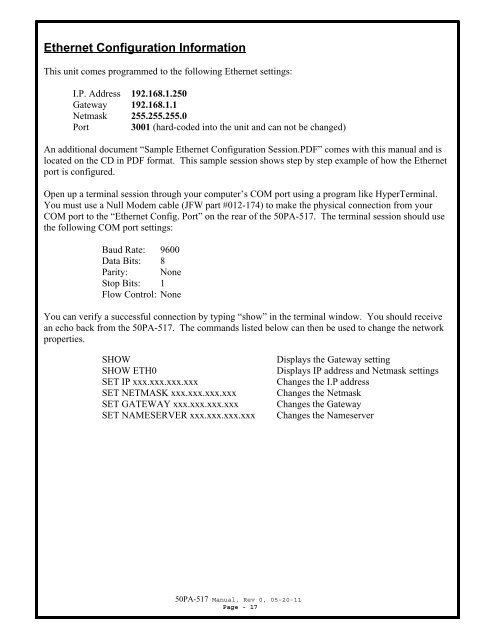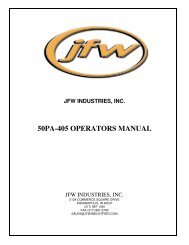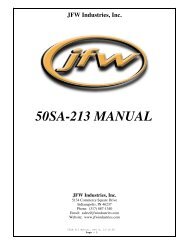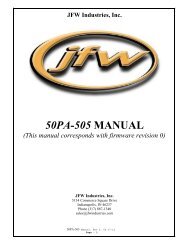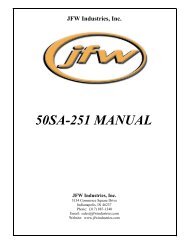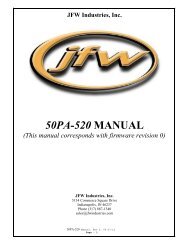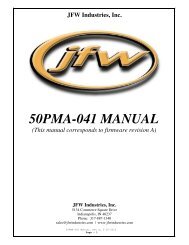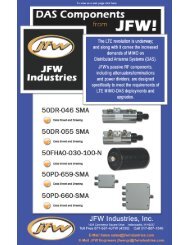50PA-517 Manual (Rev 0) - JFW Industries
50PA-517 Manual (Rev 0) - JFW Industries
50PA-517 Manual (Rev 0) - JFW Industries
Create successful ePaper yourself
Turn your PDF publications into a flip-book with our unique Google optimized e-Paper software.
Ethernet Configuration Information<br />
This unit comes programmed to the following Ethernet settings:<br />
I.P. Address 192.168.1.250<br />
Gateway 192.168.1.1<br />
Netmask 255.255.255.0<br />
Port 3001 (hard-coded into the unit and can not be changed)<br />
An additional document “Sample Ethernet Configuration Session.PDF” comes with this manual and is<br />
located on the CD in PDF format. This sample session shows step by step example of how the Ethernet<br />
port is configured.<br />
Open up a terminal session through your computer’s COM port using a program like HyperTerminal.<br />
You must use a Null Modem cable (<strong>JFW</strong> part #012-174) to make the physical connection from your<br />
COM port to the “Ethernet Config. Port” on the rear of the <strong>50PA</strong>-<strong>517</strong>. The terminal session should use<br />
the following COM port settings:<br />
Baud Rate: 9600<br />
Data Bits: 8<br />
Parity: None<br />
Stop Bits: 1<br />
Flow Control: None<br />
You can verify a successful connection by typing “show” in the terminal window. You should receive<br />
an echo back from the <strong>50PA</strong>-<strong>517</strong>. The commands listed below can then be used to change the network<br />
properties.<br />
SHOW<br />
SHOW ETH0<br />
SET IP xxx.xxx.xxx.xxx<br />
SET NETMASK xxx.xxx.xxx.xxx<br />
SET GATEWAY xxx.xxx.xxx.xxx<br />
SET NAMESERVER xxx.xxx.xxx.xxx<br />
Displays the Gateway setting<br />
Displays IP address and Netmask settings<br />
Changes the I.P address<br />
Changes the Netmask<br />
Changes the Gateway<br />
Changes the Nameserver<br />
<strong>50PA</strong>-<strong>517</strong> <strong>Manual</strong>, <strong>Rev</strong> 0, 05-20-11<br />
Page - 17