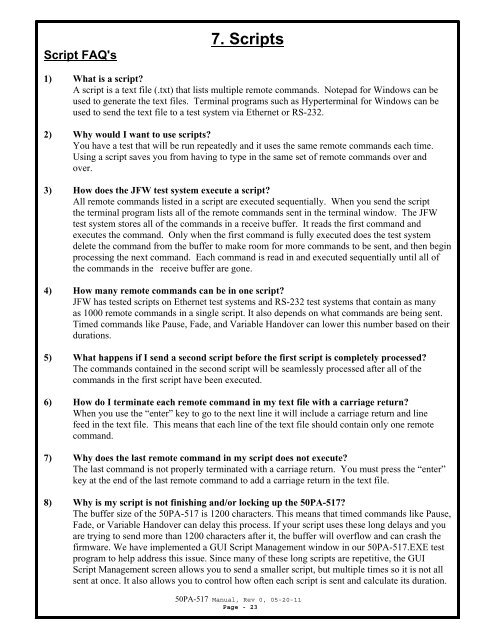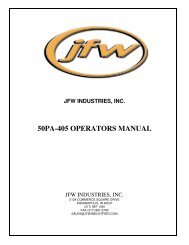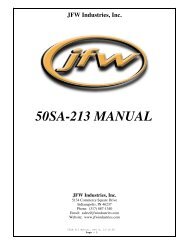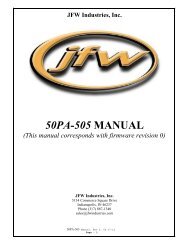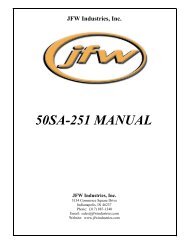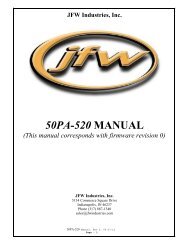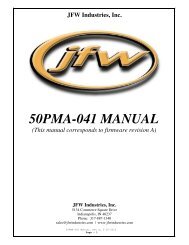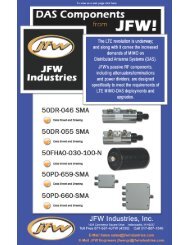50PA-517 Manual (Rev 0) - JFW Industries
50PA-517 Manual (Rev 0) - JFW Industries
50PA-517 Manual (Rev 0) - JFW Industries
Create successful ePaper yourself
Turn your PDF publications into a flip-book with our unique Google optimized e-Paper software.
Script FAQ's<br />
7. Scripts<br />
1) What is a script<br />
A script is a text file (.txt) that lists multiple remote commands. Notepad for Windows can be<br />
used to generate the text files. Terminal programs such as Hyperterminal for Windows can be<br />
used to send the text file to a test system via Ethernet or RS-232.<br />
2) Why would I want to use scripts<br />
You have a test that will be run repeatedly and it uses the same remote commands each time.<br />
Using a script saves you from having to type in the same set of remote commands over and<br />
over.<br />
3) How does the <strong>JFW</strong> test system execute a script<br />
All remote commands listed in a script are executed sequentially. When you send the script<br />
the terminal program lists all of the remote commands sent in the terminal window. The <strong>JFW</strong><br />
test system stores all of the commands in a receive buffer. It reads the first command and<br />
executes the command. Only when the first command is fully executed does the test system<br />
delete the command from the buffer to make room for more commands to be sent, and then begin<br />
processing the next command. Each command is read in and executed sequentially until all of<br />
the commands in the receive buffer are gone.<br />
4) How many remote commands can be in one script<br />
<strong>JFW</strong> has tested scripts on Ethernet test systems and RS-232 test systems that contain as many<br />
as 1000 remote commands in a single script. It also depends on what commands are being sent.<br />
Timed commands like Pause, Fade, and Variable Handover can lower this number based on their<br />
durations.<br />
5) What happens if I send a second script before the first script is completely processed<br />
The commands contained in the second script will be seamlessly processed after all of the<br />
commands in the first script have been executed.<br />
6) How do I terminate each remote command in my text file with a carriage return<br />
When you use the “enter” key to go to the next line it will include a carriage return and line<br />
feed in the text file. This means that each line of the text file should contain only one remote<br />
command.<br />
7) Why does the last remote command in my script does not execute<br />
The last command is not properly terminated with a carriage return. You must press the “enter”<br />
key at the end of the last remote command to add a carriage return in the text file.<br />
8) Why is my script is not finishing and/or locking up the <strong>50PA</strong>-<strong>517</strong><br />
The buffer size of the <strong>50PA</strong>-<strong>517</strong> is 1200 characters. This means that timed commands like Pause,<br />
Fade, or Variable Handover can delay this process. If your script uses these long delays and you<br />
are trying to send more than 1200 characters after it, the buffer will overflow and can crash the<br />
firmware. We have implemented a GUI Script Management window in our <strong>50PA</strong>-<strong>517</strong>.EXE test<br />
program to help address this issue. Since many of these long scripts are repetitive, the GUI<br />
Script Management screen allows you to send a smaller script, but multiple times so it is not all<br />
sent at once. It also allows you to control how often each script is sent and calculate its duration.<br />
<strong>50PA</strong>-<strong>517</strong> <strong>Manual</strong>, <strong>Rev</strong> 0, 05-20-11<br />
Page - 23