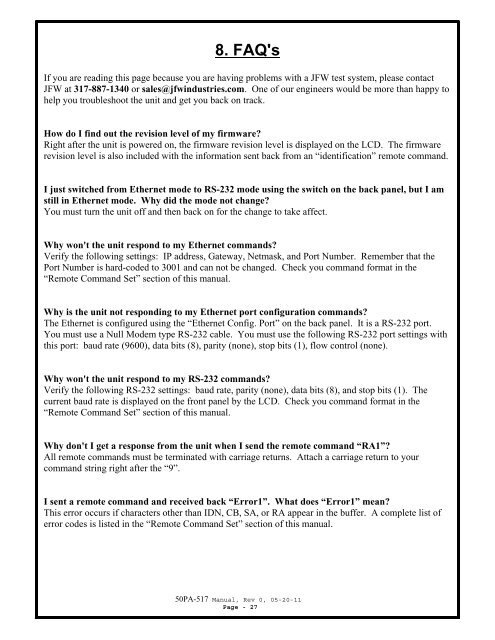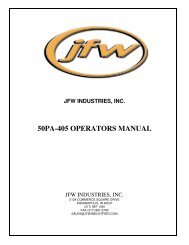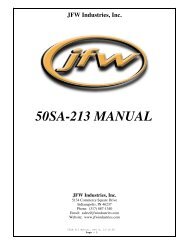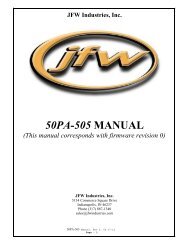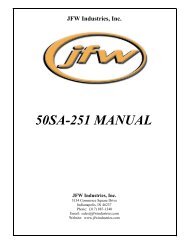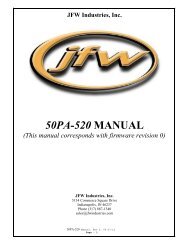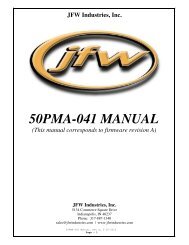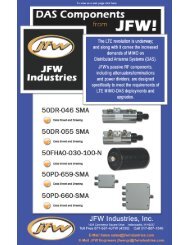50PA-517 Manual (Rev 0) - JFW Industries
50PA-517 Manual (Rev 0) - JFW Industries
50PA-517 Manual (Rev 0) - JFW Industries
Create successful ePaper yourself
Turn your PDF publications into a flip-book with our unique Google optimized e-Paper software.
8. FAQ's<br />
If you are reading this page because you are having problems with a <strong>JFW</strong> test system, please contact<br />
<strong>JFW</strong> at 317-887-1340 or sales@jfwindustries.com. One of our engineers would be more than happy to<br />
help you troubleshoot the unit and get you back on track.<br />
How do I find out the revision level of my firmware<br />
Right after the unit is powered on, the firmware revision level is displayed on the LCD. The firmware<br />
revision level is also included with the information sent back from an “identification” remote command.<br />
I just switched from Ethernet mode to RS-232 mode using the switch on the back panel, but I am<br />
still in Ethernet mode. Why did the mode not change<br />
You must turn the unit off and then back on for the change to take affect.<br />
Why won't the unit respond to my Ethernet commands<br />
Verify the following settings: IP address, Gateway, Netmask, and Port Number. Remember that the<br />
Port Number is hard-coded to 3001 and can not be changed. Check you command format in the<br />
“Remote Command Set” section of this manual.<br />
Why is the unit not responding to my Ethernet port configuration commands<br />
The Ethernet is configured using the “Ethernet Config. Port” on the back panel. It is a RS-232 port.<br />
You must use a Null Modem type RS-232 cable. You must use the following RS-232 port settings with<br />
this port: baud rate (9600), data bits (8), parity (none), stop bits (1), flow control (none).<br />
Why won't the unit respond to my RS-232 commands<br />
Verify the following RS-232 settings: baud rate, parity (none), data bits (8), and stop bits (1). The<br />
current baud rate is displayed on the front panel by the LCD. Check you command format in the<br />
“Remote Command Set” section of this manual.<br />
Why don't I get a response from the unit when I send the remote command “RA1”<br />
All remote commands must be terminated with carriage returns. Attach a carriage return to your<br />
command string right after the “9”.<br />
I sent a remote command and received back “Error1”. What does “Error1” mean<br />
This error occurs if characters other than IDN, CB, SA, or RA appear in the buffer. A complete list of<br />
error codes is listed in the “Remote Command Set” section of this manual.<br />
<strong>50PA</strong>-<strong>517</strong> <strong>Manual</strong>, <strong>Rev</strong> 0, 05-20-11<br />
Page - 27