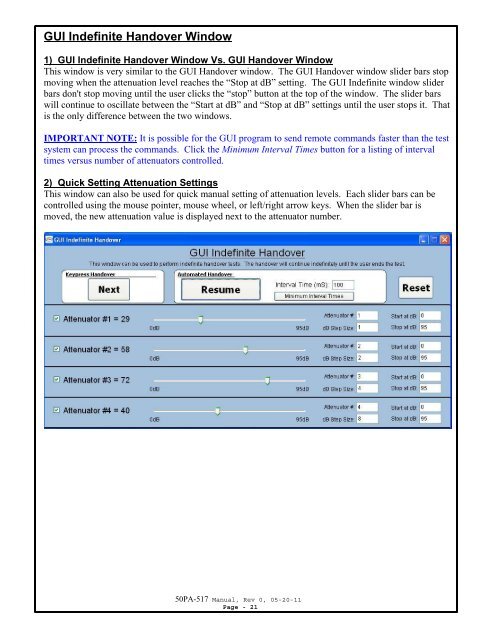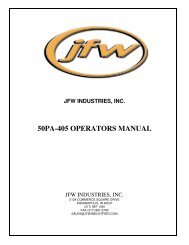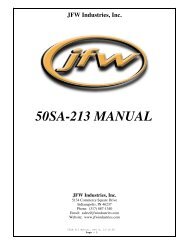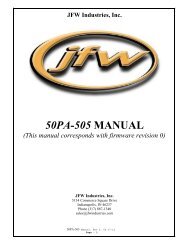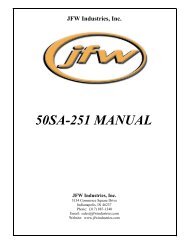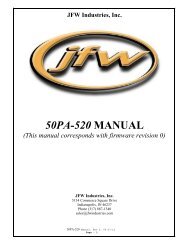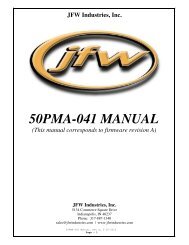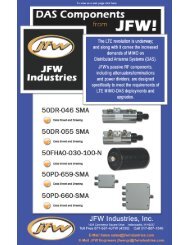50PA-517 Manual (Rev 0) - JFW Industries
50PA-517 Manual (Rev 0) - JFW Industries
50PA-517 Manual (Rev 0) - JFW Industries
You also want an ePaper? Increase the reach of your titles
YUMPU automatically turns print PDFs into web optimized ePapers that Google loves.
GUI Indefinite Handover Window<br />
1) GUI Indefinite Handover Window Vs. GUI Handover Window<br />
This window is very similar to the GUI Handover window. The GUI Handover window slider bars stop<br />
moving when the attenuation level reaches the “Stop at dB” setting. The GUI Indefinite window slider<br />
bars don't stop moving until the user clicks the “stop” button at the top of the window. The slider bars<br />
will continue to oscillate between the “Start at dB” and “Stop at dB” settings until the user stops it. That<br />
is the only difference between the two windows.<br />
IMPORTANT NOTE: It is possible for the GUI program to send remote commands faster than the test<br />
system can process the commands. Click the Minimum Interval Times button for a listing of interval<br />
times versus number of attenuators controlled.<br />
2) Quick Setting Attenuation Settings<br />
This window can also be used for quick manual setting of attenuation levels. Each slider bars can be<br />
controlled using the mouse pointer, mouse wheel, or left/right arrow keys. When the slider bar is<br />
moved, the new attenuation value is displayed next to the attenuator number.<br />
<strong>50PA</strong>-<strong>517</strong> <strong>Manual</strong>, <strong>Rev</strong> 0, 05-20-11<br />
Page - 21