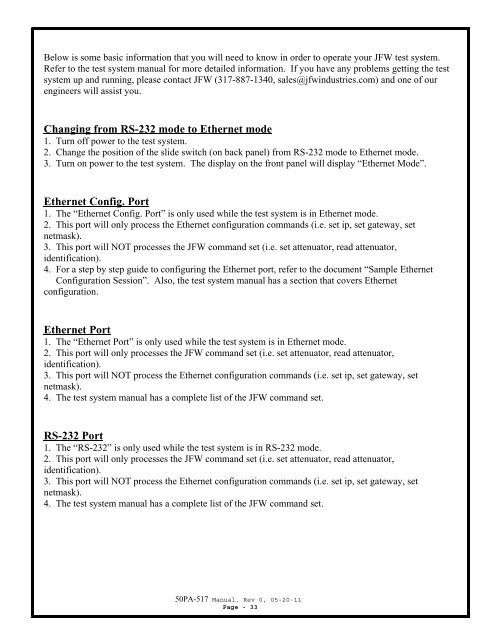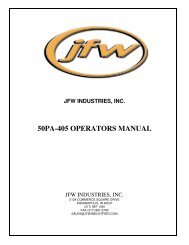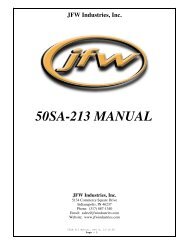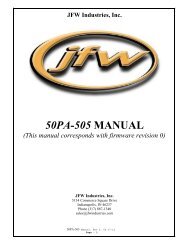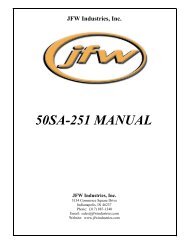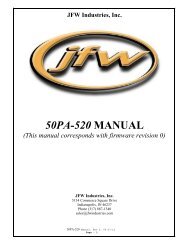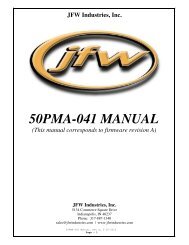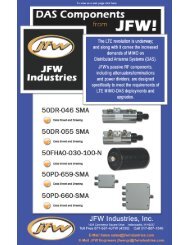50PA-517 Manual (Rev 0) - JFW Industries
50PA-517 Manual (Rev 0) - JFW Industries
50PA-517 Manual (Rev 0) - JFW Industries
Create successful ePaper yourself
Turn your PDF publications into a flip-book with our unique Google optimized e-Paper software.
Below is some basic information that you will need to know in order to operate your <strong>JFW</strong> test system.<br />
Refer to the test system manual for more detailed information. If you have any problems getting the test<br />
system up and running, please contact <strong>JFW</strong> (317-887-1340, sales@jfwindustries.com) and one of our<br />
engineers will assist you.<br />
Changing from RS-232 mode to Ethernet mode<br />
1. Turn off power to the test system.<br />
2. Change the position of the slide switch (on back panel) from RS-232 mode to Ethernet mode.<br />
3. Turn on power to the test system. The display on the front panel will display “Ethernet Mode”.<br />
Ethernet Config. Port<br />
1. The “Ethernet Config. Port” is only used while the test system is in Ethernet mode.<br />
2. This port will only process the Ethernet configuration commands (i.e. set ip, set gateway, set<br />
netmask).<br />
3. This port will NOT processes the <strong>JFW</strong> command set (i.e. set attenuator, read attenuator,<br />
identification).<br />
4. For a step by step guide to configuring the Ethernet port, refer to the document “Sample Ethernet<br />
Configuration Session”. Also, the test system manual has a section that covers Ethernet<br />
configuration.<br />
Ethernet Port<br />
1. The “Ethernet Port” is only used while the test system is in Ethernet mode.<br />
2. This port will only processes the <strong>JFW</strong> command set (i.e. set attenuator, read attenuator,<br />
identification).<br />
3. This port will NOT process the Ethernet configuration commands (i.e. set ip, set gateway, set<br />
netmask).<br />
4. The test system manual has a complete list of the <strong>JFW</strong> command set.<br />
RS-232 Port<br />
1. The “RS-232” is only used while the test system is in RS-232 mode.<br />
2. This port will only processes the <strong>JFW</strong> command set (i.e. set attenuator, read attenuator,<br />
identification).<br />
3. This port will NOT process the Ethernet configuration commands (i.e. set ip, set gateway, set<br />
netmask).<br />
4. The test system manual has a complete list of the <strong>JFW</strong> command set.<br />
<strong>50PA</strong>-<strong>517</strong> <strong>Manual</strong>, <strong>Rev</strong> 0, 05-20-11<br />
Page - 33