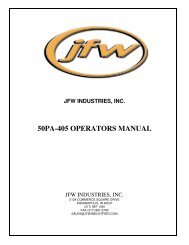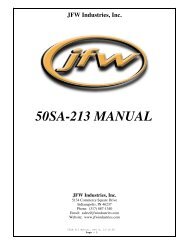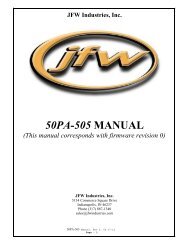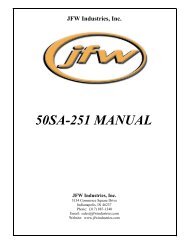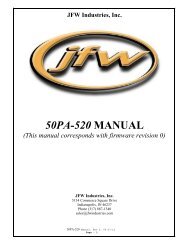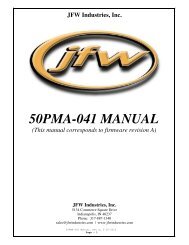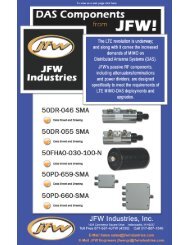50PA-517 Manual (Rev 0) - JFW Industries
50PA-517 Manual (Rev 0) - JFW Industries
50PA-517 Manual (Rev 0) - JFW Industries
Create successful ePaper yourself
Turn your PDF publications into a flip-book with our unique Google optimized e-Paper software.
3. Remote Command Set<br />
The following command set is used for both Ethernet mode and RS-232 mode. The command set<br />
consists of the following commands:<br />
Command<br />
Page<br />
1) Identification............................................................................................................ 6<br />
2) Change Baud Rate................................................................................................... 6<br />
3) Disconnect............................................................................................................... 6<br />
4) Set Attenuator.......................................................................................................... 7<br />
5) Set Attenuator with Response.................................................................................. 7<br />
6) Read Attenuator....................................................................................................... 7<br />
7) Set All Attenuators.................................................................................................. 8<br />
8) Set Multiple Attenuators.......................................................................................... 8<br />
9) Read All Attenuators............................................................................................... 9<br />
10) Read All Attenuators Extended.............................................................................. 9<br />
11) Fade Attenuator..................................................................................................... 10<br />
12) Variable Handover................................................................................................. 11<br />
13) Close...................................................................................................................... 12<br />
14) Pause...................................................................................................................... 13<br />
15) Message................................................................................................................. 14<br />
16) Clear...................................................................................................................... 14<br />
17) Store...................................................................................................................... 15<br />
18) Recall..................................................................................................................... 15<br />
If you send a remote commands to the unit that is not properly formated, then you will receive one of the<br />
following error messages.<br />
Error1<br />
Error2<br />
Error3<br />
Error4<br />
Error5<br />
Command is formatted incorrectly.<br />
This error occurs if a command does not follow it's proper command syntax.<br />
Attenuator address out of range.<br />
This error occurs if the attenuator address is not 1-4.<br />
There are 4 total programmable attenuators in this test system.<br />
Attenuation value out of range.<br />
This error occurs when the attenuation value is not 0-95dB.<br />
The attenuation range for this test system is 0-95dB x 1dB.<br />
Interval time out of range.<br />
This error occurs when the interval time of the fade attenuator command is<br />
not 1-9999.<br />
Interval time not properly formatted.<br />
This error occurs when a "M" or "S" does not follow the interval time for the<br />
fade attenuator, handover, or variable handover commands. The "M" formats<br />
the interval time to milliseconds. The "S" formats the interval time to seconds.<br />
<strong>50PA</strong>-<strong>517</strong> <strong>Manual</strong>, <strong>Rev</strong> 0, 05-20-11<br />
Page - 5