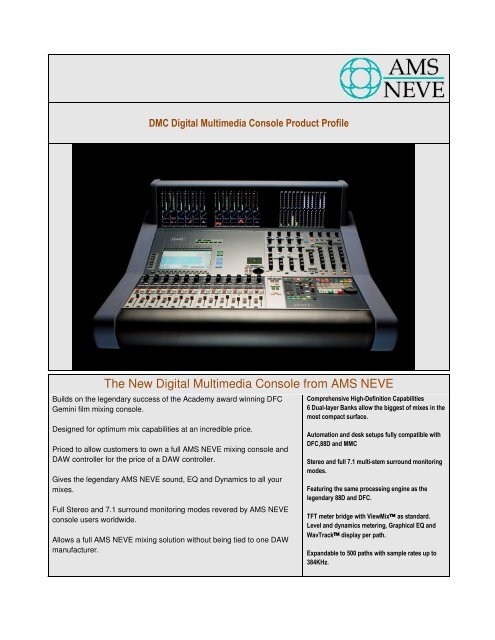DMC Product Profile - AMS Neve
DMC Product Profile - AMS Neve
DMC Product Profile - AMS Neve
Create successful ePaper yourself
Turn your PDF publications into a flip-book with our unique Google optimized e-Paper software.
<strong>DMC</strong> Digital Multimedia Console <strong>Product</strong> <strong>Profile</strong><br />
The New Digital Multimedia Console from <strong>AMS</strong> NEVE<br />
Builds on the legendary success of the Academy award winning DFC<br />
Gemini film mixing console.<br />
Designed for optimum mix capabilities at an incredible price.<br />
Priced to allow customers to own a full <strong>AMS</strong> NEVE mixing console and<br />
DAW controller for the price of a DAW controller.<br />
Gives the legendary <strong>AMS</strong> NEVE sound, EQ and Dynamics to all your<br />
mixes.<br />
Full Stereo and 7.1 surround monitoring modes revered by <strong>AMS</strong> NEVE<br />
console users worldwide.<br />
Allows a full <strong>AMS</strong> NEVE mixing solution without being tied to one DAW<br />
manufacturer.<br />
Comprehensive High-Definition Capabilities<br />
6 Dual-layer Banks allow the biggest of mixes in the<br />
most compact surface.<br />
Automation and desk setups fully compatible with<br />
DFC,88D and MMC<br />
Stereo and full 7.1 multi-stem surround monitoring<br />
modes.<br />
Featuring the same processing engine as the<br />
legendary 88D and DFC.<br />
TFT meter bridge with ViewMix as standard.<br />
Level and dynamics metering, Graphical EQ and<br />
WavTrack display per path.<br />
Expandable to 500 paths with sample rates up to<br />
384KHz.
<strong>DMC</strong> <strong>Product</strong> <strong>Profile</strong> / Issue 1<br />
System Components<br />
The Logic <strong>DMC</strong> digital mixing console consists of<br />
four main parts – the mixer control surface, the<br />
digital processing system, the audio Input and<br />
Output system (I/O) and the Encore computer.<br />
The Logic <strong>DMC</strong> control surface is supplied in a<br />
variety of frame sizes. A simple layering system<br />
allows a large number of channels to be controlled<br />
from a compact, convenient working area. The<br />
console can be configured with 2 main layers and<br />
6 banks. In addition to the motorised main faders,<br />
each strip also has a Logicator that can be<br />
assigned as a rotary small fader to a second layer<br />
of inputs. This second input can be swapped onto<br />
the main fader at any time using the local FLIP<br />
key. The user may customise the layout of signal<br />
paths (channels, tracks, groups, aux masters etc.)<br />
on the Logic <strong>DMC</strong> surface. Six layouts ('Banks')<br />
may be stored and subsequently recalled with a<br />
single key press.<br />
The <strong>DMC</strong> processing system uses the <strong>AMS</strong> <strong>Neve</strong><br />
fourth generation XSPM modular processing<br />
cards. The XSPM cards provide the processing<br />
power for all signal processing, mixing and routing<br />
functions Soft configuration enables the console to<br />
be tailored to suit the requirements of individual<br />
projects.<br />
Comprehensive processing in each channel is<br />
provided in the standard package.<br />
The modular nature of the console means that<br />
future expansion is easy. For example, the number<br />
of mix channels can be increased by adding<br />
processing without affecting or expanding the<br />
control surface.<br />
Soft Processing<br />
Typical system specifications for Logic <strong>DMC</strong><br />
include 4 band EQ, high and low pass filters, and a<br />
DRC compressor for all main input channels.<br />
A major advantage of<br />
the soft processing<br />
engine is that<br />
processing can be reconfigured<br />
according<br />
to the needs of<br />
individual projects.<br />
Any channel or output (including groups and aux<br />
sends) can be mono or stereo to suit the track-lay<br />
and delivery requirements of the project.<br />
Desk Setups<br />
The current soft processing configuration is stored<br />
as a user definable Desk Setup, which also stores<br />
current control settings and the routing<br />
configuration.<br />
The console is supplied with a default Desk Setup.<br />
The input/output system provides analogue and<br />
digital audio connections to other equipment. This<br />
system is connected to one or more modular I/O<br />
racks via MADI multichannel connections.<br />
Interfaces are available in a wide range of formats,<br />
including 24-bit analogue conversion, AES-EBU<br />
digital. Integral support for the MADI standard<br />
means that MADI-equipped routers and equipment<br />
can be connected directly.<br />
The Encore computer uses Windows XP Pro for<br />
the user interface for project management and<br />
console configuration. Custom configuration files<br />
and automation data used for projects can be<br />
loaded and saved, and a DVD drive is provided for<br />
project transfer and archiving. Project data is<br />
directly compatible with other <strong>AMS</strong> <strong>Neve</strong> consoles<br />
including the Digital Film Console (DFC), PS1,<br />
MMC and Libra consoles.<br />
- 2 -
<strong>DMC</strong> <strong>Product</strong> <strong>Profile</strong> / Issue 1<br />
Control Layout<br />
The Logic <strong>DMC</strong> is by<br />
far the most intuitive<br />
digital audio console.<br />
AFU features are<br />
easily and rapidly<br />
accessed, still<br />
maintaining the right<br />
balance of user<br />
feedback of channel<br />
parameters and<br />
automation status.<br />
Limiter<br />
The limiter has individual Logicators for threshold,<br />
attack time, release time, knee shape and makeup<br />
gain. With the sidechain EQ switched in this<br />
processor also makes an efficient de-esser.<br />
Compressor<br />
The compressor has individual Logicators for<br />
threshold, ratio, attack time, release time, knee<br />
shape and gain make up. Digital processing allows<br />
relatively high levels of compression without<br />
unpleasant side effects.<br />
Expander / Gate<br />
The Expander / Gate has individual Logicators for<br />
threshold, ratio, attack time, release time, Knee<br />
shape/hysteresis and depth. Hysteresis is the<br />
difference in level between the gate turning on and<br />
turning off again - this is useful for preventing the<br />
tail of a reverb being gated (regardless of the<br />
decay time) without having to set the threshold so<br />
low that the gate falsely triggers.<br />
The Expander and Gate can be engaged<br />
simultaneously.<br />
Sidechain<br />
The sidechain EQ has individual Logicators for<br />
Q/shape, level and frequency. The EQ has a full<br />
spectrum range of 12Hz to 20 kHz, a Q between<br />
0.1 and 10, and up to 24dB of cut and boost. The<br />
EQ can be set for shelf, bell, notch or HP/LP filter<br />
shapes and the resultant side chain signal can be<br />
monitored using the listen switch. EQ this powerful<br />
gives total control over the dynamics processing.<br />
The sidechain panel also allows the sidechains of<br />
multiple channels to be ganged or an independent<br />
input to be used as the keying signal by using the<br />
KEY/LINK key together with the UP/DOWN keys to<br />
select the side chain source.<br />
Banks & Layers<br />
A simple yet powerful layering<br />
system allows a large number of<br />
input channels to be controlled from<br />
a compact, convenient working<br />
area. Six user defined desk layouts<br />
('Banks') can each contain a main<br />
layer, plus a second sub-layer of<br />
inputs.<br />
Fader Strips<br />
In addition to the motorised main faders,<br />
each strip also has a Logicator that can be<br />
assigned as a rotary small fader to a<br />
second layer of inputs.<br />
This second input can be swapped onto<br />
the main fader at any time using the local<br />
FLIP key.<br />
The fader area also contains key controls<br />
and status displays for the assigned<br />
channel, including a signal present<br />
indicator, gate/compressor meter, cut and<br />
solo keys, pan control and an electronic<br />
scribble strip for naming channels.<br />
The Access key calls the channel to the<br />
Assignable Facilities Unit for adjustment.<br />
- 3 -
<strong>DMC</strong> <strong>Product</strong> <strong>Profile</strong> / Issue 1<br />
Routing Section<br />
The dedicated colour<br />
TFT routing screen<br />
displays routing<br />
information for all<br />
channels and outputs<br />
in a central location.<br />
There are dedicated<br />
Channel and output<br />
routing keys here so<br />
that routing can also<br />
be performed centrally. Router settings are saved<br />
as a part of the console configuration (Desk Setup)<br />
and can therefore be recalled.<br />
Surround Mixing<br />
<strong>DMC</strong> features advanced surround mixing features<br />
developed for the <strong>AMS</strong> <strong>Neve</strong> Digital Film Console.<br />
Automated Logicator and joystick panners enable<br />
the creation of complex surround effects.<br />
The multi-stem routing system enables the<br />
creation of several different versions of a mix<br />
simultaneously, including separate dialogue, music<br />
and effects stems, international versions, and<br />
mixes in different surround formats. <strong>DMC</strong> supports<br />
all current and foreseeable major surround<br />
formats, including LCRS, Dolby Digital/DTS, Dolby<br />
EX, SDDS and Imax.<br />
Joystick Module<br />
The panning of any channel may be<br />
controlled using the joystick module.<br />
Complex surround effects can be<br />
built-up on any number of channels<br />
by storing joystick and Logicator<br />
moves using automation.<br />
A typical application for stem mixing during a 5.1<br />
format mix is to create separate dialogue, music<br />
and effects 5.1 format mixes simultaneously.<br />
These can then be recorded and monitored<br />
individually or combined together, enabling the<br />
operator to keep in control of complex large mixes<br />
while maximising creative flexibility.<br />
Advanced stem features include the ability to<br />
configure different stems in different surround<br />
formats and a stem down-mix feature, enabling<br />
simultaneous creation of multiple format mixes.<br />
Stem Monitor<br />
The Stem Monitor<br />
selector keys therefore<br />
enable the user to<br />
instantly compare<br />
different versions of<br />
the mix, including mixes in different formats.<br />
An Insert is provided for an appropriate surround<br />
encoder / decoder and stereo and mono modes<br />
enable the compatibility of surround mixes to be<br />
checked.<br />
Stereo Monitoring Section<br />
In addition to the Surround Monitoring<br />
section, the stereo monitoring section<br />
features a common selector panel that<br />
allows independent selection of Main,<br />
Group and Aux send outputs and up to<br />
16 external inputs.<br />
Each monitor output panel has an<br />
electronic scribble strip to display the<br />
signal being monitored and an<br />
independent volume control.<br />
Multi-Stem Output System<br />
The Logic <strong>DMC</strong> console has up to 32 stem<br />
recorder busses. These busses are in addition to<br />
all other output busses, including audio groups,<br />
auxiliaries and monitoring outputs. The 32 busses<br />
can be split into different sets, or ‘stems’, each up<br />
to 8 tracks wide, with designated Stems A, B, C, D,<br />
E & F.<br />
Metering<br />
The TFT meterbridge<br />
provides full metering<br />
options including EQ<br />
curves, dynamics, path<br />
information, metering,<br />
pan display and<br />
Wavtrack audio<br />
waveform display.<br />
- 4 -
<strong>DMC</strong> <strong>Product</strong> <strong>Profile</strong> / Issue 1<br />
Input / Output Routing<br />
<strong>DMC</strong> can be configured with any combination of<br />
analogue and digital audio input and outputs. A<br />
variety of I/O options are available, including<br />
analogue (with or without mic preamps) and AES-<br />
EBU digital. A number of multichannel digital<br />
interfaces are also available to simplify installation<br />
and patching of digital machines.<br />
All inputs and outputs are connected to the<br />
console via a built-in digital patchbay. This enables<br />
any physical analogue or digital input to be<br />
connected to any console input channel, and<br />
similarly any console output to be connected to<br />
any physical destination.<br />
Hence any channel can be fed from any track of<br />
any of the external machines connected to the<br />
console, and any console output can be fed to any<br />
recorder or other destination.<br />
All patching is stored and recalled automatically as<br />
part of the Desk Setup.<br />
Built-in support for the MADI standard means that<br />
<strong>DMC</strong> may be connected directly to a wide range of<br />
third party MADI routers for facility-wide networking<br />
of consoles, enabling studios to share resources.<br />
Input / Output Interfaces<br />
<strong>DMC</strong> includes one Quad MADI card as standard.<br />
The quad MADI card provides 4 bi-directional<br />
MADI interfaces through which all I/O to the<br />
system is connected. The actual input resolution is<br />
usually determined by the interface rack. The<br />
MADI outputs may be selected independently for<br />
word length (16, 18, 20, 22 or 24 bits) and the<br />
correct level of noise weighted triangular PDF<br />
dither is applied. The output is correctly limited at<br />
maximum digital level. The system can therefore<br />
support a range of interface devices between 16<br />
and 24 bits resolution.<br />
<strong>DMC</strong> sampling rate may be fixed at one of the<br />
following standards: 44.056kHz, 44.1kHz,<br />
47.952kHz, 48kHz or 96kHz. Although all digital<br />
I/O must be synchronised to the system clock,<br />
there are a range of optional inexpensive sampling<br />
rate converters available for applications such as<br />
vari-speeding and using unsynchronisable sources<br />
such as domestic CD players.<br />
Automation<br />
Logic <strong>DMC</strong> features the <strong>AMS</strong> <strong>Neve</strong> Encore Plus<br />
dynamic automation system for all console mix<br />
controls, including faders, panners, EQ, dynamics<br />
and aux sends.<br />
The ‘Menu-Free Mixing’ approach means that mix<br />
sessions are fluid and productive, as the user does<br />
not have to constantly press buttons and look at<br />
screens to control the automation system. Key to<br />
this approach is the use of unique touch sensitive<br />
Logicator rotary controls and high quality<br />
motorised faders.<br />
The global automation keys on the master control<br />
panel enable all controls on the console to be<br />
placed in a given automation mode. The<br />
automation mode indicators on each fader strip<br />
and on the Assignable Facilities Unit illuminate to<br />
show the selected mode.<br />
The automation mode keys on each channel strip<br />
can be used to place individual faders and controls<br />
into different modes.<br />
Encore Plus<br />
Encore provides a number of tools for saving and<br />
loading projects, customising console<br />
configurations and editing automation.<br />
The system uses the familiar Windows XP Pro<br />
user interface, the display and keyboard are<br />
mounted externally.<br />
The main Encore<br />
screen gives an<br />
overview of the current<br />
project. Information<br />
displayed includes the<br />
current Client, Project,<br />
Title and Mix Tree<br />
names, the list of user labels at selected timecode<br />
points, and the current timecode position. The<br />
menus and icons give access to the other Encore<br />
displays and utilities.<br />
The automation can be<br />
viewed graphically as<br />
an Automation Tree<br />
showing all automation<br />
dependencies.<br />
- 5 -
<strong>DMC</strong> <strong>Product</strong> <strong>Profile</strong> / Issue 1<br />
Filing Structure<br />
Encore uses a hierarchical (or tree-like) structure<br />
for organising automation data within projects. A<br />
user has clients and there can be any number of<br />
projects in progress for a particular client. Within<br />
projects is the title level, which could be used to<br />
separate episodes of a TV series, reels in a film<br />
and so on. Within each title can be any number of<br />
Mix trees which store the automation passes.<br />
Each Mix Tree is linked to the appropriate Desk<br />
Setup, which stores the configuration of the<br />
console's soft processing pool. Different Mix Trees<br />
can be linked to the same Desk Setup. For<br />
instance, all automation data for a project would<br />
probably use the same Desk Setup. Also a Mix<br />
Tree can be linked to a different Desk Setup if this<br />
becomes necessary.<br />
Machine Control<br />
Logic <strong>DMC</strong> has integral<br />
control, which can control<br />
up to 6 machines directly<br />
via Sony 9-pin protocol<br />
connections.<br />
Transport controls are<br />
located close to the<br />
operator in the central section of the console, and<br />
include dedicated DAW controls.<br />
The Desk Setup is in turn linked to an I/O<br />
Configuration, and the preferred User Defaults.<br />
These can also be changed as required.<br />
The net effect is that when a Mix Tree is loaded for<br />
work, all the correct configuration information is<br />
loaded at the same time.<br />
Filing & Archiving<br />
Two separate utilities, Filing and Backup Manager,<br />
are used to manage and manipulate all project<br />
data.<br />
When starting a new project, the operator can use<br />
Filing to load a Desk Setup and other configuration<br />
files to suit that style of work. This may then be<br />
furthered customised for the project if desired.<br />
Projects can be archived using Backup Manager to<br />
the internal DVD drive, an external drive, USB<br />
device or any location on a network.<br />
Projects can be transferred directly to other <strong>DMC</strong><br />
consoles and to other <strong>AMS</strong> <strong>Neve</strong> consoles that<br />
use Encore, including the Libra Post & Music<br />
consoles, Libra Live broadcast console and the<br />
Digital Film Console (DFC).<br />
- 6 -
<strong>DMC</strong> <strong>Product</strong> <strong>Profile</strong> / Issue 1<br />
Physical Information:<br />
Rack-Mounting<br />
The rack units should be installed in a 19" cabinet with access to the front and rear.<br />
A rack depth of 700mm minimum is required for clearance of cabling and connectors.<br />
Ventilation panels must be provided to allow a free flow of air both across the rack and from the front to the<br />
back. It is recommended that intermediate chassis support rails are used to provide rear support to all units<br />
over 3U.<br />
Cooling<br />
No specific air conditioning is required for the racks, provided that there is a free flow of air both across the<br />
rack, from side to side, and from front to back, and that the ambient air is maintained below 30°C / 86°F.<br />
The console surface is designed for desktop use - if it is mounted in any type of enclosure the user is<br />
responsible for ensuring that there is sufficient air flow to provide adequate cooling.<br />
The bulk power supply requires 150mm (6”) of clearance front and rear to maintain adequate airflow.<br />
As the Encore Processor Unit and MIOS X Rack I/O Unit are fan cooled, it is recommended that they not be<br />
sited in noise critical environments.<br />
Power Requirements<br />
Typical power consumption is based on fully populated racks:<br />
Console<br />
Redundant PSU<br />
NB: There are 2 modules per PSU<br />
Maximum Power Ratings<br />
1200 W<br />
Voltage 100 – 240V<br />
Current 15A<br />
Frequency 47 – 63 Hz<br />
System racks<br />
Power Consumption (Watts)<br />
Encore Plus Processor Rack 100<br />
SPS Rack 800<br />
MIOS X Rack 150<br />
Rack Type<br />
U<br />
Depth<br />
mm / inches<br />
Height<br />
mm / inches<br />
Approx Weight<br />
kg / lbs<br />
Encore Plus<br />
Processor<br />
4 460 / 18 178 / 7 30 / 66<br />
System SPS 7 572 / 22½ 310 / 12¼ 50 / 124<br />
MIOS X Rack 4 490 / 19 178 / 7 30 / 66<br />
- 7 -
<strong>DMC</strong> <strong>Product</strong> <strong>Profile</strong> / Issue 1<br />
<strong>DMC</strong> Digital Multimedia Console Specifications<br />
Console<br />
Processing engine<br />
Madi I/O<br />
I/O<br />
Automation<br />
DAW Control<br />
12 fader surface in table top configuration as standard, fully scaleable.<br />
XSPM processing cards allowing desk setups of around 100 paths as standard.<br />
Additional XSPM processing cards can be added.<br />
The engine has 4 madi ports as standard for connection of I/O interfaces.<br />
Additional MADI ports can be added.<br />
The <strong>DMC</strong> is supplied with the new <strong>AMS</strong> NEVE MIOS X Rack I/O rack for analogue and AES I/O.<br />
Full range of <strong>AMS</strong> <strong>Neve</strong> Madi I/O can be added.<br />
Encore Plus automation system allowing projects to move between other consoles running Encore<br />
Automation.<br />
DAW control over LAN.<br />
<strong>AMS</strong> <strong>Neve</strong><br />
Billington Road<br />
Burnley<br />
Lancs<br />
UK<br />
BB11 5UB<br />
+44 1282 457 011<br />
www.ams-neve.com<br />
info@ams-neve.com<br />
- 8 -