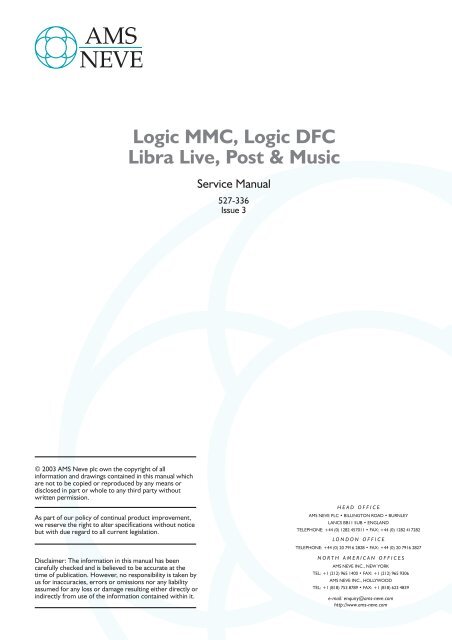Service - AMS Neve
Service - AMS Neve
Service - AMS Neve
- No tags were found...
You also want an ePaper? Increase the reach of your titles
YUMPU automatically turns print PDFs into web optimized ePapers that Google loves.
Logic MMC, Logic DFCLibra Live, Post & Music<strong>Service</strong> Manual527-336Issue 3© 2003 <strong>AMS</strong> <strong>Neve</strong> plc own the copyright of allinformation and drawings contained in this manual whichare not to be copied or reproduced by any means ordisclosed in part or whole to any third party withoutwritten permission.As part of our policy of continual product improvement,we reserve the right to alter specifications without noticebut with due regard to all current legislation.Disclaimer: The information in this manual has beencarefully checked and is believed to be accurate at thetime of publication. However, no responsibility is taken byus for inaccuracies, errors or omissions nor any liabilityassumed for any loss or damage resulting either directly orindirectly from use of the information contained within it.HEADOFFICE<strong>AMS</strong> NEVE PLC • BILLINGTON ROAD • BURNLEYLANCS BB11 5UB • ENGLANDTELEPHONE: +44 (0) 1282 457011 • FAX: +44 (0) 1282 417282LONDON OFFICETELEPHONE: +44 (0) 20 7916 2828 • FAX: +44 (0) 20 7916 2827NORTH AMERICAN OFFICES<strong>AMS</strong> NEVE INC., NEW YORKTEL: +1 (212) 965 1400 • FAX: +1 (212) 965 9306<strong>AMS</strong> NEVE INC., HOLLYWOODTEL: +1 (818) 753 8789 • FAX: +1 (818) 623 4839e-mail: enquiry@ams-neve.comhttp://www.ams-neve.com
Digital <strong>Service</strong> ManualContentsImportant Note 1Static Sensitive Devices – Handling Precautions 2Introduction 2Handling of Static Sensitive Devices 2General Precautions 2System Overview 3Architecture 3Transputer Types and Function 4Control Topology 5Reset and <strong>Service</strong>s 6Transputer <strong>Service</strong>s Logic 7Booting the System and Isolating System Faults 8The boot sequence can be divided into two main sections 8Console system boot 8Encore Boot Sequence 9Booting the Standalone IOS Rack 10Card Descriptions and LED Interpretations 11Encore Processor Unit Cards 12Enhanced Link Adaptor (SUN820-183) 12Encore Front Panel Indicator Board (SUN820-194) 13SPS Rack Cards 14Processing Cards 15Control Cards 15QuadMADI (SUN820-211 and SUN820A211) 16QuadMADI (SUN820-211 and SUN820A211) continued 17QuadMADI (ESP) (SUN820-204, A204, B204 and C204) 18Issue 3Page i
Digital <strong>Service</strong> ManualQuadMADI (ESP) (SUN820-204, A204, B204 and C204) 19XSP (SSP818-067) 20Trancon (SUN820-217) 22Machine Control Card (SUN820B147) 23SPS Control Card (SUN820-200) 24SPS Control Card (SUN820-200) continued 25SPS Control Card (Fast Boot) (SUN820A200) 26SPS Control Card (Fast Boot) (SUN820A200) continued 27SPS Control Card (Fast Boot) (SUN820A200) continued 28TranSync PLUS (SUN820B157) 29MIOS Rack Cards 308 Channel Line Output Board (SAI800-036) 318 Channel Line Input Board (SPN815-120) 322 Channel Mic Line Input Board (SPN815-121) 33XLR Connector Board (SBL801-040) 35Backplane (SHN857-115) 36AES960 I/O Unit Cards 3816 Channel Digital I/O Interface Card (SMN812-312) 39Backplane Interface Card (SMN812-313) 40Relay Control Unit Cards 41SPS – Connector Pin Allocations 42External Connections and Interfacing 45Multichannel AES I/O Unit 45Relay Control Unit (Fader Start) 50Recorder Interface Unit (Logic DFC only) 53Typical System Interconnects 59Power Supplies 65Switch Settings 69Part Revision Documents 70Issue 3Page ii
Digital <strong>Service</strong> ManualStatic Sensitive Devices – Handling PrecautionsIntroduction This Specification details the precautions to be used for the Protection of Semi-ConductorDevices. Static Charge build up in humans, tools, fixtures etc., could appear as a voltage differenceapplied between the leads of a device, leaving either immediate or latent damage.Component and Package Identification from <strong>AMS</strong> <strong>Neve</strong> plcContainers and Packages holding Semi-Conductive Devices will be suitably marked.Approved containers consist of: A rigid plastic container lined with conductive foam. A conductive plastic bag of a size adequate to completely contain the item.Handling of Static Sensitive DevicesGeneral Precautions Personnel handling these must not wear outer clothing which will generate a static charge.Cotton or linen is preferred.Wool frequently contains man made additives. Nylon or man made fibre outer garmentsor dust coats must not be worn. Freshly xeroxed/photostat copies can hold a substantial static charge and should be keptwell away from static sensitive devices. All bench surfaces where these devices may be handled must be conductive andmaintained at earth potential. Before removing a device from the protective material personnel must be adequatelyearthed. The device should not be handled by its leads.Static Sensitive Devices to be returned to <strong>AMS</strong> <strong>Neve</strong> plcAll containers and packages containing Semi-Conductive Devices will be suitably markedwith a warning ‘STATIC SENSITIVE’.Approved containers consist of: A rigid plastic container lined with conductive foam. A conductive plastic bag of a size adequate to completely contain the item.Issue 3 Page 2
Digital <strong>Service</strong> ManualSystem OverviewArchitectureLogic MMC, Logic DFC, Libra Live, Libra Post & Libra Music are a fully automated digitalmixing consoles with separate 19" rack units housing the processing and input/outputinterfaces. Automation is provided by Encore which is an integral part of the system.The main elements of the systems are: Console surface Encore Processor Unit SPS Rack (signal processing system) containing signal processing and MADI cards (timingand multi-channel serial link) and studio computer system which is the control interfacebetween the desk and the processing. This contains File Server card, Winchester, etc. MIOS Rack containing:OptionsMic Input Module - 4 channels each with 2 mic inputs and 1 line inputLine Input Module - 16 channels each with 1 line inputLine Output Module - 16 channels each with 1 line outputAES Input/Output Module - 8 AES inputs and 8 AES outputs Multichannel AES I/O Unit Relay Control Unit with remote relays under processor control Recorder Interface Unit (Logic DFC only) Remote 8 Channel Level Control Unit TDIF/MADI Interface UnitIssue 3 Page 3
Digital <strong>Service</strong> ManualSystem InterconnectionTransputer links are used for command and control between transputers. Interconnectionsbetween boards use small patching cables with either 2 x 3-way link cables or 4-way serviceconnections. All inter-rack connections are made by 25-way ‘D’-type connectors and12-pair low capacitance data cable called ‘Tranlinks’. Each Tranlink cable carries fourdifferential transputer links and two services (Reset, Analyze and Error).Audio between racks is carried on high-speed serial (TAXI) links.Transputers and Signal ProcessorsNo audio is processed by transputers. These are used solely for command and controlfunctions, in a distributed network locally managing a particular part of the hardware.Signal processing is carried out on cards known as XSPs each having 32-bit dedicated DSPs.These cards are managed by a transputer which is part of the overall hierarchy, receivingcommands from and reporting back to other transputers in the system.Audio PathThe MIOS Racks form the heart of the audio I/O system and contain digital and analogueinterfaces as well as local synchronisation. Master synchronisation and timing for the wholesystem is generated with the SPS Rack. The MIOS Racks connect to the rest of the system viaan industry standard MADI interface.Transputer Types and Function(a) T2(b) T4The consoles use a mixture of 16 and 32 bit transputers that each use four 20M bit/s serialcommunication links to form a closely coupled control system. Each of the transputerboards provide RS422 link buffers and the Reset, Analyze and Error network.The transputers fall into three categories: T2s, T4s and T8s. These are generic types, eachrepresenting various specific devices:The T2 is a 16-bit processor used mainly for low-level hardware control functions – turningon LEDs, controlling the small DSPs on the TranDSP and TranSync cards etc. They have justunder 64K-bytes of memory.T4s are 32-bit devices used for general-purpose processing, each are provided with 4Mbytes of local memory.Issue 3 Page 4
Digital <strong>Service</strong> Manual(c) T8T8s are also 32 bit processors but have floating-point co-processors. They are used formore computationally intensive tasks, in particular the calculation of all coefficients for DSPwork (fader position, EQ, filters etc.). This is carried out in real time, unlike some systemswhich use look-up tables. This has the advantage of allowing continuously variablefunctions, rather than steps. T8s are provided with 4M byte of on-card memory.The T8 then is used to generate the coefficients and manage the card, but actual signalprocessing is carried out by the dedicated micro-programmed DSP chips which arespecifically designed for the processing of audio and implement multiple hardware paths.Control TopologyThe transputers in the system are linked together into a hierarchical tree structure. Theconvention is that a link 0 is an “up” link, with links 1, 2 and 3 used as “down” links. The linktopology drawings show the structure with the TranSCSI card at the top of the tree, withsub-systems fanning out beneath it. The parent-child relationship is determined by theservices connections once the system is booted, any configuration of communication pathscan be set up by the software.Link 3 is seldom used: this is because where possible it is reserved for use as a softwarediagnostic port.Links are sent differentially between cards at RS485 levels. It is essential that they arecorrectly terminated if unused so that noise is not interpreted as valid program data duringbootup.Each processor in a network may be reset by a parent and provide individually-controlledresets to three children. Errors occurring on any child may be detected by its parent. TheAnalyze control line enables the network of transputers to be halted and its state examinedby the development system. Diagnostic LEDs are provided on all boards to show transputeractivity and are laid out in a standard form:RedGreenGreenGreenGreenRedTransputer ErrorLink 0 Output ActivityLink 1 Output ActivityLink 2 Output ActivityLink 3 Output ActivityResetSome cards also have six yellow software-controlled LEDs that give further statusinformation.Issue 3 Page 5
Digital <strong>Service</strong> ManualReset and <strong>Service</strong>sReset(a)(b)(c)(d)Reset occursat power-upfrom the reset switch on the SPS Control Cardclicking the Reset button in the <strong>Service</strong> Control program (available in the Encoreprogram group)clicking the Reset button in the Desk Explorer program (available in the Encoreprogram group)<strong>Service</strong>sReset propagation may be checked using the red RST LEDS on each card: the link topologydrawings show the propagation of reset through the system.When a transputer receives a reset signal it assumes the data that follows is its programwhich it automatically executes. If a link has not been correctly terminated, noise at thedifferential input may cause incorrect program data to be received and subsequent bootfailure. This condition is identified by activity on any of the four green link LEDS immediatelyafter receiving a reset signal. Any such activity must by corrected by ensuring the correcttermination plugs are present and that all parts of the system are powered up.Reset is just one of three “services” connections: the other two are “Analyze” and “Error”.The Error signal propagates “up” through the hierarchy notifying higher level transputers offaults on the sub-system, whereas Analyze and Reset flow “down”. Analyze is used duringsystem development to halt transputer operation while preserving current statusinformation. Four services connections are provided on each card, each consisting of Reset,Analyze, and Error (RAE). Logic on the card provides one “up” service channel and three“down” channels which normally parallel the links, although there are exceptions.Issue 3 Page 6
Digital <strong>Service</strong> ManualTransputer <strong>Service</strong>s Logic`UP' SERVICESUpResetUpAnalyseUpErrorResetAnalyseErrorTRANSPUTERTRANSPUTEREXTERNALMEMORYBUSWRITELATCHLCAErr1Err2Err3Reset1Analyse1Error1Reset2Analyse2Error2Reset3Analyse3Error3`DOWN' SERVICESOn-card logic (external to the transputer itself) is used to drive `up' and `down' servicechannels. Reset and Analyse signals flowing into the card propagate down to the subsystemsbeneath. Also the transputer is able to Reset or Analyse any of its children bymeans of an addressable latch.Error signals from children are presented to an LCA array which the host transputerthen monitors and if necessary, action is taken. Error signals also propagate up throughthe 'up' service channel, notifying the card above of an error condition.Issue 3 Page 7
Digital <strong>Service</strong> ManualBooting the System and Isolating System FaultsThe boot sequence can be divided into two main sections1) Console system boot2) Encore Automation system bootConsole system bootSystem Reset and Link Activity on ResetA system reset will cause the console to re-start in the same manner as performing a coldboot.The Transputer Link Topology must be used when fault finding the reset path andTransputer link connections - see Section 1.1.Boot SequenceThe FileServer area of the SPS control card will be booted.The FileServer now resets the MCS card, and the Automation and Allocation processors onthe SPS control card.The Allocation processor resets the QuadMADI (slot 1 SPS) and the first XSP (slot 2) in thechain. Each ESP resets the next ESP in turn. The QuadMADI resets the TransyncPLUS and thenext QuadMADI in the chain.The Automation processor resets the System Master Module in the console. This module, inturn, resets the remaining console modules. Progress messages will appear on theconsole’s electronic scribbles showing channel information and mix restoring.A reset through the system can be visually monitored by observing the RED reset LEDimmediately to the right (if horizontal) or underneath (if vertical) of the 4 green link LEDS oneach transputer cards.Any break in the reset path can be caused by either;1) Faulty cable or no cable connection2) Faulty PCB or moduleIf a reset has been lost to the next cardframe in the chain then check the Tranlink cable thatconnects the two 25 way D-types that are involved.If a visual inspection proves good then a continuity check of the cable can be done alsotesting for shorts to the D-type shell. If the Tranlink tests OK then the problem may lie with theinternal service cable.If all cables prove to be good then the transputer card transmitting the reset out of the parentcardframe is faulty, (in this case the QuadMADI).In the event that a reset line within the system needs to be monitored by a scope then attach aprobe to the RED connection of the relevant services cable. The signal is normally high goinglow on reset.Issue 3 Page 8
Digital <strong>Service</strong> ManualAs the system is being reset the user must also observe the link LEDS on each transputercard. None of these LEDS should flash at the point the cards are being reset.The Link Topology indicates how the link network is constructed. On the transputer networklink 0 is always the input to the transputer and link 1, 2 or 3 are outputs. Therefore, link 0 of aparticular transputer is usually connected to link 1 of the previous transputer in the chain.If link activity on reset is observed on the first transputer in a cardframe then, as earlier withthe reset path, this can be caused by either the Tranlink cable that connects both card framesor possibly the internal link cables that are involved.Once the user has established that the system has good PSUs a good continuous reset pathand no link activity on any of the transputer cards upon reset we can progress onto the mainboot sequence.Encore Boot SequenceWhen the Encore Processor unit is powering up or re-booting, the left hand LCD screen (on24 and 48 fader systems) will display status messages.The graphics adaptor card will display its BIOS information.A CPU and memory check message will be displayed if the system is performing a cold boot.The system BIOS version will be displayed.The SCSI controller card will boot and display its BIOS version.The SCSI controller card will perform a self test and determine which devices are attached toit.The system will boot the operating system from the first bootable hard disk.The system is now under the control of the Microsoft Windows NT boot loader.A menu will be displayed for operating system version selection. Either press Enter or allowthe system to time out and select the default.Microsoft Windows NT will now boot. Log into the system with an appropriated user name.See the User Manual for further information on logging into Encore. Double click on the <strong>AMS</strong> <strong>Neve</strong> Encore program group icon.A window will open containing icons representing the Encore programs.If the console system boot has been completed Encore may be started.Encore is launched by double clicking on the Encore icon.The main Encore screen will be displayed.Issue 3 Page 9
Digital <strong>Service</strong> ManualBooting the Standalone IOS RackTo successfully boot the standalone IOS rack and for the system to recognise the card count,the following procedure is necessary: Power down the SPS rack, the Master IOS rack (if present) and any standalone IOSracks. Set the SPS control card (SUN820-200) or TranSCSI card (SUN820-089) to bootfrom LINK (there is a small switch on the front of the SPS control card, on the TranSCSIcard it is dip switch 4 of 4, the one nearest the front of the card). Power up all the IOS racks. Power up the SPS rack.Wait until the ADC's in the standalone IOS rack have calibrated i.e. you can hear the relaysclick. Set the SPS control card or TranSCSI card back to boot from ROM. Send in a "reset console" via <strong>Service</strong> Control. (In Flash systems send in an UpgradeFlash, then a normal Flash boot when prompted). Open Desk Explorer, connect to the desk and check the recognition of the standaloneIOS rack in IOS Runtime Debug (for example "IOS ADC Cards present FFF Port : 0"means port 0 has found 12 ADCs).Issue 3 Page 10
Digital <strong>Service</strong> ManualCard Descriptions and LED InterpretationsThe following pages describe the cards used in each type of rack and their LEDinterpretations.Issue 3 Page 11
Digital <strong>Service</strong> ManualEncore Processor Unit CardsEnhanced Link Adaptor (SUN820-183)CARD DESCRIPTIONThe Enhanced link adapter is a ISA compatible PC card providing four transputer links andservices via a 25 way ‘D type’ connector. The card address is set by a six way DIL switchwhich corresponds to the I/O address lines A9 to A4. Two IMS C011 link adapters convertthe ISA data to Transputer link format. Link data from the first C011 has the option to berouted directly to the connector, or via the optional TRAM module, under software control.The second C011’s link data is routed directly to the connector.The board also supports four general purpose opto-isolated inputs and outputs which areaccessed via a 26 way IDC connector. A 10 way IDC connector is used to route six of theon-board LED indicator signals to the Encore PC front panel.LED INTERPRETATIOND6D8D11D5D10D1D2D3D4D9D7D12D6D8D11D5D10D1D2D3D4D9D7D12(red) ON indicates Reset In from Spectra active(red) ON indicates Board Reset active(yellow) ON indicates TRAM Analyze active(red) ON indicates Reset 1 Out active(yellow) ON indicates Analyze 1 Out active(green) ON indicates Link 0 active(green) ON indicates Link 1 active(green) ON indicates Link 2 active(green) ON indicates Link 3 active(red) ON indicates TRAM error(red) ON indicates Error In active(yellow) ON indicates TRAM module enabledIssue 3 Page 12
Digital <strong>Service</strong> ManualEncore Front Panel Indicator Board (SUN820-194)DESCRIPTIONThe indicator board duplicates some of the LED indication on the Enhanced Link Adapter, inaddition to providing a disk activity LED and a recessed RESET switch.The LEDS are located on the right hand side of the Encore Processor Unit front panel.LED INTERPRETATIONLeft to Right:(red) ON indicates TRAM error(green) ON indicates Link 0 active(green) ON indicates Link 1 active(green) ON indicates Link 2 active(green) ON indicates Link 3 active(red) ON indicates Reset and/or TRAM analyze active(yellow) ON indicates hard disk activity(yellow) sparerecessed RESET switchIssue 3 Page 13
Digital <strong>Service</strong> ManualSPS Rack CardsSLOT 1SLOT 5SLOT 9SLOT 13SUN825-080SUN820-B157SUN820-217SUN820B147SUN820-204SSP818-067SSP818-067SSP818-067SSP818-067SSP818-067SSP818-067SSP818-067SSP818-067SSP818-067SSP818-067SSP818-067SUN820-204SUN820-204SUN820-200CARD POPULATION IS CUSTOMER SPECIFIC ANDMAY VARY FROM THE EXAMPLE ILLUSTRATEDIssue 3 Page 14
Digital <strong>Service</strong> ManualProcessing CardsSUN820-211SUN820A211SUN820-204SUN820A204SUN820B204SUN820C204SSP818-067QuadMADI (Full Delay)QuadMADI (Quarter Delay)QuadMADI (ESP) (Full Delay)QuadMADI (ESP) (Quarter Delay)QuadMADI (ESP) (Full Delay) - T8QuadMADI (ESP) (Quarter Delay) - T8XSPControl CardsSUN820-217SUN820B147SUN820-200SUN820A200SUN820B157TranconMachine Control CardSPS Control CardSPS Control CardTranSync PLUSIssue 3 Page 15
Digital <strong>Service</strong> ManualQuadMADI (SUN820-211 and SUN820A211)CARD DESCRIPTIONMADI Interfaces : The board provides four MADI/TAXI ports. Each port can be configured asTAXI format to run with <strong>AMS</strong> <strong>Neve</strong> equipment. It can also be configured as MADI format tointerface with any other MADI equipment such as multitrack tape machines. It is a fullimplementation of MADI with user bits and channel status.Delay RAM : The SUN820-211 and SUN820B211 have a total of 20 seconds delay RAM(10 seconds on Rx and 10 seconds on Tx). The SUN820A211 and SUN820C211 have atotal of 5 seconds delay RAM. This delay RAM can be allocated freely among the maximum256 channels which can pass through the card. The maximum delay of a channel isallocated at boot up but the actual delay can be varied from 0 to maximum delay using acontrol knob on the console.Metering : The SUN820A211 has 2 metering processors on board which allow all the I/O tobe metered.Dithering: All boards have the ability to dither the outputs. The dither options areRectangular, Triangular, LSB rounding or none with the option to dither to 16, 18, 20 or 24bit converter length. The type and length can be selected on a channel by channel basis andis set up in the I/O Designer page.The QuadMADI also generates the master timing in the SPS thus enabling the XSPs to run.Issue 3 Page 16
Digital <strong>Service</strong> ManualQuadMADI (SUN820-211 and SUN820A211) continuedLED INTERPRETATIONSUN820-2111 (red) UpError – If Error is also on then thissignifies that the Transputer error originated onthis card. If Error is off and UpError is on thenthe Transputer error came from another card12345678910111213141516171819202122232425262728292, 3, 4, 5 (green) Link0123–Link activity indicators6 (green) Error – Transputer Error light7 (red) Reset – Lights when the card is being reset8, 9, 10, 11, 12 (yellow) Transputer soft LEDS – These havedifferent meanings depending on the stage ofthe boot sequence. Once the desk is booted theleftmost LED should be ON. The other fourcome on if the corresponding port is muted (toomany errors). The second left represents port 0,third left port I etc.13, 14, 15, 16,17, 18, 19, 20 (yellow) 96K Soft LEDS – The rightmost two ofthese LED’s should be flashing. If either stop itindicates that one or both of the meteringprocessors has crashed.21 (green) Word Clock OK – If this LED is on itindicates that word clock is present in the rackand that it is of 50/50 mark space ratio and thatit lies somewhere between 32K and 54K infrequency. In other words it indicates that therack has a good quality wordclock.There are two LEDS for each port that indicate the following22, 24, 26, 28 (red) MADI Error – If this LED is on it means thatone or more of the following conditions hasbeen met.1. the cable is broken causing TAXI violations2. there are parity errors on the MADI stream3. the MADI stream does not contain 56channels23, 25, 27, 29, (yellow) TAXI/MADI mode – This LED indicateswhat format the port is running;Off = TAXI mode i.e. it should be connected toan IOS or MTI rackOn = MADI mode which means it is availablefor external MADI connections (i.e. multitrack)Issue 3 Page 17
Digital <strong>Service</strong> ManualQuadMADI (ESP) (SUN820-204, A204, B204 and C204)CARD DESCRIPTIONMADI Interfaces : The board provides four MADI/TAXI ports. Each port can be configured asTAXI format to run with <strong>AMS</strong> <strong>Neve</strong> equipment such as an IOS or MTI rack unit. It can also beconfigured as MADI format to interface with any other MADI equipment such as multitracktape machines. It is a full implementation of MADI with user bits and channel status.Delay RAM : The SUN820-204 and SUN820B204 have a total of 20 seconds delay RAM(10 seconds on Rx and 10 seconds on Tx). The SUN820A204 and SUN820C204 have atotal of 5 seconds delay RAM. This delay RAM can be allocated freely among the maximum256 channels which can pass through the card. The maximum delay of a channel isallocated at boot up but the actual delay can be varied from 0 to maximum delay using acontrol knob on the console.Metering : The SUN820A204 has 2 metering processors on board which allow all the I/O tobe metered.Dithering: All boards have the ability to dither the outputs. The dither options areRectangular, Triangular, LSB rounding or none with the option to dither to 16, 18, 20 or 24bit converter length. The type and length can be selected on a channel by channel basis andis set up in the I/O Designer page.The QuadMADI also generates the master timing in the SPS thus enabling the ESPs to run.Signal PresenceEach TX and RX Channel can be monitored for signal presence i.e. whether the signal level isabove four different levels. These levels are peak (highest level), red, orange and green(lowest level).These levels are software programmable, which can detect signal levels down to -96dB.Issue 3 Page 18
Digital <strong>Service</strong> ManualQuadMADI (ESP) (SUN820-204, A204, B204 and C204)LED INTERPRETATIONSUN820-20412345678910111213141516171819202122232425262728291 (red) UpError – If Error is also on then thissignifies that the Transputer error originated onthis card. If Error is off and UpError is on thenthe Transputer error came from another card2, 3, 4, 5 (green) Link0123–Link activity indicators6 (green) Error – Transputer Error light7 (red) Reset – Lights when the card is being reset8, 9, 10, 11, 12 (yellow) Transputer soft LEDS – These havedifferent meanings depending on the stage ofthe boot sequence. Once the desk is booted theleftmost LED should be ON. The other fourcome on if the corresponding port is muted (toomany errors). The second left represents port 0,third left port I etc.13, 14, 15, 16,17, 18, 19, 20 (yellow) 96K Soft LEDS – The rightmost two ofthese LED’s should be flashing. If either stop itindicates that one or both of the meteringprocessors has crashed.21 (green) Word Clock OK – If this LED is on itindicates that word clock is present in the rackand that it is of 50/50 mark space ratio and thatit lies somewhere between 32K and 54K infrequency. In other words it indicates that therack has a good quality wordclock.There are two LEDS for each port that indicate the following:22, 24, 26, 28 (red) MADI Error – If this LED is on it means thatone or more of the following conditions hasbeen met.1. the cable is broken causing TAXI violations2. there are parity errors on the MADI stream3. the MADI stream does not contain 56channels23, 25, 27, 29, (yellow) TAXI/MADI mode – This LED indicateswhat format the port is running;Off = TAXI mode i.e. it should be connected toan IOS or MTI rackOn = MADI mode which means it is availablefor external MADI connections (i.e. multitrack)Issue 3 Page 19
Digital <strong>Service</strong> ManualXSP (SSP818-067)CARD DESCRIPTIONThe XSP signal processing card consists of four groups of 32bit floating point DSP devices.Each group has a dedicated coefficient interpolation processor. Three of the groupsperform path processing and have two Path Worker processors, the fourth group isdedicated to mix processing and has just one Mix Worker.To support the processing groups, there are three further DSPs. The Calculator producesand distributes coefficients around the DSP groups. The Worker configures and controlsdata distribution activities and the Root manages booting and backplane communication toother system elements via a mezzanine site.Audio data enters and leaves the card through four 32 bit time division multiplexed, ASICcontrolled backplane busses.LED INTERPRETATIONThe front panel LED indicators are arranged along the underside of thefront edge of the XSP.PowerResetRoot Processor Flag3Comm Mezzanine 0Comm Mezzanine 1Comm Mezzanine 2Comm Mezzanine 3Worker Flag3Worker LED 0Worker LED 1Calc Flag3Mix CoefficientProcessor Flag3Mix Worker ProcessorFlag3Mix Status 0Mix Status 1Mix Status 2Power Available to XSPCard in ResetROOT Sharc running from ROMACTEL Link 0 (External Comms)ACTEL Link 1 (External Comms)ACTEL Link 2 (External Comms)ACTEL Link 3 (External Comms)Worker Sharc Link (Internal comms)NOT USEDNOT USEDCalculator Sharc Link (Internal Comms)Mix Coeff Running FlagMix Worker Running flagNOT USEDNOT USEDNOT USEDIssue 3 Page 20
Digital <strong>Service</strong> ManualLED INTERPRETATIONPath 0 Coefficient ProcessorFlag3Path 0 Worker 0 ProcessorFlag3Path 0 Worker 1 ProcessorFlag3Path 0 Status 0Path 0 Status1Path 0 Status2Path 1 Coefficient ProcessorFlag3Path 1 Worker 0 ProcessorFlag3Path 1 Worker 1 ProcessorFlag3Path 1 Status 0Path 1 Status1Path 1 Status2Path 2 Coefficient ProcessorFlag3Path 2 Worker 0 ProcessorFlag3Path 2 Worker 1 ProcessorFlag3Path 2 Status 0Path 2 Status1Path 2 Status2Path Coeff Running flagPath Worker Running flagPath Worker Running flagNOT USEDNOT USEDNOT USEDPath Coeff Running flagPath Worker Running flagPath Worker Running flagNOT USEDNOT USEDNOT USEDPath Coeff Running flagPath Worker Running flagPath Worker Running flagNOT USEDNOT USEDNOT USEDRunning Flag indicates that the Sharc DSP is signal processing.Issue 3 Page 21
Digital <strong>Service</strong> ManualTrancon (SUN820-217)CARD DESCRIPTIONThe Trancon board is a general-purpose processing card with two identical transputerprocessor sections. One transputer has a directly-addressable RAM area of 64 Mbytes andthe other has 8 Mbytes in a programmable gate array, and external logic for deriving “Up”and “Down” <strong>Service</strong>s connections. These, together with the four transputer links, allow thetransputer to be placed in a network of interconnected transputers. The Trancon board runsprograms associated with the control of the console surface and automation processes.LED INTERPRETATIONProcessor 115, 16, 17,18, 19 and 20 (yellow) software controlledSUN820-21713 (yellow) word count heartbeat14 (yellow) word count error40 (red) ON indicates Reset and/or analyze activeD15D16D17D18D19D20D13D14D21D22D23D24D25D26D27D28D40D35D34D33D31D39D42D38D37D36D32D4135 (green) ON indicates Link 0 active34 (green) ON indicates Link 1 active33 (green) ON indicates Link 2 active31 (green) ON indicates Link 3 active39 (red) ON indicates Transputer errorProcessor 221, 22, 23,24, 25 and 26 (yellow) software controlled27 (yellow) word count heartbeat28 (yellow) word count error42 (red) ON indicates Reset and/or analyze active38 (green) ON indicates Link 0 active37 (green) ON indicates Link 1 active36 (green) ON indicates Link 2 active32 (green) ON indicates Link 3 active41 (red) ON indicates Transputer errorIssue 3 Page 22
Digital <strong>Service</strong> ManualMachine Control Card (SUN820B147)CARD DESCRIPTIONThe MCS card is a transputer based machine controller and synchroniser. The MCS cardaccepts a variety of reference sources from which frame and field rate clocks are derivedunder control of a T4 transputer. The references may be filtered by an ADSP 2105 processoror passed directly to a T2 transputer which handles the low level serial communications withthe tape machines. 6 serial ports are available for machine control which can support anumber of protocols and machines in user defined master and slave groups. The card canalso generate references and drive TimeLine 1 or 2 at a rate independent of the currentreference source.LED INTERPRETATIOND17, D16, D15,D14, D13 & D12 (yellow) ON indicates T4 under softwarecontrol.SUN820-147D11, D10, D9,D8, D7 & D6 (yellow) ON indicates T2 under softwarecontrol.D5(red) ON indicates T2 error.D17D16D15D14D13D12D11D10D9D8D7D6D5D4D4D3D2D1(red) ON indicates T4 error.(green) ON indicates T2 Link 0 activity.(green) ON indicates T4 Link 0 activity.(red) ON indicates T4 reset.D3D2D1Issue 3 Page 23
Digital <strong>Service</strong> ManualSPS Control Card (SUN820-200)CARD DESCRIPTIONThe SPS control card replaces two Trancon cards and the TranSCSI card. It consists of apossible five transputers namely, TranSCSI, File Server, Assignments, Automation andAllocation. The links between them and how they are intended to fit into the system areshown in the diagram below. The Assignments processor may not be fitted and can bejumpered out of the Link and ISP chains by fitting J12 (Note U65 and U66 must be removedin this case). All links shown on the right of the diagram with the exception of the Debug linkare available on the backplane.LED INTERPRETATIONSUN820-2004,5,6,7,8,9,16,17,18,19,20,27,28,33,35,36,37,38,39,45,47,48,49,50,51,52,46,59,60,61,62,63,64 (Green) Under software control4567891610111213141517 2118 2219 2320 2427 2928 30SCSI Processor10 (red) ON indicates reset11 (green) ON indicates Link 0 active12 (green) ON indicates Link 1 active13 (green) ON indicates Link 2 active14 (green) ON indicates Link 3 active15 (red) ON indicates Transputer error36353337383941403442434445 5347 5448 5549 5650 5751 585246616059626364676665686970File Server Processor21 (red) ON indicates reset22 (green) ON indicates Link 0 active23 (green) ON indicates Link 1 active24 (green) ON indicates Link 2 active29 (green) ON indicates Link 3 active30 (red) ON indicates Transputer errorIssue 3 Page 24
Digital <strong>Service</strong> ManualSPS Control Card (SUN820-200) continuedLED INTERPRETATIONSUN820-200Assignment Processor34 (red) ON indicates reset40 (green) ON indicates Link 0 active4567891610111213141517 2118 2219 2320 2427 2928 3041 (green) ON indicates Link 1 active42 (green) ON indicates Link 2 active43 (green) ON indicates Link 3 active44 (red) ON indicates Transputer errorAutomation Processor53 (red) ON indicates reset54 (green) ON indicates Link 0 active36353337383941403442434445 5347 5448 5549 5650 5751 58524661605962636467666568697055 (green) ON indicates Link 1 active56 (green) ON indicates Link 2 active57 (green) ON indicates Link 3 active58 (red) ON indicates Transputer errorAllocation Processor65 (red) ON indicates reset66 (green) ON indicates Link 0 active67 (green) ON indicates Link 1 active68 (green) ON indicates Link 2 active69 (green) ON indicates Link 3 active70 (red) ON indicates Transputer errorIssue 3 Page 25
Digital <strong>Service</strong> ManualSPS Control Card (Fast Boot) (SUN820A200)CARD DESCRIPTIONThis fast boot version of the SPS control card replaces two TRANCON cards and theTranSCSI card. The TranSCSI, File Server, Assignments, Automation and Allocationprocessors are fitted with 2MB of Flash RAM. The File Server, Assignments, Automation andAllocation processors are fitted with 4MB of battery backed SRAM.LED INTERPRETATIONSUN820-2004,5,6,7,8,9,16,17,18,19,20,27,28,33,35,36,37,38,39,45,47,48,49,50,51,52,46,59,60,61,62,63,64 (Green) Under software control4567891610111213141517 2118 2219 2320 2427 2928 30SCSI Processor10 (red) ON indicates reset11 (green) ON indicates Link 0 active12 (green) ON indicates Link 1 active13 (green) ON indicates Link 2 active14 (green) ON indicates Link 3 active15 (red) ON indicates Transputer error36353337383941403442434445 5347 5448 5549 5650 5751 585246616059626364676665686970File Server Processor21 (red) ON indicates reset22 (green) ON indicates Link 0 active23 (green) ON indicates Link 1 active24 (green) ON indicates Link 2 active29 (green) ON indicates Link 3 active30 (red) ON indicates Transputer errorIssue 3 Page 26
Digital <strong>Service</strong> ManualSPS Control Card (Fast Boot) (SUN820A200) continuedLED INTERPRETATIONSUN820-200Assignment Processor34 (red) ON indicates reset40 (green) ON indicates Link 0 active4567891610111213141517 2118 2219 2320 2427 2928 3041 (green) ON indicates Link 1 active42 (green) ON indicates Link 2 active43 (green) ON indicates Link 3 active44 (red) ON indicates Transputer errorAutomation Processor53 (red) ON indicates reset54 (green) ON indicates Link 0 active36353337383941403442434445 5347 5448 5549 5650 5751 58524661605962636467666568697055 (green) ON indicates Link 1 active56 (green) ON indicates Link 2 active57 (green) ON indicates Link 3 active58 (red) ON indicates Transputer errorAllocation Processor65 (red) ON indicates reset66 (green) ON indicates Link 0 active67 (green) ON indicates Link 1 active68 (green) ON indicates Link 2 active69 (green) ON indicates Link 3 active70 (red) ON indicates Transputer errorIssue 3 Page 27
Digital <strong>Service</strong> ManualSPS Control Card (Fast Boot) (SUN820A200) continuedSCSI CABLETRANSCSIFILE SERVERISPASSIGNMENTAUTOMATIONALLOCATIONSRSTHRSTANYLROMLINKDEBUG LINKIssue 3 Page 28
Digital <strong>Service</strong> ManualTranSync PLUS (SUN820B157)CARD DESCRIPTIONTranSync Plus is a transputer-based master timing controller card which generatessampling clocks and timing signals for controlling a 128-slot time-division multiplexed(TDM) 32-bit Audio Bus. Complex PLL hardware allows the card to lock the system to a widerange of audio and video reference signals. In addition, TranSync Plus can control anyco-resident audio interface cards and, via its transputer links, any other transputer-basedprocessing cards.LED INTERPRETATIONSUN820-157D2D3D4D5D6D7(red) ON indicates Transputer error.(green) ON indicates Transputer Link 0 activity.(green) ON indicates Transputer Link 1 activity.(green) ON indicates Transputer Link 2 activity.(green) ON indicates Transputer Link 3 activity.(red) ON indicates Transputer reset.D2D3D4D5D6D7D8D9D11D12D13D14D15D8D9D11D12D13D14D15(yellow) ON indicates AES/EBU reference inputclock.(green) ON indicates Rough lock acquired.(green) ON indicates Fine lock acquired.(yellow) ON indicates Video Lock (with D14 orD15) or Varispeed Mode.(yellow) ON indicates Word Lock.(yellow) ON indicates Wide (+/-12.5%) PLLselected.(yellow) ON indicates VCXO (narrow) PLLselected.Issue 3 Page 29
Digital <strong>Service</strong> ManualMIOS Rack CardsSAI800-036SPN815-120SPN815-121SBL801-040SHN857-1158 Channel Line Output Board8 Channel Line Input Board2 Channel Mic Line Input BoardXLR Connector BoardBackplaneIssue 3 Page 30
Digital <strong>Service</strong> Manual8 Channel Line Output Board (SAI800-036)CARD DESCRIPTIONOnly one board in a module pair controls and reads the front panel board via a ten way IDCcable connected to J3. This cable carries switch voltage information and serial data used toload the LEDs on the front panel board.Issue 1 and 2 Line Output boards had digitally controlled attenuators to set headroom gainwhich were controlled by serial data and clock from the processor.Issue 3 boards and above have push on links to set the headroom gain. The headroom linkpositions are marked on the circuit board. There is however an error on Issue 3 boards. The26dB headroom position does not work without the fitting of 8 off 15k resistors in positionsR355 to R362. With these resistors in place the other headroom settings are wrong so theyshould only be fitted for 26dB headroom working. This error is corrected on Issue 4 boards.Issue 4 boards have an adjustment for the reference supply to the DACs. This will help toallow for output level change with power supply voltage. VR1 should be set to give 4.75V+/-0.05Von the positive end of C289. This adjustment can be adjusted finely to control theaverage output level of the 8 channels on the board.An option is available to replace the 24dB setting with a 22dB headroom setting. This boardis part number SAI800A036 and is shipped in module AM4663/22DB. The modificationinvolves replacing R347 to R354 inclusive with 7k5.Issue 3 Page 31
Digital <strong>Service</strong> Manual8 Channel Line Input Board (SPN815-120)CARD DESCRIPTIONOnly one board in a module pair controls and reads the front panel board via a ten way IDCcable connected to J2. This cable carries switch voltage information and serial data used toload the LED's on the front panel board.Issue 1 and 2 boards had digitally controlled attenuators to set headroom gain which werecontrolled by serial data and clock from pins 11 through to 16 of U8. Issue 3 boards onwardhave push on links to set the headroom gain.Early modules had a gain control IC (U28) on each input controlled by serial data and clockfrom the processor. Issue 3 onwards has a headroom set by a push on link on each channel.Link Headroom settings are detailed on the board and can be selected from 26dB (0dBgain), 24dB (2dB gain), 20dB (6dB gain), 18dB (8dB gain) and 15dB (11dB gain).A trim of approximately +/-0.5dB on each channel is available to match an external peaksignal of +26dBu to 0dBFS in the ADC.0dBFS Adjustments are as follows. The channel number for the left hand board is first.Left board Right Board Preset1 2 VR84 3 VR75 6 VR67 8 VR59 10 VR411 12 VR314 13 VR215 16 VR1An option is available to replace the 24dB setting with a 22dB headroom setting. This boardis part number SPN815A120 and is shipped in module AM4662/22DB. The modificationinvolves replacing R184 to R191 inclusive with 12k7.Issue 3 Page 32
Digital <strong>Service</strong> Manual2 Channel Mic Line Input Board (SPN815-121)CARD DESCRIPTIONOnly one board in a module pair controls and reads the front panel board via a ten way IDCcable connected to J3. This cable carries switch voltage information and serial data used toload the LED's on the front panel board.CMRR for the two channels is trimmed by adjustment of VR3 and VR4. Apply the same signalto both positive and negative balanced inputs of mic input A on each channel in turn andadjust the preset for minimum output level to the console on that channel. Alternatively onIssue 4 boards there are test points CH1P and CH1N (CH2P and CH2N) which arebalanced outputs which can be monitored.Early modules had the headroom set in the gain control IC (U45) controlled by serial dataand clock from the processor. This gain block was driven by the headroom setting onEncore. A headroom setting of 26dB required a gain of 0dB, a headroom setting of 20dBrequired a gain of 6dB and so on. These ensured that a reduced external maximumheadroom would be amplified up to fill the available internal headroom on the ADC.Issue 3 onwards has headroom set by a push on link on each channel. Link Headroomsettings are detailed on the board and can be selected from 26dB (0dB gain), 24dB (2dBgain), 20dB (6dB gain), 18dB (8dB gain) and 15dB (11dB gain). The digitally controlledgain block U45 is still in place and is used for fine gain setting on the mic input and line trimfor the line input.After the gain block the headroom corrected signal is fed through a high pass filter. Thefrequency of the filter is nominally set to 90Hz. If a different low frequency roll off is requiredit is possible to remove R94, R96 and R93 to get a frequency of approximately 60Hz.A trim of approximately +/-0.5dB is available to match an external peak signal of +26dButo 0dBFS in the ADC (26dB headroom setting). With line in selected apply a signal at 0dBuand adjust VR2 (VR1 on the second channel) to adjust the level fed to the console. For+24dB headroom for example a 0dBu signal should give -24dBFS.The output from the filter is fed to a peak limiter comprised of VCA U19 and side chain ICU21. VR8 (VR7) sets the threshold of the limiter. VR12 (VR11) sums a preset voltage into theVCA control voltage to give a constant 9dB gain. This is counteracted by the consolereducing the gain into the limiter at the gain block U45. The threshold setting is then set tolimit the signal to the ADCs at approximately -1dBFS. VR6 (VR5) sets the distortion andcontrol feedthrough on the VCA to a minimum.With 0dB input line signal applied and the limiter switched on, adjust VR12 (VR11) to give-1dB of gain at the console. For +24dB headroom for example that would correspond to-25dBFS. Now measure distortion either using a line out channel or using the balanced testpoints CH1N and CH1P (CH2N and CH2P) and adjust VR6 (VR5) for minimum distortion .Apply a signal to the inputs which is above the maximum headroom level e.g. +26dBu andadjust VR8 (VR7) to give -1dBFS.Overall this gives up to around 10dB of limiting on a signal that would have otherwisepassed into clip. This is true as long as the input signal (whether mic or line) is kept at least10dB below the input clip level (+26dBu for line and +19dBu for mic). When working withIssue 3 Page 33
Digital <strong>Service</strong> Manualreduced headroom levels this will generally be true, for example with headroom set to 18dBthe limiter will begin to work at +17dBu line input. It will then be possible to put up to themaximum +26dBu signal into the input while the limiter keeps the signal to around -1dBFS.Alternatively in the same situation the user could set the line input gain trim to +10dB and allinput signals from +8dBu up to +18dBu will be limited to -1dBFS.An option is available to replace the 24dB setting with a 22dB headroom setting. This boardis part number SPN815A121 and is shipped in module AM4624/22DB. The modificationinvolves replacing R349 and R350 with 12k7.Issue 3 Page 34
Digital <strong>Service</strong> ManualXLR Connector Board (SBL801-040)CARD DESCRIPTIONThe XLR connector PCB carries the wordclk buffer and reshaping circuitry. U2 is a balancedline receiver with a 5V TTL output. The TTL output goes to the backplane and then to thedigital control module.The TTL output is buffered by U1 and is output on a second BNC.Issue 3 Page 35
Digital <strong>Service</strong> ManualBackplane (SHN857-115)CARD DESCRIPTIONAudio connectorsAudio modules plug into 96 way DIN connectors J1 to J12. The top half of the connectorshandles analogue audio signals or AES audio signals, the bottom half of the connectorhandles the digital audio and clocks to the digital control module.A pair of boards makes up one audio module and the 16 signals to the two boards are splitbetween them as follows. Looking from the front the left hand board of a pair handleschannels 1, 4, 5, 7, 9, 11, 14 and 15. The right hand board handles 2, 3, 6, 8, 10, 12, 13and 16. If a fault is discovered in a module the channel number will therefore determinewhich of the two boards the fault is on.The audio signals comprise of three connections: H, C and G for ground. These signals aregrouped on a single row A, B and C of the 96 way connector. The 8 triples are interspersedwith the analogue power rails at the top of the connector.Below on A20, B20, C20 and A21 are the four ID lines which tell the board its address orposition in the rack. On J1 they are all low and this is read as 0 which is then translated asboard 1 by adding 1. On J2 ID0 is connected to +5V which is translated as board 2. This isused to map modules to MADI channels and to allow the desk and digital control module tobe able to address the boards individually with control messages.Rows 23 to 26 of the 96 way DIN connectors are the digital audio signals to and from thedigital control module. There are four signals IN to the rack and four signals OUT to theaudio board. Each signal carries a pair of digital audio channels so forming 8 digital outand 8 digital input lines for each board and therefore 16 in and out for each module. All arestandard TTL levels.Row 29 carries the balanced RS485 control lines to all the audio modules. Each of the twelveboards will respond to messages from the master module over this link. The digital controlmodule continuously polls the modules to check if any have been removed or replaced. Italso checks for switch press messages from the module front panels and transmits controlmessages to the audio circuitry on the audio modules. The link is an asynchronous pair of5V logic signals at 19.2kbaud which are in antiphase to each other.A30, A31 and C30 carry the three clocks used by the audio modules for synchronization tothe rack. A30 carries wordclock of (48kHz at a 48kHz system rate), C30 carries a bit clock(BCLK or SCLK) of 64 times word clock (3.072MHz at 48kHz sample rate) and A31 carries amaster clock (MCLK) of 256 times word clock (12.288MHz at 48kHz sample rate). All arestandard TTL levels.Digital Control Module connectorsThe digital audio and clock signals for the first 6 boards drop down to J15, the signals for thelast 6 boards are passed to the digital control module by J16.J16 also carries the following signals from the digital control module to J68 which is theconnector for the digital I/O card.Issue 3 Page 36
Digital <strong>Service</strong> Manual1. 8 channels of GP output lines each consisting of relay connections NC, NO and Wcorresponding to 'normally closed', 'normally open' and 'wiper'.2. 8 channels of GP input each of which is connected to the anode of an opto isolator input.There is also an isolated return from the common cathodes and ground and 5V lines whichcan be used to drive the opto isolators via external switches.3. The external RS485 connection which can be used to control the rack.J16 carries the following signals which go to the XLR connector PCB via J69:1. Four balanced output signals. These are intended to be used for local monitoring and areat a slightly lower level than the standard line outputs to reduce the amount of headroomwasted when feeding amplifiers. 0dbFS from the console is output at +20dBu balanced.There is no headroom control from the console relating to these outputs.2. The AES sync input from an external sync source. This is a balanced AES audio line.3. The AES sync output from the digital control module's sync circuitry.4. A TTL word clock signal from the external Wordclk input.5. Power to drive the Wordclk receiver and output buffer.Power SupplyMains is present on the backplane in this area. The two power supplies have independentmains connectors each of which feed the power modules via J33, J34 and the two 15 waypower DIN connectors J13 and J14.48 Volts from the two supplies is dioded together by D4 and D5 and filtered by L3 and C30.The two 48V lines are sensed by the two comparators U2 and logically or'ed to give a singlen48VP_OK line for the digital control module.The two 5VA lines are dioded together by D1 and D2 and filtered by C34. The two 5V digitalor VCC lines are dioded together by D6 and D7 and filtered by C33. The four 5V lines aremonitored by the comparators in U1 and diode or'ed to give a composite n5VP_OK line.The 48V ok and 5V okay lines are also diode or'ed to give PSU1 and PSU2 okay lines for thedigital control module.The +16V and -16V line have already been sensed in the power modules and thecomposite 16V okay lines from the power modules go to the digital control module.Because the +/-16V lines have diodes in line within the power modules the outputs of the+16 supplies and -16V supplies are simply joined together on the backplane beforefiltering by L1 and C31 and C32.The returns of the various supplies are kept separate but are joined at the central earth pointwhich is in the middle of the two power module connectors on the backplane. A wire fromthere goes to the rear panel earth lift switch where it can be connected to chassis or not asrequired. For safety the chassis would normally be left securely connected to chassis at theearth lift unless it can be guaranteed that the audio circuitry 0V has a secure path to earth viaanother route.Issue 3 Page 37
Digital <strong>Service</strong> ManualAES960 I/O Unit CardsSMN812-312SMN812-31316 Channel Digital I/O Interface CardBackplane Interface CardIssue 3 Page 38
Digital <strong>Service</strong> Manual16 Channel Digital I/O Interface Card (SMN812-312)CARD DESCRIPTIONUp to 4 cards can be fitted on to the AES960 motherboard, this gives a maximum of 56 Input/ 56 Output, AES mono channels.The I/O card provides 8 stereo channels of AES3 digital inputs with sample rate convertersand 8 stereo channels of AES3 digital outputs with sample rate converters. The digitalsignals should be at a sample rate of 44.1khz to 96khz at an impedance of 110 W ± 20%.Each stereo digital input can be fed directly to the MADI output stream or through a samplerate converter with a 3:1 sample rate ratio.Each stereo digital output can be fed directly from the MADI input stream or through asample rate converter with a 3:1 sample rate ratio.Each stereo digital output can be synchronized to the AES input clock source in blocks of 4stereo channels, to the AES960 sync source clock or to any of the 4 internal clocks.All of these options can be set using the AES960 front panel button display or via a suitableCh55 MADI stream from an <strong>AMS</strong> console.Internally the card is controlled by RS485 from the Host micro controller on themotherboard, this is separate to the RS485 signal on the AES960 rear panel.Jumper LK1 to LK8 introduce digital input signal equalization when removed, these shouldbe fitted for normal operation with AES cables up to 100 meters.The board has 2 LEDs which will flash in normal operation, these are driven by aATmega128 micro controller (uP).A 10 way Dubox connector is fitted for in-system programming of micro controller only. An8 way Dubox connector is fitted for in-system programming of PLDs only.LED INTERPRETATIOND2D1SW1(green) ON indicates the card is working(green) ON indicates communication with theHost micro controllerThis is for development only, it resets the microcontrollerIssue 3 Page 39
Digital <strong>Service</strong> ManualBackplane Interface Card (SMN812-313)CARD DESCRIPTIONThis card interfaces between the 2 x 37 way and 2 x 50 way 'D' sockets on the rear of theAES960 unit, the Digital card and the 4 Daughter boards.This card supports up to 4 daughter cards giving a maximum of 56 Input / 56 Output, AESmono channels.The transformers on this board support AES3 digital signals at a sample rate of 44.1khz to96khz with at an impedance of 110 W ± 20%.Internally the card is controlled by RS485 from the Host micro controller on the mother PCB,this is separate to the RS485 signal on the AES960 rear panel.Jumper LK1 to LK8 introduce digital input signal equalization when removed, these shouldbe fitted for normal operation with AES cables up to 100 meters.Power for the optional MADI Optical interface is provided by 'J88'.The external BNC word clock signal is connected to 'J91'.The dual power supplies connect to a 'push to release' terminal block.The external RS485 signal and the 9 pin 'D' 'PSU HEALTHY' ribbon connect to lockable 10way IDC receptacles.A 10 way IDC Dubox connector is fitted for in-system programming of micro controller. An 8way IDC Dubox connector is fitted for in-system programming of PLDs only.The board has 2 LEDs which will flash in normal operation, these are driven by aATmega128 micro processor (uP).LED INTERPRETATIOND4D3SW1(green) ON indicates the card is working.(green) ON indicates communication with theHost controller.This is for development only, it resets the microcontroller.Issue 3 Page 40
Digital <strong>Service</strong> ManualRelay Control Unit CardsProcessor (SCS802–079)CARD DESCRIPTIONThe Relay Control Unit Processor is a T2 transputer based card controlling the five lower 37way D-types, with 64 relay loops and sixteen opto-isolator loops as detailed below.The relay loops are specified as follows :-Max voltage across relay - 100V dcMax current through relay - 0.5A dcMax power switched by relay - 10WContact resistance - 150 momLife at full load - 5 million operationsTypical operation time - 0.4 msecThere are also sixteen opto-isolators taken out as current loops to a separate 37 way D-type.The current loop is specified as follows :-Absolute maximum current through loop - 60mAMax reverse voltage across loop - 6VSurge current - 1.5AMinimum current to operate loop - 2mAThe four upper 37 way D-types on the back panel are for expansion and customization ofthe box and will be covered on separate options sheets.LED INTERPRETATION1 (red) On indicates transputer error2 (green) On indicates link 0 active3 (green) On indicates link 1 active4 (green) On indicates link 2 active5 (green) On indicates link 3 active6 (red) On indicates Reset active7, 8, 9, 10, 11, 12 and 13 (yellow) Software controlled. Off indicatesnormal operation1 2 3 4 5 6 7 8 9 10 11 12 13SCS802-079Issue 3 Page 41
Digital <strong>Service</strong> ManualSPS – Connector Pin AllocationsBottom XSP Backplane Connector (viewed from front)PIN A B C1 GOD GOD GOD2 VCC VCC VCC3 LkIn0+ GOD Bus D04 LkIn0– GOD Bus D15 LkOut0– GOD Bus D26 LkOut0+ GOD Bus D37 LkIn1+ GOD Bus D48 LkIn1– GOD Bus D59 LkOut1– GOD Bus D610 LkOut1+ GOD Bus D711 LkIn2+ Bus D12 Bus D812 LkIn2– Bus D13 Bus D913 LkOut2– Bus D14 Bus D1014 LkOut2+ Bus D15 Bus D1115 LkIn3+ Bus D16 GOD16 LkIn3– Bus D17 GOD17 LkOut3– Bus D18 GOD18 LkOut3+ Bus D19 GOD19 UpRst Bus D20 GOD20 UpAna Bus D21 GOD21 UpErr Bus D22 GOD22 Rst1 Bus D23 GOD23 Ana1 Bus D24 GOD24 Err1 Bus D25 GOD25 Rst2 Bus D26 GOD26 Ana2 Bus D27 GOD27 Err2 Bus D28 GOD28 Rst3 Bus D29 GOD29 Ana3 Bus D30 GOD30 Err3 Bus D31 GOD31 VCC VCC VCC32 GOD GOD GODIssue 3 Page 42
Digital <strong>Service</strong> ManualSPS – Connector Pin Allocations continuedMiddle XSP Backplane Connector (viewed from front)PIN A B C1 GOD GOD GOD2 VCC VCC VCC3 GOD BitClk+ Bus C04 GOD BitClk– Bus C15 GOD WdData+ Bus C26 GOD WdData– Bus C37 GOD WdClk+ Bus C48 GOD WdClk– Bus C59 GOD GOD Bus C610 GOD GOD Bus C711 GOD NC Bus C812 GOD NC Bus C913 GOD GOD Bus C1014 GOD GOD Bus C1115 GOD BusClk+ Bus C1216 GOD BusClk– Bus C1317 GOD GOD Bus C1418 GOD GOD Bus C1519 GOD BusClr+ Bus C1620 GOD BusClr– Bus C1721 GOD GOD Bus C1822 GOD GFlipEn Bus C1923 GOD GFlipEn Bus C2024 GOD GOD Bus C2125 GOD GOD Bus C2226 GOD GOD Bus C2327 Bus C28 GOD Bus C2428 Bus C29 GOD Bus C2529 Bus C30 GOD Bus C2630 Bus C31 GOD Bus C2731 VCC VCC VCC32 GOD GOD GODIssue 3 Page 43
Digital <strong>Service</strong> ManualSPS – Connector Pin Allocations continuedTop XSP Backplane Connector (viewed from front)PIN A B C1 GOD GOD GOD2 VCC VCC VCC3 Bus A0 Bus A28 Bus B04 Bus A0 Bus A29 Bus B15 Bus A1 Bus A30 Bus B26 Bus A2 Bus A31 Bus B37 Bus A3 GOD Bus B48 Bus A4 GOD Bus B59 Bus A5 GOD Bus B610 Bus A6 GOD Bus B711 Bus A7 GOD Bus B812 Bus A8 GOD Bus B913 Bus A9 GOD Bus B1014 Bus A10 GOD Bus B1115 Bus A11 GOD Bus B1216 Bus A12 GOD Bus B1317 Bus A13 GOD Bus B1418 Bus A14 GOD Bus B1519 Bus A15 GOD Bus B1620 Bus A16 GOD Bus B1721 Bus A17 GOD Bus B1822 Bus A18 GOD Bus B1923 Bus A19 GOD Bus B2024 Bus A20 GOD Bus B2125 Bus A21 GOD Bus B2226 Bus A23 GOD Bus B2327 Bus A24 Bus B28 Bus B2428 Bus A25 Bus B29 Bus B2529 Bus A26 Bus B30 Bus B2630 Bus A27 Bus B31 Bus B2731 VCC VCC VCC32 GOD GOD GODIssue 3 Page 44
Digital <strong>Service</strong> ManualExternal Connections and InterfacingMultichannel AES I/O UnitTX2 RX2 TX RXCOAXIALMADIWCLK-INWCLK-OUTSYNC TXSYNC RXAES SYNCPSU HEALTHYCTRL INAES-EBU IN 25-56 AES-EBU OUT 25-56CTRL OUTAES-EBU IN 1-24 AES-EBU OUT 1-24CAUTION: PROTECTION AGAINST FIRE,REPLACE FUSES ONLY WITH SAME TYPE & RATINGPSU 2 110V - 230V AC50HZ - 60HZ0.7A/0.45AT 1.6A H 250VPSU 1110V - 230V AC50HZ - 60HZ0.7A/0.45AT 1.6A H 250VIssue 3 Page 45
Digital <strong>Service</strong> ManualAES-EBU IN - Standard I/OLocation:Rear of Multichannel AES I/O UnitMating connector required: 37-way D type malePin No. Signal type Channel37 Hot36 Cold18 Screen17 Hot16 Cold35 Screen34 Hot33 Cold15 Screen14 Hot13 Cold32 Screen31 Hot30 Cold12 Screen11 Hot10 Cold29 Screen28 Hot27 Cold9 Screen8 Hot7 Cold26 Screen25 Hot24 Cold6 Screen5 Hot4 Cold23 Screen22 Hot21 Cold3 Screen2 Hot1 Cold20 ScreenAES 1AB InAES 2AB InAES 3AB InAES 4AB InAES 5AB InAES 6AB InAES 7AB InAES 8AB InAES 9AB InAES 10AB InAES 11AB InAES 12AB InIssue 3 Page 46
Digital <strong>Service</strong> ManualAES-EBU OUT - Standard I/OLocation:Rear of Multichannel AES I/O UnitMating connector required: 37-way D type malePin No. Signal type Channel37 Hot36 Cold18 Screen17 Hot16 Cold35 Screen34 Hot33 Cold15 Screen14 Hot13 Cold32 Screen31 Hot30 Cold12 Screen11 Hot10 Cold29 Screen28 Hot27 Cold9 Screen8 Hot7 Cold26 Screen25 Hot24 Cold6 Screen5 Hot4 Cold23 Screen22 Hot21 Cold3 Screen2 Hot1 Cold20 ScreenAES 1AB OutAES 2AB OutAES 3AB OutAES 4AB OutAES 5AB OutAES 6AB OutAES 7AB OutAES 8AB OutAES 9AB OutAES 10AB OutAES 11AB OutAES 12AB OutIssue 3 Page 47
Digital <strong>Service</strong> ManualAUX AES-EBU IN - Optional Expansion 1 or 2 CardsLocation:Rear of Multichannel AES I/O UnitMating connector required: 50-way D type malePin No. Signal type Channel1 Exp. Card 2 Exp. Card33 Hot49 Cold16 Screen15 Hot32 Cold48 Screen31 Hot47 Cold14 Screen13 Hot30 Cold46 Screen29 Hot45 Cold12 Screen11 Hot28 Cold44 Screen27 Hot43 Cold10 Screen9 Hot26 Cold42 Screen25 Hot41 Cold8 Screen7 Hot24 Cold40 Screen23 Hot39 Cold6 Screen5 Hot22 Cold38 Screen21 Hot37 Cold4 Screen3 Hot20 Cold36 Screen19 Hot35 Cold2 Screen1 Hot18 Cold34 ScreenAES 13AB InAES 14AB InAES 15AB InAES 16AB InAES 17AB InAES 18AB InAES 19AB InAES 20AB InAES 13AB InAES 14AB InAES 15AB InAES 16AB InAES 17AB InAES 18AB InAES 19AB InAES 20AB InAES 21AB InAES 22AB InAES 23AB InAES 24AB InAES 25AB InAES 26AB InAES 27AB InAES 28AB InIssue 3 Page 48
Digital <strong>Service</strong> ManualAUX AES-EBU OUT - Optional Expansion 3 or 4 CardsLocation:Rear of Multichannel AES I/O UnitMating connector required: 50-way D type malePin No. Signal type Channel3 Exp.Card 4 Exp.Card33 Hot49 Cold16 Screen15 Hot32 Cold48 Screen31 Hot47 Cold14 Screen13 Hot30 Cold46 Screen29 Hot45 Cold12 Screen11 Hot28 Cold44 Screen27 Hot43 Cold10 Screen9 Hot26 Cold42 Screen25 Hot41 Cold8 Screen7 Hot24 Cold40 Screen23 Hot39 Cold6 Screen5 Hot22 Cold38 Screen21 Hot37 Cold4 Screen3 Hot20 Cold36 Screen19 Hot35 Cold2 Screen1 Hot18 Cold34 ScreenAES 13AB OutAES 14AB OutAES 15AB OutAES 16AB OutAES 17AB OutAES 18AB OutAES 19AB OutAES 20AB OutAES 13AB OutAES 14AB OutAES 15AB OutAES 16AB OutAES 17AB OutAES 18AB OutAES 19AB OutAES 20AB OutAES 21AB OutAES 22AB OutAES 23AB OutAES 24AB OutAES 25AB OutAES 26AB OutAES 27AB OutAES 28AB OutIssue 3 Page 49
120Digital <strong>Service</strong> ManualRelay Control Unit (Fader Start)EXT 81-96EXT 65-80RELAY 17-32RELAY 33-48 RELAY 1-16EXT 97-112RELAY 49-64EXT 113-128OPTO INPUT 1-16TRANLINK ATRANLINK B240Issue 3 Page 50
Digital <strong>Service</strong> ManualRELAY CONNECTORSLocation:Rear of Relay Control UnitMating connector required: 37–way D type malePINOUT : 37 WAY RELAY LOOP D’SMAX CURRENT THROUGH EACH PAIR : 0.5AMAX VOLTAGE ON RELAY CONTACTS : 100V‘RELAY 1–16’ ‘RELAY 17–32’PIN PIN PIN PINRELAY 1 1 20 RELAY 17 1 20RELAY 2 2 21 RELAY 18 2 21RELAY 3 3 22 RELAY 19 3 22RELAY 4 4 23 RELAY 20 4 23RELAY 5 5 24 RELAY 21 5 24RELAY 6 6 25 RELAY 22 6 25RELAY 7 7 26 RELAY 23 7 26RELAY 8 8 27 RELAY 24 8 27RELAY 9 9 28 RELAY 25 9 28RELAY 10 10 29 RELAY 26 10 29RELAY 11 11 30 RELAY 27 11 30RELAY 12 12 31 RELAY 28 12 31RELAY 13 13 32 RELAY 29 13 32RELAY 14 14 33 RELAY 30 14 33RELAY 15 15 34 RELAY 31 15 34RELAY 16 16 35 RELAY 32 16 35‘RELAY 33–48’ ‘RELAY 49–64’PIN PIN PIN PINRELAY 33 1 20 RELAY 49 1 20RELAY 34 2 21 RELAY 50 2 21RELAY 35 3 22 RELAY 51 3 22RELAY 36 4 23 RELAY 52 4 23RELAY 37 5 24 RELAY 53 5 24RELAY 38 6 25 RELAY 54 6 25RELAY 39 7 26 RELAY 55 7 26RELAY 40 8 27 RELAY 56 8 27RELAY 41 9 28 RELAY 57 9 28RELAY 42 10 29 RELAY 58 10 29RELAY 43 11 30 RELAY 59 11 30RELAY 44 12 31 RELAY 60 12 31RELAY 45 13 32 RELAY 61 13 32RELAY 46 14 33 RELAY 62 14 33RELAY 47 15 34 RELAY 63 15 34RELAY 48 16 35 RELAY 64 16 35Issue 3 Page 51
Digital <strong>Service</strong> ManualOPTO–ISOLATED READER INPUTSLocation:Rear of Relay Control UnitMating connector required: 37–way D type maleOPTO–ISOLATED READER INPUTS : ‘OPTO INPUT 1–16’Notes :+5v MUST be connected via 470 ohm resistor to limit current into opto inputs to 10mA.Rec Tally MUST be connected via a series 2.7k ohm resistor to limit current into opto inputs.Record & Play Tallies for Multitrack shown below are Active Low.To make Multitrack Rec & Play Tallies High, connect Relay Pin #1 via a 470 ohm resistor tothe +5V (Record) line, and connect Relay Pin #20 to +0v without any resistor.‘OPTO–INPUT 1–16’PIN PININPUT 1 1 20INPUT 2 2 21INPUT 3 3 22INPUT 4 4 23INPUT 5 5 24INPUT 6 6 25INPUT 7 7 26INPUT 8 8 27INPUT 9 9 28INPUT 10 10 29INPUT 11 11 30INPUT 12 12 31INPUT 13 13 32INPUT 14 14 33INPUT 15 15 34INPUT 16 16 35Issue 3 Page 52
Digital <strong>Service</strong> ManualRecorder Interface Unit (Logic DFC only)1202401-24 25-48RECORD ENABLE1-16 17-32DUBBER ENABLE1-24 25-48DUBBER TALLY33-48MASTER ENABLE/TALLYTRANLINK ATRANLINK BDEBUGRECORD TALLY1-24 25-48Opto-isolated talliesThere are 96 opto-isolated inputs for the 48 record and 48 dubber tracks plus a further 8opto-isolated inputs for any master monitoring functions.Record enable relaysThere are 48 normally open relays for connection to MTR.Dubber relaysThere are 48 Dubber relays for connection to Dubber.Master relaysThese normally open 8 relays are intended for master control operations (MasterRecord/Master Play etc.).Issue 3 Page 53
Digital <strong>Service</strong> ManualDubber Record Enable RelaysLocation:Rear of Recorder Interface Unit - labelled ‘Dubber Enable’Mating connectors required: 50-way D type maleHI33R Fusible resistorLOCOMThese relays are accessed as relays 1-48 from Encore I/O configuration. (i.e. setting relay 1in Encore I/O configuration will address Dubber Record Enable 1).1-16 HI LO COM 17-32 HI LO COMPIN PIN PIN PIN PIN PINDubber Relay 1 2 34 18 Dubber Relay 17 2 34 18Dubber Relay 2 3 35 19 Dubber Relay 18 3 35 19Dubber Relay 3 4 36 20 Dubber Relay 19 4 36 20Dubber Relay 4 5 37 21 Dubber Relay 20 5 37 21Dubber Relay 5 6 38 22 Dubber Relay 21 6 38 22Dubber Relay 6 7 39 23 Dubber Relay 22 7 39 23Dubber Relay 7 8 40 24 Dubber Relay 23 8 40 24Dubber Relay 8 9 41 25 Dubber Relay 24 9 41 25Dubber Relay 9 10 42 26 Dubber Relay 25 10 42 26Dubber Relay 10 11 43 27 Dubber Relay 26 11 43 27Dubber Relay 11 12 44 28 Dubber Relay 27 12 44 28Dubber Relay 12 13 45 29 Dubber Relay 28 13 45 29Dubber Relay 13 14 46 30 Dubber Relay 29 14 46 30Dubber Relay 14 15 47 31 Dubber Relay 30 15 47 31Dubber Relay 15 16 48 32 Dubber Relay 31 16 48 32Dubber Relay 16 17 49 33 Dubber Relay 32 17 49 3333-48 HI LO COMPIN PIN PINDubber Relay 33 2 34 18Dubber Relay 34 3 35 19Dubber Relay 35 4 36 20Dubber Relay 36 5 37 21Dubber Relay 37 6 38 22Dubber Relay 38 7 39 23Dubber Relay 39 8 40 24Dubber Relay 40 9 41 25Dubber Relay 41 10 42 26Dubber Relay 42 11 43 27Dubber Relay 43 12 44 28Dubber Relay 44 13 45 29Dubber Relay 45 14 46 30Dubber Relay 46 15 47 31Dubber Relay 47 16 48 32Dubber Relay 48 17 49 33Issue 3 Page 54
Digital <strong>Service</strong> ManualMulti-Track Record Enable RelaysLocation:Rear of Recorder Interface Unit - labelled ‘Record Enable’Mating connector required: 50-way D type maleN/OCOMNormally open relays rated at:0.5A switching current10VA max switching power100V max operating voltage1A max closed contact ratingThese relays are accessed as relays 49-96 from Encore I/O configuration. (i.e. setting relay49 in Encore I/O configuration will address Multi-track Record Enable relay 1).1-24 N/O COM 25-48 N/O COMPIN PIN PIN PINRecord Enable 1 2 3 Record Enable 25 2 3Record Enable 2 4 5 Record Enable 26 4 5Record Enable 3 6 7 Record Enable 27 6 7Record Enable 4 8 9 Record Enable 28 8 9Record Enable 5 10 11 Record Enable 29 10 11Record Enable 6 12 13 Record Enable 30 12 13Record Enable 7 14 15 Record Enable 31 14 15Record Enable 8 16 17 Record Enable 32 16 17Record Enable 9 18 19 Record Enable 33 18 19Record Enable 10 20 21 Record Enable 34 20 21Record Enable 11 22 23 Record Enable 35 22 23Record Enable 12 24 25 Record Enable 36 24 25Record Enable 13 26 27 Record Enable 37 26 27Record Enable 14 28 29 Record Enable 38 28 29Record Enable 15 30 31 Record Enable 39 30 31Record Enable 16 32 33 Record Enable 40 32 33Record Enable 17 34 35 Record Enable 41 34 35Record Enable 18 36 37 Record Enable 42 36 37Record Enable 19 38 39 Record Enable 43 38 39Record Enable 20 40 41 Record Enable 44 40 41Record Enable 21 42 43 Record Enable 45 42 43Record Enable 22 44 45 Record Enable 46 44 45Record Enable 23 46 47 Record Enable 47 46 47Record Enable 24 48 49 Record Enable 48 48 49Issue 3 Page 55
Digital <strong>Service</strong> ManualDubber Tally (Opto-isolated Reader Inputs)Location:Rear of Recorder Interface UnitMating connector required: 50-way D type maleVDCR10mAOpto-isolated inputsRated at 10mA+-Tallies must be connected via a resistor of appropriate value to limit current to less than10mA, e.g. if tally signal from machine is active high 5V it would be connected to the + PINvia a 470 ohm resistor. Typical connection schemes:MAGNATECHDUBBERMULTITRACK28 VDC5VDCR2.7K ohmsR470 ohms1-24+ -25-48+ -PIN PIN PIN PINDubber Tally 1 2 3 Dubber Tally 25 2 3Dubber Tally 2 4 5 Dubber Tally 26 4 5Dubber Tally 3 6 7 Dubber Tally 27 6 7Dubber Tally 4 8 9 Dubber Tally 28 8 9Dubber Tally 5 10 11 Dubber Tally 29 10 11Dubber Tally 6 12 13 Dubber Tally 30 12 13Dubber Tally 7 14 15 Dubber Tally 31 14 15Dubber Tally 8 16 17 Dubber Tally 32 16 17Dubber Tally 9 18 19 Dubber Tally 33 18 19Dubber Tally 10 20 21 Dubber Tally 34 20 21Dubber Tally 11 22 23 Dubber Tally 35 22 23Dubber Tally 12 24 25 Dubber Tally 36 24 25Dubber Tally 13 26 27 Dubber Tally 37 26 27Dubber Tally 14 28 29 Dubber Tally 38 28 29Dubber Tally 15 30 31 Dubber Tally 39 30 31Dubber Tally 16 32 33 Dubber Tally 40 32 33Dubber Tally 17 34 35 Dubber Tally 41 34 35Dubber Tally 18 36 37 Dubber Tally 42 36 37Dubber Tally 19 38 39 Dubber Tally 43 38 39Dubber Tally 20 40 41 Dubber Tally 44 40 41Dubber Tally 21 42 43 Dubber Tally 45 42 43Dubber Tally 22 44 45 Dubber Tally 46 44 45Dubber Tally 23 46 47 Dubber Tally 47 46 47Dubber Tally 24 48 49 Dubber Tally 48 48 49Issue 3 Page 56
Digital <strong>Service</strong> ManualRecord Tally (Opto-isolated Reader Inputs)Location:Rear of Recorder Interface UnitMating connector required: 50-way D type maleVDCR10mAOpto-isolated inputsRated at 10mA+-Tallies must be connected via a resistor of appropriate value to limit current to less than10mA, e.g. if tally signal from machine is active high 5V it would be connected to the + PINvia a 470 ohm resistor. Typical connection schemes:MAGNATECHDUBBERMULTITRACK28 VDC5VDCR2.7K ohmsR470 ohms1-24+ -25-48+ -PIN PIN PIN PINRecord Tally 1 2 3 Record Tally 25 2 3Record Tally 2 4 5 Record Tally 26 4 5Record Tally 3 6 7 Record Tally 27 6 7Record Tally 4 8 9 Record Tally 28 8 9Record Tally 5 10 11 Record Tally 29 10 11Record Tally 6 12 13 Record Tally 30 12 13Record Tally 7 14 15 Record Tally 31 14 15Record Tally 8 16 17 Record Tally 32 16 17Record Tally 9 18 19 Record Tally 33 18 19Record Tally 10 20 21 Record Tally 34 20 21Record Tally 11 22 23 Record Tally 35 22 23Record Tally 12 24 25 Record Tally 36 24 25Record Tally 13 26 27 Record Tally 37 26 27Record Tally 14 28 29 Record Tally 38 28 29Record Tally 15 30 31 Record Tally 39 30 31Record Tally 16 32 33 Record Tally 40 32 33Record Tally 17 34 35 Record Tally 41 34 35Record Tally 18 36 37 Record Tally 42 36 37Record Tally 19 38 39 Record Tally 43 38 39Record Tally 20 40 41 Record Tally 44 40 41Record Tally 21 42 43 Record Tally 45 42 43Record Tally 22 44 45 Record Tally 46 44 45Record Tally 23 46 47 Record Tally 47 46 47Record Tally 24 48 49 Record Tally 48 48 49Issue 3 Page 57
Digital <strong>Service</strong> ManualMaster Enable/TallyLocation:Rear of Recorder Interface Unit - labelled ‘Master Enable/Tally’Mating connector required: 37-way D type maleMaster EnableN/OCOMNormally open relays rated at:0.5A switching current10VA max switching power100V max operating voltage1A max closed contact ratingMaster Rec Enable and Master Play Enable should be connected to Multitrack Master Recand Master Play if remote punch in/out is required.Master Enable 1-8+ -PIN PINMaster Rec Enable 18 17Master Play Enable 16 15Not Allocated 14 13Not Allocated 12 11Not Allocated 10 9Not Allocated 8 7Not Allocated 6 5Not Allocated 4 3Master TallyTallies must be connected via a resistor of appropriate value to limit current to less than10mA, e.g. if tally signal from machine is active high 5V it would be connected to the + PINvia a 470 ohm resistor.VDCR10mAOpto-isolated inputsRated at 10mAMaster Play Tally MUST be activated before MTR Record Enables will function. Master RecTally is optional but will allow cancellation of MTR Rec Enables when MTR is taken out ofrecord by another means.Master Tally 1-8+ -PIN PINMaster Play Tally 36 35Master Rec Tally 34 33Not Allocated 32 31Not Allocated 30 29Not Allocated 28 27Not Allocated 26 25Not Allocated 24 23Not Allocated 22 21+-Issue 3 Page 58
MAINS VOLTAGE:FREQUENCY:CURRENT:FUSE RATING:230TRANLINKSA B C DEMADI 1 INVIDEO AMADI 1 OUTMADI 2 INVIDEO BMC#1 MC#2 MC#3MC#4 MC#5MC#6MADI 2 OUTMAD1 3 INVITCMADI 3 OUTWCK INTIMECODE OUTMADI 4 INWCK OUTAES SYNC IN TIMECODE IN TACH INTACH OUTMADI 4 OUT120240PSU 2PSU 1TX1RX1110V - 230V AC50HZ - 60HZ0.7A/0.45AT 1.6A H 250V110V - 230V AC50HZ - 60HZ0.7A/0.45AT 1.6A H 250VTX2RX2PSU HEALTHYCTRL INCTRL OUT7 5 OUTPUTS 3 18 6 4 2CAUTION: PROTECTION AGAINST FIRE,REPLACE FUSES ONLY WITH SAME TYPE & RATINGAES-EBU IN 25-56 AES-EBU OUT 25-56AES-EBU IN 1-24 AES-EBU OUT 1-247856INPUTSSYNC TX34WCLK-IN TX2 RX2 TX RXAES SYNCSYNC RX12COAXIALMADIDigital <strong>Service</strong> ManualTypical System InterconnectsPower and Technical Earth InterconnectCONSOLEAUXILIARYTRANLINKSECONDARYVGA I/P MOUSE O/PAUTOMATIONREMOTE CNTRL O/PKEYBOARDVGA I/PAUDIO INMAIN LS O/PSMALL LS1 O/PSMALL LS2 O/PLeft Right Left Right Left RightSTUDIO OUT H/PHONE LINE O/PLeft Right Left RightH/PHONESMAINS INENCORE PROCESSOR RACKMON SCSI MODEM NET 1DSP/SAM COMMSSOUND1MAINS IN12 3 4AUXILIARY1 2TRANLINK<strong>AMS</strong> NEVE ENCORE FOR DFC/LIBRA24USPS RACKSERVICESMIC/LINEREMOTE 8 CHANNEL LEVEL CONTROL UNITMAINS INREMOTECONTROL2UMIOS Rack17UMAINS INMAINS INPSU2TALKBACK1 2 3 4CTRL GP INPUTSWCLK INCTRL OUT GP OUTPUTS4UPSU1TECH EARTHCOAXIAL MADIINAES SYNCOUTMAINS INAES I/O UnitMAINS IN2UMAINS INIssue 3 Page 59
MAINS VOLTAGE:FREQUENCY:CURRENT:FUSE RATING:230MADI 1 IN MADI 1 OUT MADI 2 IN MADI 2 OUT MAD1 3 INMADI 3 OUTMADI 4 INMADI 4 OUT120240PSU 2PSU 1TX1RX1110V - 230V AC50HZ - 60HZ0.7A/0.45AT 1.6A H 250V110V - 230V AC50HZ - 60HZ0.7A/0.45AT 1.6A H 250VTX2RX2PSU HEALTHYCTRL INCTRL OUTCAUTION: PROTECTION AGAINST FIRE,REPLACE FUSES ONLY WITH SAME TYPE & RATINGAES-EBU IN 25-56 AES-EBU OUT 25-56AES-EBU IN 1-24 AES-EBU OUT 1-246INPUTSWCLK-IN TX2 RX2 TX RXSYNC TXAES SYNCSYNC RXCOAXIALMADIDigital <strong>Service</strong> ManualTypical System Interconnects continuedMADI InterconnectCONSOLEAUXILIARYTRANLINKSECONDARYVGA I/P MOUSE O/PAUTOMATIONREMOTE CNTRL O/PKEYBOARDVGA I/PAUDIO INMAIN LS O/PSMALL LS1 O/PSMALL LS2 O/PLeft Right Left Right Left RightSTUDIO OUT H/PHONE LINE O/PLeft Right Left RightH/PHONESENCORE PROCESSOR RACKMON SCSI MODEM NET 1DSP/SAM COMMSSOUND112 3 4AUXILIARY1 2TRANLINK<strong>AMS</strong> NEVE ENCORE FOR DFC/LIBRA24USPS RACKVIDEO AVIDEO BVITC WCK IN WCK OUTAES SYNC IN TIMECODE IN MC#1 MC#2 MC#3TACH INMC#4 MC#5MC#6SERVICESTIMECODE OUT TACH OUTMIC/LINEREMOTE 8 CHANNEL LEVEL CONTROL UNITREMOTECONTROL7 5 OUTPUTS 3 175312U8 6 4 2842TRANLINKSA B C DNN2783NN2783MIOS RackPSU2TALKBACKENN313417U1CTRL2 3 4GP INPUTSWCLK IN4UCTRL OUTGP OUTPUTSPSU1TECH EARTHCOAXIAL MADIINAES SYNCOUTNN2783NN2783AES I/O Unit2UIssue 3 Page 60
MAINS VOLTAGE:FREQUENCY:CURRENT:FUSE RATING:230TRANLINKSA B C DEVIDEO AVIDEO BMC#1 MC#2 MC#3MC#4 MC#5MC#6MADI 1 IN MADI 1 OUT MADI 2 IN MADI 2 OUT MAD1 3 INVITCMADI 3 OUTWCK INAES SYNC IN TIMECODE IN TACH INTIMECODE OUTMADI 4 INWCK OUTTACH OUTMADI 4 OUT120240PSU 2PSU 1TX1RX1110V - 230V AC50HZ - 60HZ0.7A/0.45AT 1.6A H 250V110V - 230V AC50HZ - 60HZ0.7A/0.45AT 1.6A H 250VTX2RX2PSU HEALTHYCTRL INCTRL OUTCAUTION: PROTECTION AGAINST FIRE,REPLACE FUSES ONLY WITH SAME TYPE & RATINGAES-EBU IN 25-56 AES-EBU OUT 25-56AES-EBU IN 1-24 AES-EBU OUT 1-246INPUTSWCLK-IN TX2 RX2 TX RXSYNC TXAES SYNCSYNC RXCOAXIALMADIDigital <strong>Service</strong> ManualTypical System Interconnects continuedTranlink InterconnectCONSOLEAUXILIARYTRANLINKSECONDARYVGA I/P MOUSE O/PAUTOMATIONREMOTE CNTRL O/PKEYBOARDVGA I/PAUDIO INMAIN LS O/PSMALL LS1 O/PSMALL LS2 O/PLeft Right Left Right Left RightSTUDIO OUT H/PHONE LINE O/PLeft Right Left RightH/PHONESENCORE PROCESSOR RACKMON SCSI MODEM NET 1DSP/SAM COMMSSOUND112 3 4AUXILIARY1 2TRANLINK<strong>AMS</strong> NEVE ENCORE FOR DFC/LIBRA24USPS RACKSERVICESMIC/LINEREMOTE 8 CHANNEL LEVEL CONTROL UNITREMOTECONTROL7 5 OUTPUTS 3 175312U8 6 4 2842TerminatorNN2871DMX151717UNN3709PSU2TALKBACKMIOS RackTerminatorNN2872PSU11 2 3 4CTRL GP INPUTSWCLK INCTRL OUT GP OUTPUTS4UTECH EARTHCOAXIAL MADIINAES SYNCOUTAES I/O Unit2UIssue 3 Page 61
MAINS VOLTAGE:FREQUENCY:CURRENT:FUSE RATING:230E1VIDEO A2 3 4AUXILIARY1 2TRANLINK<strong>AMS</strong> NEVE ENCORE FOR DFC/LIBRAVIDEO BMC#1 MC#2 MC#3MC#4 MC#5MC#6MADI 1 IN MADI 1 OUT MADI 2 IN MADI 2 OUT MAD1 3 INVITCMADI 3 OUTWCK INAES SYNC IN TIMECODE IN TACH INMADI 4 INMON SCSI MODEM NET 112TIMECODE OUTWCK OUTTACH OUTMADI 4 OUTDSP/SOUNDAUXILIARYTRANLINKSAMCOMMSSECONDARYVGA I/PAUTOMATIONVGA I/PMOUSE O/PKEYBOARDREMOTE CNTRL O/PAUDIO INMAIN LS O/PSMALL LS1 O/PSMALL LS2 O/PLeft Right Left Right Left Right120240PSU 2PSU 1TX1RX1110V - 230V AC50HZ - 60HZ0.7A/0.45AT 1.6A H 250V110V - 230V AC50HZ - 60HZ0.7A/0.45AT 1.6A H 250VTX2RX2PSU HEALTHYCTRL INCTRL OUTSTUDIO OUT H/PHONE LINE O/PLeft Right Left Right7 5 OUTPUTS 3 18 6 4 2CAUTION: PROTECTION AGAINST FIRE,REPLACE FUSES ONLY WITH SAME TYPE & RATINGH/PHONESAES-EBU IN 25-56 AES-EBU OUT 25-56AES-EBU IN 1-24 AES-EBU OUT 1-247856INPUTSWCLK-IN TX2 RX2 TX RXSYNC TX34AES SYNCSYNC RX12COAXIALMADIDigital <strong>Service</strong> ManualTypical System Interconnects continuedSynchronisation InterconnectCONSOLEENCORE PROCESSOR RACK4UAES HOUSEREFERENCECustomer SuppliedSPS RACKVIDEOREFERENCEOptionalBackupCustomer SuppliedSERVICESMIC/LINEREMOTE 8 CHANNEL LEVEL CONTROL UNITREMOTECONTROL2UTRANLINKSA B C DMIOS RackPSU2TALKBACK17U1 2 3 4CTRL IN GP INPUTS4UWCLK INCTRL OUT GP OUTPUTSPSU1TECH EARTHCOAXIAL MADIINAES SYNCOUTAES I/O Unit2UIssue 3 Page 62
MAINS VOLTAGE:FREQUENCY:CURRENT:FUSE RATING:230MADI 1 IN MADI 1 OUT MADI 2 IN MADI 2 OUT MAD1 3 INMADI 3 OUTMADI 4 INMADI 4 OUT120240PSU 2PSU 1TX1RX1110V - 230V AC50HZ - 60HZ0.7A/0.45AT 1.6A H 250V110V - 230V AC50HZ - 60HZ0.7A/0.45AT 1.6A H 250VTX2RX2PSU HEALTHYCTRL INCTRL OUTCAUTION: PROTECTION AGAINST FIRE,REPLACE FUSES ONLY WITH SAME TYPE & RATINGAES-EBU IN 25-56 AES-EBU OUT 25-56AES-EBU IN 1-24 AES-EBU OUT 1-246INPUTSWCLK-IN TX2 RX2 TX RXSYNC TXAES SYNCSYNC RXCOAXIALMADIDigital <strong>Service</strong> ManualTypical System Interconnects continuedAudio InterconnectCONSOLEAUXILIARYTRANLINKSECONDARYVGA I/PAUTOMATIONVGA I/PMOUSE O/PKEYBOARDREMOTE CNTRL O/PAUDIO INMAIN LS O/PSMALL LS1 O/PSMALL LS2 O/PLeft Right Left Right Left RightSTUDIO OUT H/PHONE LINE O/PLeft Right Left RightH/PHONESMON1LMON1R1ENCORE PROCESSOR RACKMON SCSI MODEM NET 1DSP/SAM COMMSSOUND12 3 4AUXILIARY1 2TRANLINKNN3499MON2LMON2RSTUDIO LSTUDIO RHEADPHONES LHEADPHONES RVU L I/PVU R I/PCUSTOMER SPECIFIC<strong>AMS</strong> NEVE ENCORE FOR DFC/LIBRA2SPS RACK4UALL CABLES STRIPPEDAND TINNED ENDS ONLYVIDEO AVIDEO BVITCWCK INWCK OUTMC#1 MC#2 MC#3AES SYNC IN TIMECODE IN TACH INMC#4 MC#5SERVICESTIMECODE OUTMIC/LINETACH OUTREMOTE 8 CHANNEL LEVEL CONTROL UNIT7 5 OUTPUTS 3 17531MC#6REMOTECONTROL2U8 6 4 2842TRANLINKSA B C DEMIOS RackPSU2TALKBACK17U1 2 3 4CTRL GP INPUTSWCLK INCTRL OUT GP OUTPUTS4UPSU1TECH EARTHCOAXIAL MADIINAES SYNCOUTAES I/O Unit2UIssue 3 Page 63
MAINS VOLTAGE:FREQUENCY:CURRENT:FUSE RATING:230MADI 1 IN MADI 1 OUT MADI 2 IN MADI 2 OUT MAD1 3 INMADI 3 OUTMADI 4 INMADI 4 OUT120240PSU 2PSU 1TX1RX1110V - 230V AC50HZ - 60HZ0.7A/0.45AT 1.6A H 250V110V - 230V AC50HZ - 60HZ0.7A/0.45AT 1.6A H 250VTX2RX2PSU HEALTHYCTRL INCTRL OUTCAUTION: PROTECTION AGAINST FIRE,REPLACE FUSES ONLY WITH SAME TYPE & RATINGAES-EBU IN 25-56 AES-EBU OUT 25-56AES-EBU IN 1-24 AES-EBU OUT 1-246INPUTSWCLK-IN TX2 RX2 TX RXSYNC TXAES SYNCSYNC RXCOAXIALMADIDigital <strong>Service</strong> ManualTypical System Interconnects continuedEncore Automation InterconnectCONSOLEAUXILIARYTRANLINKSECONDARYVGA I/PAUTOMATIONVGA I/PMOUSE O/PKEYBOARDREMOTE CNTRL O/PAUDIO INMAIN LS O/PSMALL LS1 O/PSMALL LS2 O/PLeft Right Left Right Left RightSTUDIO OUT H/PHONE LINE O/PLeft Right Left RightH/PHONESENCORE Processor RackMON SCSI MODEM NET 1DSP/SOUNDSAM COMMS12 3 4AUXILIARY1 2TRANLINK<strong>AMS</strong> NEVE ENCORE FOR DFC/LIBRA4UNN4156MonitorTrackballNN3501NN4158Mini KeyboardSPS RACKVIDEO AVIDEO BVITC WCK IN WCK OUTAES SYNC IN TIMECODE IN MC#1 MC#2 MC#3TACH INMC#4 MC#5MC#6SERVICESTIMECODE OUT TACH OUTMIC/LINEREMOTE 8 CHANNEL LEVEL CONTROL UNITREMOTECONTROL7 5 OUTPUTS 3 18 6 4 278534122UTRANLINKSA B C DMIOS RackPSU2TALKBACKE17U1CTRL2 3 4GP INPUTS4UWCLK INCTRL OUTGP OUTPUTSPSU1TECH EARTHCOAXIAL MADIINAES SYNCOUTAES I/O Unit2UIssue 3 Page 64
Digital <strong>Service</strong> ManualPower SuppliesThe power supply modules used in this equipment contain no userserviceable parts. Dangerous voltages and energy levels are present andmay be of sufficient magnitude to constitute a risk of electric shock orinjury, therefore, in the interests of safety if any fault develops with a powersupply module contact your nearest <strong>AMS</strong> <strong>Neve</strong> Distributor or <strong>AMS</strong> <strong>Neve</strong>Customer Support Department for advice.The input voltage range and fuse rating are engraved on the equipmentlabel adjacent to the mains input.Single PSU AssemblySetup Procedure Check the power supply voltages are 5.1v & 12.1v at the backplane bus-bars and thedisk drive connector before fitting any cards. Adjust supply voltage as necessary.Issue 3 Page 65
Digital <strong>Service</strong> ManualDual PSU (redundant) AssemblySetup ProcedurePSU Monitoring Ensure that no cards are plugged in. Remove the "LINK FOR PSU3" jumper on themonitor board. Check that there are no short circuits between any of the diode terminals and 0v orchassis. Also check that the diode's mounting plate is isolated from the chassis. Checkthat all the power wiring to the backplanes and the disk-drive is correct. Disconnect the current-share link between the PSUs. Apply power to PSU1 and set the5v rail to 5.4v and the 12v rail to 12.4v, when measured at the PSU terminals (i.e.before the diodes). Remove power from PSU1 and repeat step 3 with PSU2. Remove power and plug in all cards. Connect the current-share link between the PSUs and apply power to PSU1. Set thevoltages to 5.05v * 50mv and 12v * 100mv, when measured at the backplane (i.e.after the diodes). Remove power from PSU1 and repeat step 6 with PSU2. Apply power to both PSUs and check that the voltages are as set in step 6. Ifadjustment is required then ensure that both pots. for that rail are trimmed by thesame amount in order to maintain the load sharing (N.B. the voltage reading will notbe valid until the second pot. has been trimmed, so make only small, equaladjustments). Check that the PSU1 and PSU2 green LEDs on the monitor board are lit and that thefront panel LED is on. Also, check that pins 1&6(PSU1) and 2&7(PSU2) of the9-way, D-type connector are short circuit. Remove power from PSU1 and check that the corresponding LED extinguishes andthe front panel LED flashes roughly twice a second. Also, check that thecorresponding pins of the D-type connector are open circuit. Re-apply power to PSU1 and repeat step 2 with PSU2. Re-apply power to PSU2 whenfinished. Check each voltage monitor wire from the two PSUs by removing each in turn fromthe monitor board and checking that the corresponding LED for that PSUextinguishes.Issue 3 Page 66
Digital <strong>Service</strong> ManualDual PSU (non-redundant) AssemblySetup Procedure Ensure that no cards are plugged in. Remove the "LINK FOR PSU3" jumper on themonitor board. Check that there are no short circuits between any of the diode terminals and 0v orchassis. Check that all the power wiring to the backplanes and the disk-drive iscorrect. Disconnect the current-share link between the PSUs. Apply power to PSU1 and set the5v rail to 5.1v and the 12v rail to 12.4v, when measured at the PSU terminals. Remove power from PSU1 and repeat step 3 with PSU2. Remove power whenfinished.N.B. One PSU may not support the full load depending upon how many cards are fitted, so plug inup to 6 ESPs and the other cards.PSU Monitoring Connect the current-share link between the PSUs and apply power to PSU1. Set thevoltages to 5.05v * 50mv and 12v * 100mv, when measured at the backplane. Remove power from PSU1 and repeat step 6 with PSU2. Remove power whenfinished. Plug in all cards and apply power to both PSUs. Check that the voltages are as set instep 6. If adjustment is required then ensure that both pots. for that rail are trimmedby the same amount in order to maintain the load sharing (N.B. the voltage readingwill not be valid until the second pot. has been trimmed, so make only small, equaladjustments). Check that the PSU1 and PSU2 green LEDs on the monitor board are lit and that thefront panel LED is on. Also, check that pins 1&6(PSU1) and 2&7(PSU2) of the9-way, D-type connector are short circuit. Check each voltage monitor wire from the two PSUs by removing each in turn fromthe monitor board and checking that the corresponding LED for that PSU extinguishesand the front panel LED flashes roughly twice a second. Also, check that thecorresponding pins of the D-type connector are open circuit.Issue 3 Page 67
Digital <strong>Service</strong> ManualTriple PSU (redundant) AssemblySetup Procedure Ensure that no cards are plugged in. Fit the "LINK FOR PSU3" jumper on the monitorboard. Check that there are no short circuits between any of the diode terminals and 0v orchassis. Also check that the diode's mounting plate is isolated from the chassis. Checkthat all the power wiring to the backplanes and the disk-drive is correct. Disconnect the current-share link between the PSUs. Apply power to PSU1 and set the5v rail to 5.4v and the 12v rail to 12.4v, when measured at the PSU terminals (i.e.before the diodes). Remove power from PSU1 and repeat step 3 with PSU2. Remove power from PSU2 and repeat step 3 with PSU3. Remove power whenfinished.N.B. One PSU may not support the full load depending upon how many cards are fitted, so plug inup to 6 ESPs and the other cards.PSU Monitoring Connect the current-share link between the PSUs and apply power to PSU1. Set thevoltages to 5.05v * 50mv and 12v * 100mv, when measured at the backplane (i.e.after the diodes). Remove power from PSU1 and repeat step 7 with PSU2. Remove power from PSU2 and repeat step 7 with PSU3. Remove power whenfinished. Plug in all cards and apply power to both PSUs. Check that the voltages are as set instep 7. If adjustment is required then ensure that both pots. for that rail are trimmedby the same amount in order to maintain the load sharing (N.B. the voltage readingwill not be valid until the second pot. has been trimmed, so make only small, equaladjustments). Check that the PSU1, PSU2 and PSU3 green LEDs on the monitor board are lit andthat the front panel LED is on. Also, check that pins 1 & 6 (PSU1), 2 & 7 (PSU2) and 3 &8 (PSU3) of the 9-way, D-type connector are short circuit. Remove power from PSU1 and check that the corresponding LED extinguishes andthe front panel LED flashes roughly twice a second. Also, check that thecorresponding pins of the D-type connector are open circuit. Re-apply power to PSU1 and repeat step 2 with PSU2. Re-apply power to PSU2 and repeat step 2 with PSU3. Re-apply power to PSU3 whenfinished. Check each voltage monitor wire from the three PSUs by removing each in turn fromthe monitor board and checking that the corresponding LED for that PSUextinguishes.Issue 3 Page 68
Digital <strong>Service</strong> ManualSwitch SettingsSee separate document.Issue 3 Page 69
Digital <strong>Service</strong> ManualPart Revision DocumentsSee separate document.Issue 3 Page 70