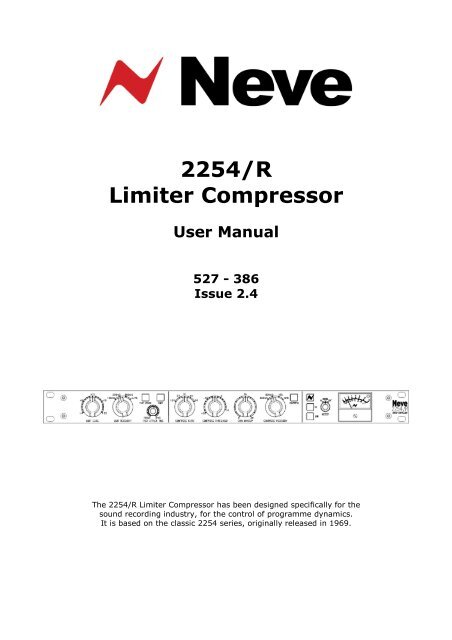2254/R User Manual - AMS Neve
2254/R User Manual - AMS Neve
2254/R User Manual - AMS Neve
Create successful ePaper yourself
Turn your PDF publications into a flip-book with our unique Google optimized e-Paper software.
<strong>2254</strong>/RLimiter Compressor<strong>User</strong> <strong>Manual</strong>527 - 386Issue 2.4The <strong>2254</strong>/R Limiter Compressor has been designed specifically for thesound recording industry, for the control of programme dynamics.It is based on the classic <strong>2254</strong> series, originally released in 1969.
<strong>2254</strong>/R Limiter Compressor Issue 2.4For your own safety and for the protection of others,please observe the following safety precautions:Health & Safety Notice• Read these instructions.• Heed all safety warnings.• Do not use near water.• Clean only with a dry cloth.• Do not install near heat sources.• Do not block ventilation openings.• Protect the power cord.• Only use accessories specified by the manufacturer.• Unplug when unused for long periods of time.• Refer all servicing to qualified personnel only.<strong>AMS</strong> NEVEBillington RoadBurnleyLancsBB11 5UBEnglandPhone +44 (0)1282 457011Fax: +44 (0)1282 417282Email: info@ams-neve.comWeb: www.ams-neve.comIn the unlikely even that this unit should malfunction or develop a fault, then please registerthe fault details on our website by clicking the link below.You will also need to enter the unit's serial number when you do this, so please have this tohand.http://www.ams-neve.info/crm/fault_report.htmlOnce the fault details have been registered, one of our technical support team will be in touchvia email.This link should also be used for further operational or technical help, or any general enquiryabout the unit.- 2 -
<strong>2254</strong>/R Limiter Compressor Issue 2.4Table of ContentsHealth & Safety NoticeIntroductionPrinciples of Operation............................................................................................4Recall Software......................................................................................................4Front Panel ControlsPower...................................................................................................................5In.........................................................................................................................5Link......................................................................................................................5Limiter section...........................................................................................................6Limit.....................................................................................................................6Limit Level.............................................................................................................6Limit Recovery.......................................................................................................6Fast Attack............................................................................................................6Fast Attack Time....................................................................................................6Compress section.......................................................................................................7Compress..............................................................................................................7Compress Ratio......................................................................................................7Compress Threshold...............................................................................................7Gain Make Up........................................................................................................7Compress Recovery................................................................................................7Meter........................................................................................................................8Rear PanelLine Input..............................................................................................................9Output..................................................................................................................9Set Gain................................................................................................................9Sidechain Link......................................................................................................10Power DIN socket.................................................................................................10Fuse....................................................................................................................10USB....................................................................................................................10Technical Earth.....................................................................................................11Chassis...............................................................................................................11Recall SoftwareInstallation for PC.................................................................................................12Installation for Mac...............................................................................................14Firmware UpgradeSelecting a File for Transfer...................................................................................15File Downloading..................................................................................................16Corrupted or Old Firmware....................................................................................16Unit SpecificationsGeneral...............................................................................................................17Limiter................................................................................................................17Compressor.........................................................................................................17Meter..................................................................................................................17- 3 -
<strong>2254</strong>/R Limiter Compressor Issue 2.4IntroductionThe <strong>2254</strong>/R Limiter Compressor is a sophisticated and powerful tool forthe control of programme dynamics, and has been designed specificallyfor the sound recording industry.To this end, considerable range of control is provided within a small unitwhilst adhering to high standards of performance.It is based on the classic <strong>2254</strong> series originally released in 1969.Principles of OperationA single control element is used, capable of some 50dB of gain changewith low distortion and noise.This element is driven by two independent sidechains – one of which actsa limiter and the other which acts as a compressor.Each of these functions operates in a closed loop and may be used inisolation or together.• The Compressor sidechain samples the programme level before theoutput line amplifier, thus enabling make-up gain to be providedwhere necessary.A series of shaping networks are employed to yield five differentcompression ratios and by controlling the effective sidechain gain, thethreshold may be varied over a wide range.• The Limiter sidechain samples the line amplifier output and thuscontrols the absolute limit of the programme.A variety of time constants are available to suit the nature of theprogramme.Where two <strong>2254</strong>/R units are used together to control the left and rightsignals of a stereo programme, the control voltages from the twosidechains may be linked to ensure that no shift in image takes place.Recall SoftwareAll of the switches and settings on the unit can be recalled for later resetusing the Recall software.The settings of up to 16 units can be stored and recalled in this way usingeither discrete USB ports on your computer (or Mac) with one per unit, orusing a powered USB hub.All soft switches are instantly recallable using a single mouse click, whilerotary controls are reset manually by matching them to on-screengraphics.The Recall software is the same as that which is used for the 88 series of<strong>Neve</strong> outboard units (8801, 8803, 8804 and 8816).- 4 -
<strong>2254</strong>/R Limiter Compressor Issue 2.4Limiter sectionLimitLights yellow when selected, and switches the Limiter sidechain in and outof circuit.Limit LevelMay be set in steps of 2dB from +4dBu to +20dBu.Limit RecoveryThere are three preset recovery times (100ms, 200ms & 800ms), plus anautomatic setting (AUTO).In the AUTO position, both the Attack and Recovery times are compositeand self-adjusting.Speeds are rapid for isolated peaks, while remaining slow for persistentlyhigh levels, so the impression of a normal dynamic range is preserved asthe programme rides on a slowly moving 'gain platform'.Fast AttackLights yellow when selected.When unlit, the unit has a much slower attack time (5mS), so as to avoidunpleasant effects when processing certain signals such as a percussivepiano or vocals.In this way, a narrow dynamic range may be achieved by feeding highlevels into the <strong>2254</strong>/R and choosing a low limit level.Fast Attack may be useful in certain situations, but should always beused with care.Fast Attack TimeWhen FAST ATTACK is selected, the attack time can be set from 100µSto 2mS using the associated rotary control.This control is continuously variable and is fully sweepable between thosetwo values.If FAST ATTACK is unlit, this control has no function.- 6 -
<strong>2254</strong>/R Limiter Compressor Issue 2.4MeterThe programme meter is operated by a simple drive circuit with rapidattack and slow decay times, that correspond to the typical PPMcharacteristic.The green led to the right side of the meter will light at a threshold ofabout -10dBu.The led turns red when the program reaches a level of +25dBu, indicatingimminent clipping.The meter can be set to display either the Input signal level (In), Outputsignal level (Out) or the amount of gain reduction applied to the signal bythe compressor and limiter in total (Control).This selection is set with the adjacent Meter knob.- 8 -
<strong>2254</strong>/R Limiter Compressor Issue 2.4Rear PanelLine InputInput XLR.Pin 1Pin 2Pin 3ScreenHiLowOutputOutput XLR.Pin 1Pin 2Pin 3ScreenHiLowSet GainThis trim pot (situated next to the Output XLR) allows you to set theoverall gain of the unit to be 0dB in and 0dB out.This is useful, if for example, the load of the unit connected to the Outputis 600Ω.This would mean the level of the unit would drop by about 1dB, so theGain Trim allows you to compensate for this.The default factory setting is 0dB in, 0dB out, with a load of 100kΩ.- 9 -
<strong>2254</strong>/R Limiter Compressor Issue 2.4!! WARNING !!Connections totechnical earth andchanges to groundingshould only be carriedout by qualifiedpersonnel.Technical EarthThe grounding of the unit can be set in two different ways:With this switch in the Off position the chassis of the unit is connected tothe mains earth via the power supply.With the switch in the On position the chassis of the unit should beconnected to the studio technical earth using the adjacent Chassisconnector.For safety reasons the chassis is NOT disconnected from the mains Earthbut is connected through a resistor capacitor filter.ChassisConnect this to your studio earth, and switch Technical Earth On.- 11 -
<strong>2254</strong>/R Limiter Compressor Issue 2.4Recall Software<strong>Neve</strong> Recall software allows settings from the <strong>2254</strong>/R to be stored on a PCor Mac and recalled for later use.The Recall software can also be used for all the units in the 88 Outboardrange including 8801, 8803, 8804 & 8816.Multiple units can be stored and recalled together, up to a total of 16 unitsin any combination.NB: When connecting via a USB hub, a powered hub must be used,and not a passive one.Please see the Recall <strong>Manual</strong> for further details.Installation for PCInsert the CD into the drive and the Setup program should automaticallylaunch.If the application fails to launch automatically on inserting the CD, then goto the CD Drive in Windows Explorer and double-click the<strong>Neve</strong>Recall.msi file or the setup.exe file to launch the Setup programmanually.Click Next.Click I Agree, then click Next.If you click I Do Not Agree, the install procedure will terminate.The installation programme will select a default location for files to becopied and created to. Click Next to keep the default location, or click Browse to selectanother location.Click Next.- 12 -
<strong>2254</strong>/R Limiter Compressor Issue 2.4Tick as desired then click Next.Click Install.The install will start and the progress displayed.If you wish to launch Recall, tick the Launch <strong>Neve</strong> Recall box.Click Finish.The software will now be ready to use, and will be accessible from StartMenu / Programs / <strong>Neve</strong> Recall / <strong>Neve</strong> Recall, or from the Recallicon on the Windows Desktop.- 13 -
<strong>2254</strong>/R Limiter Compressor Issue 2.4File DownloadingOnce the file is selected, the transfer will begin and the Recall screen willdisplay that the download is under way.This process may take up to two minutes for each unit.Upon completion, the message Firmware Update Successful will bedisplayed.Click OK to continue.You can continue to update other units successfully without restartingRecall, but the Recall software must be restarted once this process isfinished.If the transfer fails (for example if the USB is removed by accident orpower is lost to the unit), a warning message will prompt to the user totry again.If Recall is started with a unit that has no firmware, the user will beprompted to upgrade the firmware, as the unit cannot be used in Recallunless the firmware installation is successful.Corrupted or Old FirmwareIf the firmware is corrupted or the unit has an old version of firmware, aprompt will appear upon starting the Recall software to indicate thatfirmware must be updated before the user can proceed.The process described above can then be followed to update the latestfirmware.- 16 -
<strong>2254</strong>/R Limiter Compressor Issue 2.4Unit SpecificationsPowerInputOutputGainNoiseFrequency ResponseDistortion(Typically measured at+8dBu, 800mS Recovery)General500 mA, 36 volts DC10k ohm, bridging, balanced, earth freeSource Impedance: 80 ohms, balanced & earth freeMaximum Output: +26dBu into 600 ohms0dB, preset adjustment-72.5dBu in the band 20 Hz to 20 kHzFlat, within 1dB from 20 Hz to 20 kHz0dBu: 0.03%+15dBu: 0.2%LimiterRatio >100:1LevelAdjustable from +4 dBu to +20dBu in 1dB stepsAttack Time5 mS (slow) or selectable between 100 µS to 2 mS (Fast)Recovery TimeSelectable between 100 mS / 200 mS / 800 mS / AutoCompressorRatio Selectable between 1.5:1 / 2:1 / 3:1 / 4:1 / 6:1ThresholdAdjustable from -20dBu to +10 dBu in 2 dB stepsAttack Time5 mSRecovery TimeSelectable between 400 mS / 800 mS / 1500 mS / AutoGain Make UpAdjustable Gain make-up available from 0 dB to +20 dBMeterSwitched to indicate either:• Gain reduction control (up to 16dB), or• Input or Ouput signal level (-16dBu to +12dBu)Action approximates to that of PPM.© 2009 - 2010 <strong>AMS</strong> <strong>Neve</strong> Ltd own the copyright of all information and drawings contained in this manual which are not to be copied or reproduced by anymeans or disclosed in part or whole to any third party without written permission.As part of our policy of continual product improvement, we reserve the right to alter specifications without notice but with due regard to all current legislation.Disclaimer: The information in this manual has been carefully checked and is believed to be accurate at the time of publication. However, no responsibility istaken by us for inaccuracies, errors or omissions nor any liability assumed for any loss or damage resulting either directly or indirectly from use of theinformation contained within it.Trademarks: All trademarks are the property of their respective owners and are hereby acknowledged.- 17 -