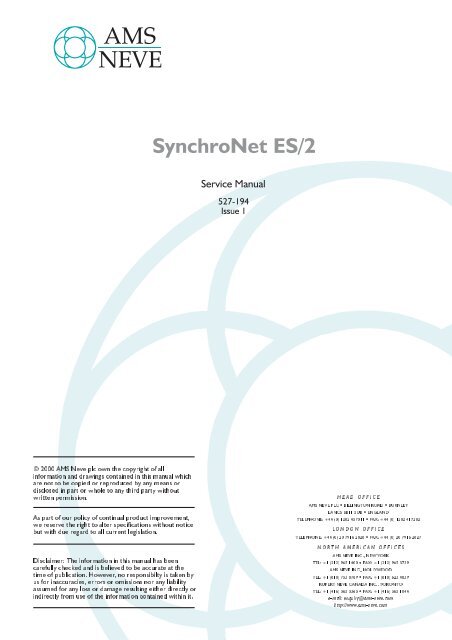Service Manual - AMS Neve
Service Manual - AMS Neve
Service Manual - AMS Neve
You also want an ePaper? Increase the reach of your titles
YUMPU automatically turns print PDFs into web optimized ePapers that Google loves.
SynchroNet ES/2<br />
<strong>Service</strong> <strong>Manual</strong><br />
527-194<br />
Issue 1<br />
© 2000 <strong>AMS</strong> <strong>Neve</strong> plc own the copyright of all<br />
information and drawings contained in this manual which<br />
are not to be copied or reproduced by any means or<br />
disclosed in part or whole to any third party without<br />
written permission.<br />
HEAD<br />
OFFICE<br />
<strong>AMS</strong> NEVE PLC • BILLINGTON ROAD • BURNLEY<br />
As part of our policy of continual product improvement,<br />
we reserve the right to alter specifications without notice<br />
but with due regard to all current legislation.<br />
LANCS BB11 5UB • ENGLAND<br />
TELEPHONE: +44 (0) 1282 457011 • FAX: +44 (0) 1282 417282<br />
LONDON OFFICE<br />
TELEPHONE: +44 (0) 20 7916 2828 • FAX: +44 (0) 20 7916 2827<br />
NORTH AMERICAN OFFICES<br />
Disclaimer: The information in this manual has been<br />
carefully checked and is believed to be accurate at the<br />
time of publication. However, no responsibilty is taken by<br />
us for inaccuracies, errors or omissions nor any liability<br />
assumed for any loss or damage resulting either directly or<br />
indirectly from use of the information contained within it.<br />
<strong>AMS</strong> NEVE INC., NEW YORK<br />
TEL: +1 (212) 965 1400 • FAX: +1 (212) 965 3739<br />
<strong>AMS</strong> NEVE INC., HOLLYWOOD<br />
TEL: +1 (818) 753 8789 • FAX: +1 (818) 623 4839<br />
RUPERT NEVE CANADA INC., TORONTO<br />
TEL: +1 (416) 365 3363 • FAX: +1 (416) 365 1044<br />
e-mail: enquiry@ams-neve.com<br />
http://www.ams-neve.com
SynchroNet ES/2 <strong>Service</strong> <strong>Manual</strong><br />
Contents<br />
CIRCUIT DESCRIPTION<br />
Introduction 1:1<br />
MICROPROCESSOR AND SUPPORT 1:3<br />
KERNEL Processor, RAM and ROM 1:6<br />
COMMS processor, RAM, ROM and CTC. 1:7<br />
MACHINE INTERFACE. 1:10<br />
USER INTERFACE 1:16<br />
References 1:18<br />
Timecode interface 1:21<br />
AK ESbus Interface 1:23<br />
ES/2 TEST SOFTWARE<br />
THE TESTS 2:2<br />
COMMS TEST ROUTINES 2:14<br />
MACHINE PARAMETERS<br />
Introduction 3:1<br />
Access to Parameters 3:2<br />
Resetting Default Parameters 3:3<br />
SERVO PARAMETERS 3:4<br />
TACH PARAMETERS 3:8<br />
TEST PARAMETERS 3:11<br />
LOCATE AND CHASE PARAMETERS 3:12<br />
TALLY PARAMETERS 3:14<br />
COMMAND PARAMETERS 3:16<br />
COMMAND ROUTINE POINTERS. 3:18<br />
UNIFILM PARAMETERS 3:20<br />
SERVO CONTROLLED WIND 3:21<br />
SERIAL COMMUNICATIONS CONTROL 3:23<br />
MACHINE GENERAL DATA 3:24<br />
APPENDIX A<br />
List of Real Parallel Command Routines in ROM A:1<br />
APPENDIX B<br />
List of Real Serial Command Routines in ROM B:1<br />
APPENDIX C<br />
Adjusting OFFSET ($100b) on a DC servo video machine C:1<br />
INDEX<br />
Issue 1<br />
i
Contents<br />
SynchroNet ES/2 <strong>Service</strong> <strong>Manual</strong><br />
ii Issue 1
SynchroNet ES/2 <strong>Service</strong> <strong>Manual</strong><br />
CIRCUIT DESCRIPTION<br />
CIRCUIT DESCRIPTION<br />
Introduction<br />
The ES/2 synchroniser is a multi-processor machine controller capable of interfacing with ATR,<br />
VTR and film machines as well as several forms of controllers.<br />
The ES/2 has two AK ESbus ports each of which contains an RS422 communications port. The<br />
ESbus ports carry<br />
<br />
<br />
<br />
<br />
the Timeline - a system wide reference signal<br />
a TLext line - to indicate presence or absence of a timeline signal<br />
a frame bus - used to distribute a video sync locked signal<br />
a mute bus - or system locked line.<br />
The general purpose parallel machine port is capable of<br />
<br />
<br />
<br />
<br />
<br />
issuing transport commands<br />
reading tallies<br />
reading tach<br />
generating pulse information for film machines<br />
generating a DC or FM servo control signal.<br />
Two additional communication ports are<br />
<br />
<br />
an RS422/232 machine serial control port allowing control of serial video machines<br />
a diagnostics port allowing remote interrogation of the system.<br />
The ES/2 also features<br />
<br />
<br />
A flexible timecode reader and generator.<br />
A reference input capable of decoding video syncs or square wave pulses.<br />
Issue 1 1:1
CIRCUIT DESCRIPTION<br />
SynchroNet ES/2 <strong>Service</strong> <strong>Manual</strong><br />
Display LEDS switches<br />
User<br />
interface<br />
Commands<br />
Servo<br />
Tach<br />
Tallies<br />
Generator<br />
LTC<br />
Machine<br />
interface<br />
processor<br />
&<br />
support<br />
Timecode<br />
interface<br />
References<br />
ESBus<br />
interface<br />
Video Pulse Serial<br />
comms<br />
Control<br />
Figure 1 : ES/2 system block diagram<br />
The ES/2 circuit can be split into the following main blocks and is shown in Figure 1.<br />
Microprocessor.<br />
The ES/2s Computing power required to control the machine and communicate to the<br />
outside world.<br />
Machine interface.<br />
Providing the means to control and synchronise a wide range of ATR, DTR, VTR and film<br />
machines.<br />
Timecode interface.<br />
Conditioning for positional reference.<br />
User interface.<br />
Human input and feedback via keys, buttons, LEDs and the LCD display.<br />
ESbus interface.<br />
Providing control signals and the means to interface with an ESbus controller, or other.<br />
References.<br />
Allowing a range of system reference options.<br />
A large part of the ES/2s digital circuitry is contained within four Field Programmable Gate Arrays<br />
(FPGAs). These FPGAs have been named MCN, SUPPORT, SPLIT and DECODE. The FPGAs<br />
are shown on the block diagrams as a dotted box with the associated FPGA’s name.<br />
1:2 Issue 1
SynchroNet ES/2 <strong>Service</strong> <strong>Manual</strong><br />
CIRCUIT DESCRIPTION<br />
MICROPROCESSOR AND SUPPORT<br />
There are two Motorola M6809E processing units within the ES/2. The KERNEL processor<br />
controls the machine and provides the user interface. The COMMS processor deals exclusively<br />
with the AK-ESbus interface, including ESbus and emulation modes.<br />
The processors require the following conditions to run :<br />
<br />
<br />
<br />
Low pulse on the reset line.<br />
Halt line held high<br />
Clock signal ‘E’<br />
Clock signal ‘Q’ leading ‘E’ by 90°.<br />
<br />
<br />
EPROM situated at the top of address space.<br />
RAM available.<br />
The processor part of the ES/2 circuit, shown in Figure 2, can be split into the following parts:<br />
<br />
<br />
<br />
<br />
<br />
<br />
<br />
<br />
Power monitor.<br />
Clock generator.<br />
Kernel processor, RAM and ROM.<br />
Comms processor, RAM and ROM and CTC.<br />
Address decoding.<br />
Kernel / Comms interface<br />
Diagnostics port<br />
Firq generator.<br />
Issue 1 1:3
CIRCUIT DESCRIPTION<br />
SynchroNet ES/2 <strong>Service</strong> <strong>Manual</strong><br />
EEPROM<br />
KERNEL<br />
ROMS<br />
Program module<br />
Latch<br />
Diagnotics<br />
port<br />
Latch<br />
idrecon<br />
scom_irq<br />
itach<br />
ltc_irq<br />
itcg<br />
CTC<br />
interrupts<br />
tlsync<br />
Interrupt<br />
control<br />
birq<br />
fpga:SUPPORT<br />
Kernel<br />
microprocessor<br />
RAM and ROM<br />
firq<br />
5mS<br />
tick<br />
fpga:SPLIT<br />
Latch<br />
sys_res<br />
empty<br />
Clock<br />
generator<br />
full<br />
empty<br />
FIFO<br />
buffers<br />
fpga : MCN<br />
full<br />
+5V<br />
fpga:Support<br />
Comms<br />
microprocessor<br />
RAM and ROM<br />
reset<br />
Power<br />
monitor<br />
CTC<br />
Figure 2 : Processor and support<br />
Power monitor<br />
The power monitoring is contained in U50 (sheet 6), a MAX 791 microprocessor supervisor chip.<br />
This chip provides the ES/2 with the following :<br />
<br />
<br />
<br />
<br />
System reset line, !RES<br />
A power fail signal, !NMI<br />
Chip select protection for the battery backed up RAM during power down.<br />
RAM supply switching between the main +5V supply and the battery.<br />
The reset line !RES resets both of the microprocessors. The peripherals are reset by a signal called<br />
!SYS_RES. This signal is generated by the FPGA MCN and is always active when !RES is active. A<br />
software controlled reset can also be sent to all peripherals via this line.<br />
1:4 Issue 1
SynchroNet ES/2 <strong>Service</strong> <strong>Manual</strong><br />
CIRCUIT DESCRIPTION<br />
The MAX791 continuously monitors its +5v supply for power supply failure. When the +5v supply<br />
falls below 4.8V then the !NMI line is pulled low. The reset is active when the +5V supply is below<br />
4.65V. During power up when the supply crosses the 4.65V threshold the !RES line stays active for<br />
200ms.<br />
The MAX791 also looks after the supply and chip select enable signal to the battery backed up<br />
RAM. When the +5V supply is above 4.65V the RAM (BVCC line in the ES/2) is supplied from the<br />
main +5V line. If the +5V supply falls below this threshold then the RAM is supplied from the battery<br />
and the chip select line (!BBRAM) is disabled. On powering up the MAX791 will disable the second<br />
chip select pulse if the battery voltage is below 2V. If this is the case then the microprocessor<br />
recognises the missing access and displays the battery voltage low warning message.<br />
Clock generator<br />
System clocks.<br />
S_CLK<br />
2CLK<br />
E2<br />
KERNEL microprocessor clocks.<br />
E<br />
Q<br />
!BVMA<br />
BR_!W<br />
!BW<br />
!BR<br />
COMMS microprocessor clocks.<br />
!E<br />
!Q<br />
!EVMA<br />
BR_!W<br />
!EW<br />
!ER<br />
Figure 3 : ES/2 clock signals<br />
All system clock signals are derived from the main 16MHz clock (S_CLK) which is generated by X1.<br />
The KERNEL and COMMS microprocessors are running on alternate phases. Other than reducing<br />
clock skew there is no technical reason for this, the processors operate completely<br />
asynchronously. Figure 3 shows the relationship between clock signals and a description of the<br />
purpose of each clock signal follows.<br />
Issue 1 1:5
CIRCUIT DESCRIPTION<br />
SynchroNet ES/2 <strong>Service</strong> <strong>Manual</strong><br />
CLK 4MHz clock. Used by the ESbus and machine SIO chips - U44 and U49<br />
E2 1MHz clock. Used as timer references for the KERNEL CTCs - U44,<br />
U45, U46.<br />
E 2MHz clock. The main KERNEL microprocessor clock - U48.<br />
Q<br />
2MHz clock. The KERNEL microprocessor address strobe signal.<br />
!BVMA : 2MHz clock. The KERNEL microprocessor’s valid memory address<br />
signal. It is used by the FPGA DECODE as a gating signal for certain<br />
peripheral chip select lines.<br />
BR/!W : Signal generated by the KERNEL microprocessor to allow peripherals to<br />
distinguish between a read and write cycle.<br />
!BW This signal is active low during a KERNEL write cycle. It is the BR/!W<br />
signal gated with !BVMA and is used by the SIO chips U49.<br />
!BR This signal is active low during a KERNEL read cycle. It is the BR/!W<br />
signal gated with !BVMA and is used by the SIO chip U49 and the ROMs.<br />
!E 2MHz clock. The main COMMS microprocessor clock - U44.<br />
!Q 2MHz clock. The COMMS microprocessor address strobe signal.<br />
!EVMA 2MHz clock. The COMMS microprocessor’s valid memory address<br />
signal.<br />
Used by the FPGA DECODE to gate certain peripheral chip select<br />
signals.<br />
ER/!W Signal generated by the COMMS microprocessor to allow peripherals<br />
distinguish between a read and write cycle.<br />
!EW This signal is active low during a COMMS write cycle. It is the BR/!W<br />
signal gated with !BVMA and is used by the SIO chip U44.<br />
!ER This signal is active low during a COMMS read cycle. It is the BR/!W<br />
signal gated with !BVMA and is used by the SIO chip U44 and the<br />
COMMS ROM on the program module.<br />
1:6 Issue 1
SynchroNet ES/2 <strong>Service</strong> <strong>Manual</strong><br />
CIRCUIT DESCRIPTION<br />
KERNEL Processor, RAM and ROM<br />
The KERNEL microprocessor (U48) is responsible for the following:<br />
<br />
<br />
<br />
<br />
<br />
User interface.<br />
Machine control.<br />
Controlling ESbus signal routine.<br />
Switching and measuring reference signals.<br />
Controlling the timecode generator.<br />
KERNEL and MACHINE ROMs<br />
The KERNEL’s main ROM - U2 on the program module - is a 27C1001 (or 27C010 depending upon<br />
the manufacturer).<br />
A 27C1001 is a 1Mbit or 128Kbyte ROM but the 6809 can only address a maximum of 64K directly<br />
and so the ROM is arranged into 8 pages of 16Kbytes. The ROM’s address select lines A0 - A13 are<br />
generated by the KERNEL microprocessor while the top 3 address lines are generated by a latch<br />
within the FPGA SPLIT. This latch decodes the ROM’s chip select line (!KERN), the KERNEL’s<br />
data lines (BD0 - BD2) and the R/!W line (!BR/!W) and outputs the lines KA_14, KA_15 and KA_16<br />
which are used to select the current page of the ROM. When the KERNEL’s program wishes to<br />
change page it simply writes the page number to a location in the ROM space.<br />
The ES/2’s MACHINE ROM is also a paged ROM, currently a 27C512 although there is the<br />
capability for fitting 27C1001s in future. The page selection of the MACHINE ROM is similar to the<br />
KERNEL except that the top address line is shared with the KERNEL ROM (KA16).<br />
KERNEL RAM<br />
The KERNEL microprocessor’s RAM (U53 - sheet 1) is a battery backed up 62256 which is a<br />
32Kbyte RAM. The RAM occupies only 16k of address space and so 50% of the RAM is unused.<br />
A MAX791 (U50 - sheet 6) provides supervision of the battery backup. It automatically switched the<br />
RAM’s supply (BVCC) between the main supply and the battery when the +5V supply falls below<br />
4.65V. It also disables the chip select line (!BBRAM) at this point to prevent spurious writes to any<br />
RAM location.<br />
KERNEL EEPROM<br />
To allow the user to select hard reset defaults there is a 512 byte EEPROM on the program module<br />
(U1). The EEPROM used is a National Semiconductors 24C04 (NOTE : some manufacturers have<br />
different pin outs for this chip) which contains an I2C interface. The FPGA SUPPORT generates<br />
the two control lines : a clock signal (EE_C) and a bi-directional data line (EE_D). These signals are<br />
only active when the microprocessor is communicating with the EEPROM.<br />
Issue 1 1:7
CIRCUIT DESCRIPTION<br />
SynchroNet ES/2 <strong>Service</strong> <strong>Manual</strong><br />
COMMS processor, RAM, ROM and CTC.<br />
The COMMS microprocessor is solely responsible for dealing with the protocol translation between<br />
the ESbus ports and the KERNEL microprocessor. Currently the ES/2 COMMS can communicate<br />
using AK ESbus dialect, SONY P2 protocol, Zeta 3 and 2600 protocols.<br />
COMMS ROM - U4 on the program module - is a 27C256 occupying 32Kbytes in the address<br />
space. The COMMS RAM is a non backed up 6264 - U42 on the circuit diagrams.<br />
The COMMS CTC is a 68B40 timer counter chip - U43 on the circuit diagrams - and is used purely<br />
for event timing. There are 3 timers inside a 68B40 and the COMMS CTC provides the following<br />
functions:<br />
1. Timer 1 interrupts every 10ms and is used for:<br />
a. Flashing the COMMS LED in emulate mode.<br />
b. Chase master message scheduling and chase master conflict timing.<br />
2. Timer 2 is used to measure the protocol’s inter-character timeout and break processing.<br />
3. Timer 3 is used to time the regular ESbus cyclic reports.<br />
Address Decode<br />
All of the microprocessor address decoding is contained within the FPGA DECODE (U37) and can<br />
be split between the COMMS and KERNEL processor’s decode.<br />
COMMS decoding<br />
$FFFF -<br />
COMMS ROM<br />
$8000 -<br />
$7000 -<br />
FIFO2 : U41 - write to KERNEL<br />
SIO : U44 - ESBUS serial chip<br />
$6000 -<br />
FIFO1 : U40 - read from KERNEL<br />
$5000 -<br />
COMSEL : U39 - FPGA SUPPORT<br />
$4800 -<br />
CTC : U43<br />
$4000 -<br />
RAM<br />
$0000 -<br />
Figure 4 : COMMS processor memory map.<br />
1:8 Issue 1
SynchroNet ES/2 <strong>Service</strong> <strong>Manual</strong><br />
CIRCUIT DESCRIPTION<br />
The COMMS chip select lines are generated from the address lines EA11 through to EA15 and<br />
gated with the !EVMA enable signal. Figure 3 shows this in the form of an address map.<br />
For more information see the information on FPGA decode under Kernel and Machine ROMs<br />
above.<br />
The COMMS chip select output signals are:<br />
!EROM - 32K<br />
U4 on the program module, a 27C256 EPROM.<br />
!ERAM - 8K<br />
U42, a 6264 non battery backed up RAM.<br />
!SIO - 4 locations<br />
U44, a Z84C42 serial interface chip.<br />
!ECTC - 8 locations U43, a 68B40 counter timer chip.<br />
!EFIFO1 - 1 locations U41, read from the KERNEL interface.<br />
!EFIFO2 - 1 locations U42, write to the KERNEL interface.<br />
!COMSEL - 2 locations U39, read FIFO flags and write to comms LED latch<br />
KERNEL decoding<br />
The KERNEL chip select lines are generated from the address lines BA7 through to BA15 and are<br />
either gated with the !BVMA or the E signal, depending on the timing requirement of the device<br />
being selected. Figure 4 shows this in the form of an address map. For more information see the<br />
information on FPGA DECODE in chapter 2. The KERNEL chip select output signals are :<br />
!ROM - 8x16K<br />
U2 on the program module, a 27C1001 EPROM.<br />
!MACH - 8x16K<br />
U3 on the program module, a 27C1001 EPROM.<br />
!BBRAM - 16K<br />
U53, a 62256 battery backed up RAM - 50% used.<br />
!SCOM - 4 locations U49, a Z84C42 serial interface chip.<br />
!CTC1 - 8 locations U54, a 68B40 counter timer chip.<br />
!CTC2 - 8 locations U55, a 68B40 counter timer chip.<br />
!CTC3 - 8 locations U56, a 68B40 counter timer chip.<br />
!BFIFO1 - 1 location U42, read from the COMMS interface.<br />
!BFIFO2 - 1 location U41, write to the COMMS interface.<br />
!ICU1 - 2 locations Master interrupt control unit.<br />
!ICU2 - 2 locations Slave interrupt control unit.<br />
!INTA - 1 location<br />
IRQ source clear.<br />
!VITC - 16 locations VITC expansion slot.<br />
!LTCR - 8 locations U37, LTC reader chip.<br />
!BHOLE - 256 locations BLACK HOLE expansion slot.<br />
!TALLY - 1 location U21, Tally buffer.<br />
!CMD - 1 location<br />
U25, Command latch<br />
!LED - 1 location<br />
U31, LED latch<br />
!DAC - 2 locations<br />
U9, DC servo DAC.<br />
!SUPPORT - 10 locations U39, control ports.<br />
!SPLIT - 6 locations U38, control ports.<br />
!MCN - 4 locations U36, control ports.<br />
Issue 1 1:9
CIRCUIT DESCRIPTION<br />
SynchroNet ES/2 <strong>Service</strong> <strong>Manual</strong><br />
$FFFF -<br />
$C000 -<br />
$8000 -<br />
$4000 -<br />
$0000 -<br />
KERNEL ROM<br />
MACHINE ROM<br />
I/O SPACE<br />
RAM<br />
$7FFF -<br />
ICU1 : U51<br />
$7C00 -<br />
CTC3 : U56<br />
$7800 -<br />
VITC board - expansion<br />
$7400 -<br />
CTC2 : U55<br />
$7000 -<br />
LTC reader chip - U27<br />
$6C00 -<br />
CTC1 : U54<br />
$6800 -<br />
SIO : U44 - ESBUS serial chip<br />
$6400 -<br />
Black hole - expansion<br />
$6000 -<br />
FPGA SPLIT - U38<br />
$5C00 -<br />
DAC - U9<br />
$5B00 -<br />
TALLY latch - U21<br />
$5A00 -<br />
$5900 -<br />
LEDs latch - U31<br />
$5800 -<br />
COMMAND latch - U25<br />
FPGA SUPPORT - U38<br />
$5400 -<br />
FIFO2 : U41 - write to COMMS<br />
$5000 -<br />
FPGA MCN - U36<br />
$4C00 -<br />
FIFO1 : U40 - read from COMMS<br />
$4800 -<br />
INTA : interrupt clear<br />
$4400 -<br />
ICU2 : U52<br />
$4000 -<br />
Figure 5 : KERNEL processor memory map.<br />
Diagnostic port<br />
The ES/2 diagnostic port is a general purpose RS232 serial port which allows the ES/2 to<br />
communicate with a PC. Half of the SIO U49 is used for the diagnostics (the other half for serial<br />
machine control). A 75155 RS232 transceiver is used to convert TTL levels to RS232. The<br />
diagnostic port communicates at 9600 baud with no parity, 8 data bits and 1 stop bit. A list of<br />
commands will be displayed when a ‘’ followed by return is received.<br />
Kernel / Comms interface<br />
The KERNEL and COMMS microprocessors communicate with each other by two uni-directional<br />
First-In-First-Out buffers (FIFOs). The circuit diagrams show 2 MK4501 FIFOs. FIFO1 (U40) routes<br />
messages from the COMMS to the KERNEL while FIFO2 (U41) is concerned with sending<br />
messages from the KERNEL to the COMMS.<br />
There are two hardware status lines generated by each FIFO which inform the processors when<br />
each FIFO is either full or empty. Both processors read these lines via buffers inside the FPGA<br />
SUPPORT. The KERNEL and COMMS processors have the same software to read and transmit to<br />
the FIFOs, a state diagram is shown in Figure 6.<br />
1:10 Issue 1
SynchroNet ES/2 <strong>Service</strong> <strong>Manual</strong><br />
CIRCUIT DESCRIPTION<br />
FIFO<br />
empty<br />
FIFO read<br />
Background<br />
FIFO write<br />
Background<br />
FIFO<br />
not<br />
empty<br />
end<br />
Message<br />
to be<br />
sent<br />
All<br />
characters<br />
sent<br />
Construct<br />
message<br />
All<br />
chars<br />
received<br />
Interpret<br />
message<br />
Write<br />
characters<br />
to FIFO<br />
FIFO<br />
empty<br />
Figure 6 : FIFO software diagram.<br />
FIFO<br />
full<br />
FIRQ generator<br />
The FIRQ line on a 6809 microprocessor is the second of three interrupt lines, NMI and IRQ being<br />
the other two. It is used in the ES/2 for scheduling various software routines including :<br />
<br />
<br />
<br />
<br />
Polling the keys.<br />
Tach timeout.<br />
Diagnostic port processing.<br />
Checking video periods.<br />
FPGA SPLIT (U38) contains the firq generator. It simply counts the main system ‘Q pulse’ and<br />
generates a low going pulse on the FIRQ line after 5ms. The firq subroutine then cancels the low<br />
level by writing to a location which clears the output latch.<br />
Issue 1 1:11
CIRCUIT DESCRIPTION<br />
SynchroNet ES/2 <strong>Service</strong> <strong>Manual</strong><br />
MACHINE INTERFACE.<br />
The ES/2 machine interface is capable of controlling a wide range of audio, video and film<br />
machines. The circuitry for which can be split into the following sections:<br />
<br />
<br />
<br />
<br />
<br />
Commands and tallies.<br />
Tach interface.<br />
Servo.<br />
Serial machine interface.<br />
Sony 5000 shuttle control.<br />
Commands and Tallies<br />
command<br />
outputs<br />
Command<br />
relays<br />
relay<br />
latch<br />
en_op<br />
servo n/o<br />
servo com<br />
servo n/c<br />
servo<br />
relay<br />
s_rly<br />
Kernel<br />
microprocessor<br />
TPOL<br />
fpga : SPLIT<br />
tally<br />
inputs<br />
OPTO<br />
isolators<br />
Tally<br />
buffer<br />
Figure 7 : Command output and tally input.<br />
Figure 7 shows a block diagram of the command and tally interface.<br />
There are 8 command relays used for transport commands : PLAY, STOP, RECORD, FORWARD<br />
WIND, REWIND, PAUSE, REHEARSE and LIFTER DEFEAT. Each relay has a common<br />
reference (CMDREF) which goes to the parallel machine connector to allow each interface to<br />
connect the reference to a level suitable for the machine to be controlled. An independent<br />
change-over relay is provided for switching servo enable signals.<br />
The KERNEL microprocessor controls the relays via a 74HC377 octal latch (U25), the outputs of<br />
which drive the relays through an open collector driver. The relay outputs are disabled during<br />
power up by Q2. The microprocessor enables them by setting the EN_OP line low. The servo relay<br />
(K7) is separate from the command relays and is driven by the S_RLY line generated by the FPGA<br />
SPLIT.<br />
The ES/2 is capable of reading 4 tallies from the machine : RECORD, End of Tape, RECORD<br />
ENABLE and spare. Each tally input is fed into 2 opto-isolators whose common go to the parallel<br />
machine connector to allow the ES/2 to read tallies of either sense. The outputs of the optos can be<br />
read by the KERNEL microprocessor via the tally buffer - U21, a 74HC374 - also used to read the<br />
1:12 Issue 1
SynchroNet ES/2 <strong>Service</strong> <strong>Manual</strong><br />
CIRCUIT DESCRIPTION<br />
tach direction and the machine cable resistors. TPOL is used to invert the sense of the tallies so that<br />
the microprocessor always reads high for an active tally.<br />
Tach interface<br />
The ES/2 can read bi-phase or tach and direction across a wide range of speeds. Each time the<br />
ES/2 is calibrated the tach rate is compared with the timecode and a tach divider is set up - unless<br />
disabled by the machine file (top bit of tchdiv set) - to receive a tach rate as close to 1 pulse per<br />
frame as possible. Figure 8 shows a block diagram of the tach circuitry. The circuit diagrams show<br />
the tach analogue conditioning, the tach phase locked loop and the FPGA part of the tach circuit.<br />
TACHB<br />
TACHA<br />
TACH<br />
conditioner<br />
biphase -<br />
tach & dir<br />
convertor<br />
frequency<br />
doubler<br />
fpga : SPLIT<br />
latch<br />
tdir<br />
ITACH<br />
Tally<br />
buffer<br />
Kernel<br />
microprocessor<br />
Programmable<br />
up/down<br />
counter<br />
divider<br />
Reference<br />
stability<br />
fpga : MCN<br />
divider<br />
PL1B<br />
PL1A<br />
Phase<br />
locked<br />
loop<br />
Figure 8 : Tach interface circuit.<br />
There are 3 tach inputs, TACHA, TACHB and TACH COM. The TACH COM line goes to the parallel<br />
machine port to allow each interface to be wired to a potential suitable to the machine. The TACHA<br />
and TACHB signals are buffered by U28 and fed into U26 - a 4583. U26 is a schmitt trigger with<br />
RI4B and RI4C selecting the hysteresis. The output signals TACH1 and TACH2 are fed directly into<br />
FPGA SPLIT.<br />
Inside the FPGA SPLIT there are three sections.<br />
The KERNEL can select the direction signal (TDIR) between the TACH2 signal (tach and<br />
direction) or the output of a bi-phase to tach and direction converter (bi-phase tach).<br />
There is a frequency doubler to increase the low frequency range.<br />
There is a 5 bit divider counter to enable the ES/2 to divide down high frequency tach rates<br />
by up to 32 times.<br />
Issue 1 1:13
CIRCUIT DESCRIPTION<br />
SynchroNet ES/2 <strong>Service</strong> <strong>Manual</strong><br />
There are 2 tach outputs from the FPGA SPLIT. A direction signal (TDIR) which is read by the tally<br />
buffer U21 and the tach signal !ITACH. !ITACH is used for the following<br />
A reference for the 5 x tach phase locked loop. The 5 x tach signal is used for locking a tach<br />
locked machine to an equivalent 5 x system reference, TL5.<br />
An input to the KERNEL CTC to measure the period of the tach.<br />
The tach interrupt to the KERNEL microprocessor. !ITACH is a active low latched pulse<br />
which is cleared by the tach interrupt.<br />
Servo<br />
The servo section of the ES/2 hardware has several different functions:<br />
<br />
<br />
<br />
Provides an FM or DC signal to be used for servo locking or shuttling the machine.<br />
Generates bi-phase or tach & direction signals to control a film machine.<br />
Provides the necessary signals to read the machine cable identification resistors.<br />
Tally<br />
buffer<br />
dual<br />
comparator<br />
SEL1<br />
SEL2<br />
Kernel<br />
microprocessor<br />
V ref<br />
Offset<br />
Output<br />
Conditioning<br />
DCout<br />
F-V<br />
convertor<br />
Gain<br />
DAC<br />
plfilmA<br />
Phase<br />
locked<br />
loop<br />
plfilmB<br />
serv_400<br />
Divider<br />
PWM<br />
Programmable<br />
divider<br />
fpga : MCN<br />
FM o/c<br />
FM<br />
fpga : DECODE<br />
latch<br />
FILMA<br />
SCLK<br />
Servo<br />
generator<br />
FMSRC<br />
pulse<br />
generator<br />
biphase<br />
generator<br />
FILMB<br />
Figure 9 : Servo<br />
A block diagram of the servo circuit is shown in Figure 9.<br />
1:14 Issue 1
SynchroNet ES/2 <strong>Service</strong> <strong>Manual</strong><br />
CIRCUIT DESCRIPTION<br />
The Kernel controls the basic frequency of the servo by pre-setting a 24 bit servo generator inside<br />
the FPGA DECODE. FMSRC is the output and will be 200Hz when the generator is set to 40000 or<br />
9C4016. FMSRC is fed into the FPGA MCN where it is converted into 400Hz pulses. The servo<br />
path then splits into two parts :Film machine and DC/FM servo.<br />
1. Film machine<br />
The film machine path goes through an enable gate and into a switch which selects<br />
between tach and direction and bi-phase. The signals are then fed to an output buffer which<br />
can be enabled/disabled.<br />
2. DC/FM servo<br />
For the FM/DC path the 400Hz pulses are fed into the servo phase locked loop whose<br />
output plfilmB is 89 times it’s input - serv_400. This is fed back into FPGA MCN where it<br />
again splits into two : FM path and DC path.<br />
2a. FM Servo<br />
For the FM servo the PLFILMB signal is fed into a programmable divider which is controlled<br />
by software. The parameter svodiv is used to program this divider. The output of the divider<br />
is the FM signal which goes to the parallel machine control port. An open collector FM signal<br />
is also provided via U23.<br />
2b. DC Servo<br />
The DC servo is a little more intricate. The PLFILMB signal is converted to a pulse width<br />
modulated - PWM - signal which is the DC output of the FPGA MCN. For a nominal servo<br />
generator value of 40000 or 9C4016 the mark space ratio of the signal DC is approximately<br />
50 - 50. When the servo frequency is decreased the mark space ratio also decreases. This<br />
signal can be inverted by software control for machines which require the opposite polarity.<br />
The PWM DC signal is converted to a DC voltage by U13, a frequency to voltage converter shown<br />
on sheet 5. The relationship between the output of the V-F converter and the servo frequency is<br />
shown in figure 10. The precise shape of this curve is dependent on the resistor, capacitor and Vcc<br />
tolerances of an individual ES/2 and so Figure 10 should only be taken as a guide.<br />
The output of the V-F converter is fed into the reference of a D/A converter (half of U9 - a dual D/A<br />
converter). This part of the D/A has the effect of multiplying the reference signal by the value in the<br />
D/A converter. This value is the GAIN parameter from the machine file.<br />
The second half of the D/A converter is set to the value of the parameter OFFSET from the machine<br />
file. It is used to adjust the zero point of the DC swing.<br />
Both of the D/A outputs are fed into a summing amplifier - U2 - along with a -10V reference which<br />
has the effect of inverting the sense of the output.<br />
The output of this amplifier drives the DCout line which goes to the parallel machine connector.<br />
Issue 1 1:15
CIRCUIT DESCRIPTION<br />
SynchroNet ES/2 <strong>Service</strong> <strong>Manual</strong><br />
U13b pin 7<br />
+6V<br />
+4V<br />
+2V<br />
0V<br />
-2V<br />
-4V<br />
-6V<br />
The DCout voltage follows the characteristic<br />
shown in the equation :<br />
20<br />
DCout * OFFSET GAIN *( 975 . 39 . * Vf)<br />
10<br />
256 256<br />
Where :<br />
DCout = DC output - TP5.<br />
Vf = V-F converter output.<br />
GAIN = Parameter 100A16.<br />
OFFSET = Parameter 100B16.<br />
-8V<br />
10000 20000 40000 80000 120000<br />
160000<br />
$2710 $4E20 $9C40<br />
$13880<br />
$1D4C0<br />
$27100<br />
Servo generator value<br />
Figure 10 : Graph of Vf vs servo generator value<br />
Machine selector resistors<br />
The DC servo is also used to read the machine selector resistors on the interface cable. There are 2<br />
resistors on each cable which form part of a potential divider. The output of this potential divider is<br />
fed into a dual comparator (U1 on sheet 5) which compares it’s input with the output from the U9’s<br />
OFFSET DAC. The KERNEL microprocessor is able to monitor the outputs of the comparator (<br />
MS1 and MS2 ) via the TALLY buffer U21 while it increases the value in the OFFSET DAC. When<br />
the MS1 and MS2 lines change state the microprocessor is able to select the correct machine file<br />
from the machine ROM.<br />
1:16 Issue 1
SynchroNet ES/2 <strong>Service</strong> <strong>Manual</strong><br />
CIRCUIT DESCRIPTION<br />
Serial machine control<br />
drx_232<br />
dtx_232<br />
tx_422<br />
RX_422<br />
RS232<br />
i/f<br />
RS422<br />
i/f<br />
A<br />
B<br />
Dual<br />
Serial<br />
i/o<br />
chip<br />
scom_irq<br />
Kernel<br />
microprocessor<br />
tx_232<br />
RS232<br />
i/f<br />
SEL<br />
Figure 11 : Serial machine control<br />
The ES/2 KERNEL microprocessor has a dual serial interface chip (U44). One side of this chip is<br />
used for the diagnostics port while the other is used to control serial machines. The port is capable<br />
of communicating with either RS232 or RS422 standards depending on the SEL line on the serial<br />
machine connector port. This line selects which receive line is decoded by the serial chip. For<br />
RS232 the SEL line is tied to 0V and for RS422 the SEL line should be left open. Figure 11 shows a<br />
block diagram of the serial port.<br />
Sony serial.<br />
Sony 5000 series video machine, such as the quite popular 5850, require a serial stream to control<br />
shuttle mode. The machine outputs a clock signal with a sync waveform every 16 bits. The ES/2<br />
buffers the clock waveform with U22F and converts the sync square wave to a high going pulse<br />
every rising edge. The ES/2 outputs a high going edge during the bit number 13 to command the<br />
machine to enter shuttle mode. No other commands are used by the ES/2. Figure 12 shows a block<br />
diagram of the Sony serial interface.<br />
Sony<br />
clock<br />
Sony<br />
sync<br />
Pulse<br />
shaper<br />
16 bit<br />
shift<br />
register<br />
Kernel<br />
microprocessor<br />
Sony<br />
out<br />
fpga : SUPPORT<br />
Figure 12 : Sony serial interface.<br />
Issue 1 1:17
CIRCUIT DESCRIPTION<br />
SynchroNet ES/2 <strong>Service</strong> <strong>Manual</strong><br />
USER INTERFACE<br />
The ES/2 displays information via a set of dedicated LEDs on the program module and switch<br />
board 1 and a proprietary 40 character by 2 line display, as shown in Figure 13. The LEDs are all<br />
driven by U31 which is an octal latch controlled by the KERNEL microprocessor.<br />
DISPLAY<br />
latch<br />
View<br />
Angle<br />
latch<br />
Kernel<br />
microprocessor<br />
PROGRAM<br />
MODULE<br />
fpga : SUPPORT<br />
Front<br />
panel<br />
LEDs<br />
comms<br />
LED<br />
fpga : SPLIT<br />
latch<br />
Front<br />
panel<br />
LEDs<br />
SWITCH<br />
BOARD<br />
LED<br />
latch<br />
Comms<br />
microprocessor<br />
Figure 13 : Display interface<br />
The KERNEL microprocessor controls the display via 3 control lines and 8 bi-directional data lines.<br />
The display is not capable of running at the speed required by the microprocessor and so the<br />
correct signals are generated by U39, the FPGA SUPPORT. The 3 control signals are :<br />
DISP_RS - a register select line Selects between a control and data register.<br />
DISP_EN - an enable line The display is enabled when this line is high and<br />
the data is clocked on the falling edge.<br />
DISP_RW - a read / write pulse. This signal is high when the microprocessor<br />
requires to read a byte from the display.<br />
The switch interface, shown in Figure 14, has 2 select lines and 8 read lines. One select line,<br />
EN_SW, enables the front panel switches and the other, EN_HEX, enables the hex switch and<br />
links on the program module.<br />
1:18 Issue 1
SynchroNet ES/2 <strong>Service</strong> <strong>Manual</strong><br />
CIRCUIT DESCRIPTION<br />
PROGRAM<br />
MODULE<br />
Hex<br />
switch<br />
&<br />
links<br />
fpga : SUPPORT<br />
switches<br />
Hex_en<br />
fpga : MCN<br />
Kernel<br />
microprocessor<br />
Front<br />
panel<br />
switches<br />
SW_en<br />
latch<br />
SWITCH<br />
BOARDS<br />
Figure 14 : Switch inputs<br />
The switches are polled approximately every 20ms by the KERNEL microprocessor, the keys are<br />
debounced in software.<br />
Issue 1 1:19
CIRCUIT DESCRIPTION<br />
SynchroNet ES/2 <strong>Service</strong> <strong>Manual</strong><br />
References<br />
The ES/2 has 7 sources of reference to which the unit can reference and is capable of generating 2<br />
reference signals. There are 3 68B40 timer counter chips ( CTCs) which measure/generate these<br />
reference signals. Figure 15 shows a block diagram of the reference signals.<br />
!itach<br />
CTC 2<br />
tlrate<br />
ESBus<br />
interface<br />
Machine<br />
interface<br />
(tach)<br />
Itach<br />
pl1b<br />
fpga : MCN<br />
SF5<br />
CTC 3<br />
tlsync<br />
tcgref<br />
Timecode<br />
interface<br />
(reader)<br />
fsync<br />
itcr5f<br />
latch<br />
sframe<br />
CTC 1<br />
TL5<br />
Timecode<br />
interface<br />
(generator)<br />
fpga : SPLIT<br />
vframe<br />
SSU_A<br />
video<br />
in<br />
Pulse<br />
comparator<br />
pulse<br />
SSU_B<br />
Video sync<br />
seperator<br />
vsync<br />
blackhole<br />
: exp<br />
latch<br />
Kernel<br />
microprocessor<br />
field<br />
fpga : SUPPORT<br />
Figure 15 : Reference signals within the ES/2<br />
The reference signals can be split up into 3 groups :<br />
Machine reference signals :<br />
<br />
<br />
Tach signal.<br />
LTC signal.<br />
The signal SFRAME is used when the ‘MACH’ reference is selected for the timeline or<br />
generator reference. The FPGA MCN switches between the frame rate ITACH signal and<br />
the LTC frame signal FSYNC depending on whether the machine is a tach or code locked<br />
machine. Similarly PL1B is a 5x tach rate signal and LTCR5F is a 5x LTC signal and is<br />
switched to generate SF5. This signal is used for servoing the machine.<br />
1:20 Issue 1
SynchroNet ES/2 <strong>Service</strong> <strong>Manual</strong><br />
CIRCUIT DESCRIPTION<br />
External reference signals:<br />
<br />
<br />
<br />
Video sync.<br />
Square wave pulse.<br />
Blackhole EXP, for future expansion.<br />
These signals are switched inside FPGA SPLIT to generate the signal ‘VFRAME’ and<br />
reflect the VIDEO and PULSE selections for the timeline and generator reference settings.<br />
System reference signal:<br />
<br />
Timeline reference used to reference the generator.<br />
Servoing a machine<br />
TLsync is the frame rate system reference, TL5 is a 5x signal phase locked to the timeline. These<br />
are the 2 signals used as a reference to servo the machine to. During servoing the ES/2 takes<br />
account of the system and machine positions and attempts to adjust the machine’s speed to bring<br />
the machine to within 1 frame of the system. Once within 1 frame the signal SF5 is matched to TL5<br />
to bring the machine into close lock. The signals TL5 and SF5 both generate an interrupt and reset<br />
a counter inside a CTC. The counter is used to time the phase of the signal.<br />
Generated reference signals<br />
There are two generated reference signals are :<br />
TLrate<br />
This is the timeline signal which can be distributed to the ESbus to provide a system wide<br />
reference.<br />
TCGREF<br />
The timecode generator reference.<br />
Both of these signals are generated by a CTC and can wither be synced in software to the signal<br />
VFRAME, SFRAME or be free running (XTAL reference). TCGREF can also be synced to the<br />
timeline signal TLSYNC. TLSYNC differs from TLRATE in that it is local to an individual ES/2. It can<br />
be driven directly by one of the ESbus timeline signals or be a phase locked derivative, used for<br />
mixed code. TLRATE however is solely used to drive the ESbus timeline when the RS422 buffers<br />
are enable i.e.. the unit is a timeline master on that bus.<br />
Issue 1 1:21
CIRCUIT DESCRIPTION<br />
SynchroNet ES/2 <strong>Service</strong> <strong>Manual</strong><br />
KERNEL Counter Timer Chips.<br />
The kernel microprocessor has 3 68B40 counter timer chips (CTCs) which are used to time the<br />
various reference input signals and generate the timeline and generator signals. Each CTC has 3<br />
timers which can be configured in a variety of ways.<br />
The following table shows how each of the individual timers in the ES/2 are used :<br />
Timer number Signal Use<br />
CTC 1<br />
timer 1 TL5 measure the phase of the timeline for servoing<br />
timer 2 VFRAME measuring the period and phase of video in reference<br />
timer 3 SFRAME measuring phase of the MACH reference<br />
CTC 2<br />
timer 1 - count down timer used for record events etc.<br />
timer 2 TLSYNC measuring the phase of the timeline<br />
timer 3 ITACH providing a good/bad indication of tach<br />
CTC 3<br />
timer 1 SF5 measuring the phase of the machine for servoing<br />
timer 2 TLSYNC output a timeline signal for driving the ESbus timeline<br />
timer 3 TCGREF output a generator reference signal<br />
1:22 Issue 1
SynchroNet ES/2 <strong>Service</strong> <strong>Manual</strong><br />
CIRCUIT DESCRIPTION<br />
Timecode interface<br />
LTC reader<br />
Figure 16 shows a block diagram of the reader.<br />
U6D converts the balanced input to a single ended signal while U6A, B, C and U18 is responsible<br />
for converting the analogue signal to a TTL level.<br />
The processor interface is provided by the Audio Kinetics custom LTC reader gate array (U27).<br />
This reads the TTL level LTC, separates and sorts he data and interrupts the KERNEL processor<br />
every frame edge or every 1/20th frame rate if no code is present. During winding, if a tach signal is<br />
present, the processor will turn off the interrupts from the U27 when the machine goes above 8 x<br />
play speed and turns them back on when the machine falls below 5 x play speed. This threshold<br />
can be altered with the parameter t_spd, see machine parameter description for further details.<br />
The LTC gate array also provides the frame rate signal FSYNC which can be used to lock the<br />
generator or timeline signal to MACH reference. The signal !ITCR5F isa5xframe rate signal which<br />
is used for servoing.<br />
LTC_irq<br />
LTCB<br />
LTCA<br />
Electronically<br />
balanced<br />
input<br />
Analogue<br />
to TTL<br />
conversion<br />
TLTC<br />
DAK010<br />
Timecode<br />
reader<br />
Kernel<br />
microprocessor<br />
FSYNC<br />
iTCR5F<br />
TCG<br />
Reference<br />
Figure 16 : LTC reader<br />
Timecode generator<br />
The timecode generator can be switched to output 1 of 3 selections :<br />
Generated code under processor control.<br />
Timecode from the ESbus timecode bus A or B.<br />
Reshape the incoming LTC.<br />
Figure 17 shows a block diagram of the timecode generator.<br />
Issue 1 1:23
CIRCUIT DESCRIPTION<br />
SynchroNet ES/2 <strong>Service</strong> <strong>Manual</strong><br />
reference<br />
tcgref<br />
Phase<br />
locked<br />
loop<br />
stability<br />
ESBus<br />
interface<br />
Electronically<br />
balanced<br />
output<br />
TCGA<br />
TCGB<br />
tcga<br />
tcgx2<br />
TCDig<br />
B2cod<br />
B1cod<br />
Kernel<br />
microprocessor<br />
itcg<br />
divider<br />
shift<br />
register<br />
fpga : SPLIT<br />
Analogue<br />
conditioning<br />
LTC<br />
reader<br />
TLTC<br />
clear<br />
irq<br />
enable<br />
fpga:SUPPORT<br />
latch<br />
latch<br />
Level<br />
Slew<br />
Figure 17 : Timecode Generator<br />
The main generator circuitry is situated inside U39 the FPGA SUPPORT. The generator clock is<br />
generated by a phase lock loop U30 locked to the TCGREF signal, which is generated by CTC3.<br />
This clock, TCGX2 is used to clock data onto a serial line via a shift register. The shift register<br />
interrupts the KERNEL processor every 8 bits which loads the next byte into the register, with 1<br />
level of buffering. The processor can alter the path of the generator signal between the shift register<br />
and the LTC reader signal TLTC to generate TCDIG. This signal is fed to the ESbus interface to<br />
drive the ESbus timecode bus, if selected as master, and also into FPGA SPLIT - U38 - along with<br />
the timecode from both ESbus timecode busses. The processor can select which of these 3 signals<br />
drive the generator output.<br />
The TTL generator signal TCRET is conditioned by U7 and converted to a balanced output by U19.<br />
Generator adjustments<br />
VR2 is used to adjust the phase locked loop for maximum stability. VR1 adjusts the slew rate of the<br />
generator which should be set to 12.5ms for SMPTE or 50ms for EBU code generation. VR6 on the<br />
program module adjusts the output level of the generator.<br />
1:24 Issue 1
SynchroNet ES/2 <strong>Service</strong> <strong>Manual</strong><br />
CIRCUIT DESCRIPTION<br />
AK ESbus Interface<br />
The ES/2 communicates with controllers and other ES/2s over 1 of 2 ESbus ports, Bus A or Bus B.<br />
Both busses have the following features :<br />
<br />
<br />
<br />
<br />
<br />
<br />
RS422 serial comms ports.<br />
Timeline bus - to distribute a system wide reference square wave.<br />
TLExt line - open collector line to indicate the presence of a timeline master.<br />
Timecode bus - to distribute a system wide timecode stream.<br />
Frame bus - to distribute a system wide video locked square wave<br />
Drec - a Direct Record Line to eliminate serial delays for consistent punch-ins.<br />
Communicating over the ESbus RS422 port is the exclusive job of the COMMS processor. Figure<br />
18 shows a block diagram of this part of the ES/2. U44 is a 84C42 dual serial control chip which<br />
drives U4A to transmit on ESbus A and U4B to transmit of ESbus B. The RTSA and RTSB lines<br />
from U44 are used to enable the transmitters onto the ESbus. U4D and U4C can transmit onto the<br />
ES/2 receive bus to allow a chase master to send messages to other ES/2s on the bus. Enabling<br />
these transmitters is done via the DTRA and DTRB lines from U44. All transmit enable lines are<br />
active high.<br />
Bus A<br />
{<br />
RS422<br />
i/f<br />
A<br />
Bus B{<br />
RS422<br />
i/f<br />
enable<br />
B<br />
Dual<br />
Serial<br />
i/o<br />
chip<br />
scom_irq<br />
Comms<br />
microprocessor<br />
enable<br />
Figure 18 : COMMS processor ESbus interface<br />
The KERNEL processor is responsible for all of the control signals on the ESbus ports. Figure 19<br />
shows a block diagram of the KERNEL processors’ contribution to the ESbus interface.<br />
The timeline bus is driven by the signal TLRATE generated by CTC3 straight into U5C and U5D for<br />
ESbus A and B respectively. FPGA MCN outputs the bus enable lines busen1 and busen2. U12A<br />
and U12B receive the bus A and B’s timeline respectively, the outputs of which are switched by the<br />
FPGA MCN to provide the ES/2 with its timeline - TLSYNC.<br />
The TLext line is driven by FPGA SUPPORT through an open collector inverter U17B and U17D for<br />
bus A and B respectively. The TLext line is held low if a ES/2 is currently the timeline master i.e. it is<br />
driving the timeline bus. The FPGA SUPPORT is able to read the TLext line of both busses to<br />
determine if there is a timeline master on the bus. If a unit is requested to become a timeline master<br />
when there is already one present then the message “TIMELINE MASTER CONFLICT” will be<br />
displayed and the attempt will be aborted.<br />
Issue 1 1:25
CIRCUIT DESCRIPTION<br />
SynchroNet ES/2 <strong>Service</strong> <strong>Manual</strong><br />
The Timecode bus can be driven by U16A and U16C for bus A and B by the signal TCDIG from the<br />
generator, these are enabled by FPGA SPLIT. U12C and U12D receive the timecode bus of bus A<br />
and B respectively.<br />
The frame bus receivers of bus A and B are U11C and U11D respectively. The signal can be used<br />
to reference the timeline and timecode generator. Each ES/2 has the capability of driving the frame<br />
bus, however, there is currently no facility for activating the drivers in an ESbus system. USA and<br />
ABBE are the frame bus drivers of bus A and B respectively.<br />
The ESbus mute lines are generated by open collector inverters U17A and U17C for bus A and B<br />
respectively. FPGA SUPPORT can read the state of the ESbus mute line via buffers U29C and<br />
U29D for bus A and B respectively.<br />
The drecon lines are active low signals and are buffered by U22B and U22C. It is fed into FPGA<br />
SUPPORT which switches through the signal of the selected bus. The sense of the line is<br />
converted to generate the KERNEL processor interrupt line idrecon.<br />
Mixed Code Operation - Difflock<br />
In order to operate in mixed code mode the ES/2 references a phase locked loop to the ESbus<br />
timeline signal - tl_600 - which is a system standard square wave. The phase locked loop U33<br />
multiplies this signal up to 600Hz (a common multiple of 24, 25 and 30). FPGA MCN divides down<br />
the 600 Hz, by a rate controlled by software, to provide a signal which matches the machine<br />
standard. FPGA MCN selects the timeline - TLSYNC - between the 2 busses and the difflock<br />
output.<br />
U32 generates the 5 x timeline signal - TL5 which is used for servoing. FPGA MCN generates a<br />
signal tl_irq which is used to interrupt the KERNEL processor. It is a low going signal on the falling<br />
edge of the timeline which is cleared when the processor services the timeline interrupt.<br />
1:26 Issue 1
SynchroNet ES/2 <strong>Service</strong> <strong>Manual</strong><br />
CIRCUIT DESCRIPTION<br />
* - Item is repeated for Bus B<br />
Timecode*<br />
TCDig<br />
bus<br />
RS422*<br />
i/f<br />
B1COD<br />
Timecode<br />
generator<br />
enable<br />
latch<br />
fpga : SPLIT<br />
Kernel<br />
microprocessor<br />
Mute*<br />
fpga : SUPPORT<br />
TLext*<br />
Level<br />
detector<br />
Idrecon<br />
latch<br />
PL2B<br />
Drecon A<br />
Divider<br />
Phase<br />
locked<br />
loop<br />
Drecon B<br />
PL2A<br />
TL5<br />
Busen1<br />
fpga : MCN<br />
Timeline<br />
Bus A<br />
RS422<br />
i/f<br />
Busen2<br />
Phase<br />
locked<br />
loop<br />
PL3B<br />
PL3A<br />
latch<br />
Programmable<br />
divider<br />
Timeline<br />
Bus B<br />
RS422<br />
i/f<br />
TL_600<br />
TLsync<br />
TLrate<br />
Frame<br />
Bus A<br />
RS422<br />
i/f<br />
Frame<br />
Bus B<br />
RS422<br />
i/f<br />
SSU ref B<br />
SSU ref A<br />
reference<br />
Figure 19 : Kernel processor ESbus interface<br />
Issue 1 1:27
CIRCUIT DESCRIPTION<br />
SynchroNet ES/2 <strong>Service</strong> <strong>Manual</strong><br />
1:28 Issue 1
SynchroNet ES/2 <strong>Service</strong> <strong>Manual</strong><br />
ES/2 TEST SOFTWARE<br />
ES/2 TEST SOFTWARE<br />
The ES/2 has 30 test routines built into the software. They are called up when the unit is powered up<br />
with the hex switch on the program module to 0F16.<br />
On entry the ES/2 checks if there is any RAM available by storing and recalling a two byte number.<br />
If the number read was different to that saved then the following message will be displayed and the<br />
test routines will halt.<br />
RAM cannot be accessed properly<br />
TEST TERMINATED<br />
The ES/2 will then store and recall the numbers AA16 and 5516 to each RAM location between<br />
0000 and 1fff16. If this test fails the test software will display :<br />
Bad RAM location<br />
TEST TERMINATED<br />
If this test passes then the KERNEL processor will do the following :<br />
A software controlled reset is issued to the peripherals via the !SRES line which is<br />
‘blipped’ low for approximately 80ms.<br />
<br />
<br />
<br />
<br />
<br />
<br />
The LTC chip is initialised.<br />
The command latch is enabled by switching on Q2 via the EN_OP line<br />
The LEDs controlled by the KERNEL are turned off.<br />
The front panel switches are enabled by setting the SW_EN line high.<br />
The ICU chips (U51 and U52) are initialised.<br />
IRQ and FIRQ interrupts are disabled.<br />
The COMMS processor is told to enter the test routines. The state of the comms LED reflects the<br />
current state of the COMMS software :<br />
one flash Processor is waiting to put a character into the FIFO i.e. FIFO is full.<br />
two flashes Processor is waiting to receive a character from the FIFO,<br />
i.e. FIFO is empty.<br />
three flashes Processor is running in the main loop.<br />
The COMMS processor spends the vast majority of it’s time waiting for instructions from the<br />
KERNEL processor. The COMMS LED therefore is flashing twice for most of the time.<br />
Once the initialisation is complete then the following welcome screen is displayed:<br />
Welcome to the 1.12 Test Software<br />
Press to continue ><br />
Pressing key 4 will enter the test software and the test select screen will be displayed.<br />
There is a standard layout for the test routine screens. The middle of the top line displays the action<br />
being taken or requested while the extreme left and right text describes the function of key 1 and<br />
key 3. The left hand text on the bottom line displays the number of the currently selected test and<br />
the centre of the bottom line displays the selected test routines name. The bottom right of the<br />
display gives the function of key 4. In the test select screen the OK key (Key 1) runs the currently<br />
Issue 1 2:1
ES/2 TEST SOFTWARE<br />
SynchroNet ES/2 <strong>Service</strong> <strong>Manual</strong><br />
selected test. Key 2 is inactive. UP (key 3) and DOWN (key 4) select the test routine. Key 2 is<br />
inactive.<br />
< OK Choose test required UP ><br />
Test 00 Welcome DOWN ><br />
The keys are not active while the test software is being executed.<br />
When a test is completed and passed the user will be asked to press key 4 to continue. If a test fails<br />
then pressing key 3 will re-run the test while key 4 will continue with the test routines. An indication<br />
of the reason for failure will be displayed using the available space left on the display.<br />
THE TESTS<br />
TEST 00 : Welcome<br />
Running this routine will display the welcome message on the screen.<br />
TEST 01 : CRCs<br />
This routine checks the CRC of page 4 of the KERNEL ROM. With the software running up to this<br />
point it would be a bit of a surprise if this test failed however, if the CRC check fails the following will<br />
be displayed and the test software will halt:<br />
The test EPROM fails the CRC test<br />
TEST TERMINATED<br />
If the KERNEL EPROM passes it’s CRC check then the MACHINE ROM’s CRC is checked. If the<br />
ES/2 finds no valid MACHINE ROM pages the the following will be displayed and the test software<br />
will halt :<br />
Machine EPROM fails the CRC test<br />
TEST TERMINATED<br />
If the ES/2 finds a valid MACHINE ROM page with an incorrect CRC then the following will be<br />
displayed and the test software will halt:<br />
Machine EPROM faulty or not fitted<br />
TEST TERMINATED<br />
If these tests pass then the following screen is displayed and the user should press key 4 in order to<br />
return to the test select screen :<br />
Checking CRCs<br />
Test 01 Okay.. Press to Continue ><br />
2:2 Issue 1
SynchroNet ES/2 <strong>Service</strong> <strong>Manual</strong><br />
ES/2 TEST SOFTWARE<br />
TEST 02 : keys<br />
This test asks the user to press each key in turn. When the requested key is pressed the ES/2 will<br />
ask for the next key in the sequence to be pressed. When all keys have been pressed in sequence<br />
and read by the ES/2 the test will have passed and the test select menu is automatically entered.<br />
The following screen is displayed at the start of the test :<br />
Press the key marked:<br />
Test 02 Menu .<br />
When the ES/2 detects a key press then it displays the name of that key on the right hand side of the<br />
‘.’. The ES/2 will remain waiting for the requested key to be read.<br />
TEST 03 : LEDs<br />
This routine displays the following screen:<br />
Check the lower row of LEDs are cycling<br />
Test 03 Press if okay ><br />
The ES/2 will light each of its KERNEL LEDs in turn starting on the left had side of the program<br />
module with the Bus ON LED and ending on the switch board with the GOOD CODE LED. The<br />
LEDs will cycle in this way until key 4 is pressed.<br />
TEST 04 : cmd o/ps.<br />
In order to see the command relays active, the parallel machine connector dongle, detailed in<br />
appendix A, is required for this test. This routine displays the following screen:<br />
Check the command outputs are cycling<br />
Test 04 Press if okay ><br />
This test energises each command relay briefly in turn. The associated LED on the command<br />
outputs of the parallel machine connector dongle should light in turn. The routine will continue<br />
running until key 4 is pressed.<br />
TEST 05 : Tally’s<br />
The parallel machine connector dongle, detailed in appendix A, is required for this test. It provides a<br />
path from the command relays outputs to the tally inputs. The test first sets the tally polarity by<br />
setting the TPOL line high. It then briefly energises each the command relays 0 through 3 and reads<br />
the tally input. If the response is not what was expected then the following is displayed and the test<br />
fails.<br />
Tally Input Failed Rerun ><br />
Press to continue ><br />
If the first part of the test passes then the TPOL line is inverted and the ES/2 checks that the data<br />
read from the tally latch has inverted. If this is not the case the the following is displayed and the test<br />
fails.<br />
Tally Polarity Failed Rerun ><br />
Press to continue ><br />
Issue 1 2:3
ES/2 TEST SOFTWARE<br />
SynchroNet ES/2 <strong>Service</strong> <strong>Manual</strong><br />
If either of these tests fails then pressing the Rerun key (key 3) will restart the test. If the tests pass<br />
then the following screen is displayed:<br />
Tally inputs Check<br />
Test 05 Okay.. Press to continue ><br />
After the test has been completed, whether it has passed or failed, the ES/2 will continue energising<br />
the command relays and wait for the continue key (key 4) to be pressed. This is to allow some form<br />
of debugging to take place.<br />
TEST 06 : CTCs<br />
This test checks the three KERNEL counter timer chips, CTC1 - U54, CTC2 - U55 and CTC3 - U56.<br />
Each timer is tested in turn and each test consists of two tests.<br />
1) A check to see if the CTC chip is present. All timers are stopped and preset. The ES/2<br />
reads the CTC and checks that the preset data is read back. If the data is different to that<br />
expected then the following message is displayed.<br />
Timer X faulty or re-run ><br />
not fitted Press to continue ><br />
2) The second check starts timer 1 going, reads in the timer value after a delay and checks<br />
that the counter has actually started. It it has not then the following screen is displayed :<br />
Timer X re-run ><br />
counting error Press to continue ><br />
If either test fails then pressing the re-run key (key 3) will start the test from the point which failed<br />
and continue through the tests. If the continue key (key 4) is pressed the the CTC test is exited. If all<br />
timers pass the tests then the following screen is displayed and the ES/2 will wait for the continue<br />
key (key 4) to be pressed.<br />
TEST 07 : film lo<br />
Timers check<br />
Test 06 Okay.. Press to continue ><br />
In order to see the film output, the parallel test connector dongle is required for this test. The two film<br />
LEDs should be observed. The routine displays the following screen :<br />
Film output LEDs should be showing<br />
Test 07 bi-phase Press if okay ><br />
The film outputs are set to bi-phase, started and enabled. The servo generator is set to<br />
approximately 4Hz. This should result in a bi-phase output of 1Hz. The ES/2 will continue to output<br />
the bi-phase until the continue key (key 4) is pressed.<br />
2:4 Issue 1
SynchroNet ES/2 <strong>Service</strong> <strong>Manual</strong><br />
ES/2 TEST SOFTWARE<br />
TEST 08 : film hi<br />
In order to see the film output, the parallel test connector dongle is required for this test. The two film<br />
LEDs should be observed. The routine displays the following screen :<br />
Bi-phase should be running faster<br />
Test 08 Press if okay ><br />
The film outputs are set to bi-phase, started and enabled. The servo generator is set to<br />
approximately 16Hz. This should result in a bi-phase output of 4Hz. The ES/2 will continue to output<br />
the bi-phase until the continue key (key 4) is pressed.<br />
TEST 09 : film stp<br />
In order to see the film output, the parallel test connector dongle is required for this test. The two film<br />
LEDs should be observed. The routine displays the following screen :<br />
Bi-phase should be going on and off<br />
Test 09 Press if okay ><br />
The film outputs are set to bi-phase and enabled. The servo generator is set to approximately<br />
16Hz. This should result in a burst of 4Hz bi-phase output which will stop at each of the bi-phase<br />
states in turn. The ES/2 will continue to output this pattern until the continue key (key 4) is pressed.<br />
TEST 10 : film t/d<br />
In order to see the film output, the parallel test connector dongle is required for this test. The two film<br />
LEDs should be observed. The routine displays the following screen:<br />
Now output is tach and direction<br />
Test 10 Press if okay ><br />
The film outputs are set to tach and direction, started and enabled. The servo generator is set to<br />
approximately 16Hz. This should result in a tach rate of 8Hz with the direction line changing state<br />
every two seconds approximately. The ES/2 will continue to output tach and direction until the<br />
continue key (key 4) is pressed.<br />
TEST 11 : FM out<br />
This routine displays the following screen:<br />
Check that the FM out is sweeping with<br />
Test 11 a scope Press if okay ><br />
The ES/2 sets the servo generator to 400Hz output, starts and enables the film output and sets the<br />
output for tach and direction. The servo divider is then used to sweep the frequency of the FM<br />
output in the following manner:<br />
The divider is set to two for 2.5 seconds a frequency of 17.9Khz approx is output.<br />
The divider is incremented every 30ms until 7 seconds later it is set to 256.<br />
The divider remains set to 256 for 2.5 seconds outputting a frequency of 137Hz.<br />
This pattern is continually output until the continue key (key 4) is pressed.<br />
Issue 1 2:5
ES/2 TEST SOFTWARE<br />
SynchroNet ES/2 <strong>Service</strong> <strong>Manual</strong><br />
TEST 12 : DC out<br />
This routine displays the following screen:<br />
DC Servo out is ramping -10 up to +10<br />
Test 12 (may be clipped) Press if okay ><br />
The ES/2 sets the servo generator to 400Hz, sets the DC gain to 128 and the initial DC offset to 0.<br />
The DC offset is then continually incremented up to 256 and decrements down to 0. This results in a<br />
sawtooth wave form with a period of approximately 100ms and a voltage range of approximately<br />
±10V, as shown in Figure 1.<br />
Figure 1 : DCout - Sweeping offset<br />
The pattern is continually output until the continue key (key 4) is pressed.<br />
2:6 Issue 1
SynchroNet ES/2 <strong>Service</strong> <strong>Manual</strong><br />
ES/2 TEST SOFTWARE<br />
TEST 13 : servo a<br />
This routine displays the following screen:<br />
DC Servo out is ramping -6 up to +6<br />
Test 13 (May be clipped) Press if okay ><br />
The ES/2 sets the DC offset to 128 which should set the DCout signal to operate around 0V. The<br />
initial DC gain is set to 256 and the servo generator is set to an initial frequency of 400Hz. The servo<br />
generator frequency is then continually swept up to a frequency of 3.24kHz and the down to 245Hz.<br />
This results in a form of distorted sine wave with a period of 266ms and a voltage range of ±6V as<br />
shown in Figure 2.<br />
Figure 2 : servo a - sweeping frequency<br />
Issue 1 2:7
ES/2 TEST SOFTWARE<br />
SynchroNet ES/2 <strong>Service</strong> <strong>Manual</strong><br />
TEST 14 : DC out b<br />
There are two halves to this test. The first displays the following screen :<br />
DC Servo out is ramping 0 down to -10<br />
Test 14 (May be clipped) Press if okay ><br />
The ES/2 sets the DC offset to 128, to set the DCout to operate around 0v, with an initial gain value<br />
of zero. The servo generator is set to a value of 800Hz. The DC gain in then continually swept from<br />
0 up to 256 and then back to 0. This results in a sawtooth wave form with a period of 105ms and a<br />
voltage range of 0 to -7V as shown in Figure 3.<br />
This pattern is continually output until the okay key (key 4) is pressed when the second half of the<br />
test is entered. This test will display the following screen:<br />
DC servo out is ramping 0 up to +5V<br />
Press if okay ><br />
The ES/2 changes the servo generator to output a frequency of 200Hz. The gain is then cycled<br />
round in the same way as above. The results are a sawtooth wave form still with a period of 105ms<br />
but now with a frequency range of 0 to +5V as shown in Figure 4.<br />
Figure 3 : dc out b-sweeping gain f=800Hz<br />
Figure 4 : dc out b-sweeping gain,f=200Hz<br />
2:8 Issue 1
SynchroNet ES/2 <strong>Service</strong> <strong>Manual</strong><br />
ES/2 TEST SOFTWARE<br />
TEST 15 : mach sel<br />
This test requires the parallel machine connector dongle in order to read the resistors on the cable<br />
selector input. The ES/2 sets the DC gain to 112 and reads the state of the MS1 and MS2 lines via<br />
the tally latch. If these lines are not both low then the test fails. If they are both low then the DC gain<br />
is set to a value of 120 and the state of MS1 and MS2 is checked. If these lines are now both high<br />
then the test passes and following screen is displayed:<br />
If the test fails then the screen displays:<br />
Checking machine cable selector<br />
Test 15 Okay.. Press to continue ><br />
Machine Cable Selector re-run ><br />
circuitry failed Press to continue ><br />
In either case the DC gain is continually incremented until the continue key (key 4) is pressed to<br />
allow the user to investigate the circuit further.<br />
TEST 16 : tach dir<br />
The parallel machine connector dongle is required for this test, in order to loop the FILMA and<br />
FILMB outputs into the TACHA and TACHB inputs. The test dongle allows the ES/2 to switch the<br />
TACHA signal between SONY_SER output and FILMA output using the servo relay. The servo<br />
relay has to be switched on (connecting the SERVO_COM to the SERVO_NO) for this test to work.<br />
This routine sets the film output and the tach input to bi-phase. It then toggles the film output’s<br />
direction and checks that the tach direction read changes. If the tach direction does not match the<br />
film direction the the following screen is displayed and the user is asked to re-run the test (key 3) or<br />
continue with the next test (key 4).<br />
Tach dir out to in re-run ><br />
failed (Bi-phase) Press to continue ><br />
The next test sets the film output and tach input to tach and direction. It again toggles the film<br />
direction output and displays the following screen if the tach input does not match what was<br />
expected.<br />
Tach dir out to in re-run ><br />
failed (Tach+Dir) Press to continue ><br />
The software will then wait until the continue key (key 4) is pressed to enter the test select menu or<br />
the re-run key (key 3) to restart the test from the beginning.<br />
If the test passes the screen will show :<br />
Checking Tach dir out to Tach dir in<br />
Test 16 Okay.. Press to continue ><br />
Issue 1 2:9
ES/2 TEST SOFTWARE<br />
SynchroNet ES/2 <strong>Service</strong> <strong>Manual</strong><br />
TEST 17 : tach spd<br />
This test requires the parallel machine connector dongle in order to loop the FILMA and FILMB<br />
outputs to the TACHA and TACHB inputs. The routine energises the servo relay to switch the<br />
FILMA onto TACHA.<br />
The ES/2 sets the servo generator to 400Hz, sets the tach and film circuits to operate with tach and<br />
direction then enables and starts the film outputs. The tach divider is disabled and the tach X2<br />
function is enabled. The following screen is displayed:<br />
Test 17<br />
Checking Tach input speed<br />
The microprocessor Interrupts are then enabled for a specific time and the number of tach<br />
interrupts is counted. If the number of tach interrupts is outside the range expected then the<br />
following is displayed :<br />
Tach bad at ITACH re-run ><br />
(via TachX2) Press to continue ><br />
The software then waits until either the re-run key (key 3) is pressed, in which case it re-runs the<br />
tach X2 check, or the continue key (key 4) is pressed in which case it continues with the tach speed<br />
checking.<br />
If that test passes (or when the continue key is pressed) the tach X2 function is disabled and<br />
interrupts are again enabled for a specific time. If the the number of tach pulses counted differs from<br />
that expected then the ES/2 displays the following screen:<br />
Tach bad at ITACH re-run ><br />
Press to continue ><br />
Again the ES/2 waits for the user to press either the re-run key (key 3),when the second test is<br />
repeated, r the continue key (key 4) which returns to the test select menu.<br />
If the above tests pass then the following screen is displayed:<br />
TEST 18 : tach div<br />
Checking Tach input speed<br />
Test 17 Okay.. Press to Continue ><br />
This test requires the parallel machine connector dongle in order to loop the FILMA and FILMB<br />
outputs to the TACHA and TACHB inputs. The routine energises the servo relay to switch the<br />
FILMA onto TACHA.<br />
This test sets the tach and film hardware to tach and direction signals, enables the tach divider and<br />
sets the divide rate to 16. It sets the film direction to forwards and enables processor interrupts for a<br />
given time. If the number of tach interrupts is not in the range expected then the following screen is<br />
displayed:<br />
Tach divider output wrong re-run ><br />
Press to continue ><br />
The ES/2 will wait until the user either presses the re-run key (key 3) when it re-runs the divider test<br />
or the continue key (key 4) in which case it continues with the next divider test.<br />
2:10 Issue 1
SynchroNet ES/2 <strong>Service</strong> <strong>Manual</strong><br />
ES/2 TEST SOFTWARE<br />
The ES/2 will then set the film direction to backwards and repeat the above test. If this test fails then<br />
the following screen is displayed :<br />
Tach divider output wrong re-run ><br />
(reverse) Press to continue ><br />
Pressing the re-run key (key 3) now will re-run the whole tach divider test, pressing the continue key<br />
(key 4) will enter the test select menu. If the test passes then the screen will display:<br />
TEST 19 : setup<br />
Checking Tach divider accuracy<br />
Test 18 Okay.. Press to continue ><br />
This test has 4 parts to it and allows the test engineer to set up the tach and servo phase locked<br />
loops. It also prompt the test engineer to record the value of DCout when DC gain and DC offset are<br />
set to standard values.<br />
On running this test the ES/2 will display the following screen:<br />
Setup the servo phase locked loop<br />
Test 19 Press to continue ><br />
The 1.12 sets the servo generator to 400Hz and waits until the okay key (key 4) is pressed. The test<br />
engineer can then set up the servo phase locked loop for minimum jitter.<br />
Pressing the continue key (key 4) allows the engineer to set up the 5x tach phase locked loop. The<br />
parallel machine connector dongle is required for this test. The ES/2 sets the film output to tach and<br />
direction, enables and starts the film output. The tach circuitry is set to tach and direction, and the<br />
divider is enabled and set to 7. Tach interrupts are enabled and the ES/2 waits for the user to press<br />
the continue key displaying the following:<br />
Setup the 5x tach phase lock loop<br />
Press to continue ><br />
When the user presses the continue key (key 4) the ES/2 disables tach interrupts, sets the DC gain<br />
to 0 and the DC offset to 128. The DCout signal should be 0V plus errors due to component<br />
tolerances. The screen shows:<br />
Check the DC offset<br />
Press to continue ><br />
When the user presses the continue key (key 4) the ES/2 sets the DC gain to 128 and the offset to 0.<br />
The DC out should be close to the -12V rail. The following screen is displayed:<br />
Check the DC gain<br />
Press to continue ><br />
Pressing the continue key returns to the test select screen.<br />
Issue 1 2:11
ES/2 TEST SOFTWARE<br />
SynchroNet ES/2 <strong>Service</strong> <strong>Manual</strong><br />
TEST 20 : timeline<br />
The ES/2 runs four checks for this test and displays the following screen:<br />
Checking timeline input and diflock<br />
Test 20<br />
The first check enables the timeline interrupt via CTC3, enables the timeline mastership and counts<br />
the number of timeline interrupts received during 1 second.<br />
If the ES/2 does not receive the correct number of interrupts then the following is displayed:<br />
Timeline speed bad re-run ><br />
Test 20 Press to continue ><br />
Pressing the re-run key (key 3) runs the first test again while pressing the continue key (key 4) will<br />
continue with the test.<br />
The next test enables the diflock to the highest frequency and then the lowest frequency and counts<br />
the number of timeline interrupts. If the number is not within the range expected in 1 second then<br />
the following is displayed:<br />
Timeline speed bad re-run ><br />
(via diflock) Press to continue ><br />
Pressing the re-run key (key 3) will run the whole test again. Pressing the continue (key 4) will return<br />
to the test select menu.<br />
If the test passes then the 1.12 will display the following and wait for the continue key to be pressed.<br />
TEST 21 : m/c serl<br />
Checking Timeline input and diflock<br />
Test 20 Okay.. Press to continue ><br />
This test checks the Sony serial circuitry for the 5000 series of video machines, not the sony P2<br />
port. It requires the test machine connector dongle. This test uses the film output to drive the<br />
sony_clk input and the command relay 0 to drive the sony_syn input. The sony_out is looped back<br />
into the tach input to enable the ES/2 to read the information this line. The servo relay has to be<br />
switch off to route the filmA signal to the sony_clk line.<br />
The ES/2 displays the following screen during this test:<br />
Test 21<br />
Checking Sony serial output<br />
The ES/2 sets the film outputs to tach and direction, enabled and started. The servo generator is set<br />
to 800Hz and the data pattern 555516 is loaded into the Sony serial shift register. The tach circuitry<br />
is set to tach and direction and the divider an X2 function disabled. The processor interrupts are<br />
enabled for a given time and the number of tach interrupts is counted. If the number was out of<br />
range then the following screen is displayed:<br />
Sony serial out failed re-run ><br />
with data $55 Press to continue ><br />
2:12 Issue 1
SynchroNet ES/2 <strong>Service</strong> <strong>Manual</strong><br />
ES/2 TEST SOFTWARE<br />
Pressing the re-run key (key 3) will run the test again while pressing the continue key (key 4) will run<br />
the next part of the test.<br />
For the next part of the test the ES/2 will change the data to f0f016 and re-run the test. If this part of<br />
the test fails then the following is displayed:<br />
Sony serial out failed re-run ><br />
with data $f0 Press to continue ><br />
If the test passes then the following screen will be displayed and pressing the continue key (key 4)<br />
will return to the test select menu.<br />
Checking Sony serial output<br />
Test 21 Okay.. Press to continue ><br />
Issue 1 2:13
ES/2 TEST SOFTWARE<br />
SynchroNet ES/2 <strong>Service</strong> <strong>Manual</strong><br />
COMMS TEST ROUTINES<br />
Tests 22, 23 and 24 are all associated with the comms processor. As discussed at the start of the<br />
test software section, the comms processor is requested to enter its test routines when the test<br />
software initialises. The comms LED should flash twice to indicate that it is waiting for a command<br />
from the fifo.<br />
There are 4 standard error screens associated with the comms/kernel processor interaction rather<br />
than the tests themselves. In these error screens pressing the re-run key (key 3) attempts to re-run<br />
the previous test and pressing the continue key (key 4) will continue with the test or return to the test<br />
select menu as appropriate.<br />
1) If the kernel has waited for a message from the comms which has not arrived then the<br />
following screen will be displayed:<br />
Timeout waiting for re-run ><br />
COMMS response Press to continue ><br />
2) If the kernel processor received data from the comms which did not match anything it was<br />
expecting then the following screen will be displayed:<br />
Bad data received re-run ><br />
from COMMS Press to continue ><br />
3) If the Comms processor received data from the kernel which did not match anything it<br />
was expecting then the following screen will be displayed:<br />
Bad data was received re-run ><br />
by COMMS Press to continue ><br />
4) If the Kernel processor attempts to send some data to the comms and fails because the<br />
fifo reports it is full then the following screen is displayed:<br />
FIFO1 is reporting it re-run ><br />
is full Press to continue ><br />
2:14 Issue 1
SynchroNet ES/2 <strong>Service</strong> <strong>Manual</strong><br />
ES/2 TEST SOFTWARE<br />
TEST 22 : coms ram<br />
The kernel will send a message to the comms requesting the comms to check its own RAM. The<br />
comms will then write the pattern aa5516 to every 16-bit location of the comms RAM between 0 and<br />
1f0016. The kernel will display the following screen while the comms processor is testing:<br />
Comms processor checking its own memory<br />
Test 22<br />
If the comms processor does not read the correct pattern from it’s RAM then a message is passed<br />
to the kernel processor and the following message is displayed:<br />
Comms processor RAM failed re-run ><br />
Press to continue ><br />
If the test passes then the comms sends the OK to the kernel which displays the following screen:<br />
TEST 23 : comms CTC<br />
Comms processor checking its own memory<br />
Test 22 Okay.. Press to continue ><br />
For this test the kernel sends a message to the comms requesting it to check it’s CTC and then<br />
displays the following:<br />
Comms processor checking its CTC<br />
Test 23<br />
The comms processor initialises the SIO, to prevent spurious interrupts and checks if the CTC can<br />
be read by searching for a recognised pattern from the CTC. If it fails to read the expected pattern<br />
then a message is sent to the kernel, the test is terminated and the kernel displays :<br />
Comms processor CTC re-run ><br />
faulty/not fitted Press to continue ><br />
If this test passes then all three timers inside the CTC are started and then checked to see if they<br />
are counting. This is done by waiting for a reading the counter values after a period of time and<br />
checking that the value read is different from the one initialised. If this test fails then a message is<br />
passed to the kernel and the test is terminated. The kernel will display the following screen:<br />
Comms processor CTC re-run ><br />
counting error Press to continue ><br />
If the test fails on either of the above 2 points then pressing the re-run key will start the test from the<br />
beginning, pressing the continue key (key 4) will enter the test select screen. If the test passes then<br />
the kernel displays:<br />
Comms processor checking its CTC<br />
Test 23 Okay.. Press to continue ><br />
TEST 24 : comms SIO<br />
Issue 1 2:15
ES/2 TEST SOFTWARE<br />
SynchroNet ES/2 <strong>Service</strong> <strong>Manual</strong><br />
This test requires the the 15way Bus A and Bus B ESbus connector dongles, detailed in Appendix<br />
A, in order to loop the serial transmit back out to the serial receive. The kernel will send a request to<br />
the comms processor to check its SIO and display the following screen:<br />
Comms processor checking ESbus SIO<br />
Test 24<br />
The comms processor then initialises both channels of the SIO chip for 38.4kBaud, 8 data bits, 1<br />
stop bit, even parity, DTR and RTS inactive and the chip’s interrupt is enabled. The receive buffer in<br />
the comms RAM is cleared and the processor interrupts are enabled. Three characters are<br />
transmitted on the A bus and the receive buffer is checked to make sure the same three characters<br />
were received. If the characters did not contain the correct three characters then a message is<br />
passed to the kernel and the test is terminated. The kernel displays the following screen and<br />
pressing the re-run key (key 3) will start the test from the beginning while pressing the continue key<br />
will enter the test select screen.<br />
Comms SIO faulty re-run ><br />
or ESbus A bad Press to continue ><br />
If the Bus A test passes then the test is repeated on Bus B. If this fails then the following screen is<br />
displayed:<br />
Comms SIO faulty re-run ><br />
or ESbus B bad Press to continue ><br />
If both busses pass the test then the following is displayed:<br />
TEST 25 : ram msgs<br />
Comms processor checking ESbus SIO<br />
Test 24 Okay.. Press to continue ><br />
For this test the kernel tells the comms to wait for a specific time while the kernel fills up its fifo with<br />
512 bytes. The following is displayed while this is happening:<br />
Sending messages to comms processor<br />
Test 25<br />
When 512 bytes have been written to the fifo the kernel will read the fifo’s full flag and if it does not<br />
register full then the following is displayed.<br />
FIFO1 does not report re-run ><br />
full Press to continue ><br />
After the timeout the comms processor will empty the fifo.<br />
Pressing the re-run key (key 3) will start the test from the beginning while pressing the continue key<br />
(key 4) will enter the test select menu and tell the comms to exit this test.<br />
If the fifo does register full the the following message will be displayed while the kernel waits for a<br />
specified time. The Comms checks that the correct data was read from the fifo. The following will be<br />
displayed during this part of the test:<br />
2:16 Issue 1
SynchroNet ES/2 <strong>Service</strong> <strong>Manual</strong><br />
ES/2 TEST SOFTWARE<br />
Waiting for comms to interpret data<br />
If the data read from the fifo by the comms at this point then the kernel displays the message :<br />
Re-run will start the test again from the beginning while continue will enter the test select menu.<br />
Bad data received re-run ><br />
from COMMS Press to continue ><br />
If the data read by the comms was OK then the comms fills up its fifo with data and the kernel reads<br />
and checks the data. The kernel displays the following screen during this part of the test:<br />
Reading data from comms fifo<br />
If the comms has filled up its fifo and the fifo does not register full then the kernel is told and the<br />
following is displayed:<br />
FIFO2 does not report re-run ><br />
full Press to continue ><br />
If the data from the comms checks out then the following screen is displayed and the kernel waits<br />
for the user to press the continue key (key 4) before displaying the test select menu.<br />
TEST 26 : mute/tl<br />
Reading data from comms fifo<br />
Okay.. Press to continue ><br />
This test requires the the 15-way Bus A and Bus B ESbus connector dongles, detailed in Appendix<br />
A which ‘diode ORs’ the tlext and mute lines into the drecon line. The routine selects bus A, sets the<br />
mute and tlext lines low and enables the drecon interrupt. The following screen is displayed while<br />
this test is running:<br />
Checking TlExt and Mute lines<br />
Test 26<br />
The processor interrupts are enabled and the tlext line is toggled high and then low and the<br />
processors interrupt is disabled. If no drecon interrupt was received then the processor will display<br />
the following and wait for the user to press the re-run key (key 3), when the test will be repeated, or<br />
the continue key (key 4) to run the mute test.<br />
TlExt on Bus A faulty re-run ><br />
Test 26 Press to continue ><br />
The mute test follows the same pattern as the tlext test. If no drecon interrupt is received when the<br />
mute line is toggled then the following is displayed:<br />
Mute on Bus A faulty re-run ><br />
Test 26 Press to continue ><br />
Issue 1 2:17
ES/2 TEST SOFTWARE<br />
SynchroNet ES/2 <strong>Service</strong> <strong>Manual</strong><br />
Both tests are performed on bus B, if the bus B’s tlext line fails then this screen will be displayed:<br />
TlExt on Bus B faulty re-run ><br />
Test 26 Press to continue ><br />
or if bus B’s mute line fails then this screen will be displayed:<br />
Mute on Bus B faulty re-run ><br />
Test 26 Press to continue ><br />
If both busses pass the test then the following is displayed and the continue key must be pressed to<br />
enter the test select screen.<br />
TEST 27 : serl m/c<br />
Checking TlExt and Mute lines<br />
Test 26 Press to continue ><br />
This test requires three dongles which loop back the various transmit lines into the receive lines on<br />
the machine and diagnostics port detailed in Appendix A. The diagnostics dongle tests the<br />
diagnostics port while the RS422 serial dongle and the RS232 serial dongle tests the two standards<br />
available on the serial machine control port.<br />
The first part of this test initialises both ports to 38.4kBaud, 8 data bits, even parity and 1 stop bit.<br />
DTR and RTS are set inactive and the SIO interrupts are enabled. The following screen is<br />
displayed while this test is running:<br />
Checking machine control SIO<br />
Test 27<br />
The processors interrupts are enabled and an ASCII string is transmitted on the serial machine<br />
control port. After a delay the interrupts are disabled and the receive buffer checked for characters.<br />
If the ASCII string was not correctly received then the following screen will be displayed:<br />
Machine control SIO re-run ><br />
faulty or missing Press to continue ><br />
Pressing the re-run key (key 3) will repeat the serial control port test while pressing the continue key<br />
(key 4) will run the diagnostics port test. The diagnostics port test follows the same pattern as the<br />
serial control port test. The screen displayed while this test is running is as follows:<br />
If this test fails then the display will show:<br />
Checking diagnostics SIO<br />
Test 27<br />
Diagnostic SIO re-run ><br />
faulty Press to continue ><br />
Pressing the re-run key (key 3) will repeat the diagnostics test while pressing the continue key (key<br />
4) will return to the test select menu. If the test passes then the following is displayed and the ES/2<br />
will wait for the continue key (key 4) to be pressed before returning to the test select menu. The<br />
re-run key (key 3) will run repeat the whole test.<br />
2:18 Issue 1
SynchroNet ES/2 <strong>Service</strong> <strong>Manual</strong><br />
ES/2 TEST SOFTWARE<br />
kernel SIO OK re-run ><br />
Press to continue ><br />
As the ES/2 has both RS422 and RS232 standards available on the serial control port, the test<br />
should be repeated with the alternative test dongle plugged into the control port.<br />
TEST 28 : frme i/p<br />
This test requires the the parallel machine connector dongle, detailed in Appendix A, in order to<br />
provide a signal, generated by the film circuitry, for the sync inputs to detect. The user has to<br />
connect the sync-in BNC test plug to the ES/2 video in socket. The display shows the following<br />
screen during this test:<br />
Checking frame/sync input and busses<br />
Test 28<br />
The 1.12 sets up the film interface to tach and direction, started and enabled. The servo relay is<br />
turned off. The servo generator is set to 100Hz in order to generate 50Hz on the FILMA output. CTC<br />
interrupts are enabled and timer2 of CTC1 is reset. The hardware is set up to receive its reference<br />
from the pulse decoder. The processor’s interrupts are enabled for a specific time and the number<br />
of interrupts is counted. If an incorrect number of interrupts were counted then the following screen<br />
is displayed:<br />
Frame signal not reaching re-run ><br />
CTC1 (direct) Press to continue ><br />
The signal is routed to the ESbus ‘frame bus’ of bus A and the test is repeated. If an incorrect<br />
number of interrupts are received then the following screen is displayed.<br />
Frame signal not reaching re-run ><br />
CTC1 (via bus 1) Press to continue ><br />
Pressing the re-run key will repeat the above test while pressing the continue key (key 4) will<br />
continue with the next test.<br />
The signal is then routed to the ESbus ‘frame bus’ of bus B and the test is repeated. If an incorrect<br />
number of interrupts are received then the following screen is displayed:<br />
Frame signal not reaching re-run ><br />
CTC1 (via bus 2) Press to continue ><br />
Pressing the re-run key will repeat the above test while pressing the continue key (key 4) will<br />
continue return to the test select menu. If all tests passed then the following screen is displayed and<br />
the user should press the continue key (key 4) to display the test select menu.<br />
TEST 29 : firq off<br />
Checking frame/sync input and busses<br />
Test 28 Okay.. Press to continue ><br />
This test simply enables the processors FIRQ interrupts for a given time and counts the number of<br />
interrupts received with is the time. During the test the ES/2 displays :<br />
Issue 1 2:19
ES/2 TEST SOFTWARE<br />
SynchroNet ES/2 <strong>Service</strong> <strong>Manual</strong><br />
Test 29<br />
Checking FIRQ line<br />
If the number of interrupts was below the number expected then this screen is displayed:<br />
FIRQ frequency too low! re-run ><br />
Press to continue ><br />
If too many interrupts were received then this screen is displayed:<br />
FIRQ frequency too high! re-run ><br />
Press to continue ><br />
In both cases pressing the re-run key will repeat the test while pressing the continue key (key 4) will<br />
return to the test select menu. If the correct number of interrupts were received then the screen will<br />
show:<br />
TEST 30 : EEPROM<br />
Checking FIRQ line<br />
Test 29 Okay.. Press to continue ><br />
This test checks the EEPROM on the program module for functionality. It fills up the EEPROM with<br />
data and attempts to read it back. While the test is running the following screen will be displayed:<br />
Test 30<br />
Checking EEPROM<br />
If the data read does not match the data written then the screen shows:<br />
EEPROM failed to save/restore re-run ><br />
data Press to continue ><br />
Pressing the re-run key (key 3) will repeat the test again. The continue key (key 4) will return to the<br />
test select menu. If all is OK with the EEPROM then the screen shows:<br />
Checking EEPROM<br />
Test 30 Press to continue ><br />
Pressing the continue key (key 4) returns to the test select menu.<br />
2:20 Issue 1
SynchroNet ES/2 <strong>Service</strong> <strong>Manual</strong><br />
MACHINE PARAMETERS<br />
MACHINE PARAMETERS<br />
Introduction<br />
This document applies to Kernel ROM v1.08 and machine ROM v5.04.<br />
The ES/2 machine interface may be configured to work with a wide range of Audio, Video and Film<br />
as well as virtual machines. Optimum performance may be obtained from widely different<br />
machines by careful adjustment of a set of machine parameters, accessible via the ES/2 display.<br />
The Machine Rom contains all the sets of machine parameters currently provided by Audio<br />
Kinetics as well as some software routines for providing machine specific commands. In operation<br />
the machine parameters modify the behaviour of the Kernel Rom which performs all the generic<br />
functionality of the ES/2.<br />
This document is intended to describe these parameters and give some details of their use but it is<br />
assumed that the reader is familiar with current tape machine technology and with interfacing<br />
requirements.<br />
The parameters are described in the order they appear in the ES/2 display editor. Gaps have been<br />
left between logically grouped parameters to allow for future expansion. Only six characters are<br />
used in the ES/2 display so where this differs from the full software label the display name is given<br />
at the right of the page.<br />
The parameters are organised into 12 groups as follows :<br />
SERVO PARAMETERS<br />
TACH PARAMETERS<br />
PLAY AND WIND PARAMETERS<br />
TEST PARAMETERS<br />
LOCATE AND CHASE PARAMETERS<br />
TALLY PARAMETERS<br />
COMMAND PARAMETERS<br />
COMMAND ROUTINE POINTERS<br />
UNIFILM PARAMETERS<br />
SERVO CONTROLLED WIND<br />
SERIAL COMMUNICATIONS CONTROL<br />
MACHINE GENERAL DATA<br />
Issue 1 3:1
MACHINE PARAMETERS<br />
SynchroNet ES/2 <strong>Service</strong> <strong>Manual</strong><br />
Access to Parameters<br />
To access the Machine Parameter Menu<br />
<br />
Press the MENU key to display the Menu Select Menu from the Normal Display.<br />
Press the MACH softkey<br />
The Machine Menu will be displayed.<br />
Press the PROG softkey.<br />
The Machine Parameter Menu will be displayed.<br />
Access to the Machine Parameter Menu will not be allowed if parameter protection is ON.<br />
To turn off parameter protection<br />
Press the MENU key to display the Menu Select Menu from the Normal Display.<br />
Press the LOCAL softkey.<br />
The Local Setup Menu will be displayed.<br />
Press the OPT softkey.<br />
The Local Options Menu will be displayed.<br />
Press the STEP softkey until the Parameter protection option is displayed.<br />
Press the OnOff softkey to turn Parameter protection off.<br />
The message next to the LOAD softkey will change from ‘ok’ to ‘Press’.<br />
Press the LOAD softkey.<br />
The change will be saved and message next to the LOAD softkey will change back to ‘ok’.<br />
Repeatedly press the MENU key until the display returns to the Menu Select Menu or the<br />
Normal display as required.<br />
Or<br />
Press the MODE key to return directly to the Normal Display.<br />
The Machine Parameter Menu displays a four digit hexadecimal address with an ‘=’ followed by the<br />
two digit hexadecimal value stored at this address. This is followed by a full stop and the name of<br />
the parameter.<br />
To select a machine parameter<br />
Press the DIGIT scan softkey to position the cursor on the last digit of the address.<br />
Press the + or - softkeys to change that digit to the desired number.<br />
Press the DIGIT scan softkey to move the cursor to the third digit of the address.<br />
Press the + or - softkeys to change that digit to the desired number.<br />
The parameter name after the full stop should display the required name.<br />
The first two digits of the address cannot be changed. They are fixed as ‘10’.<br />
3:2 Issue 1
SynchroNet ES/2 <strong>Service</strong> <strong>Manual</strong><br />
MACHINE PARAMETERS<br />
To change the value of a machine parameter<br />
Press the DIGIT scan softkey to position the cursor on the digit that you wish to change<br />
on the right hand side of the ‘=’ sign.<br />
Press the + and - softkeys to increment or decrement the digit.<br />
The message next to the LOAD softkey will change from ‘ok’ to ‘press’.<br />
Press DIGIT scan again if you wish to change the other digit, and use + and - to change<br />
the value.<br />
Press the LOAD softkey.<br />
The new value will be saved and the LOAD message will change back to ‘ok’.<br />
Resetting Default Parameters<br />
To restore the original machine parameters<br />
Access the Machine Menu.<br />
Press the LOAD softkey.<br />
The parameters for the displayed machine file will be reloaded from ROM.<br />
Issue 1 3:3
MACHINE PARAMETERS<br />
SynchroNet ES/2 <strong>Service</strong> <strong>Manual</strong><br />
SERVO PARAMETERS<br />
The servo system uses a 24-bit number to set the output frequency of a programmable divider.<br />
There are three possible servo outputs for a machine, these are FILM, FM and DC. For a given<br />
SERVO VALUE, the frequency of the FILM output is:<br />
8000000<br />
VALUE<br />
For a tach+dir output, or half this for a bi phase output. More about FILM output later.<br />
The frequency of the FM output is calculated as:<br />
8000000 <br />
<br />
96<br />
VALUE<br />
<br />
<br />
*<br />
SVODIV<br />
Thus with SVODIV set to 2 and NOMPLY = $9C40 we get the usual 9600Hz FM servo output.<br />
SLOLIM $1000/1/2<br />
This 24 bit number determines the slowest speed at which the ES/2 will attempt to make the<br />
machine run in external speed control. The number is a measure of the servo period and so the<br />
larger it is the slower the machine will run.<br />
NOMPLY $1003/4/5<br />
This 24-bit number determines the nominal play speed for machine under external speed control. It<br />
may be modified by the kernel to reflect the speed at which the machine last locked to the timeline.<br />
FSTLIM $1006/7/8<br />
This 24-bit number determines the fastest speed at which the ES/2 will attempt to make the<br />
machine run in external speed control.<br />
3:4 Issue 1
SynchroNet ES/2 <strong>Service</strong> <strong>Manual</strong><br />
MACHINE PARAMETERS<br />
SVODIV $1009<br />
The nominal FM output may be divided by any integer between 1 and 256 using this parameter.<br />
This allows many of the more usual FM servo frequencies to be generated while maintaining the<br />
resolution in the max/min servo parameters. For example with a value of $9C40 in NOMPLY we<br />
can generate the following servo frequencies:<br />
MACHINE SERVO Frequency SVODIV<br />
MCI 19.2 kHz 1<br />
MTR90 9.6 kHz 2<br />
STUDER B67 3.2 kHz 6<br />
Other servo frequencies may be generated by changing the values of NOMPLY, SLOLIM and<br />
FSTLIM with SVODIV selected to keep the resolution in the servo count as high a value as is<br />
practical.<br />
The third servo output type is the DC output. A DC voltage of 0 to +5v is generated from a nominally<br />
9600Hz servo. This voltage may be given a range and offset as determined by the following GAIN<br />
and OFFSET parameters.<br />
GAIN $100a<br />
This parameter sets the range of the DC servo output up to a maximum of 10v. The ES/2 software<br />
recognises that dc servo is in use by a non-zero value in this parameter.<br />
OFFSET $100b<br />
This parameter introduces an offset into the DC servo output such that $00 gives -10v, $80 gives<br />
0v, and $FF gives +10v.<br />
Appendix C suggests a method for adjusting the Offset parameter for a release servo machine.<br />
The TEST parameters (1040 - 104f) contain useful methods for manually experimenting with<br />
values for SLOLIM, NOMPLY, FSTLIM, GAIN and OFFSET.<br />
NEGSVO $100c<br />
This parameter allows inversion of the DC servo sense. If it is zero then the DC servo is increased<br />
for increasing speed. If the parameter is non zero then the DC servo is decreased for increasing<br />
speed.<br />
REVSVO $100d<br />
This parameter is set to a non zero value if the machine speed can be controlled while playing<br />
backwards.<br />
RESERVED $100e<br />
Issue 1 3:5
MACHINE PARAMETERS<br />
SynchroNet ES/2 <strong>Service</strong> <strong>Manual</strong><br />
MAXSTP $100f/10<br />
The required servo value is calculated 5 times each frame of timecode. This parameter sets the<br />
maximum amount by which the servo may be adjusted each time, thus limiting the slew rate of the<br />
servo output. This is important if the machine speed is to track the servo output accurately.<br />
This parameter is not used on serially controlled machines.<br />
VIDEO $1011<br />
Video machines are not held in external speed control but are pulled into lock and then released to<br />
lock to external video syncs. If this parameter is zero then the machine is always held in external<br />
speed control to hold lock. If it is non zero then the machine is pulled into lock, held there for VIDEO<br />
servo accesses and then the servo is released.<br />
See REPRATE (1015) for an explanation of servo accesses.<br />
VIDJMP $1012<br />
When a video machine is released from external speed control to lock to external video syncs the<br />
tape may jump. In order to achieve a stable lock the ES/2 must pull the machine’s position to a point<br />
that is the correct number of frames from lock and then release the servo. The machine should then<br />
jump the required amount into lock.<br />
Those machines that do not have a repeatable jump characteristic cannot be used with the ES/2<br />
system as video slaves.<br />
NOSVO $1013<br />
This parameter should be set to a non zero value ($FF) if the machine cannot be controlled in<br />
external speed mode. This parameter engages the use of Real Master mode in Eclipse or Remote<br />
Master mode in Penta, if this mode is possible in the system.<br />
NOWILD $1014<br />
This parameter should be set to a non zero value ($FF) if the machine should be held in external<br />
speed control mode for ALL play conditions.<br />
REPRATE $1015<br />
display : REPRAT<br />
It was stated above that the servo output is updated 5 times per frame. Some machines cannot<br />
keep up with this rate of update so it may be slowed down by reprate. If this parameter is set to be<br />
non zero then each servo access will be followed by REPRATE accesses being missed out, e.g. if<br />
REPRATE is 4 then the servo will be updated once per frame (do 1 miss out 4).<br />
DFACTOR $1016<br />
display : DFACTO<br />
This parameter is set for the machines deceleration characteristics when in external speed control.<br />
The larger this number is then the earlier the servo will decelerate the machine as it approaches<br />
lock. This parameter should be set as small as possible consistent with minimum overshoot, it is<br />
only for the case where the machine is lagging and therefore decelerating into lock (see below).<br />
DFLEAD $1017<br />
It has been found that the characteristics of machines differ under deceleration and acceleration so<br />
this parameter provides the same function as DFACTOR but for when the machine is leading and<br />
needs to accelerate up to lock.<br />
3:6 Issue 1
SynchroNet ES/2 <strong>Service</strong> <strong>Manual</strong><br />
MACHINE PARAMETERS<br />
FINEMIN $1018/9<br />
display : FINEMI<br />
When the servo has attained lock using the parameter MAXSTEP the amount by which the servo is<br />
changed each update is reduced to the value of FINEMIN. This parameter should be as small as<br />
possible consistent with holding lock. The parameter is measured in the same units as NOMPLY. A<br />
good machine should hold lock with FINEMIN set to 1 thus allowing a flutter value of less than<br />
0.003% added. This parameter is not used on serially controlled machines.<br />
VHOLDOFF $101a<br />
display : VHOLDO<br />
In the case when we have released a video machine from external speed control, its position may<br />
be jumping around a bit while it settles down to the external video syncs. This parameter should be<br />
set to hold off any servo difference checking while this settling takes place. It is measured in servo<br />
accesses (see REPRATE).<br />
If this parameter is set to its maximum value of $FF, the servo is released and not re engaged until<br />
the machine has been stopped and started again, this allows the user to examine the difference<br />
display to see how far the machine jumps when released.<br />
LETGO $101b<br />
This parameter is the number of subframes away from lock that a video or release digital audio<br />
machine will release to external reference. If set to zero then the default of 25 subframes for a video<br />
machine and 00 for a digital audio machine will be used. The units are subframes expressed as a<br />
hex number.<br />
TAKE $101c<br />
This parameter is the number of subframes that video or release digital audio machine, when<br />
released, will be allowed to drift out before the ES/2 servo is re engaged. If set to zero then the<br />
default of 50 subframes will be used. If set to $FF then the servo will never re take whatever the<br />
error. The units are subframes expressed as a hex number. When this parameter is set to zero and<br />
the machine has successfully released, then the retake window widens gradually to 1 frame. This<br />
caters for tapes with badly striped timecode.<br />
LOCKAC $101d<br />
This parameter determines number of subframes away from zero difference that the ES/2 is<br />
considered to be locked.<br />
SVOJMP $101e<br />
This parameter adjusts the aim point of a servoing machine by one frame. It allows the machine to<br />
always pull into lock in the same direction when released to external syncs. It is only used for a<br />
release machine controlled by serial only (no LTC).<br />
$00<br />
Always aim to issue a VAROFF command in the exact frame that matches the timeline.<br />
$01<br />
Aim to issue a VAROFF command when the machine is one frame behind the timeline. if<br />
approaching the lock point from in front of the timeline (leading).<br />
$ff<br />
Aim to issue a VAROFF command when the machine is one frame in front of the timeline, if<br />
approaching the lock point from behind the timeline (lagging).<br />
Issue 1 3:7
MACHINE PARAMETERS<br />
SynchroNet ES/2 <strong>Service</strong> <strong>Manual</strong><br />
MAXRATE 101f<br />
display : MXRATE<br />
When the servo has attained lock and the servo stepsize has reduced to FINEMIN the internal copy<br />
of REPRATE above will be increased to the value of MAXRATE to achieve a more gentle servo<br />
action. If set to zero then REPRATE is not affected.<br />
3:8 Issue 1
SynchroNet ES/2 <strong>Service</strong> <strong>Manual</strong><br />
MACHINE PARAMETERS<br />
TACH PARAMETERS<br />
TACH $1020<br />
This is the number of tach pulses per second at the default speed of the machine, after any<br />
programmed divide rate has been applied. It will be updated by the kernel software when a<br />
Calibrate is performed. A film machine will use this value to determine its equivalent timecode<br />
standard (Film “rate”).<br />
This parameter should be set to zero if no tach signal is present.<br />
TCHDIR $1021<br />
When reading the direction line of the machine this flag allows an inversion to be applied before the<br />
kernel decides on the direction of tape motion. If the direction line is high for forwards and low for<br />
backwards then this flag should be $FF, if the direction is vice versa then this flag should be zero.<br />
Calibrate updates this parameter.<br />
TCHTYP $1022<br />
If this flag is zero then the hardware is set for a tach+dir signal, if non zero then it is set for a bi-phase<br />
tach. When a bi-phase tach is in use the phases should be connected however the user feels and<br />
let calibrate sort out the correct value for TCHDIR above.<br />
This parameter is updated by calibrate.<br />
TCHFRM $1023<br />
Some machines generate their tach signal from a control track striped on the tape (e.g. video<br />
machines) in which case it is nearly always frame based and as accurate as timecode can be. If this<br />
is the case then this flag may be set to the number of tach pulses per frame. The ES/2 will set its<br />
tach divider to this number giving an accurate frame rate signal which can replace timecode as a<br />
lock source.<br />
TCHDIV $1024<br />
This parameter determines the division rate of the tach hardware and at present will be set to a<br />
power of 2 by the calibrate function. The software will aim to get a play rate tach of below 70Hz.<br />
Division rates of 0 or 1 will cause the divider to be bypassed.<br />
This parameter is updated by the Calibrate function.<br />
If the most significant bit of this byte is set to 1 then calibrate will not change the divide rate selected<br />
but will count the tach rate at the given division ratio. The maximum division rate is $1F (31<br />
decimal).<br />
<br />
When calibrate is performed the parameters are updated with the measured integer tach<br />
rate but internally an accurate representation of the tach/frame relationship is stored.<br />
Issue 1 3:9
MACHINE PARAMETERS<br />
SynchroNet ES/2 <strong>Service</strong> <strong>Manual</strong><br />
CODESPD $1025<br />
This flag allows for machines where there is no tach signal and the frame speed of the timecode is<br />
not a true representation of the machines speed, e.g. the Fostex D20.<br />
If this flag is set to non zero then the machine speed is calculated from the rate of change of the<br />
Selected Tape Code position. This is not quite as good as normal tach or timecode speed<br />
measuring but proves adequate for such obscure cases. The change in position is measured every<br />
8 frames of the timeline.<br />
On a machine where serial position data is available, this parameter is used to prevent ltc being<br />
used except when the machine is known to be running at play speed. This overcomes situations<br />
where machines output “stationary” or bursts of code while stopped and winding<br />
ACCADJ $1026<br />
When a machine with a resolving servo is used as a chase master, the ES/2 detects a play<br />
condition by checking the machine speed and acceleration. It then issues a VARON command. If<br />
the machine is accelerating slowly this can cause the servo to be incorrectly engaged. The normal<br />
interval between acceleration checks is 200ms. This time can be increased in 50ms steps by<br />
ACCADJ.<br />
RESERVED $1027 $102f<br />
PLAY AND WIND PARAMETERS<br />
STARTUP $1030<br />
display : STARTU<br />
This is the number of frames taken for the machine to stabilise at play speed from stopped. It is<br />
used to hold off the servo until we are sure the machine is running correctly, it therefore is directly<br />
responsible for part of the lock time and as such should be set as small as possible consistent with<br />
good servo performance.<br />
STOPW $1031<br />
This is the number of frames taken for the machine to stop from play. It is used in locates and chase<br />
to achieve accurate parking. Each time the machine stops from play this parameter is adjusted by<br />
the kernel to achieve a more accurate park the next time.<br />
MAXWND $1032/3<br />
This parameter determines the maximum allowed wind speed when toggling. It is usually set to a<br />
value that is greater than the maximum the machine can achieve but may be set lower by the user.<br />
The format of this value is “internal speed format” (ISF) which is a 16 bit number where $0008<br />
represents play speed and multiples are corresponding multiples of play speed.<br />
MINWND $1034/5<br />
This parameter represents the minimum speed at which reasonable toggle performance may be<br />
maintained. The kernel will not attempt to control the wind speed of the machine below this value. It<br />
is in ISF units.<br />
3:10 Issue 1
SynchroNet ES/2 <strong>Service</strong> <strong>Manual</strong><br />
MACHINE PARAMETERS<br />
TOGWND $1036/7<br />
During a chase to playing master with the machine approaching from behind, it must toggle ahead<br />
and then stop to wait for the correct play point. When the machine gets within the toggle window<br />
(TOGGW) it will use this speed to toggle ahead of the master reference. It is in ISF units.<br />
CWRAMP $1038/9<br />
This parameter determines the slope of the deceleration curve for locate/chase performance. The<br />
larger this number is then the steeper the deceleration curve is and consequently the machine<br />
braking is applied later. This parameter should be set as large as possible consistent with minimal<br />
overshoot.<br />
TOGERR $103a/b<br />
When the controlled wind is toggling the machine to maintain a fixed speed this parameter<br />
determines an error window around the required speed such that if the machines speed is within<br />
this window the toggle will be equal between the two wind commands to maintain speed. Only if the<br />
machine speed goes outside of this window will one or other of the wind commands be missed out<br />
to allow acceleration/deceleration. The parameter is in ISFormat for ease of use by the kernel<br />
software but it is likely to be in the range of about $0004 to $0008. TOGERR should not be set<br />
higher than MINWND.<br />
Some machines respond better if the toggled commands are a wind command (determined by<br />
required direction) and the stop command. If this flag is set to non zero then the deceleration<br />
command will be a stop command.<br />
TOGTYPE $103c<br />
display : TOGTYP<br />
This number determines the type of wind speed control applied to the machine; when toggling<br />
0 normal wind command toggling.<br />
1 DC speed control (from DC servo output).<br />
2 FM speed control (from FILMA output).<br />
3 Control of machine speed by Serial Comms.<br />
4 alternative wind command toggling.<br />
5 normal wind command toggling with no DEADZ used<br />
6 toggling using FM speed control and SONY 16-bit Serial<br />
Speed control types 1,2 and 3 are controlled by further parameters, see later.<br />
TSTOPW $103e<br />
This parameter serves the same purpose as STOPW but is measured from the machine toggling at<br />
PRKWND speed. It is updated by the kernel in the same way as STOPW.<br />
RESERVED $103f<br />
Issue 1 3:11
MACHINE PARAMETERS<br />
SynchroNet ES/2 <strong>Service</strong> <strong>Manual</strong><br />
TEST PARAMETERS<br />
TESTIT $1040<br />
This parameter allows an experienced ES/2 user to perform experimental writes to parts of the<br />
ES/2 hardware.<br />
When this parameter is set to $48 (ASCII H) you may write directly to the command output, servo<br />
control latch and servo dividers. Parameters $1041 to $1045 are the values written to the<br />
hardware.<br />
Alternatively with this parameter set to $53 (ASCII S) the diagnostic status screen will be enabled<br />
under the front panel “mode” button.<br />
T_SERV $1041/$1043<br />
This three byte value is the value poked into the 24-bit servo counter.<br />
T_GAIN $1044<br />
This value is written to the gain control port of the DC wind/servo hardware.<br />
T_OFFSET $1045<br />
This value is written to the offset control port of the DC wind/servo hardware.<br />
T_CMD $1046<br />
This value is written to the command output of the ES/2 parallel machine port. See the machine<br />
control board schematic.<br />
bit 0 .... pin 1 play<br />
bit 1 .... pin 2 stop<br />
bit 2 .... pin 3 record<br />
bit 3 .... pin 4 forward wind<br />
bit 4 .... pin 5 rewind<br />
bit 5 .... pin 6 pause / edit<br />
bit 6 .... pin 7 rehearse<br />
bit 7 .... pin 8 unlace / lift defeat<br />
T_CONT $1047<br />
This value is written to the servo control latch.<br />
bit 0 .... svopol - servo polarity<br />
bit 1 .... film stop<br />
bit 2 .... fdir - film direction<br />
bit 3 .... mode - film output enable<br />
bit 4 .... tc bus enable 1<br />
bit 5 .... servo relay<br />
bit 6 .... tally polarity<br />
bit 7 .... tc bus enable 2<br />
3:12 Issue 1
SynchroNet ES/2 <strong>Service</strong> <strong>Manual</strong><br />
MACHINE PARAMETERS<br />
T_COMS $1048<br />
Byte passed to Comms for debug purposes.<br />
bit 0 Cancel emulator increments of time by 1 frame.<br />
bit 1 ESbus time outs disabled.<br />
bit 2 Set alternate bus chase master (Comms software revision 2.04 - 3.00 only).<br />
bit 3 Send EOL to Zeta controller.<br />
bit 4 Allow chase slave to follow external unit with same address.<br />
bit 5 Send timeline tick to comms when timeline master.<br />
bit 6 Sony emulator sends tl runs to kernel (do not use chase master routines).<br />
bit 7 Emulator does not run timeline after a delay when play command received.<br />
T_IFUP $1049<br />
Update an Information field to the comms.<br />
T_LTC $104a<br />
Number of frames of good consecutive monotonic values of ltc required to establish “Good” code<br />
after a drop out. If this parameter is set to 0 then a default value of 3 is used.<br />
T_GEN $104b<br />
Number of incoming erroneous frames before a jamming generator will re jam. If this parameter is<br />
set to 0 then a default value of 5 is used.<br />
T_SYS $104c<br />
<strong>Manual</strong> setting for “system” standard.<br />
01=24fps<br />
02=25fps<br />
03=30fps<br />
13 = drop frame<br />
A hard reset should be performed to clear the effects of using this parameter.<br />
Setting bit 7 of this parameter will prevent the ltc reader from updating the machine standard. Using<br />
bit 7 for this purpose does not require a reset to clear its effects.<br />
T_SPD $104d/4e<br />
As machine speed increases, provided that there is a tach signal available, the ES/2 ltc reader is<br />
switched off to avoid processor overloading. This parameter can be used to override the default<br />
speed at which this takes place (5x play speed). Units are ISF.<br />
T_SYNR $104f<br />
Synchronisation tests.<br />
bit 0 Pulse the unlace/lift defeat relay on timeline second boundary.<br />
bit 1 Pulse the rehearse relay on machine second boundary.<br />
Issue 1 3:13
MACHINE PARAMETERS<br />
SynchroNet ES/2 <strong>Service</strong> <strong>Manual</strong><br />
bit 2 Move Evertz/SSL serial timecode back by 2 frames (Screensound version 4).<br />
LOCATE AND CHASE PARAMETERS<br />
TOGGW $1050<br />
During locate or chase functions the last stage may be a toggle into park or a toggle ahead of<br />
playing master reference, this parameter represents in binary frames the size of the window within<br />
which fixed speed toggling takes place. This parameter should be set large enough to<br />
accommodate the toggle stopping window (TSTOPW).<br />
PLAYW $1051<br />
During locate or chase functions the last stage may be a play into park, this parameter represents in<br />
binary frames the size of the play into park window.<br />
PRKERR $1052<br />
This parameter, in binary frames, represents the allowed error in parking the machine. If the<br />
machine stops outside this window it will attempt to repark. It may attempt to repark up to PRKJOG<br />
(105d) times before abandoning the job, it will then leave the machine where it stands.<br />
STRTFRM $1053<br />
display : STRTFR<br />
Usually the machine is parked ahead of the timeline position and when the timeline starts to run this<br />
value represents, in signed binary frames, the correct difference between machine and timeline to<br />
issue the play command to the machine. It is adjusted by the kernel on each play to achieve a faster<br />
lock time next time. A value of 5 frames means the play command should be issued when the<br />
timeline is equal to the machine position 5 frames.<br />
Positive values may be used, whereupon the play command is not issued until after the timeline<br />
has passed the machines position. This can compensate for those machines which start with a<br />
boost, causing them to travel at faster than play speed for a brief period before settling down.<br />
PRK_AHD $1054<br />
display : PRK_AH<br />
This is the number of frames a chasing machine will stop ahead of a stopped master reference. It<br />
should be large enough to accommodate STRTFRM described above but not so large as to delay<br />
the synchronous play of the system.<br />
WNDLAGF $1055<br />
display : WNDLGF<br />
When the machine is chasing, this parameter defines how much to lag behind a forward moving<br />
master. The algorithm to define the number of seconds to follow behind the master is:<br />
WNDLAG WNDLAG<br />
* masterspeed<br />
8 16<br />
where master speed is in multiples of play speed<br />
WNDLAGR $1056<br />
display : WNDLGR<br />
Same as WNDLAGF but for a reverse moving master. When setting the wind lag factors there is a<br />
worst case condition for each. For the forward moving system the worst case is a master which<br />
stops instantly so that the slave has to wind down to a controlled stop without going too far past the<br />
stopped master position. For a backward moving system the worst case is for a master to drop<br />
instantly into play, the slave must decelerate to stop ahead of the master ready for a synchronous<br />
3:14 Issue 1
SynchroNet ES/2 <strong>Service</strong> <strong>Manual</strong><br />
MACHINE PARAMETERS<br />
play command. Any overshoot in either of these cases causes an untidy and unacceptable<br />
performance. These parameters are best set in conjunction with CWRAMP described earlier.<br />
ULTIME $1057/8<br />
display : ULTIME<br />
When a video machine is chasing or locating it will attempt to unlace the tape and perform an<br />
unlaced wind if the difference to be made up is greater than this value. The ability to lace or unlace<br />
the tape is reflected in the command bytes ‘LACE’ $108d and ‘UNLACE’ $108e. This value is in<br />
BCD minutes and seconds (i.e. only use digits in the range 0-9), minutes in $1057 and seconds in<br />
$1058.<br />
LTIME $1059/a<br />
display : LTIME<br />
When a video machine is locating or chasing and the tape has previously been unlaced as<br />
described above then it will attempt to reduce the difference below this value before it will lace the<br />
tape up again. Conditions apply as for ULTIME, it is also BCD minutes and seconds (i.e. only use<br />
digits in the range 0-9).<br />
PRKWND $105b/c<br />
During a chase or locate operation when the machine gets within the toggle window it will use this<br />
speed to toggle into park ahead of the master reference. It is in IS Format. If this parameter is set to<br />
0 then the value of MINWND will be used for this operation.<br />
PRKJOG $105d<br />
Maximum number of attempts to get within PRKERR (1052) of the locate target. When parameter is<br />
set to 0 the default value of 3 is used.<br />
SVOWIN $105e<br />
This sets the number of frames away from lock that the machine must be before the servo system<br />
causes a chase operation to be started in order to rejoin the timeline. If this parameter is set to zero<br />
then a default value of 80 frames (50hex or 3secs 5frames @25fps) is used. Units are binary<br />
frames<br />
RESERVED $105f<br />
Issue 1 3:15
MACHINE PARAMETERS<br />
SynchroNet ES/2 <strong>Service</strong> <strong>Manual</strong><br />
TALLY PARAMETERS<br />
AVTALS $1060<br />
Each of the top four bits of this byte should be set to 1 if the corresponding tally is connected. The<br />
bits are defined as:<br />
bit 4 MACHINE IN RECORD<br />
bit 5 MACHINE RECORD ENABLED<br />
bit 6 END OF TAPE<br />
bit 7 GENERAL USE<br />
TALINV $1061<br />
If a connected tally is active low the corresponding bit in this byte should be set to a one.<br />
FLSHTL $1062<br />
If a connected tally is expected to flash for a required function then the corresponding bit in this byte<br />
should be set to $01.<br />
FLSHPRD $1063<br />
display : FLSHPR<br />
If any tallies are expected to flash then this parameter should set the flash period (approximately)<br />
measured in 20ms steps.<br />
NEGTAL $1064<br />
The tally interface is usually expected to work from a positive voltage source. If a machine works<br />
from a negative voltage then this parameter can be set to non zero to configure the inputs to work in<br />
this way.<br />
SERTAL $1065<br />
A value of $01 in this parameter indicates the tallies come across the serial link. A value of $02 does<br />
not use the serial record tally. A zero indicates the usual parallel tallies.<br />
EOTACT $1066<br />
This parameter determines the action of the ES/2 when an end of tape tally has been received.<br />
Non-zero will force the ES/2 to go OFF BUS. Zero will cancel all processes and stop the machine<br />
without taking the synchroniser OFF BUS.<br />
RESERVED $1067<br />
The following parameters determine idealised tallies to report to the kernel. The idealised tallies are<br />
defined as follows;<br />
bits 0-3 are unused<br />
bit4=1machine is in record<br />
bit5=1machine is record enabled<br />
bit6=1machine is out of tape<br />
bit7 = 1 general use defined for specific machines<br />
3:16 Issue 1
SynchroNet ES/2 <strong>Service</strong> <strong>Manual</strong><br />
MACHINE PARAMETERS<br />
TAL1FLSH $1068<br />
display : TAL1FL<br />
This byte should be set to the idealised tally code to be reported when tally 1 (record) is flashing.<br />
TAL1ON $1069<br />
This byte should be set to the idealised tally code to be reported when tally 1 (record) is on solid.<br />
TAL2FLSH $106a<br />
display : TAL2FL<br />
This byte should be set to the idealised tally code to be reported when tally 2 (record enable) is<br />
flashing.<br />
TAL2ON $106b<br />
This byte should be set to the idealised tally code to be reported when tally 2 (record enable) is on<br />
solid.<br />
TAL3FLSH $106c<br />
display : TAL3FL<br />
This byte should be set to the idealised tally code to be reported when tally 3 (end of tape) is<br />
flashing.<br />
TAL3ON $106d<br />
This byte should be set to the idealised tally code to be reported when tally 3 (end of tape) is on<br />
solid.<br />
TAL4FLSH $106e<br />
display : TAL4FL<br />
This byte should be set to the idealised tally code to be reported when tally 4 is flashing.<br />
TAL4ON $106f<br />
This byte should be set to the idealised tally code to be reported when tally 4 is on solid.<br />
Issue 1 3:17
MACHINE PARAMETERS<br />
SynchroNet ES/2 <strong>Service</strong> <strong>Manual</strong><br />
COMMAND PARAMETERS<br />
AVCMDS $1070<br />
Each of the bits of this byte should be set to 1 if the corresponding command line is connected. The<br />
bits are defined as;<br />
bit 0 play command<br />
bit 1 stop command<br />
bit 2 record command<br />
bit 3 forward wind command<br />
bit 4 rewind command<br />
bit 5 pause/edit command<br />
bit 6 rehearse command<br />
bit 7 lifter defeat/unlace command<br />
CONCMD $1071<br />
If a command must be held continuously until the next command is issued then the corresponding<br />
bit in this byte should be set to a one.<br />
CMDINV $1072<br />
Commands are usually activated by a momentary closure of the output relay. If a bit is set to 1 in this<br />
byte then the command will be changed to a momentary opening of the corresponding command<br />
relay. The momentary action may be modified as described above by CONCMD.<br />
CMDTIM $1073<br />
This byte determines how long a command relay closure will last, measured in 20ms steps.<br />
Because of the asynchronous nature of command issuing there will always be an inaccuracy of up<br />
to 20ms. The value in CMDTIM represents the minimum time that a command will be maintained.<br />
DEADZ $1074<br />
After a command time has finished this parameter determines how much time should elapse before<br />
another command may be issued. This is to stop a machine seeing two separate commands so<br />
close together as to be interpreted as a single multi press command. Measurement is in 20ms<br />
steps.<br />
CYCLE $1075<br />
When toggling the wind commands, using TOGTYP 0, each command is issued for its CMDTIM<br />
time. A period is left between the commands which is determined by this parameter in 20ms steps.<br />
For some machines this parameter may be reduced to zero, thus speeding up the toggling and<br />
giving a smoother wind performance.<br />
RPTCMD $1076<br />
With some machines repeat presses of the same command button give different functions. If these<br />
functions are unwanted this flag may be set to a non zero value ($FF) to stop the ES/2 from issuing<br />
the same command twice in succession.<br />
3:18 Issue 1
SynchroNet ES/2 <strong>Service</strong> <strong>Manual</strong><br />
MACHINE PARAMETERS<br />
SVOPLY $1077<br />
When synchronous play is required from stop the default action is to enable the servo and then<br />
issue the play command. If this flag is set to a non zero value then the order is reversed to be play<br />
followed by servo enable. If the parameter video is non zero and this parameter set to zero then<br />
only the servo enable command is issued.<br />
SONYINV $1078/9<br />
display : SONYIN<br />
The Sony serial output is usually high with active low command bits. If an active high command bit<br />
is required then the corresponding bit should be set in this word.<br />
EVTADV $107a<br />
This value is a number of frames that is subtracted from an event time to determine when the event<br />
is sent. It is used to account for the serial delays on a serially controlled machine.<br />
VIDTRK $107b<br />
A non zero value in this parameter indicates the record track selection is of the type used by video<br />
machines. This parameter controls the use of the Assemble Edit option in the Local Options Menu,<br />
and the type of track selection screen offered to the user by an Eclipse controller. In a machine<br />
controlled by a Sony P2 dialect, this is the number of bytes in the track selection command.<br />
TRKNUM $107c<br />
This number represents the total number of selectable tracks available on the machine. If bit 7 is set<br />
then each track will be selected individually when all tracks are enabled, otherwise an ‘ALL<br />
ENABLED’ message will be sent. This is useful for Studer machines. It is used by the record track<br />
selection command (RECSEL) on Audio machines.<br />
TOGTIM $107d<br />
Some machines benefit from a faster action when using wind command toggle modes. In this case<br />
a reduced command time can be set for toggling only. Units are 20ms steps. If this parameter is set<br />
to zero then toggling uses CMDTIM output pulse width.<br />
UNREC_P $107e<br />
It is normally considered safe practise to always copy an unrecord command to the attached<br />
machine even if it is not recording. This protects against faulty machines, broken wires etc. When<br />
this parameter is set to be non-zero, the synchroniser will not respond to an unrecord command<br />
unless a record tally is present.<br />
RESERVED $107f<br />
Issue 1 3:19
MACHINE PARAMETERS<br />
SynchroNet ES/2 <strong>Service</strong> <strong>Manual</strong><br />
COMMAND ROUTINE POINTERS.<br />
The ES/2 kernel has a logically defined set of commands which it may issue to the machine. These<br />
logical commands are converted to the closest physical command that the machine is capable of<br />
performing by the following byte table. Each entry should contain a number that causes a particular<br />
command routine to be run. The byte table is as follows:<br />
NULL $1080 no action/clear command<br />
PLAY $1081 play command<br />
STOP $1082 stop command<br />
CRAWLS $1083 crawl stop<br />
REC $1084 record in command<br />
UNREC $1085 record out command<br />
CRAWLR $1086 crawl rewind command<br />
CRAWLF $1087 crawl forward command<br />
RPLAY $1088 reverse play<br />
FWD $1089 forward wind command<br />
REWIND $108a rewind command<br />
TOGG $108b assert toggle mode<br />
REHEARSE $108c rehearse command display : REHEAR<br />
LACE $108d lace/load the tape<br />
UNLACE $108e unlace/unload the tape<br />
LFTDFT $108f defeat the tape lifters<br />
LFTOFF $1090 release tape lifters<br />
VARON $1091 enable varispeed mode<br />
VAROFF $1092 disable varispeed mode<br />
PAUSE $1093 pause command<br />
EDIT $1094 post stop command<br />
*SERVO $1095 perform the servo function<br />
*RECSEL $1096 record track selection<br />
*LOCATE $1097 cue to a given position<br />
*JOGR $1098 step one frame backwards<br />
*JOGF $1099 step one frame forwards<br />
*UNREH $109a take machine out of rehearse.<br />
S_PLAY $109b release machine to external syncs.<br />
If this parameter is zero then VAROFF will be used.<br />
*INIT $109c This command is sent when a machine file has just been<br />
loaded or in a reset sequence.<br />
Commands marked with an ‘*’ are only used by serially controlled machines.<br />
3:20 Issue 1
SynchroNet ES/2 <strong>Service</strong> <strong>Manual</strong><br />
MACHINE PARAMETERS<br />
RESERVED $109d $109f<br />
Appendix A is a list of the current parallel command routines and Appendix B is a list of the current<br />
serial command routines available. This list will be updated as machine interfaces require new<br />
action routines. If a machine cannot perform a function then the relevant table entry should be set to<br />
zero.<br />
Many of the functions will be highly machine specific and therefore are likely to be beyond the<br />
scope of most users.<br />
Issue 1 3:21
MACHINE PARAMETERS<br />
SynchroNet ES/2 <strong>Service</strong> <strong>Manual</strong><br />
UNIFILM PARAMETERS<br />
MODE $10a0<br />
This flag controls the unifilm output drive. If it is non zero then the FILMA FILMB outputs will be<br />
bi-phase signals, if it is zero then FILMB will be a direction signal.<br />
RESERVED $10a1<br />
RAMPUP $10a2<br />
This parameter controls the rate of change (increasing frequency) of the film output for tape speeds<br />
above play speed. A larger number represents a gentler ramp. A value of $00 means that the film<br />
output frequency will change abruptly to the new value.<br />
Note that the film ramp parameters control the change between different operating conditions, e.g.<br />
play to fast wind or toggle into park. When a film machine is being locked to the timeline then the<br />
usual servo parameters are used to control the film output frequency.<br />
RAMPDWN $10a3<br />
display : RAMPDW<br />
This parameter controls the rate of change (decreasing frequency) of the film output.<br />
RESERVED $10a4/5/6<br />
PRAMPUP $10a7<br />
display : PRAMUP<br />
This parameter controls the rate of change of the film output when changing from stop to play.<br />
PRAMPDWN $10a8<br />
display : PRAMDN<br />
This parameter controls the rate of change of the film output when changing from play to stop.<br />
RAMPTRM $10a9<br />
This parameter controls the acceleration of the film ramps. It specifies the number of frames taken<br />
to transit between full ramp rate and fixed speed. If this parameter is set to $00 then a value of 4 is<br />
assumed.<br />
NEWRAMP $10aa<br />
If this parameter is set non zero then an alternative film ramp algorithm is invoked. This number is a<br />
single ramp factor which covers all four operating conditions of the above ramp factors. This<br />
parameter works in the opposite direction to the original ramp factors i.e. larger number = steeper<br />
ramp.<br />
RESERVED $10ab $10af<br />
3:22 Issue 1
SynchroNet ES/2 <strong>Service</strong> <strong>Manual</strong><br />
MACHINE PARAMETERS<br />
SERVO CONTROLLED WIND<br />
RESERVED $10b0<br />
SWNDMX $10b1/2/3<br />
This 24-bit number determines the value placed in the servo register for maximum wind speed. For<br />
a DC servo controlled machine the smallest (fastest) meaningful value is 00 48 00.<br />
SWNDMN $10b4/5/6<br />
This 24-bit number determines the value placed in the servo register for minimum wind speed. For<br />
a DC servo controlled machine the largest (slowest) meaningful value is 01 d4 00.<br />
SWNDGN $10b7<br />
This byte determines the value placed in the DC servo gain register. It is only applicable if DC speed<br />
control is selected using TOGTYP.<br />
SWNDOFF $10b8<br />
This byte determines the value placed in the DC servo offset register. It is only applicable if DC<br />
speed control is selected.<br />
SWNDNEG $10b9<br />
display : SWNDNE<br />
If DC speed control requires decreasing voltage for increasing speed then this flag should be set to<br />
non zero, otherwise set to zero gives increasing voltage for increasing speed. It is only applicable if<br />
DC speed control is selected.<br />
SWNDSTP $10ba/b<br />
display : SWNDST<br />
This 16-bit number determines the change per command step (20ms) when in servo controlled<br />
wind.<br />
The current value in the servo wind control register (24 bits) is divided by 2 SWNDSTP number of<br />
times to obtain the correction factor for the new value. Thus if SWNDSTP is set to 1 then half the<br />
current value is used as the step size. If SWNDSTP is set to 7 then the servo will change by 1/128th<br />
of it’s present value each command step.<br />
The DC output voltage can be assessed from the formula<br />
20<br />
975 39<br />
DCout 10 ( * SWNDOFF ( * Vf )* SWNDGN)<br />
256<br />
25600 2560<br />
where Vf is derived from the FM servo dividers (i.e. SWNDGN has no effect when Vf = 2.5v, Vf has<br />
no effect when SWNDGN = 0)<br />
Issue 1 3:23
MACHINE PARAMETERS<br />
SynchroNet ES/2 <strong>Service</strong> <strong>Manual</strong><br />
CRAWLSPD $10bc/d/e<br />
display : CRLSPD<br />
This parameter determines the mechanism used when a crawl is commanded.<br />
For a parallel controlled machine it is a period value, for the servo hardware so the larger it is the<br />
slower the machine will move. It may not bear comparison to the normal servo parameters such as<br />
NOMPLY.<br />
For a serially controlled machine $10bc/d is the speed the ES/2 will crawl the machine and the units<br />
are ISF (PLAY SPEED = 0008). $10be is the speed a machine will be jogged and is related the<br />
machine’s dialect.<br />
DIRTYPE $10bf<br />
display : DIRTYP<br />
When DC servo wind is required to be a continuous sweep of control voltage from MAX reverse<br />
speed to MAX forward speed then this value should be non zero. In this case SWNDOFF should be<br />
adjusted for the zero speed condition. Bit 7 of this parameter controls whether minimum voltage is<br />
max forward or max reverse speed.<br />
RESERVED $10c0 $10cf<br />
3:24 Issue 1
SynchroNet ES/2 <strong>Service</strong> <strong>Manual</strong><br />
MACHINE PARAMETERS<br />
SERIAL COMMUNICATIONS CONTROL<br />
SERIAL $10d0<br />
If this flag is set to non zero then the serial machine control port is enabled.<br />
BAUD $10d1<br />
This byte is used by the ES/2 to set the baud rate and number of stop bits as follows:<br />
bits 3-0 baud rate<br />
0000 50<br />
0001 109.2<br />
0010 134.58<br />
0011 150<br />
0100 300<br />
0101 600<br />
0110 1200<br />
0111 1800<br />
1000 2400<br />
1001 3600<br />
1010 4800<br />
1011 7200<br />
1100 9600<br />
1101 19200<br />
1110 38400<br />
bit 5 stop bits<br />
0 one stop bit<br />
1 two stop bits<br />
e.g. Sony machines talk at 38.4k baud with one stop bit. This parameter is set to 000011102 or $0e.<br />
FORMAT $10d2<br />
The ES/2 does not use this parameter, the serial port setup is derived from the dialect.<br />
DIALECT $10d3<br />
This value determines the dialect spoken;<br />
$00 Sony<br />
$01 Studer<br />
$02 Ampex<br />
$03 Studer ESbus<br />
TIMEOUT $10d4<br />
This value determines the comms timeout, measured in 5ms steps and is specified by the<br />
machine’s communications protocol.<br />
JOGTYPE $10d5<br />
display : JOGTYP<br />
This parameter is zero for the standard ES/2 crawl command or non zero if the machine has a jog<br />
command implemented. In this case the commands JOGR/JOGF are used.<br />
Issue 1 3:25
MACHINE PARAMETERS<br />
SynchroNet ES/2 <strong>Service</strong> <strong>Manual</strong><br />
LOCTYPE $10d6<br />
display : LOCTYP<br />
This parameter is zero for the standard ES/2 locate command or non zero if the machine has a<br />
locate command implemented. In this case the command LOCATE is used.<br />
01 = standard absolute locate<br />
02 = relative offset locate<br />
T_POSN $10d7<br />
This is the byte sent to the machine when requesting a tach timer position. If this parameter is set to<br />
$ff then no requests for this information are transmitted.<br />
L_POSN $10d8<br />
This is the byte sent to the machine when requesting an LTC position. If this parameter is set to $ff<br />
then no requests for this information are transmitted.<br />
V_POSN $10d9<br />
This parameter is not used by the ES/2.<br />
SCYCLE $10da<br />
This is the number of 20ms steps in between status requests to the machine. The status<br />
information contains tally and locate status. If this parameter is set to $ff then no requests for status<br />
information are transmitted.<br />
Care should be taken that values for SCYCLE and PCYCLE (below) are not be set low enough to<br />
cause the ES/2 processor to be slowed down in carrying out normal machine control duties.<br />
PCYCLE $10db<br />
This is the number of frames in between position requests to the machine. If this parameter is set to<br />
$ff then no requests for position information are transmitted. When a machine is calibrated<br />
PCYCLE is set to 1 in order to get position reports every frame. The machine file value is retained<br />
and restored whenever the module is reset. This requires a new calibrate.<br />
RESERVED $10dc<br />
BREAK $10dd<br />
This parameter should be non zero if the machine requires a break character to begin<br />
communications.<br />
SVOTYP $10de<br />
This number indicates the type of servo used to synchronise the machine.<br />
$00 Normal parallel FM or DC servo.<br />
$01 Serial SERVO command used until released to external reference (VIDEO).<br />
$02 Serial servo command used continuously.<br />
bit 7 No varoff if chase master.<br />
EVTLKO $10df<br />
This is the number of frames that serial commands are suspended before an event. This is to<br />
guarantee that the serial link will not be busy when the command need sending.<br />
3:26 Issue 1
SynchroNet ES/2 <strong>Service</strong> <strong>Manual</strong><br />
MACHINE PARAMETERS<br />
MACHINE GENERAL DATA<br />
NAME $10e0 to $10f3<br />
This 20 character string is displayed to tell the user what machine he has. It should be set so that the<br />
first 12 characters make a complete name for the NORM display. The remaining 8 characters give<br />
any extra information for the MACHINE display.<br />
EOT $10f4<br />
This is the end of text byte for the above name string.<br />
RESERVED $10f5<br />
RSPMAP $10f6 $10f7<br />
This parameter is ‘ANDed’ with the response to a device type request before a search of subfile is<br />
made.<br />
RESPON $10f8 $10f9<br />
This parameter gives the response of the machine to a device type request. If parameter sersel is<br />
non zero and the response matches this parameter then the subfile is loaded.<br />
SERSEL $10fa<br />
If this byte non zero then a device type request message will be sent to the machine after a reset. If<br />
a response can be matched to a subfile then that subfile is loaded.<br />
MCNTYPE $10fb<br />
display : MCNTYP<br />
This byte contains the type of machine:<br />
1 = Audio Tape Machine<br />
2 = Video Tape Machine<br />
3 = Film Machine<br />
4 = Digital Audio Machine<br />
5 = Digital workstation<br />
The kernel software makes many decisions based on this parameter so it is important to set it<br />
correctly.<br />
CSUM $10fc<br />
This byte is reserved for the kernel to keep a checksum of the file while it is held in RAM.<br />
SUBFILE $10fe<br />
display : SUBFIL<br />
This byte is reserved for the number of any subfile that has been used to modify the main file.<br />
FILE $10ff<br />
This byte contains the file number of the particular machine that is in use. It is this number which is<br />
matched to the cable number, read at power up.<br />
Issue 1 3:27
MACHINE PARAMETERS<br />
SynchroNet ES/2 <strong>Service</strong> <strong>Manual</strong><br />
3:28 Issue 1
SynchroNet ES/2 <strong>Service</strong> <strong>Manual</strong><br />
APPENDIX A<br />
APPENDIX A<br />
List of Real Parallel Command Routines in ROM<br />
Parallel Command Description.<br />
Assert means momentary or continuous depending on the setting in ‘CONCMD’. Continuous<br />
means continuous regardless of the setting of ‘CONCMD’. S relay is the servo relay available on<br />
pins 11, 12 and 13 of the machine connector. S relay on means pins 12 and 13 connect.<br />
S relay off means pins 12 and 11 connect.<br />
0 nullc0 null<br />
1 playc0 play (assert pin 1)<br />
2 stopc0 stop (assert pin 2)<br />
3 rcinc0 record + play (assert pins 1 and 3)<br />
4 rewc0 rewind (assert pin 5)<br />
5 fewc0 forward wind (assert pin 4)<br />
6 lfdoc0 lifter on (continuous, set pin 8)<br />
7 lfdfc0 lifter off (continuous, clear pin 8)<br />
8 varoc0 servo on (S relay on)<br />
9 varfc0 servo off (S relay off)<br />
A toggc0 toggle (set toggle mode)<br />
B fewc1 searchJVC (S relay on, assert pins 4 and 6)<br />
C rewc1 searchJVC (S relay on, assert pins 5 and 6)<br />
D varoc1 svo on JVC (S relay on, assert pins 4 and 6)<br />
E varfc1 svo off JVC (S relay off, assert pin 1)<br />
F rhinc0 rehearse (assert pin 7)<br />
10 playc1 play JVC 8250 (assert pins 1,4,6)<br />
11 varfc2 servo off JVC 8250 (S relay off, assert pins 1,4,6)<br />
12 rplyc0 reverse play (assert pins 1 and 5)<br />
13 playc2 play command SONY 5000 †<br />
14 stopc1 stop command SONY 5000 †<br />
15 varoc2 servo on SONY 5000 †<br />
16 varfc3 servo off SONY 5000 †<br />
17 fewc2 forward laced wind SONY 5850 †<br />
18 rewc2 rewind laced wind SONY 5850 †<br />
19 nullc1 null command + SONY serial †<br />
1A toggc1 toggle command with SONY pause †<br />
1B varfc4 TEST VAROFF COMMAND FOR 3324<br />
1C lacec0 lace command for SONY 5000 †<br />
1D unlac0 unlacing stop for SONY 5000 †<br />
1E editc0 pause/edit (assert pin 6)<br />
Issue 1 A:1
APPENDIX A<br />
SynchroNet ES/2 <strong>Service</strong> <strong>Manual</strong><br />
1F varoc4 servo enable with dead zone<br />
20 fcrlc0 forward crawl JVC6600<br />
21 rcrlc0 reverse crawl JVC6600<br />
22 rplyc1 reverse play JVC6600<br />
23 fcrlc1 forward crawl SONY 5000 †<br />
24 rcrlc1 reverse crawl SONY 5000 †<br />
25 varoc5 servo on JVC BR6600E (S relay on, assert pin 8)<br />
26 rcinc1 record (assert pin 3)<br />
27 rcotc0 hold play + short stop<br />
28 lfdfc1 assert pause/edit (continuous, pin 6 on)<br />
29 lfdoc1 de assert above (continuous, pin 6 off)<br />
2A fcrlc2 forward crawl BVU800 (assert pin 7)<br />
2B rcrlc2 reverse crawl BVU800 (assert pin 7 and 6)<br />
2C rplyc2 reverse play BVU800 (assert pin 6)<br />
2D rhinc1 rehearse OTARI (assert pins 1,3 and 7)<br />
2E rcotc1 record out JVC8250 (assert pin 8)<br />
2F varoc3 servo on JVC 8250 (S relay on, assert pin 6)<br />
30 stopc2 stop command JVC (S relay off, assert pin 2)<br />
31 rcinc3 play then record for Sondor Libra<br />
32 stopc3 stop command for Sony 5630<br />
33 reca80 record command for the Studer A80<br />
34 stopa80 stop command for the Studer A80<br />
35 fewc1a JVC search forwards command without using servo relay<br />
36 pl_stp Unrecord for Lyrec Frida issue Stop+Play together<br />
37 urec124 Unrecord with a short stop pulse.<br />
38 rewc3 assert rewind line (pin 4), output SWNDMX to dc servo, no servo relay<br />
39 fewc3 assert forward line (pin 4), output SWNDMX to dc servo, no servo relay<br />
3A varo6 output nomply to DC servo, energise servo relay.<br />
3B fcrl DC crawl forward.<br />
3C rcrl DC crawl rewind.<br />
3D toggc3 toggle command not using pause line.<br />
3E lfttog lifter defeat which toggles<br />
3F playa80 play command for Studer A80<br />
Commands 40 to bf are reserved for serial commands<br />
C0 ffa80 deactivate PAUSE then assert FF<br />
C1 rewa80 deactivate PAUSE then assert RW<br />
C2 rcinc4 energise SERVO relay then assert RC<br />
A:2 Issue 1
SynchroNet ES/2 <strong>Service</strong> <strong>Manual</strong><br />
APPENDIX A<br />
C3 rcotc4 release SERVO relay then assert PL<br />
C4 fewc4 issue STOP then DC servo controlled forward wind<br />
C5 rewc4 issue STOP then DC servo controlled rewind<br />
C6 toggc4 issue STOP then DC servo controlled toggle<br />
C7 stopc4 disconnect servo relay then STOP (assert pin 2) after deadz<br />
C8 toggc5 toggle using pause line but not FWD & RWD lines (no servo relay action)<br />
c9 playc3 assert play line twice<br />
ca rcinc2 record then play + record<br />
Commands marked ‘†’ are complex and designed specifically for the SONY 5000 range of<br />
machines. As such they are of little use for other machines. Call the <strong>AMS</strong> <strong>Neve</strong> Customer Support<br />
Department if you need details of what they do.<br />
Issue 1 A:3
APPENDIX A<br />
SynchroNet ES/2 <strong>Service</strong> <strong>Manual</strong><br />
A:4 Issue 1
SynchroNet ES/2 <strong>Service</strong> <strong>Manual</strong><br />
APPENDIX B<br />
APPENDIX B<br />
List of Real Serial Command Routines in ROM<br />
40 serial play<br />
41 serial stop<br />
42 serial record<br />
43 serial unrecord<br />
44 serial forward wind<br />
45 serial rewind<br />
46 serial lace<br />
47 serial unlace<br />
48 serial pause<br />
49 serial null<br />
4A serial jog forward<br />
4B serial jog rewind<br />
4C serial variable on<br />
4D serial variable off<br />
4E serial servo<br />
4F serial rehearse command<br />
50 serial reverse play<br />
51 serial edit<br />
52 serial lifter defeat<br />
53 serial lifter off<br />
54 serial crawl stop<br />
55 serial record track selection 1 byte<br />
56 serial locate jog forward<br />
57 serial locate jog rewind<br />
58 serial initialise absolute locate<br />
59 serial clog timer enable<br />
5A serial clog timer disable<br />
5B serial locate 1 frame<br />
5C serial locate relative offset<br />
5F serial edit on<br />
5E serial edit off<br />
5F serial position request<br />
60 serial step on 1 frame<br />
61 serial step back 1 frame<br />
Issue 1 B:1
APPENDIX B<br />
SynchroNet ES/2 <strong>Service</strong> <strong>Manual</strong><br />
62 serial servo using ±25% command<br />
63 serial variable on with col field set<br />
64 serial stop with col field reset<br />
65 serial col field reset<br />
66 serial record track selection 2 bytes<br />
67 serial record track selection 8 bytes<br />
68 serial forward wind or variable wind @ maxwnd<br />
69 serial rewind or variable wind @ maxwnd<br />
6A serial varon with colour field 2<br />
6B serial unrehearse<br />
6C serial forward at 5x speed with laced check<br />
6D serial rewind at 5x speed with laced check<br />
6E serial pause and unrehearse<br />
6F serial test for record then stop/play<br />
70 serial Nagra T’s play<br />
71 serial Nagra T’s varon<br />
72 serial stop + delayed colour reset<br />
73 serial record track selection masking TC channel bit (1 byte)<br />
74 serial edit off with delay<br />
75 serial pause then stop after a delay<br />
76 serial initialise machine command<br />
77 serial record track selection command for VPR6<br />
78 serial servo command for Ampex PR6<br />
79 serial set play speed to 1xplay and issue play command<br />
7A serial varon command for Ampex VPR6<br />
7B serial Studer track select<br />
7C serial rehearse mode on command<br />
7D serial servo using shuttle command with restricted servo range<br />
7E serial transmit offset and enable chase<br />
7F serial enable chase<br />
80 serial shuttle servo<br />
B:2 Issue 1
SynchroNet ES/2 <strong>Service</strong> <strong>Manual</strong><br />
APPENDIX C<br />
APPENDIX C<br />
Adjusting OFFSET ($100b) on a DC servo video machine<br />
A video machine (or any other type that uses a release servo mechanism) does not use the dc<br />
servo when the machine is put into PLAY. This makes it difficult to find the correct value for the<br />
offset parameter which can be critical to good lock times.<br />
The following procedure can be adopted.<br />
Make a note of the GAIN parameter (100a) and then set it to $00.<br />
Make a note of the VAROFF parameter (1092) and set this also to $00.<br />
Put the machine ON LINE to a group, or CHASE ON to a video referenced timeline.<br />
Play the group or the chase master.<br />
Select the ES/2 difference display.<br />
Adjust the value of OFFSET until the difference display stops incrementing. This value<br />
will be correct for your machine.<br />
Replace the GAIN and VAROFF parameters to their original values<br />
Issue 1 C:1
APPENDIX C<br />
SynchroNet ES/2 <strong>Service</strong> <strong>Manual</strong><br />
C:2 Issue 1
SynchroNet ES/2 <strong>Service</strong> <strong>Manual</strong><br />
Index<br />
2600 protocol. ......................1:8<br />
access to parameters ................3:2<br />
address decoding ...................1:8<br />
battery backed RAM .................1:7<br />
battery voltage low ..................1:5<br />
bi-phase signals ...................1:14<br />
cable ............................1:16<br />
chase parameters ..................3:14<br />
circuit description. ..............1:1-1:28<br />
clock generator .....................1:5<br />
command and tally interface ..........1:12<br />
command outputs test ................2:3<br />
command parameters ...............3:18<br />
command routine pointers. ...........3:20<br />
comms CTC test ...................2:15<br />
COMMS decoding ...................1:8<br />
COMMS processor ..................1:8<br />
COMMS processor tests .............2:14<br />
comms RAM test ...................2:15<br />
comms SIO test. ...................2:16<br />
CRC test ..........................2:2<br />
CTC test ..........................2:4<br />
DC out b test ......................2:8<br />
DC out test ........................2:6<br />
DC Servo. ........................1:15<br />
DC servo video machine. .............C:1<br />
DC/FM servo ......................1:15<br />
default parameters ..................3:3<br />
diagnostic port .....................1:10<br />
difflock ...........................1:26<br />
display interface ...................1:18<br />
EEPROM..........................1:7<br />
EEPROM test .....................2:20<br />
ES/2 circuit ........................1:2<br />
ESbus interface ....................1:25<br />
event timing ........................1:8<br />
FIFO buffers ......................1:10<br />
fifo test. ..........................2:16<br />
film machine .................1:14 - 1:15<br />
film output test. .................2:4-2:5<br />
FIRQ generator ....................1:11<br />
firq off test ........................2:20<br />
FM out test ........................2:5<br />
FM Servo. ........................1:15<br />
FPGAs............................1:2<br />
frame input test ....................2:19<br />
interface cable .....................1:16<br />
Kernel / Comms interface ............1:10<br />
KERNEL decoding ..................1:9<br />
KERNEL processor ..................1:7<br />
key test ...........................2:3<br />
LED test. ..........................2:3<br />
locate parameters ..................3:14<br />
LTC reader .......................1:23<br />
machine cable selector test. ...........2:9<br />
machine data parameters ............3:27<br />
machine interface ..................1:12<br />
Machine Parameter Menu .............3:2<br />
machine parameters ............3:1-3:28<br />
machine selector resistors. ...........1:16<br />
microprocessor and support ...........1:3<br />
mixed code operation ...............1:26<br />
Motorola M6809E processor ...........1:3<br />
mute/tl test. .......................2:17<br />
paged ROM ........................1:7<br />
parallel command routines ............A:1<br />
parameter protection .................3:2<br />
phase locked loop ..................1:26<br />
power fail signal. ....................1:4<br />
power monitoring. ...................1:4<br />
RAM messages test ................2:16<br />
RAM supply switching ................1:4<br />
reference signals ...................1:20<br />
reference sources ..................1:20<br />
relays. ...........................1:12<br />
reset .............................1:4<br />
resetting default parameters ...........3:3<br />
sdjusting OFFSET on a DC servo video<br />
machine ..........................C:1<br />
serial command routines. .............B:1<br />
serial communications control .........3:25<br />
serial machine control ...............1:17<br />
servo .......................1:14 - 1:15<br />
servo a test ........................2:7<br />
servo controlled wind parameters ......3:23<br />
servo parameters. ...................3:4<br />
setup test. ........................2:11<br />
shuttling ..........................1:14<br />
Sony P2 protocol ....................1:8<br />
Sony serial interface ................1:17<br />
Sony serial test ....................2:12<br />
system block diagram ................1:2<br />
system clock signals .................1:5<br />
tach direction test ...................2:9<br />
tach divider test ....................2:10<br />
tach interface. .....................1:13<br />
tach parameters ....................3:9<br />
tach speed test ....................2:10<br />
tally input test ......................2:3<br />
Issue 1 1:1
Index<br />
SynchroNet ES/2 <strong>Service</strong> <strong>Manual</strong><br />
tally interface ......................1:12<br />
tally parameters. ...................3:16<br />
test parameters ....................3:12<br />
test software ..................2:1-2:20<br />
timecode generator .................1:23<br />
timecode interface ..................1:23<br />
timeline test .......................2:12<br />
transport commands ................1:12<br />
unifilm parameters. .................3:22<br />
user interface. .....................1:18<br />
welcome message. ..................2:2<br />
Zeta 3 protocol .....................1:8<br />
1:2 Issue 1