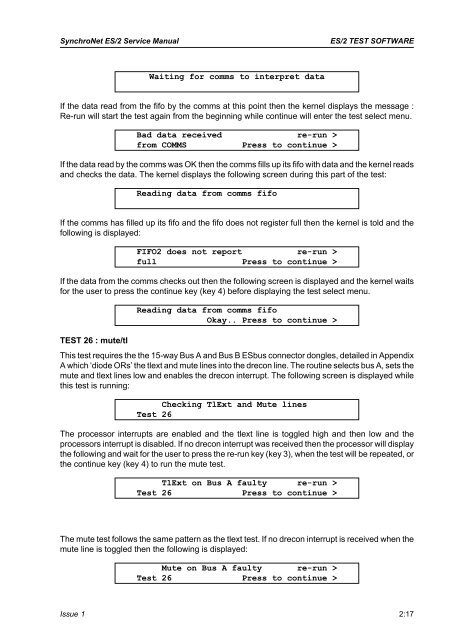Service Manual - AMS Neve
Service Manual - AMS Neve
Service Manual - AMS Neve
You also want an ePaper? Increase the reach of your titles
YUMPU automatically turns print PDFs into web optimized ePapers that Google loves.
SynchroNet ES/2 <strong>Service</strong> <strong>Manual</strong><br />
ES/2 TEST SOFTWARE<br />
Waiting for comms to interpret data<br />
If the data read from the fifo by the comms at this point then the kernel displays the message :<br />
Re-run will start the test again from the beginning while continue will enter the test select menu.<br />
Bad data received re-run ><br />
from COMMS Press to continue ><br />
If the data read by the comms was OK then the comms fills up its fifo with data and the kernel reads<br />
and checks the data. The kernel displays the following screen during this part of the test:<br />
Reading data from comms fifo<br />
If the comms has filled up its fifo and the fifo does not register full then the kernel is told and the<br />
following is displayed:<br />
FIFO2 does not report re-run ><br />
full Press to continue ><br />
If the data from the comms checks out then the following screen is displayed and the kernel waits<br />
for the user to press the continue key (key 4) before displaying the test select menu.<br />
TEST 26 : mute/tl<br />
Reading data from comms fifo<br />
Okay.. Press to continue ><br />
This test requires the the 15-way Bus A and Bus B ESbus connector dongles, detailed in Appendix<br />
A which ‘diode ORs’ the tlext and mute lines into the drecon line. The routine selects bus A, sets the<br />
mute and tlext lines low and enables the drecon interrupt. The following screen is displayed while<br />
this test is running:<br />
Checking TlExt and Mute lines<br />
Test 26<br />
The processor interrupts are enabled and the tlext line is toggled high and then low and the<br />
processors interrupt is disabled. If no drecon interrupt was received then the processor will display<br />
the following and wait for the user to press the re-run key (key 3), when the test will be repeated, or<br />
the continue key (key 4) to run the mute test.<br />
TlExt on Bus A faulty re-run ><br />
Test 26 Press to continue ><br />
The mute test follows the same pattern as the tlext test. If no drecon interrupt is received when the<br />
mute line is toggled then the following is displayed:<br />
Mute on Bus A faulty re-run ><br />
Test 26 Press to continue ><br />
Issue 1 2:17