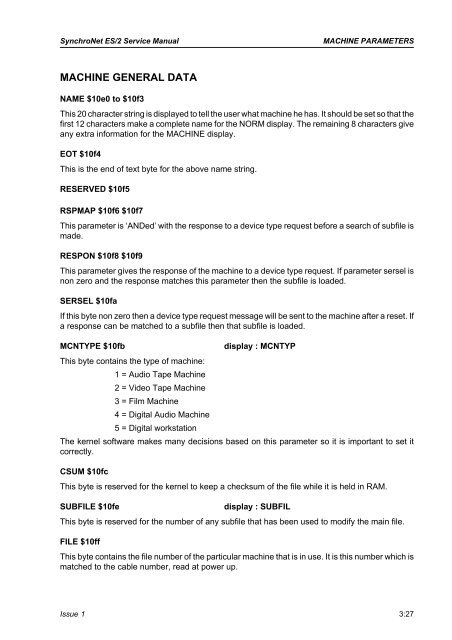Service Manual - AMS Neve
Service Manual - AMS Neve
Service Manual - AMS Neve
You also want an ePaper? Increase the reach of your titles
YUMPU automatically turns print PDFs into web optimized ePapers that Google loves.
SynchroNet ES/2 <strong>Service</strong> <strong>Manual</strong><br />
MACHINE PARAMETERS<br />
MACHINE GENERAL DATA<br />
NAME $10e0 to $10f3<br />
This 20 character string is displayed to tell the user what machine he has. It should be set so that the<br />
first 12 characters make a complete name for the NORM display. The remaining 8 characters give<br />
any extra information for the MACHINE display.<br />
EOT $10f4<br />
This is the end of text byte for the above name string.<br />
RESERVED $10f5<br />
RSPMAP $10f6 $10f7<br />
This parameter is ‘ANDed’ with the response to a device type request before a search of subfile is<br />
made.<br />
RESPON $10f8 $10f9<br />
This parameter gives the response of the machine to a device type request. If parameter sersel is<br />
non zero and the response matches this parameter then the subfile is loaded.<br />
SERSEL $10fa<br />
If this byte non zero then a device type request message will be sent to the machine after a reset. If<br />
a response can be matched to a subfile then that subfile is loaded.<br />
MCNTYPE $10fb<br />
display : MCNTYP<br />
This byte contains the type of machine:<br />
1 = Audio Tape Machine<br />
2 = Video Tape Machine<br />
3 = Film Machine<br />
4 = Digital Audio Machine<br />
5 = Digital workstation<br />
The kernel software makes many decisions based on this parameter so it is important to set it<br />
correctly.<br />
CSUM $10fc<br />
This byte is reserved for the kernel to keep a checksum of the file while it is held in RAM.<br />
SUBFILE $10fe<br />
display : SUBFIL<br />
This byte is reserved for the number of any subfile that has been used to modify the main file.<br />
FILE $10ff<br />
This byte contains the file number of the particular machine that is in use. It is this number which is<br />
matched to the cable number, read at power up.<br />
Issue 1 3:27