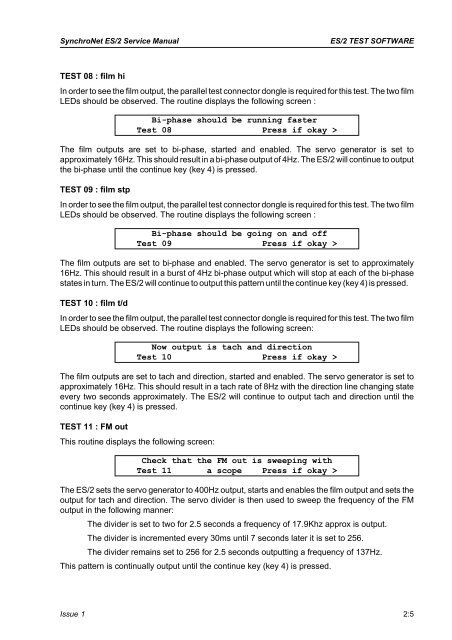Service Manual - AMS Neve
Service Manual - AMS Neve
Service Manual - AMS Neve
Create successful ePaper yourself
Turn your PDF publications into a flip-book with our unique Google optimized e-Paper software.
SynchroNet ES/2 <strong>Service</strong> <strong>Manual</strong><br />
ES/2 TEST SOFTWARE<br />
TEST 08 : film hi<br />
In order to see the film output, the parallel test connector dongle is required for this test. The two film<br />
LEDs should be observed. The routine displays the following screen :<br />
Bi-phase should be running faster<br />
Test 08 Press if okay ><br />
The film outputs are set to bi-phase, started and enabled. The servo generator is set to<br />
approximately 16Hz. This should result in a bi-phase output of 4Hz. The ES/2 will continue to output<br />
the bi-phase until the continue key (key 4) is pressed.<br />
TEST 09 : film stp<br />
In order to see the film output, the parallel test connector dongle is required for this test. The two film<br />
LEDs should be observed. The routine displays the following screen :<br />
Bi-phase should be going on and off<br />
Test 09 Press if okay ><br />
The film outputs are set to bi-phase and enabled. The servo generator is set to approximately<br />
16Hz. This should result in a burst of 4Hz bi-phase output which will stop at each of the bi-phase<br />
states in turn. The ES/2 will continue to output this pattern until the continue key (key 4) is pressed.<br />
TEST 10 : film t/d<br />
In order to see the film output, the parallel test connector dongle is required for this test. The two film<br />
LEDs should be observed. The routine displays the following screen:<br />
Now output is tach and direction<br />
Test 10 Press if okay ><br />
The film outputs are set to tach and direction, started and enabled. The servo generator is set to<br />
approximately 16Hz. This should result in a tach rate of 8Hz with the direction line changing state<br />
every two seconds approximately. The ES/2 will continue to output tach and direction until the<br />
continue key (key 4) is pressed.<br />
TEST 11 : FM out<br />
This routine displays the following screen:<br />
Check that the FM out is sweeping with<br />
Test 11 a scope Press if okay ><br />
The ES/2 sets the servo generator to 400Hz output, starts and enables the film output and sets the<br />
output for tach and direction. The servo divider is then used to sweep the frequency of the FM<br />
output in the following manner:<br />
The divider is set to two for 2.5 seconds a frequency of 17.9Khz approx is output.<br />
The divider is incremented every 30ms until 7 seconds later it is set to 256.<br />
The divider remains set to 256 for 2.5 seconds outputting a frequency of 137Hz.<br />
This pattern is continually output until the continue key (key 4) is pressed.<br />
Issue 1 2:5