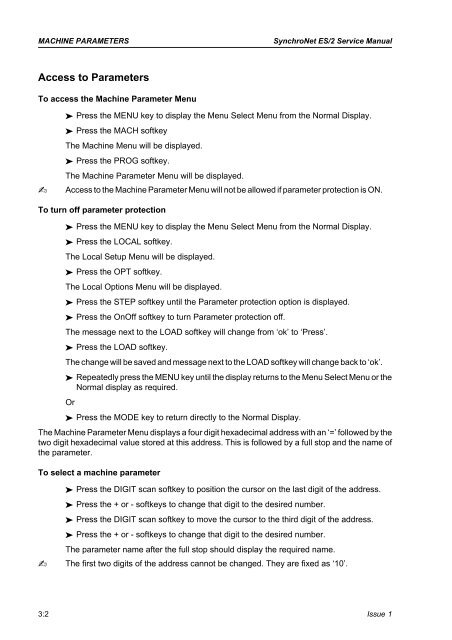Service Manual - AMS Neve
Service Manual - AMS Neve
Service Manual - AMS Neve
You also want an ePaper? Increase the reach of your titles
YUMPU automatically turns print PDFs into web optimized ePapers that Google loves.
MACHINE PARAMETERS<br />
SynchroNet ES/2 <strong>Service</strong> <strong>Manual</strong><br />
Access to Parameters<br />
To access the Machine Parameter Menu<br />
<br />
Press the MENU key to display the Menu Select Menu from the Normal Display.<br />
Press the MACH softkey<br />
The Machine Menu will be displayed.<br />
Press the PROG softkey.<br />
The Machine Parameter Menu will be displayed.<br />
Access to the Machine Parameter Menu will not be allowed if parameter protection is ON.<br />
To turn off parameter protection<br />
Press the MENU key to display the Menu Select Menu from the Normal Display.<br />
Press the LOCAL softkey.<br />
The Local Setup Menu will be displayed.<br />
Press the OPT softkey.<br />
The Local Options Menu will be displayed.<br />
Press the STEP softkey until the Parameter protection option is displayed.<br />
Press the OnOff softkey to turn Parameter protection off.<br />
The message next to the LOAD softkey will change from ‘ok’ to ‘Press’.<br />
Press the LOAD softkey.<br />
The change will be saved and message next to the LOAD softkey will change back to ‘ok’.<br />
Repeatedly press the MENU key until the display returns to the Menu Select Menu or the<br />
Normal display as required.<br />
Or<br />
Press the MODE key to return directly to the Normal Display.<br />
The Machine Parameter Menu displays a four digit hexadecimal address with an ‘=’ followed by the<br />
two digit hexadecimal value stored at this address. This is followed by a full stop and the name of<br />
the parameter.<br />
To select a machine parameter<br />
Press the DIGIT scan softkey to position the cursor on the last digit of the address.<br />
Press the + or - softkeys to change that digit to the desired number.<br />
Press the DIGIT scan softkey to move the cursor to the third digit of the address.<br />
Press the + or - softkeys to change that digit to the desired number.<br />
The parameter name after the full stop should display the required name.<br />
The first two digits of the address cannot be changed. They are fixed as ‘10’.<br />
3:2 Issue 1