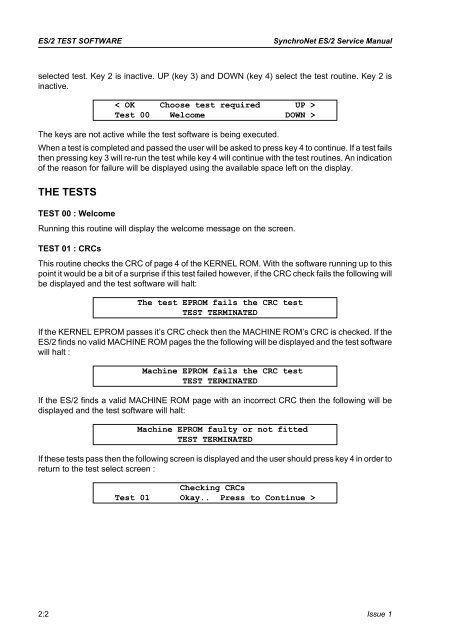Service Manual - AMS Neve
Service Manual - AMS Neve
Service Manual - AMS Neve
You also want an ePaper? Increase the reach of your titles
YUMPU automatically turns print PDFs into web optimized ePapers that Google loves.
ES/2 TEST SOFTWARE<br />
SynchroNet ES/2 <strong>Service</strong> <strong>Manual</strong><br />
selected test. Key 2 is inactive. UP (key 3) and DOWN (key 4) select the test routine. Key 2 is<br />
inactive.<br />
< OK Choose test required UP ><br />
Test 00 Welcome DOWN ><br />
The keys are not active while the test software is being executed.<br />
When a test is completed and passed the user will be asked to press key 4 to continue. If a test fails<br />
then pressing key 3 will re-run the test while key 4 will continue with the test routines. An indication<br />
of the reason for failure will be displayed using the available space left on the display.<br />
THE TESTS<br />
TEST 00 : Welcome<br />
Running this routine will display the welcome message on the screen.<br />
TEST 01 : CRCs<br />
This routine checks the CRC of page 4 of the KERNEL ROM. With the software running up to this<br />
point it would be a bit of a surprise if this test failed however, if the CRC check fails the following will<br />
be displayed and the test software will halt:<br />
The test EPROM fails the CRC test<br />
TEST TERMINATED<br />
If the KERNEL EPROM passes it’s CRC check then the MACHINE ROM’s CRC is checked. If the<br />
ES/2 finds no valid MACHINE ROM pages the the following will be displayed and the test software<br />
will halt :<br />
Machine EPROM fails the CRC test<br />
TEST TERMINATED<br />
If the ES/2 finds a valid MACHINE ROM page with an incorrect CRC then the following will be<br />
displayed and the test software will halt:<br />
Machine EPROM faulty or not fitted<br />
TEST TERMINATED<br />
If these tests pass then the following screen is displayed and the user should press key 4 in order to<br />
return to the test select screen :<br />
Checking CRCs<br />
Test 01 Okay.. Press to Continue ><br />
2:2 Issue 1