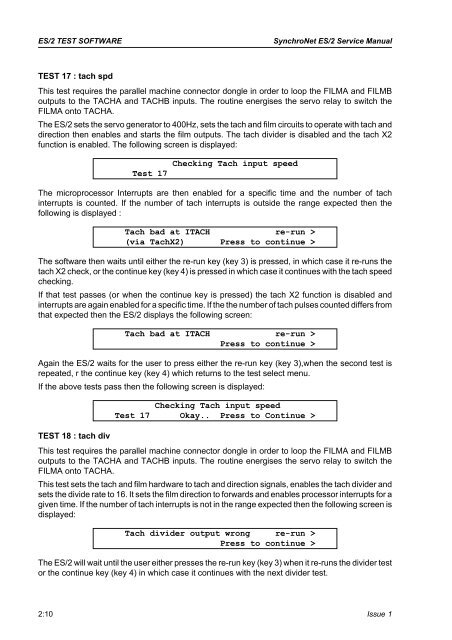Service Manual - AMS Neve
Service Manual - AMS Neve
Service Manual - AMS Neve
You also want an ePaper? Increase the reach of your titles
YUMPU automatically turns print PDFs into web optimized ePapers that Google loves.
ES/2 TEST SOFTWARE<br />
SynchroNet ES/2 <strong>Service</strong> <strong>Manual</strong><br />
TEST 17 : tach spd<br />
This test requires the parallel machine connector dongle in order to loop the FILMA and FILMB<br />
outputs to the TACHA and TACHB inputs. The routine energises the servo relay to switch the<br />
FILMA onto TACHA.<br />
The ES/2 sets the servo generator to 400Hz, sets the tach and film circuits to operate with tach and<br />
direction then enables and starts the film outputs. The tach divider is disabled and the tach X2<br />
function is enabled. The following screen is displayed:<br />
Test 17<br />
Checking Tach input speed<br />
The microprocessor Interrupts are then enabled for a specific time and the number of tach<br />
interrupts is counted. If the number of tach interrupts is outside the range expected then the<br />
following is displayed :<br />
Tach bad at ITACH re-run ><br />
(via TachX2) Press to continue ><br />
The software then waits until either the re-run key (key 3) is pressed, in which case it re-runs the<br />
tach X2 check, or the continue key (key 4) is pressed in which case it continues with the tach speed<br />
checking.<br />
If that test passes (or when the continue key is pressed) the tach X2 function is disabled and<br />
interrupts are again enabled for a specific time. If the the number of tach pulses counted differs from<br />
that expected then the ES/2 displays the following screen:<br />
Tach bad at ITACH re-run ><br />
Press to continue ><br />
Again the ES/2 waits for the user to press either the re-run key (key 3),when the second test is<br />
repeated, r the continue key (key 4) which returns to the test select menu.<br />
If the above tests pass then the following screen is displayed:<br />
TEST 18 : tach div<br />
Checking Tach input speed<br />
Test 17 Okay.. Press to Continue ><br />
This test requires the parallel machine connector dongle in order to loop the FILMA and FILMB<br />
outputs to the TACHA and TACHB inputs. The routine energises the servo relay to switch the<br />
FILMA onto TACHA.<br />
This test sets the tach and film hardware to tach and direction signals, enables the tach divider and<br />
sets the divide rate to 16. It sets the film direction to forwards and enables processor interrupts for a<br />
given time. If the number of tach interrupts is not in the range expected then the following screen is<br />
displayed:<br />
Tach divider output wrong re-run ><br />
Press to continue ><br />
The ES/2 will wait until the user either presses the re-run key (key 3) when it re-runs the divider test<br />
or the continue key (key 4) in which case it continues with the next divider test.<br />
2:10 Issue 1