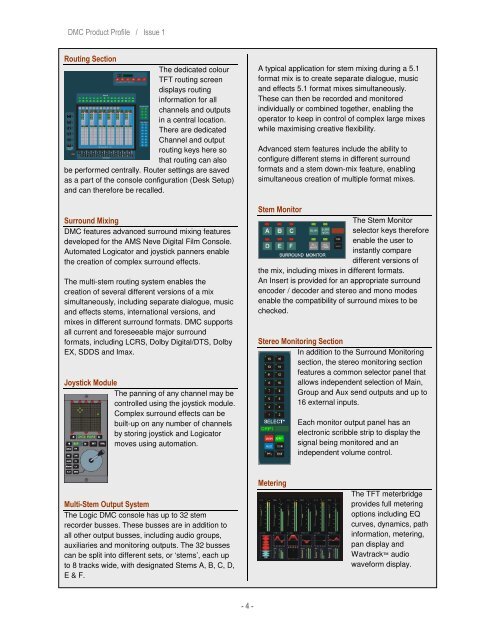DMC Product Profile - AMS Neve
DMC Product Profile - AMS Neve
DMC Product Profile - AMS Neve
You also want an ePaper? Increase the reach of your titles
YUMPU automatically turns print PDFs into web optimized ePapers that Google loves.
<strong>DMC</strong> <strong>Product</strong> <strong>Profile</strong> / Issue 1<br />
Routing Section<br />
The dedicated colour<br />
TFT routing screen<br />
displays routing<br />
information for all<br />
channels and outputs<br />
in a central location.<br />
There are dedicated<br />
Channel and output<br />
routing keys here so<br />
that routing can also<br />
be performed centrally. Router settings are saved<br />
as a part of the console configuration (Desk Setup)<br />
and can therefore be recalled.<br />
Surround Mixing<br />
<strong>DMC</strong> features advanced surround mixing features<br />
developed for the <strong>AMS</strong> <strong>Neve</strong> Digital Film Console.<br />
Automated Logicator and joystick panners enable<br />
the creation of complex surround effects.<br />
The multi-stem routing system enables the<br />
creation of several different versions of a mix<br />
simultaneously, including separate dialogue, music<br />
and effects stems, international versions, and<br />
mixes in different surround formats. <strong>DMC</strong> supports<br />
all current and foreseeable major surround<br />
formats, including LCRS, Dolby Digital/DTS, Dolby<br />
EX, SDDS and Imax.<br />
Joystick Module<br />
The panning of any channel may be<br />
controlled using the joystick module.<br />
Complex surround effects can be<br />
built-up on any number of channels<br />
by storing joystick and Logicator<br />
moves using automation.<br />
A typical application for stem mixing during a 5.1<br />
format mix is to create separate dialogue, music<br />
and effects 5.1 format mixes simultaneously.<br />
These can then be recorded and monitored<br />
individually or combined together, enabling the<br />
operator to keep in control of complex large mixes<br />
while maximising creative flexibility.<br />
Advanced stem features include the ability to<br />
configure different stems in different surround<br />
formats and a stem down-mix feature, enabling<br />
simultaneous creation of multiple format mixes.<br />
Stem Monitor<br />
The Stem Monitor<br />
selector keys therefore<br />
enable the user to<br />
instantly compare<br />
different versions of<br />
the mix, including mixes in different formats.<br />
An Insert is provided for an appropriate surround<br />
encoder / decoder and stereo and mono modes<br />
enable the compatibility of surround mixes to be<br />
checked.<br />
Stereo Monitoring Section<br />
In addition to the Surround Monitoring<br />
section, the stereo monitoring section<br />
features a common selector panel that<br />
allows independent selection of Main,<br />
Group and Aux send outputs and up to<br />
16 external inputs.<br />
Each monitor output panel has an<br />
electronic scribble strip to display the<br />
signal being monitored and an<br />
independent volume control.<br />
Multi-Stem Output System<br />
The Logic <strong>DMC</strong> console has up to 32 stem<br />
recorder busses. These busses are in addition to<br />
all other output busses, including audio groups,<br />
auxiliaries and monitoring outputs. The 32 busses<br />
can be split into different sets, or ‘stems’, each up<br />
to 8 tracks wide, with designated Stems A, B, C, D,<br />
E & F.<br />
Metering<br />
The TFT meterbridge<br />
provides full metering<br />
options including EQ<br />
curves, dynamics, path<br />
information, metering,<br />
pan display and<br />
Wavtrack audio<br />
waveform display.<br />
- 4 -