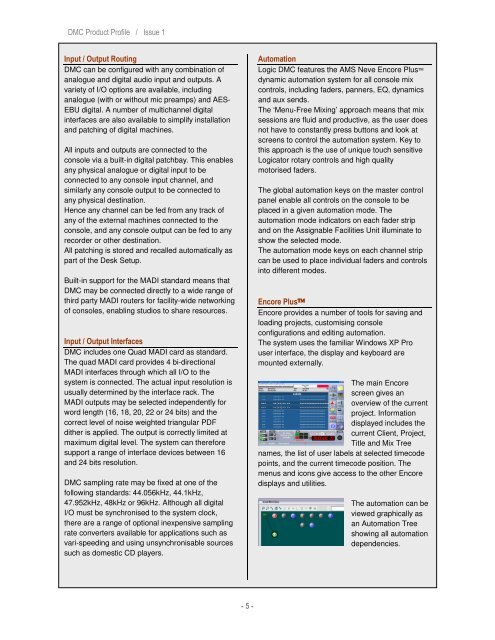DMC Product Profile - AMS Neve
DMC Product Profile - AMS Neve
DMC Product Profile - AMS Neve
You also want an ePaper? Increase the reach of your titles
YUMPU automatically turns print PDFs into web optimized ePapers that Google loves.
<strong>DMC</strong> <strong>Product</strong> <strong>Profile</strong> / Issue 1<br />
Input / Output Routing<br />
<strong>DMC</strong> can be configured with any combination of<br />
analogue and digital audio input and outputs. A<br />
variety of I/O options are available, including<br />
analogue (with or without mic preamps) and AES-<br />
EBU digital. A number of multichannel digital<br />
interfaces are also available to simplify installation<br />
and patching of digital machines.<br />
All inputs and outputs are connected to the<br />
console via a built-in digital patchbay. This enables<br />
any physical analogue or digital input to be<br />
connected to any console input channel, and<br />
similarly any console output to be connected to<br />
any physical destination.<br />
Hence any channel can be fed from any track of<br />
any of the external machines connected to the<br />
console, and any console output can be fed to any<br />
recorder or other destination.<br />
All patching is stored and recalled automatically as<br />
part of the Desk Setup.<br />
Built-in support for the MADI standard means that<br />
<strong>DMC</strong> may be connected directly to a wide range of<br />
third party MADI routers for facility-wide networking<br />
of consoles, enabling studios to share resources.<br />
Input / Output Interfaces<br />
<strong>DMC</strong> includes one Quad MADI card as standard.<br />
The quad MADI card provides 4 bi-directional<br />
MADI interfaces through which all I/O to the<br />
system is connected. The actual input resolution is<br />
usually determined by the interface rack. The<br />
MADI outputs may be selected independently for<br />
word length (16, 18, 20, 22 or 24 bits) and the<br />
correct level of noise weighted triangular PDF<br />
dither is applied. The output is correctly limited at<br />
maximum digital level. The system can therefore<br />
support a range of interface devices between 16<br />
and 24 bits resolution.<br />
<strong>DMC</strong> sampling rate may be fixed at one of the<br />
following standards: 44.056kHz, 44.1kHz,<br />
47.952kHz, 48kHz or 96kHz. Although all digital<br />
I/O must be synchronised to the system clock,<br />
there are a range of optional inexpensive sampling<br />
rate converters available for applications such as<br />
vari-speeding and using unsynchronisable sources<br />
such as domestic CD players.<br />
Automation<br />
Logic <strong>DMC</strong> features the <strong>AMS</strong> <strong>Neve</strong> Encore Plus<br />
dynamic automation system for all console mix<br />
controls, including faders, panners, EQ, dynamics<br />
and aux sends.<br />
The ‘Menu-Free Mixing’ approach means that mix<br />
sessions are fluid and productive, as the user does<br />
not have to constantly press buttons and look at<br />
screens to control the automation system. Key to<br />
this approach is the use of unique touch sensitive<br />
Logicator rotary controls and high quality<br />
motorised faders.<br />
The global automation keys on the master control<br />
panel enable all controls on the console to be<br />
placed in a given automation mode. The<br />
automation mode indicators on each fader strip<br />
and on the Assignable Facilities Unit illuminate to<br />
show the selected mode.<br />
The automation mode keys on each channel strip<br />
can be used to place individual faders and controls<br />
into different modes.<br />
Encore Plus<br />
Encore provides a number of tools for saving and<br />
loading projects, customising console<br />
configurations and editing automation.<br />
The system uses the familiar Windows XP Pro<br />
user interface, the display and keyboard are<br />
mounted externally.<br />
The main Encore<br />
screen gives an<br />
overview of the current<br />
project. Information<br />
displayed includes the<br />
current Client, Project,<br />
Title and Mix Tree<br />
names, the list of user labels at selected timecode<br />
points, and the current timecode position. The<br />
menus and icons give access to the other Encore<br />
displays and utilities.<br />
The automation can be<br />
viewed graphically as<br />
an Automation Tree<br />
showing all automation<br />
dependencies.<br />
- 5 -