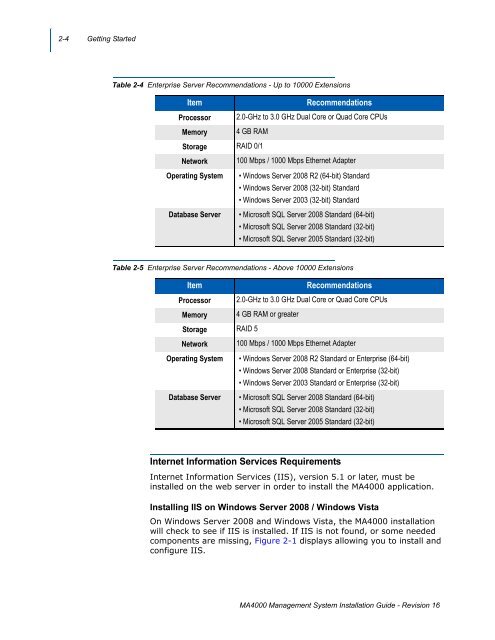Management System UNIVERGE MA4000 Installation Guide - NEC ...
Management System UNIVERGE MA4000 Installation Guide - NEC ...
Management System UNIVERGE MA4000 Installation Guide - NEC ...
Create successful ePaper yourself
Turn your PDF publications into a flip-book with our unique Google optimized e-Paper software.
2-4 Getting Started<br />
Table 2-4 Enterprise Server Recommendations - Up to 10000 Extensions<br />
Item<br />
Recommendations<br />
Processor 2.0-GHz to 3.0 GHz Dual Core or Quad Core CPUs<br />
Memory 4 GB RAM<br />
Storage RAID 0/1<br />
Network 100 Mbps / 1000 Mbps Ethernet Adapter<br />
Operating <strong>System</strong> • Windows Server 2008 R2 (64-bit) Standard<br />
• Windows Server 2008 (32-bit) Standard<br />
• Windows Server 2003 (32-bit) Standard<br />
Database Server • Microsoft SQL Server 2008 Standard (64-bit)<br />
• Microsoft SQL Server 2008 Standard (32-bit)<br />
• Microsoft SQL Server 2005 Standard (32-bit)<br />
Table 2-5 Enterprise Server Recommendations - Above 10000 Extensions<br />
Item<br />
Recommendations<br />
Processor 2.0-GHz to 3.0 GHz Dual Core or Quad Core CPUs<br />
Memory 4 GB RAM or greater<br />
Storage RAID 5<br />
Network 100 Mbps / 1000 Mbps Ethernet Adapter<br />
Operating <strong>System</strong> • Windows Server 2008 R2 Standard or Enterprise (64-bit)<br />
• Windows Server 2008 Standard or Enterprise (32-bit)<br />
• Windows Server 2003 Standard or Enterprise (32-bit)<br />
Database Server • Microsoft SQL Server 2008 Standard (64-bit)<br />
• Microsoft SQL Server 2008 Standard (32-bit)<br />
• Microsoft SQL Server 2005 Standard (32-bit)<br />
Internet Information Services Requirements<br />
Internet Information Services (IIS), version 5.1 or later, must be<br />
installed on the web server in order to install the <strong>MA4000</strong> application.<br />
Installing IIS on Windows Server 2008 / Windows Vista<br />
On Windows Server 2008 and Windows Vista, the <strong>MA4000</strong> installation<br />
will check to see if IIS is installed. If IIS is not found, or some needed<br />
components are missing, Figure 2-1 displays allowing you to install and<br />
configure IIS.<br />
<br />
<strong>MA4000</strong> <strong>Management</strong> <strong>System</strong> <strong>Installation</strong> <strong>Guide</strong> - Revision 16