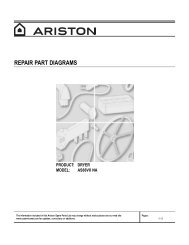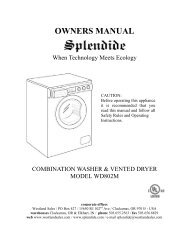Create successful ePaper yourself
Turn your PDF publications into a flip-book with our unique Google optimized e-Paper software.
Description of Control Panel Buttons, Knobs & LED’s<br />
ON/OFF Button- Use the ON/OFF Button to turn machine power ON or OFF<br />
START Button- Use this button to START a cycle (press once) or RESET the controls (press and hold for 5<br />
seconds). For more information, see “Resetting the Controls” on page 20.<br />
Option Buttons<br />
START/RESET<br />
Button<br />
Door Lock<br />
LED<br />
ON/OFF<br />
Button<br />
Cycle<br />
Status<br />
LED’s<br />
Dry Time<br />
Selector<br />
Wash Temp.<br />
Selector<br />
Cycle Selector<br />
Option Buttons - Use these buttons to modify the wash cycle (see “Description of Option Buttons”)<br />
Door Lock Light - This light indicates when the door is locked (LIT SOLID) and when it can be safely<br />
opened (BLINKING).<br />
Water Temperature Selector - Choose a water temperature by turning the knob to the desired selection.<br />
Refer to the garment label and choose the warmest water safe for the fabric. Choose a slightly<br />
lower temperature to get the same wash results while saving energy. NOTE: Rinse is always COLD.<br />
Dry Time Selector - Choose a dry time by turning the knob to the desired selection. Choose OFF up to<br />
MAX LOAD (180 minutes). ‘Very Dry’ and ‘Less Dry’ auto dry cycles are available on the WDC7100<strong>XC</strong><br />
model ONLY. This DRY TIME knob does not move during the dry cycle.<br />
Cycle Selector - Choose a wash cycle or dry cycle by turning the knob to the desired cycle. Each cycle is<br />
designed for different types of fabric and soil levels.<br />
Theory of Operation 19