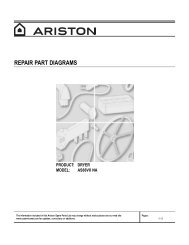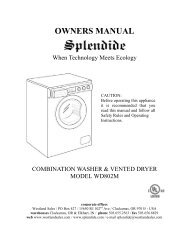You also want an ePaper? Increase the reach of your titles
YUMPU automatically turns print PDFs into web optimized ePapers that Google loves.
Lower Panel / Drain Pump / Pump Filter<br />
The Drain Pump is located at the lower, right-corner of the machine.<br />
You’ll need to remove the Lower Panel to access the Drain Pump and Pump Filter.<br />
Removing the Lower Panel<br />
Gently ease down the top of the panel with a flat blade screwdriver<br />
or plastic putty knife.<br />
Remove the panel by lifting slightly and pulling forward.<br />
(Below)<br />
Removing the Drain Pump<br />
With the Lower Panel removed and any residual water drained<br />
from the unit, gently tip the washer onto its’ left side.<br />
Remove the 4 screws that secure the sheet metal cover to the bottom<br />
of the washer. (Below) Remove the metal cover.<br />
Remove the two screws that secure the pump to the cabinet. (Fig.<br />
4-23) Rotate the pump clockwise from inside the unit and then<br />
pull to remove it from the cabinet.<br />
(Continued on the next page)<br />
Accessing the Components 35