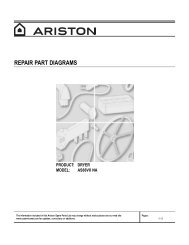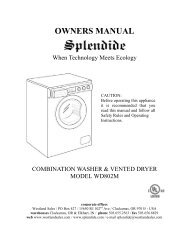Create successful ePaper yourself
Turn your PDF publications into a flip-book with our unique Google optimized e-Paper software.
Back Panel / Main Motor / Module Board<br />
The Main Motor and Module Board can be accessed once the back panel has been removed.<br />
Removing the Back Panel<br />
Remove the 7 Phillips screws that secure the panel to the back<br />
of the cabinet. (Below) Now lift the panel off.<br />
Removing the Module Board<br />
Remove the two, size 15 Torx Head screws that secure the<br />
Module Board to the case (below).<br />
Removing the Main Motor<br />
After removing the back panel, remove the Drive Belt. Next,<br />
remove the two 13mm mounting bolts that secure the motor to<br />
the tub. (Fig. 4-25) Slide the motor out of the unit.<br />
Gently tip the unit on it’s left side (looking from the<br />
back). Next, take the wires out of the retainers on<br />
the Module Board Housing (Fig. 4-26). Note all wire<br />
connections, then remove the wire connectors from the<br />
module board and lift the board out of the unit.<br />
Wire Retainers<br />
Bolts<br />
Fig. 4-26<br />
IMPORTANT!<br />
When re-installing the Main Motor, it’s very important to<br />
make sure that it’s properly re-seated and aligned, with the<br />
hangers lined up with the back side of the motor.<br />
Accessing the Components 37