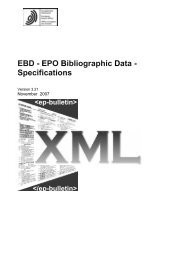Create successful ePaper yourself
Turn your PDF publications into a flip-book with our unique Google optimized e-Paper software.
14 <strong>PatXML</strong> User Guide<br />
Uninstalling <strong>PatXML</strong><br />
If you no longer with to use the <strong>PatXML</strong> software, or are going to replace<br />
an earlier version with a recent one, you will need to uninstall the<br />
software. Use the Uninstall icon in the <strong>PatXML</strong> Folder.<br />
You can also uninstall <strong>PatXML</strong> from Control Panel >Add/Remove<br />
Programs>Uninstall App.<br />
Note Uninstalling <strong>PatXML</strong> manually is not required if you are going to<br />
update your <strong>PatXML</strong> version. The Installation Wizard will automatically<br />
uninstall the older version. To learn how to install a new version see<br />
Standalone installation (p 13).