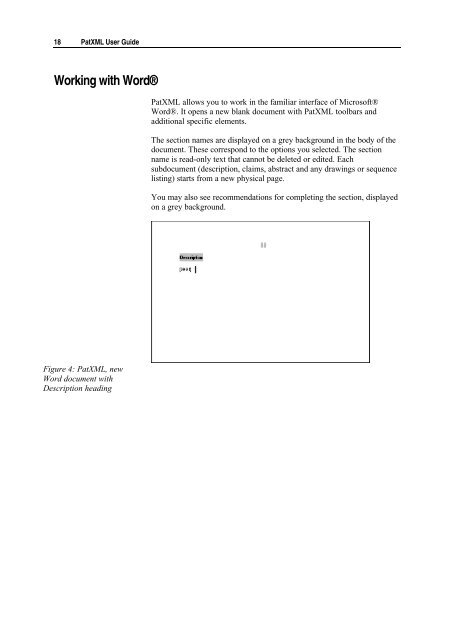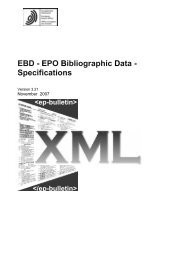Create successful ePaper yourself
Turn your PDF publications into a flip-book with our unique Google optimized e-Paper software.
18 <strong>PatXML</strong> User Guide<br />
Working with Word®<br />
<strong>PatXML</strong> allows you to work in the familiar interface of Microsoft®<br />
Word®. It opens a new blank document with <strong>PatXML</strong> toolbars and<br />
additional specific elements.<br />
The section names are displayed on a grey background in the body of the<br />
document. These correspond to the options you selected. The section<br />
name is read-only text that cannot be deleted or edited. Each<br />
subdocument (description, claims, abstract and any drawings or sequence<br />
listing) starts from a new physical page.<br />
You may also see recommendations for completing the section, displayed<br />
on a grey background.<br />
Figure 4: <strong>PatXML</strong>, new<br />
Word document with<br />
Description heading