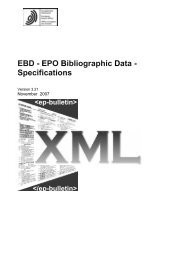You also want an ePaper? Increase the reach of your titles
YUMPU automatically turns print PDFs into web optimized ePapers that Google loves.
20 <strong>PatXML</strong> User Guide<br />
Formatting columns<br />
You may wish to arrange your information in two or more columns. To<br />
do this create a table with the number of columns you require, and then<br />
add the information to the table. This ensures that the positioning will be<br />
correct. You can use either the Insert Definition List or the Table option<br />
in the <strong>PatXML</strong> standard toolbar (p 53).<br />
Note Avoid using the TAB key to create columns of information.<br />
Inserting tables<br />
1 Position the cursor where you want the table to appear.<br />
2 In the <strong>PatXML</strong> menu select Insert, Image.<br />
-OR-<br />
In the <strong>PatXML</strong> standard toolbar (p 53) click the Insert Table button.<br />
Figure 5 <strong>PatXML</strong>,<br />
inserting table<br />
3 When prompted select the details you require, such as the number of<br />
rows and columns (a maximum of 63 for each).