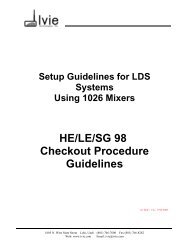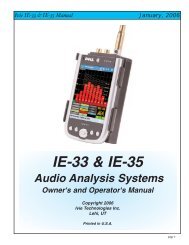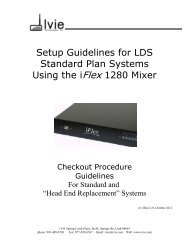1026 Software and Programming Getting Started - Ivie
1026 Software and Programming Getting Started - Ivie
1026 Software and Programming Getting Started - Ivie
You also want an ePaper? Increase the reach of your titles
YUMPU automatically turns print PDFs into web optimized ePapers that Google loves.
<strong>1026</strong> Manual<br />
<strong>Ivie</strong> Technologies, Inc. __________________________________________________________<br />
Function Output<br />
Each Function Output on the <strong>1026</strong> can be used for controlling external devices, typically LED's. A<br />
Function Output is not an audio output. It is a low voltage, DC, solid-state switch. This switch is activated<br />
as part of a preset group as explained previously under the heading Hardware Activation of<br />
Presets found on pages 11 <strong>and</strong> 12. It can be used to light an LED, or with an external (installer provided)<br />
power supply, could be used to control an external relay.<br />
On the <strong>1026</strong>, Function Output number 1 is activated when Preset 1 is activated, Function Output 2 is<br />
activated when Preset 2 is activated, <strong>and</strong> so on.<br />
The Function Output is the open collector type. The collector is normally open until the Function<br />
Output is activated at which time the collector is brought to ground potential. Please underst<strong>and</strong> that<br />
NO voltage is supplied by this switch. It is ONLY a switch to ground. Since this is a transistor, polarity,<br />
maximum voltage <strong>and</strong> current limits must be observed when connecting external devices.<br />
Maximum current through the switch should not exceed 200 mA. Voltage across the switch should not<br />
exceed 30 VDC. Figure 13, below, shows an LED connected to the Function Output. The Remote+<br />
terminal on the rear of the <strong>1026</strong> has a built-in power supply voltage for use with LEDs <strong>and</strong> remote<br />
controls. It must not be used for any other purpose than LEDs <strong>and</strong> remote controls. Figure 13, following,<br />
shows the proper connection of an LED used to provide visual indication of Function Out<br />
status:<br />
Two LED’s are connected between the<br />
Function Output <strong>and</strong> Remote+ terminals.<br />
They are illuminated when Preset #1 is activated,<br />
providing positive status indication.<br />
Note: The LED’s can be placed<br />
at different locations.<br />
Ground Link Connections<br />
Rmt+ Rmt Level Preset Inputs Function Out<br />
5 6 7 8 1 2 3 4 5 6 7 8 1 2 3 4 5 6 7 8<br />
220 Ω, 1/4 Watt<br />
Resistors<br />
Figure 13<br />
The four position terminal block located on the rear of the <strong>1026</strong> has two terminals to assist in properly<br />
grounding the units. The two terminals are labeled "Audio Gnd" <strong>and</strong> "Chassis Gnd."<br />
LED’s<br />
Page 13