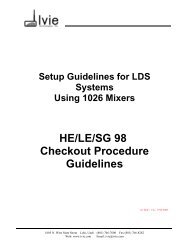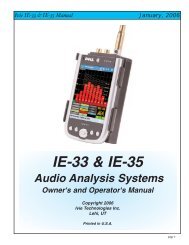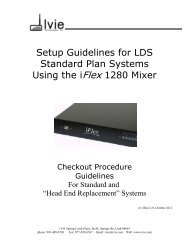1026 Software and Programming Getting Started - Ivie
1026 Software and Programming Getting Started - Ivie
1026 Software and Programming Getting Started - Ivie
Create successful ePaper yourself
Turn your PDF publications into a flip-book with our unique Google optimized e-Paper software.
<strong>1026</strong> Manual<br />
<strong>Ivie</strong> Technologies, Inc. __________________________________________________________<br />
or more configurations to more nearly match the specific needs of an application. While the architecture<br />
of two in by six out is fixed, the signal control modules (PEQ, delay compression/limiting, crossovers<br />
etc.) can be activated or deactivated for each input <strong>and</strong> output, allowing many possible configurations.<br />
The DSP Configure pop-up window is shown in Figure 17 below:<br />
Figure 17<br />
The number of PEQ filters, amount of delay, etc. can also be distributed to inputs <strong>and</strong>/or outputs as<br />
desired. A configuration can be saved to one preset or to all presets. Thus, a desired common configuration<br />
can be created <strong>and</strong> saved to all presets with just one click of the mouse, or a complete reconfiguration<br />
of the <strong>1026</strong> with each preset is possible.<br />
Mix Bus Input Path<br />
One of the individual functions in the configuration screen, crossovers, can be turned “on” or “off,”<br />
depending on whether that function is needed for the intended application. A gray color indicates a disabled<br />
crossover <strong>and</strong> yellow indicates an enabled crossover. Placing the cursor on a crossover <strong>and</strong> clicking<br />
Page 19