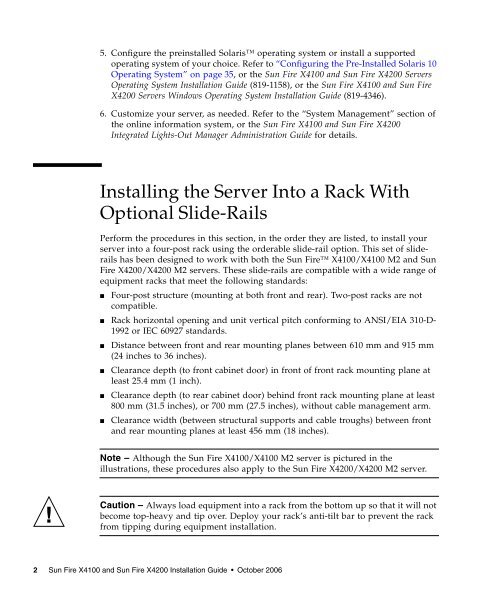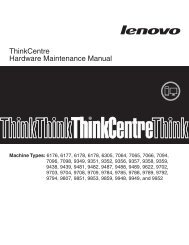Sun Fire X4100 and Sun Fire X4200 Installation Guide
Sun Fire X4100 and Sun Fire X4200 Installation Guide
Sun Fire X4100 and Sun Fire X4200 Installation Guide
Create successful ePaper yourself
Turn your PDF publications into a flip-book with our unique Google optimized e-Paper software.
5. Configure the preinstalled Solaris operating system or install a supported<br />
operating system of your choice. Refer to “Configuring the Pre-Installed Solaris 10<br />
Operating System” on page 35, or the <strong>Sun</strong> <strong>Fire</strong> <strong>X4100</strong> <strong>and</strong> <strong>Sun</strong> <strong>Fire</strong> <strong>X4200</strong> Servers<br />
Operating System <strong>Installation</strong> <strong>Guide</strong> (819-1158), or the <strong>Sun</strong> <strong>Fire</strong> <strong>X4100</strong> <strong>and</strong> <strong>Sun</strong> <strong>Fire</strong><br />
<strong>X4200</strong> Servers Windows Operating System <strong>Installation</strong> <strong>Guide</strong> (819-4346).<br />
6. Customize your server, as needed. Refer to the “System Management” section of<br />
the online information system, or the <strong>Sun</strong> <strong>Fire</strong> <strong>X4100</strong> <strong>and</strong> <strong>Sun</strong> <strong>Fire</strong> <strong>X4200</strong><br />
Integrated Lights-Out Manager Administration <strong>Guide</strong> for details.<br />
Installing the Server Into a Rack With<br />
Optional Slide-Rails<br />
Perform the procedures in this section, in the order they are listed, to install your<br />
server into a four-post rack using the orderable slide-rail option. This set of sliderails<br />
has been designed to work with both the <strong>Sun</strong> <strong>Fire</strong> <strong>X4100</strong>/<strong>X4100</strong> M2 <strong>and</strong> <strong>Sun</strong><br />
<strong>Fire</strong> <strong>X4200</strong>/<strong>X4200</strong> M2 servers. These slide-rails are compatible with a wide range of<br />
equipment racks that meet the following st<strong>and</strong>ards:<br />
■ Four-post structure (mounting at both front <strong>and</strong> rear). Two-post racks are not<br />
compatible.<br />
■ Rack horizontal opening <strong>and</strong> unit vertical pitch conforming to ANSI/EIA 310-D-<br />
1992 or IEC 60927 st<strong>and</strong>ards.<br />
■ Distance between front <strong>and</strong> rear mounting planes between 610 mm <strong>and</strong> 915 mm<br />
(24 inches to 36 inches).<br />
■ Clearance depth (to front cabinet door) in front of front rack mounting plane at<br />
least 25.4 mm (1 inch).<br />
■ Clearance depth (to rear cabinet door) behind front rack mounting plane at least<br />
800 mm (31.5 inches), or 700 mm (27.5 inches), without cable management arm.<br />
■ Clearance width (between structural supports <strong>and</strong> cable troughs) between front<br />
<strong>and</strong> rear mounting planes at least 456 mm (18 inches).<br />
Note – Although the <strong>Sun</strong> <strong>Fire</strong> <strong>X4100</strong>/<strong>X4100</strong> M2 server is pictured in the<br />
illustrations, these procedures also apply to the <strong>Sun</strong> <strong>Fire</strong> <strong>X4200</strong>/<strong>X4200</strong> M2 server.<br />
Caution – Always load equipment into a rack from the bottom up so that it will not<br />
become top-heavy <strong>and</strong> tip over. Deploy your rack’s anti-tilt bar to prevent the rack<br />
from tipping during equipment installation.<br />
2 <strong>Sun</strong> <strong>Fire</strong> <strong>X4100</strong> <strong>and</strong> <strong>Sun</strong> <strong>Fire</strong> <strong>X4200</strong> <strong>Installation</strong> <strong>Guide</strong> • October 2006