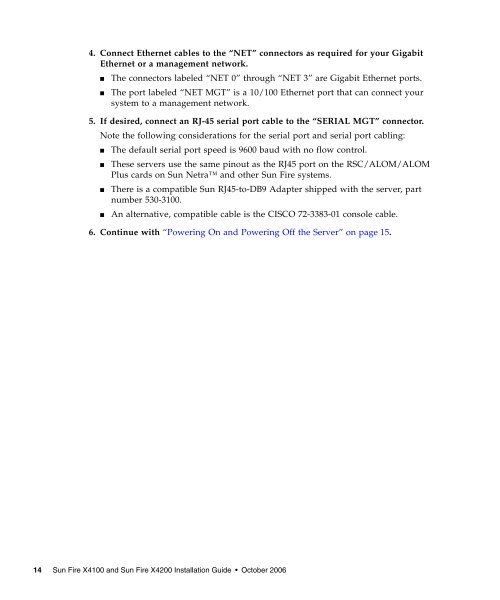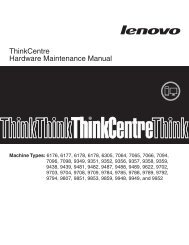Sun Fire X4100 and Sun Fire X4200 Installation Guide
Sun Fire X4100 and Sun Fire X4200 Installation Guide
Sun Fire X4100 and Sun Fire X4200 Installation Guide
Create successful ePaper yourself
Turn your PDF publications into a flip-book with our unique Google optimized e-Paper software.
4. Connect Ethernet cables to the “NET” connectors as required for your Gigabit<br />
Ethernet or a management network.<br />
■ The connectors labeled “NET 0” through “NET 3” are Gigabit Ethernet ports.<br />
■ The port labeled “NET MGT” is a 10/100 Ethernet port that can connect your<br />
system to a management network.<br />
5. If desired, connect an RJ-45 serial port cable to the “SERIAL MGT” connector.<br />
Note the following considerations for the serial port <strong>and</strong> serial port cabling:<br />
■ The default serial port speed is 9600 baud with no flow control.<br />
■ These servers use the same pinout as the RJ45 port on the RSC/ALOM/ALOM<br />
Plus cards on <strong>Sun</strong> Netra <strong>and</strong> other <strong>Sun</strong> <strong>Fire</strong> systems.<br />
■ There is a compatible <strong>Sun</strong> RJ45-to-DB9 Adapter shipped with the server, part<br />
number 530-3100.<br />
■ An alternative, compatible cable is the CISCO 72-3383-01 console cable.<br />
6. Continue with “Powering On <strong>and</strong> Powering Off the Server” on page 15.<br />
14 <strong>Sun</strong> <strong>Fire</strong> <strong>X4100</strong> <strong>and</strong> <strong>Sun</strong> <strong>Fire</strong> <strong>X4200</strong> <strong>Installation</strong> <strong>Guide</strong> • October 2006