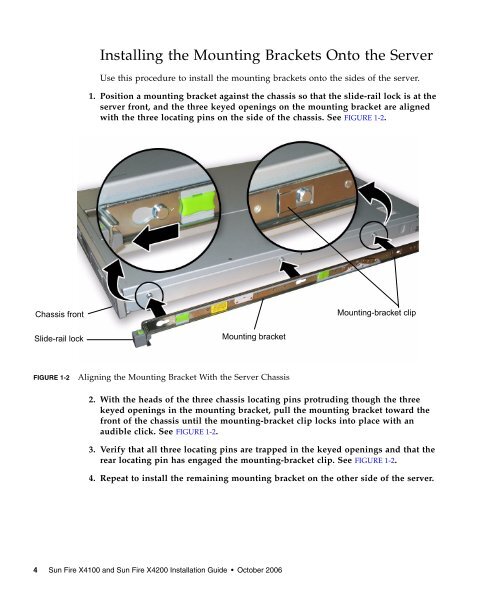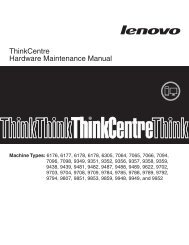Sun Fire X4100 and Sun Fire X4200 Installation Guide
Sun Fire X4100 and Sun Fire X4200 Installation Guide
Sun Fire X4100 and Sun Fire X4200 Installation Guide
Create successful ePaper yourself
Turn your PDF publications into a flip-book with our unique Google optimized e-Paper software.
Installing the Mounting Brackets Onto the Server<br />
Use this procedure to install the mounting brackets onto the sides of the server.<br />
1. Position a mounting bracket against the chassis so that the slide-rail lock is at the<br />
server front, <strong>and</strong> the three keyed openings on the mounting bracket are aligned<br />
with the three locating pins on the side of the chassis. See FIGURE 1-2.<br />
Chassis front<br />
Mounting-bracket clip<br />
Slide-rail lock<br />
Mounting bracket<br />
FIGURE 1-2<br />
Aligning the Mounting Bracket With the Server Chassis<br />
2. With the heads of the three chassis locating pins protruding though the three<br />
keyed openings in the mounting bracket, pull the mounting bracket toward the<br />
front of the chassis until the mounting-bracket clip locks into place with an<br />
audible click. See FIGURE 1-2.<br />
3. Verify that all three locating pins are trapped in the keyed openings <strong>and</strong> that the<br />
rear locating pin has engaged the mounting-bracket clip. See FIGURE 1-2.<br />
4. Repeat to install the remaining mounting bracket on the other side of the server.<br />
4 <strong>Sun</strong> <strong>Fire</strong> <strong>X4100</strong> <strong>and</strong> <strong>Sun</strong> <strong>Fire</strong> <strong>X4200</strong> <strong>Installation</strong> <strong>Guide</strong> • October 2006