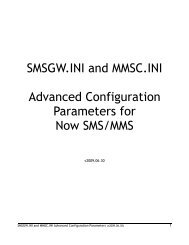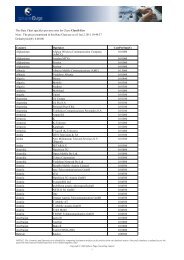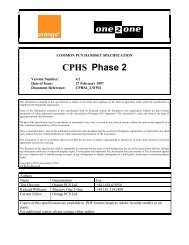Now SMS/MMS Gateway v5.0 http://www.nowsms.com
Now SMS/MMS Gateway v5.0 http://www.nowsms.com
Now SMS/MMS Gateway v5.0 http://www.nowsms.com
You also want an ePaper? Increase the reach of your titles
YUMPU automatically turns print PDFs into web optimized ePapers that Google loves.
The “Phone Number” field is used to tell <strong>Now</strong><strong>SMS</strong> the phone number<br />
associated with this modem. It is not mandatory to supply a phone number,<br />
however if a phone number is specified, it will be possible to submit messages<br />
to the gateway in such a way that if multiple <strong>SMS</strong>C or GSM modem connections<br />
are defined, the message will be sent out via this connection. (This is possible<br />
by including a “Sender” parameter in a URL request to submit a message,<br />
where the value of this parameter matches the “Phone Number” field<br />
configured for a specific GSM modem. For more information, refer to URL<br />
Parameter for Sending Messages.) When receiving <strong>SMS</strong> or <strong>MMS</strong> messages, the<br />
phone number will be supplied as the receiving address of the message,<br />
allowing applications to determine which modem received the message in an<br />
installation with multiple GSM modem connections.<br />
A Modem PIN is a 4-digit code that is used for security purposes. If a PIN is<br />
configured on the SIM card installed in the modem, the phone or modem<br />
cannot be used until the PIN is entered. If you want the gateway to<br />
automatically supply the PIN to the modem upon startup, supply this PIN in the<br />
“Modem PIN” field.<br />
If the <strong>Now</strong> <strong>SMS</strong>/<strong>MMS</strong> <strong>Gateway</strong> should process <strong>SMS</strong> messages received by the<br />
attached modem, the “Receive <strong>SMS</strong> Messages” setting should be enabled. The<br />
“<strong>SMS</strong> Message Storage” location should be left at “Default” unless otherwise<br />
instructed by technical support. For more information on how to process<br />
received <strong>SMS</strong> messages, please refer to 2-Way <strong>SMS</strong> Support.<br />
<strong>Now</strong> <strong>SMS</strong>/<strong>MMS</strong> <strong>Gateway</strong> <strong>v5.0</strong> 7