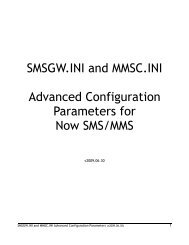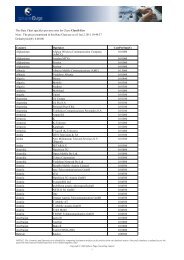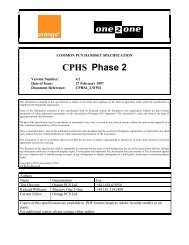Now SMS/MMS Gateway v5.0 http://www.nowsms.com
Now SMS/MMS Gateway v5.0 http://www.nowsms.com
Now SMS/MMS Gateway v5.0 http://www.nowsms.com
Create successful ePaper yourself
Turn your PDF publications into a flip-book with our unique Google optimized e-Paper software.
If the user account should be allowed to log into the SMTP interface to submit<br />
messages using an e-mail client, check “Enable SMTP Login for this user”.<br />
This allows a user account to login via SMTP with an e-mail client to submit<br />
bulk delivery of <strong>SMS</strong> or <strong>MMS</strong> messages. The gateway uses the SMTP server from<br />
its built-in <strong>MMS</strong>C to provide this functionality. Therefore the <strong>MMS</strong>C must be<br />
configured and activated to enable this capability. When sending messages in<br />
this fashion, the sender must configure an e-mail client to connect to the<br />
gateway as an SMTP server, and to use SMTP authentication to login with the<br />
defined user name and password. The gateway does not provide an e-mail<br />
inbox, only outbound message sending via an SMTP interface. An authenticated<br />
SMTP user can send an <strong>MMS</strong> message by addressing the message to<br />
“phonenumber@mms.domain.name”, where “mms.domain.name” is the<br />
“Domain Name for <strong>MMS</strong> E-Mail” defined on the <strong>MMS</strong>C configuration dialog. An<br />
authenticated SMTP user can send an <strong>SMS</strong> message by addressing the message<br />
to “phonenumber@sms.domain.name”, where “sms.domain.name” is the<br />
“Domain Name for <strong>SMS</strong> E-Mail” defined on the <strong>MMS</strong> configuration dialog.<br />
If message sending limits are enabled, check “Use Default Message Sending<br />
Limits for this User” to use the default limits defined for the system, or<br />
uncheck this setting to specify a maximum number of messages per day and per<br />
month that are allowed to be sent by this account.<br />
It is also possible to define a “Credit Balance” for each account. This balance<br />
specifies a fixed number of messages that the account is allowed to send. Each<br />
time the account sends a message to a recipient, a credit is deducted from this<br />
balance. To add or remove credits, enter the number of credits in the<br />
“Credits to add” field and press “Ok”. (Prefix the number with a minus<br />
symbol, -, to remove credits from an account.)<br />
If the account should only be allowed to connect from a limited set of IP<br />
addresses, a <strong>com</strong>ma delimited list of IP addresses from which the account is<br />
allowed to login can be entered in the “Restrict to IP Address(es)” field.<br />
Addresses can include a “*” character as a wildcard to allow connections from<br />
all addresses within a subnet.<br />
If all messages submitted by this account should have a particular sender<br />
address associated with the message, this sender address can be automatically<br />
applied to all messages submitted by the account by specifying a sender<br />
address (usually a phone number, but sometimes alphanumeric values are<br />
supported by <strong>SMS</strong>Cs) in the “Forced Sender Address” field.<br />
<strong>Now</strong> <strong>SMS</strong>/<strong>MMS</strong> <strong>Gateway</strong> <strong>v5.0</strong> 37