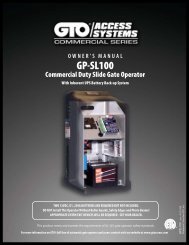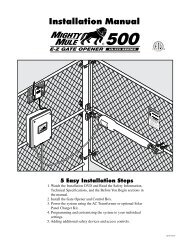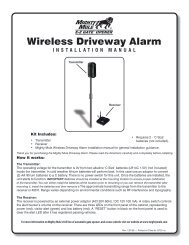GTO/PRO GP-SW100 - Gate Openers | Access Controls
GTO/PRO GP-SW100 - Gate Openers | Access Controls
GTO/PRO GP-SW100 - Gate Openers | Access Controls
You also want an ePaper? Increase the reach of your titles
YUMPU automatically turns print PDFs into web optimized ePapers that Google loves.
Prison Mode Operation (CLASS IV APPLICATIONS)<br />
Prison mode operation means that constant pressure at the CLOSE or the OPEN push button station<br />
input is required to move the gate in the desired direction.<br />
Follow these steps to toggle the PRISON MODE operation on/off:<br />
1. Power down the unit.<br />
2. Press and hold the OPEN and CLOSE push button while powering on the unit.<br />
3. The PRISON MODE LED indicator will be on if operating in prison mode.<br />
4. Repeat the above steps SAFETYto turn off prison mode operation.<br />
><br />
COM COM<br />
COM<br />
COM<br />
CYCLE<br />
SHADOW<br />
CYCLE<br />
OPEN<br />
EDGE<br />
CLOSE<br />
SAFETY EDGE<br />
OPEN<br />
SHADOW<br />
CLOSE<br />
STOP<br />
OPEN<br />
EDGE<br />
CLOSE<br />
EDGE<br />
W1<br />
CUT TO USE<br />
3 BUTTON<br />
STATION<br />
<strong>GTO</strong> Inc. Tallahassee, FL<br />
SX4000 Logic Board Rev. E<br />
OPEN<br />
CLOSE<br />
MIN MAX MIN MAX OFF 120<br />
LIMIT ADJUSTMENTS<br />
><br />
SET<br />
LIMIT<br />
TEST SWITCHES<br />
CLOSE STOP OPEN<br />
AUTO CLOSE<br />
TIMER<br />
COM<br />
COM<br />
COM<br />
STOP<br />
W1<br />
CUT TO USE<br />
3 BUTTON<br />
STATION<br />
Press and hold at power up to toggle<br />
to prison mode.<br />
Wiring a 3-button station<br />
NOTE: The W1 Jumper must be cut in order<br />
to use a 3-button station.<br />
To restore normal operation of cut jumper<br />
you must connect a wire between the<br />
STOP and COM terminals (or you could use<br />
a normally closed push-button). This wire<br />
functions the same as the W1 jumper.<br />
OPEN<br />
CLOSE<br />
STOP<br />
CYCLE<br />
SAFETY<br />
SHADOW<br />
LOOP<br />
OPEN EDGE<br />
CLOSE EDGE<br />
OPEN<br />
CLOSE<br />
STOP<br />
COM<br />
COM<br />
COM<br />
24