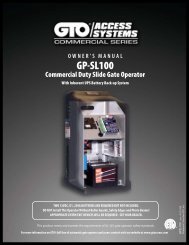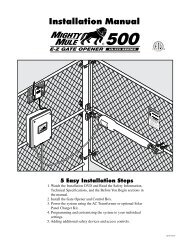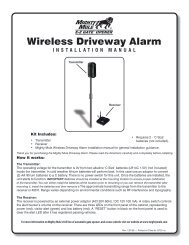GTO/PRO GP-SW100 - Gate Openers | Access Controls
GTO/PRO GP-SW100 - Gate Openers | Access Controls
GTO/PRO GP-SW100 - Gate Openers | Access Controls
Create successful ePaper yourself
Turn your PDF publications into a flip-book with our unique Google optimized e-Paper software.
Important Safety Instructions<br />
Important Safety Instructions for the Consumer/End User<br />
WARNING: To reduce the risk of injury or death:<br />
1. READ AND FOLLOW ALL INSTRUCTIONS.<br />
2. Distribute and discuss copies of the IMPORTANT SAFETY INSTRUCTIONS manual with all persons<br />
authorized to use your gate. SAVE THESE INSTRUCTIONS.<br />
3. Always keep people and objects away from the gate and its area of travel.<br />
NO ONE SHOULD CROSS THE PATH OF THE MOVING GATE.<br />
4. Your automatic gate is not for pedestrian use. If pedestrian traffic is expected near the gate, a walkthrough<br />
gate must be installed for this purpose (see page 5).<br />
5. Do not allow children or pets near your gate. Never let children operate or play with gate controls.<br />
Keep the remote controls away from children and unauthorized users; store controls where children and<br />
unauthorized users do not have access to them.<br />
6. If push buttons or key switches are installed, they should be within sight of the gate, yet located far enough<br />
from the gate (at least 10 feet) so the gate cannot be touched while in operation. Do not operate any<br />
control without watching the movement of the gate.<br />
7. Do not activate your gate operator unless you can see it and can determine that its area of travel is clear<br />
of people, pets, or other obstructions.<br />
8. It is your responsibility to make sure that the installer posted warning signs on both sides of your gate. If<br />
any of these signs or warning decals become damaged, illegible or missing, replace them immediately.<br />
Contact your installer or <strong>GTO</strong> for replacements.<br />
9. Verify that electric safety edge sensors or photoelectric sensors have been installed (see page 5). These<br />
safety devices should be tested monthly.<br />
10. KEEP GATES <strong>PRO</strong>PERLY MAINTAINED. Have a qualified service person make repairs to the gate hardware.<br />
NEVER REMOVE THE OPERATOR HOUSING.<br />
11. DANGER: HIGH VOLTAGE! Contact with gate operator circuitry can cause serious injury or death! DO<br />
NOT attempt to service this operator yourself; for service, contact your installer or another experienced<br />
technician.<br />
12. Have your gate operator tested monthly and serviced regularly by an experienced technician. The gate<br />
MUST stop and reverse on contact with an obstruction or when an object activates the non-contact<br />
sensors. If these functions are observed to operate improperly, discontinue use and have operator serviced<br />
immediately.<br />
4