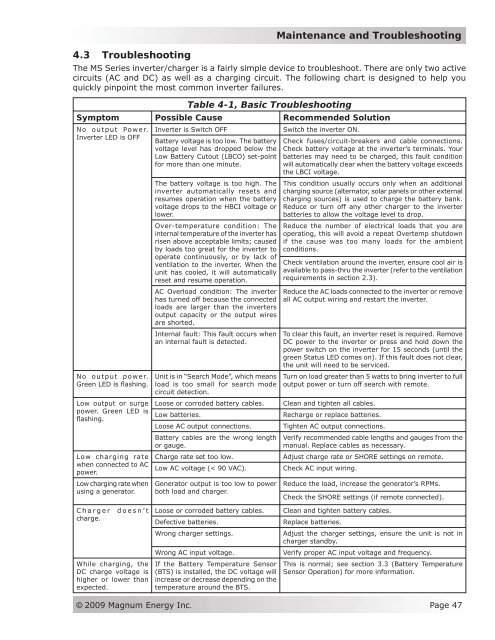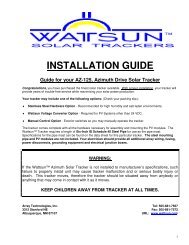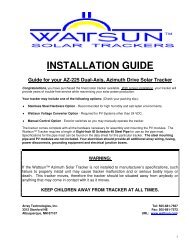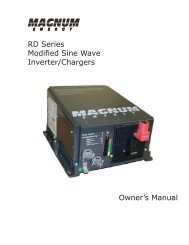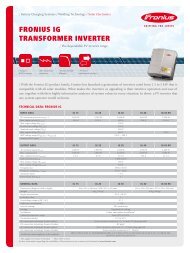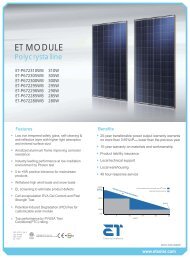MS Series Owner's Manual - Magnum Energy
MS Series Owner's Manual - Magnum Energy
MS Series Owner's Manual - Magnum Energy
Create successful ePaper yourself
Turn your PDF publications into a flip-book with our unique Google optimized e-Paper software.
Maintenance and Troubleshooting<br />
4.3 Troubleshooting<br />
The <strong>MS</strong> <strong>Series</strong> inverter/charger is a fairly simple device to troubleshoot. There are only two active<br />
circuits (AC and DC) as well as a charging circuit. The following chart is designed to help you<br />
quickly pinpoint the most common inverter failures.<br />
Table 4-1, Basic Troubleshooting<br />
Symptom Possible Cause Recommended Solution<br />
No output Power.<br />
Inverter LED is OFF<br />
No output power.<br />
Green LED is flashing.<br />
Low output or surge<br />
power. Green LED is<br />
flashing.<br />
Low charging rate<br />
when connected to AC<br />
power.<br />
Low charging rate when<br />
using a generator.<br />
Charger doesn’t<br />
charge.<br />
While charging, the<br />
DC charge voltage is<br />
higher or lower than<br />
expected.<br />
Inverter is Switch OFF<br />
Switch the inverter ON.<br />
Battery voltage is too low. The battery Check fuses/circuit-breakers and cable connections.<br />
voltage level has dropped below the Check battery voltage at the inverter’s terminals. Your<br />
Low Battery Cutout (LBCO) set-point batteries may need to be charged, this fault condition<br />
for more than one minute.<br />
will automatically clear when the battery voltage exceeds<br />
the LBCI voltage.<br />
The battery voltage is too high. The<br />
inverter automatically resets and<br />
resumes operation when the battery<br />
voltage drops to the HBCI voltage or<br />
lower.<br />
Over-temperature condition: The<br />
internal temperature of the inverter has<br />
risen above acceptable limits; caused<br />
by loads too great for the inverter to<br />
operate continuously, or by lack of<br />
ventilation to the inverter. When the<br />
unit has cooled, it will automatically<br />
reset and resume operation.<br />
AC Overload condition: The inverter<br />
has turned off because the connected<br />
loads are larger than the inverters<br />
output capacity or the output wires<br />
are shorted.<br />
Internal fault: This fault occurs when<br />
an internal fault is detected.<br />
Unit is in “Search Mode”, which means<br />
load is too small for search mode<br />
circuit detection.<br />
Loose or corroded battery cables.<br />
Low batteries.<br />
Loose AC output connections.<br />
Battery cables are the wrong length<br />
or gauge.<br />
Charge rate set too low.<br />
Low AC voltage (< 90 VAC).<br />
Generator output is too low to power<br />
both load and charger.<br />
Loose or corroded battery cables.<br />
Defective batteries.<br />
Wrong charger settings.<br />
Wrong AC input voltage.<br />
If the Battery Temperature Sensor<br />
(BTS) is installed, the DC voltage will<br />
increase or decrease depending on the<br />
temperature around the BTS.<br />
This condition usually occurs only when an additional<br />
charging source (alternator, solar panels or other external<br />
charging sources) is used to charge the battery bank.<br />
Reduce or turn off any other charger to the inverter<br />
batteries to allow the voltage level to drop.<br />
Reduce the number of electrical loads that you are<br />
operating, this will avoid a repeat Overtemp shutdown<br />
if the cause was too many loads for the ambient<br />
conditions.<br />
Check ventilation around the inverter, ensure cool air is<br />
available to pass-thru the inverter (refer to the ventilation<br />
requirements in section 2.3).<br />
Reduce the AC loads connected to the inverter or remove<br />
all AC output wiring and restart the inverter.<br />
To clear this fault, an inverter reset is required. Remove<br />
DC power to the inverter or press and hold down the<br />
power switch on the inverter for 15 seconds (until the<br />
green Status LED comes on). If this fault does not clear,<br />
the unit will need to be serviced.<br />
Turn on load greater than 5 watts to bring inverter to full<br />
output power or turn off search with remote.<br />
Clean and tighten all cables.<br />
Recharge or replace batteries.<br />
Tighten AC output connections.<br />
Verify recommended cable lengths and gauges from the<br />
manual. Replace cables as necessary.<br />
Adjust charge rate or SHORE settings on remote.<br />
Check AC input wiring.<br />
Reduce the load, increase the generator’s RPMs.<br />
Check the SHORE settings (if remote connected).<br />
Clean and tighten battery cables.<br />
Replace batteries.<br />
Adjust the charger settings, ensure the unit is not in<br />
charger standby.<br />
Verify proper AC input voltage and frequency.<br />
This is normal; see section 3.3 (Battery Temperature<br />
Sensor Operation) for more information.<br />
© 2009 <strong>Magnum</strong> <strong>Energy</strong> Inc.<br />
Page 47