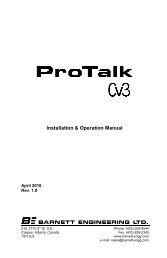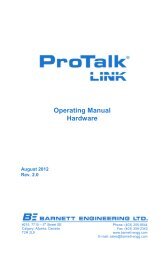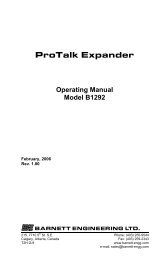Cv3 Battery Installation Instructions - Barnett Engineering Ltd
Cv3 Battery Installation Instructions - Barnett Engineering Ltd
Cv3 Battery Installation Instructions - Barnett Engineering Ltd
Create successful ePaper yourself
Turn your PDF publications into a flip-book with our unique Google optimized e-Paper software.
ProTalk<br />
<strong>Battery</strong> <strong>Installation</strong> <strong>Instructions</strong><br />
Remove the 4 screws on both sides of the <strong>Cv3</strong>:<br />
Attach the provided power cable to the battery:<br />
#215, 7710 - 5th Street SE<br />
Calgary, Alberta<br />
T2H 2L9<br />
PHONE: 1 (800) 268-2646<br />
FAX: 1 (403) 259-2343<br />
Www.barnett-engg.com
ProTalk<br />
<strong>Battery</strong> <strong>Installation</strong> <strong>Instructions</strong><br />
The red wire must match the red terminal (+) and the black wire the black terminal (-). Failure to connect the<br />
battery properly could damage the <strong>Cv3</strong>.<br />
Position the battery against the side of the base:<br />
Place the bracket on top of the battery:<br />
#215, 7710 - 5th Street SE<br />
Calgary, Alberta<br />
T2H 2L9<br />
PHONE: 1 (800) 268-2646<br />
FAX: 1 (403) 259-2343<br />
Www.barnett-engg.com
ProTalk<br />
<strong>Battery</strong> <strong>Installation</strong> <strong>Instructions</strong><br />
Press the bracket towards the corner of the base and then fasten it using the lock nuts:<br />
Connect the other end of the cable to the <strong>Cv3</strong>:<br />
#215, 7710 - 5th Street SE<br />
Calgary, Alberta<br />
T2H 2L9<br />
PHONE: 1 (800) 268-2646<br />
FAX: 1 (403) 259-2343<br />
Www.barnett-engg.com
ProTalk<br />
<strong>Battery</strong> <strong>Installation</strong> <strong>Instructions</strong><br />
Reassemble the unit.<br />
#215, 7710 - 5th Street SE<br />
Calgary, Alberta<br />
T2H 2L9<br />
PHONE: 1 (800) 268-2646<br />
FAX: 1 (403) 259-2343<br />
Www.barnett-engg.com
ProTalk<br />
<strong>Battery</strong> <strong>Installation</strong> <strong>Instructions</strong><br />
The firmware now needs to be updated before the battery can be used.<br />
Open the <strong>Cv3</strong> Database Editor and select File -> Update Module Firmware. Follow the instructions until the<br />
following window appears:<br />
Enter the 4-character code (provided by <strong>Barnett</strong> <strong>Engineering</strong>) into the Option Code field. If the correct number<br />
has been entered, the <strong>Battery</strong> Charger check-box will become available.<br />
#215, 7710 - 5th Street SE<br />
Calgary, Alberta<br />
T2H 2L9<br />
PHONE: 1 (800) 268-2646<br />
FAX: 1 (403) 259-2343<br />
Www.barnett-engg.com
ProTalk<br />
<strong>Battery</strong> <strong>Installation</strong> <strong>Instructions</strong><br />
Check this box and press the Update Module Options button:<br />
Verify that the option settings are confirmed (under the Status heading) and press the Close button.<br />
The <strong>Cv3</strong> battery backup option is now available.<br />
#215, 7710 - 5th Street SE<br />
Calgary, Alberta<br />
T2H 2L9<br />
PHONE: 1 (800) 268-2646<br />
FAX: 1 (403) 259-2343<br />
Www.barnett-engg.com