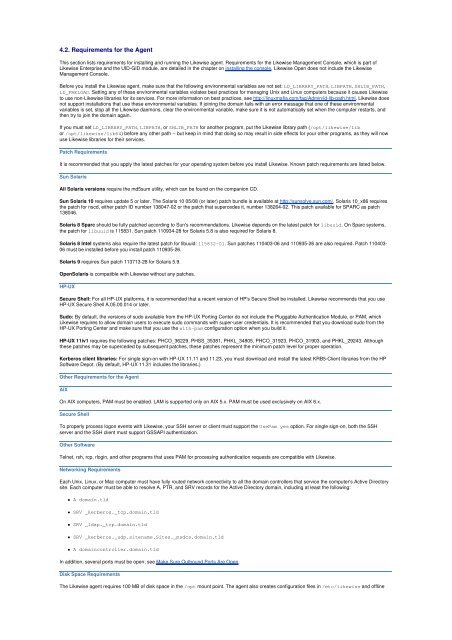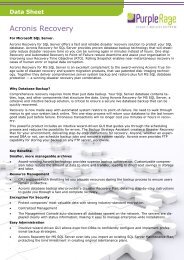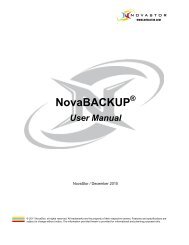Likewise Open Installation and Administration Guide - Purple Rage
Likewise Open Installation and Administration Guide - Purple Rage
Likewise Open Installation and Administration Guide - Purple Rage
Create successful ePaper yourself
Turn your PDF publications into a flip-book with our unique Google optimized e-Paper software.
4.2. Requirements for the Agent<br />
This section lists requirements for installing <strong>and</strong> running the <strong>Likewise</strong> agent. Requirements for the <strong>Likewise</strong> Management Console, which is part of<br />
<strong>Likewise</strong> Enterprise <strong>and</strong> the UID-GID module, are detailed in the chapter on installing the console. <strong>Likewise</strong> <strong>Open</strong> does not include the <strong>Likewise</strong><br />
Management Console.<br />
Before you install the <strong>Likewise</strong> agent, make sure that the following environmental variables are not set: LD_LIBRARY_PATH, LIBPATH, SHLIB_PATH,<br />
LD_PRELOAD. Setting any of these environmental variables violates best practices for managing Unix <strong>and</strong> Linux computers because it causes <strong>Likewise</strong><br />
to use non-<strong>Likewise</strong> libraries for its services. For more information on best practices, see http://linuxmafia.com/faq/Admin/ld-lib-path.html. <strong>Likewise</strong> does<br />
not support installations that use these environmental variables. If joining the domain fails with an error message that one of these environmental<br />
variables is set, stop all the <strong>Likewise</strong> daemons, clear the environmental variable, make sure it is not automatically set when the computer restarts, <strong>and</strong><br />
then try to join the domain again.<br />
If you must set LD_LIBRARY_PATH, LIBPATH, or SHLIB_PATH for another program, put the <strong>Likewise</strong> library path (/opt/likewise/lib<br />
or /opt/likewise/lib64) before any other path -- but keep in mind that doing so may result in side effects for your other programs, as they will now<br />
use <strong>Likewise</strong> libraries for their services.<br />
Patch Requirements<br />
It is recommended that you apply the latest patches for your operating system before you install <strong>Likewise</strong>. Known patch requirements are listed below.<br />
Sun Solaris<br />
All Solaris versions require the md5sum utility, which can be found on the companion CD.<br />
Sun Solaris 10 requires update 5 or later. The Solaris 10 05/08 (or later) patch bundle is available at http://sunsolve.sun.com/. Solaris 10_x86 requires<br />
the patch for nscd, either patch ID number 138047-02 or the patch that supercedes it, number 138264-02. This patch available for SPARC as patch<br />
138046.<br />
Solaris 8 Sparc should be fully patched according to Sun's recommendations. <strong>Likewise</strong> depends on the latest patch for libuuid. On Sparc systems,<br />
the patch for libuuid is 115831. Sun patch 110934-28 for Solaris 5.8 is also required for Solaris 8.<br />
Solaris 8 Intel systems also require the latest patch for libuuid: 115832-01. Sun patches 110403-06 <strong>and</strong> 110935-26 are also required. Patch 110403-<br />
06 must be installed before you install patch 110935-26.<br />
Solaris 9 requires Sun patch 113713-28 for Solaris 5.9.<br />
<strong>Open</strong>Solaris is compatible with <strong>Likewise</strong> without any patches.<br />
HP-UX<br />
Secure Shell: For all HP-UX platforms, it is recommended that a recent version of HP's Secure Shell be installed. <strong>Likewise</strong> recommends that you use<br />
HP-UX Secure Shell A.05.00.014 or later.<br />
Sudo: By default, the versions of sudo available from the HP-UX Porting Center do not include the Pluggable Authentication Module, or PAM, which<br />
<strong>Likewise</strong> requires to allow domain users to execute sudo comm<strong>and</strong>s with super-user credentials. It is recommended that you download sudo from the<br />
HP-UX Porting Center <strong>and</strong> make sure that you use the with-pam configuration option when you build it.<br />
HP-UX 11iv1 requires the following patches: PHCO_36229, PHSS_35381, PHKL_34805, PHCO_31923, PHCO_31903, <strong>and</strong> PHKL_29243. Although<br />
these patches may be superceded by subsequent patches, these patches represent the minimum patch level for proper operation.<br />
Kerberos client libraries: For single sign-on with HP-UX 11.11 <strong>and</strong> 11.23, you must download <strong>and</strong> install the latest KRB5-Client libraries from the HP<br />
Software Depot. (By default, HP-UX 11.31 includes the libraries.)<br />
Other Requirements for the Agent<br />
AIX<br />
On AIX computers, PAM must be enabled. LAM is supported only on AIX 5.x. PAM must be used exclusively on AIX 6.x.<br />
Secure Shell<br />
To properly process logon events with <strong>Likewise</strong>, your SSH server or client must support the UsePam yes option. For single sign-on, both the SSH<br />
server <strong>and</strong> the SSH client must support GSSAPI authentication.<br />
Other Software<br />
Telnet, rsh, rcp, rlogin, <strong>and</strong> other programs that uses PAM for processing authentication requests are compatible with <strong>Likewise</strong>.<br />
Networking Requirements<br />
Each Unix, Linux, or Mac computer must have fully routed network connectivity to all the domain controllers that service the computer's Active Directory<br />
site. Each computer must be able to resolve A, PTR, <strong>and</strong> SRV records for the Active Directory domain, including at least the following:<br />
<br />
<br />
<br />
<br />
<br />
A domain.tld<br />
SRV _kerberos._tcp.domain.tld<br />
SRV _ldap._tcp.domain.tld<br />
SRV _kerberos._udp.sitename.Sites._msdcs.domain.tld<br />
A domaincontroller.domain.tld<br />
In addition, several ports must be open; see Make Sure Outbound Ports Are <strong>Open</strong>.<br />
Disk Space Requirements<br />
The <strong>Likewise</strong> agent requires 100 MB of disk space in the /opt mount point. The agent also creates configuration files in /etc/likewise <strong>and</strong> offline