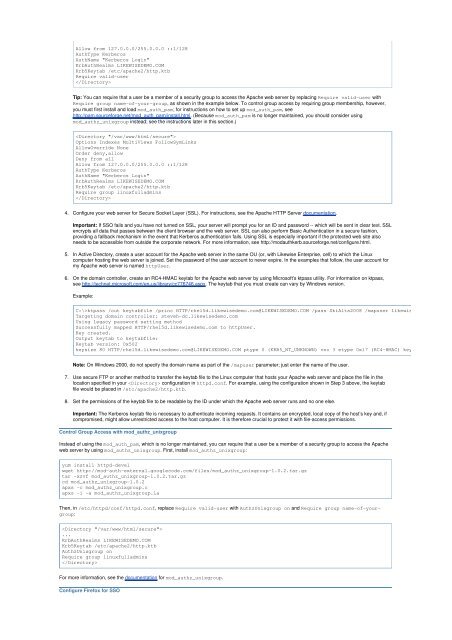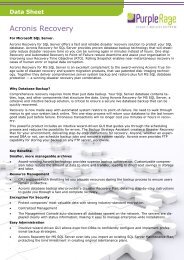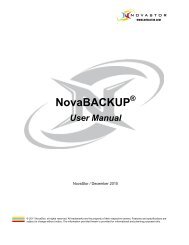Likewise Open Installation and Administration Guide - Purple Rage
Likewise Open Installation and Administration Guide - Purple Rage
Likewise Open Installation and Administration Guide - Purple Rage
Create successful ePaper yourself
Turn your PDF publications into a flip-book with our unique Google optimized e-Paper software.
Allow from 127.0.0.0/255.0.0.0 ::1/128<br />
AuthType Kerberos<br />
AuthName "Kerberos Login"<br />
KrbAuthRealms LIKEWISEDEMO.COM<br />
Krb5Keytab /etc/apache2/http.ktb<br />
Require valid-user<br />
<br />
Tip: You can require that a user be a member of a security group to access the Apache web server by replacing Require valid-user with<br />
Require group name-of-your-group, as shown in the example below. To control group access by requiring group membership, however,<br />
you must first install <strong>and</strong> load mod_auth_pam; for instructions on how to set up mod_auth_pam, see<br />
http://pam.sourceforge.net/mod_auth_pam/install.html. (Because mod_auth_pam is no longer maintained, you should consider using<br />
mod_authz_unixgroup instead; see the instructions later in this section.)<br />
<br />
Options Indexes MultiViews FollowSymLinks<br />
AllowOverride None<br />
Order deny,allow<br />
Deny from all<br />
Allow from 127.0.0.0/255.0.0.0 ::1/128<br />
AuthType Kerberos<br />
AuthName "Kerberos Login"<br />
KrbAuthRealms LIKEWISEDEMO.COM<br />
Krb5Keytab /etc/apache2/http.ktb<br />
Require group linuxfulladmins<br />
<br />
4. Configure your web server for Secure Socket Layer (SSL). For instructions, see the Apache HTTP Server documentation.<br />
Important: If SSO fails <strong>and</strong> you have not turned on SSL, your server will prompt you for an ID <strong>and</strong> password -- which will be sent in clear text. SSL<br />
encrypts all data that passes between the client browser <strong>and</strong> the web server. SSL can also perform Basic Authentication in a secure fashion,<br />
providing a fallback mechanism in the event that Kerberos authentication fails. Using SSL is especially important if the protected web site also<br />
needs to be accessible from outside the corporate network. For more information, see http://modauthkerb.sourceforge.net/configure.html.<br />
5. In Active Directory, create a user account for the Apache web server in the same OU (or, with <strong>Likewise</strong> Enterprise, cell) to which the Linux<br />
computer hosting the web server is joined. Set the password of the user account to never expire. In the examples that follow, the user account for<br />
my Apache web server is named httpUser.<br />
6. On the domain controller, create an RC4-HMAC keytab for the Apache web server by using Microsoft's ktpass utility. For information on ktpass,<br />
see http://technet.microsoft.com/en-us/library/cc776746.aspx. The keytab that you must create can vary by Windows version.<br />
Example:<br />
C:\>ktpass /out keytabfile /princ HTTP/rhel5d.likewisedemo.com@LIKEWISEDEMO.COM /pass SkiAlta2008 /mapuser likewisedemo\httpUser<br />
Targeting domain controller: steveh-dc.likewisedemo.com<br />
Using legacy password setting method<br />
Successfully mapped HTTP/rhel5d.likewisedemo.com to httpUser.<br />
Key created.<br />
Output keytab to keytabfile:<br />
Keytab version: 0x502<br />
keysize 80 HTTP/rhel5d.likewisedemo.com@LIKEWISEDEMO.COM ptype 0 (KRB5_NT_UNKNOWN) vno 3 etype 0x17 (RC4-HMAC) keylength 16 (0x2<br />
Note: On Windows 2000, do not specify the domain name as part of the /mapuser parameter; just enter the name of the user.<br />
7. Use secure FTP or another method to transfer the keytab file to the Linux computer that hosts your Apache web server <strong>and</strong> place the file in the<br />
location specified in your configuration in httpd.conf. For example, using the configuration shown in Step 3 above, the keytab<br />
file would be placed in /etc/apache2/http.ktb.<br />
8. Set the permissions of the keytab file to be readable by the ID under which the Apache web server runs <strong>and</strong> no one else.<br />
Important: The Kerberos keytab file is necessary to authenticate incoming requests. It contains an encrypted, local copy of the host’s key <strong>and</strong>, if<br />
compromised, might allow unrestricted access to the host computer. It is therefore crucial to protect it with file-access permissions.<br />
Control Group Access with mod_authz_unixgroup<br />
Instead of using the mod_auth_pam, which is no longer maintained, you can require that a user be a member of a security group to access the Apache<br />
web server by using mod_authz_unixgroup. First, install mod_authz_unixgroup:<br />
yum install httpd-devel<br />
wget http://mod-auth-external.googlecode.com/files/mod_authz_unixgroup-1.0.2.tar.gz<br />
tar -xzvf mod_authz_unixgroup-1.0.2.tar.gz<br />
cd mod_authz_unixgroup-1.0.2<br />
apxs -c mod_authz_unixgroup.c<br />
apxs -i -a mod_authz_unixgroup.la<br />
Then, in /etc/httpd/conf/httpd.conf, replace Require valid-user with AuthzUnixgroup on <strong>and</strong> Require group name-of-yourgroup:<br />
<br />
...<br />
KrbAuthRealms LIKEWISEDEMO.COM<br />
Krb5Keytab /etc/apache2/http.ktb<br />
AuthzUnixgroup on<br />
Require group linuxfulladmins<br />
<br />
For more information, see the documentation for mod_authz_unixgroup.<br />
Configure Firefox for SSO