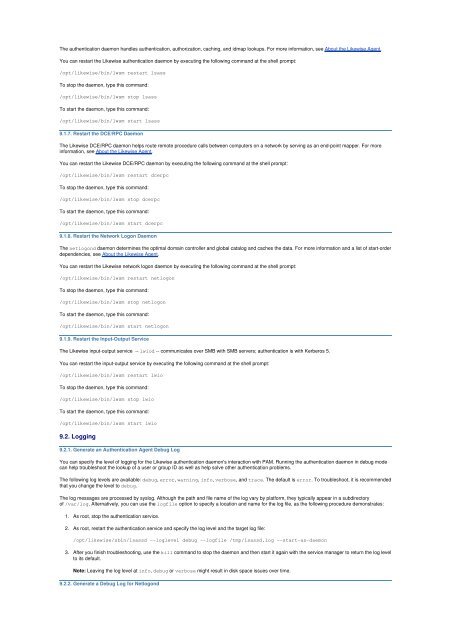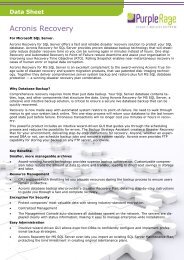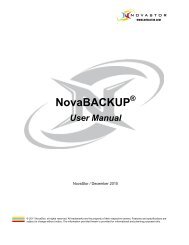Likewise Open Installation and Administration Guide - Purple Rage
Likewise Open Installation and Administration Guide - Purple Rage
Likewise Open Installation and Administration Guide - Purple Rage
You also want an ePaper? Increase the reach of your titles
YUMPU automatically turns print PDFs into web optimized ePapers that Google loves.
The authentication daemon h<strong>and</strong>les authentication, authorization, caching, <strong>and</strong> idmap lookups. For more information, see About the <strong>Likewise</strong> Agent.<br />
You can restart the <strong>Likewise</strong> authentication daemon by executing the following comm<strong>and</strong> at the shell prompt:<br />
/opt/likewise/bin/lwsm restart lsass<br />
To stop the daemon, type this comm<strong>and</strong>:<br />
/opt/likewise/bin/lwsm stop lsass<br />
To start the daemon, type this comm<strong>and</strong>:<br />
/opt/likewise/bin/lwsm start lsass<br />
9.1.7. Restart the DCE/RPC Daemon<br />
The <strong>Likewise</strong> DCE/RPC daemon helps route remote procedure calls between computers on a network by serving as an end-point mapper. For more<br />
information, see About the <strong>Likewise</strong> Agent.<br />
You can restart the <strong>Likewise</strong> DCE/RPC daemon by executing the following comm<strong>and</strong> at the shell prompt:<br />
/opt/likewise/bin/lwsm restart dcerpc<br />
To stop the daemon, type this comm<strong>and</strong>:<br />
/opt/likewise/bin/lwsm stop dcerpc<br />
To start the daemon, type this comm<strong>and</strong>:<br />
/opt/likewise/bin/lwsm start dcerpc<br />
9.1.8. Restart the Network Logon Daemon<br />
The netlogond daemon determines the optimal domain controller <strong>and</strong> global catalog <strong>and</strong> caches the data. For more information <strong>and</strong> a list of start-order<br />
dependencies, see About the <strong>Likewise</strong> Agent.<br />
You can restart the <strong>Likewise</strong> network logon daemon by executing the following comm<strong>and</strong> at the shell prompt:<br />
/opt/likewise/bin/lwsm restart netlogon<br />
To stop the daemon, type this comm<strong>and</strong>:<br />
/opt/likewise/bin/lwsm stop netlogon<br />
To start the daemon, type this comm<strong>and</strong>:<br />
/opt/likewise/bin/lwsm start netlogon<br />
9.1.9. Restart the Input-Output Service<br />
The <strong>Likewise</strong> input-output service -- lwiod -- communicates over SMB with SMB servers; authentication is with Kerberos 5.<br />
You can restart the input-output service by executing the following comm<strong>and</strong> at the shell prompt:<br />
/opt/likewise/bin/lwsm restart lwio<br />
To stop the daemon, type this comm<strong>and</strong>:<br />
/opt/likewise/bin/lwsm stop lwio<br />
To start the daemon, type this comm<strong>and</strong>:<br />
/opt/likewise/bin/lwsm start lwio<br />
9.2. Logging<br />
9.2.1. Generate an Authentication Agent Debug Log<br />
You can specify the level of logging for the <strong>Likewise</strong> authentication daemon's interaction with PAM. Running the authentication daemon in debug mode<br />
can help troubleshoot the lookup of a user or group ID as well as help solve other authentication problems.<br />
The following log levels are available: debug, error, warning, info, verbose, <strong>and</strong> trace. The default is error. To troubleshoot, it is recommended<br />
that you change the level to debug.<br />
The log messages are processed by syslog. Although the path <strong>and</strong> file name of the log vary by platform, they typically appear in a subdirectory<br />
of /var/log. Alternatively, you can use the logfile option to specify a location <strong>and</strong> name for the log file, as the following procedure demonstrates:<br />
1. As root, stop the authentication service.<br />
2. As root, restart the authentication service <strong>and</strong> specify the log level <strong>and</strong> the target log file:<br />
/opt/likewise/sbin/lsassd --loglevel debug --logfile /tmp/lsassd.log --start-as-daemon<br />
3. After you finish troubleshooting, use the kill comm<strong>and</strong> to stop the daemon <strong>and</strong> then start it again with the service manager to return the log level<br />
to its default.<br />
Note: Leaving the log level at info, debug or verbose might result in disk space issues over time.<br />
9.2.2. Generate a Debug Log for Netlogond