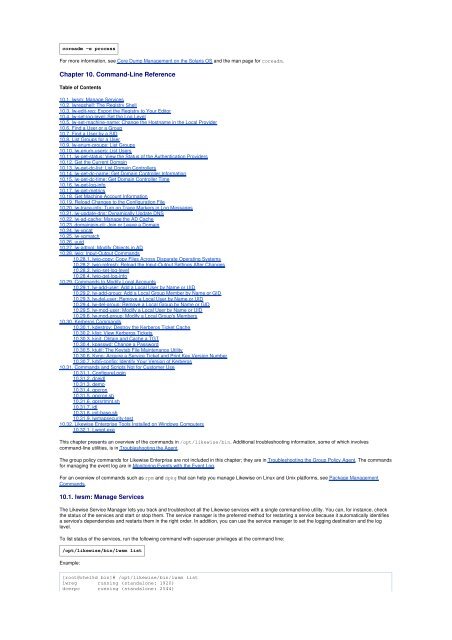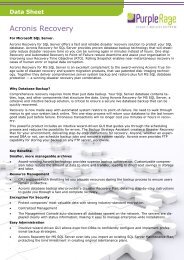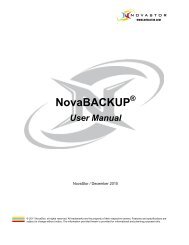Likewise Open Installation and Administration Guide - Purple Rage
Likewise Open Installation and Administration Guide - Purple Rage
Likewise Open Installation and Administration Guide - Purple Rage
Create successful ePaper yourself
Turn your PDF publications into a flip-book with our unique Google optimized e-Paper software.
coreadm -e process<br />
For more information, see Core Dump Management on the Solaris OS <strong>and</strong> the man page for coreadm.<br />
Chapter 10. Comm<strong>and</strong>-Line Reference<br />
Table of Contents<br />
10.1. lwsm: Manage Services<br />
10.2. lwregshell: The Registry Shell<br />
10.3. lw-edit-reg: Export the Registry to Your Editor<br />
10.4. lw-set-log-level: Set the Log Level<br />
10.5. lw-set-machine-name: Change the Hostname in the Local Provider<br />
10.6. Find a User or a Group<br />
10.7. Find a User by a SID<br />
10.8. List Groups for a User<br />
10.9. lw-enum-groups: List Groups<br />
10.10. lw-enum-users: List Users<br />
10.11. lw-get-status: View the Status of the Authentication Providers<br />
10.12. Get the Current Domain<br />
10.13. lw-get-dc-list: List Domain Controllers<br />
10.14. lw-get-dc-name: Get Domain Controller Information<br />
10.15. lw-get-dc-time: Get Domain Controller Time<br />
10.16. lw-get-log-info<br />
10.17. lw-get-metrics<br />
10.18. Get Machine Account Information<br />
10.19. Reload Changes to the Configuration File<br />
10.20. lw-trace-info: Turn on Trace Markers in Log Messages<br />
10.21. lw-update-dns: Dynamically Update DNS<br />
10.22. lw-ad-cache: Manage the AD Cache<br />
10.23. domainjoin-cli: Join or Leave a Domain<br />
10.24. lw-ypcat<br />
10.25. lw-ypmatch<br />
10.26. uuid<br />
10.27. lw-adtool: Modify Objects in AD<br />
10.28. lwio: Input-Output Comm<strong>and</strong>s<br />
10.28.1. lwio-copy: Copy Files Across Disparate Operating Systems<br />
10.28.2. lwio-refresh: Reload the Input-Output Settings After Changes<br />
10.28.3. lwio-set-log-level<br />
10.28.4. lwio-get-log-info<br />
10.29. Comm<strong>and</strong>s to Modify Local Accounts<br />
10.29.1. lw-add-user: Add a Local User by Name or UID<br />
10.29.2. lw-add-group: Add a Local Group Member by Name or GID<br />
10.29.3. lw-del-user: Remove a Local User by Name or UID<br />
10.29.4. lw-del-group: Remove a Local Group by Name or GID<br />
10.29.5. lw-mod-user: Modify a Local User by Name or UID<br />
10.29.6. lw-mod-group: Modify a Local Group's Members<br />
10.30. Kerberos Comm<strong>and</strong>s<br />
10.30.1. kdestroy: Destroy the Kerberos Ticket Cache<br />
10.30.2. klist: View Kerberos Tickets<br />
10.30.3. kinit: Obtain <strong>and</strong> Cache a TGT<br />
10.30.4. kpasswd: Change a Password<br />
10.30.5. ktutil: The Keytab File Maintenance Utility<br />
10.30.6. Kvno: Acquire a Service Ticket <strong>and</strong> Print Key Version Number<br />
10.30.7. krb5-config: Identify Your Version of Kerberos<br />
10.31. Comm<strong>and</strong>s <strong>and</strong> Scripts Not for Customer Use<br />
10.31.1. ConfigureLogin<br />
10.31.2. dceidl<br />
10.31.3. demo<br />
10.31.4. gpcron<br />
10.31.5. gpcron.sh<br />
10.31.6. gprsrtmnt.sh<br />
10.31.7. idl<br />
10.31.8. init-base.sh<br />
10.31.9. lwmapsecurity-test<br />
10.32. <strong>Likewise</strong> Enterprise Tools Installed on Windows Computers<br />
10.32.1. Lwopt.exe<br />
This chapter presents an overview of the comm<strong>and</strong>s in /opt/likewise/bin. Additional troubleshooting information, some of which involves<br />
comm<strong>and</strong>-line utilities, is in Troubleshooting the Agent.<br />
The group policy comm<strong>and</strong>s for <strong>Likewise</strong> Enterprise are not included in this chapter; they are in Troubleshooting the Group Policy Agent. The comm<strong>and</strong>s<br />
for managing the event log are in Monitoring Events with the Event Log.<br />
For an overview of comm<strong>and</strong>s such as rpm <strong>and</strong> dpkg that can help you manage <strong>Likewise</strong> on Linux <strong>and</strong> Unix platforms, see Package Management<br />
Comm<strong>and</strong>s.<br />
10.1. lwsm: Manage Services<br />
The <strong>Likewise</strong> Service Manager lets you track <strong>and</strong> troubleshoot all the <strong>Likewise</strong> services with a single comm<strong>and</strong>-line utility. You can, for instance, check<br />
the status of the services <strong>and</strong> start or stop them. The service manager is the preferred method for restarting a service because it automatically identifies<br />
a service's dependencies <strong>and</strong> restarts them in the right order. In addition, you can use the service manager to set the logging destination <strong>and</strong> the log<br />
level.<br />
To list status of the services, run the following comm<strong>and</strong> with superuser privileges at the comm<strong>and</strong> line:<br />
/opt/likewise/bin/lwsm list<br />
Example:<br />
[root@rhel5d bin]# /opt/likewise/bin/lwsm list<br />
lwreg running (st<strong>and</strong>alone: 1920)<br />
dcerpc running (st<strong>and</strong>alone: 2544)