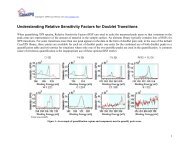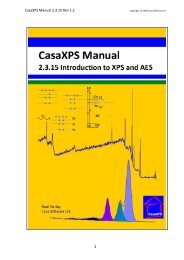Dynamic SIMS - CasaXPS
Dynamic SIMS - CasaXPS
Dynamic SIMS - CasaXPS
You also want an ePaper? Increase the reach of your titles
YUMPU automatically turns print PDFs into web optimized ePapers that Google loves.
<strong>CasaXPS</strong> Manual 2.3.15 Rev 1.0<br />
Copyright © 2010 Casa Software Ltd<br />
assumes the data obeys Passion statistics, but otherwise varies smoothly; it is<br />
clear from Figure 14 that the mass-binned data contains anomalous values.<br />
Peak Fitting ToF <strong>SIMS</strong> Data<br />
The features in <strong>CasaXPS</strong> typically used to model XPS data envelopes can also<br />
be used to analyst overlapping peaks in high resolution ToF <strong>SIMS</strong> spectra. The<br />
principal difference between ToF <strong>SIMS</strong> and XPS is that asymmetry in ToF<br />
<strong>SIMS</strong> peaks is, in general, in the opposite direction to that found for XPS<br />
peaks. As a result, not all line-shapes in <strong>CasaXPS</strong> are appropriate for ToF <strong>SIMS</strong><br />
peaks, however the more recently introduced asymmetric line-shapes of LA<br />
and LF provide a means of creating line-shapes appropriate for the range of<br />
ToF <strong>SIMS</strong> peaks observed in practice.<br />
The data in Figure 15 illustrates the similarities between XPS and ToF <strong>SIMS</strong>,<br />
where the mass peaks associates with a nominal mass of 42 are very typical<br />
of polymer XPS spectra such as PMMA or PET. The problems of<br />
understanding the data are also similar in that both the position and the<br />
intensity of the underlying peaks are of importance when identifying the<br />
molecular ions responsible for the measured data.<br />
Figure 15: Example of ToF <strong>SIMS</strong> peak structure.<br />
The procedure for adding synthetic components to the data involves first<br />
adding a quantification region to the data with background type set of “Zero”<br />
before adding synthetic line-shapes. Creating and adjusting regions and<br />
components is performed on the Quantification Parameters dialog window<br />
18