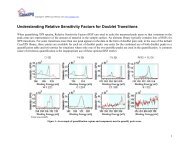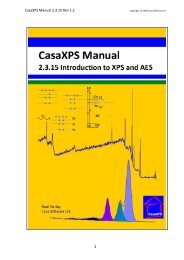Dynamic SIMS - CasaXPS
Dynamic SIMS - CasaXPS
Dynamic SIMS - CasaXPS
Create successful ePaper yourself
Turn your PDF publications into a flip-book with our unique Google optimized e-Paper software.
<strong>CasaXPS</strong> Manual 2.3.15 Rev 1.0<br />
Copyright © 2010 Casa Software Ltd<br />
A dialog window provides a means of only selecting those VAMAS blocks for<br />
which the peak intensity is greater than the specified percentage of the<br />
maximum peak in the data.<br />
The key used to match the VAMAS blocks in the experiment frame is the<br />
string corresponding to the Species VAMAS field within each VAMAS block.<br />
The Species VAMAS field is used in the header string for each column of<br />
blocks in the right-hand pane of the experiment frame.<br />
The ToF spectral files, when split into sets of VAMAS blocks, are created using<br />
the appropriate nominal masses to create these Species fields and the library<br />
entries with the common Transition library field are used to compute the<br />
corresponding nominal mass for each library entry, which when matched to<br />
the Species VAMAS fields causes the data to be displayed in the tile list.<br />
40