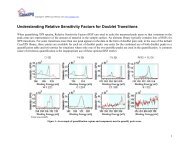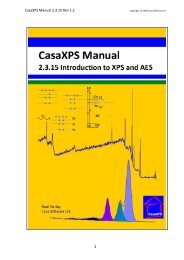Dynamic SIMS - CasaXPS
Dynamic SIMS - CasaXPS
Dynamic SIMS - CasaXPS
You also want an ePaper? Increase the reach of your titles
YUMPU automatically turns print PDFs into web optimized ePapers that Google loves.
<strong>CasaXPS</strong> Manual 2.3.15 Rev 1.0<br />
Copyright © 2010 Casa Software Ltd<br />
is a combination of loading three different library files using the Input File<br />
property sheet. The first file was selected using the Browse button, and then<br />
pressing the Load button caused the selected library file to replace the<br />
existing library entries. The two remaining files were merged with the first<br />
file by again using the Browse button to select the files followed by pressing<br />
the Merge button.<br />
Examining the Peak Structure using Zoom Actions<br />
The standard method for defining a range of intensities in <strong>CasaXPS</strong> is to use<br />
the left-mouse button to drag a box over the peaks of interest before leftclicking<br />
inside the box on the display tile. The mechanism used in the<br />
definition of the zoom-box is enhanced when the Element Table property<br />
page is top-most on the Element Library dialog window. These enhancements<br />
are enabled by holding down the Control Key or the Control Key at the same<br />
time as the Shift Key on the key board. The result of combining the Control<br />
Key with the Element Table top-most on the Element Library dialog window is<br />
to create a narrow and tall zoom box at the location of the cursor whenever<br />
the left-mouse button is clicked.<br />
The second modification to the zoom mechanism is designed to provide a<br />
means of creating a limited intensity applicable to the mass range currently in<br />
effect. Holding down the Control Key at the same time as the Shift Key alters<br />
44