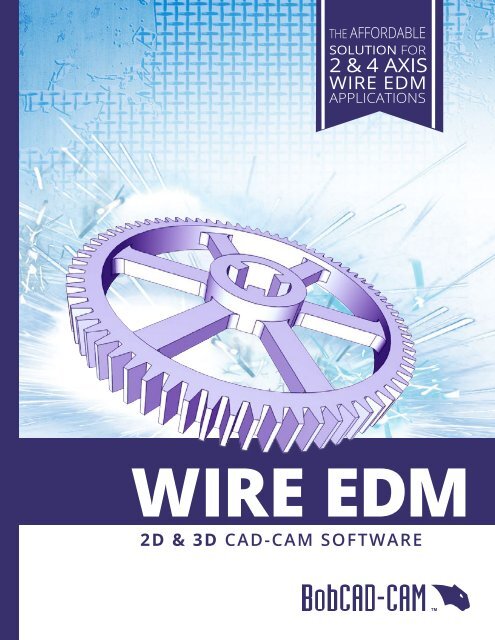WIRE EDM - BobCAD-CAM
WIRE EDM - BobCAD-CAM
WIRE EDM - BobCAD-CAM
You also want an ePaper? Increase the reach of your titles
YUMPU automatically turns print PDFs into web optimized ePapers that Google loves.
THE AFFORDABLE<br />
SOLUTION FOR<br />
2 & 4 AXIS<br />
<strong>WIRE</strong> <strong>EDM</strong><br />
APPLICATIONS<br />
<strong>WIRE</strong> <strong>EDM</strong><br />
2D & 3D CAD-<strong>CAM</strong> SOFTWARE
EXPERIENCE<br />
THE<br />
POWER<br />
Bob<strong>WIRE</strong> is a complete wireframe, surfaces and solid<br />
modeling CAD-<strong>CAM</strong> system that is both powerful<br />
and easy to use. Programming features allow you<br />
to create a part model or import it, extract the edge<br />
geometry and generate the g-code program the way<br />
you need it.<br />
Post Processors are available and workable for even<br />
more complex wire controls including Mitsubishi,<br />
Sodick, Japax, Brother and Agie 2 & 4 axis wire<br />
machines as well as many others. Bob<strong>WIRE</strong> comes with<br />
built-in RS 232 communications and DNC capabilities.<br />
Start programming your wire parts the easy way<br />
with the Bob<strong>WIRE</strong> CAD-<strong>CAM</strong> system!<br />
“ <strong>BobCAD</strong>-<strong>CAM</strong> Wire <strong>EDM</strong> software is a fantastic<br />
program. No one else in the <strong>CAM</strong> software industry<br />
comes close to offering a program this great for<br />
such a bargain. It is also easy to customize postprocessors<br />
using a simple text editor (Wordpad, etc.),<br />
but not an absolute necessity because <strong>BobCAD</strong>-<strong>CAM</strong><br />
offers a ton of post-processors free on their website.<br />
I am completely satisfied with my purchase of<br />
this - Joseph Safago<br />
product.”
CAD DESIGN<br />
Our <strong>WIRE</strong> <strong>EDM</strong> product is a 2D<br />
and 3D hybrid modeling system,<br />
providing you with a wide range<br />
of design utilities for creating<br />
simple or complex part models.<br />
Our easy-to-use, intuitive CAD<br />
interface allows you to quickly<br />
design parts from start to finish.<br />
CAD FEATURES<br />
• Imports popular CAD formats<br />
such as DXF, STEP, IGES and more<br />
• Drawing Tools – Line, Arcs, Splines<br />
• Rotate, Translate, & Copy<br />
• 3D Solid Modeling Tools<br />
• Boolean Operations<br />
• Surfacing Tools<br />
• Solid Model Shaded View<br />
• Part Dimensioning<br />
• Layer Manager<br />
• User Coordinate System (UCS)<br />
• Trim & Extend<br />
• 3D Surface Edge Extraction<br />
• Stitch & Un-Stitch Surfaces<br />
• Multiple View Windows<br />
• Clean Up & Optimize / Erase<br />
Double Entities<br />
• Hole Patterns<br />
• Text Vectorization<br />
• Font & Text Manipulation Tools<br />
• Surfaces Creation Tools<br />
• Unlimited Undo/Redo, Cut,<br />
Copy & Paste<br />
• Customizable Toolbars & Hot<br />
Key Commands<br />
<strong>CAM</strong> CAPABILITIES<br />
• Specialized <strong>EDM</strong> Setting Controls for Posting based on<br />
machine manufacturer<br />
• Cutting Condition support from all popular machine<br />
manufacturers<br />
• User Definable Post Processors<br />
• Automatic G-Code Generation from defined toolpaths<br />
• RS232/DNC Communications<br />
2 AXIS & 4 AXIS <strong>WIRE</strong><br />
• Easy programming functions for inside, outside, and open<br />
shape cutting for both 2 and 4 Axis machining<br />
• Customizable programming capabilities for the number<br />
of skim passes, independent lead-in/lead-out control and<br />
glue stops<br />
• Easily apply land and taper calculations with no extra<br />
geometry<br />
• Specialized corner types to ensure sharp corners<br />
• Full support for taper or UV output for all popular<br />
machine controls
<strong>BobCAD</strong>-<strong>CAM</strong>, Inc.<br />
As a worldwide leader in developing innovative solutions for CNC part programming,<br />
<strong>BobCAD</strong>-<strong>CAM</strong> remains at the forefront in providing both small and large shops with powerful<br />
and affordable CAD/<strong>CAM</strong> products. <strong>BobCAD</strong>-<strong>CAM</strong> software delivers cutting-edge CAD/<strong>CAM</strong><br />
technology for shops looking for an affordable solution in toolpath and G-code programming.<br />
System Requirements<br />
Windows (Minimum)<br />
• 1GB RAM<br />
• 128 MB Graphics Adapter*<br />
• Intel® or AMD® Processors**<br />
• 2GHz Processor<br />
• Windows XP SP2, Windows Vista, or Windows 7<br />
Windows (Recommended)<br />
• 6GB RAM or more<br />
• 1GB Graphics Adapter*<br />
• Intel® or AMD® Processors**<br />
• 2+GHz Processor (Multi-core)<br />
• Windows 7 x64<br />
Recommended vs. Minimum:<br />
The minimum specifications shown mean that <strong>BobCAD</strong>-<strong>CAM</strong> software will open and work, however, the minimum requirements do not gauge performance<br />
and stability. For <strong>BobCAD</strong>-<strong>CAM</strong> to preform reliably at its best, it is highly recommended to meet or exceed the recommended specifications.<br />
*<strong>BobCAD</strong>-<strong>CAM</strong>’s stability is dependent on the graphics card ability to process information. Integrated memory graphics cards may work but<br />
are not recommended.<br />
ATI ® or NVIDIA ® graphics cards with dedicated memory are recommended. The graphics card’s software driver must be updated to the current software<br />
drivers released by the graphics card manufacturer.<br />
**<strong>BobCAD</strong>-<strong>CAM</strong> is not supported on Apple Macintosh ® -based machines. Some customers have shown success in running <strong>BobCAD</strong>-<strong>CAM</strong> in a<br />
Virtual Windows environment on Mac computers using Boot Camp. While the end user may choose to run Windows on a MAC ® , this is not supported<br />
by <strong>BobCAD</strong>-<strong>CAM</strong> Inc.<br />
Expand your capabilities!<br />
©2014 <strong>BobCAD</strong>-<strong>CAM</strong>, Inc. All rights reserved.