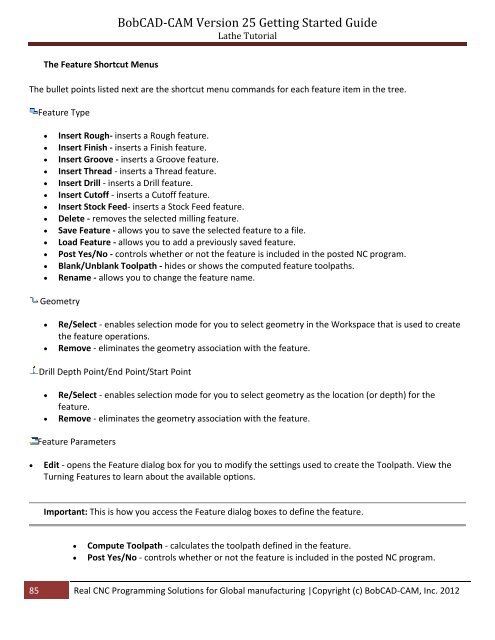Mill Standard & Pro Manual - BobCAD-CAM
Mill Standard & Pro Manual - BobCAD-CAM
Mill Standard & Pro Manual - BobCAD-CAM
Create successful ePaper yourself
Turn your PDF publications into a flip-book with our unique Google optimized e-Paper software.
<strong>BobCAD</strong>-<strong>CAM</strong> Version 25 Getting Started Guide<br />
Lathe Tutorial<br />
The Feature Shortcut Menus<br />
The bullet points listed next are the shortcut menu commands for each feature item in the tree.<br />
Feature Type<br />
<br />
<br />
<br />
<br />
<br />
<br />
<br />
<br />
<br />
<br />
<br />
<br />
<br />
Insert Rough- inserts a Rough feature.<br />
Insert Finish - inserts a Finish feature.<br />
Insert Groove - inserts a Groove feature.<br />
Insert Thread - inserts a Thread feature.<br />
Insert Drill - inserts a Drill feature.<br />
Insert Cutoff - inserts a Cutoff feature.<br />
Insert Stock Feed- inserts a Stock Feed feature.<br />
Delete - removes the selected milling feature.<br />
Save Feature - allows you to save the selected feature to a file.<br />
Load Feature - allows you to add a previously saved feature.<br />
Post Yes/No - controls whether or not the feature is included in the posted NC program.<br />
Blank/Unblank Toolpath - hides or shows the computed feature toolpaths.<br />
Rename - allows you to change the feature name.<br />
Geometry<br />
<br />
<br />
Re/Select - enables selection mode for you to select geometry in the Workspace that is used to create<br />
the feature operations.<br />
Remove - eliminates the geometry association with the feature.<br />
Drill Depth Point/End Point/Start Point<br />
<br />
<br />
Re/Select - enables selection mode for you to select geometry as the location (or depth) for the<br />
feature.<br />
Remove - eliminates the geometry association with the feature.<br />
Feature Parameters<br />
<br />
Edit - opens the Feature dialog box for you to modify the settings used to create the Toolpath. View the<br />
Turning Features to learn about the available options.<br />
Important: This is how you access the Feature dialog boxes to define the feature.<br />
<br />
<br />
Compute Toolpath - calculates the toolpath defined in the feature.<br />
Post Yes/No - controls whether or not the feature is included in the posted NC program.<br />
85 Real CNC <strong>Pro</strong>gramming Solutions for Global manufacturing |Copyright (c) <strong>BobCAD</strong>-<strong>CAM</strong>, Inc. 2012