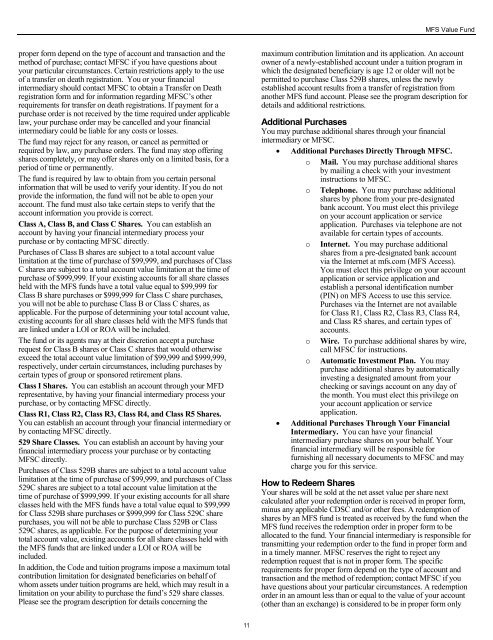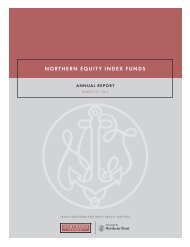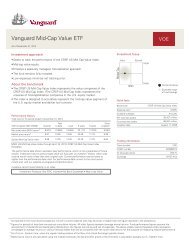EIF Prospectus - Bright Directions
EIF Prospectus - Bright Directions
EIF Prospectus - Bright Directions
Create successful ePaper yourself
Turn your PDF publications into a flip-book with our unique Google optimized e-Paper software.
MFS Value Fund<br />
proper form depend on the type of account and transaction and the<br />
method of purchase; contact MFSC if you have questions about<br />
your particular circumstances. Certain restrictions apply to the use<br />
of a transfer on death registration. You or your financial<br />
intermediary should contact MFSC to obtain a Transfer on Death<br />
registration form and for information regarding MFSC‟s other<br />
requirements for transfer on death registrations. If payment for a<br />
purchase order is not received by the time required under applicable<br />
law, your purchase order may be cancelled and your financial<br />
intermediary could be liable for any costs or losses.<br />
The fund may reject for any reason, or cancel as permitted or<br />
required by law, any purchase orders. The fund may stop offering<br />
shares completely, or may offer shares only on a limited basis, for a<br />
period of time or permanently.<br />
The fund is required by law to obtain from you certain personal<br />
information that will be used to verify your identity. If you do not<br />
provide the information, the fund will not be able to open your<br />
account. The fund must also take certain steps to verify that the<br />
account information you provide is correct.<br />
Class A, Class B, and Class C Shares. You can establish an<br />
account by having your financial intermediary process your<br />
purchase or by contacting MFSC directly.<br />
Purchases of Class B shares are subject to a total account value<br />
limitation at the time of purchase of $99,999, and purchases of Class<br />
C shares are subject to a total account value limitation at the time of<br />
purchase of $999,999. If your existing accounts for all share classes<br />
held with the MFS funds have a total value equal to $99,999 for<br />
Class B share purchases or $999,999 for Class C share purchases,<br />
you will not be able to purchase Class B or Class C shares, as<br />
applicable. For the purpose of determining your total account value,<br />
existing accounts for all share classes held with the MFS funds that<br />
are linked under a LOI or ROA will be included.<br />
The fund or its agents may at their discretion accept a purchase<br />
request for Class B shares or Class C shares that would otherwise<br />
exceed the total account value limitation of $99,999 and $999,999,<br />
respectively, under certain circumstances, including purchases by<br />
certain types of group or sponsored retirement plans.<br />
Class I Shares. You can establish an account through your MFD<br />
representative, by having your financial intermediary process your<br />
purchase, or by contacting MFSC directly.<br />
Class R1, Class R2, Class R3, Class R4, and Class R5 Shares.<br />
You can establish an account through your financial intermediary or<br />
by contacting MFSC directly.<br />
529 Share Classes. You can establish an account by having your<br />
financial intermediary process your purchase or by contacting<br />
MFSC directly.<br />
Purchases of Class 529B shares are subject to a total account value<br />
limitation at the time of purchase of $99,999, and purchases of Class<br />
529C shares are subject to a total account value limitation at the<br />
time of purchase of $999,999. If your existing accounts for all share<br />
classes held with the MFS funds have a total value equal to $99,999<br />
for Class 529B share purchases or $999,999 for Class 529C share<br />
purchases, you will not be able to purchase Class 529B or Class<br />
529C shares, as applicable. For the purpose of determining your<br />
total account value, existing accounts for all share classes held with<br />
the MFS funds that are linked under a LOI or ROA will be<br />
included.<br />
In addition, the Code and tuition programs impose a maximum total<br />
contribution limitation for designated beneficiaries on behalf of<br />
whom assets under tuition programs are held, which may result in a<br />
limitation on your ability to purchase the fund‟s 529 share classes.<br />
Please see the program description for details concerning the<br />
maximum contribution limitation and its application. An account<br />
owner of a newly-established account under a tuition program in<br />
which the designated beneficiary is age 12 or older will not be<br />
permitted to purchase Class 529B shares, unless the newly<br />
established account results from a transfer of registration from<br />
another MFS fund account. Please see the program description for<br />
details and additional restrictions.<br />
Additional Purchases<br />
You may purchase additional shares through your financial<br />
intermediary or MFSC.<br />
Additional Purchases Directly Through MFSC.<br />
o Mail. You may purchase additional shares<br />
by mailing a check with your investment<br />
instructions to MFSC.<br />
o Telephone. You may purchase additional<br />
shares by phone from your pre-designated<br />
bank account. You must elect this privilege<br />
on your account application or service<br />
application. Purchases via telephone are not<br />
available for certain types of accounts.<br />
o Internet. You may purchase additional<br />
shares from a pre-designated bank account<br />
via the Internet at mfs.com (MFS Access).<br />
You must elect this privilege on your account<br />
application or service application and<br />
establish a personal identification number<br />
(PIN) on MFS Access to use this service.<br />
Purchases via the Internet are not available<br />
for Class R1, Class R2, Class R3, Class R4,<br />
and Class R5 shares, and certain types of<br />
accounts.<br />
o Wire. To purchase additional shares by wire,<br />
call MFSC for instructions.<br />
o Automatic Investment Plan. You may<br />
purchase additional shares by automatically<br />
investing a designated amount from your<br />
checking or savings account on any day of<br />
the month. You must elect this privilege on<br />
your account application or service<br />
application.<br />
Additional Purchases Through Your Financial<br />
Intermediary. You can have your financial<br />
intermediary purchase shares on your behalf. Your<br />
financial intermediary will be responsible for<br />
furnishing all necessary documents to MFSC and may<br />
charge you for this service.<br />
How to Redeem Shares<br />
Your shares will be sold at the net asset value per share next<br />
calculated after your redemption order is received in proper form,<br />
minus any applicable CDSC and/or other fees. A redemption of<br />
shares by an MFS fund is treated as received by the fund when the<br />
MFS fund receives the redemption order in proper form to be<br />
allocated to the fund. Your financial intermediary is responsible for<br />
transmitting your redemption order to the fund in proper form and<br />
in a timely manner. MFSC reserves the right to reject any<br />
redemption request that is not in proper form. The specific<br />
requirements for proper form depend on the type of account and<br />
transaction and the method of redemption; contact MFSC if you<br />
have questions about your particular circumstances. A redemption<br />
order in an amount less than or equal to the value of your account<br />
(other than an exchange) is considered to be in proper form only<br />
11